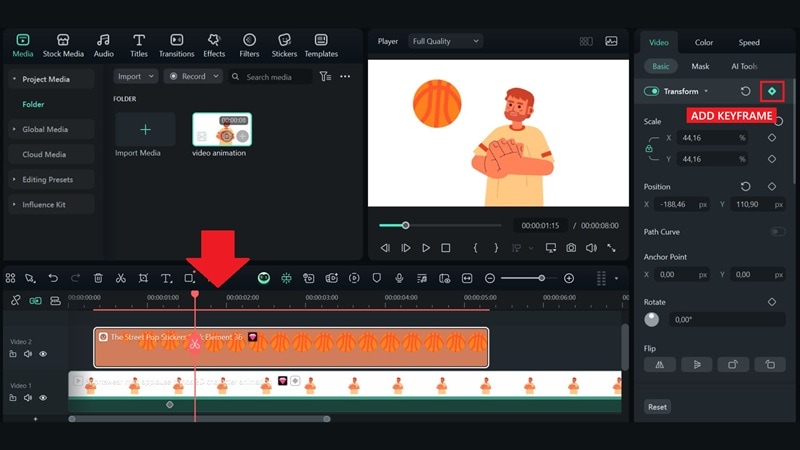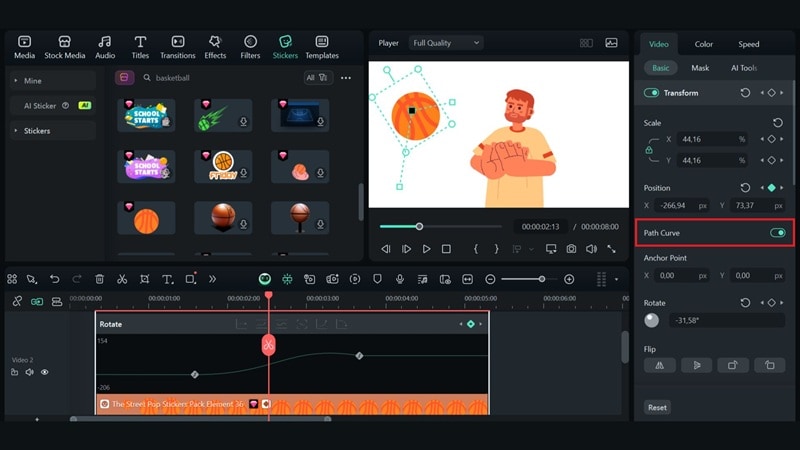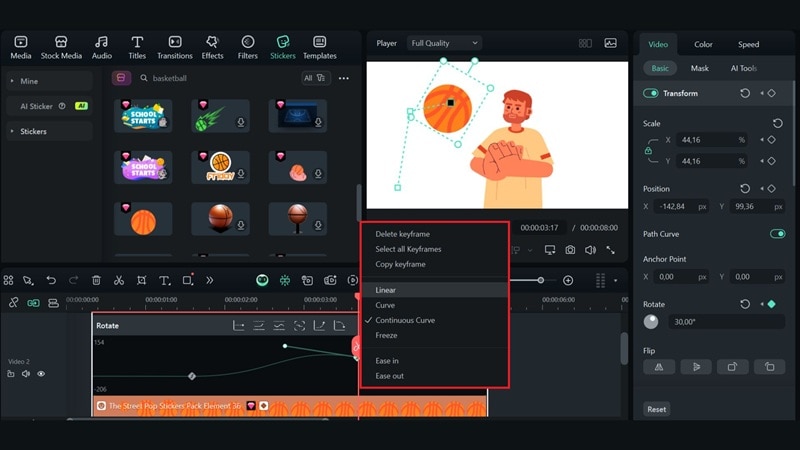In this article
Understanding Motion Graphics
Motion graphics are everywhere once you start noticing them. They’re in the animated logos before a video starts, the text that glides across a movie trailer, or the charts that pop up during a presentation. It’s a branch of animation that helps simplify information, highlight key messages, and make visuals far more eye-catching than static images alone.

Motion graphics are basically graphics in motion. They turn simple elements like text, shapes, or images into dynamic visuals through animation.
The main focus of motion graphics is enhancing communication. The goal is to present information in a way that is clear and visually appealing. Oftentimes, motion graphics is also referred to as motion design, since it blends graphic design principles with movement.
The History of Motion Graphics
Before motion graphics became a discipline of its own, visual design was confined to static, two-dimensional works. Animated images were largely associated with traditional cartoons like the early works of Walt Disney.
Things started to shift as the film industry grew, particularly with the rise of creative opening titles. In the 1940s, experimental artists like Oskar Fischinger and Norman McLaren explored new ways of combining design and movement. By the 1950s, designers such as Saul Bass, Maurice Binder, and Pablo Ferro pushed the field into the spotlight with their groundbreaking title sequences.
Title sequence from Vertigo (1958), designed by Saul Bass:
This development opened the door for a new form of design where movement and graphics blended together, which then marked the early steps toward what we now recognize as motion graphics.
Key Elements of Motion Graphics
What sets motion graphics apart from other forms of animation is the elements that shape them. These core components work together to make communication more effective.
Types of Motion Graphics
There are many types of motion graphics, but some of the most common ones can be grouped based on their style and form, as shown below.
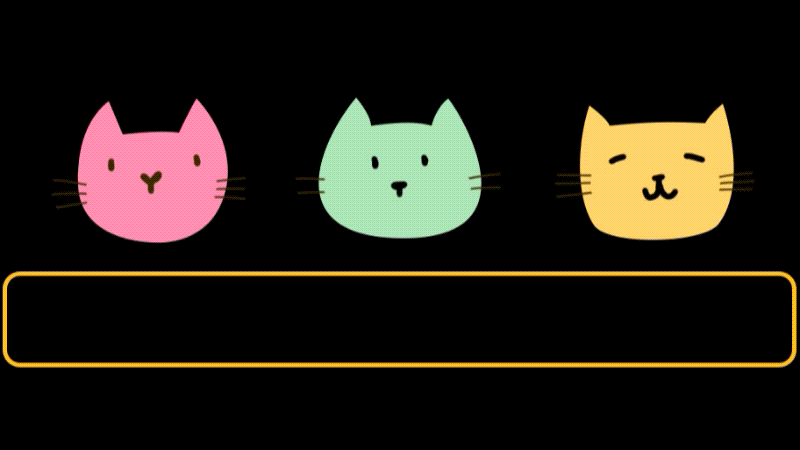
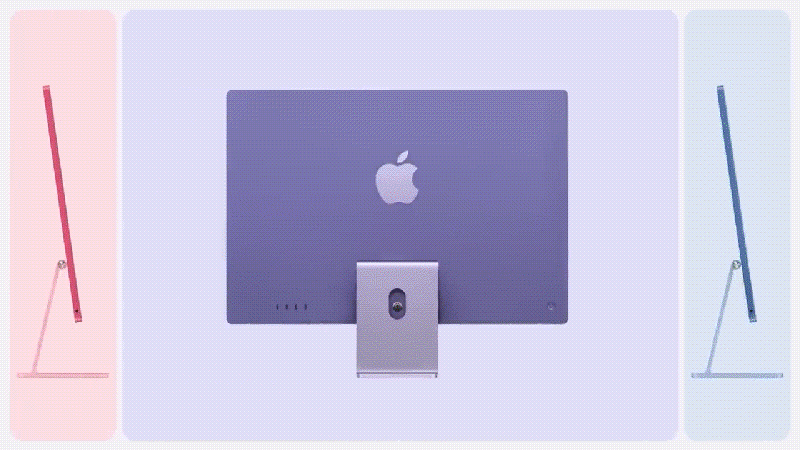
Application Section - When/Where to Use Motion Graphics
How Motion Graphics is Used:
Now that we’ve covered the definition of motion graphics, let’s look at where they’re most commonly applied. Motion graphics are versatile and can fit into many different contexts.
Common Applications and Examples of Motion Graphics
- 1.Marketing and Advertising
Motion graphics are very common in commercials, product launches, and promotional campaigns. A notable example is Burger King’s rebrand introduction video, where bold motion graphics were applied across advertisements and digital platforms to introduce a fresh visual identity and energize the brand’s image.
- 2.UI/UX and Web Design
In apps and websites, motion graphics improve user experience by making interactions smoother. Examples include animated buttons, progress bars, and menu transitions that guide users intuitively. You can see this on your iPhone when apps use animated icons, sliding menus, or bouncing notifications.

- 3.Social Media Content
On platforms like Instagram, TikTok, and YouTube, standing out is essential, and motion graphics make that easier. Creators like The Game Theorists often use animated transitions or kinetic text to grab attention. Motion graphics are also popular for adding animated stickers, captions, and effects that keep videos fun and engaging.
- 4.Social Media Content
From blockbuster movies to YouTube vlogs, motion graphics often appear in intros and outros. Title sequences, credits, and channel openers use animated text and visuals to set the tone, introduce the story, or give a polished finish. A classic example is the stylish title sequence of Catch Me If You Can (2002).
- 5.Game Development
When playing games, you’ll often see motion graphics used in menus, HUD (heads-up display) elements, and cutscenes. Health bars, progress meters, mission briefings, and added points are examples of how motion graphics are used in game development to make the information clear and visually dynamic.
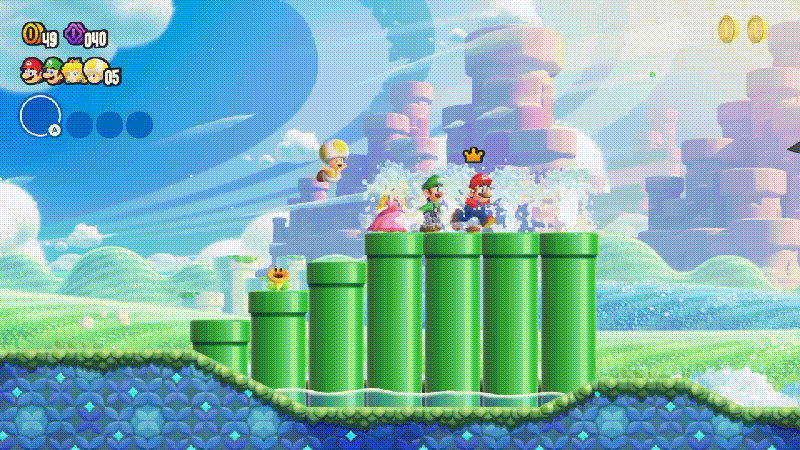
- 6.Educational Content
Motion graphics are often used in educational content to make complex information easier to digest. Vox is a great example, as many of its YouTube videos rely heavily on motion graphics to break down news, data, and cultural topics that are informative and easy to follow along with.
- 7.Broadcast Media
Television shows, news broadcasts, and sports coverage rely heavily on motion graphics for lower-thirds, animated charts, or transition sequences. You can take the example of TBS’ “Very Funny” Bumpers, which use playful motion graphics to reinforce the channel’s brand identity while keeping viewers entertained between programs.
- 8.Retail Experiences
In retail, motion graphics aren’t limited to online ads; they also appear in physical store environments. Retailers often use them on digital signage, interactive kiosks, and in-store displays to attract shoppers, showcase promotions, or create immersive brand experiences.
- 9.Explainer Videos
A popular type of video on the web is an “explainer” video, which is exactly what it sounds like: a brief video that breaks down a concept in the news or pop culture. Motion graphics are helpful in this style of video. Some concepts are best explained with a graphic representation.
Practical Demonstration Section - How to Make Motion Graphic
Most people would think that creating motion graphics always requires advanced skills and expensive software, but that’s not always the case. Some motion graphics are available as downloadable pre-made assets, and you can easily animate these elements using simple keyframe tools in Wondershare Filmora.
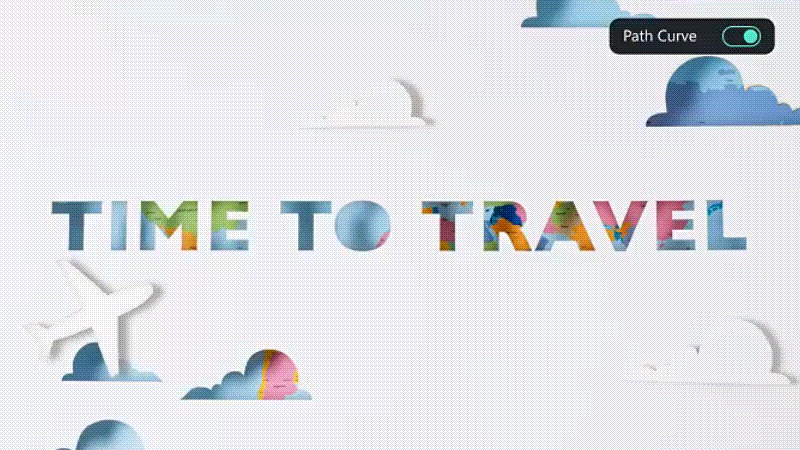
Where to Download Free and Paid Motion Graphics Assets
How to Create Motion Graphics in Filmora