Have you ever heard about anime AMVs and wondered why they’re so popular among fans? An AMV, or Anime Music Video, is a fan-made mashup of anime clips paired with music that fits the mood or story. It gives fans a creative way to show their love for their favorite shows.
Thinking about making your own anime AMVs? You’re in the right place. This guide breaks it all down. It might seem tricky at first, but with the right tool, creating your own anime music videos is totally doable. Let’s get into it!

In this article
Part 1. What Are Anime AMVs?
AMV stands for Anime Music Video. It’s a type of fan-made video that mixes clips from one or more anime series with a song that fits the mood. These edits are super popular online and let fans get creative with the shows they love.
The first known AMV dates back to 1982, when Jim Kaposztas created a video by editing scenes from Star Blazers to The Beatles’ “All You Need Is Love” using two VCRs. Since then, anime AMVs have grown into a trend that’s still going strong today.
Why Do People Make Anime AMVs?
Fans create anime AMVs for all kinds of reasons:
- Share their love for a favorite character, arc, or series.
- Retell a story with a different emotional tone, such as a funny, sad, or powerful music.
- Others use AMVs to practice their video editing skills and try out cool effects.
The AMV community is strong and passionate. Fans share them on YouTube, TikTok, Instagram, and on older websites like AnimeMusicVideos.org. These platforms let creators show off their work, join contests, or take part in fan challenges with other AMV editors.
Part 2. Creating Your Own Anime Music Video
Making anime music videos might sound complicated, but once you break it down, it’s actually pretty fun. All you need is the right clips, a good song, and an easy-to-use editing tool.
Follow these simple steps to make your own anime music video:
1. Getting Started
Step 1. Decide on the mood of the anime music video you want to make. Do you want it to feel emotional, intense, or funny?
Step 2. Choose a song that fits the vibe you’re going for. The music sets the tone for your entire AMV.
Step 3. Then, gather scenes from your favorite anime that match the mood of the song.
Here are a few tips to keep in mind:
- Ensure your anime clips are in high quality and match the rhythm and emotion of the song.
- Fast-paced songs work well with action scenes.
- Slower, dramatic songs are better for emotional or romantic edits.

2. Editing Tools and Techniques
You’ll need a video editor to put it all together, and Wondershare Filmora is a great AMV maker for beginners and anime fans. Not only does it offer a full set of video editing tools, but it also includes AI-powered features that speed up the creative process. For example, like the AI Ideas to Video feature.
Filmora’s AI Ideas to Video feature lets you generate a short video by entering a text prompt or selecting a theme. The AI will then assemble a video draft using relevant visuals, transitions, and effects, making it easier to get started.
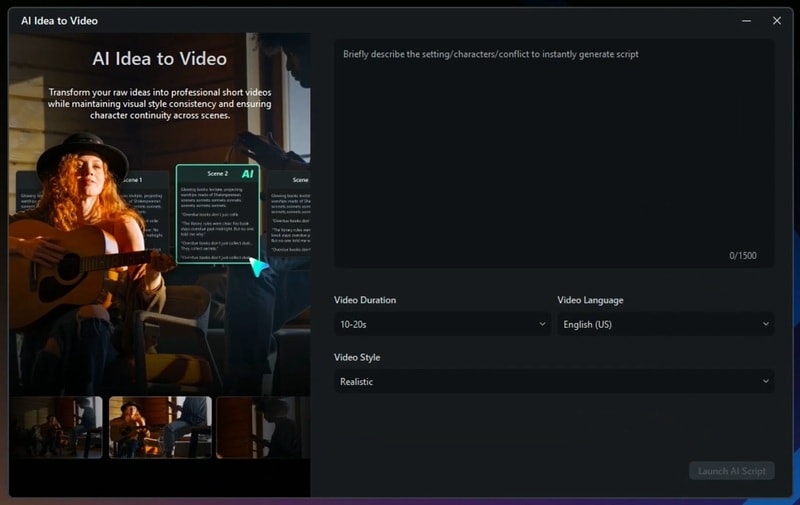
Key Features
- Prompt-Based Video Generation
Start your anime music video by entering a theme or idea, and let the AI suggest a video structure.
- Automatic Scene Selection
The AI selects scenes that match your chosen theme, ensuring coherence and relevance.
- Full Creative Control After Generation
Once the video is generated, you can fully edit it however you like. You can trim clips, add music, and apply effects.
Tips: What if you already have anime clips?
If you’ve followed Step 1 and gathered your favorite anime scenes, Filmora still gives you creative flexibility with its Keyframe Method. While the AI Ideas to Video feature is based on text prompts, the Keyframe option lets you:
- Upload two reference images (the first and last frame of a scene).
- Automatically generate storyboard-style visuals between the two.
- Visualize how your clips could transition or evolve over time.
- Use those AI-generated frames as inspiration, or combine them with your existing footage on the timeline.
This method helps blend your curated anime scenes with AI-powered effects, giving you both control and creative inspiration.
For a visual guide on using this feature, check out the following tutorial:
3. Share Your Anime Music Video
Once you’re done editing your anime music video, it’s time to save and share it with the world! With Filmora, you can upload your video directly to YouTube. Just follow these steps:
Step 1. Export Your Anime Music Video
On the editing workspace, head to the Export button on the top-right side of your screen.
Step 2. Link Filmora with Your YouTube Channel
Go to the Social Media tab > select YouTube > Log in to your YouTube account.
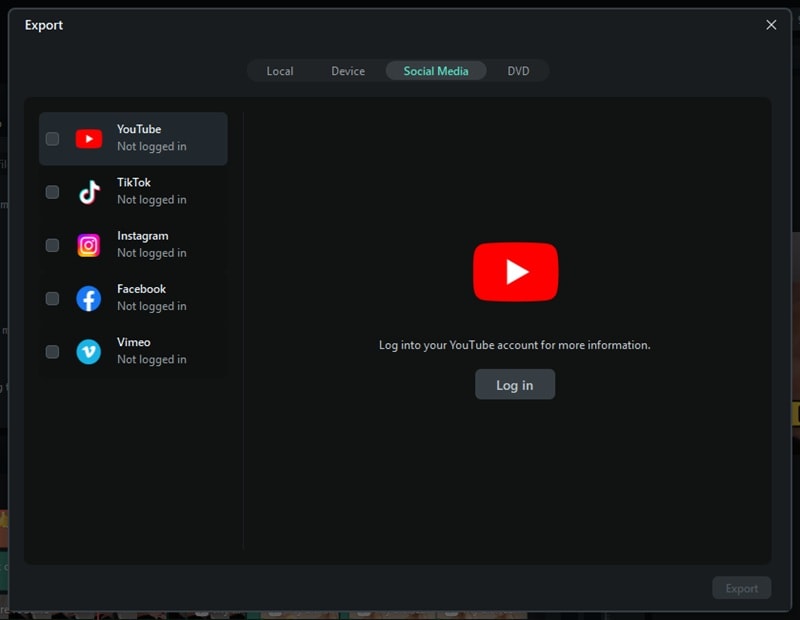
Step 3. Customize the Video Settings
From there, you can customize your video settings:
- Add a title, description, and some tags so people can find your video easily.
- Choose the right category.
- Set your preferred resolution and quality.
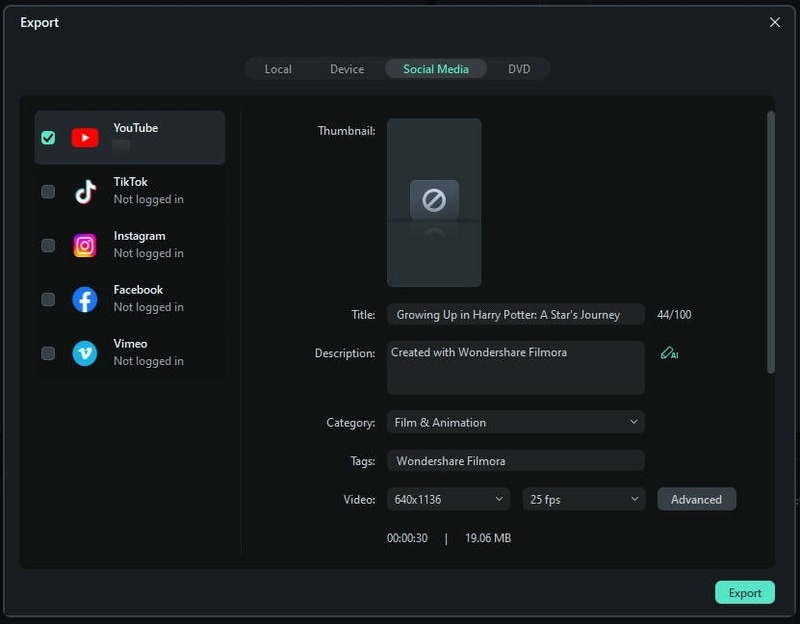
Step 4. Turn on the Schedule feature (Optional)
Want to plan ahead? You can turn on the Schedule feature to set a date and time for your anime AMVs to go live automatically.
Step 5. Save and Export
Once everything’s set, just hit Save > Export, and your video is good to go!
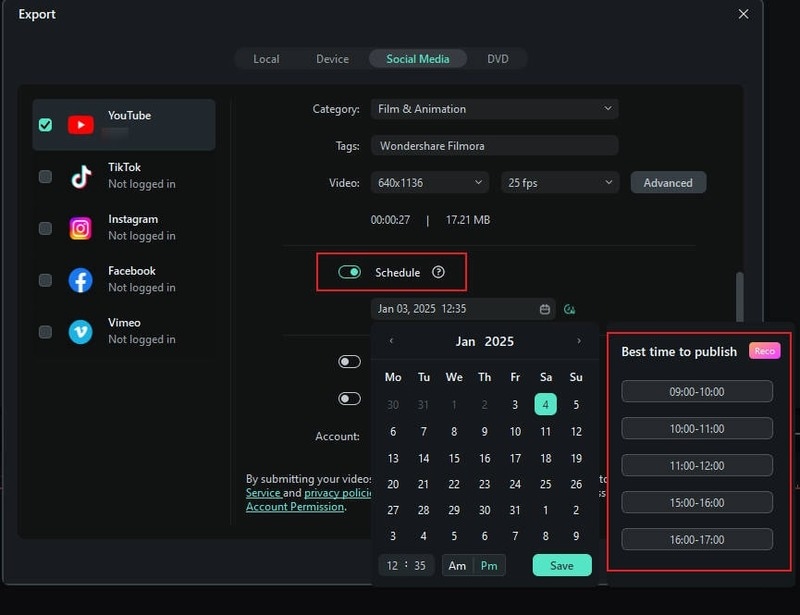
Once your anime music video is uploaded, take the extra step to share it with the community. Join AMV groups or forums to get feedback, improve your skills, and connect with fellow anime video creators.
Part 3: Top Anime AMVs You Should Watch
Over the years, anime AMVs have exploded in popularity, some even going viral and reaching millions of views. These videos stand out for their emotional impact, editing skills, and perfect music choices that bring anime scenes in a new way.
Below are a few iconic and fan-favorite anime music videos if you need inspiration for your own creation:
1. Attack On Titan paired with Viva La Vida
A dramatic retelling of humanity’s fight for freedom using Coldplay’s “Viva La Vida.” The editing highlights the emotional weight of the series in perfect sync with the beat.
2. Naruto paired with This is War
Powerful scenes from Naruto’s major battles are paired with “This Is War” by Thirty Seconds to Mars. The video is showing themes of sacrifice, friendship, and growth.
3. Various Anime Mix paired with Shelter
This one blends scenes from multiple anime with Porter Robinson’s “Shelter.” It’s known for its smooth transitions and emotional storytelling.
These anime AMVs are great examples of how fans can remix anime with music to create something fresh. Pay attention to how they use beats, lyrics, and visuals to tell a story. It might just give you an idea for your next video!
Bonus: Best Cartoon Music Videos Beyond Anime
Anime AMVs aren’t the only form of animated music storytelling out there. You can also get inspired by many other cartoon music videos. Here are the best cartoon music videos beyond anime that are worth watching:
1. Feel Good Inc. – Gorillaz
This iconic video blends 2D animation with moody sound design and surreal scenes. It’s a classic example of using music to drive animated storytelling.
2. Take On Me – a-ha
The sketch-animation effect used in this video has influenced countless fan edits. The transitions between live action and animation were groundbreaking at the time.
This list of the best cartoon music videos shows how storytelling through music and animation isn’t limited to anime. If you’re making your own AMV, cartoon music videos like these can offer fresh ideas for pacing, transitions, and tone.
Conclusion
Anime AMVs are a fun and creative way for fans to show their love for anime. Wondershare Filmora can help you make anime music videos with its editing tools and AI-assisted features. Just follow the steps in this guide, mix your clips with music, and let your creativity take the lead.
Need some inspiration? Try watching anime or checking out the best cartoon music videos. It can give you new editing ideas for your videos. And don’t forget, sharing your AMV with others and joining the community is a great way to grow your skills.
Now it’s your turn, start creating your anime music video and share it with the world!



 100% Security Verified | No Subscription Required | No Malware
100% Security Verified | No Subscription Required | No Malware

