If you have seen most Wes Anderson productions, you must have noticed the distinctive appeal. While achieving that nostalgic magic and visual creativity could be tricky, most content creators on Instagram and TikTok have videos or images with this distinct visual identity. They do this by using the Wes Anderson Filter, which is available on top video editing software.
These effects make even ordinary scenes look cinematic and stylish. From slow-paced morning routines in quaint cafes to road trip vlogs with handwritten captions, the Wes Anderson filter is more than just a color grade; it’s a storytelling style.
So, in this guide, you will learn how to edit like Wes Anderson using top video editing tools.

Part 1: The Wes Anderson Effect, Visual and Editing Style

Wes Anderson is an acclaimed American filmmaker born in Houston, Texas. He shot to prominence with his 1996 debut, Bottle Rocket, alongside co-writer Owen Wilson. Over the years, he’s become known for his melancholic yet comedic storytelling, earning multiple Oscar nods for films like The Grand Budapest Hotel and Fantastic Mr. Fox.
Wes Anderson rose from a normal filmmaker to a cult sensation by leaning hard into expressive views and controlled visuals. His films feature vibrant pastel palettes and quirky settings that feel both retro and fresh.
Visual symmetry appears in every shot and every edit; scenes align so perfectly that they feel like living dioramas. The use of flat space camera moves, snap‑zooms, and slow walking shots makes the visuals feel nostalgic. This is the inspiration behind most Wes Anderson filters you find in many digital video editing tools.
How Wes Anderson Uses the Art of Symmetry in His Production

Wes Anderson’s obsession with symmetry isn’t just an aesthetic. To him, it’s a fundamental storytelling tool that shapes emotion, rhythm, and narrative clarity. Almost every shot places the main subject dead center, creating a visual tableau effect that feels crafted rather than filmed.
Examples:
- Close‑ups of characters in the Moonrise Kingdom or The Royal Tenenbaums are perfectly centered, echoing theatrical stage design.

- In The Grand Budapest Hotel, shots align characters symmetrically within luxurious, pastel-drenched lobbies, enhancing that storybook feel.

Other ways he uses symmetry in his production include:
- Symmetrical Shot-Reverse-Shot Editing: Rather than standard over-the-shoulder coverage, Anderson centers both halves of a conversation on each speaker.
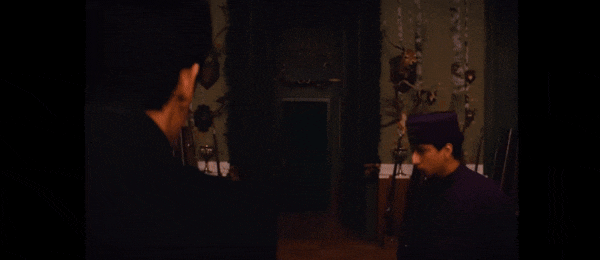
- Patterned Blocking & Pattern Events: Repetition on screen, whether characters walking side by side (Sam and Suzy in the Moonrise Kingdom) or prisoners lining up in The Grand Budapest Hotel, creates pattern events that feel meticulously staged and visually satisfying.
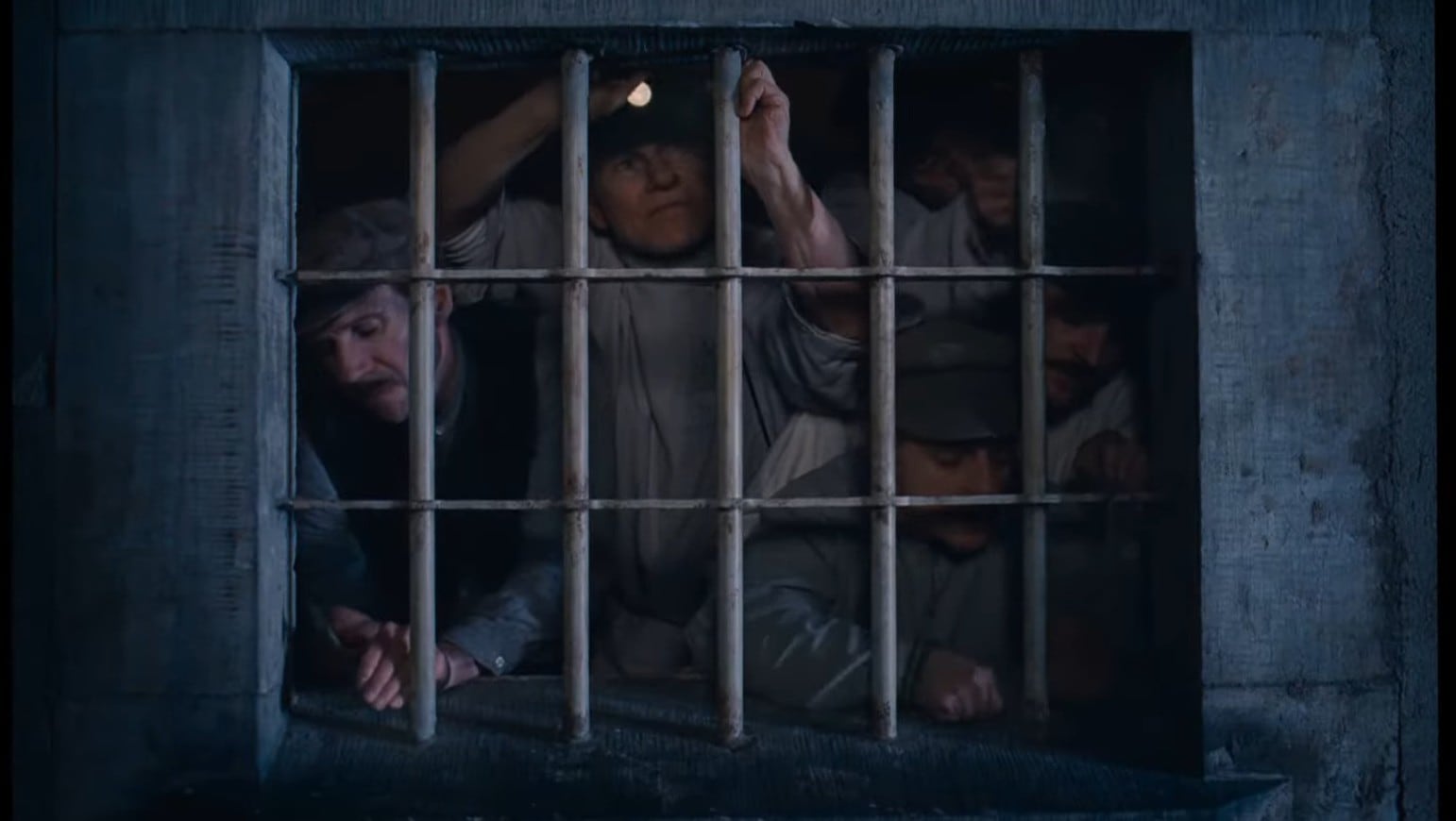
His editing emphasizes repeated patterns and balanced compositions to reinforce themes of order and whimsy.
Wes Anderson Editing Style

Wes Anderson’s edits weave together visual patterns and emotional arcs. He uses consistent shot spacing to reinforce rhythm and flow. His narratives often explore themes like family, nostalgia, and quirky adventures through precise cuts and timing.
Following this, most Wes Anderson Filters integrate a washed color grade or film grain effect to blend that Wes Anderson vibe, making your videos feel heartfelt and classic. Here are key creative elements you can incorporate to capture that unmistakable Wes Anderson charm:
- Use personal relics like old photographs or handwritten letters to spark emotional memory and deepen viewer connection.
- Style your characters with vintage aesthetics, including classic clothing, hairstyles, or makeup to reflect a specific era.
- Include authentic retro props such as rotary phones, record players, or typewriters to create a period-specific setting.
- Apply film grain overlays in post-production to introduce warmth, texture, and the look of aged film stock.
Part 2: What You Need to Edit Like Wes Anderson in 2025
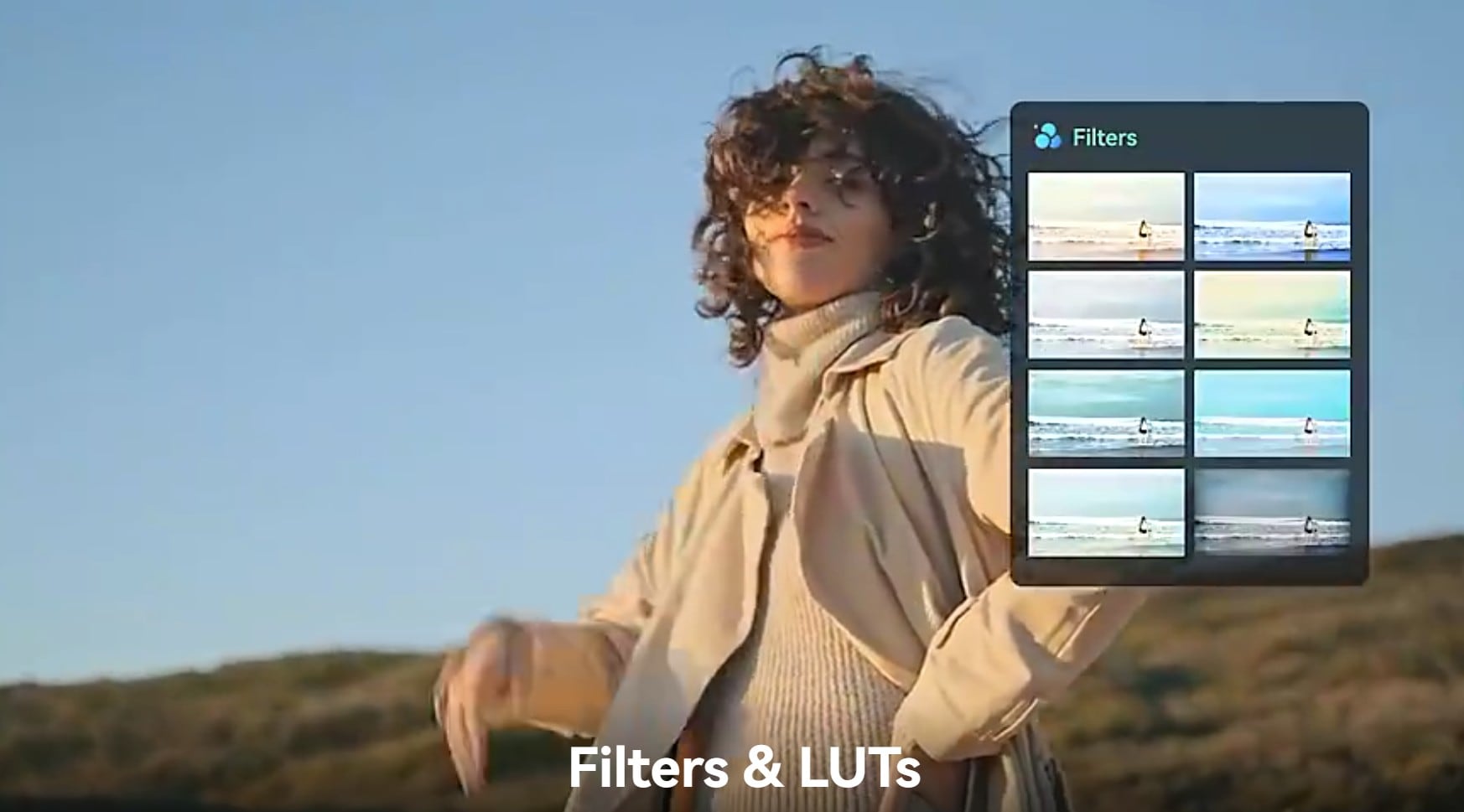
To recreate the magic of a Wes Anderson film, you do not need an entire Hollywood crew. With just your phone or desktop, you can install software and apply the same pastel tones, symmetrical visuals, and nostalgic feel that define Anderson’s signature style using the popular Wes Anderson filter.
However, it is best to look for editors offering real-time color grading, preset film grain, and framing guides. These tools let you layer text, apply Wes Anderson effect film grain, and fine-tune hues hit-for-hit with his style.
Among those tools, Wondershare Filmora stands out as a top-tier app. It includes built-in Wes Anderson-inspired filters, grain and vintage effects, and cinematic overlays that help you achieve the look in just a few clicks.

Part 3: Wes Anderson Effect: How to Edit Like Wes Anderson

Editing like Wes Anderson is no longer a big deal, looking at how you can achieve this with software that integrates the Wes Anderson Filter. Before you start the process, keep these four core ideas in mind.
1. Symmetry Comes First
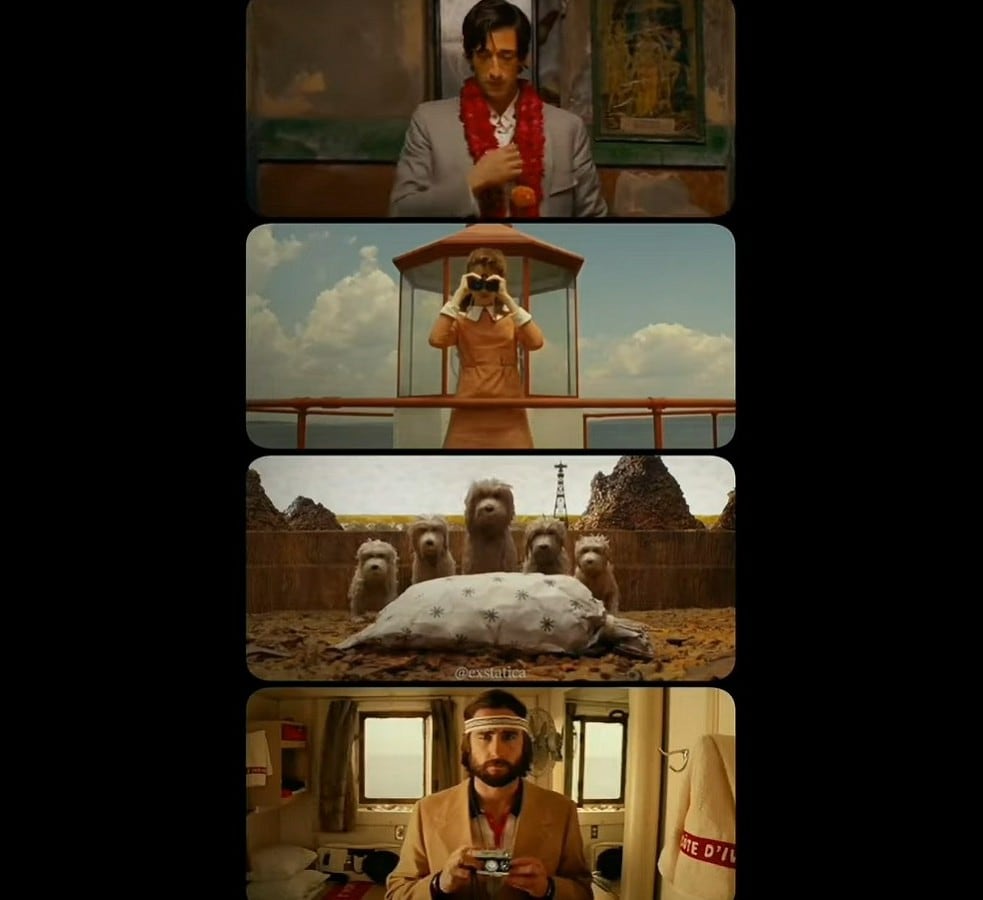
Wes Anderson is known for perfectly balanced frames where subjects and surroundings align with precision. To achieve this, center your subjects and use grid lines or crop tools to keep every element visually even. Use a tripod to keep your shots steady.
Ensure you are keeping the movement slow and minimal. Anderson prefers stillness or slow-motion pans. If this is not possible, use guides and grids to align everything perfectly in the frame using tools like Filmora.
2. Complementary Colors
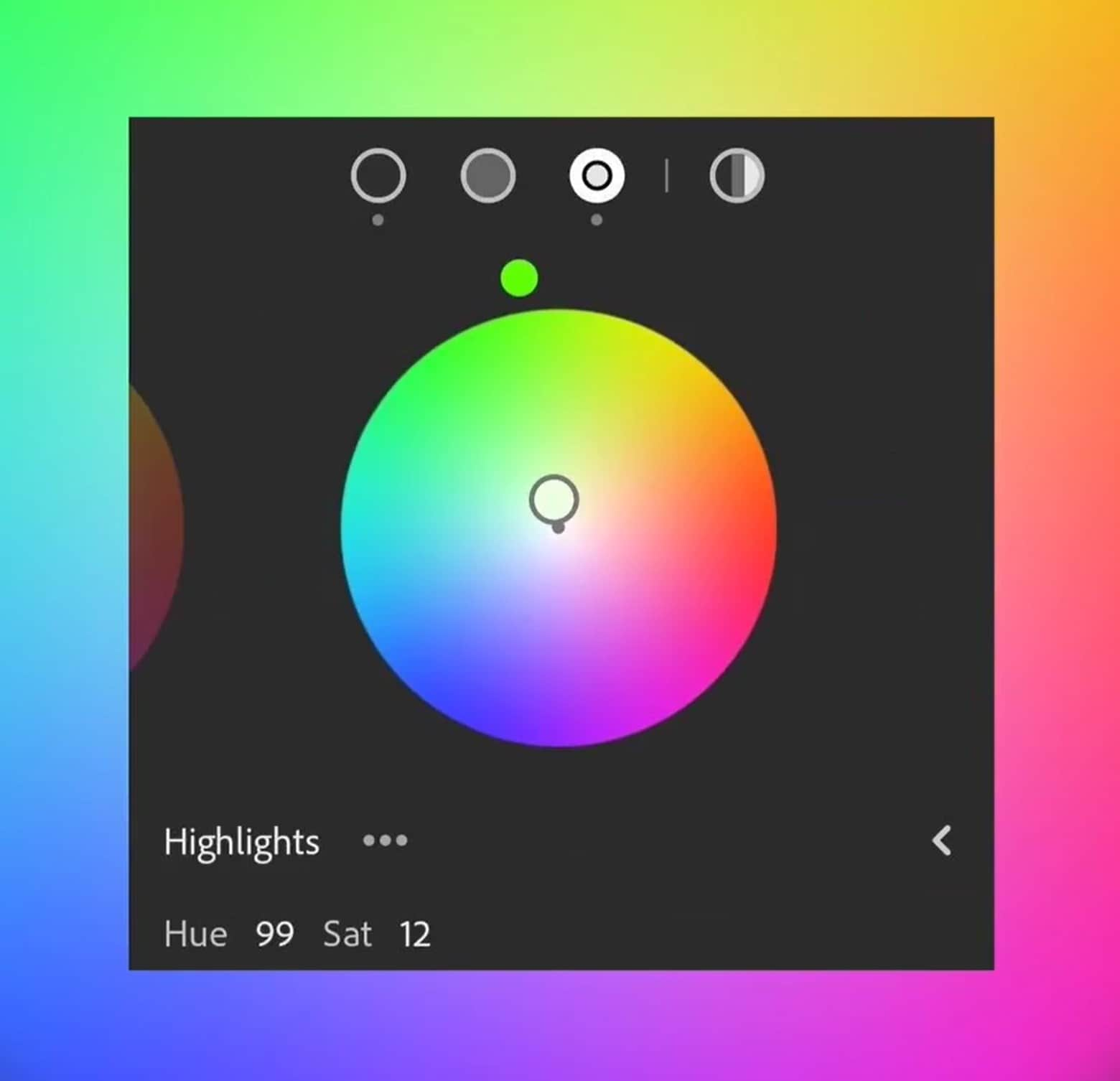
Wes Anderson's scenes often feature vibrant, contrasting colors like teal and orange or soft pastels with bold highlights. Look for these color combinations while shooting, or enhance them later using editing tools to achieve that signature pop. These colors should run consistently throughout your scene; backgrounds, clothing, and props should complement the palette.
3. Add a Touch of Film-Like Nostalgia
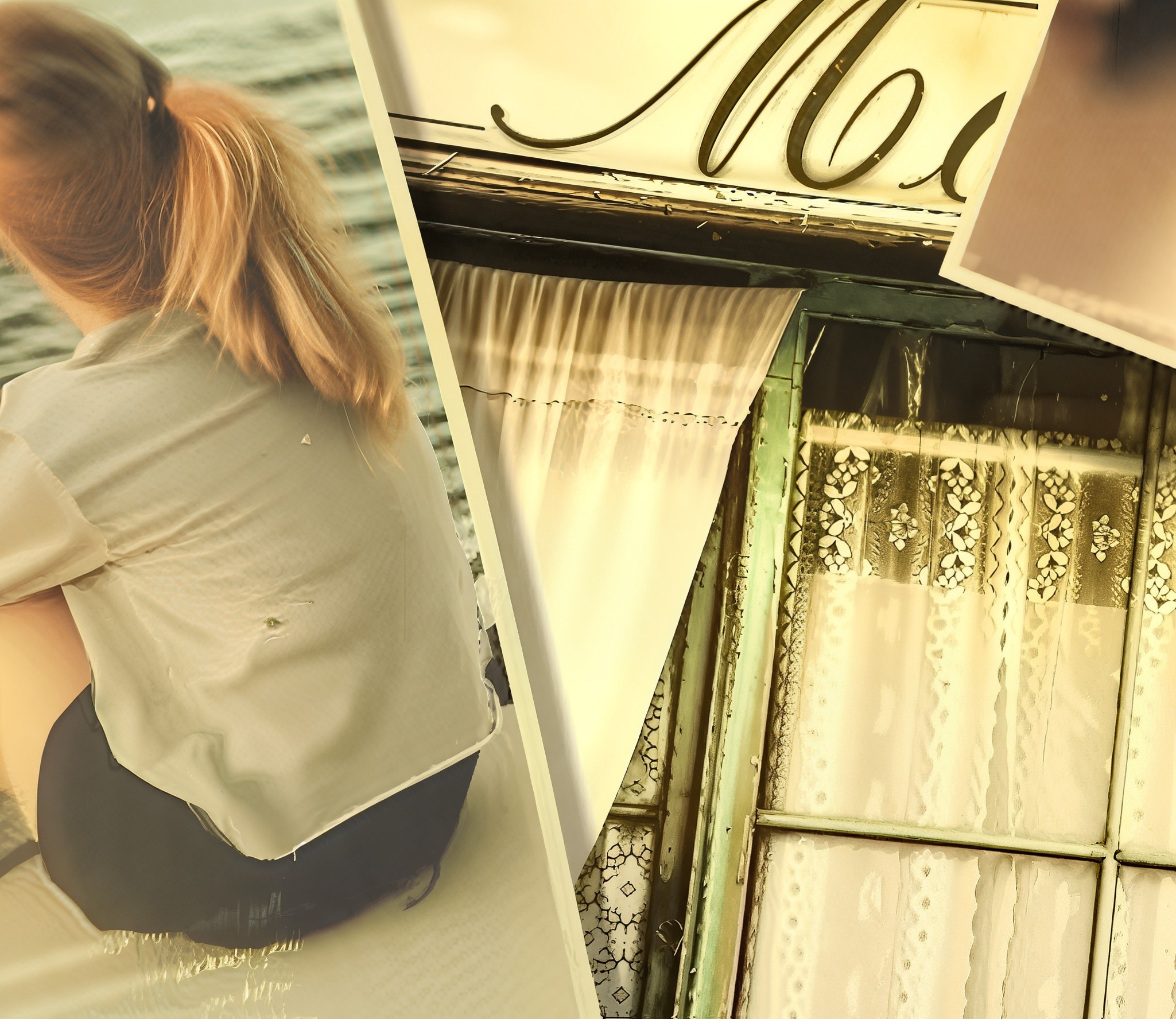
Add a retro touch with grainy textures, old-school props, and vintage-style music or handwritten fonts. This is what gives your video emotional depth and warmth. Combine the filter with carefully selected storytelling details that echo the past, both visually and emotionally.
Steps on how to edit like Wes Anderson
Step 1: Import Your Footage into Filmora
- Open Filmora, create a new project and import your clips.
- If the hfootage was not shot with precision, enable the grid overlay in Filmora to help align your subject in perfect symmetry. To do this, click on Settings in the preview window, or right-click on the image in the window and select Show Safe Zones and Ruler. Drag the image until it centers. Adjust the scale and position until everything centers neatly.
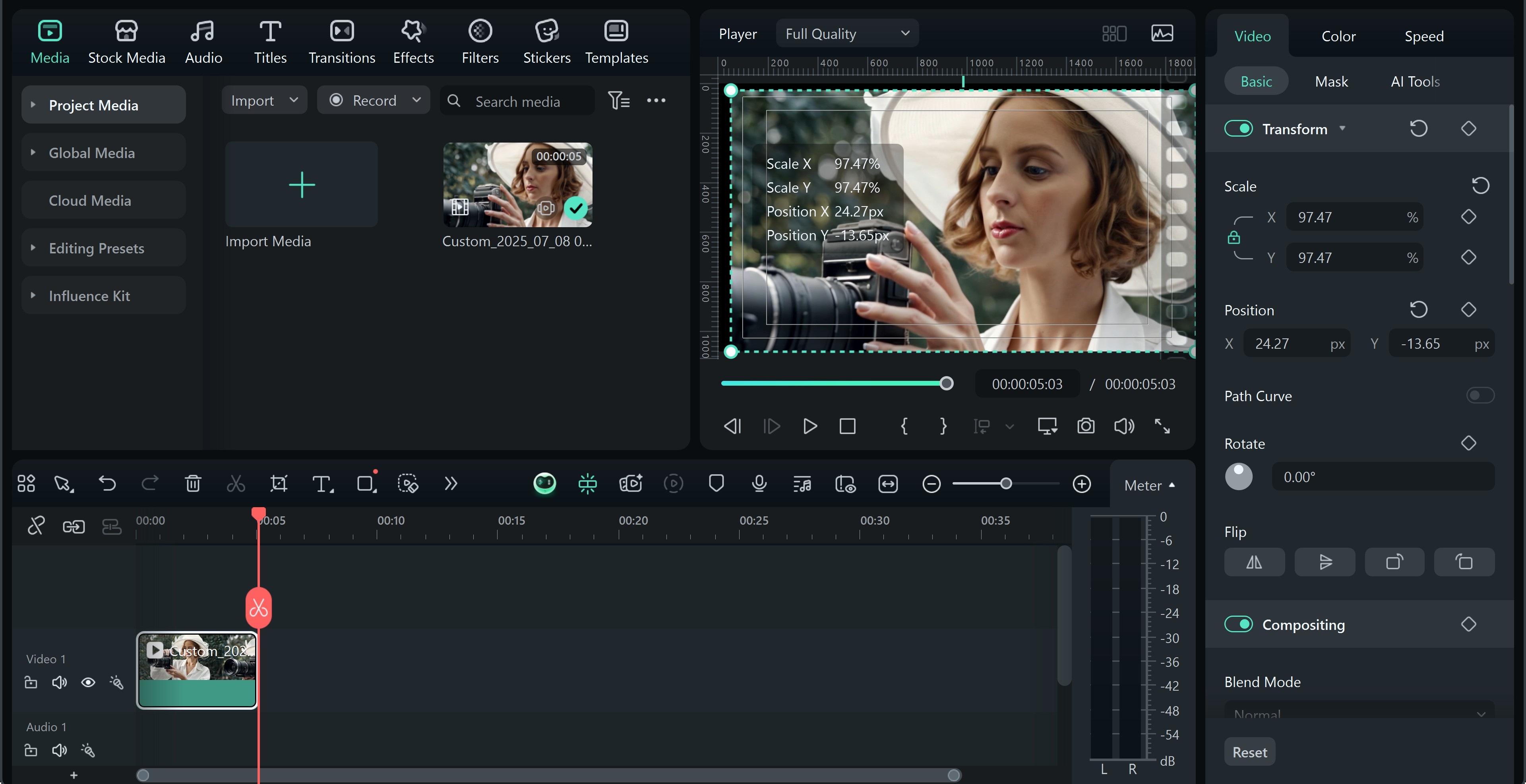
Step 2: Apply the Wes Anderson Filter
- Go to the “Filter” Search for Wes Anderson or soft retro or vintage or cinematic LUTs.
- Apply a pastel-toned or muted color filter that closely matches Anderson’s look. Tweak saturation and contrast until the film becomes cozy and dreamy.
- This step locks in the Wes Anderson Filter
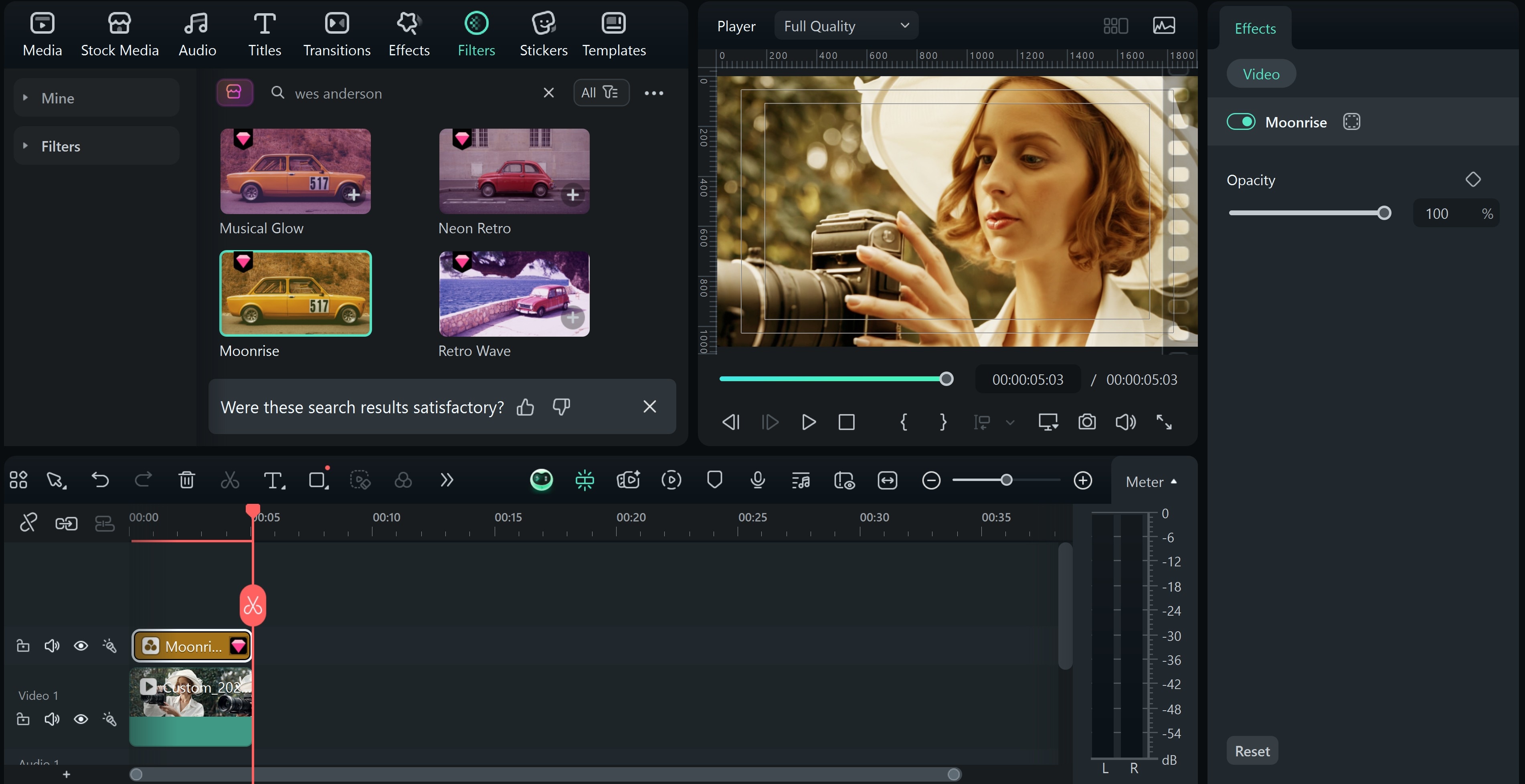
Step 3: Add Film Grain and Vintage Overlays
- Under “Effects,” add film grain, light leaks, or retro overlays to create texture.
- Drag it over every clip. Adjust the intensity and strength to preserve clarity but evoke nostalgia.
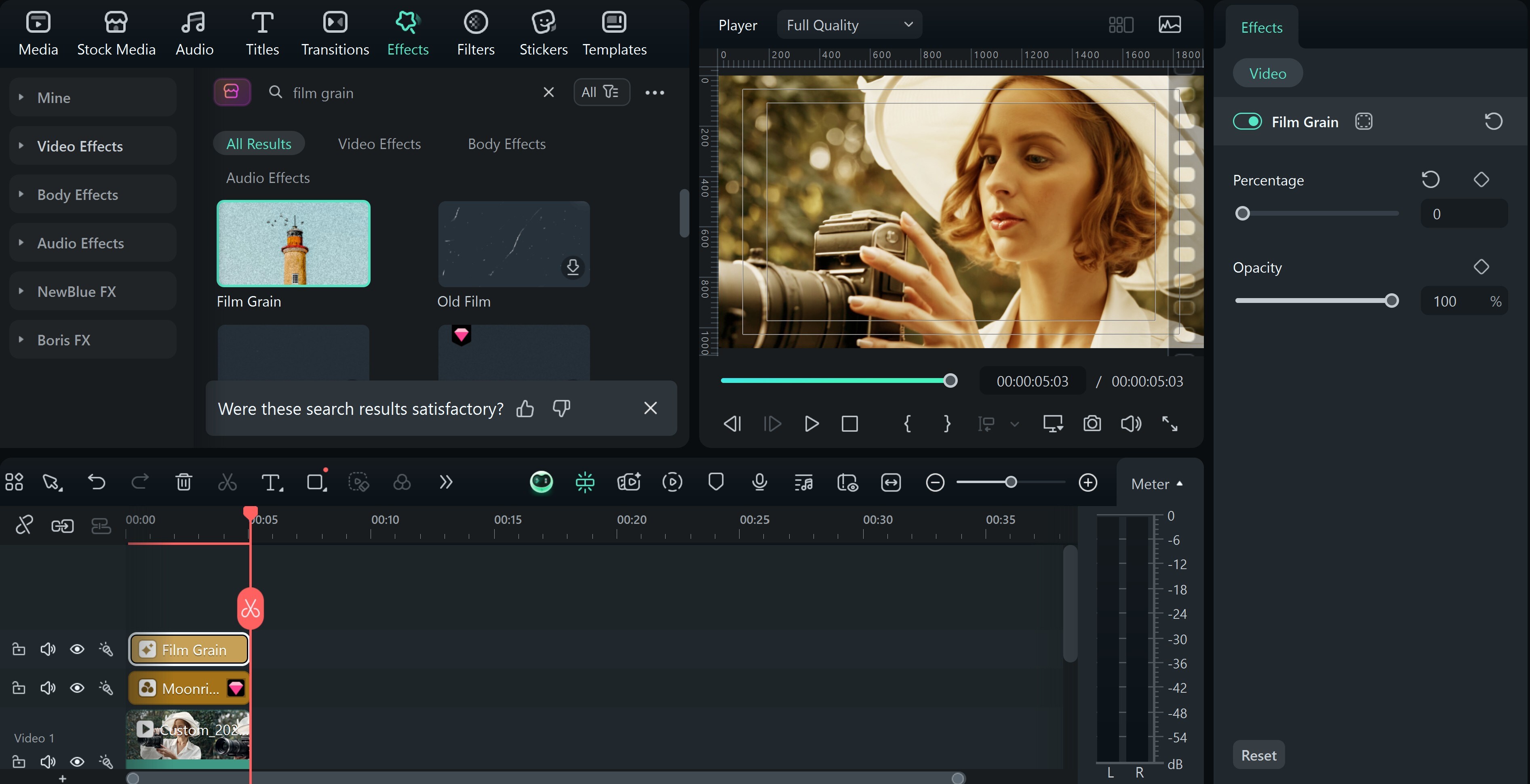
Step 4: Match the Mood with Music
- Use soft, quirky, or retro background music. Think French jazz, vintage folk, or lo-fi tunes.
- Alternatively, you can use the Smart BGM feature to add a suitable sound or tune that matches the video's theme and effect.
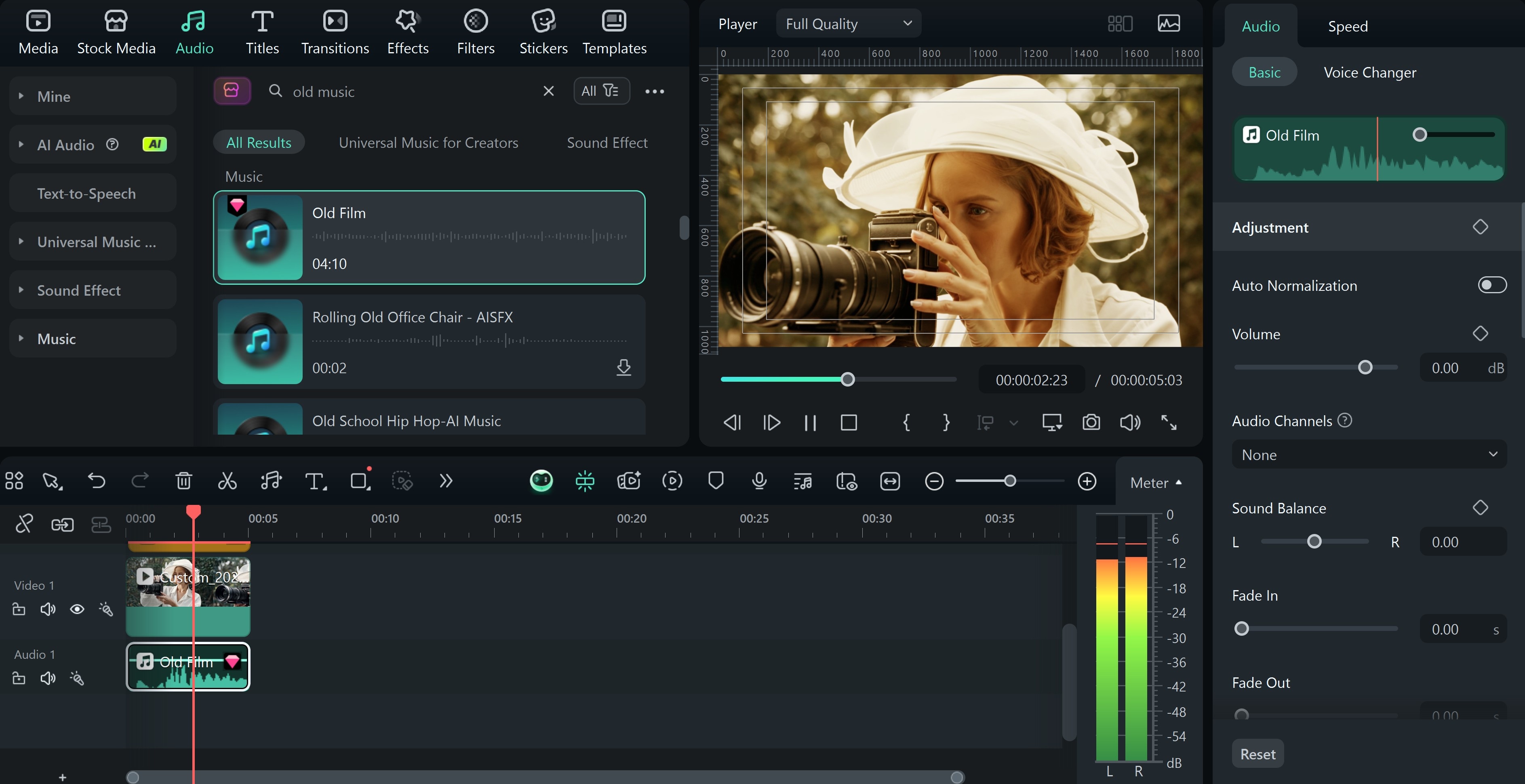
Step 5: Use Titles and Fonts That Match the Style
- Go to the “Titles” tab and choose simple, centered fonts.
- Try a quirky character introduction. This mirrors Anderson’s tone, whimsical and warm, like a character title card.
- Use the Bebas Neue (similar to Futura) font and stick to white or muted yellow colors.
- Keep text centered and aligned, avoid anything too flashy, and position it straight at the bottom or top center.

Step 6: Export and Share
- Click “Export” when you are happy with the look.
- Choose the desired resolution and format.
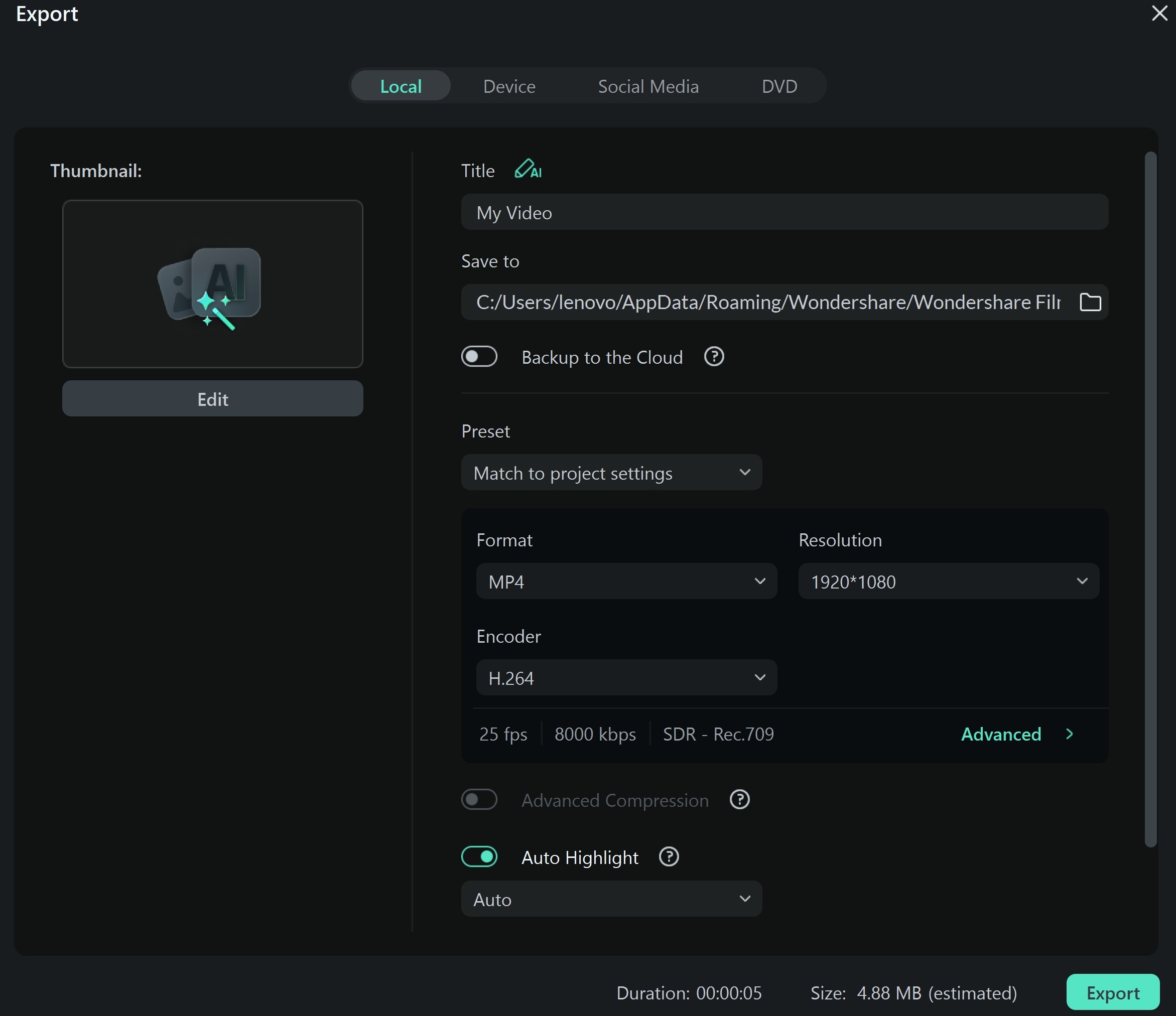
Note: Experiment with the different soft retro filters, grain or vintage effects, manual color tuning, and camera framing to make your video feel handcrafted and cinematic.
Preview of Image Edited With Wes Anderson Filter
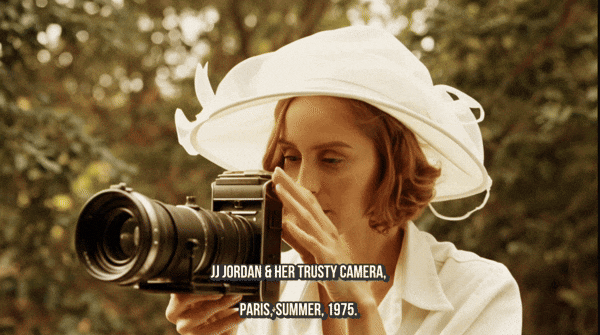
Conclusion
The Wes Anderson effect is not just a trend. It is a storytelling style that transforms ordinary scenes into charming, cinematic moments. By focusing on symmetry, color palettes, and nostalgic details, you can recreate that whimsical visual language in your own videos.
So, whether you are framing your shots like a dollhouse, using retro props, or adding film grain overlays, the key lies in thoughtful composition and subtle editing choices. With a powerful tool like Wondershare Filmora, you can have the Wes Anderson filter you seek and more. It is a complete video editing suite loaded with professional tools like color correction, motion tracking, AI smart cutouts, and more.



 100% Security Verified | No Subscription Required | No Malware
100% Security Verified | No Subscription Required | No Malware


