Want to enhance your portraits or business headshots before sending them off? With a suitable face editing app, you can enhance your facial features and refine your portraits. Not sure which app to choose? In the proceeding read, find the 10 best free face editing apps you can use to polish your face in pictures and bring out the best in your portrait photos.
Part 1: 10 Best Face Editing Apps for Android and iPhone
A plethora of face photo editor apps are available today in the market. Not sure which one to choose? Here is a list of the 10 best free face editing apps, along with a detailed description of what they can help you achieve.
- 1. Facetune2 - Smooth Skin And Reshape Facial
- 2. Snapseed - Enhance Facial Details And Clarity
- 3. Perfect365 - Makeup Face Editor
- 4. Fotogenic - Photo Editor
- 5. Pixl - Face Retouch & Blemish Remover Photo Editor
- 6. Facelab - Selfie Face Editor
- 7. InSunny - Edit Facial Features And Skin Texture
- 8. Photo Lab - Picture Editor App
- 9. Beauty Makeup Editor & Camera - Capture And Enhance Facial Beauty
- 10. Retouch Me - Body & Face Editor
1. Facetune2: Smooth Skin And Reshape Facial
Powered by Lightricks Ltd., Facetune2 is one of the best face-retouching apps you can find. This app is available on both Android and Apple devices and contains nearly everything you might be looking for in a face photo editor.
Facetune2 lets users smooth their skin, wiping out any kind of blemishes, pores, and wrinkles instantly. You can add or remove shine from your face. This app also acts as a face background editor and can replace backgrounds in your pictures. You can use its artistic tools, filters, and brushes to modify your facial features.

2. Snapseed: Enhance Facial Details And Clarity
Snapseed is one of the most common and remarkable image editors used today, which also specializes as a free face editing app. You can find a wide range of useful tools, filters, presets, and other features to help make your image stand out. Snapseed can open both JPEG and RAW files and operates on Android and iOS devices.
Snapseed lets users add a fine glow to their images, adjust the contrast, add various effects, and more. The Face Enhance feature allows you to add focus to your eyes, smoothen skin, and incorporate face-adjusted lighting into your photo. You can also use its extensive features to add a Bokeh effect to your images or correct the pose of your portraits based on 3D models.
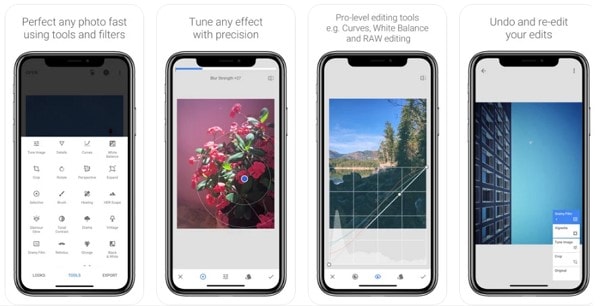
3. Perfect365: Makeup Face Editor
The Perfect365 Makeup Face Editor is perfect for occasions when you want to add an artistic touch to your pictures. This easy-to-use face retouching app lets you modify virtually any aspect of your face, from removing fine lines to changing your hair color. You can add eyeshadow, lipsticks, funky hair color, or even go for a subtle touchup for a no-makeup look on Pefect365.
Available for both Android and Apple, this is the best face editing app for makeup and face-tuning. Perfect365 comes with a range of templates for both makeup looks and creative backgrounds you can add to your image. The color palette also offers a complete customization option so that you can create your color combinations.
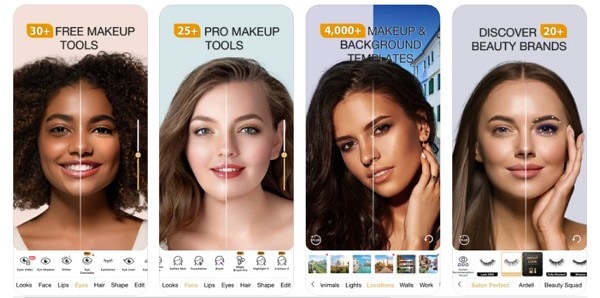
4. Fotogenic: Photo Editor
Fotogenic is an all-in-one face editor app that offers a unique collection of intuitive tools designed to enhance your photographs. Fotogenic contains all the essential tools you might need in a face editing app with an interactive interface and easy-to-use features.
You can use Fotogenic to smoothen your complexion, get dazzling white smiles, brighten your lips, reshape your facial features, and more with a few simple clicks. This app also allows you to build up your body, add tattoos, add a bronzed look to your skin, and even remove unwanted objects from your images.

5. Pixl: Face Retouch & Blemish Remover Photo Editor
Supported OS |
iOS |
| Rating | 4.2/5 |
Pixl is a one-of-a-kind face photo editor app that comes laden with a handful of valuable tools. You can use the app to easily retouch your face and remove any unwanted aspects from the image. You can also enhance your facial features using its intuitive toolset.
Pixl allows you to easily tune your face with a few simple clicks. It can remove blemishes and pimples instantly to get radiant and glowing skin. Pixl can also help achieve smoother and clearer skin using its magic brushes. This face editing app can even remove and fix red eyes in photos automatically using its powerful AI algorithm.
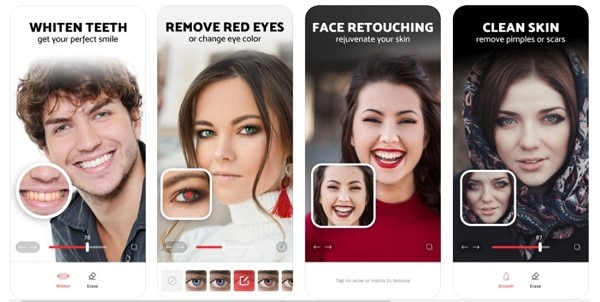
6. Facelab: Selfie Face Editor
Facelab is yet another tool on our list of the best free face editing apps on the market. You can find it on the App Store as well as Google Play. Using this app, you can now create the perfect selfie or portrait featuring flawless skin and facial features.
If you are looking to edit your image on the go, Facelab has got you covered. You can fix various aspects of your photos, beautify and enhance any selfie, and bring out your best facial features, all in a matter of seconds. Facelab offers a powerful and creative toolkit to help you effortlessly create a top-of-the-art look in your photos.

7. InSunny: Edit Facial Features And Skin Texture
Supported OS |
Android |
| Rating | 4.5/5 |
InSunny is an image editing software designed specifically to refine your selfies and portraits. It is a combination of powerful AI tools, effects, backgrounds, dynamic filters, and other tools to help you create the image of your dreams.
You can use InSunny to change your hair color, modify the size and shape of your eyes, remove puffiness and dark circles from your eyes, and more. This app also lets you add beauty filters live while taking photos using its beauty camera.
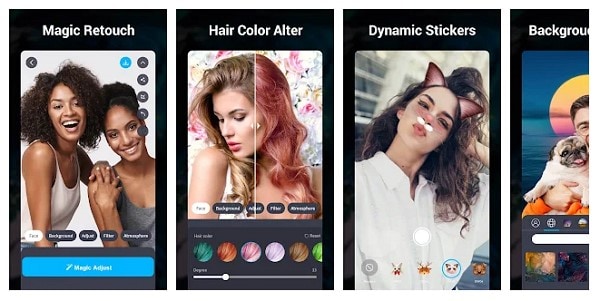
8. Photo Lab: Picture Editor App
Supported OS |
iOS |
| Rating | 4.7/5 |
Photo Lab is a face editor app available on the App Store. It allows users to add fun and creative filters to their images, as well as several makeover options for your face.
Photo Lab offers powerful AI-driven background removal and replacement for your portraits and selfies. It also works as a funny face editor app to help you add fun and artistic effects to your images. You can style your photos using different presets and filters and even make collages using Photo Lab.
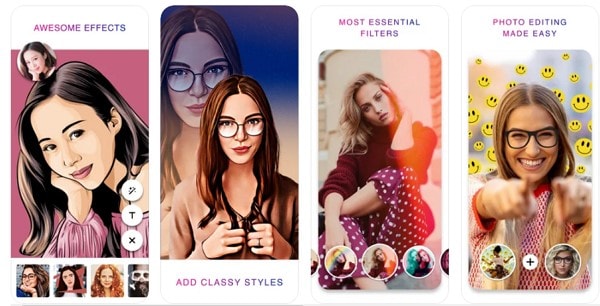
9. Beauty Makeup Editor & Camera: Capture And Enhance Facial Beauty
Supported OS |
Android |
| Rating | 3.8/5 |
Beauty Makeup Photo Editor is a resourceful face photo editor available for your Android devices. You can use this app to fine-tune your face and have perfect photos in a few taps.
Beauty Makeup offers several interesting effects to take your pictures to the next level. Its virtual makeover tool lets you beautify your eyes, smoothen skin, whiten teeth, remove acne and blemishes, shape your lips, and much more. You can adjust additional aspects such as hue and saturation and even blur the background using this tool.
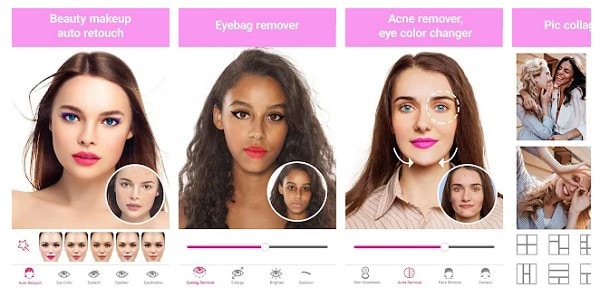
10. Retouch Me: Body & Face Editor
Looking for an easy-to-use editor to enhance your body or face in photos? With Retouch Me, you can do all that easily and quickly.
You can artificially add a facelift, nose job, or lip augmentation to your face using Retouch Me. This app also lets you slim your face, fix facial asymmetry, get a natural tan, and refine your jawlines. Using Retouch Me, you can remove blemishes, double chin, braces, stains, dark circles, or glare from eyeglasses.

Part 2: Quick Comparison of Top 10 Face Editing Apps
Here is a quick comparison of the top 10 face editing apps.
| App | Face Reshape | Face Filters | Skin Smoothing | Eye Enhancement | Smile Adjustment | Social Sharing |
|---|---|---|---|---|---|---|
| Facetune2 | ✅ | ✅ | ✅ | ✅ | ✅ | ✅ |
| Snapseed | ❌ | ✅ | ✅ | ✅ | ❌ | ✅ |
| Perfect365 | ❌ | ✅ | ✅ | ✅ | ✅ | ✅ |
| Fotogenic | ✅ | ✅ | ✅ | ✅ | ✅ | ✅ |
| Pixl | ✅ | ❌ | ❌ | ❌ | ❌ | ✅ |
| Facelab | ✅ | ❌ | ✅ | ✅ | ✅ | ✅ |
| InSunny | ✅ | ❌ | ✅ | ❌ | ❌ | ✅ |
| Photo Lab | ❌ | ✅ | ❌ | ❌ | ❌ | ✅ |
| Beauty Makeup Editor | ✅ | ✅ | ✅ | ✅ | ✅ | ✅ |
| Retouch Me | ✅ | ❌ | ✅ | ✅ | ❌ | ✅ |
Conclusion
No matter how perfectly a picture is captured, post-production and editing have always been an evident need. If you want to refine your face in images, you can try the remarkable face editor apps mentioned above. You can do almost anything with these tools, from removing wrinkles to whitening teeth and vibrant filters.



