At a glance, you can easily see that TikTok is filled with different dance challenges. Try to browse your feed for a minute or two. Within that short period of time, at least 10 dance videos or more will certainly appear on your screen. Should you try participating in one of them? Indeed. One of the simple and fun choreographies you must check out is the TikTok Big Bank challenge. Don’t worry. It’s not that too hard to pull off. All it takes is just a few coordinated gestures fueled by adequate confidence in front of the camera. You’ll definitely slay the Big Bank challenge on TikTok without exerting too much effort.
In this article, we will delve into the overview and highlight of the Big Bank TikTok challenge. We will also provide a short guide and some examples to help you craft your own entry. Continue reading below to learn more.
In this article
The Magic Behind the Trending Big Bank TikTok Challenge
As mentioned earlier, TikTok is home to countless dance challenges. Some of them require energy and vigor. Others just need poise and sass. For the TikTok Big Bank challenge, you can easily win it if you have the latter. Yes. That is right. This dance craze is only composed of a few bodily movements that will not take a genius to learn. In a minute or less, you can indeed come up with your own entry.

The Big Bank challenge on TikTok is mainly for women who wish to showcase their beautiful posture and physical features. So, the general movements included in the dance routine are designed to accentuate the waist, visual, and rear end. You’ll often see female users joining this trend with the song Mean by $NOT and Flo Milli. They specifically dance to the part that says, “Cause I got a small waist, pretty face with a big bank.”
Although the TikTok Big Bank challenge has really started in 2023, it’s still relevant nowadays. Some users improvise the steps a little and add extra motions. Others take this trend as an opportunity to promote inclusivity in the community. Yes. Women of different body types participate in this challenge and flaunt their amazing figures. In a way, we can safely say that the Big Bank challenge on TikTok goes beyond a mere trend. It’s also a movement that speaks volumes about being body-positive.
Choreography
When it comes to duration, the TikTok Big Bank challenge only lasts for a few seconds. That said, you can be sure that this routine is composed of just a few movements. You can certainly master it in just a snap. Do you want to give it a try? If so, then check out the list below to learn more.
- The first step is freestyle. Strike your best pose.
- Secondly, put your hands on your waist. (Lyrics: “small waist”)
- Next, place your hands under your chin. (Lyrics: “pretty face”)
- Finally, turn slightly and show off a portion of your bottom. (Lyrics: “with a big bank”)
- Add some freestyle gestures once again until the music fades away.
How to Create Big Bank TikTok Challenge Content Using Wondershare Filmora?
The Big Bank challenge on TikTok is actually not that hard to do. Basically, you just have to record yourself dancing through the song. Yes. That’s really it. However, keep in mind that you can actually be a little extra. If you want to, you may first edit the video and add some overlays around the frame. Don’t worry. Wondershare Filmora can be of great help to you with regard to this matter. Aside from advanced tools, it also has tons of templates you can use in your Big Bank TikTok challenge entry. Do you want to give it a shot? If so, check out the details below to learn further.

Core Features
As indicated earlier, Wondershare Filmora has tons of amazing features to offer to video editors. You can use all of them start from scratch, edit a template, or generate using AI. Are you planning to use this app for your TikTok Big Bank challenge entry? If so, check out the list below and understand the functions of the items based on the provided description.
- Basic and professional video editing: It is packed with numerous tools that can help you facilitate a variety of video editing techniques in a snap.
- High-quality creative assets: It is home to a large library of creative resources that you can readily access within the platform. Among the files you can insert into your projects are stock photos, video footage, sound bites, effects, filters, and more.
- Ready-made video templates: It offers countless selections of pre-designed video templates that you can easily customize according to your liking.
- Artificial intelligence: It provides access to a number of AI-powered features that you can easily integrate into your creation process. As for your TikTok Big Bank challenge, the AI Video Enhancer can definitely help you a lot.
- Flexible video export options: It allows you to render and export videos in different formats. Among the supported file types are MP4, WMV, AVI, MOV, F4V, MKV, 3GP, MPEG-2, WEBM, GIF, and MP3.
Step-By-Step Guide
Truly, Wondershare Filmora can take your TikTok Big Bank challenge entry to another level. Don’t worry. This platform has a very intuitive and responsive interface that simplifies the creation process. For sure, you can easily navigate around the workspace and implement your desired techniques. Do you want to try it on your end? If so, check out the tutorials below on how to edit videos using a template. Read the instructions very well and follow the indicated steps accordingly.
Create TikTok Big Bank Challenge Entries Using a Template (Desktop)
Step 1: Download the Wondershare Filmora application from its official website. Subsequently, install it on your computer.
Step 2: Launch the newly installed video editing software on your desktop afterward. Once it fully loads up, head over to the main dashboard and click New Project to start editing. Alternatively, scroll down to the Local Projects section and open an existing session if there is any available.
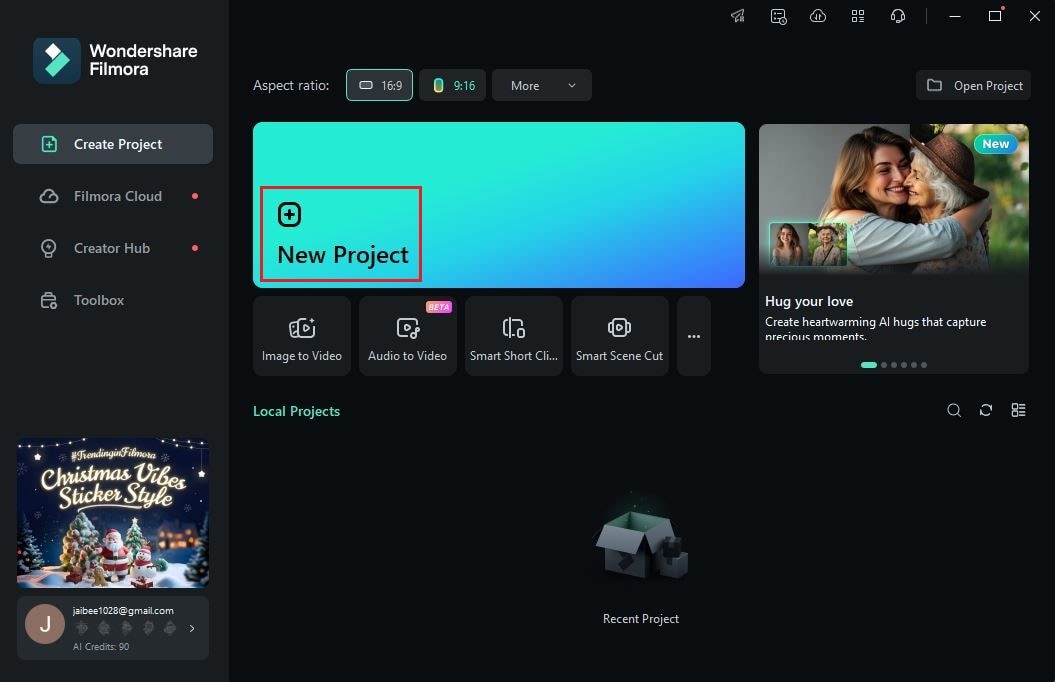
Step 3: After that, navigate to the Elements Panel and click Import under the Media tab. Select all the files you’re going to use in your TikTok Big Bank challenge entry and upload them to the platform.
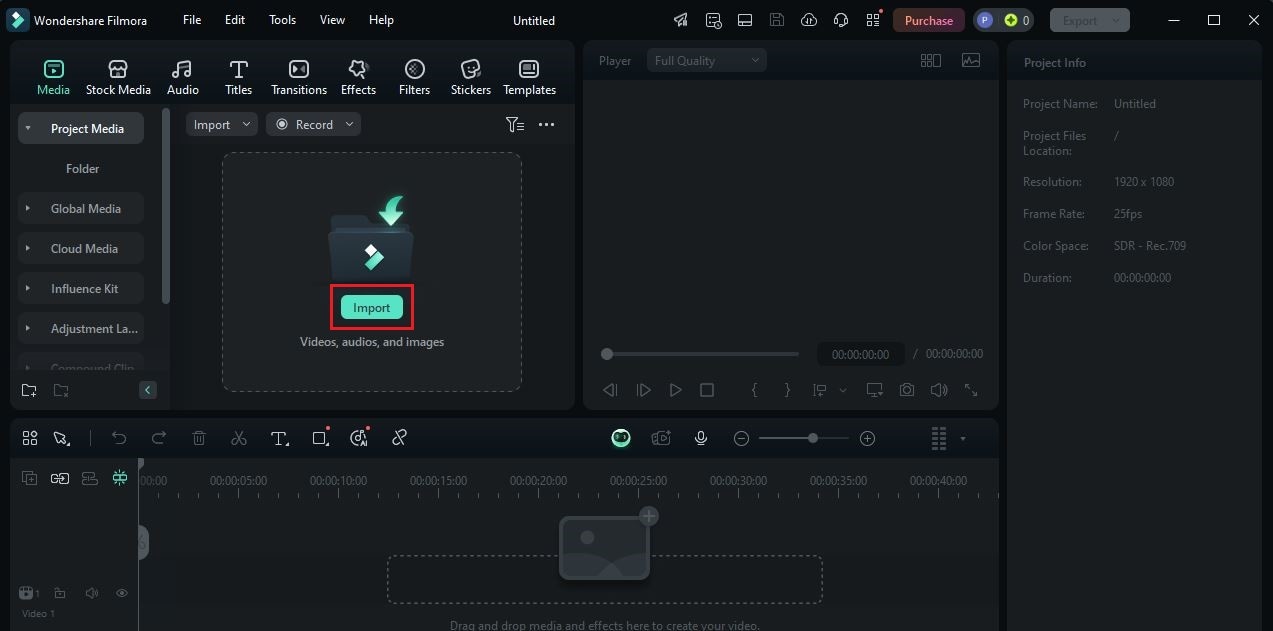
Step 4: At this point, you can now proceed with the selection and customization of the video template. Don’t worry. It is indeed a piece of cake. To get started, switch the tab from the Media tab to Templates.
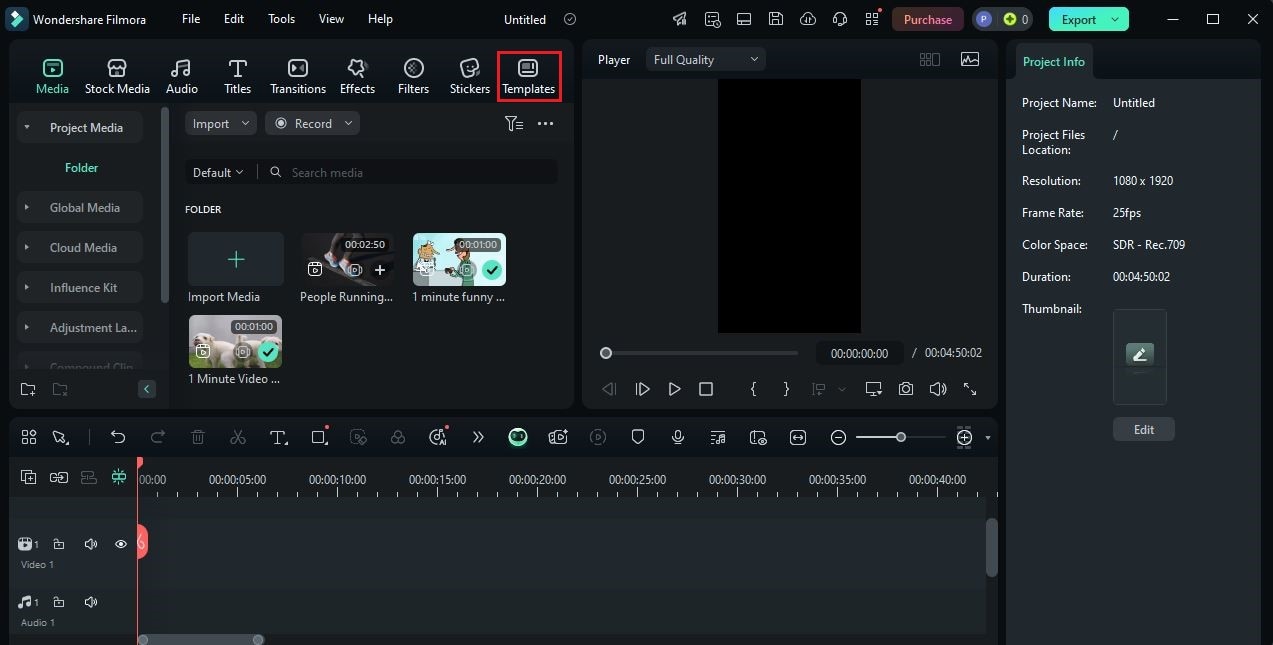
Step 5: Go over the template selections displayed on your screen or search for a specific theme. Choose one based on your preferences, then click its Download button. Once the template is ready, grab and drag it to the Editor Timeline for further customization.
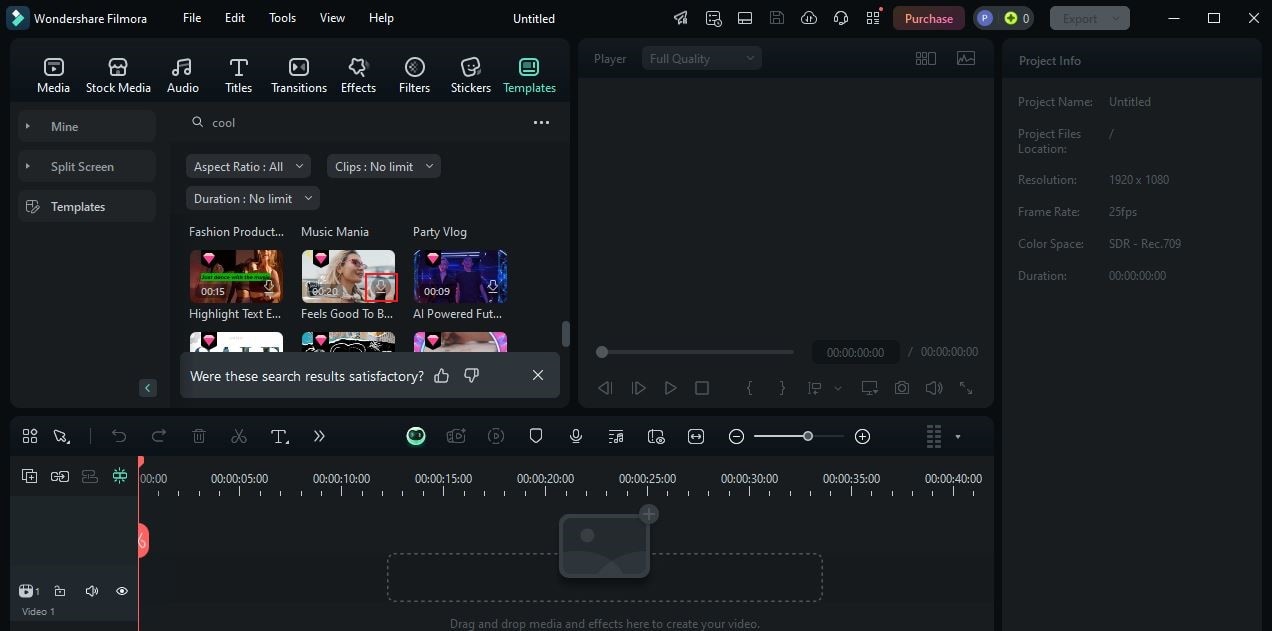
Step 6: The video templates offered by Wondershare Filmora are editable. Depending on its style and design, you can edit the text, add imported elements, change the animations, and the like. Don’t worry. It’s a piece of cake. To do that, simply click the Replace button attached to the template asset and then make all your desired changes. Use the provided tools to facilitate them with ease and convenience.
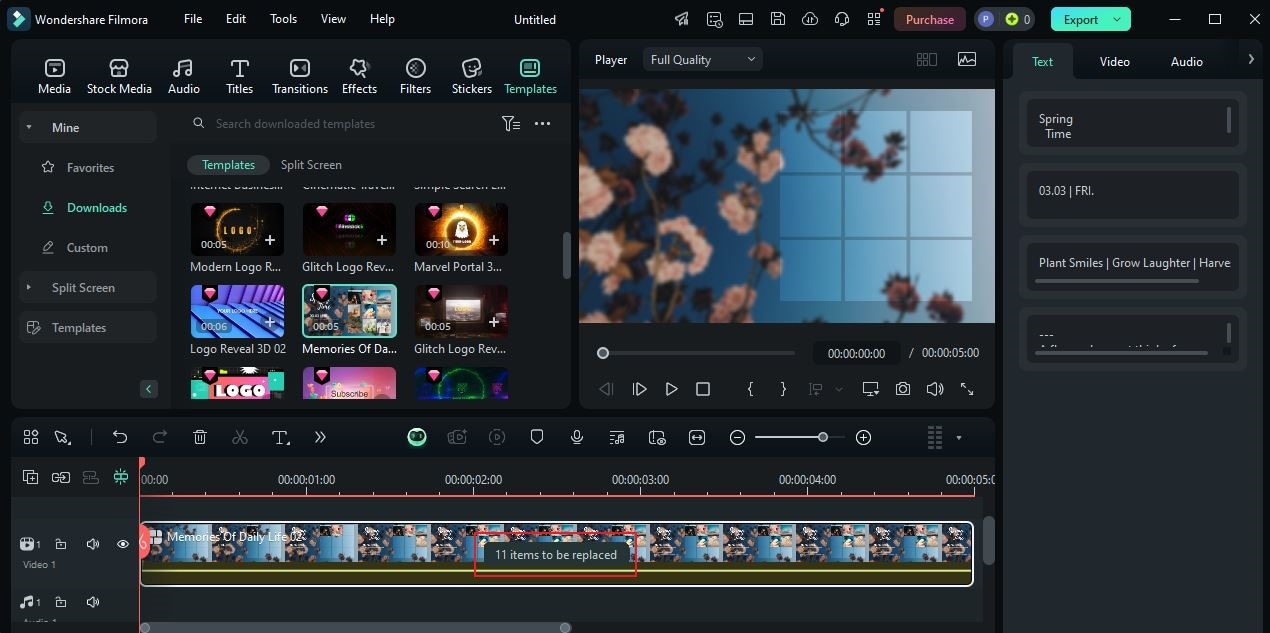
Step 7: Finally, play and review the output. If you’re satisfied with the result, click the Export button right above the Preview Panel to render the video and save a copy to your computer. Otherwise, continue making further adjustments until a desirable outcome is achieved on your end.
Create TikTok Big Bank Challenge Using a Template (Mobile)
Step 1: Launch the Wondershare Filmora application on your mobile device and wait until it loads up completely.
Step 2: Following that, navigate to the bottom-right section of the main dashboard and click Explore to access the creative resources you can use in your project.
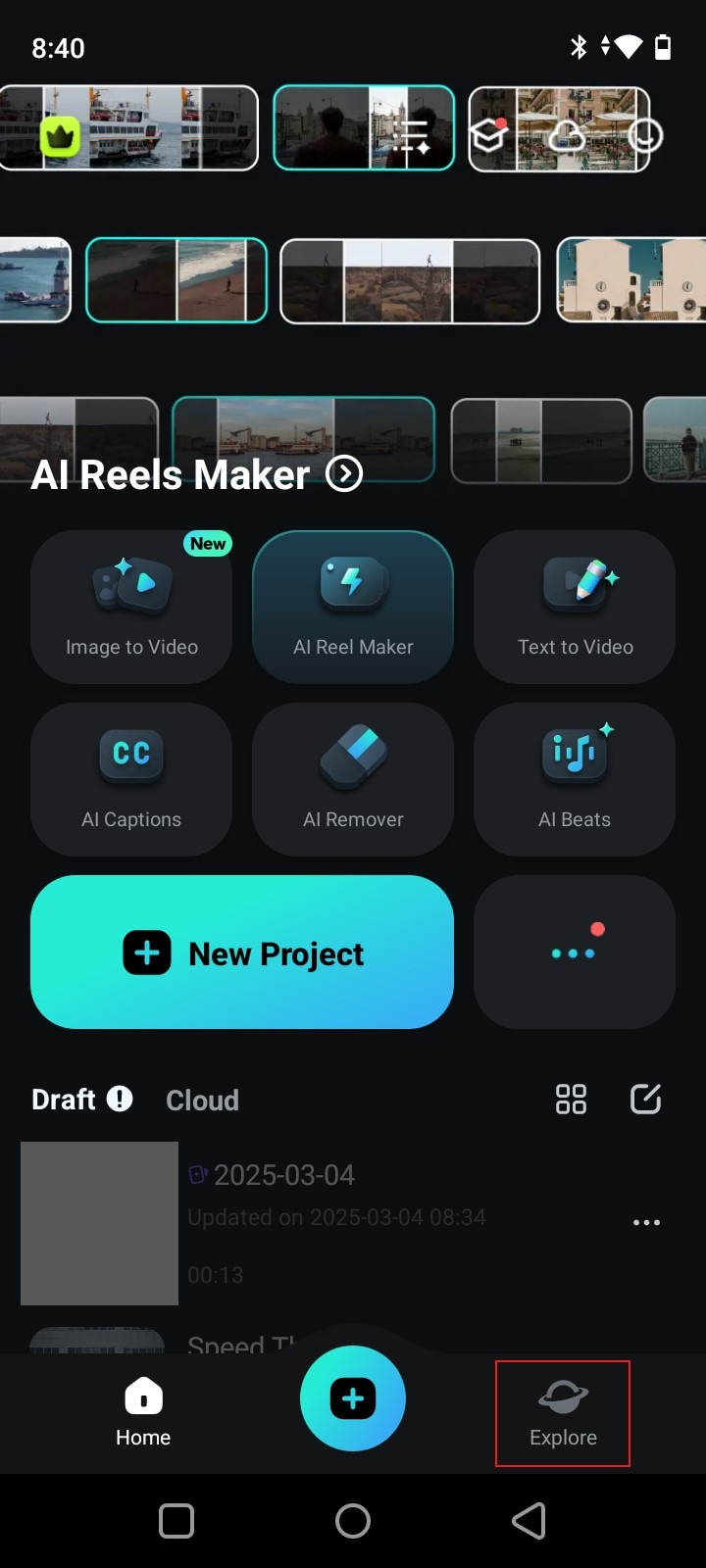
Step 3: Tap the Template tab to proceed further.
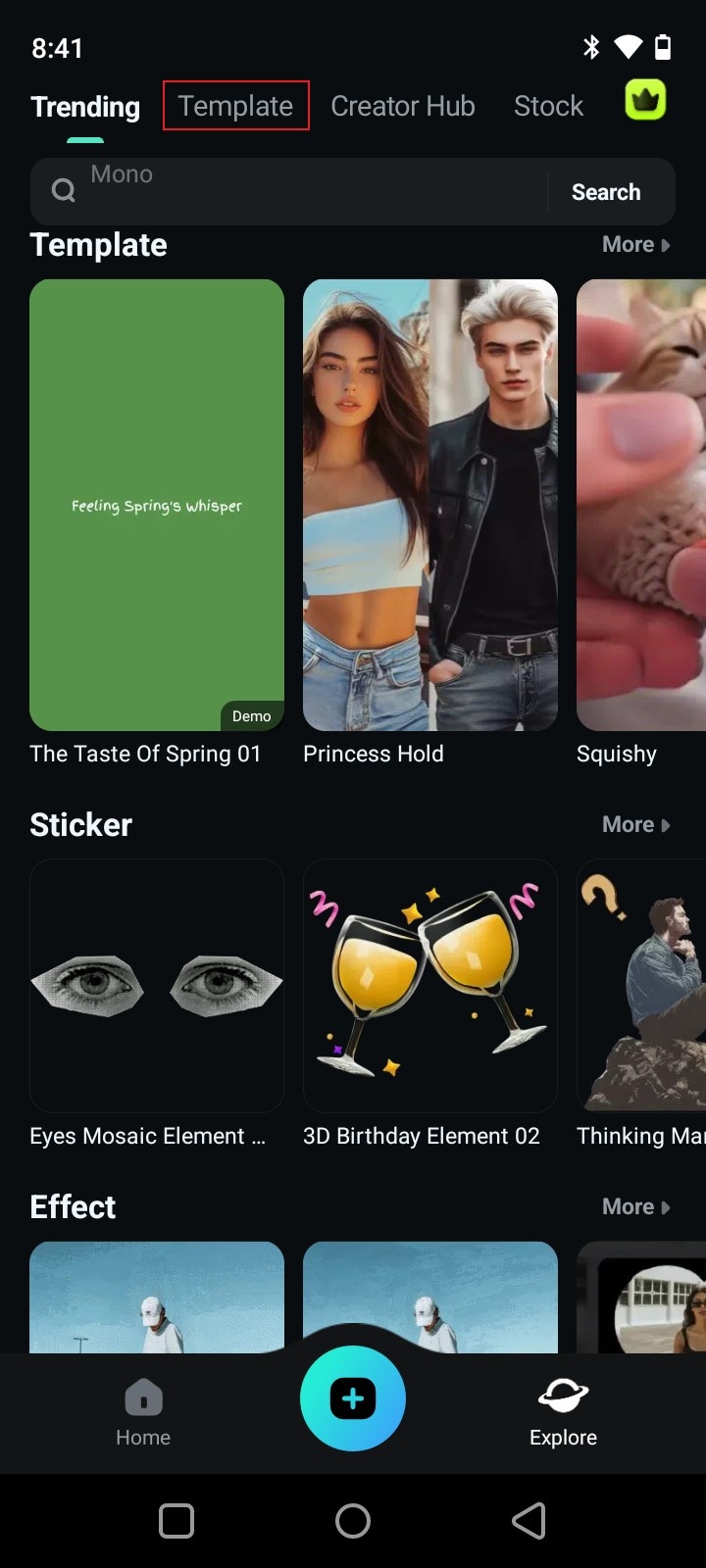
Step 4: Browse the template library or search for a specific theme and category. Choose one based on your preferences, then tap Make Video.

Step 5: You will be then redirected to your local library. From there, choose the video clips you wish to include in your TikTok Big Bank challenge. Take note that each template requires a specific number of footage. Therefore, make sure that you fill it in accordingly.
Step 6: Similar to the desktop version, the Wondershare Filmora application on smartphones also allows users to customize the selected template. If you want to change the default text and its theme, simply click Text Edit. On the one hand, tap Project Edit if you want to customize the video template further using various tools.
Step 7: Once done, review the final version of the video. If you’re satisfied with the result, click Export to save a copy of the video to your mobile device.
Upgrade Your TikTok Big Bank Challenge Content Using AI Video Enhancer
The video templates in the Wondershare Filmora library are all stunning and remarkably beautiful. You just have to select the best style that matches your preferences very well. However, keep in mind that Wondershare Filmora offers a lot more. Yes. You can even take your output to another level by improving the quality of your video recordings. Don’t worry. With the aid of AI Video Enhancer, this process only takes a few clicks to complete. Do you want to have it a go? If so, read the tutorial below and follow the indicated steps properly.
Step 1: Assuming you’re done editing the video. Now, head over to the Editor Timeline and select the video clips you want to enhance.
Step 2: A new panel will then open on the right-side corner of your workspace. From there, click the Video tab and select AI Tools.
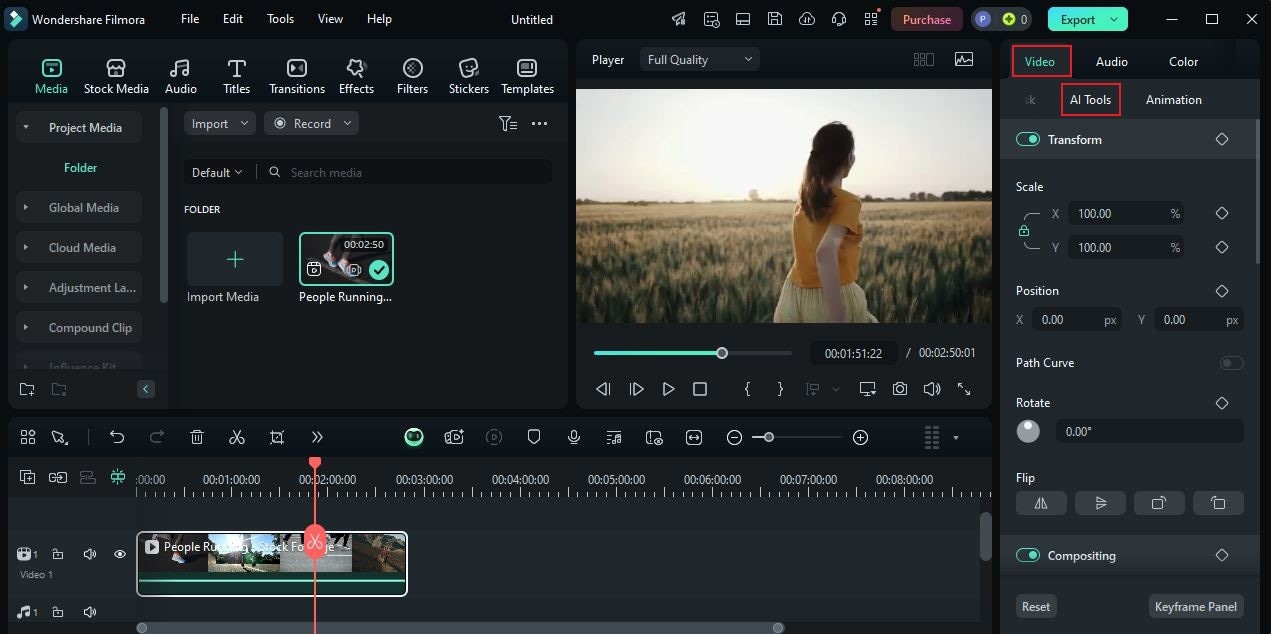
Step 3: Browse the list of options and find AI Video Enhancer. To enable it on your end, click the Generate button under it.
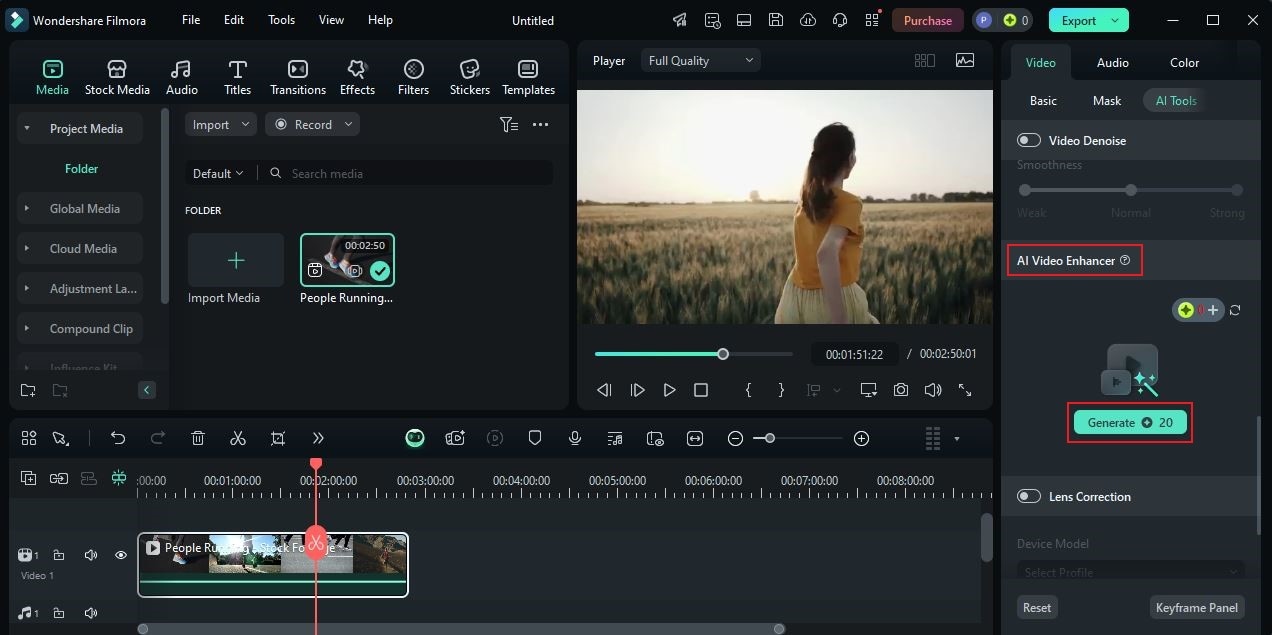
Step 4: In a minute or two, the enhancement effects will be applied to the selected video clips. Watch the output once again and click Export if you’re happy with the quality of its current version.
Best Examples of Big Bank Challenge on TikTok
Do you now want to create your own entry for the Big Bank challenge on TikTok? That is great, indeed. Before proceeding, it might help you a lot if you first watch some previous content related to the TikTok Big Bank challenge. Yes. There are tons of them scattered over the internet. To help you out in this regard, below are some of the best examples you can take into consideration.
By baileymdennis

It currently has over 436.8K views with 1772 likes and 40 comments. Based on the analytics, it seems like her slight improvisation works very well for the TikTok Big Bank challenge. Click here to watch the video.
By bkupminilegendchar

It currently has 330 likes and 12 comments. This entry is simply showing that the content creator is proud and having some fun. Click here to watch the video.
By blessethfonge

It currently has 24 likes and 1 favorites. The idea is similar to the first example above. Click here to watch the video.
Conclusion
The Big Bank challenge on TikTok is definitely one of the most popular trends ever. It is participated by many enthusiastic women from different parts of the world. Don’t worry. There is still time. If you want to take part in this engagement, it’s not past the time yet. Go out of your comfort zone and record your own version. As for video customization, download Wondershare Filmora. This powerful video editing software is packed with numerous tools and resources that you can use in this regard. Depending on your personal choice, you may start from scratch, edit a custom-tailored template, or generate using artificial intelligence. Explore this platform on your end and make the most of the amazing benefits it has to offer.



 100% Security Verified | No Subscription Required | No Malware
100% Security Verified | No Subscription Required | No Malware

