Truly, anyone with a functional smartphone and stable internet connection can easily produce a TikTok video. All it takes is just a few clicks to capture a scene and upload it to the platform. However, keep in mind that catching the viewer’s attention is not a walk in the park. That’s why you should ensure that your content is structured and produced very well in order to gain traction. Don’t worry. There are tons of techniques you can try to achieve such results.
One thing you can do is create a stunning and interesting TikTok intro video. Is it difficult to do? Actually, no. Tons of beautiful intro video styles are there around the corner. You just generally have to choose the option that matches your creative concept very well. With regard to the execution, modern video editing software can absolutely help you in this respect. Most content creation tools today are feature-packed and a lot more capable. For sure, they can help you produce a beautiful intro for TikTok in just a snap.
In this article, we will provide some trendy headline recommendations for your TikTok intro. We will also list down some tips you may consider when creating this type of content. Lastly, we will guide you throughout the entire creation process. Continue reading below to learn more.
In this article
Create a Stunning TikTok Intro Video With Wondershare Filmora
As mentioned earlier, the creation process of a TikTok intro video is not as difficult as you think. You’ll surely find it simple and easy with the aid of modern video editing software. One of the best options you can try is Wondershare Filmora. It’s a powerful video editor equipped with highly advanced tools you can use in this regard. Do you want to try it now on your end? If that is so, read the discussions below to learn more about it.

Key Features
Here are the key features of Wondershare Filmora that can assist you with the production of your TikTok intro.
- TikTok intro video templates: It is filled with numerous templates that you can use as your TikTok intro video.
- Basic and professional tools: It offers tons of potent video-editing features that you can utilize for further customization of your TikTok intro video.
- Artificial intelligence: It is packed with a variety of AI-powered tools that streamline and simplify the complex parts of the creation process.
- Countless export formats: It allows users to render and export the TikTok intro video in numerous formats. Among the supported file types are MP4, WMV, AVI, MOV, F4V, MKV, TS, 3GP, MPEG-2, WEBM, GIF, and MP3.
Step-By-Step Guide
Let’s say you’re now convinced to produce a TikTok intro using Wondershare Filmora. Well, that’s great. To get started, refer to the tutorial provided below. Read the instructions and follow the indicated steps accordingly.
Step 1: Download Wondershare Filmora from its official website. Right after, install it on your computer.
Step 2: Run the newly installed video editing software on your desktop afterward. Once it fully loads up, go to the main dashboard and click New Project to start editing. Alternatively, open an existing session under the Recent Projects section if there is any.
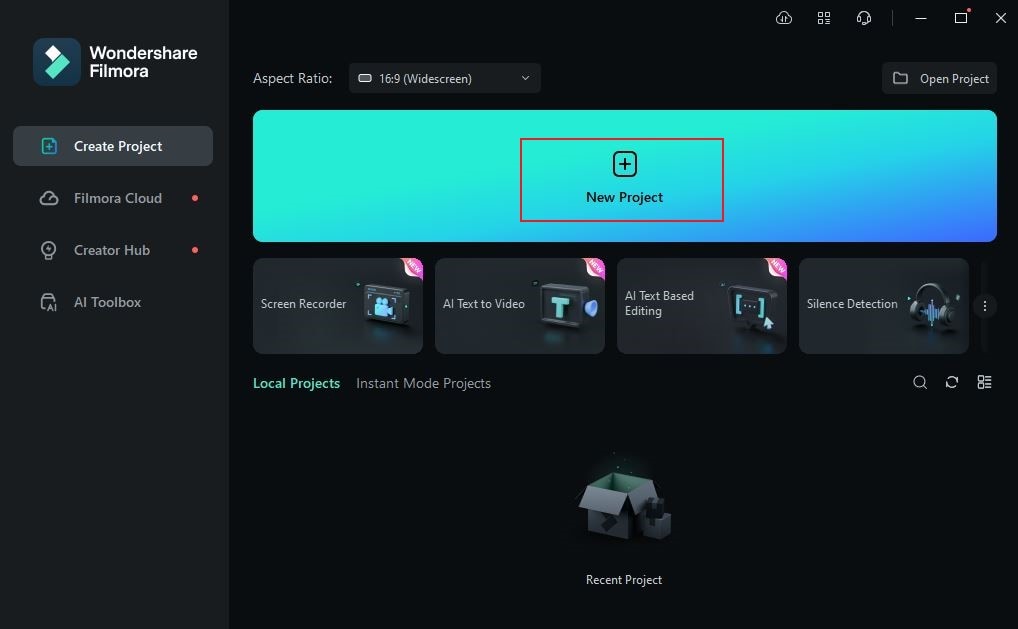
Step 3: Before you go ahead and proceed with the actual procedures, organize first your files and assets. Navigate to the Elements Panel and click Import under the Media tab. Select the files you’re going to use in your TikTok intro and then upload them to the platform.
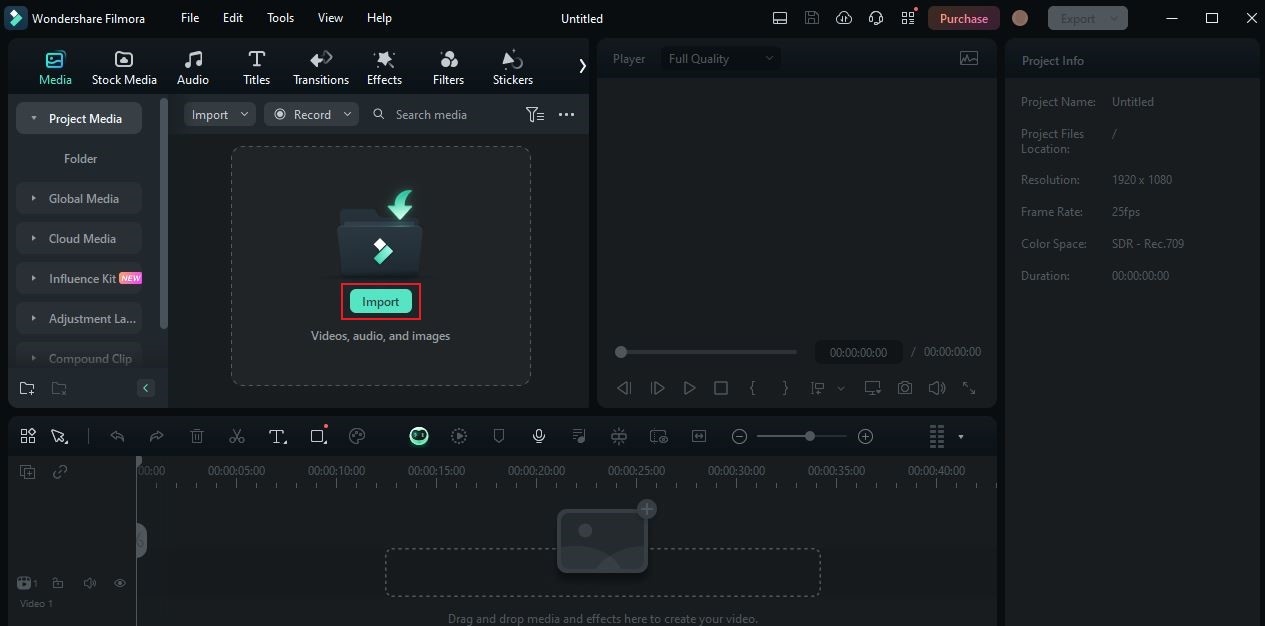
Step 4: Once done, it’s time to commence the creation process. Click the More Options button on the Elements Panel and then select Templates. Browse the collection and hover your mouse cursor over your preferred option. From there, click the Download button and drag the template asset to the Editor Timeline afterward.
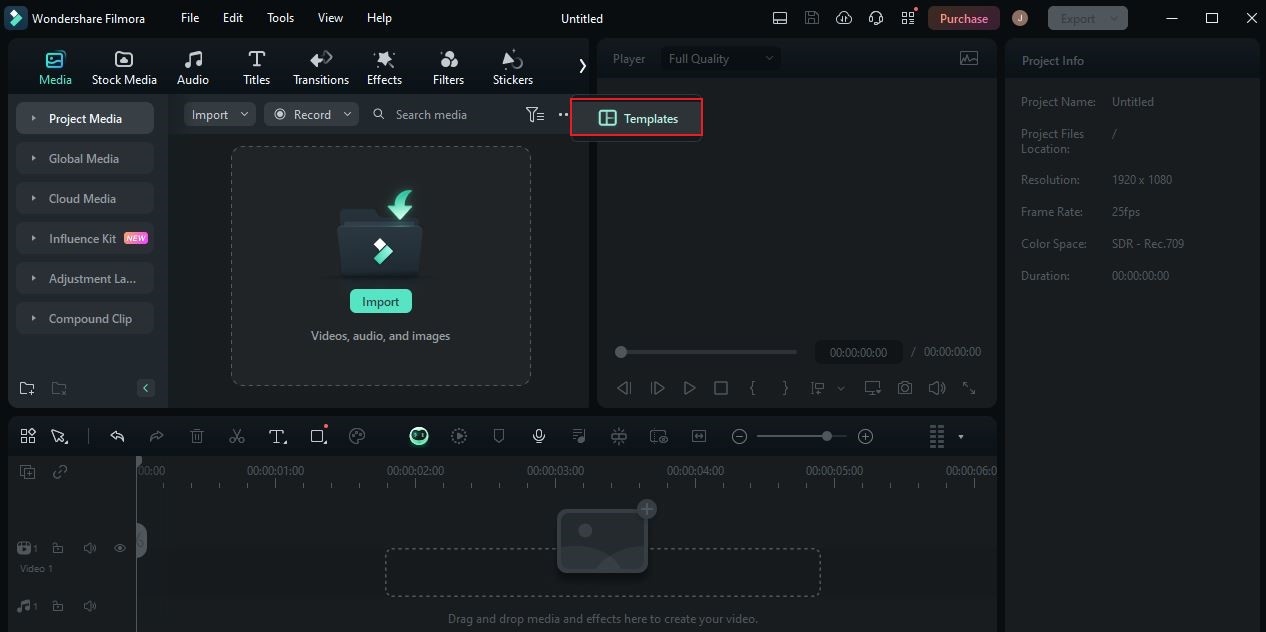
Step 5: Take note that most templates of Wondershare Filmora are editable. That means you can customize some of its design and functional elements based on your preferences. To do that, simply tap Click to Replace Material.
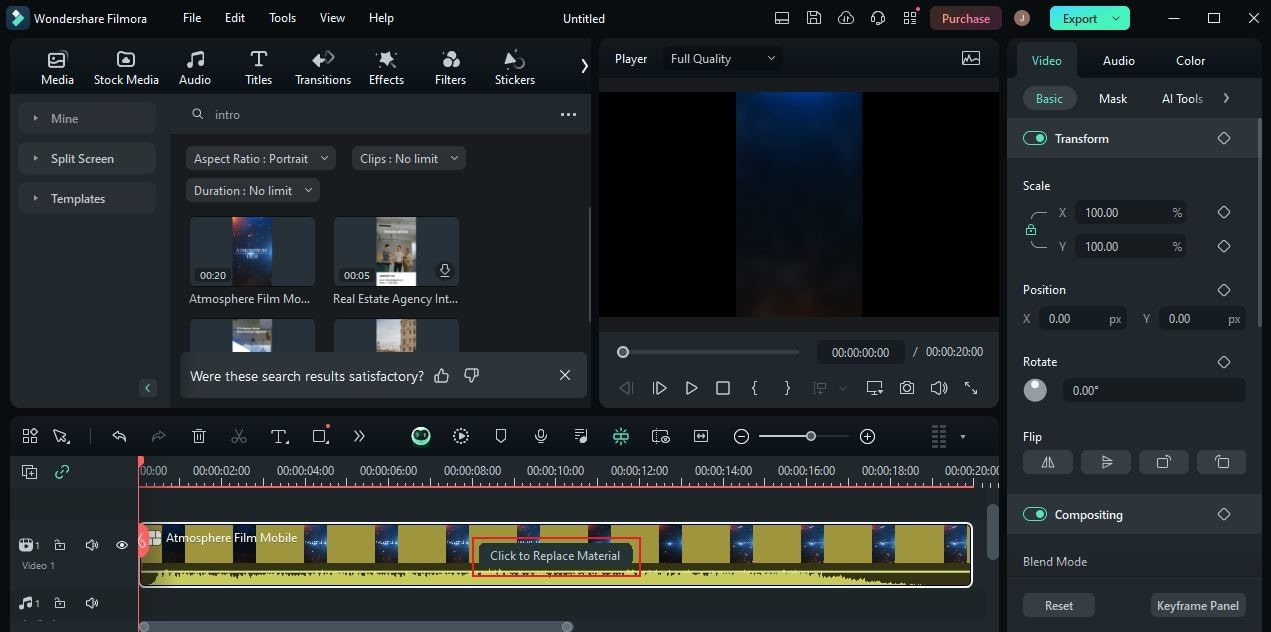
Step 6: A new panel will then open on your computer screen. From there, you can access and use various options to reconfigure the template settings. For example, you may change the default text, insert imported media assets, replace animations, and many others. Simply move the playhead to the specific timestamp that contains the elements you want to edit. Once completed, click the Save button to apply the modifications.
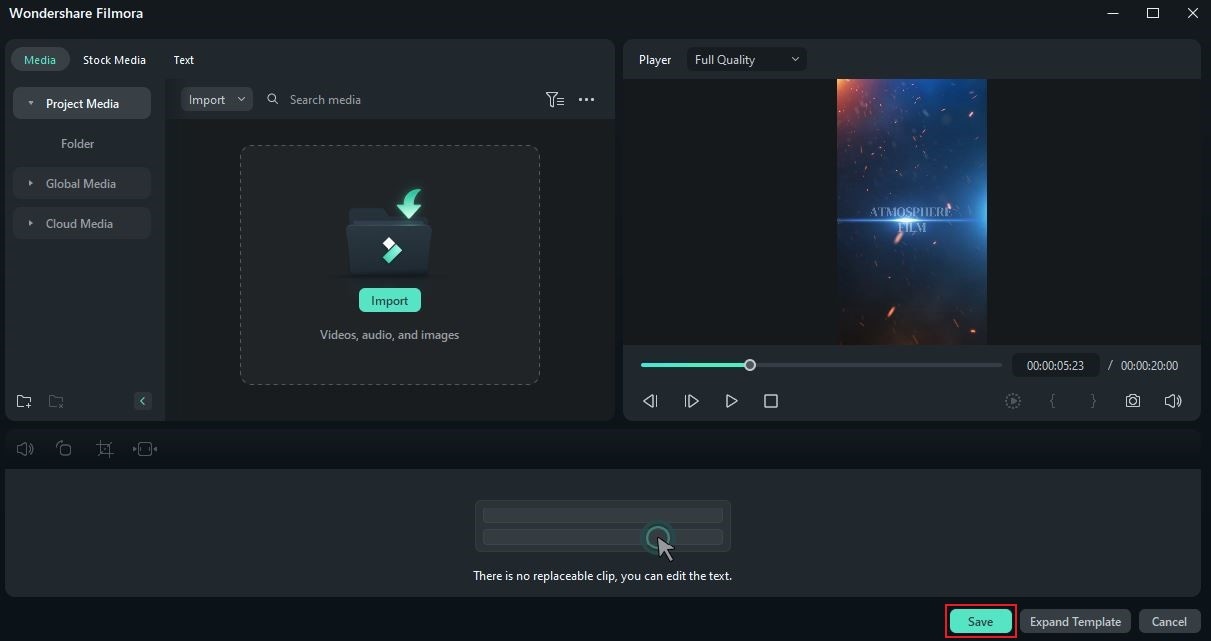
Step 7: With regard to the audio, the templates have a default musical scoring already. You may keep and use it in your TikTok intro video if you wish to. Alternatively, you may mute it and apply another background music if it doesn’t fit your preferred style.
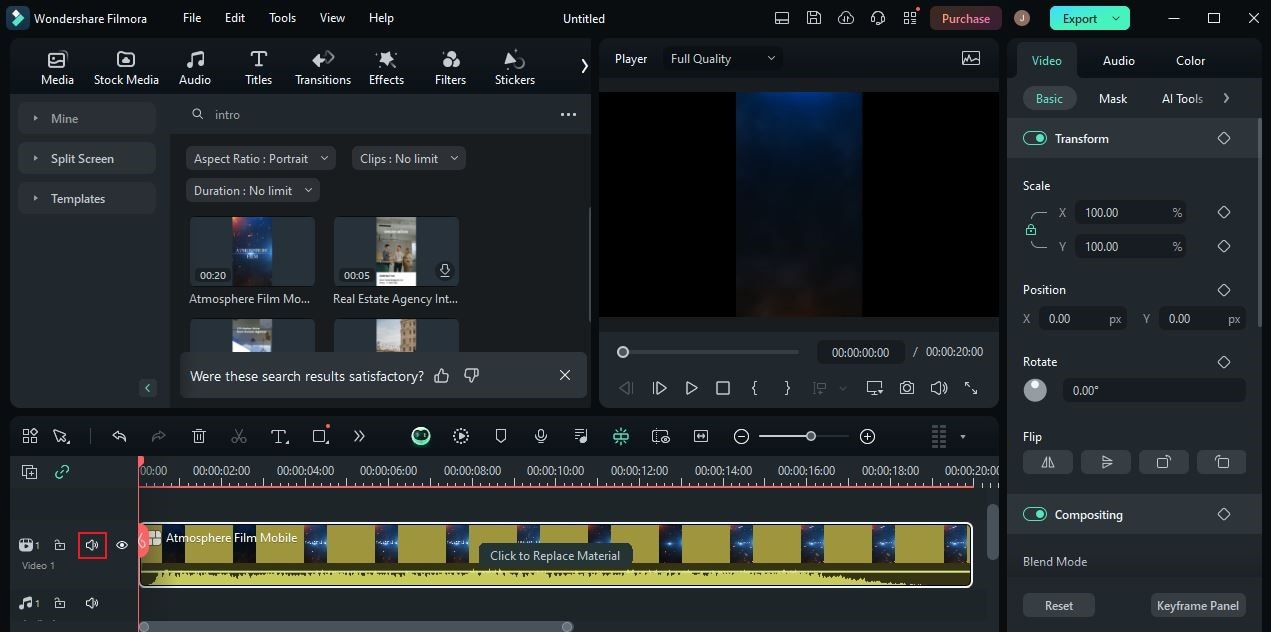
Step 8: After that, play and review the output. If you’re satisfied with the results, tap Export to render the final version of your TikTok intro and save a copy to your computer. On the one hand, just continue making revisions if you wish to improve your content further.
5 Best Headlines For TikTok Intro Videos
The duration of TikTok videos is not that long. Most of them only last for a few seconds or minutes. That said, the TikTok intro video really has to be polished very well. You must come up with a creative intro idea and execute it accordingly. In this regard, you may start by selecting the perfect headline for your TikTok intro video. Don’t worry. Lots of them are designed to grab the audience’s attention effectively. Do you want to know your best options? If that is so, check out the list below and find a great headline for your TikTok intro.
“[Specify] type of people, STOP scrolling!”
Does your TikTok content intend to reach and cater to a specific group of people on the internet? If that is so, this TikTok intro headline is indeed a great fit for you. Calling them out at the beginning of your content will surely stop them from scrolling and make them curious.

“Come with me to do [specify].”
Let’s say you have come up with a unique and interesting activity. In this case, you may share it with others on TikTok and invite them to try the task. Use this headline in your TikTok intro to grab the attention of potential viewers who might share the same interest.
“I can’t believe what I just discovered.”
Have you discovered something intriguing? If so, the best way to introduce it on TikTok is through this headline. It’s short and simple, but it generally sounds interesting from the perspective of the viewers. That’s why you should take this specific headline into consideration if you have something enthralling to share.

“Here are some [specify] tips to get rid of [specify].”
Many people on TikTok are looking for helpful tips and insightful recommendations. Do you have something to share? If so, don’t hesitate to give out such a precious piece of information to others. Just use this particular headline to catch attention and reach more interested audiences.
“I promise! You’ve never seen like this before.”
Assuming you have a very interesting idea about a particular matter. If that is so, don’t think twice. Share it on TikTok and reach as many people as possible. For sure, it will instantly go viral all over the internet. Use this specific headline to catch the attention of your target audience.

Tips For Creating a TikTok Intro Video
In actuality, there are no specific rules when it comes to the TikTok intro video. You can absolutely form and execute your own creative idea in this regard. However, some tips might help you come up with a stunning output capable of delivering good results. Do you want to know what those are? If so, check out the list provided below.
Include the highlights of your TikTok content in the intro.
In your TikTok intro video, strive hard to show the highlights of your content. Don’t worry. It doesn’t have to be exaggerated. A 2-second airtime for a specific section can already do a lot. Just make sure that you pick the best part from your TikTok content.

Keep it brief.
Take note that the purpose of intro videos is simply to provide a glimpse of your TikTok content. That being the case, it doesn’t necessarily need to be lengthy and complicated. Just keep it under five seconds as much as possible.
Be consistent with your main theme.
Insert some unique elements associated with your online identity or video branding. Why so? Simply because the intro video is the very first part that viewers see and often leaves a long-lasting impression. That’s why you should not forget to include some relevant components that will help people remember you more often.

Don’t forget to include some elements of surprise.
TikTok intro videos must intrigue the viewers to the core in order to grab attention. That’s why you should consider adding some elements of surprise to the first few parts of your content. It may be a cliffhanger or a cryptic clip that will raise curiosity among the viewers.
Incorporate a specific TikTok intro style that works best with your target audience.
Find a particular TikTok intro video style that resembles the common preferences and behavior of your audience. Take it into consideration when creating one for your TikTok content. Don’t worry. It doesn’t have to be so perfect. Just try to incorporate some tiny elements that your target audience seems to like and fancy.

Conclusion
When it comes to the analytical performance of short-form content like TikTok videos, the metrics remain the same. You still need to structure your video very well and include the necessary parts. In this regard, a beautifully crafted TikTok intro video is one of those sections that must be present. Don’t worry. Creating one is a piece of cake. The tips and recommendations above can surely help you with the production. As for the video editing software, download Wondershare Filmora. It is equipped with tools and features that can surely help you create an intro for your TikTok content. Explore the platform and make the most of the benefits it has to offer.



 100% Security Verified | No Subscription Required | No Malware
100% Security Verified | No Subscription Required | No Malware

