TikTok is home to various types of video content. Why so? The simplest explanation is that anyone is given a chance to post anything on the platform. No stringent requirements when it comes to the format of the video so long as it passes the community standards. That’s why you should not take this opportunity for granted. Create an account now and publish your first video on TikTok. Don’t push yourself too hard. Start small and make it big as you go along.
While it’s true that TikTok is a content-friendly space, you still have to create a specific structure for your content. Yes. That is highly recommended, especially if you’re aiming to reach a vast number of viewers across the globe. Don’t worry. There are many ways you can do in this regard. One of which is to customize a stunning TikTok outro for your video content.
In this article, we will talk about the essential elements and components of the perfect outro for TikTok. We will also provide some important reminders that must be taken into account when crafting TikTok outro videos. Lastly, we will guide you on how to create one in quick and easy steps. Continue reading below to learn more.
In this article
Make a Stunning Outro For TikTok Using Wondershare Filmora
There is no doubt that editing and creating a TikTok outro video is very easy. It is actually not a tough nut to crack. But somehow, you can make the creation process even simpler if you choose and use a well-functional video editing software. One of the best options in this regard is Wondershare Filmora. It is essentially a powerful content creation tool equipped with advanced features, useful resources, and tons of diverse templates. Are you inclined to try this video editing program on your end? If that is so, check out the details below to learn more.

Key Features
Wondershare Filmora has a lot to offer to you when you create a TikTok outro video. To get started, check out the list of key features below.
- Numerous template selections: It provides a large template collection that you can easily customize based on your preferences.
- Thousands of creative resources: It offers tons of ready-to-use stock images, clips, audio, effects, and filters that you can use in your TikTok outro.
- Basic and professional video editing: It is equipped with numerous features that support a variety of video editing techniques. You will not have a hard time implementing your desired style and creative concept.
- Artificial Intelligence: It has built-in AI tools that you can access and use within the platform. They are readily available in case you’re indeed of such assistance.
- Lots of video export options: It allows you to render and export the TikTok outro in various video formats. Among them are P4, WMV, AVI, MOV, F4V, MKV, TS, 3GP, MPEG-2, WEBM, GIF, and MP3.
Step-By-Step Guide
Wondershare Filmora is a beginner-friendly platform that you can use to create a beautiful TikTok outro. Do you want to try it now on your end? If that is so, check out the guide below and follow the indicated steps accordingly.
Step 1: Download Wondershare Filmora from its official website. Right after, install it on your computer.
Step 2: Run the newly installed video editing software on your desktop afterward. Once it fully loads up, go to the main dashboard and click New Project to start editing your TikTok outro video. Alternatively, scroll down to the Recent Projects section and open an existing session if there is any.
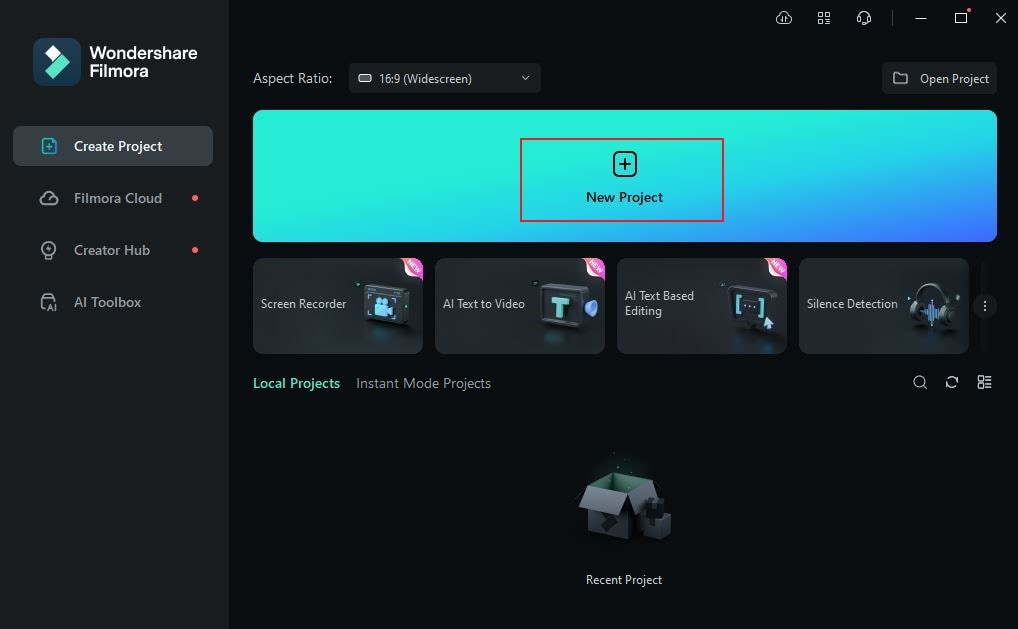
Step 3: Before you go ahead with the procedure, it’s best to organize first your assets and files. To do that, simply navigate to the Elements Panel and click Import under the Media tab. Select the files from your local storage and then upload them to the platform.
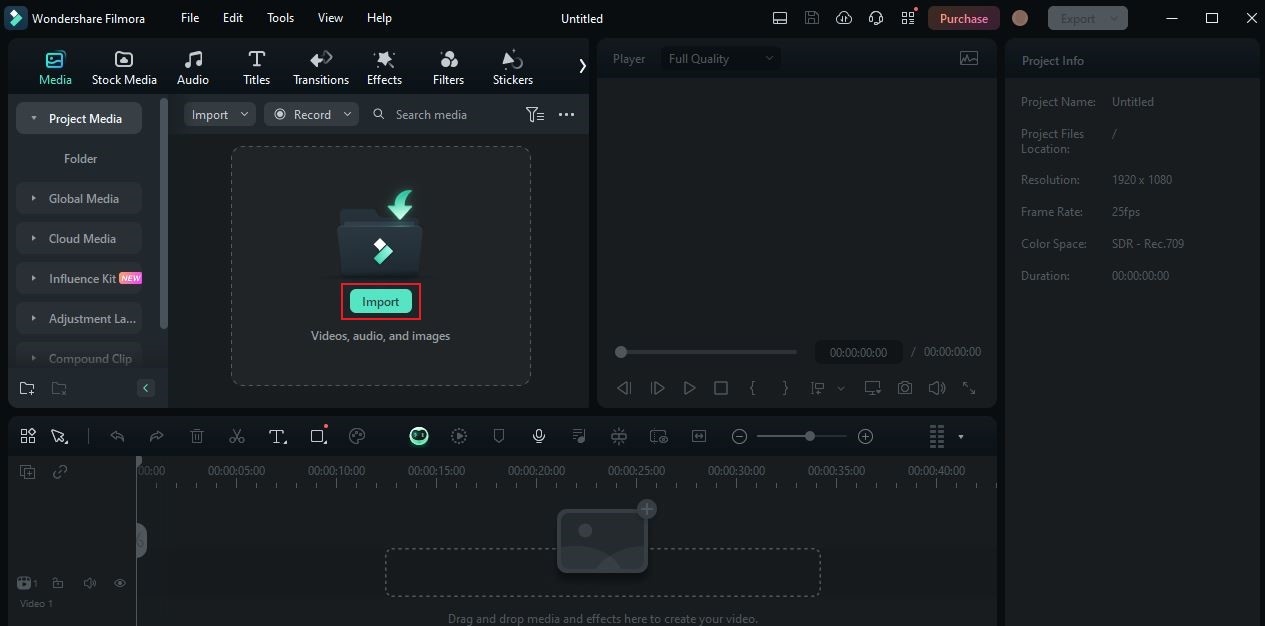
Step 4: After that, it’s about time to browse the templates library of Wondershare Filmora and choose one for your TikTok outro video. On the Elements Panel, tap the More Options button and select Templates. Hover your mouse cursor over your preferred option and click the Download button inside. Following that, grab and drag the asset to the Editor Timeline for further customization.
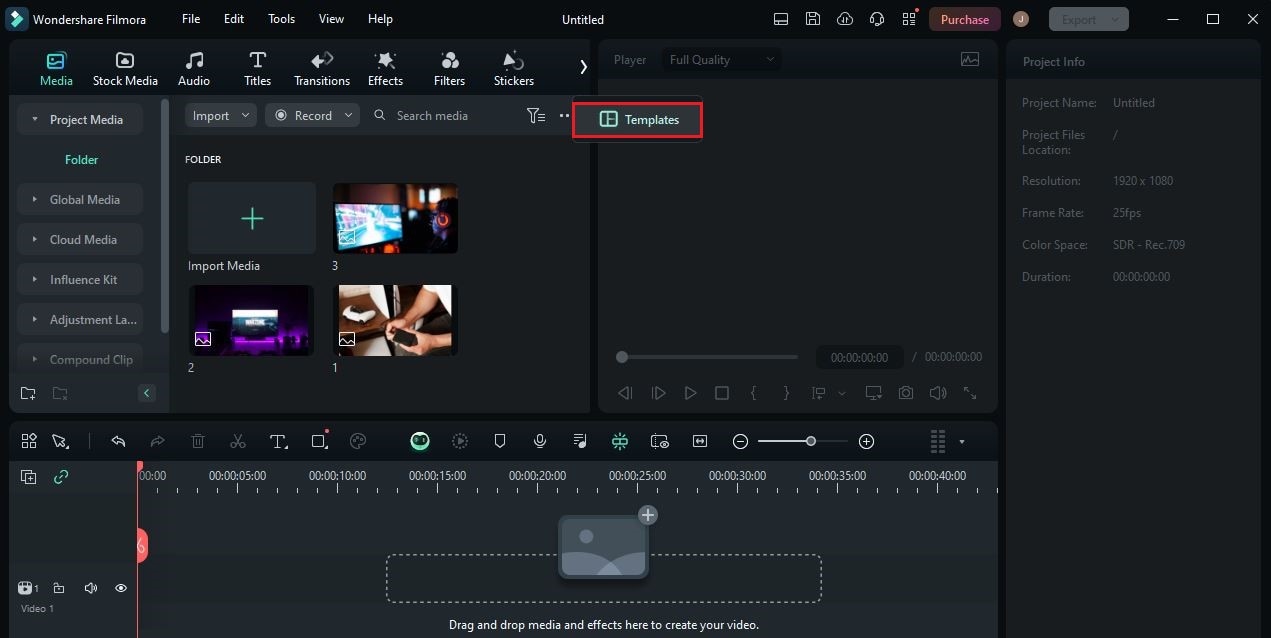
Step 5: The TikTok outro templates on Wondershare Filmora are editable. You can customize certain elements and settings based on your preferences. Don’t worry. It’s indeed a piece of cake. To do that, simply tap Click to Replace Material.
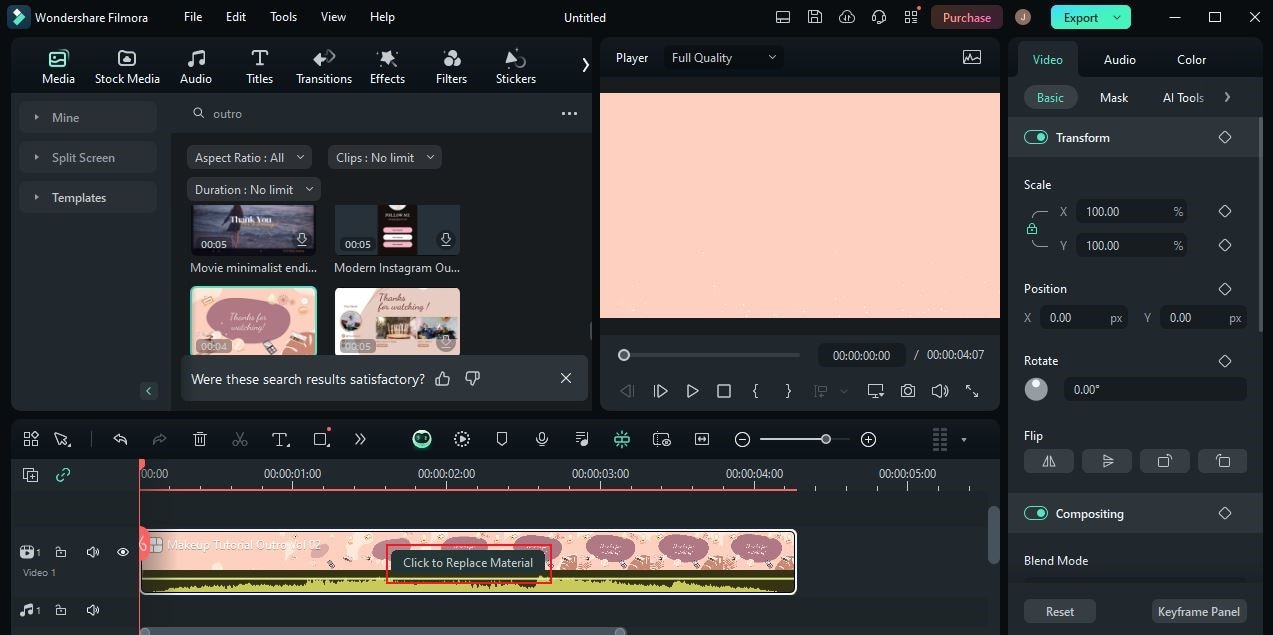
Step 6: A new window will immediately open on your computer screen. From there, you can access a variety of options to edit and customize your TikTok outro template. For instance, you may change the default text, add imported media, or replace the animations. Just move the playhead to a specific timestamp and click on the object you want to edit. Make your desired adjustments afterward, and then click Save once you’re done.
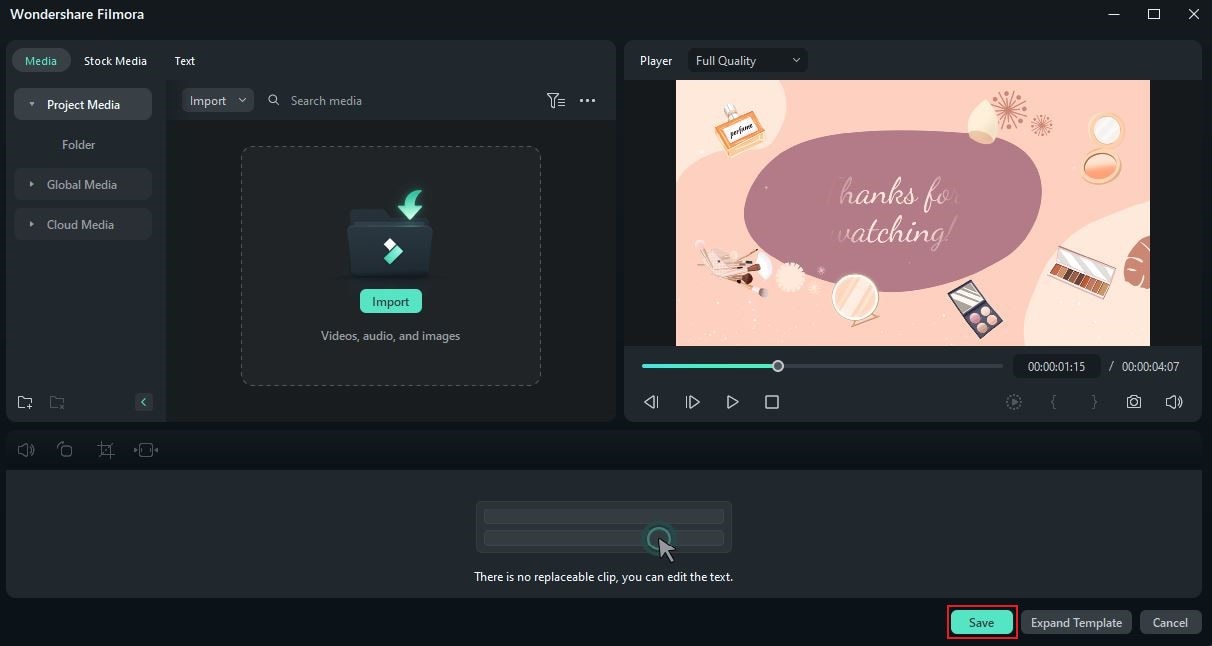
Step 7: As for background music, the TikTok outro templates of Wondershare Filmora already have one. You can keep and use it for your project if you wish to. Alternatively, click the Mute button beside the template asset and drag your preferred audio file to the Editor Timeline if you wish to use other music.
Step 8: Once done, play review the output. If you’re satisfied with the result, click the Export button to render the video and save a copy to your computer. Otherwise, continue making some adjustments until you achieve a desirable outcome.
Elements You Should Include in TikTok Outro Videos
When designing an outro for TikTok, you’re at liberty to follow your creative plan and implement your concept. It’s totally up to you, as people often say. However, take note that there are essential elements that shouldn’t be missing from your TikTok outro video. You should include all or any of them in order to make your content more effective. Do you want to know what those are? If so, check out the list below. Read the items very carefully and keep them in mind.
Follow Button
A follow button at the end of TikTok content is a great way to get new followers. It works most of the time, especially if the video appears to be very interesting. That’s why you should include it in your TikTok outro. It can be any eye-catching element that pertains to such actions.

Social Media Handles
Are you using other social media platforms aside from TikTok? If so, try to promote them on your TikTok video content. List all your social media handles and include them in your TikTok outro video.
Snippets of Other Content From Your TikTok Channel
Featuring your TikTok content at the end of your other posts can help you increase the viewership of your channel. Don’t worry. It doesn’t have to be so extravagant. Just add a short snippet to your TikTok outro video and invite them to watch it next. Yes. It’s just as simple as that.

Your TikTok Username
Make sure that your TikTok username is prominently displayed on your TikTok outro. Of course, that’s the most important element that viewers should remember after watching your content.
Your Display Picture
People are often curious about the physical appearance and complexion of the content creator. It’s one of the common elements they always look for after watching a stunning TikTok video. That being the case, do them a little favor. Include your display picture in your outro for TikTok. It will surely yield a favorable effect for you. That’s for certain.

Things to Remember When Editing an Outro For TikTok
If you use a well-equipped and fully functional video editor, you’ll find it convenient to craft a TikTok outro. You will not have a hard time, for sure. However, there are several things you need to remember if you wish to obtain the best outcome. Do you want to know what those are? If so, check out the list of tips below and try to consider them for your next TikTok outro project.

- Keep the outro simple. There is no need to overdo it and include unnecessary objects. Just create a flow that is straightforward, informative, and creative.
- Take note that the TikTok outro is considered an extension of your actual video content. That’s why you should stick to a specific design associated with your usual content and online personality.
- Try to insert a variety of elements or objects that viewers will always remember from you. It can be a logo, customized animation, color scheme, and many others.
- If possible, produce a different TikTok outro for each video content. Don’t worry. You may still use a standard structure for all of them. But in terms of design, strive hard to show variations.
- Lastly, be unique. Come up with an original TikTok outro idea and execute it in your own distinct way. You’ll get recognized easily if your TikTok outro and other parts of your content look different from others.
Conclusion
Like the other parts of your video content, the TikTok outro also has a special role to play. It generally acts as a free space to express appreciation, boost engagement, and introduce yourself as a content creator. That’s why you should take it to your advantage. Create a stunning outro for your TikTok video and promote yourself to the world. For your convenience, download Wondershare Filmora on your computer. It’s a powerful video editing tool that can surely help you craft a stunning TikTok outro video. Explore this platform on your end and make the most of its amazing benefits.



 100% Security Verified | No Subscription Required | No Malware
100% Security Verified | No Subscription Required | No Malware

