Every compelling short film starts with a powerful script. But mastering the art of writing a script for a short film requires a unique approach compared to full-length features. This comprehensive guide will walk you through the essential short film script format, provide actionable tips, and share real short film script examples to help you craft a script that captivates your audience. Whether you're a beginner or looking to refine your skills, you'll learn how to tell a complete story with precision and impact.
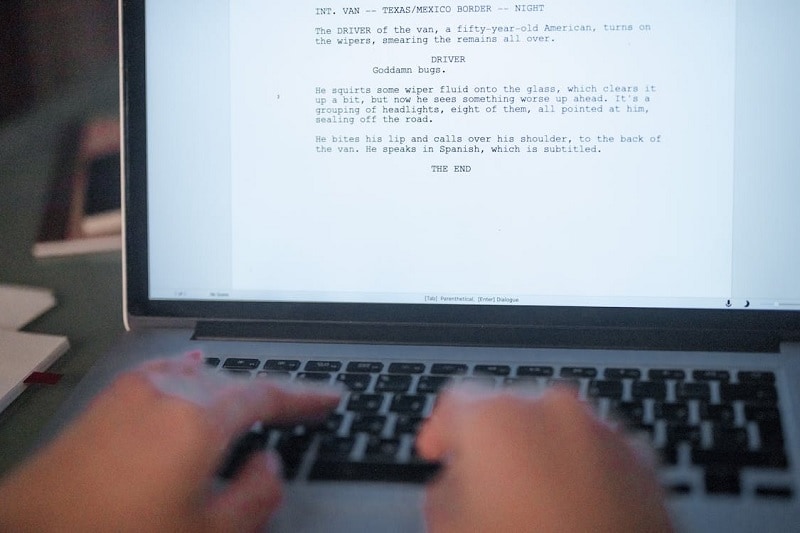
In this article
Part 1. The Essential Structure & Format for a Short Film Script
Even though short films are short, they still benefit from having a solid structure. One of the most popular formats for writing a short film script is the 3-act structure, and yes—it works just as well for short films as it does for longer ones.
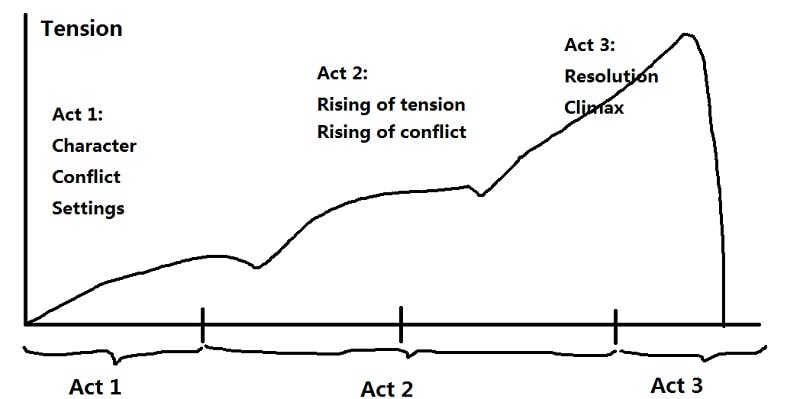
Act 1: Setup
This is where you introduce the main character, their world, and the basic situation. It should quickly give the audience a sense of what's going on and what the character wants. In a short film, this part is usually very brief. Sometimes it's just a scene or two.
Act 2: Conflict or Confrontation
Here's where things get interesting. A challenge, obstacle, or conflict arises that pushes the character out of their comfort zone. This is the core of your story and usually takes up the bulk of the script. It's all about building tension or curiosity, "What will happen next?"
Act 3: Climax and Resolution
This is the turning point and the payoff. The character makes a choice, takes action, or faces the consequences. Right after that, the resolution wraps everything up. You can end it neatly or throw in a twist to leave the audience surprised, thinking, or even wanting more.
What's the Ideal Length of a Short Film Script?
When writing a script for a short film, keep it under 10 pages (for a 10-minute film). A good rule of thumb in screenwriting is that one page equals roughly one minute of screen time, so a 5-10 page script is perfect for most short films.
Part 2: Step-by-Step Guide to Writing a Great Short Film Script
Now that you understand the structure, it's time to actually write your script. We will break it down into simple steps on how to make a script for a short film, so it becomes a lot easier (and even fun!) for you to follow along.
Step 1 Come Up with a Short Film Idea
Start with a concept that's clear and focused. The best short film ideas are usually simple, emotional, or have a clever twist. Since you don't have much time, your story should center around one strong moment, character decision, or emotional beat.
If you feel stuck, you can use tools like AI Copywriting to help you brainstorm short movie script ideas and even generate script prompts to get you going. Powered by ChatGPT, it's built right into Wondershare Filmora video editor, so you can go from writing your script to editing your film all in one place. It's great for getting past creative blocks, especially if you're writing for the first time.
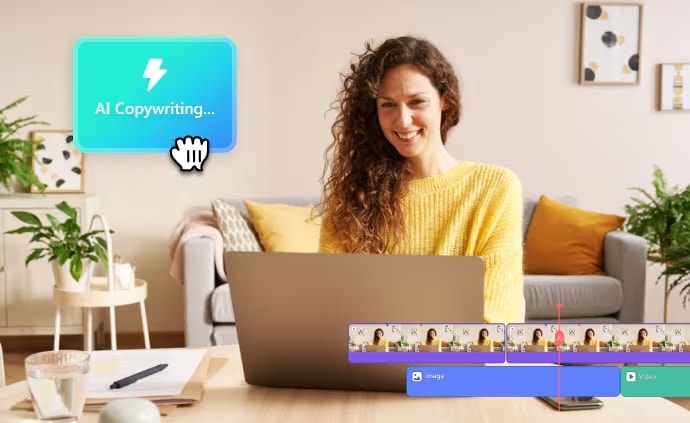
Step 2 Create a Logline and Outline
Once you've got your short movie script idea, write a logline. Logline is a one- or two-sentence summary of your story. It should include:
- Your main character
- What they want
- The conflict they face
For example: After a shy teenager finds an old camera that reveals people's hidden emotions in photos, she uses it to uncover secrets at her high school. But what she finds could destroy her closest friendships.
In just one sentence, you already get a sense of the character, the emotional struggle, and a hint of what the story might explore. You can also stay focused on the core of your story and make it easier to build a clear outline and script around that central idea.
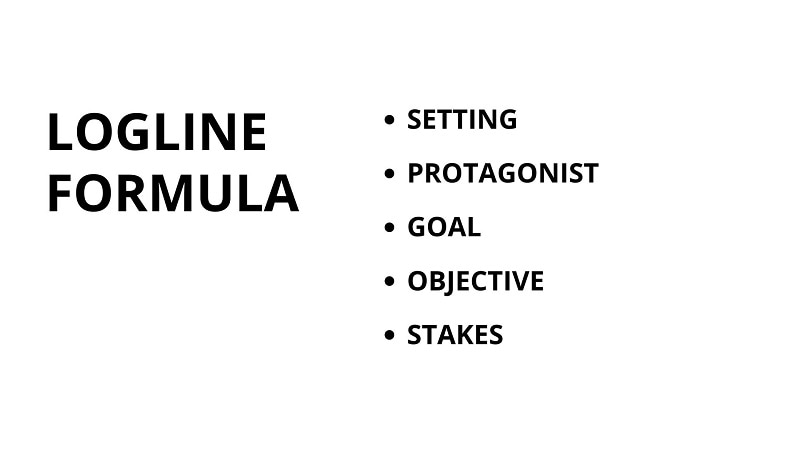
Next, sketch a simple outline of your story using the three-act structure as you learned in the previous section. Keep it loose at first. This is just to help you visualize the flow of your film before writing the script.
Step 3 Write the Script in Proper Format
Short film scripts use the standard screenwriting format. This includes:
- Scene headings (e.g., INT. BEDROOM – NIGHT)
- Action lines to describe what's happening
- Character names centered above dialogue
- Dialogue written underneath the character's name
There are plenty of free tools to help you with this, like Celtx, WriterDuet, ArcStudio, or the industry-standard Final Draft. These tools automatically handle formatting so you can focus on writing.
When writing a script for a short film, remember to keep your dialogue realistic and your action descriptions clear and to the point. Show, don't tell. Film is a visual medium, after all!
Step 4 Edit and Refine Your Script
After writing a draft, take a break. Then come back with fresh eyes and start editing. Read it out loud to catch awkward lines or pacing issues. Cut anything that doesn't move the story forward. If possible, get feedback from friends, fellow creators, or mentors. Even one or two outside opinions can help you spot what's working and what needs adjusting.
Part 3. Examples of Scripts for Short Films
Sometimes the best way to learn how to write a short film script is by seeing real examples in action. Reading sample scripts can help you understand how professional (or even student-level) writers structure their scenes, write dialogue, and keep things tight and focused.
See the example of scripts for a short film below to help you familiarize yourself with the pacing, formatting, and storytelling techniques used in short-form storytelling.
Five Feet and Rising by Peter Sollett
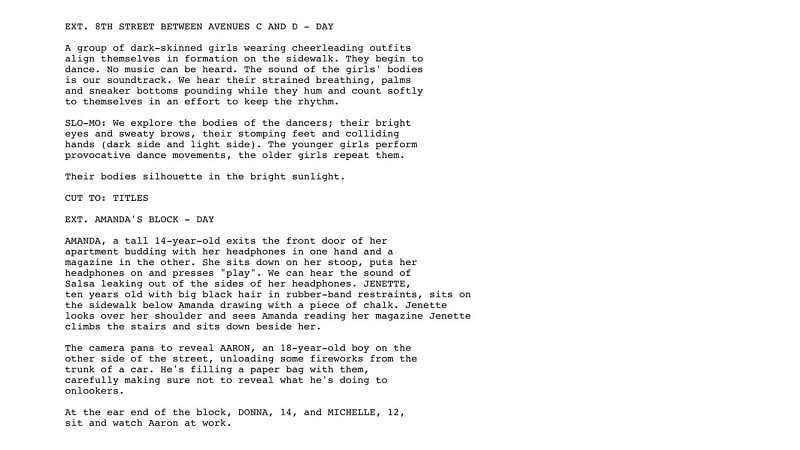
Writing the dialogue:
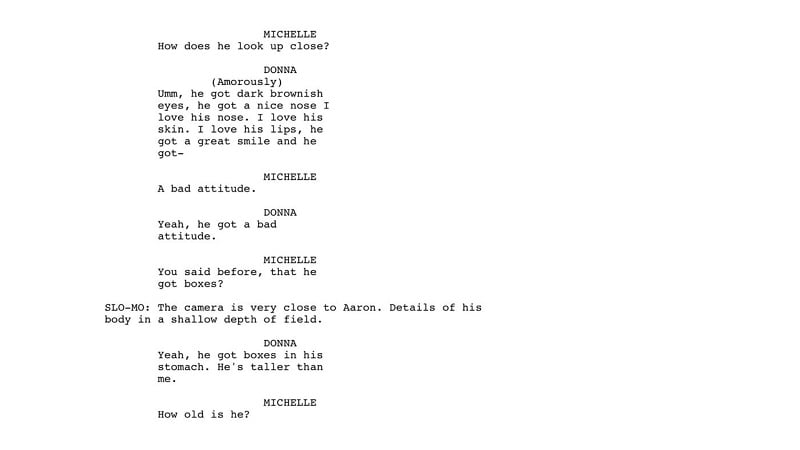
Read the rest of the script here. You can also find other examples of scripts for short films on sites like DailyScript or SimplyScript.
Part 4. Use AI to Turn Your Script into a Short Film Instantly
Now that your script is ready, the next step is turning it into an actual short film. This usually requires planning each scene, filming your footage, and editing everything together. But thanks to AI technology, you can speed things up and simplify the process.
With the upcoming Filmora AI Creative Short Video feature (Coming soon), you'll be able to bring your script to life almost instantly. This powerful AI tool is designed to help creators, especially beginners or solo filmmakers working without a crew, bring their stories to the screen faster.
You'll start by entering your story in the Story Inspiration Input section, where you'll get simple guidance on how to structure your content. From there, you can:
- Choose your story length (10-20 seconds, 20-30 seconds, or let AI decide for you)
- Edit each scene with plot descriptions, visual cues, sound effects, and even voiceover text
- Pick a visual style, including options like Realistic, Anime, Comic, or Cyberpunk
- Generate visuals for each scene using AI, upload your own images, or use keyframes to animate transitions
After that, you can still refine your short film using Filmora's built-in editor, such as adding music, captions, transitions, color correction, and making final timing tweaks to create cinematic feels and make it truly yours.
Conclusion
You've learned how to make a script for a short film, starting from a simple idea and turning it into a full story with structure, dialogue, and clear direction. Writing doesn't have to be complicated—just focus on one strong moment or character, and build from there.
And when it's time to make the actual short film from the script you make, Filmora will soon release AI Creative Short Video, where you can turn your short film script idea into a real film, even if you're doing it all on your own.



 100% Security Verified | No Subscription Required | No Malware
100% Security Verified | No Subscription Required | No Malware


