Snapchat, a popular social media platform, is famous for its disappearing messages and amazing filters. Its photos and videos contain watermarks. These watermarks can be usernames, timestamps, or even sponsored filters. While they credit creators, some users might find them distracting or unwanted.
If you want to remove Snapchat watermarks, it might offer many benefits. Firstly, it gives a cleaner aesthetic. A watermark-free image or video creates a more polished look and is ideal for sharing or editing.
Apart from this, removing the watermark allows greater creative freedom during editing. You can crop, add text overlays, or apply filters without the watermark obstructing your vision. This helps you to fully express your creativity and personalize the content.
In this article, we'll discuss the best Snapchat video watermark remover and how to use it effectively. Moreover, you'll learn other techniques to remove Snapchat watermarks for professional-looking results.

In this article
Part 1. The Best Snapchat Watermark Remover in 2024: Wondershare Filmora
Wondershare Filmora stands out as a powerful and user-friendly video editing software. You can create and edit your videos in the easiest way possible. Its intuitive interface makes it easy to use, even for those with limited editing experience.
Filmora uses artificial intelligence to remove unwanted objects. It also offers AI-powered smart trimming and scene detection, automating tedious processes and letting you focus on the creative aspects of editing.
You can trim, crop, add text to Snap, apply effects, adjust color grading, and utilize motion tracking for a polished video. The tool also offers a rich library of music, sound effects, and transitions, allowing you to enhance your content effortlessly.
Filmora allows you to export your finished video in different formats and resolutions, you can share it online or on other devices. Wondershare Filmora is a great choice for anyone who wants to create professional-looking videos.
Filmora's AI Object Remover
Filmora's AI Object Remover is an advanced and easiest tool to remove Snapchat watermarks. Now you don't need to struggle with complex software to remove watermarks. With this amazing tool, you can remove Snapchat watermarks with a few clicks without losing the quality of your video. Moreover, it's user-friendly and anyone can use it.
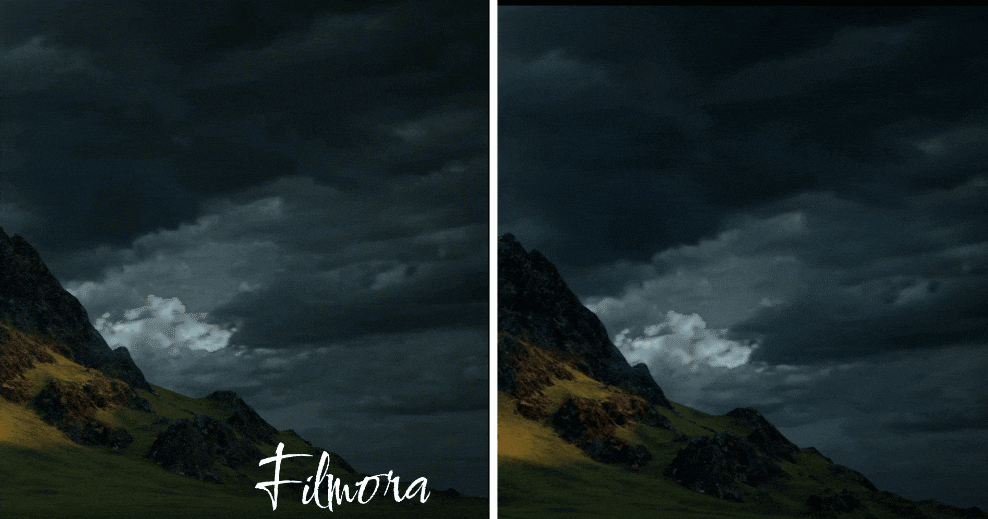
Key features
This advanced Snapchat watermark remover from video offers several key features:
- Precise Removal: Once you select the watermark, the AI carefully removes it while blending the surrounding pixels. This minimizes any visual artifacts or blurring around the removed area, ensuring a natural-looking result.
- Customizable Settings: While the AI automates much of the process, Filmora empowers you with customization options. You can fine-tune the removal area or adjust the blending mode to get the desired level of refinement.
Part 2. How to Remove Snapchat Watermark from Video with Filmora AI Object Remover
Here's a step-by-step process to remove the Snapchat watermark from the video using Wondershare Filmora AI Object Remover:

Step 1Download and install Wondershare Filmora
Head over to Wondershare's website and Download Filmora for your device (Windows, Mac). Install it on your device; this process will take a few minutes.
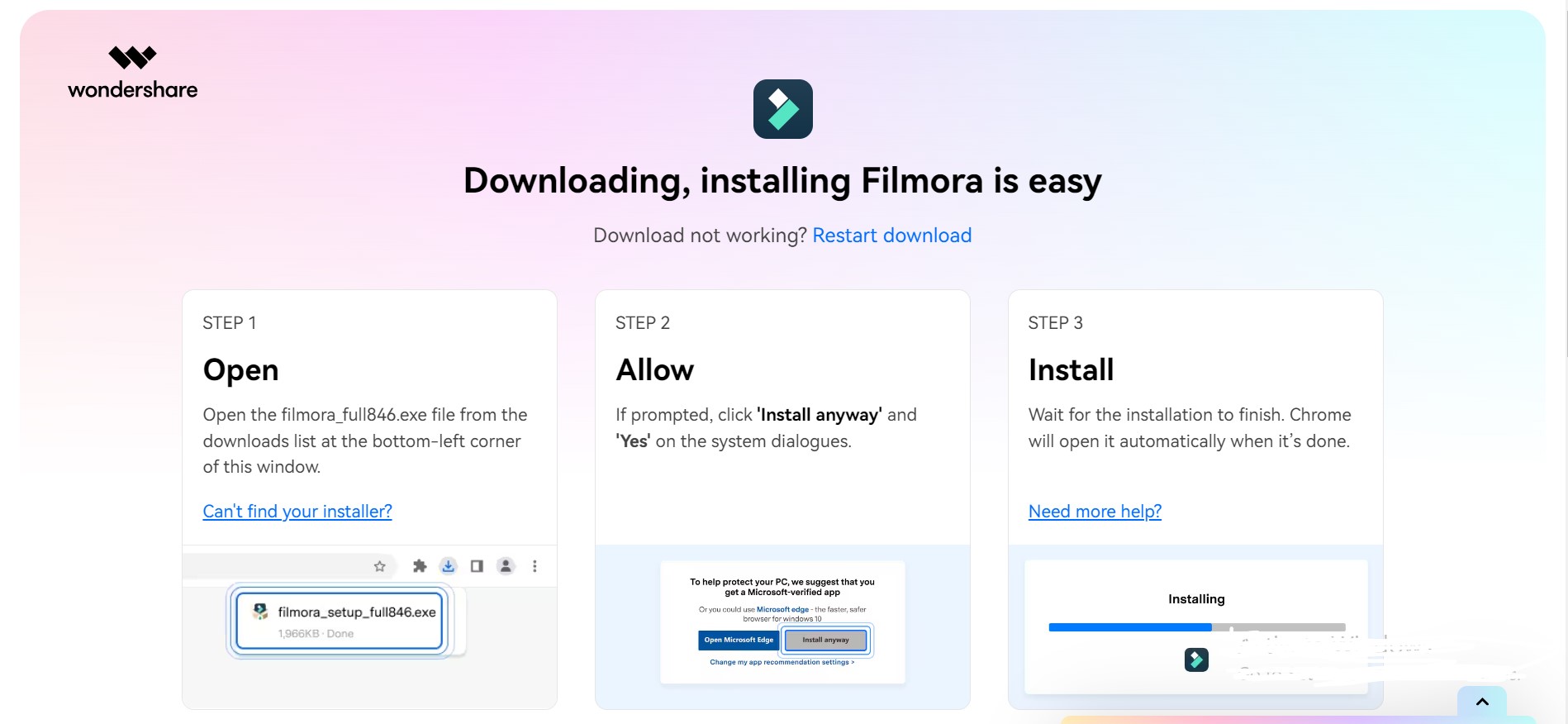
Step 2Import Your Video
After launching Filmora, click > "Create New Project". Then, click "Import" and choose your video to remove the Snapchat watermark. Drag the imported video clip to the editing timeline at the bottom. Click > video clip to access editing options. Play the video to pinpoint the exact location of the Snapchat watermark.
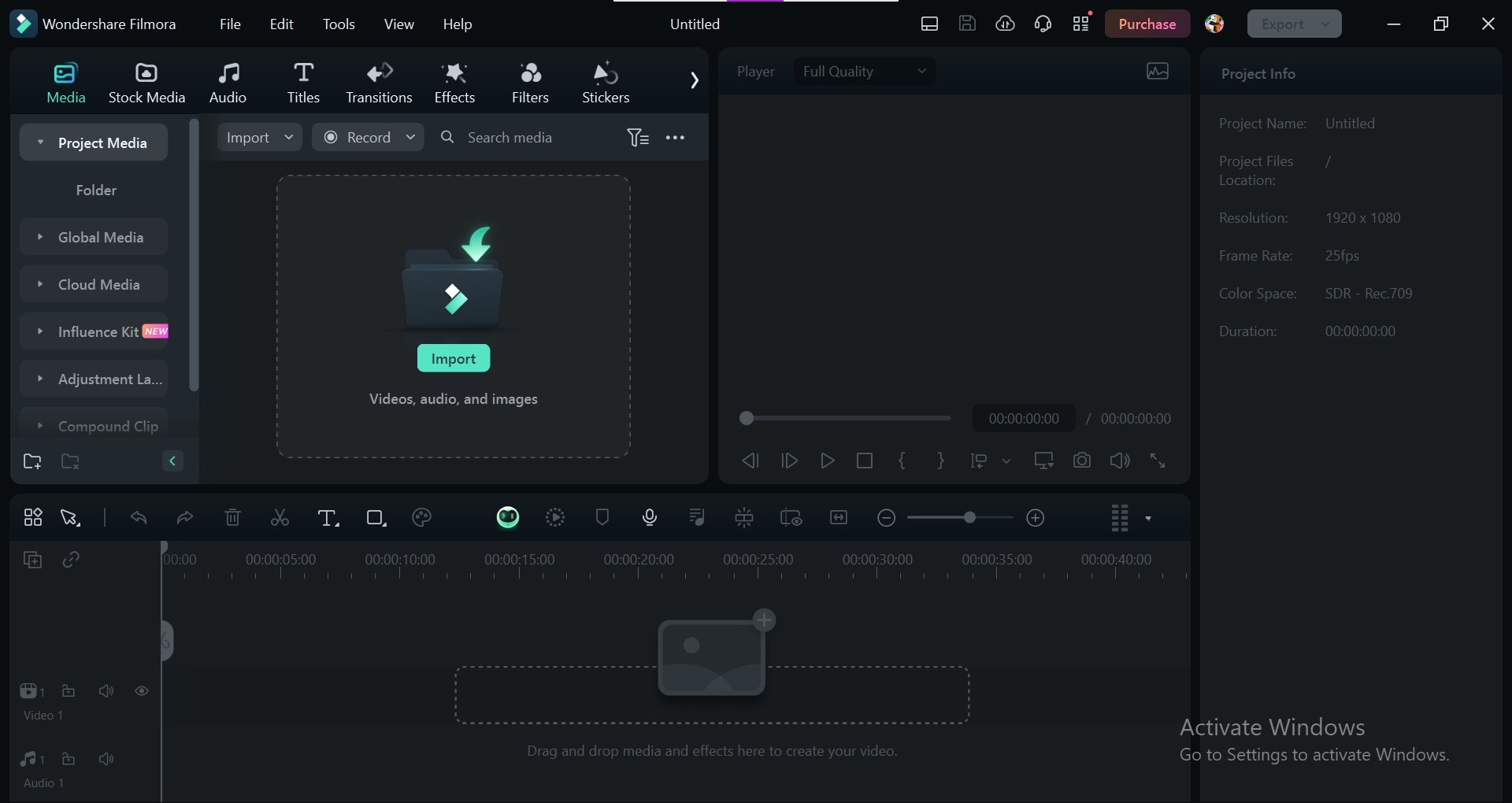
Step 3Snapchat Watermark Remover
Locate the "Effects" panel on the left sidebar and find the "AI Object Remover" effect.
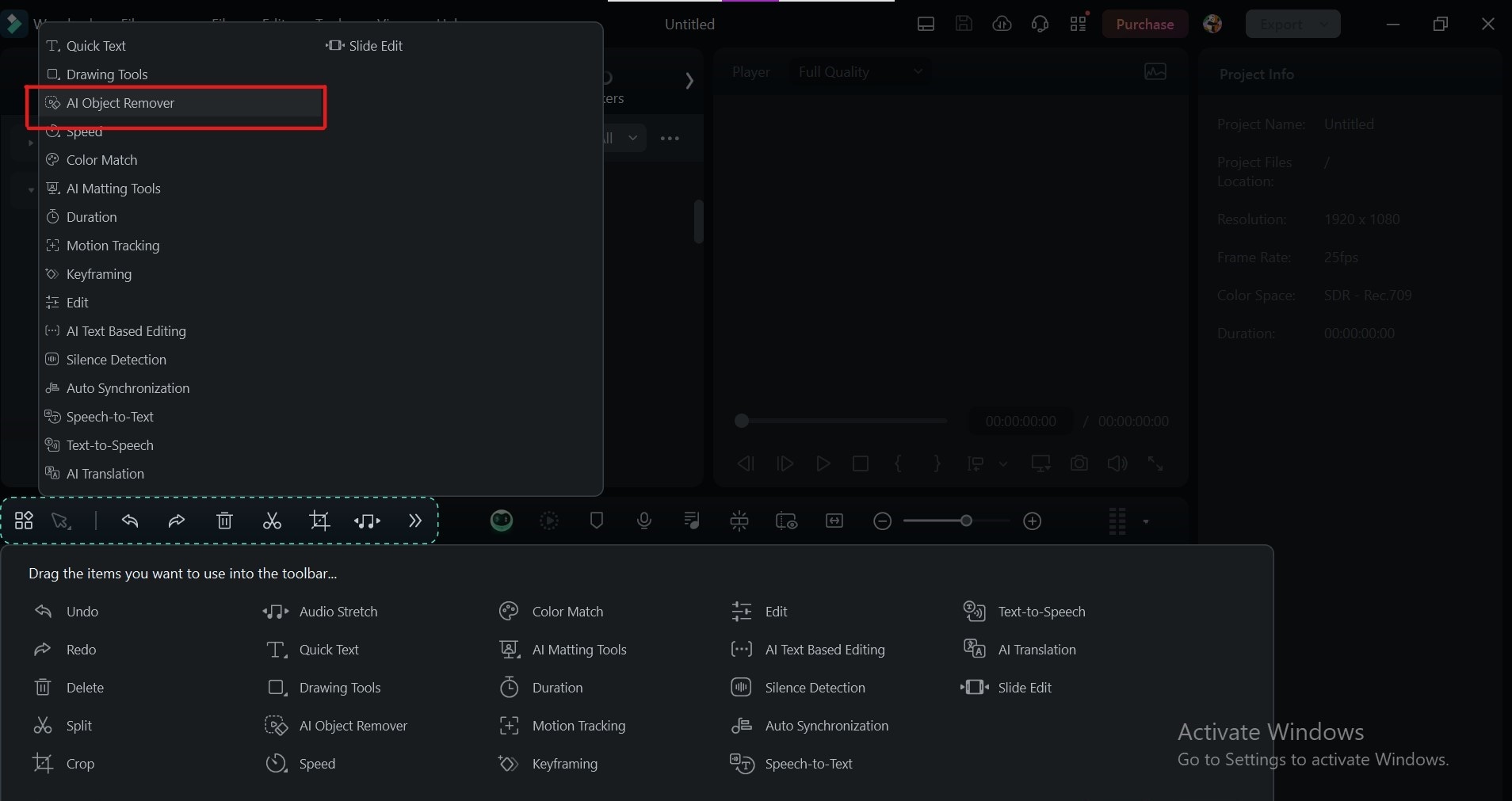
Step 4Paint the Watermark with Brush
Paint over the Snapchat watermark using the brush. Select only the watermark area to avoid affecting the rest of the video. Preview the object tracking to see how the AI Snapchat watermark remover analyzes the watermark for removal.
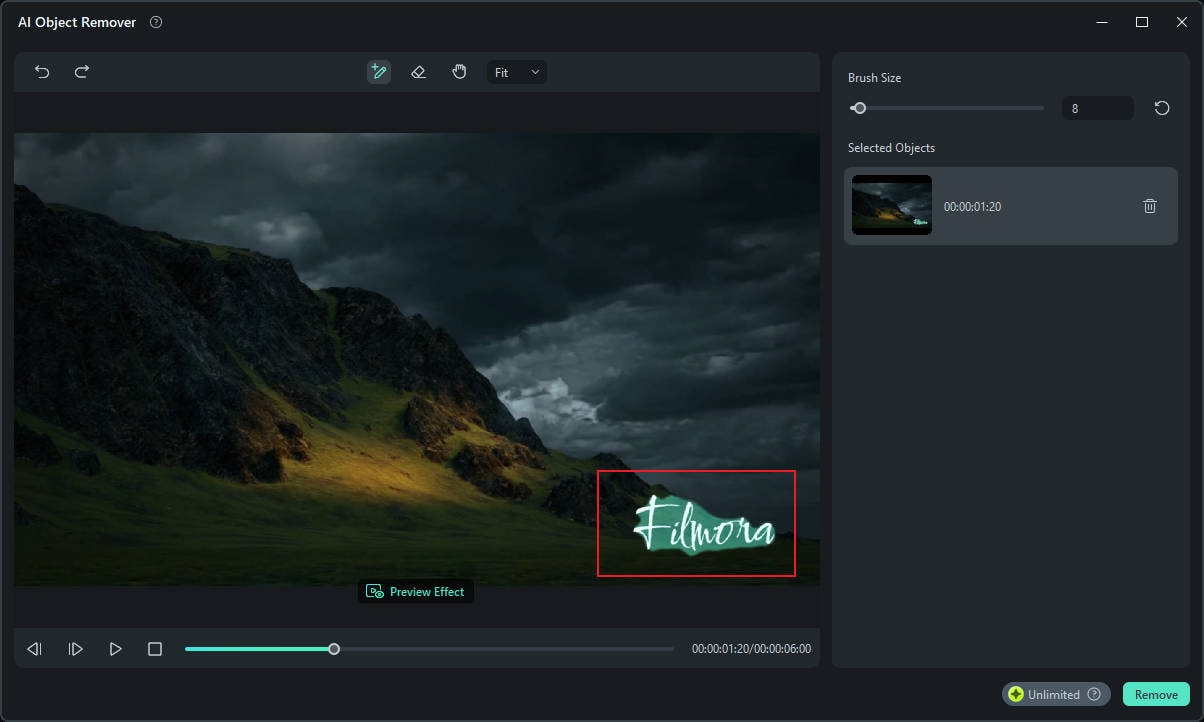
Step 5Automatically Apply the Processed Clip
After clicking "Remove," Filmora will automatically replace the original clip on your timeline with the processed, watermark-free version. You can play the video immediately to preview the clean result without any extra steps.
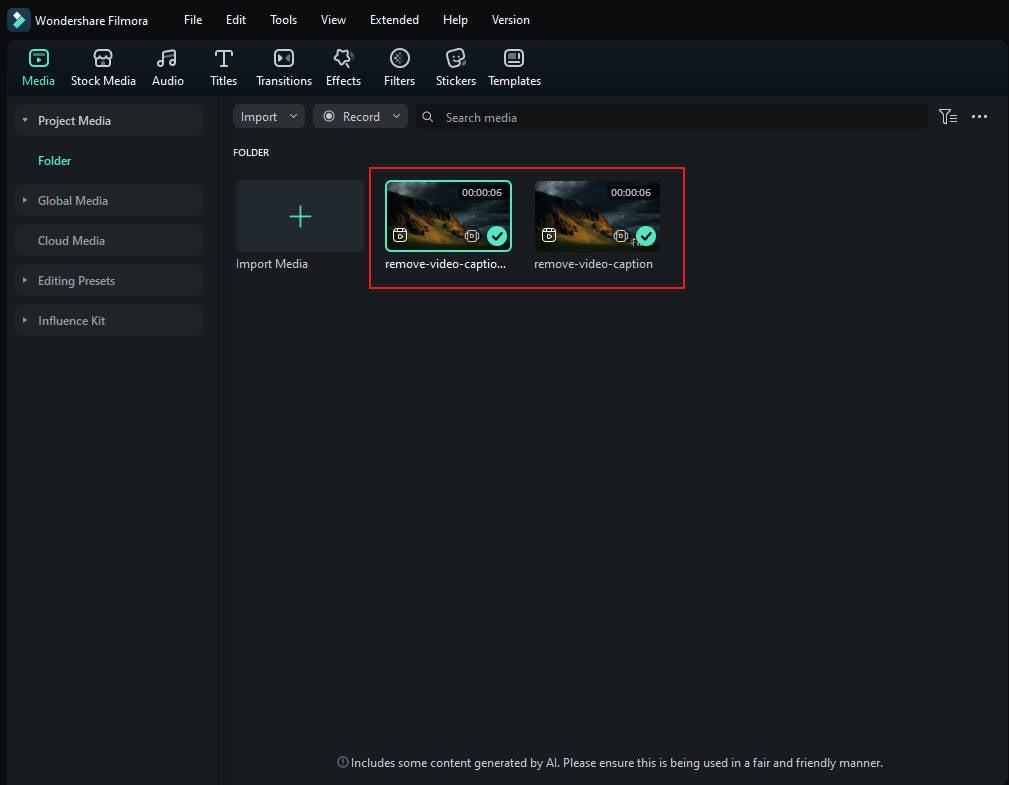
Step 6Export Your Video
Happy with the results? Choose your preferred export settings and click the "Export" button located in the top right corner to save your watermark-free Snapchat video.
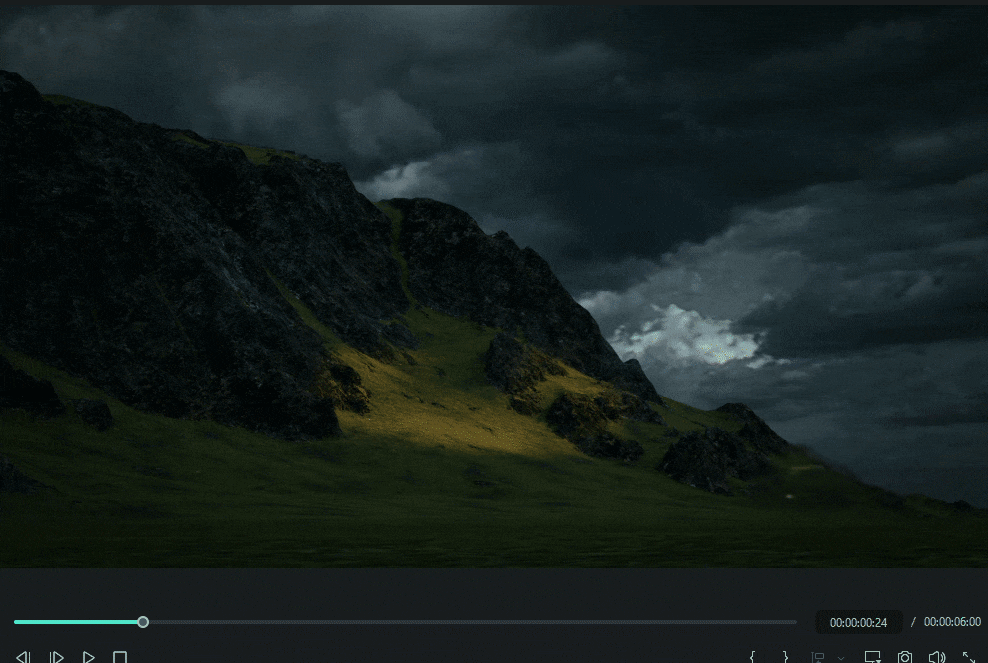
Part 3. Other Techniques for Removing Snapchat Watermark from Videos
Wondershare Filmora Snapchat video watermark remover provides a great solution. But removing Snapchat watermarks doesn't have to be a one-size-fits-all approach. Here are the alternative techniques, each with its own advantages and limitations:
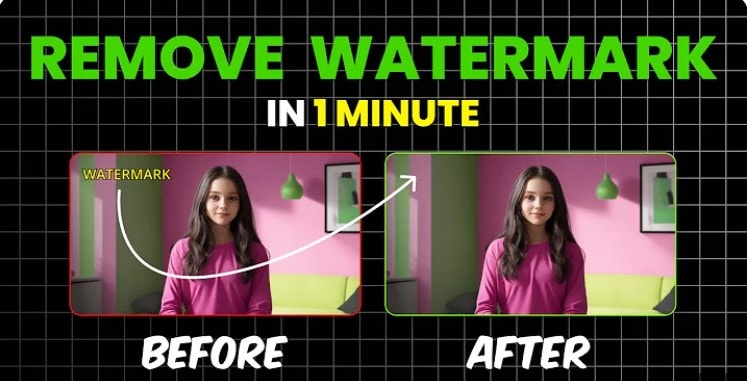
1. Cropping:
This method is used to remove Snapchat watermarks positioned on the edges of the video. Video editing software like Filmora offers cropping functionalities. Adjust the cropping area to remove the watermark while maintaining a decent video size.
However, keep in mind that cropping reduces the overall resolution and might alter the intended composition of your video. This technique works best for unobtrusive watermarks that don't occupy a central location.

2. Blurring:
For a better approach, consider blurring the watermark. This is particularly effective if the watermark blends somewhat with the background or isn't visually prominent. Besides using Snapchat watermark remover, you can blur snapchat watermarks with various types of blur effects.
- Gaussian Blur: This is the standard option, ideal for static watermarks. It softens the edges and reduces visibility without altering the surrounding video.
- Motion Blur: This technique works well for dynamic watermarks or videos with movement in the background. It creates a directional blur effect that mimics the background movement, making the watermark blend in more smoothly.
While blurring effectively masks the watermark, it can introduce a slight softness to the surrounding area, depending on the blur intensity. Maintain a balance between obscuring the watermark and video quality.
Choosing the Right Technique:
The best approach to remove the Snapchat watermark depends on several factors including:
- The complexity of the watermark
- Desired level of quality
- Editing experience
For quick edits, you can crop out simple watermarks. But for higher-quality results - whether removing stubborn watermarks, erasing Snapchat stickers, or deleting captions - professional tools like Wondershare Filmora offer precise, AI-powered removal while preserving your original content quality.
Part 4. Important Things to Consider While Removing Snapchat Watermark
If you want to remove the Snapchat watermark, you need to understand the ethical and practical considerations as well.
Legality and Ethics:
To remove a Snapchat watermark from someone else's video is illegal and unethical. It violates copyright laws and deprives the creator of credit for their work. Remember, always respect the intellectual property of others.
The concept of fair use allows limited use of copyrighted material for purposes like criticism, commentary, news reporting, teaching, scholarship, or research. However, this rarely applies to removing watermarks for personal use.
Impact on Video Quality:
The effectiveness of different removal techniques depends on the watermark's complexity. Simpler watermarks like usernames are easier to remove cleanly. Complex watermarks like the Snapchat ghost logo might be more challenging. It requires advanced Snapchat watermark remover or leaves noticeable artifacts after removal.
The best thing is that Wondershare Filmora helps you remove watermarks without compromising the video quality. Free tools have limited functionality with poor quality, while Filmora AI-powered object removal minimizes quality loss.
Software Cost:
Professional Snapchat video watermark remover like Wondershare Filmora offers advanced features but come at a cost. Free Online Tools offer a budget-friendly option but have limitations in functionality, output quality, and processing power.
By carefully considering these factors, you can choose the best method to remove Snapchat watermarks within your videos. Maintain a balance between effectiveness, legality, and video quality.
Conclusion
As we've discussed_ there are several benefits to removing Snapchat watermarks from your videos. It allows you to achieve a cleaner aesthetic, ideal for sharing on social media or incorporating into creative projects. Removing the watermark also grants you greater creative freedom during editing.
There are various techniques to remove Snapchat watermarks, but Wondershare Filmora's AI Object Remover is the best choice for its ease of use and outstanding results.
This Snapchat watermark remover uses AI to detect and remove unwanted objects, including Snapchat watermarks. Filmora offers customizable settings to fine-tune the removal area or adjust the blending mode for ultimate control over the final edit.
So, if you're looking for a convenient and professional Snapchat watermark remover from videos, Wondershare Filmora's AI Object Remover is a fantastic choice.



 100% Security Verified | No Subscription Required | No Malware
100% Security Verified | No Subscription Required | No Malware


