Adobe Effects is popularly used to add visual effects to video. Using this software, you can craft titles, intros, and outros for your videos and can also use this tool to add motion blur to your videos. If you want a more captivating and enhanced result, you can try the After Effects motion blur plugin, as discussed in this article. So, keep reading this guide to find out about the best motion blur plugins for Adobe After Effects.
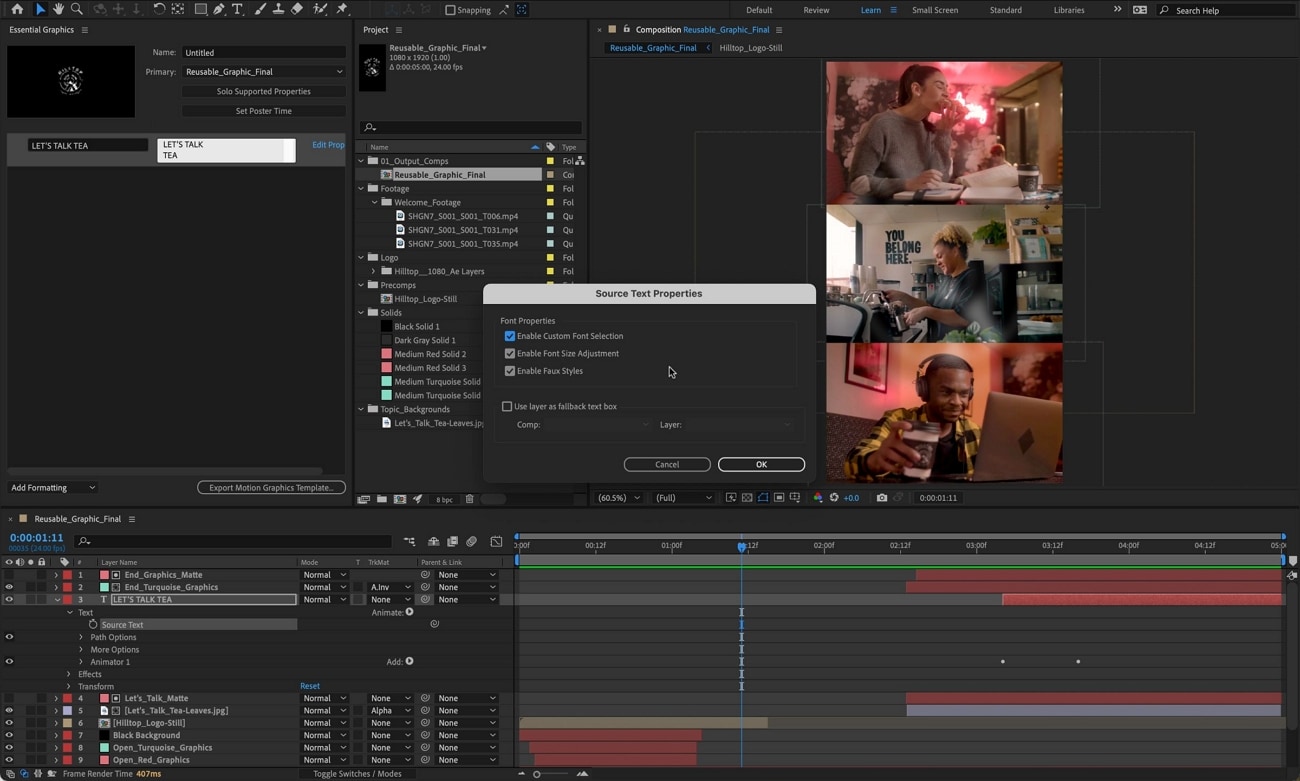
In this article
Part 1: What is Motion Blur?
If you have captured a video where you want to show the movement of a certain train, car, or any object, motion blur can smooth it naturally. If you want to show the rapid movement of fast-moving objects, the motion blur effect can enhance this motion flawlessly.
Through this effect, you can smoothen your video by adding a realistic touch to it. By doing so, you can effectively put an emphasis on any particular area in the video. Many people add this effect to racing games to add a sense of speed realistically. Hence, the motion blur effect is commonly used by video creators and editors to prevent their videos from having a choppy or unprofessional look.

Part 2: 3 Motion Blur Plugins for Adobe Effects
Are you ready to use the best motion blur plugin of After Effects? In this section, we will discuss the top 3 motion blur plugins that can help you to create a motion blur effect in After Effects.
1. RE: Vision Effects ReelSmart Motion Blur
RSMB is a powerful motion blur plugin that contains various advanced features. By adding this motion blur plugin, you can instantly add a motion blur effect to your videos without any manual effort. Moreover, within this tool, you can also adjust the amount of blur that you want to apply to your video. You can also generate compelling effects using RSMB by blurring a sequence of motion, preferably.
Price: For After Effects, the regular version costs about $109.95. Whereas for the Pro version, the cost is $169.95.
Download: ReelSmart shows great compatibility with popular software such as Premiere Pro, After Effects, and many more. However, the subscription and download plans for each software are different. So, if you want to learn more about this plugin, you can navigate to its official website.
Key Features
- RSMB uses automatic tracking for each pixel so that the motion blur effect can be applied with great precision.
- You can adjust the amount and strength of motion blur through this plugin.
- With the help of advanced technology, RSMB can use the technique of object separation. Through this capability, the plugin can easily separate background and foreground efficiently.
- You can also use RSMB to track 360 footages for adding motion blur. Due to its advanced algorithms, it easily adds a motion blur effect to 360 videos by considering the sides, bottoms, tops, and edges.
What We Like
- RSMB can use spline guidance that can help you to animate shapes to display the movement of the objects. Thus, even if this plugin encounters tracking problems, you can always guide the object’s movement.
- Apart from adding a motion blur effect, you can also use RSMB to remove this blur effect without compromising the quality of your video.
What We Don’t Like
- A wide range of advanced features is only available in the pro version of RSMB. Thus, it can be expensive for beginner users.
2. CC Force Motion Blur
You can find the CC Force Motion Blur plugin under the time category of the Effects tab. By using this effect, you can add a natural sense of motion to your video easily. Once you have chosen the CC Force Motion Blur effect, you can add various keyframes to adjust the position and movement accordingly. Moreover, if you want to add this effect flawlessly, you should add an adjustment layer first. This will help you to add and adjust the CC Force Motion Blur effect in a perfect way.
Download: It’s a built-in option in After Effects that you can find easily. So, it's free to use and does not require downloading anything.
Tutorial: To check how to use this After Effects motion blur plugin, you can see the instructions present in this video:
3. Pixel Motion Blur
Pixel Motion Blur can also help you in creating a dynamic blur effect in your video. After adding this effect, you can set different elements such as shutter control, shutter samples, and vector detail. If you decrease the shutter samples, the rendering speed will comparatively become faster. You can also set the shutter control to automatic, which will allow you to change the composition settings.
Download: You can find the Pixel Motion Blur plugin in the interface of After Effects. Thus, you can access it without any installation.
Tutorial: Do you want to try Pixel Motion Blur? Check the steps present in this video to discover how to use this special plugin without any hassle:
Part 3: RSMB vs. CC Force vs. Pixel: Which is the Best Motion Blur Plugin?
Do you want to learn the difference between all the discussed motion blur plugins for Adobe Effects? Read this section to find out the comparison between the top 3 best motion blur plugins.
1. Render time
ReelSmart Motion Blur vs. CC Force Motion Blur
The rendering speed of RSMB is way faster than CC Force Motion Blur. Especially if you are applying a motion blur effect to the animated or 3D video, CC Force Motion Blur can take excessive time to render. Thus, RSMB is a better choice as it provides fast rendering speed along with additional features.
CC Force Motion Blur vs. Pixel Motion Blur
As compared to Pixel Motion Blur, CC Force Motion Blur has a faster rendering speed. If you have a smaller number of samples while applying the CC Force Motion Blur, the rendering speed will become faster.
2. Price
RSMB is a paid plugin for Adobe After Effects and provides different subscription plans. On the other hand, CC Force Motion Blur and Pixel Motion Blur are the built-in features of After Effects. Thus, you can access them without any cost.
Conclusion
In this article, we have shed light on the top three motion blur plugins you can easily use on After Effects. Using any motion blur plugins, you can efficiently make the movement of your objects realistic and dynamic. These After Effects motion blur plugins will help you generate more professional results.



 100% Security Verified | No Subscription Required | No Malware
100% Security Verified | No Subscription Required | No Malware

