A few short years ago, professional music video production was considered a highly complex process that only industry specialists could handle. Today, that situation is considerably different, as modern technological advancements allow anyone to create music videos from the comfort of their home.
Whether you're trying out a new hobby or want to produce music videos professionally, a robust music video maker like Wondershare Filmora can make all the difference. Stick around as we explore this feature-packed music video editor and show you how to make music videos with its ready-to-use templates or from scratch.
Table of Content
Top-Rated Music Video Maker - Wondershare Filmora

For anyone looking for professional music video production software, Wondershare Filmora seamlessly stands out as the top solution, allowing beginners and pros to make music videos in a few simple steps.
This fully-fledged music video editor is known for its powerful audio editing tools that provide creative freedom and flexibility for basic image-to-audio syncing tasks, professional music video production, and anything in between.
Yet, despite its robust features, the cross-platform music video maker has a remarkably intuitive and beginner-friendly interface that anyone can navigate. It's also characterized by vast libraries of audio and video effects, transitions, and royalty-free music that'll make your entire project seamless.
Start bringing your ideas to life with our easy-to-use video editor.

Filmora's Music Video Maker Features
User-friendly design is only one piece of the puzzle of this robust music video editor. Filmora is also jam-packed with powerful features that can make your music video production seamless. Some of these features include the following:
- Music Video Templates - Loved by beginners who need guidance during music video production and adored by professionals who want to save precious time, Filmora's ready-to-use music video templates are a breeze to work with, saving editors precious time.
- Audio Visualizer - With Filmora's Audio Visualizer, music video creators can make their audio come to life. The music video maker offers 25+ unique audio visualization effects that intelligently match your sounds and allow you to add dynamic effects.
- Auto Synchronization - Matching your audio track with the video is effortless with Filmora's Auto Synchronization feature, which automatically synchronizes multiple audio tracks and makes these tracks sound clearer by improving audio clarity.
- Auto Beat Sync - Suppose your footage is lengthier than the audio track. In that case, Filmora's Auto Beat Sync can function as a powerful auto montage maker, analyzing your music's beat points and matching the footage to the track. At the same time, it also removes parts of the clip that are too dark, overexposed, or jittery, making a perfectly matching music video.
- AI Music Generator - Whether you need musical masterpieces for short-form social media clips or long-form business video content, Filmora's AI Music Generator can seamlessly create commercially usable and video-compatible music with different tones, styles, and genres.
That's just the tip of the iceberg of Filmora's AI functionality, as this professional music video maker is full of AI-powered music editing tools, including Voice Cloning, Vocal Remover, Audio Denoise, Audio Stretch, and more.
Explore the Music Video Templates to Make Music Videos in Minutes

Whether you're a beginner, a hobbyist, or a professional, Filmora's extensive template library can make your music video production process remarkably straightforward. The music video maker is filled with dozens of template categories, each packing a wide range of unique music video templates to make your projects wow the audience. Here are a few examples:
- Music Playlist: Nostalgia Playlist, Intro for Playlist, Hip Hop Music Playlist;
- Music Festival: Rock Music Festival, Festival Expedition, Music Festival Party;
- Music Video Opener/Ends: YouTube Music Opener, Music Social Media, YouTube Music Outro;
You can follow this step-by-step guide to try any of these templates and make a music video:
- Open Filmora on your device and tap the New Project button on the startup screen.

- Navigate to the Templates tab and tap the Music category on the left. Alternatively, use the Search tool to select a template.
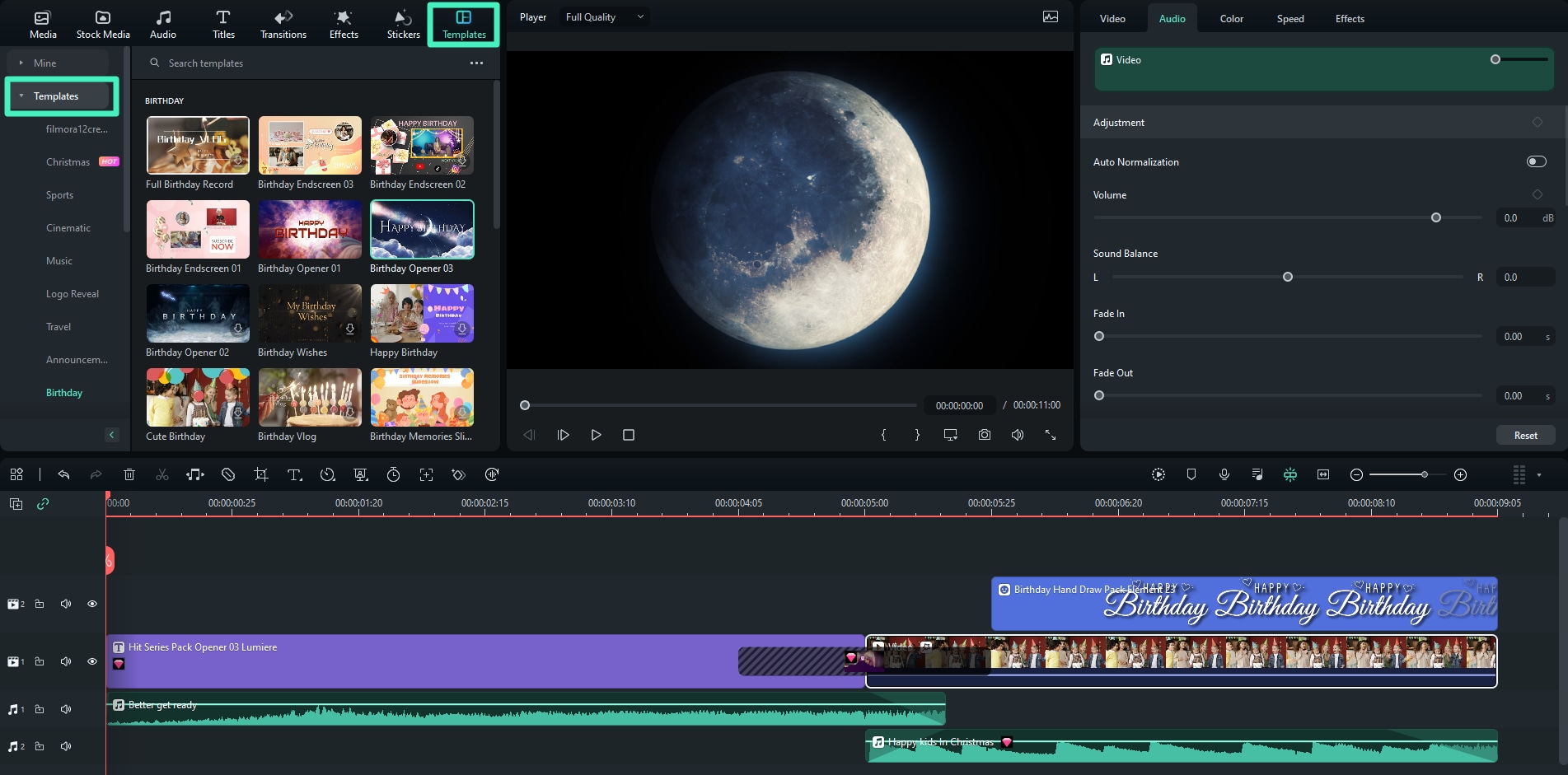
- Drag and drop the music video template to the Timeline at the bottom and hit Replace to remove the template footage and replace it with your videos or images.
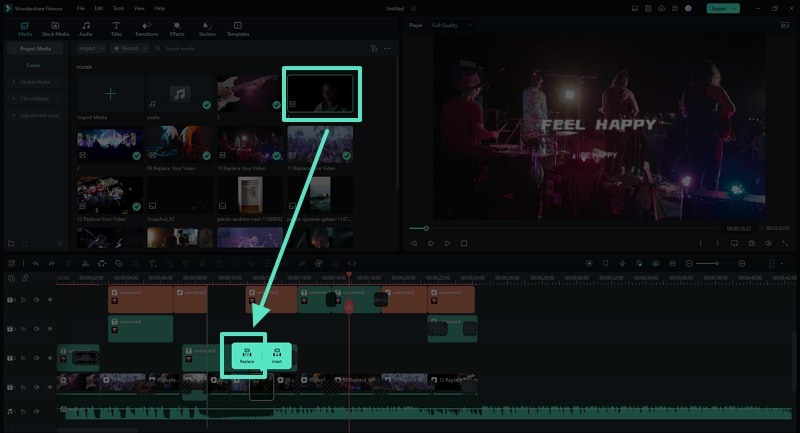
- Click the Import Media button to add your videos.

- Replace the template's sample resources with your videos and hit Save.

Filmora's extensive collection of music video templates makes it effortless to make music videos with a few simple taps, making it perfect for beginners, editors who need guidance, and those with no time to spend on editing.
Make a Music Video From Scratch
Suppose the abovementioned template-based route isn't your thing, and you want to unleash your true creativity. In that case, Filmora also offers advanced audio and video editing tools that give you complete creative freedom over the project. Here's how you can use these tools:
- Launch Filmora and tap New Project.
- Hit Import and add as many tracks, videos, or images as you want to use for your music video.

- Drag the added media files from the Import section into the Timeline.

- Use Filmora's powerful Auto Sync feature to adjust videos or images to your audio track. You can also manually select videos or images in the Timeline and drag their borders to change how long each media file stays on the screen.

- Explore the Audio, Transitions, Effects, Filters, and Stickers tabs above the Import section to customize the video.

- Alternatively, check out the Editing panel on the right and try Filmora's new AI Voice Changer feature to make your music video unique.

Filmora's music video editor provides everything you need to elevate your music video production to another level, making your creativity the only restricting factor. Here are a few tutorials for creating music videos from our official YouTube channel and influencers that may inspire you:
Lisa New Woman Music Video Effects:
How to Make a Music Video:
Music Video Effects in Filmora:
With a bit of practice and trying out new edits, your music video can reach top-notch quality and tell a mesmerizing story that captivates your audience in the first few seconds.
Conclusion
Thanks to recent technological advancements and powerful home-use tools, music video production is no longer a process only professionals can handle. Today, all it takes is a great music video editor, and Wondershare Filmora perfectly fits that role, allowing just about anyone to make music videos.
Whether you're a hobbyist just exploring the music video production industry or a professional looking for a fully-fledged music video maker, FIlmora's intuitive and beginner-friendly interface, vast libraries of audio and video effects, cross-platform compatibility, and AI-powered tools like Auto Sync, Music Generator, Voice Cloning, and others will make your music video production journey seamless.
FAQs About Music Video Maker
-
Which is the best music video maker?
Thanks to its user-friendly design, high ease of use, vast libraries of royalty-free music and sound effects, and wide range of features, including AI-fueled tools like Voice Cloning, Auto Beat Sync, Music Generator, etc., Wondershare Filmora is the top choice for both beginners and professional music video production. -
How do you make a video with pictures and music for free?
Whether you're a beginner or an expert wanting to flex your creative muscles, software solutions like Filmora and their free versions are a great way to make a video with pictures and music. All it takes is importing your images and audio track, syncing these elements, and fine-tuning the edit to your liking. -
What is the website where you can make music videos for free?
Besides robust desktop-based music video makers like Filmora, dozens of free websites can also help you produce music videos. Some examples include Canva, InVideo AI, and Vizzy, but it's worth noting that these free website tools can't match the audio/video editing power of dedicated desktop solutions. -
How can I make my music video?
Making a music video is more straightforward than you think. All you need is an audio/video editing software like Filmora, and you can then follow these steps to produce a music video:- Import your video footage and images.
- Add an audio track.
- Synchronize these media elements with Filmora's Auto Sync or Auto Beat Sync.
- Add Audio Visualizer effects and fine-tune the music video.
- Export the project.



 100% Security Verified | No Subscription Required | No Malware
100% Security Verified | No Subscription Required | No Malware

