The video content on the internet comes with a wide variety. There are personal life updates, educational videos, tutorials, professional videography, and many others. But somehow, we cannot deny that cooking videos really stand out in terms of popularity. Therefore, it comes as no surprise that lots of content creators today are gradually inclining to this niche. Are you one of them? Don’t worry. That’s indeed a great decision. But considering the current competition landscape, you really have to extract your creative juices so hard and exert additional effort. Otherwise, you’ll find it hard to catch up with the rest of the creators online.
In terms of production, one thing you should keep in mind is the cooking background music. Yes. One way or another, you have to choose the perfect audio file that suits the style and theme of your cooking videos. Don’t worry. You will not run out of options when it comes to the background music for cooking videos. They are scattered all over the internet. Basically, you just need to select the best option that matches your personal preferences.
In this article, we will provide some tips on how to choose great background music for food videos. We will also list down some music recommendations you may consider as cooking background music. Lastly, we will provide a short guide on how to create a stunning cooking video with the perfect background music. Continue reading below to learn more.
In this article
Create a Dashing Cooking Video Using Wondershare Filmora
Depending on your theme and desired style, editing a cooking video is not as hard as you think. The process can be as easy as falling off a log if you take it pretty well. However, take note that your choice regarding video editing software matters a lot. You should select the perfect option equipped with the tools and features you need. In this regard, you can try Wondershare Filmora. It’s a powerful video editing software that can certainly help you create a dashing cooking video in a snap. Don’t worry about the cooking background music. You can indeed import the file to the platform and use it in your project. Do you want to know more about this software? If that is so, then read the details provided below.

Key Features
Here are the key features of Wondershare Filmora that you can use for your cooking videos:
- Wondershare Filmora offers a large template and resources library. If you don’t want to start from scratch, you may explore the available templates and use one for your projects. Additionally, you can also use the default assets and resources on the platform for your cooking videos. Of course, that includes a wide collection of background music for food videos. Just explore the choices and select one that meets your personal standards.
- Wondershare Filmora is packed with useful tools capable of facilitating both basic and professional video editing. Among them are speed ramping, keyframing, green screen, compound clips, color match, motion tracking, and many others. You can use any of them to streamline your workflow and make your video editing tasks a lot more manageable. Just try to familiarize yourself with the functions of each feature.
- Wondershare Filmora is indeed a beginner-friendly software. Even without a formal video editing background, you can surely get through its interface and make good progress. Yes. Advanced skills are not required. But as previously mentioned, know your way around its workspace to make the most of its functions.
- Wondershare Filmora is filled with a variety of AI tools that you can access on the platform. To mention a few, these are AI Object Remover, AI Music Generator, AI Sticker Generator, and many others. Is it mandatory to use these features? Well, it’s not required but highly recommended due to its wonderful benefits. For instance, you may produce your own cooking background music with the aid of artificial intelligence. If you’re in need of such functions, keep in mind that Wondershare Filmora can offer you a lot.
- Wondershare Filmora allows users to export videos in various formats. Among the supported file types include MP4, WMV, AVI, MOV, F4V, MKV, TS, 3GP, MPEG-2, WEBM, GIF, and MP3. Simply configure the export settings accordingly before you proceed.
Step-By-Step Guide
Let’s say you have finally decided to try Wondershare Filmora for your cooking videos. That’s great. Now, it’s time to prepare your chosen background music for your cooking videos and start the video editing process. To help you out, below is the tutorial for you. Read the instructions and follow the indicated steps accordingly.
Step 1: Download Wondershare Filmora from its official website. Right after, install it on your computer.
Step 2: Run the newly installed video editor on your desktop afterward. Once it fully loads up, go to the main dashboard and then click New Project to start editing. Alternatively, scroll down to the Recent Projects section and open an existing session if there is any.
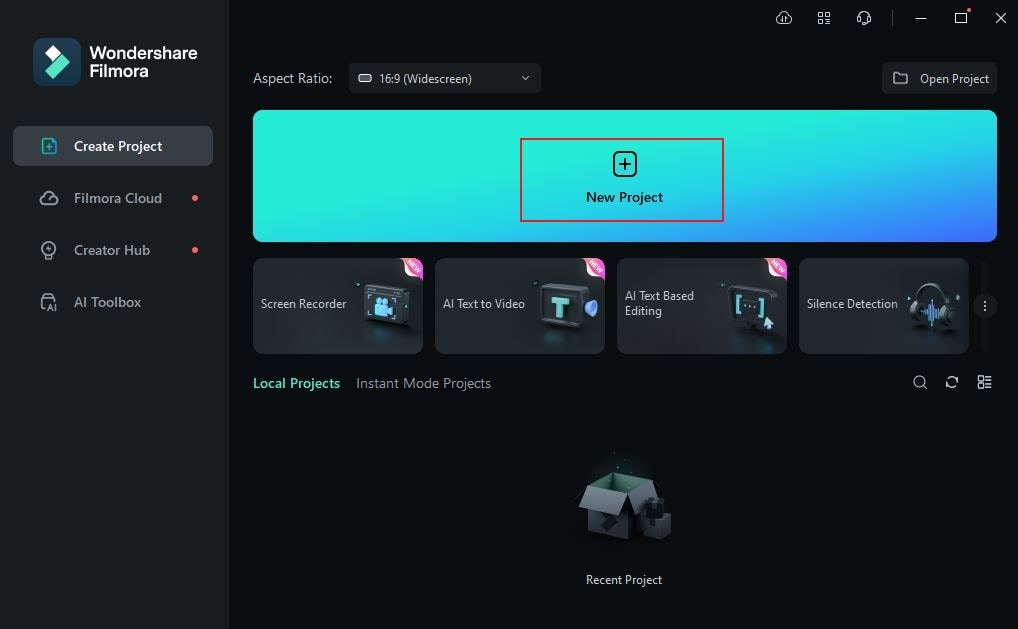
Step 3: Before you begin the editing process, it’s best to organize first all the files you’re going to use. To do that, head over to the Elements Panel and then click Import under the Media tab. Select the media assets from your local storage and upload them to the platform. Of course, don’t forget your clips and the cooking background music.
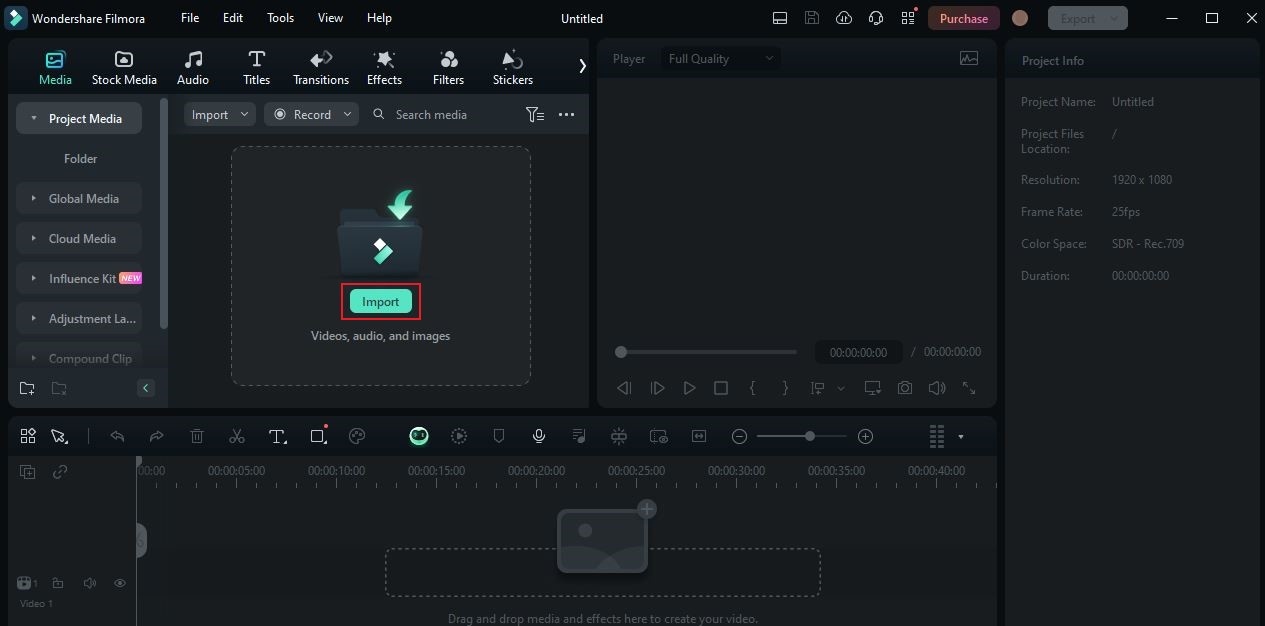
Step 4: Once done, it’s time to explore the template library of Wondershare Filmora and choose one that fits your preferred cooking video style. Simply click the More Options button on the Elements Panel and then click Templates. Search for ‘Cooking Videos” and choose a particular template you prefer to use. Subsequently, grab and drag the template asset to the Editor Timeline for further customization.
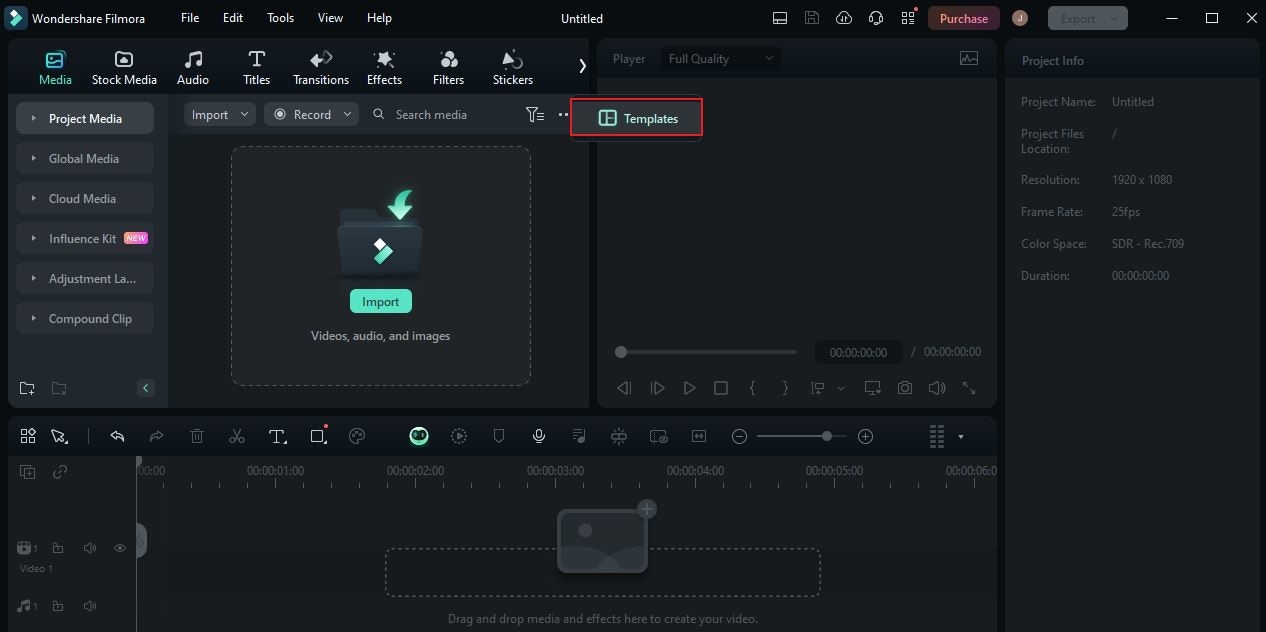
Step 5: After that, tap the Click to Replace Material button attached to the template asset.
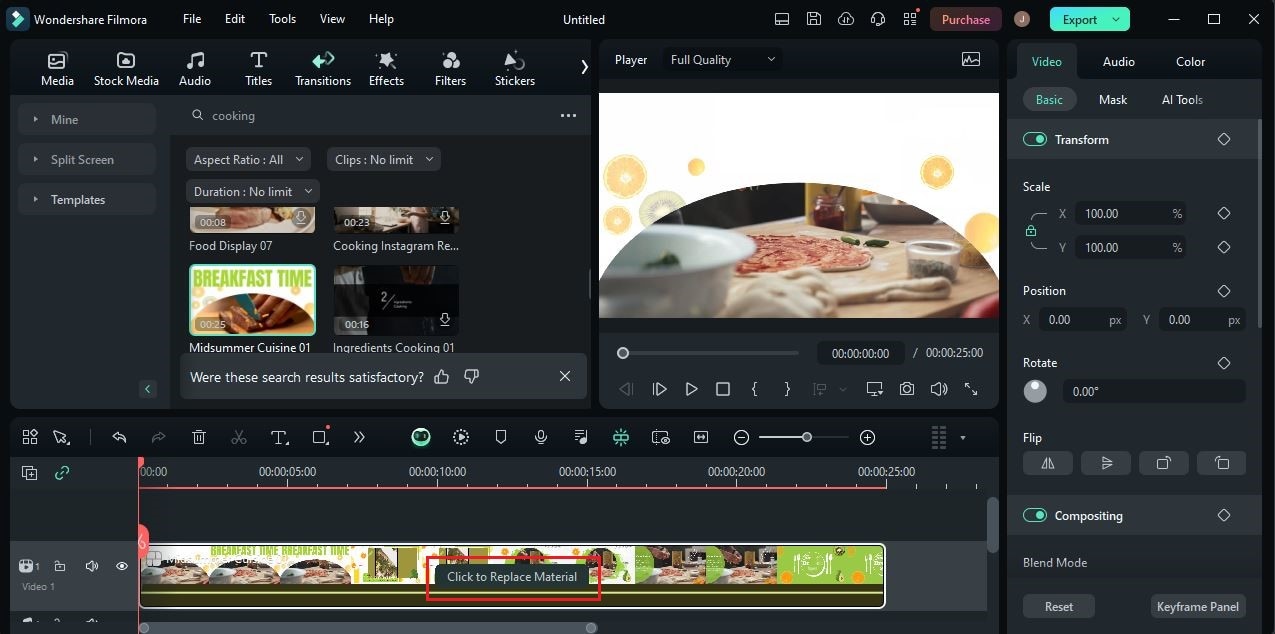
Step 6: A new window will be displayed on your computer screen afterward. From there, you can access various options to personalize the design and content of your selected template. The first thing you need to do is change the default clips with your actual cooking footage. Don’t worry. It’s a piece of cake. Simply grab the clips from the Media tab to the provided video holder right below the Elements panel. Arrange their order based on your preferences. Once completed, click Save to apply the changes.
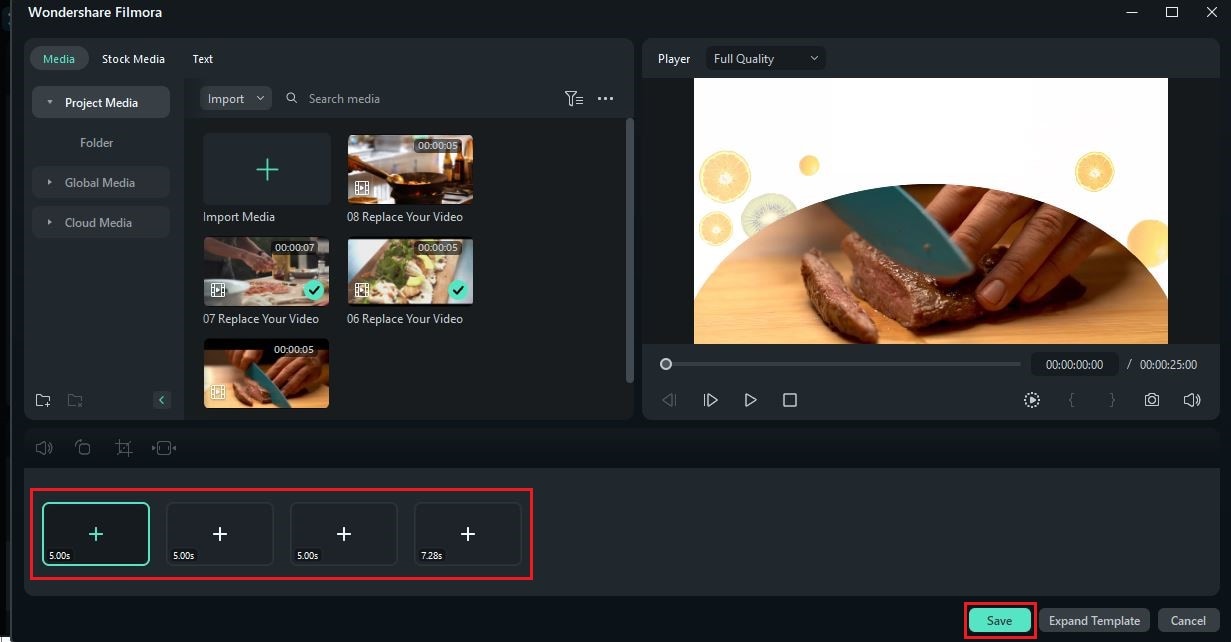
Step 7: With regard to the cooking background music, the templates already have one by default. If you want to prefer another background music for your cooking videos, click the Mute button next to the template asset. After that, drag your imported cooking background music from the Elements Panel to the Editor Timeline. Arrange it accordingly and make sure that its timing matches the video clips.
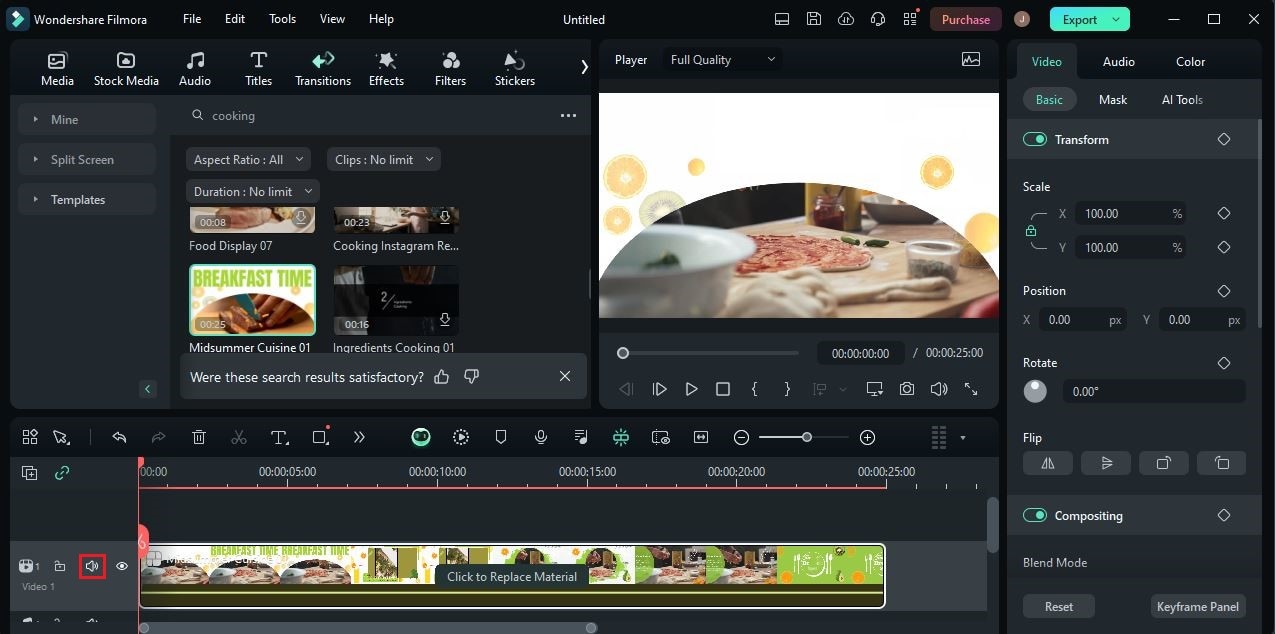
Step 8: At this point, it’s time to play and watch the output. If you’re satisfied with the result, click the Export button to render the video and save a copy to your computer.
How to Choose a Background Music For Cooking Videos?
In actuality, there are no specific rules with regard to cooking background music. Any audio file can be attached to this kind of video project and used for such purposes. However, it’s a different story if you wish to attract attention and gain significant traction. In this instance, you really have to select your cooking background music very well. Don’t worry. There’s no need to push yourself too hard. You can definitely take it lightly and let your instinct decide. To help you out, check out the tips below on how to choose a great cooking background music.
Music filled with positive energy.
Since cooking videos are meant to feature your recipes, it’s best to use lively cooking background music. It can be a soft yet upbeat ensemble, a fast version of ballad tracks, and many others. The choice is totally up to you. So long as it sounds persuasive and energetic, any track can definitely be a good fit.

Music that evokes happy emotions.
Of course, cooking videos should not look and feel sad. It must evoke happy emotions instead. That said, choose a cooking background music that sounds light-hearted, blissful, and cheerful. Sure. It can be any musical masterpiece on the internet. Just make sure that you select one that comprises these specific attributes.
Music with a bright electronic beat.
People think that electronic music is only for dancing and partying. While it’s somehow true, we still cannot deny that this type of music can also be used for other purposes. Is it applicable to cooking videos, too? The short answer is absolutely yes. With proper modulation, electronic cooking background music can be a great choice, indeed.

Music with an upbeat guitar lead.
Guitar sounds are often associated with lonely emotions. That’s indeed a given. But somehow, you can use it as well for your cooking vides. Yes. If the guitar track is upbeat and sounds optimistic, you can definitely consider it as cooking background music.
Native music of the featured meal’s origin.
Are you cooking a homegrown meal on your video content? If that is so, you can use the country’s native songs as background music for your cooking videos. Yes. That’s indeed an intelligible choice. But before you proceed, ensure that you choose the perfect version that suits the theme and style of your content. There’s a lot of them online, for sure.

Trendy music on the internet.
In certain ways, the trendy music online can be used for many purposes. Of course, you may also consider it as the background music for your cooking videos. Yes. That’s indeed possible. However, take note that trendy music on the internet comes from a variety of nature. That’s why you should pick your choice very well and ensure that it perfectly fits your cooking video content.
5 Best Background Music For Cooking Videos
As previously indicated, cooking videos are dominating the digital space. You can easily find them anywhere on the internet because people nowadays prefer to produce this type of content. That being the case, you’ll not have a hard time finding the perfect background music for your own cooking videos. Are you currently looking for one at the moment? If that is so, below are the best cooking background music recommendations you may consider. Read the description of the items and find the best fit for your audio needs.
Jazzy Piano Solo

Is the theme of your cooking videos meant to foster a relaxing atmosphere? Let’s say you’re cooking outside with a beautiful sunset in the background. In this case, this jazzy piano solo is indeed a piece of wonderful background music for your food videos. Yes. The ambient and sophisticated sound of this instrument matches the motif and core design of your cooking videos. Check out this jazzy piano solo sound and examine if it suits your criteria. Click here to listen to the track.
Jazzy Synthesizer

As for cooking videos aiming to take the viewers to a lively experience, this jazzy synthesizer is a perfect choice. Consider this track as your option if your cooking video theme is energetic, vibrant, and dynamic. For sure, this jazzy synthesizer cooking background music will add color to your output. Check out this sound and try to attach it to your project. Click here to listen to the track.
Romantic Guitar Ballad

We all know that cooking is one of the most common love languages. People who are deeply in love tend to cook delicious foods for their partners. If your video content reflects this act of service, you may use this romantic guitar ballad as cooking background music. It’s definitely a perfect music choice to attach a comforting and soothing feeling to your output. Check out this romantic guitar ballad and see if it fits your preferences. Click here to listen to the track.
Don’t Touch the Oven

As the name suggests, this track is an ideal option for cooking videos that feature bread and pastry. Yes. It somehow blends pretty well with clips of dough under the rollers or bakers sprinkling flavors over the bun. Does your content show this kind of footage? If that is so, then you may consider Don’t Touch the Oven as the background music for your cooking videos. Check it out yourself and find out if this cooking background is a great choice based on your preference. Click here to listen to the track.
Dream Trap

Dream Trap is the last track on this list of the best cooking background music. It’s quite similar to the jazzy synthesizer, except that Dream Trap is slower and more relaxed. If the former doesn’t fit your video content, then try Dream Trap as your cooking background music. For sure, it’s going to give your cooking video a stylish and sophisticated vibe. Check out this music and see if it syncs perfectly with your cooking video. Click here to listen to the track.
Conclusion
There is no doubt that cooking videos are among the most beautiful video content on the internet. Apart from its naturally therapeutic, this type of content is also informative and educational. If you’re planning to veer your content creation career toward this niche, the first thing you should do is find the best cooking background music. It’s going to help your content gain traction and invite an ocean of viewers from different parts of the world. As for video editing, download Wondershare Filmora on your computer. This powerful video editor is equipped with features and tools that can assist you with your content creation process. Take advantage of this platform and make good use of your chosen background music for food videos.



 100% Security Verified | No Subscription Required | No Malware
100% Security Verified | No Subscription Required | No Malware

