Imagine you’ve filmed your best movie yet and are ready to show it to the world. But how do you ensure it gets the attention it deserves? You’re just a great movie trailer away to attract the maximum views!
That’s where the need for a movie teaser maker comes in. The right tool can help you highlight the best scenes accurately, spark emotions, and draw the audience in.
This article will review the eight best movie trailer makers with a breakdown of their features, pros, and cons. With our top picks, you can easily create compelling previews and build excitement for your film!
Let’s get started.
In this article
Part 1. What Makes a Good Movie Trailer Maker?
Before exploring the top picks, you might wonder, "How do I choose the right tool for creating the best previews?" Let’s look at some key factors to consider when making a decision.
Professional Editing Tools
Look for features like video stabilization, motion tracking, and chroma keying to create dramatic yet realistic edits. All the while saving on professional editing expenses.
Enhanced Audio Control
Sound and audio can convey the movie’s mood more than the footage. Dramatic sound effects, audio ducking, and customization options are all essential to captivate the audience.
Titles and Text Effects
Every teaser needs a title, release date, and some taglines to convey the story. Animated text effects can give context and immerse the audience. Customization options can further match the narration to the video’s theme.
Templates and Presets
The best movie trailer makers come with diverse templates and presets. Look for templates with pre-designed transitions and color grading to create professional-looking teasers quickly.
Flexible Export Options
Movie trailers don’t always need a UHD resolution. Look for a tool to optimize videos for different social media sites with flexible resolution, size, and dimensions.
Fast Performance
Despite the advanced editing features, the tool should be lightweight and fast. This can speed up your editing process while delivering a high-quality output.
Ready to find your next best tool to create movie trailers? Keep reading for our top picks!
Part 2.Best Movie Trailer Makers: Top Picks You Must Check Out
We have gathered the top-rated tools to create the best movie teasers! We have included free and paid tools to help you find the right platform within your budget. Let’s explore these together!
1.Wondershare Filmora
Are you looking for a powerful trailer maker that’s also seamless to work with? If so, Wondershare Filmora can be your next best movie trailer maker! It is a professional-grade video editing tool with everything you need to create your best movie trailer yet.

Whether you want to create a trailer for large screens in UHD quality or for social media sites, Filmora makes it possible. With its extensive library of video, audio, and text effects, you can convey your movie’s story perfectly.
The best part about Filmora is its AI-driven smart editing tools. These tools can help you create professional-looking trailers with little effort!
Core Features to Help You Create Movie Trailers
- Smart Scene Cut: Automatically cut the video into multiple scene shots based on specific people, moments, and objects.
- Smart Short Clips: Convert key moments in long videos into multiple short clips for easy sharing on social media platforms.
- Auto-Reframe: It automatically detects the main subject of your footage and reframes it to fit different aspect ratios.
You can watch the tutorial video below.
- Filmstock Filters and Effects: An extensive range of filters, overlays, and effects to give your trailer a cinematic mood.
- Animated Text and Titles: Use dynamic text effects and title templates to narrate your teaser’s story and add end and opening credits.
- Social Media Presets: Optimize your movie trailer for YouTube, Instagram, and other sites before exporting.
Steps to Create the Best Movie Trailers with Filmora
Step 1. Download and install Wondershare Filmora. Launch it and click "Smart Scene Cut" from the main screen.
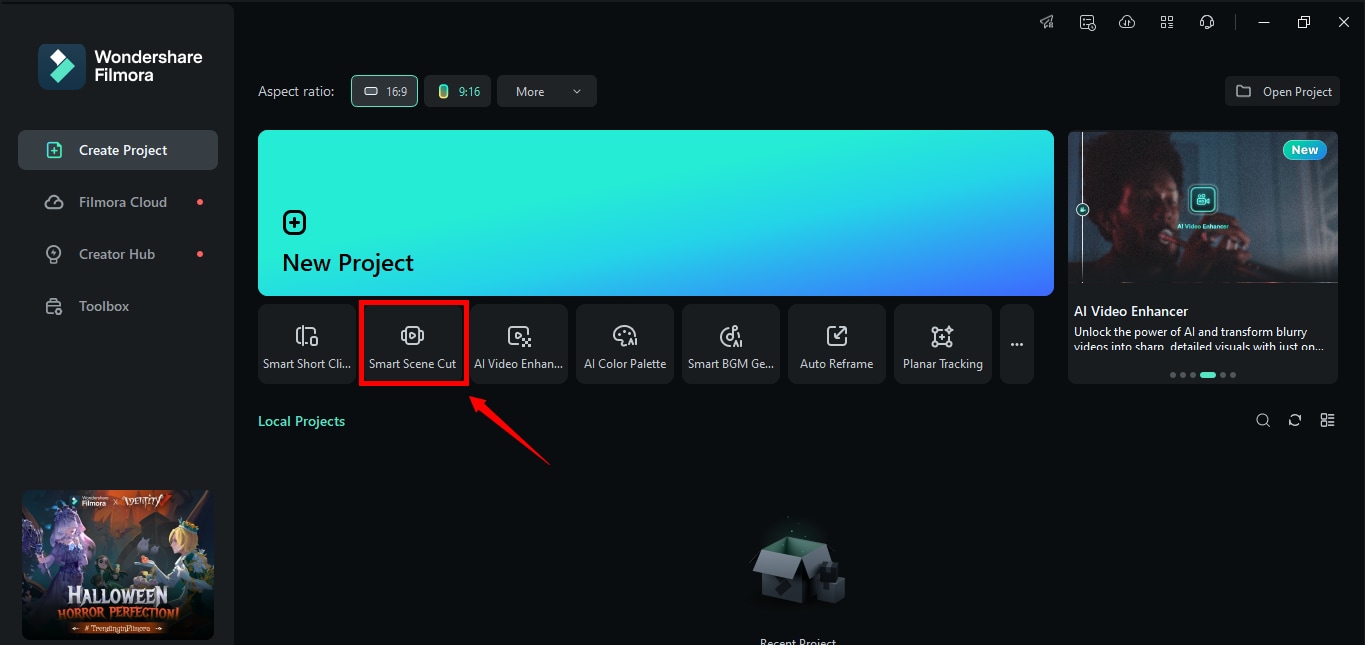
Step 2. Select your video clip and click "Open" to add it to Filmora. Then, click "Start" from the popup.
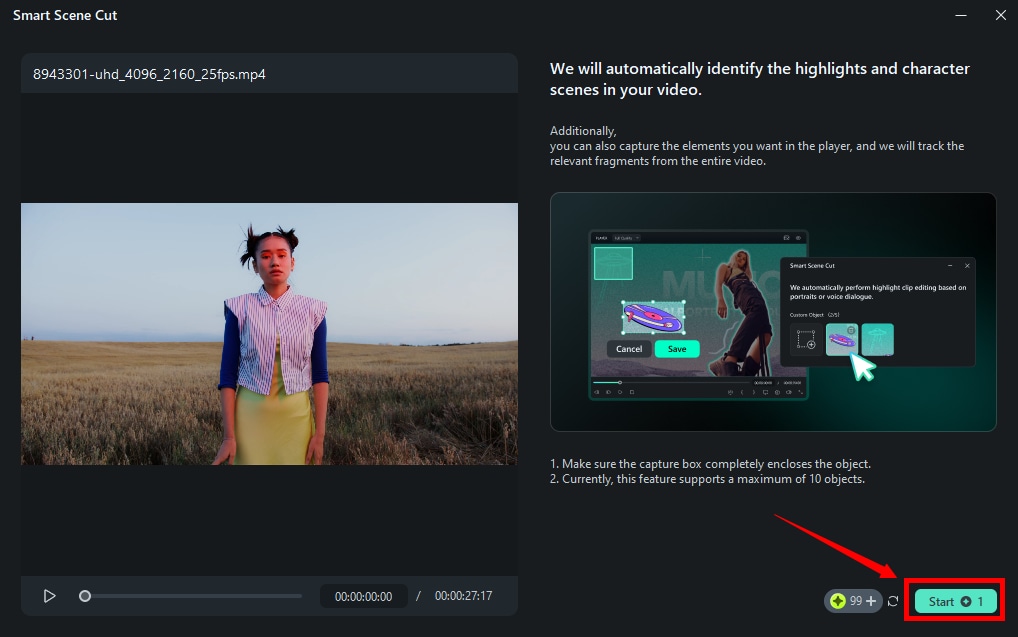
Step 3. Wait till your video is uploaded. Filmora will automatically detect the highlight scene, character scene, and object in your video.
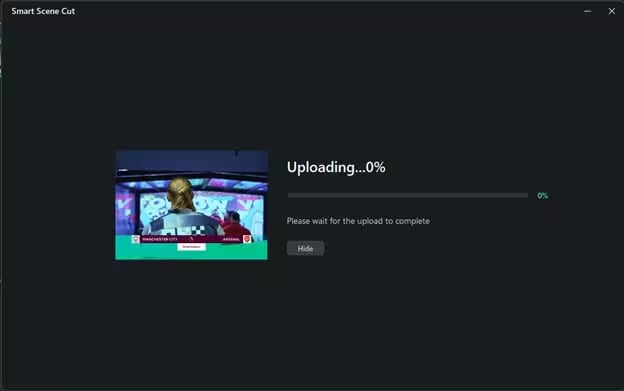
Step 4. Select your desired scenes and click "Add." Then click "Edit in the Main Timeline."
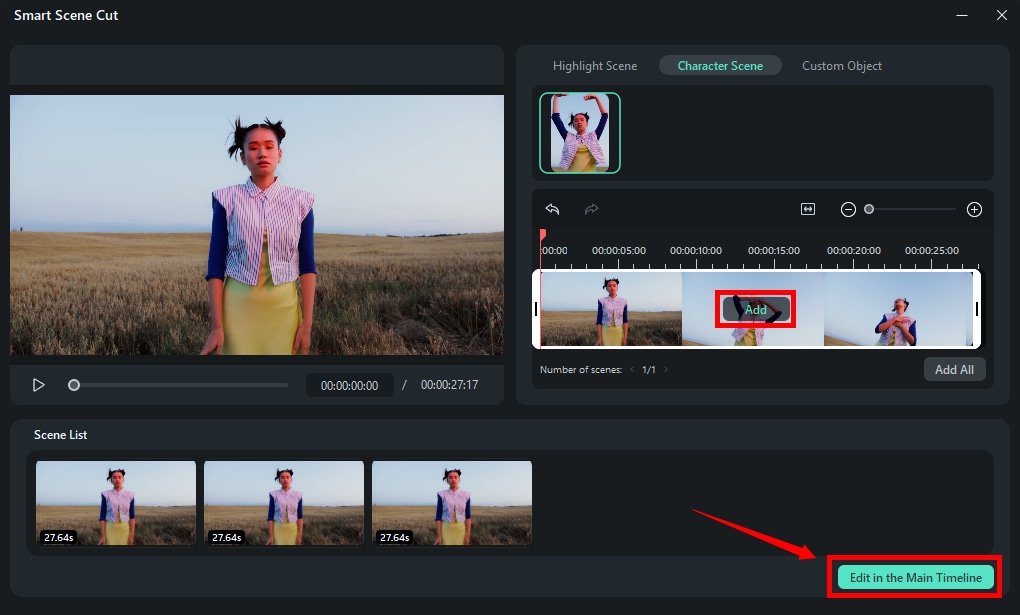
Step 5. Your video will be added to the timeline. You can now add filters, effects, transitions, or titles to it. These options are in the top left menu.
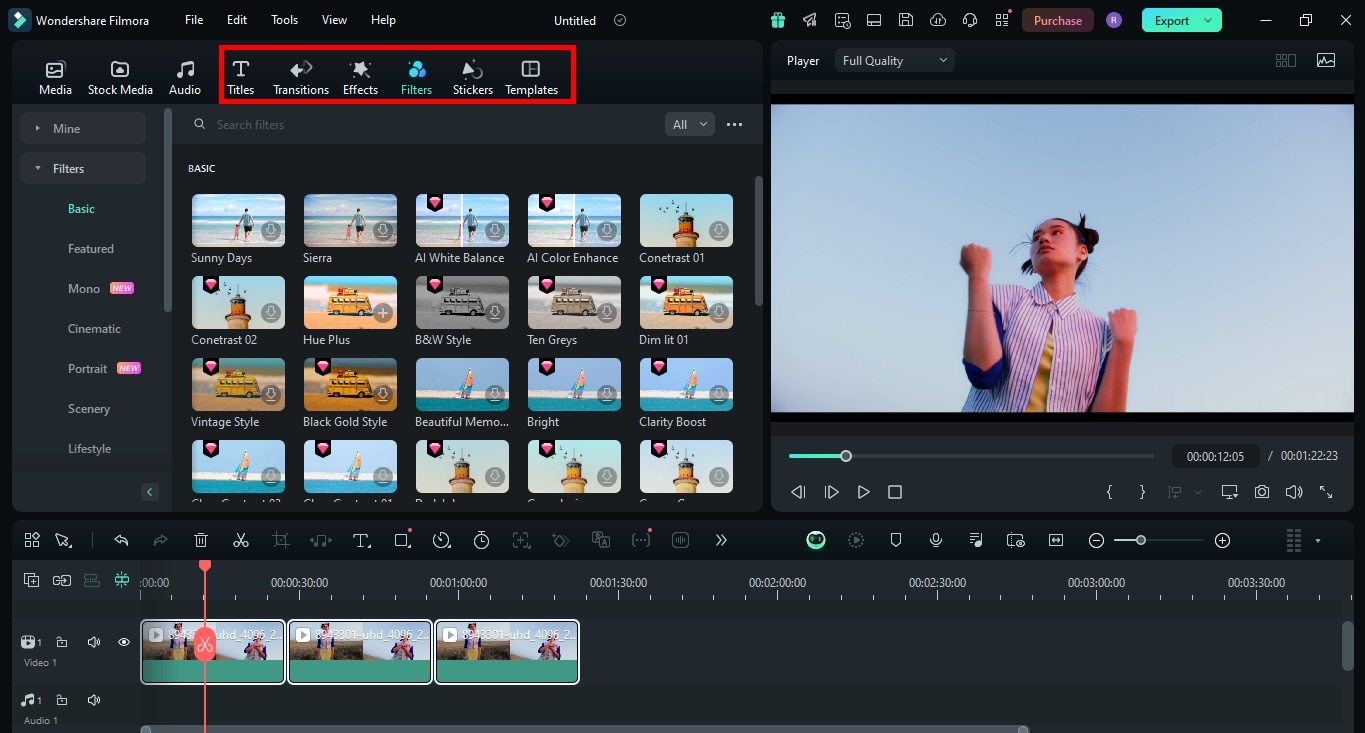
2.iMovie
If you want to create mini-movie teasers for social media, iMovie does the job easily! It comes free with your Mac and offers various movie templates. With UHD support, transitions, titles, and advanced editing tools, it is easily one of the best movie trailer makers. The cool part is that you can start projects on your iPhone or iPad and finish them on your Mac.
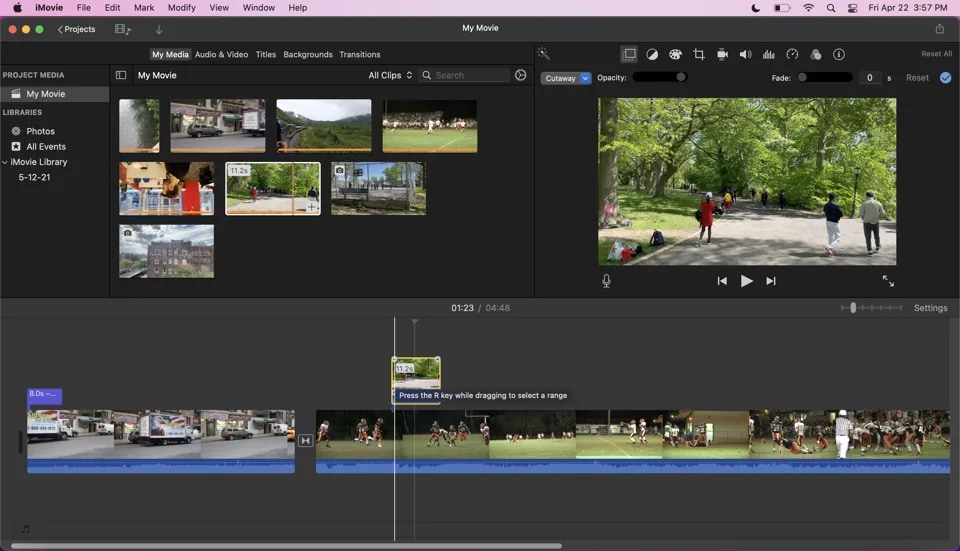
Key Features:
- It offers 29 diverse movie trailer templates to get started.
- It supports up to 4K resolution movies recorded on an iPhone or UHD camera.
- Automatically create mini-movies with the Magic Movie tool.
- Add titles, transitions, fast-forward, and slow-motion effects.
- Create your movie’s soundtrack with built-in music and sound effects.
Video Tutorial:
3.VSDC Free Video Editor
If you’re on a budget and looking for the best movie trailer maker with advanced editing features, VSDC is just what you need! It is a free program for Windows and iOS platforms.
With VSDC, you get a complete editing package with precise audio and video control. It offers various filters and effects for color correction, dramatic transitions, and object transformation. Plus, you can unlock more advanced features with VSDC Pro!
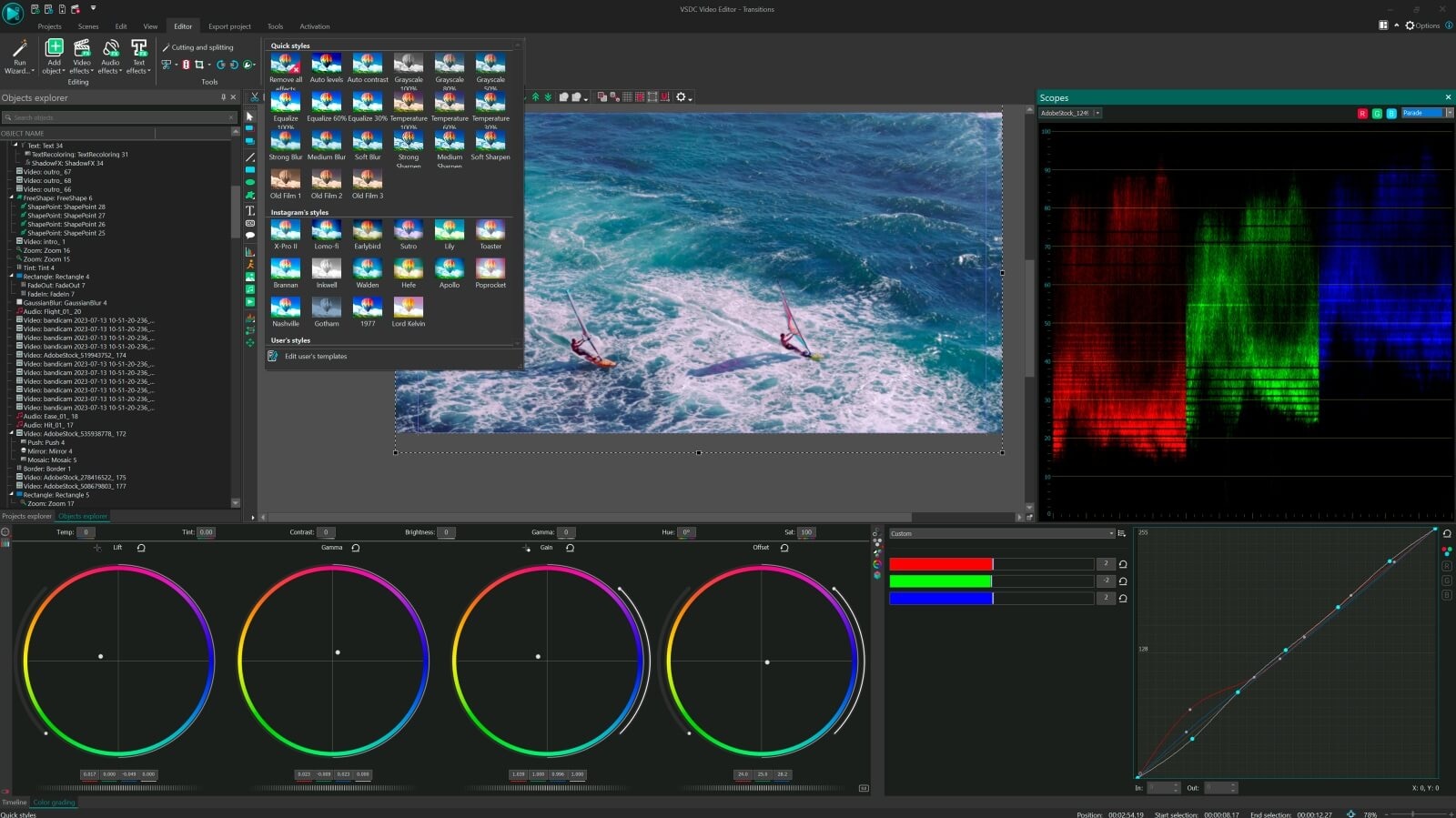
Let’s look at the lowdowns of using VSDC to create movie trailers.
Key Features:
- It offers a non-linear timeline to layer multiple tracks for movie editing.
- It includes advanced features like motion tracking, video stabilization, etc.
- It lets you edit movie audio with a sound equalizer, voice-over, and more.
- It supports 4K and HD quality with various audio/video codecs.
- It offers 360 video editing and a powerful chroma key for complex edits.
Video Tutorial:
4.Vegas Pro
Are you a professional video editor looking for an advanced tool to create high-quality movie teasers? Then, Vegas Pro is the tool you need. It is a versatile video editing software for Windows platforms designed for filmmakers and content creators.
It has everything from chroma keying and Bezier masking to planar and motion tracking. The best part about Vegas Pro is the latest addition of AI-assisted editing, which can significantly speed up complex edits.

Key Features:
- It lets you create nested timelines for more organized editing.
- It automatically reframes footage for various aspect ratios.
- AI text-based editing lets you edit or paste directly from text.
- AI-based sharpen, smoothen, and dehaze tools for better movie clarity.
- It can detect beat and tempo to align cuts with the music’s rhythm.
Video Tutorial:
5.Adobe Premiere Pro
Adobe Premiere Pro is one of the best movie trailer makers. It’s widely popular for its professional-grade editing features. It’s a familiar software for many video editors and is a great tool for creating captivating movie previews with precise editing control.
Premiere Pro now has various AI-powered features, including generative AI to extend scenes and generate new clips. Plus, it’s available for both Windows and Mac platforms.
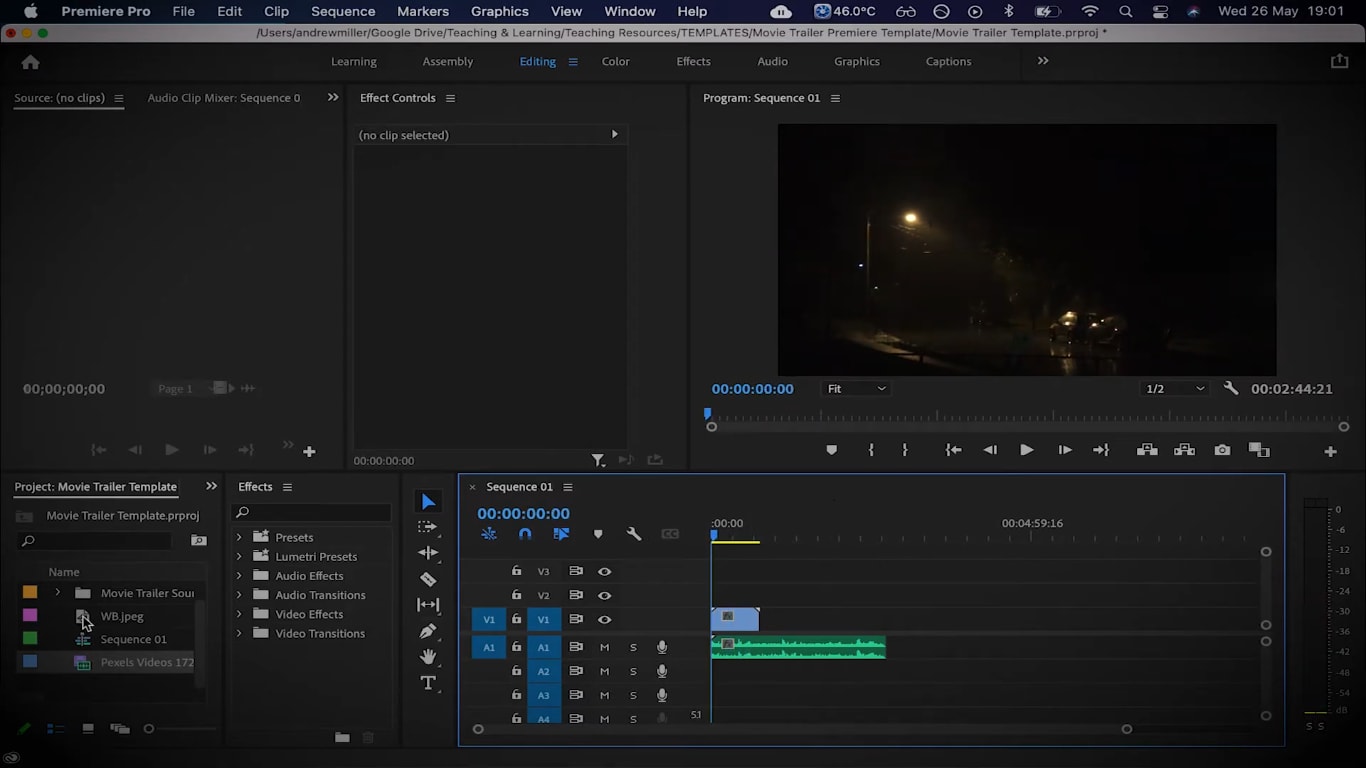
Key Features:
- It offers smart tools like automatic reframing and AI-driven scene edits.
- Generative Extend and B-Roll features let you enhance and expand footage.
- Lumetri color tools can create cinematic color grading and correction.
- It lets you edit audio, mix soundtracks, and clean up dialogues.
- It allows exporting trailers optimized for different platforms directly.
Video Tutorial:
6.Final Cut Pro X
If you’re looking for a movie trailer maker for Mac that does more than iMovie and is suitable for professionals, Apple’s Final Cut Pro X can be your go-to. It is a top-notch video editor with extensive editing tools to create sleek movie trailers.
It supports many file formats, making editing HDV, DV, and other formats easy. It also seamlessly integrates with other Apple products like Motion and Compressor.

Key Features:
- It lets you create 2D and 3D titles to narrate your trailer’s story.
- Its chroma key tool lets you create high-quality green/blue screen effects.
- It offers advanced color grading and LUTs for filmic effects.
- You can reduce the audio background to enhance the dialogue’s clarity.
- It supports HDR and 8K video resolution for high-quality results.
7.Avid Media Composer
Avid Media Composer is among the best movie trailer makers for Windows and Mac. It is a professional software for editing films and has been in the game for a long time. It has a neat interface customizable into floating windows to fit your needs.
This tool allows you to access multiple audio and video tracks for complex editing. Moreover, it offers a rich library of effects and transitions to create your next best movie trailer!

Key Features:
- It offers a real-time playback of the movie while adjusting the timeline.
- It supports creating 16K resolution trailers with custom aspect ratios.
- It lets you sync multiple camera angles for Multicam editing.
- Cloud-based processing allows teams to collaborate on the editing project.
8.HitFilm Pro
Hitfilm Pro is another excellent program among the best movie trailer makers. With chroma keying, text effects, and ultra-resolution support, it is perfect for making snappy teasers.
The best part about this tool is its extensive customizable effects and presets. This diverse collection suits sci-fi clips, motion graphics, and more. HitFilm Pro is also available for both Windows and Mac.
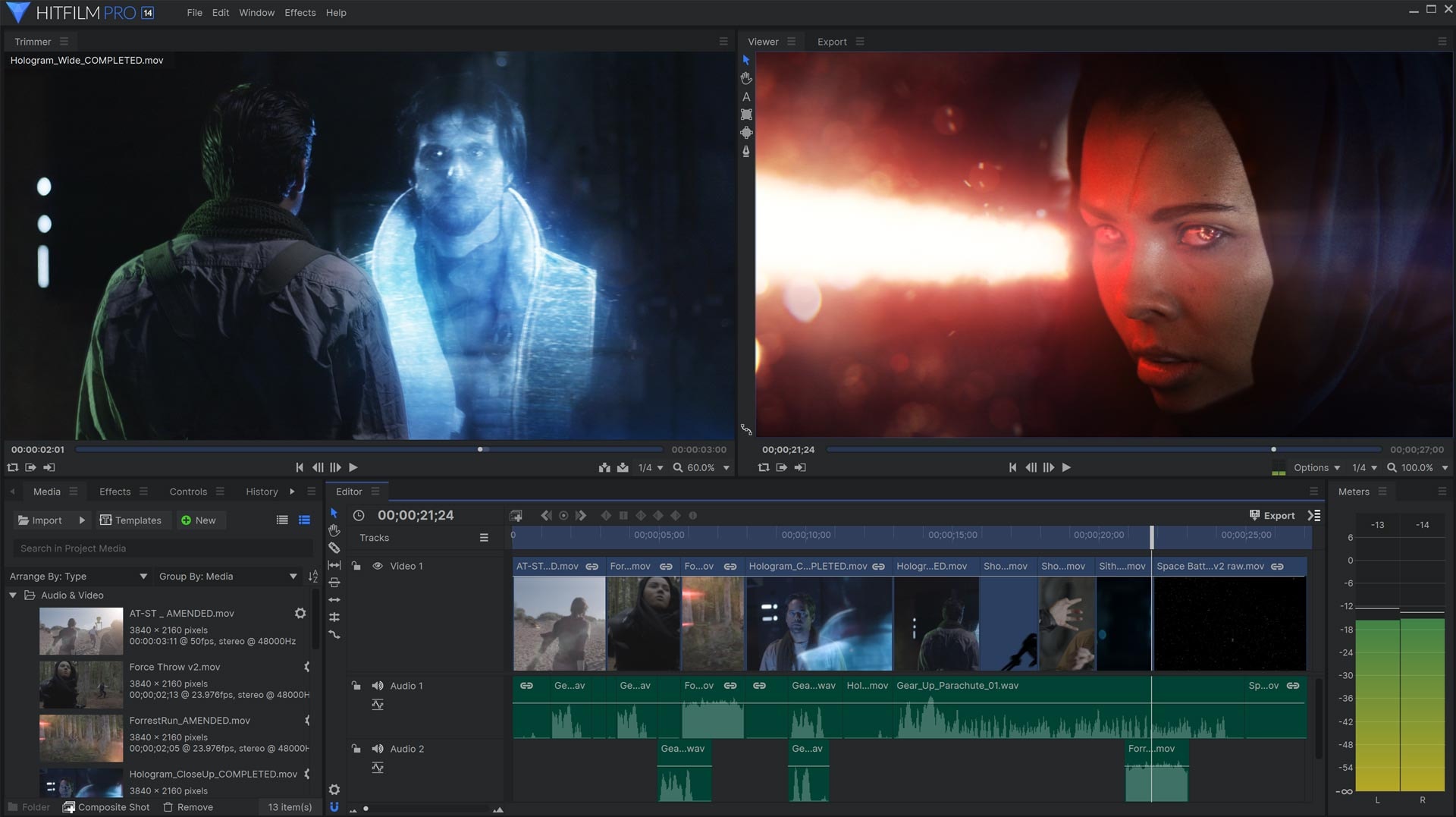
Key Features:
- It supports plugins from tools like Boris FX and Foundry for creative edits.
- It offers 980+ customizable templates with preset transitions and effects.
- It includes various text effects to create opening and ending credits.
- It has a powerful lens flare engine that creates dramatic effects.
- Chroma key technology lets you create any environment you need.
Part 4. Comparison of the Best Movie Trailer Makers
Now, you know all about the top movie trailer makers. With so many top-tier options, it can be tricky to pick one tool. But don’t worry. Here’s a detailed comparison for your ease!
| Software | Platforms | Price | AI Features | Ease of Use | Key Editing Tools |
| Filmora | Windows, Mac, iOS, Android | Free, paid starting: $9.99 /mo | Advanced, Auto-reframe, smart scene cut, etc. | Intuitive, suitable for beginners and pros | Planar tracking, magnetic timeline, rich assets library |
| iMovie | Mac, iOS | Free | None | Easy | Basic editing, built-in themes, 4K support |
| VSDC | Windows, iOS | Free, paid starting $29.99 | None | Moderate | Non-linear editing, Masking, Blending modes |
| Vegas Pro | Windows | $119.88/year | AI-assisted editing | Advanced | Motion tracking, 8K support, 3D editing |
| Premiere Pro | Windows, Mac | $22.99/month | Various AI-driven tools | Advanced | Multicam, HDR, VR editing |
| Final Cut Pro X | Mac | $299.99 | Smart Conform, scene detection | Moderate | 360° video, Motion templates |
| Avid Media Composer | Windows, Mac | $39.99/month | Task automation | Advanced | Multi-user collaboration |
| HitFilm Pro | Windows, Mac | Free, paid starting $12.99/month | None | Moderate | VFX tools, particle effects |
Part 5. Quick Tips for Creating the Best Movie Trailers
Now that you’ve learned all about the best movie trailer makers, are you ready to create a trailer that gathers maximum audience? Here are some tips for upscaling your edits using Wondershare Filmora!
1.Build Suspense with Strategic Cuts
Rapid cuts and shifts between scenes can create suspense. To do this, place your clips on the timeline. Move the playhead where you want to cut. Then, click the Scissors icon to split the clip.
2.Add Filters to Create Mood and Tone
Filters can breathe new life into your movie teasers, enhancing the mood and setting the vibe. Select "Filters" from the top menu in Filmora. Browse through categories and choose the filter you like. Then, drag it over the clip.
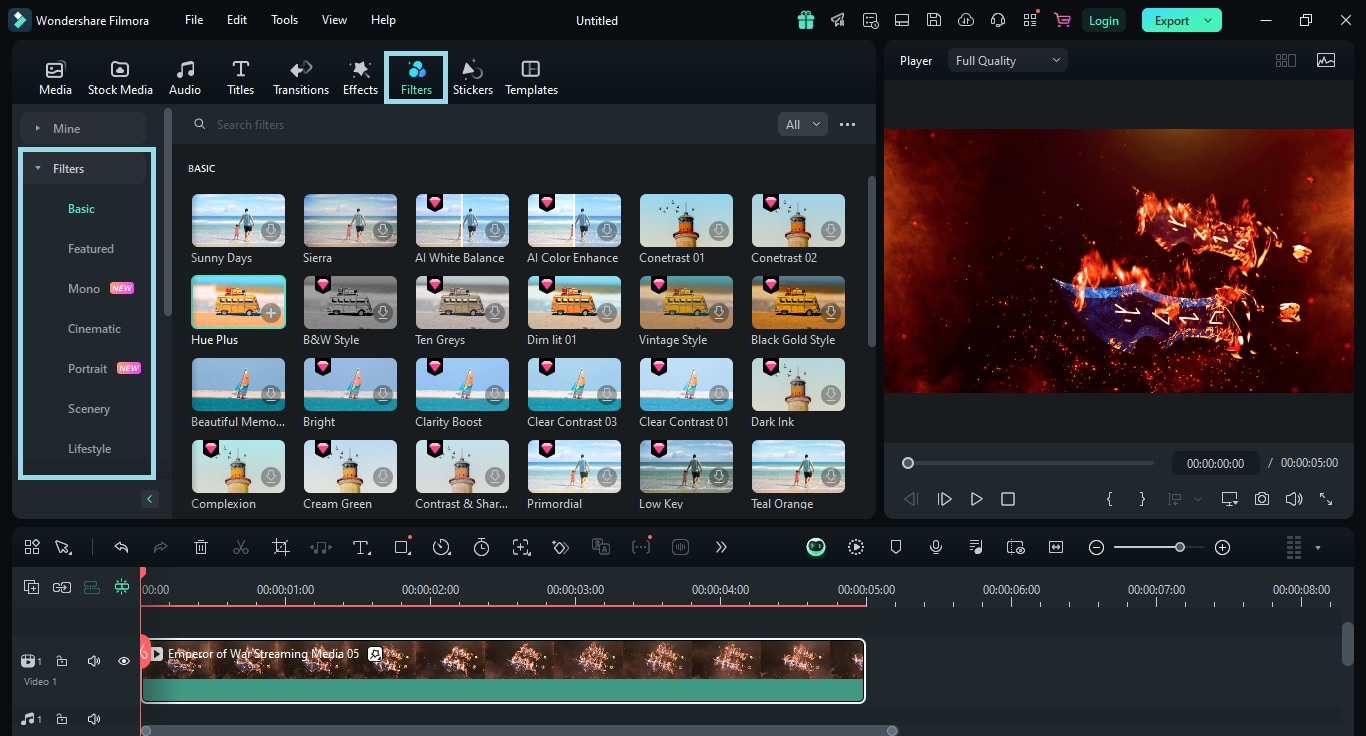
3.Use Transitions for Smooth Scene Changes
Add dramatic transitions between clips to guide viewers to the next scene. Simply select the "Transition" tab and your desired category from the left panel. Choose the transition you like and place it between the clips.
4.Apply Effects to Highlight Key Moments
Draw attention to specific moments with dramatic effects. Select the "Effects" option from the top left. Browse through various categories, including particle, energy, speedline, etc. Then, click your desired effect and drag it over the clip.
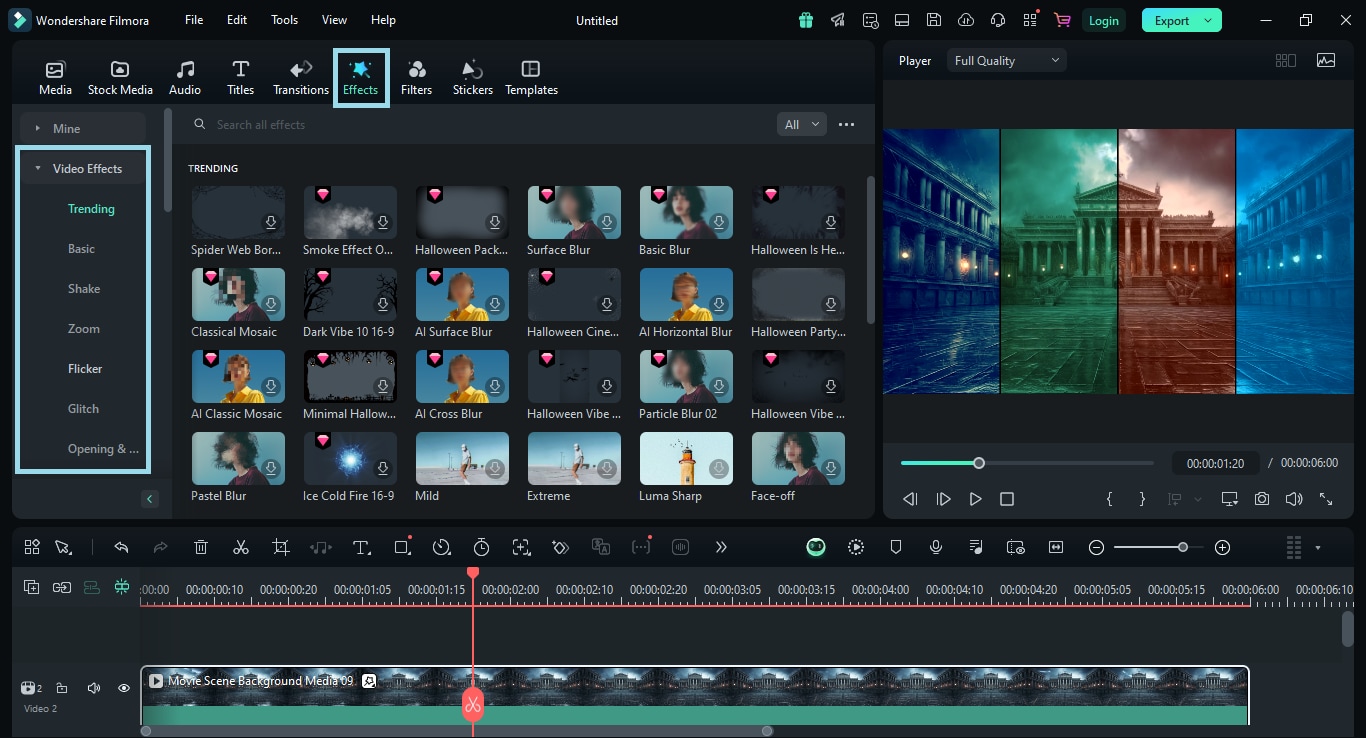
5.Add Text and Titles for Narration
Use dynamic text style and effects to narrate the movie’s story. Filmora makes it easy with customizable presets. Just click the "Titles" tab from the top. Click "Title Templates" from the left and choose the one you like. Then click the "+" button to add it to the project.
Conclusion
That’s all about our guide to the best movie trailer makers! We have shared some excellent platforms with powerful editing tools to bring your vision to life. With these tools, you can create a professional teaser that sparks anticipation and gathers the most views!
All these tools are popular among filmmakers and content creators. However, if you want a seamless editing experience, try Wondershare Filmora. Its AI-driven editing tools can help you create a professional trailer that effortlessly conveys your film’s story.




