With most of us spending multiple hours per day on social media websites like YouTube, Instagram, and TikTok, it's evident that the popularity of video content is at an all-time high. Such a surge in demand makes having a powerful video editing app a must for any content creator, influencer, or hobbyist.
Whatever your content goals, the right video editing application can simplify creation and editing, and that's why today's guide will delve deeper into the best video editing apps this year. We'll compare all kinds of their aspects and help you decide on the best application for video editing for your needs.
Before we get started, here's a quick comparison table of the top video editing apps we chose:
| Video Editing Apps | Available OS | Standout Features |
| Filmora | Windows, macOS, Android & iOS | – Remarkably user-friendly interface – Extensive library of effects, animations, and transitions |
| Adobe Premiere Rush | macOS, Windows, iOS & Android | – Professional-grade editing features – Seamless integration with Adobe Creative Cloud |
| CapCut | Online version, Windows, macOS, iOS & Android | – Ready-made templates – Assets libraries |
| LumaFusion | Android & iOS | – PremiumBeat music – Simplified color correction tools |
| iMovie | macOS & iOS | – Integration with Apple's ecosystem – High ease-of-use |
| GoPro Quik | macOS, iOS, & Android | – Complete integration with GoPro devices – Quick editing workflow |
| InShot | iOS & Android | – Large library of transitions and export options – Remarkably great performance |
| Stop Motion Studio Pro | iOS, macOS, Android, Windows, ChromeOS, & Amazon Fire devices | – Stop motion animation tools – Cross-platform availability |
| Videoleap | Online version, iOS & Android | – One-tap background and object removal – AI image extender |
| KineMaster | iOS & Android | – Large asset library – Magic Remover |
Best Video Editing Apps You Should Try
Whether you're looking for a tool to handle a few simple edits or professional-grade editing software, the ten mentioned video editing apps will cover all your needs. Let's explore them in detail so you know which one will best suit your editing projects.
1.Filmora

Filmora
The overall best video editing software for beginners and professionals
4.6/5 stars
Specifications
Platform: Windows, macOS, Android, iOS
Key features: Keyframing, Motion tracking, Speech-to-Text, Generative AI features
Free trial: 3 days
Pricing: Starts at $4.2/month (billed yearly)
Reasons to buy
- Remarkably fast renders
- An extensive library of effects and overlays
- Inexpensive subscription
Reasons to avoid
- Lacks support for third-party cloud storage
Why We Picked It
Filmora is a highly intuitive video editing app with compelling features and plenty to offer to beginners and pros. Its AI-powered tools, including AI text-based editing, Copilot, music generator, image creator, vocal remover, and AI translation, are also worth mentioning.
Similarly, its advanced editing features, including speech-to-text, motion tracking, color matching, audio syncing, and more, are easy to use and available across platforms, with more new features coming to Filmora for Mobile soon.
It's available for all major platforms, making it the top-rated video editing app across multiple operating systems. You can use the app entirely for free or invest in a reasonably priced subscription that unlocks Filmora's full potential and lets you unleash your editing creativity.
What Do Others Say About It
4.6/5 stars, with most users loving the free version's lack of limitations and the highly intuitive interface and a handful of users experiencing crashes on iOS.
2.Adobe Premiere Rush

Adobe Premiere Rush
Best video editing app for starting out
4/5 stars
Specifications
Platform: macOS, Windows, iOS, Android
Key features: Adobe Creative Cloud integrations, Clean interface, Cross-platform compatibility
Free trial: 7 days
Pricing: $4.9.$59.99/month
Reasons to buy
- Various helpful video editing tools
- Easy-to-use app with an intuitive interface
- Reliable and quick editing performance
Reasons to avoid
- Limited audio editing tools
- Not all tools are available on all platforms
Why We Picked It
Packed with a clean and straightforward user interface, good title options, speed adjustments, a simple search tool, device-specific features, and the ability to create and save presets, Adobe Premiere Rush is a remarkably potent video editing application.
While Rush can feel like a simplified version of Adobe Premiere Pro, it focuses on quick and fundamental video editing workflows. Its users appreciate cross-platform editing and regularly use the mobile video editor for quick social media posts, making it a great starter app.
What Do Others Say About It
4/5 stars. Apart from the steep monthly subscription and occasional crashes, there's not much that Adobe Premiere Rush users dislike about the video editing app. On the other hand, most users love using it, even if they can't find every feature they want.
3.CapCut

CapCut
Top mobile phone video editor for TikTok influencers and social media content
4.5/5 stars
Specifications
Platform: Online version, Windows, macOS, iOS, Android
Key features: TikTok integration, Quick background removal, Great color correction tools
Free trial: 3 days
Pricing: $7.9.$74.99
Reasons to buy
- Direct exports to TikTok
- Accessible and intuitive interface
- Dozens of great-looking AI filters
Reasons to avoid
- Privacy concerns
- Single-track editing
Why We Picked It
While being linked to TikTok and supporting direct exports to the popular social media platform are some of the primary reasons for CapCut's rising popularity, this video editing app offers much more than that. It's simple and easy to use and offers exceptional export quality, even if you use the free version and are a complete beginner.
On the other hand, CapCut's Pro tools are even better. With it, you get access to 100 GB of online storage, advanced editing features, and an even more comprehensive range of transitions to make your videos pop on social media.
What Do Others Say About It
4.5/5 stars. A surge of negative comments suggests that the app has gone downhill recently, with many users complaining that advanced editing features are locked behind a paywall. However, comments on Apple's App Store are much more positive, with most iOS users loving the app's beginner-friendliness.
4.LumaFusion
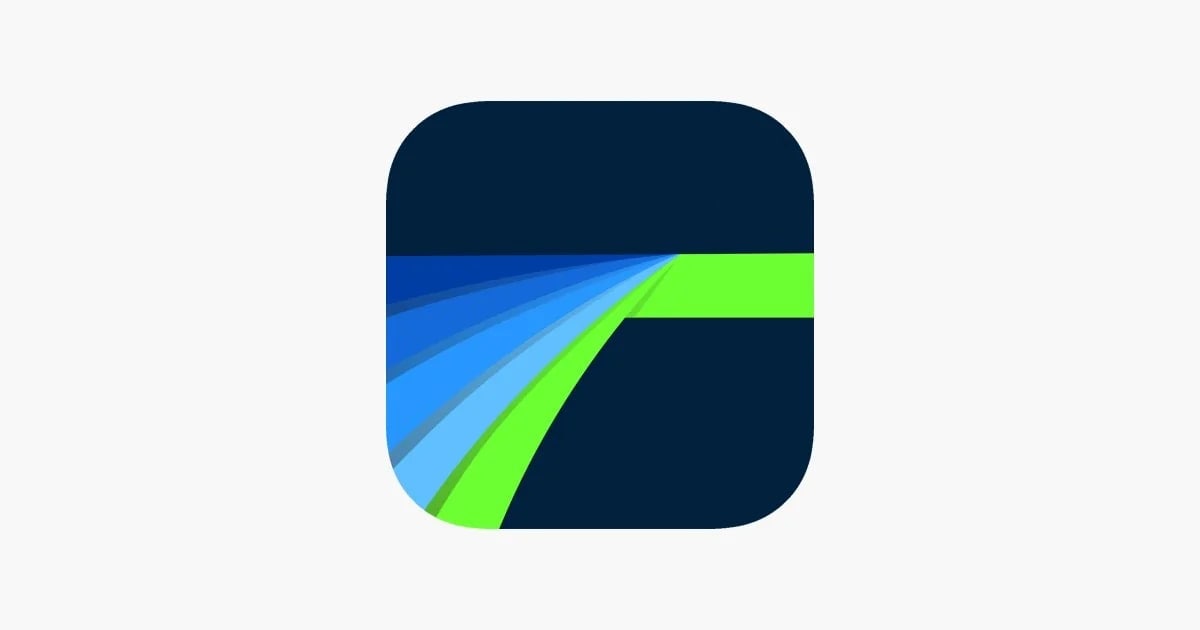
LumaFusion
Top-rated video editing app for iOS and iPadOS users
4.6/5 stars
Specifications
Platform: Windows, macOS
Key features: Fast renders, Great color correction effects, Built-in image stabilizer
Free trial: No
Pricing: $29.99
Reasons to buy
- Great-looking and intuitive interface
- Sleek performance and iOS/Android optimizations
- Multi-layer video and audio editing
Reasons to avoid
- No free version
- Steep subscription price
Why We Picked It
Characterized by a sleek, well-designed, and highly responsive user interface, LumaFusion is one of the best video editing apps for mobile users. Its Android and iOS optimizations create a professional-grade video editing app that'll run smoothly and efficiently, providing a pro-level mobile video editor with which you'll love editing videos.
While you might need a few more extra taps than you're used to, LumaFusion provides so many great editing features.
Whether you're a hobbyist looking for a free video editing app or an editing enthusiast looking for a high-end mobile video editor, LumaFusion is often worth an investment, even with one of the most expensive subscriptions on the market.
What Do Others Say About It
4.6/5 stars, with most users loving LumaFusion's powerful editing features and a handful of comments stating they've had audio syncing or clipping issues.
5.iMovie
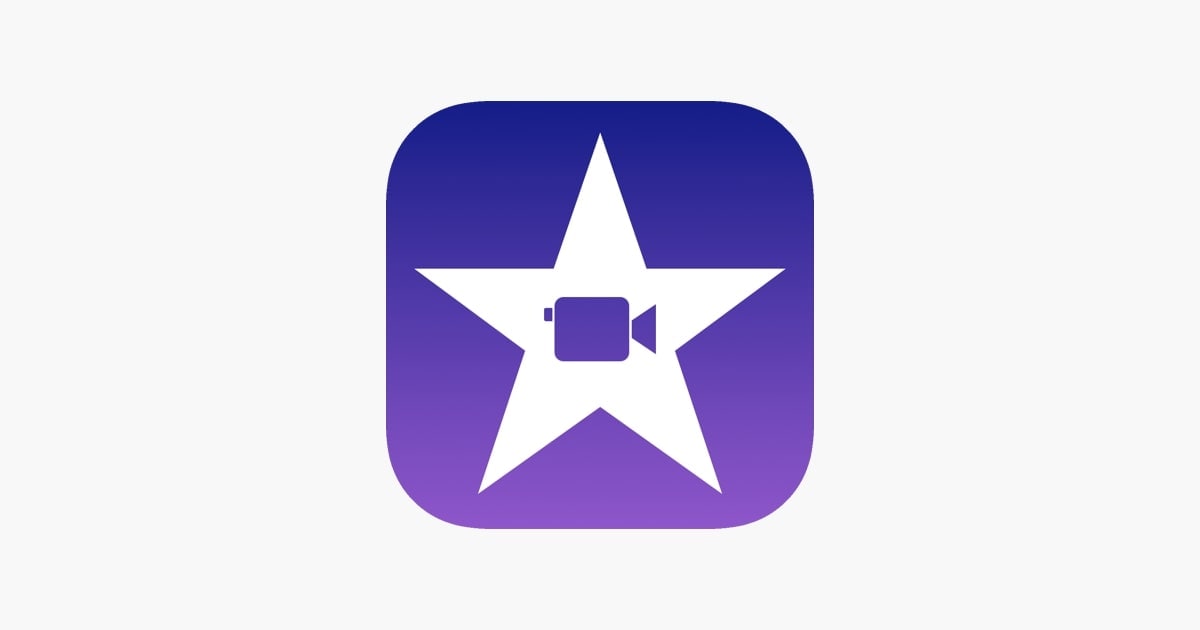
Filmora
Best video editing app for novice Mac editors
4/5 stars
Specifications
Platform: macOS, iOS
Key features: Effortless user interface, Apple integration
Free trial: /
Pricing: Free
Reasons to buy
- Simple user interface
- Fantastic templates
- Effortless to use
Reasons to avoid
- Severe lack of advanced editing features
Why We Picked It
While Apple's integrated video editing app has remained unchanged over the years, it remains a beacon of effortless video editing on macOS and, recently, iOS. Whether you want color grading, speed changes, media organization, or audio editing, iMovie is the way to go, especially if you're new to the game.
What Do Others Say About It
4/5 stars, with most users loving the simple editing system and disliking the lack of freedom related to using templates.
6.GoPro Quik

GoPro Quick
Top video production app for quick edits and GoPro camera users
4.2/5 stars
Specifications
Platform: Android, iOS, macOS
Key features: Seamless editing experience, GoPro integration
Free trial: 180 days
Pricing: $1.9.$9.99
Reasons to buy
- Automatic clip snapping to the beat
- Various cinematic transitions
- Stunning highlights
Reasons to avoid
- Severe lack of editing tools
Why We Picked It
Despite being the recommended video editor for Android, iOS, and, recently, macOS users with GoPro cameras, GoPro Quick isn't a fully-fledged video editing app. That's because it lacks many advanced video editing features.
That being said, GoPro Quick can also be a fantastic video editing application for any user looking for fundamental editing tools and only trying to create a quick project. It provides the easiest way to edit GoPro footage. As its name might imply, GoPro Quik is also speedy.
What Do Others Say About It
4.2/5 stars. Although there's been a recent surge of negative comments complaining about the app crashing, most users, especially beginners, still love GoPro Quik's ease of use.
7.InShot

InShot
Best video editing app for social media content
4.1/5 stars
Specifications
Platform: Android, iOS
Key features: Transition assets, Snappy performance, Free 4K exports
Free trial: 3 days
Pricing: $3.9.$39.99
Reasons to buy
- Fantastic user interface
- Generous free tools
- Great export options
Reasons to avoid
- Serious privacy issues and tracking concerns
Why We Picked It
While requesting access to your entire gallery and potentially tracking you online aren't great, InShot's snappy performance, abundant export options that support 4K, plenty of editing tutorials, and vast libraries of transitions and video effects, even in the free version, make it a robust mobile video editor.
For those with no qualms about potential tracking, InShot's easy-to-use mobile video editing apps for Android and iOS are undeniably a fantastic option.
What Do Others Say About It
4.1/5 stars. Despite many tech reviews warning about the potential privacy concerns related to InShot, most Android users enjoy the tool and rate it remarkably high. Similarly, iOS users appreciate the app's speed and only complain about the lack of more advanced audio effects.
8.Stop Motion Studio Pro
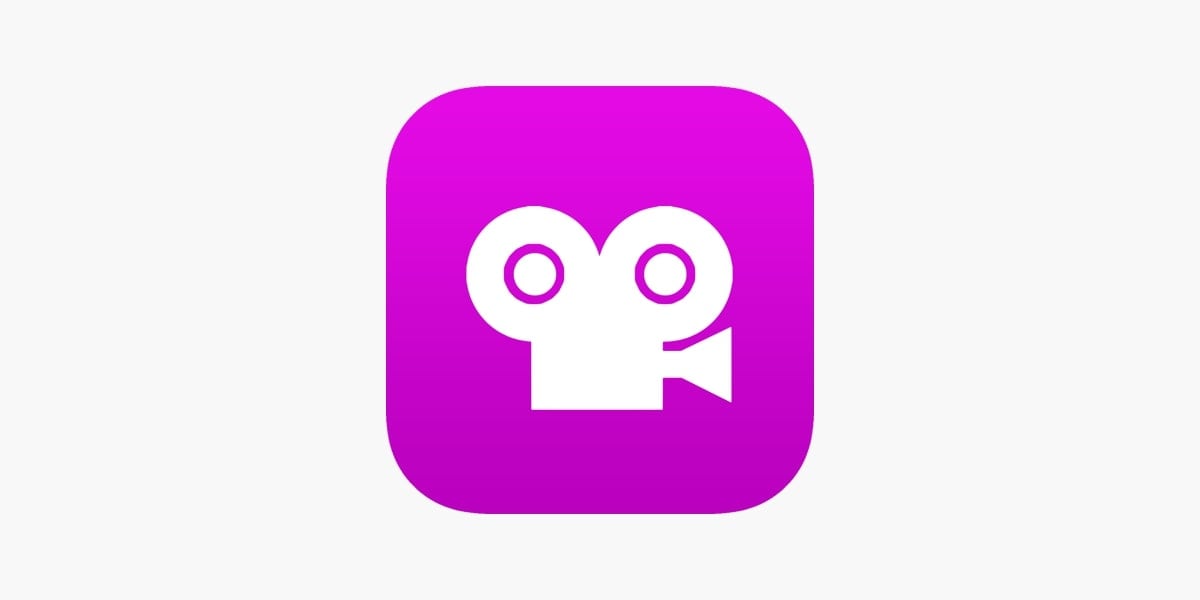
Stop Motion Studio Pro
Best video editing application for stop-motion effects
4.6/5 stars
Specifications
Platform: Windows, macOS, Android, iOS, ChromeOS, Amazon Fire devices
Key features: Cross-platform availability, Fantastic stop-motion tools
Free trial: No
Pricing: $5.9.$9.99 (one-time purchase)
Reasons to buy
- Great for beginner animators
- Fun to learn stop-motion moviemaking with
- Available on all kinds of devices
Reasons to avoid
- Glitching and occasional crashes
Why We Picked It
While the free version of this tool is commonly regarded as the best video creator app for anyone trying to get into stop-motion moviemaking, it's the Stop Motion Studio Pro you want to get for the complete experience.
It's packed with features, regularly gets updates that fix their users' concerns, and is a joy to create with. Beginner animators love it, and while some problems still need fixing, especially on desktop-based versions, it's a terrific video editing app for stop-motion creations.
What Do Others Say About It
4.6/5 stars. While most users love playing around with stop-motion animations and love the app's constant updates and streamlined process, others are complaining that the app is strictly geared toward beginners and doesn't include professional-grade stop-motion tools.
9.Videoleap

Videoleap
Top-rated video editing app with powerful AI tools
4/5 stars
Specifications
Platform: Online, iOS, Android
Key features: Background remover, Object Remover, AI Image Extender
Free trial: 7 days
Pricing: $9.9.$69.99
Reasons to buy
- Great AI tools
- Fun to edit with
- Seamless interface
Reasons to avoid
- Most AI tools require a subscription
Why We Picked It
Developed by Lightricks, Videoleap is a good video editing app for Android and iOS. There's also an online version for desktop editors. The app stands out with its integrated AI tools, especially AI Image Extender, AI Recolour, and AI Voice, which offer fun and impressive changes for your editing projects.
What Do Others Say About It
4/5 stars, with most users appreciating the simple interface and disliking that Lightricks has been slowly asking for more money for its AI features over the years.
10. KineMaster

KineMaster
The most capable free video editing app for smartphones and tablets
4.5/5 stars
Specifications
Platform: iOS, Android
Key features: Rich assets, Magic Remover
Free trial: No
Pricing: $8.9.$44.99
Reasons to buy
- Large asset library
- Dozens of free features
- Well-designed interface
Reasons to avoid
- Tedious watermark
Why We Picked It
If you've ever used a mobile video editor before, you'll have no problems navigating KineMaster, a free video editing app with plenty to offer without a subscription. Its interface is remarkably well-designed, with the contextual menus changing depending on what you select and always providing what you need.
Editing with KineMaster is effortless, even if you get the free app. However, setting up a subscription gets you access to its premium asset library and removes the annoying watermark.
What Do Others Say About It
4.5/5 stars, with most users complaining about the watermark.
What Makes a Good Video Editing App?
Whether you're looking for a good video editing app for Android or iOS or software you can use on your Windows PC or Mac, there are a few boxes every video editing application should check to be worth considering. They include the following:
Speed and Performance
While large video files and complex editing projects will take considerable time to edit, render, or export, a good video editing app should still be optimized enough to offer speedy processes and smooth performance, regardless of the device you're editing on.
Editing Capabilities
From fundamental tools like trimming and cropping to highly advanced features like color grading and keyframing, a good video editing app should have versatile editing capabilities. This versatile functionality lets the app cater to the needs of all kinds of users and video editing projects.
UX and UI
Although editing videos is certainly not something everyone can do, a good video editing app will still offer an intuitive and user-friendly interface to guide anyone willing to learn. Such an interface should balance ease of use and functionality, ensuring even novice users can access and use all editing tools.
Exporting Capabilities
Good video editing apps should always support a variety of export resolutions like 4K and multiple formats like AVI, MOV, MP4, etc. Such apps give users the editing flexibility to create videos for various online platforms and devices, making exporting capabilities a critical feature to look into.
Compatibility and Accessibility
We're fortunate to live in an age of cross-platform compatible apps, where we can start working on one device and finish tasks on another. Therefore, video editing apps accessible on multiple devices and operating systems should always have priority over those specific to certain devices.
How to Pick the Right Video Editing App for Your Needs
Finding a good app to edit videos with will, in most cases, take more than a quick online search. It's a decision that should be based on multiple factors, with the following ones playing the most vital role:
Determine Your Needs
In most cases, your video editing needs are the most essential factor to consider. Are you looking for an app that can handle a few simple editing projects, or do you need a tool with advanced features? Do you plan to edit videos on your PC, or do you prefer to do it on a tablet? These are just example questions you'll need to answer before deciding.
Understand Your Skill Level
Your video editing experience and skill also play a pivotal role in choosing the right video editing app. While professionals might go straight for an advanced video editing application like Adobe Premiere Pro or DaVinci Resolve, beginners will have a much easier time editing projects with a more user-friendly tool with plenty of tutorials like Wondershare Filmora.
Narrow Down Editing Capabilities
An app's editing features should match the projects you plan to take on. For example, if your footage is often shot on a green screen, you'll want a video editing app with an excellent Chroma Key feature. Of course, you might need other advanced features, like keyframing or multicam editing, so an app you choose should have such editing capabilities.
Consider Your Budget
While many paid tools have a free version, such versions often include limitations, like export options, editing capabilities, and watermarks. Those needing premium editing features must be prepared to subscribe or pay a one-time purchase. The pricing of a video editing application is a factor worth considering, as is your budget for such a tool.
Use The Free Trial
Suppose you're hesitant about picking between a few video editing apps. In that case, you can always take advantage of the free trial period many of these tools offer and try the apps yourself. It'll give you a feel of their editing workflow and let you know whether a specific video editing app fits your needs.
Conclusion
To help you get started editing and find a reliable video editing app today, we've compiled a list of the ten best video editing applications in 2024. This list consists of mobile phone video editors, desktop-based programs, online software, and cross-platform tools that'll cover all your needs in one.
Between iOS and Android apps like InShot, Videoleap, KineMaster, and LumaFusion, macOS-compatible tools like Adobe Premiere Rush, GoPro Quik, and iMovie, and cross-platform tools like Stop Motion Studio Pro and CapCut, there's plenty of choice when it comes to picking a video editing app, regardless of your editing experience.
However, the top spot has to belong to Filmora, a cross-platform compatible video editing app that caters to both beginners and pros. It includes tremendous editing features and AI-powered tools, creating a fully-fledged app.
Moreover, it's available as a free version or through a reasonably priced subscription, making it the best video editing application.



 100% Security Verified | No Subscription Required | No Malware
100% Security Verified | No Subscription Required | No Malware

