There’s a dramatic effect that rains bring. The pitter-patter sound it makes, the gloomy atmosphere, the need to slow down the minutes and hours. It’s a quintessential feeling every time. In movies or vlogs, rain clips are always portrayed as something soothing. If you’re wondering how to incorporate that in your video projects, you can easily use a rain green screen to make that happen.
Whether you’re making content for business, social media, a company presentation, or just about anything, a green screen rain effect can help you achieve that vibe without soaking yourself wet under a heavy shower. Dive into this article to find out where you get the best green screen overlays, how to apply them in your video projects, and some tips to enhance your green screen content creation.
In this article
Part 1.Where to Look for the Best Rain Green Screens
Looking for the best green screen for rain effects can be overwhelming due to the many numbers of results you can find online. It can even take up a big chunk of your time, especially if you want to experiment and try how each style will match your video. Because of that, here’s a narrowed-down list of the best sources for rain green screen videos with free downloads and paid choices. The criteria used in this list are hinged on the quality, realism, rain aesthetic, and cost of the overlays you can mostly find on each site.
iStock
iStock is one of the most popular sites on stock media. For rain green screens, you can find many unique designs not found in other sources. The variety of choices here is also profound. Aside from simple rain effects, you can also find money rain effects, rain with lighting, rain cartoon effects, and more. iStock items are not free for download. However, it can be worth the price for a standout design.
Pricing Information: Starts at 3 credits for $33
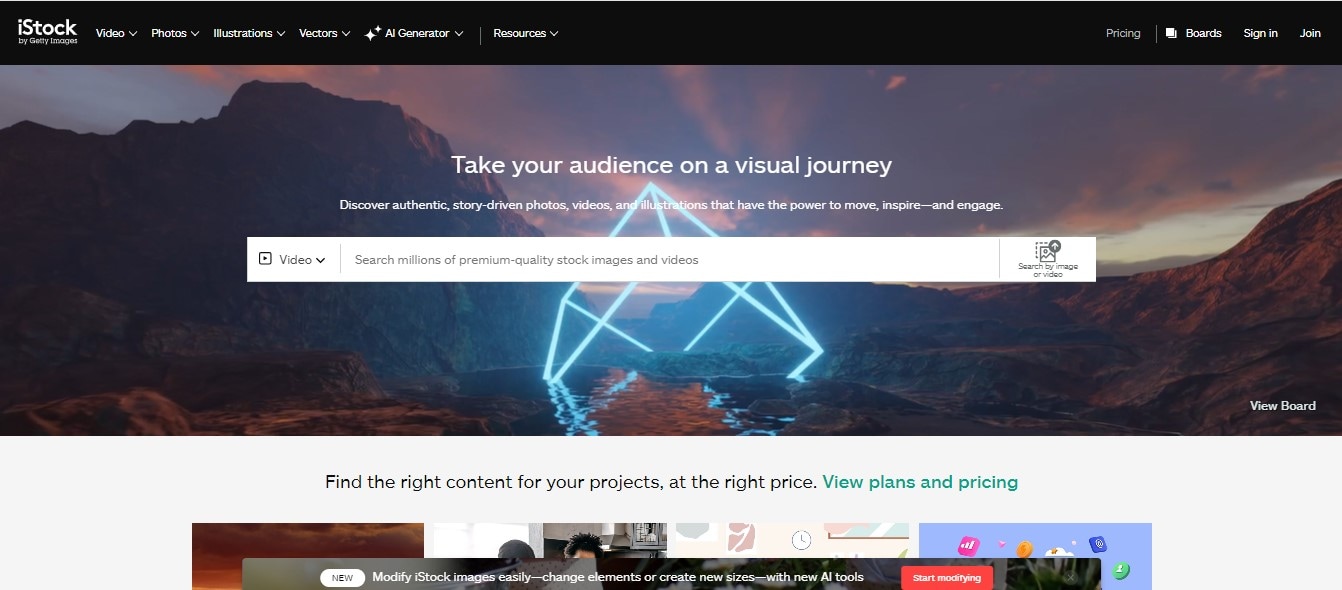
Pixabay
Pixabay is a trusted stock media website with an extensive portfolio of stock photos, videos, vectors, music tracks, and more. You can find that the free items are of great quality, free for use, and don’t require author attribution (although it’s always encouraged). A Canva edit button is integrated to Pixabay so you can easily edit an image from their site to Canva. For rain green screens, there are only a handful shown but the effects present are still of high quality.
Pricing Information: Free for use
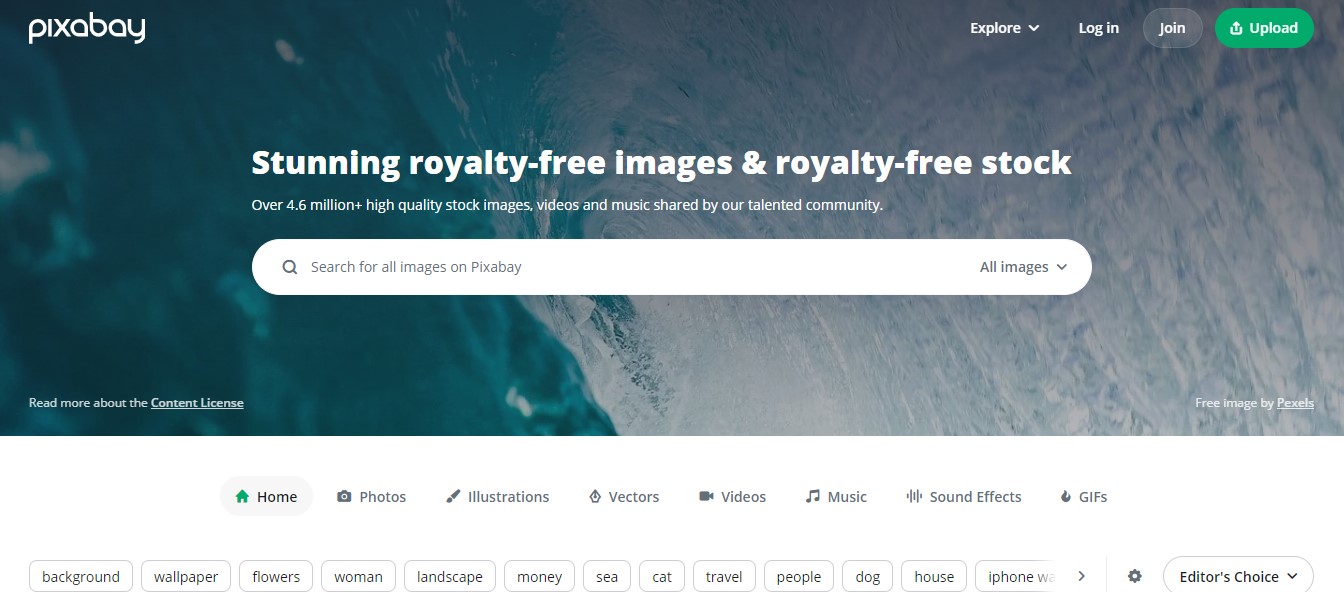
Vecteezy
Vecteezy offers millions of stock images, videos, and vectors in its portfolio. Like the previous sources, their stock media is royalty-free, perfect for businesses and designers wary of license rights. Although you can find many free resources, the premium subscription offers more flexibility in premium footage, unlimited downloads, and full commercial rights.
Pricing Information: Limited Resources for free; Pro Subscription starts at $4.50 per month
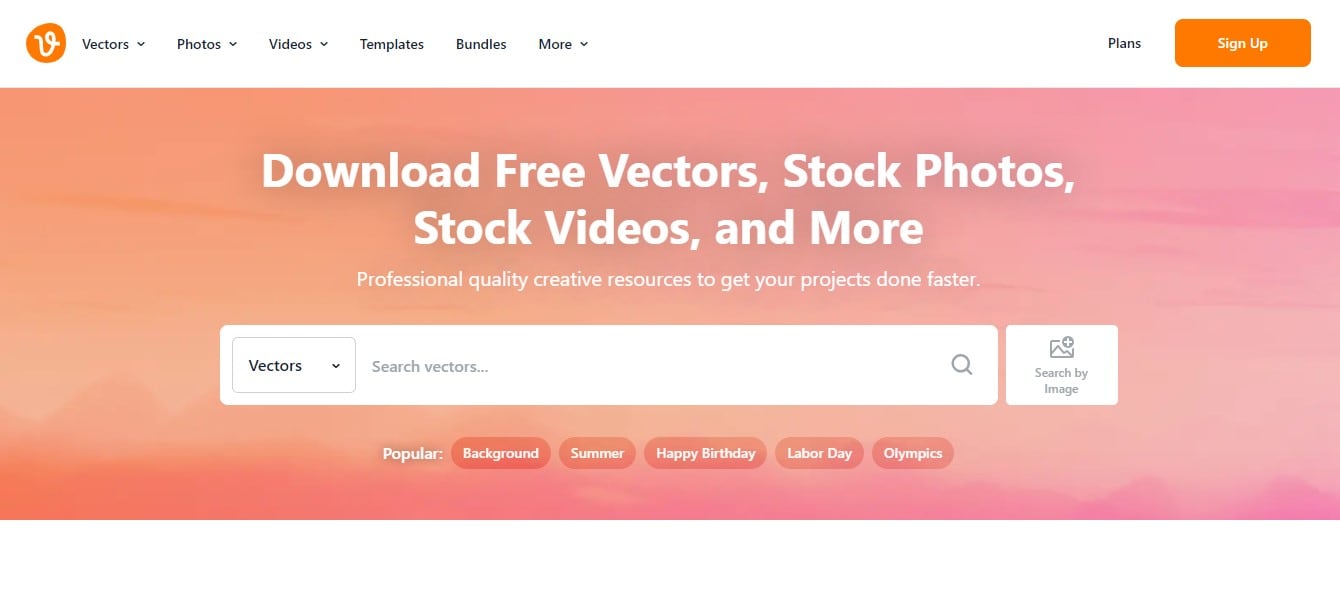
Adobe Stock
This subscription-based stock portfolio from Adobe gives you a wide variety of stock media in different types from photos, videos, audio tracks, fonts, vectors, templates, and more. If you’re a frequent Adobe software user, this might be a good option. The files are incredibly unique, in high resolution and Adobe-application ready.
Pricing Information: Free trial allows 10 free image downloads; Premium Subscription starts at $29.99 per month.
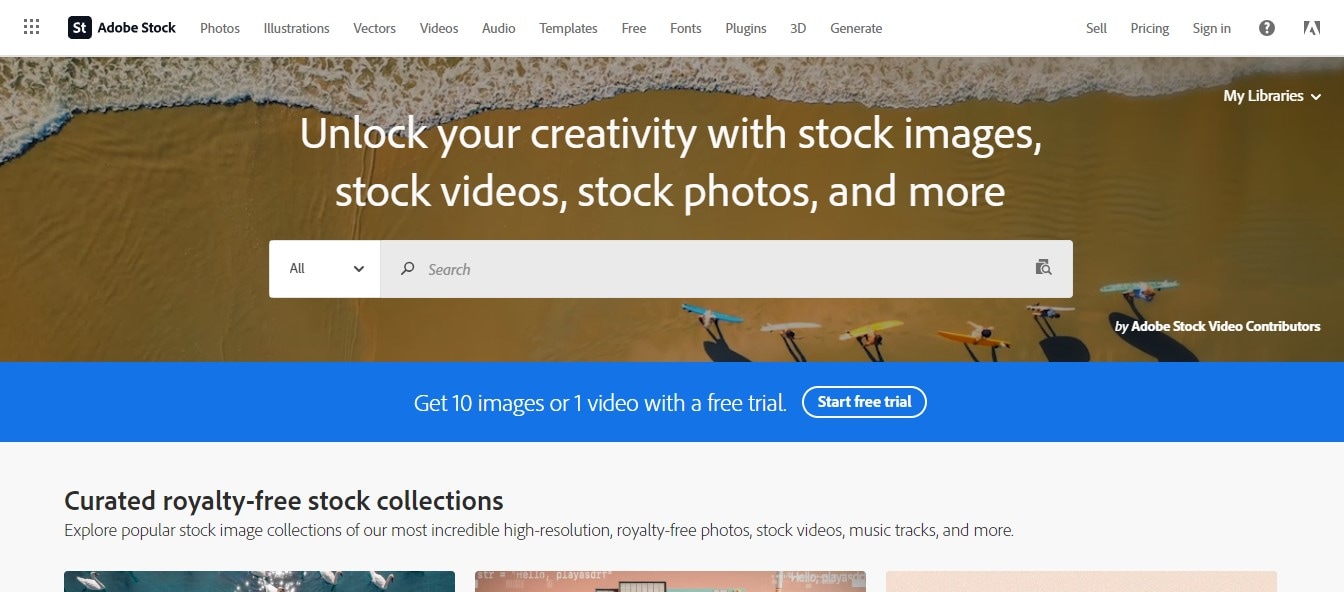
Youtube
Youtube isn't necessarily a stock portfolio platform but you can find many rain video green screens here. You can either download it directly from YouTube (if you have a YouTube video downloader tool) or see the website link in the video description where you can download a high-quality version of the video. Many people sleep on this gem of a source but it's actually a treasure trove of designs once you start digging in.
Pricing Information: Free

Part 2.5 Popular Rain Green Screen Examples
From the sites above, here are some popular rain green screen examples you might want to take a look at:
- This money rain green screen is a cool effect for your funny videos or for an icebreaker transition clip in your vlogs.
- Source website: iStock
- Artist: Creative Thinking
- This heavy rain drop green screen effect creates intense dramatic scenes or cozy bed weather vibes.
- Source website: Pixabay
- Artist: HIMANSHU1988
- This slanted rain effect is giving summer rain weather and a perfect overlay to your videos. You can match it in shots with a moving vehicle or a busy city street.
- Source website: Vecteezy
- Artist: onlydesignz
- This heavy rain effect will work so well in an empty city street or shot with a body of water like a lake, a ship cruising through the sea, or a night at the city harbor.
- Source website: Adobe Stock
- Artist: Sophia
- For example, this rain water drops effect is an ideal overlay for window angles. Add in a slow, relaxing café music and you’ll instantly create a warm vibe in your videos.
- Source website: Youtube
- Artist: Screen Collection

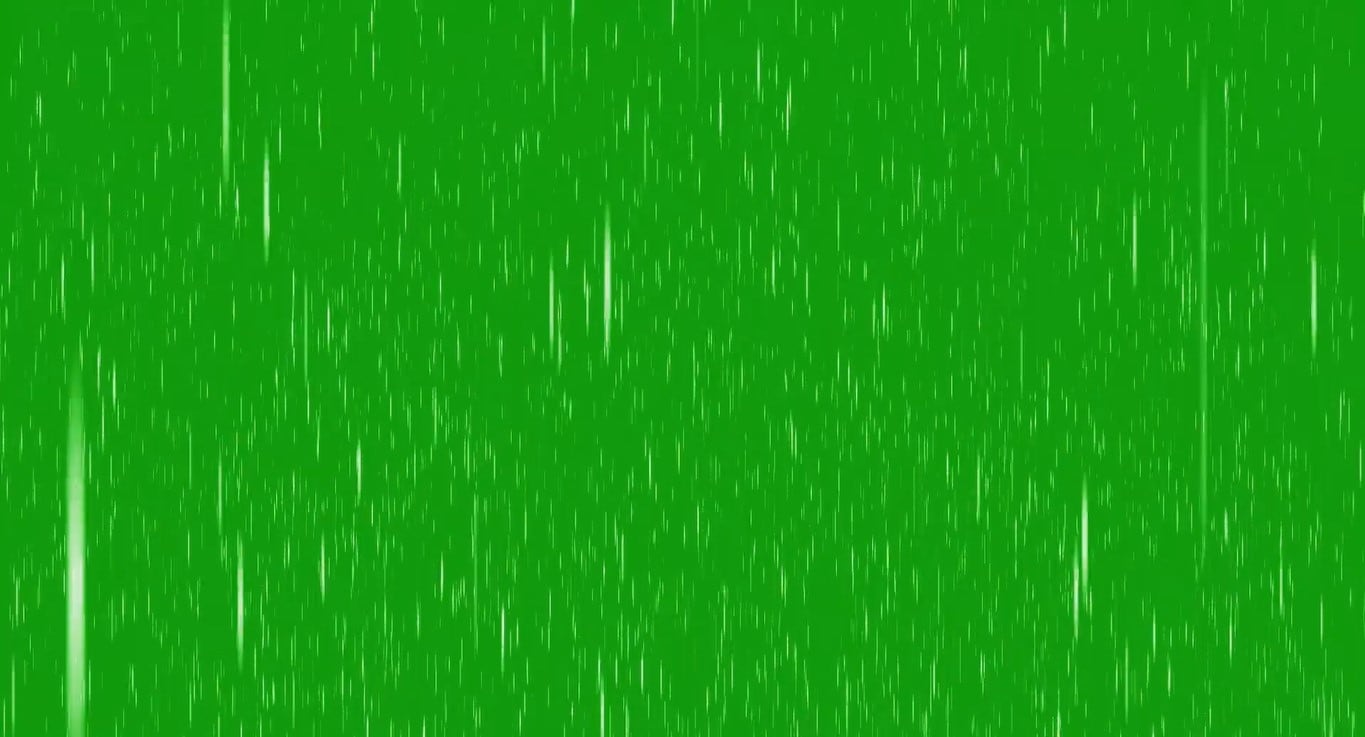

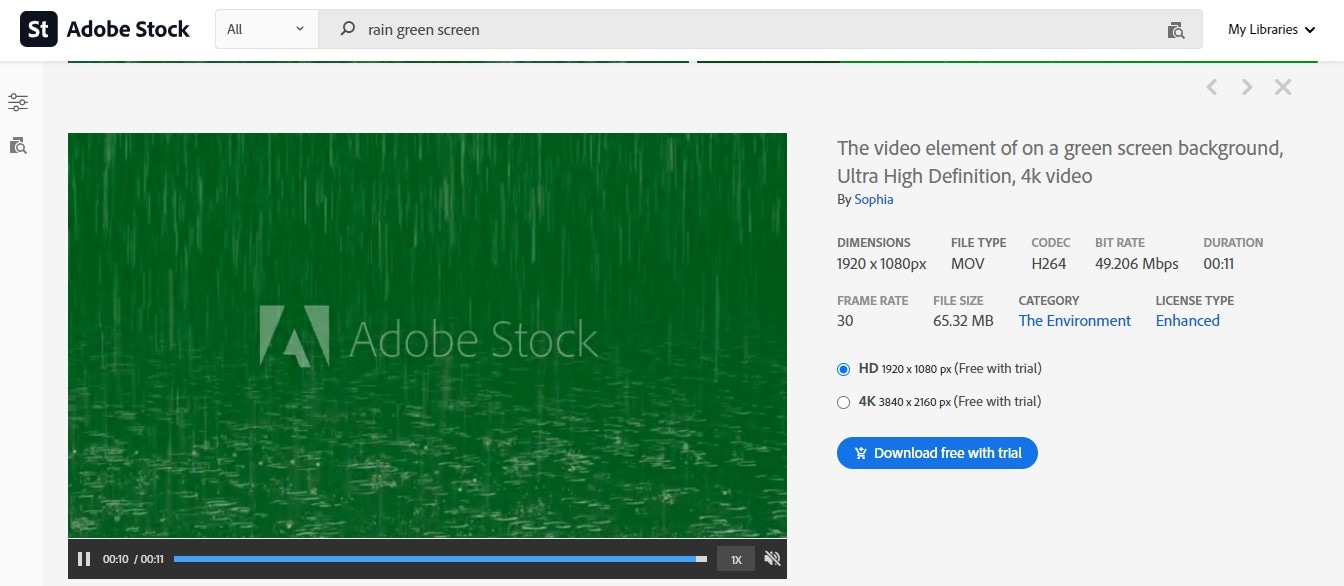
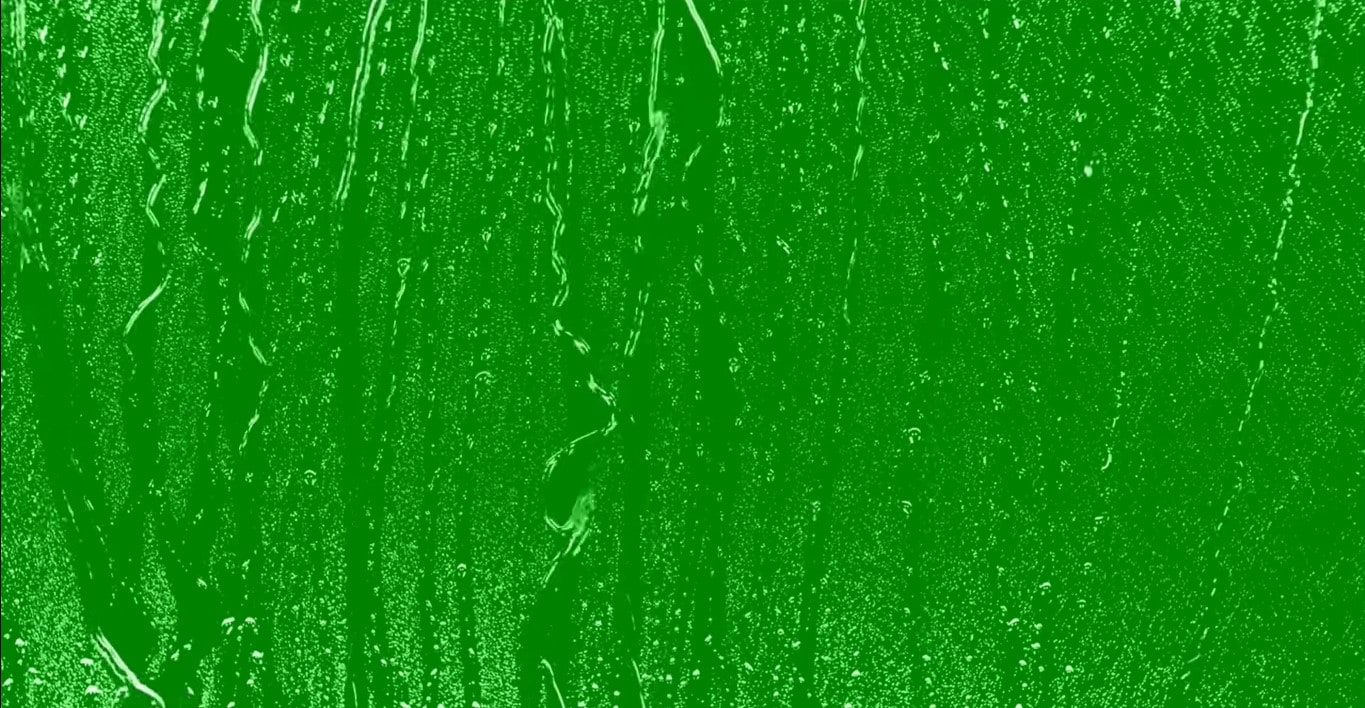
Part 3. Quick Guide to Apply a Rain Green Screen in a Video Editor
Once you find your preferred rain green screen effect, it’s time to put it into action with trusted editing software. In this example, we’ll use Wondershare Filmora as it has great chroma key capabilities. This makes a smooth green screen editing experience. Aside from that, Filmora has the following features:
- A rich editing suite with a complete set of tools to set your video editing in place.
- AI-powered tools, like the Chroma key, help you work smarter and become more productive.
- An expansive portfolio of resources from stock images, videos, audio tracks, and more.
- A multi-platform software where you are enabled to work on your desktop, tablet, or mobile.
With that said, open your Filmora desktop tool and follow the step-by-step guide on how to apply a green screen rain effect using the chroma key:
Step 1.Open your Filmora tool and click on New Project to start.

Step 2.Import your rain green screen clip by going to Import, then select your video. Drag your clip to the timeline.
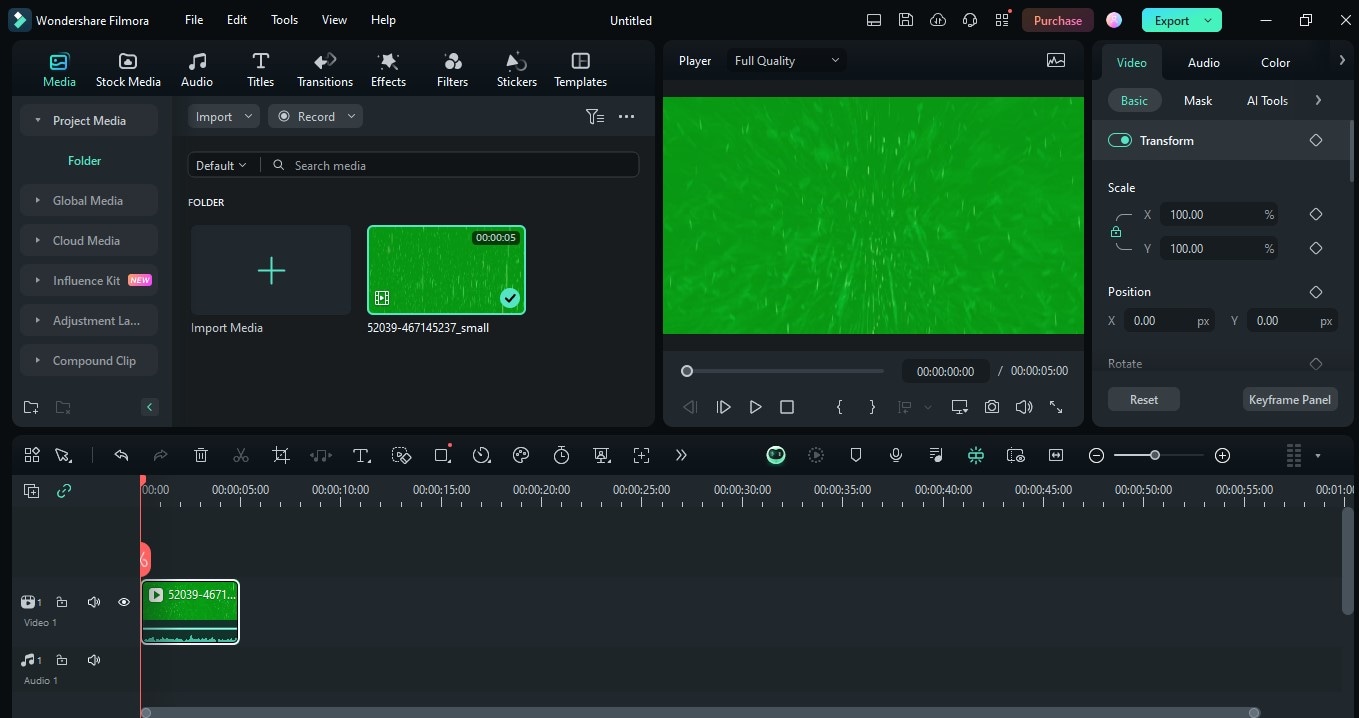
Step 3.You can do the same action on Step 2 to import your background clip. If you don’t have one yet, you can use Filmora’s free stock resources by going to Stock Media then select your desired video footage. Drag your selected media to the timeline and stack it below the green screen clip.
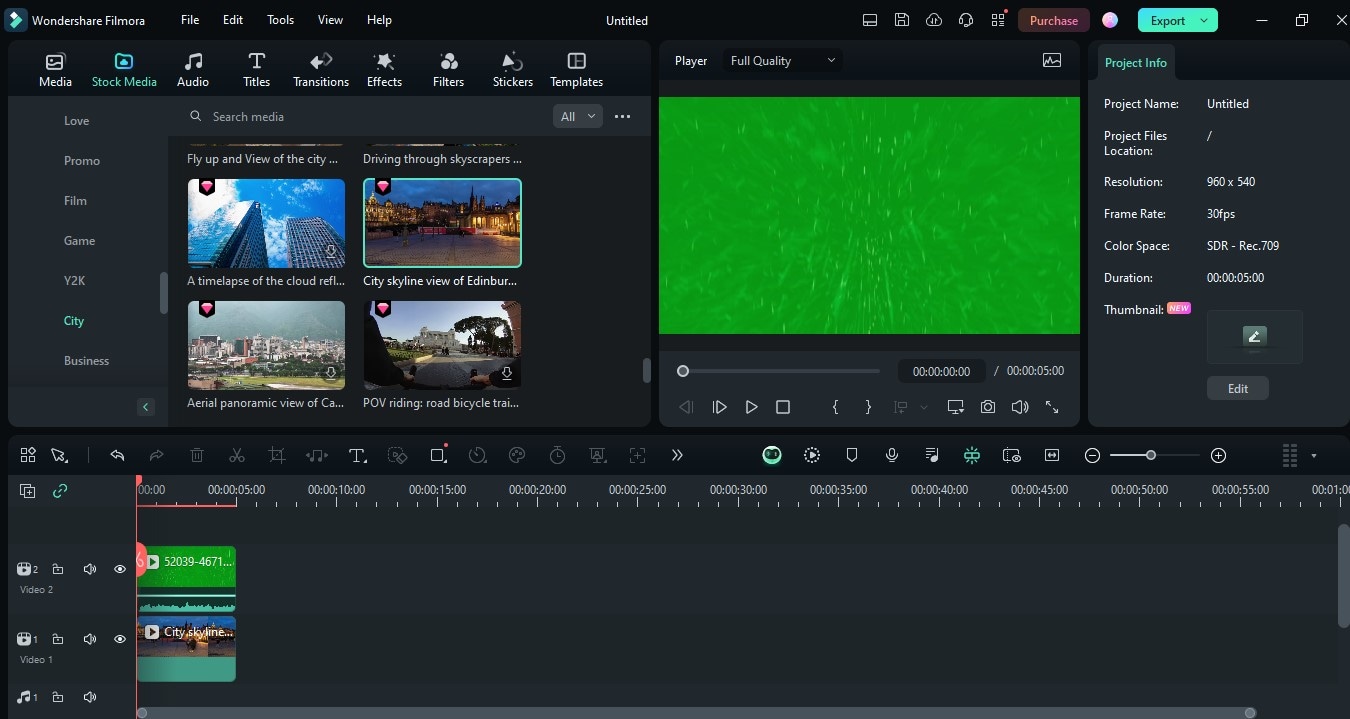
Step 4.Click the green screen clip in your timeline first, then head to AI Tools (right-side panel). Enable the Chroma Key and instantly see your green screen removed. Adjust the Tolerance, Edge Thickness, and Edge Feather sliders to blend the two clips seamlessly.
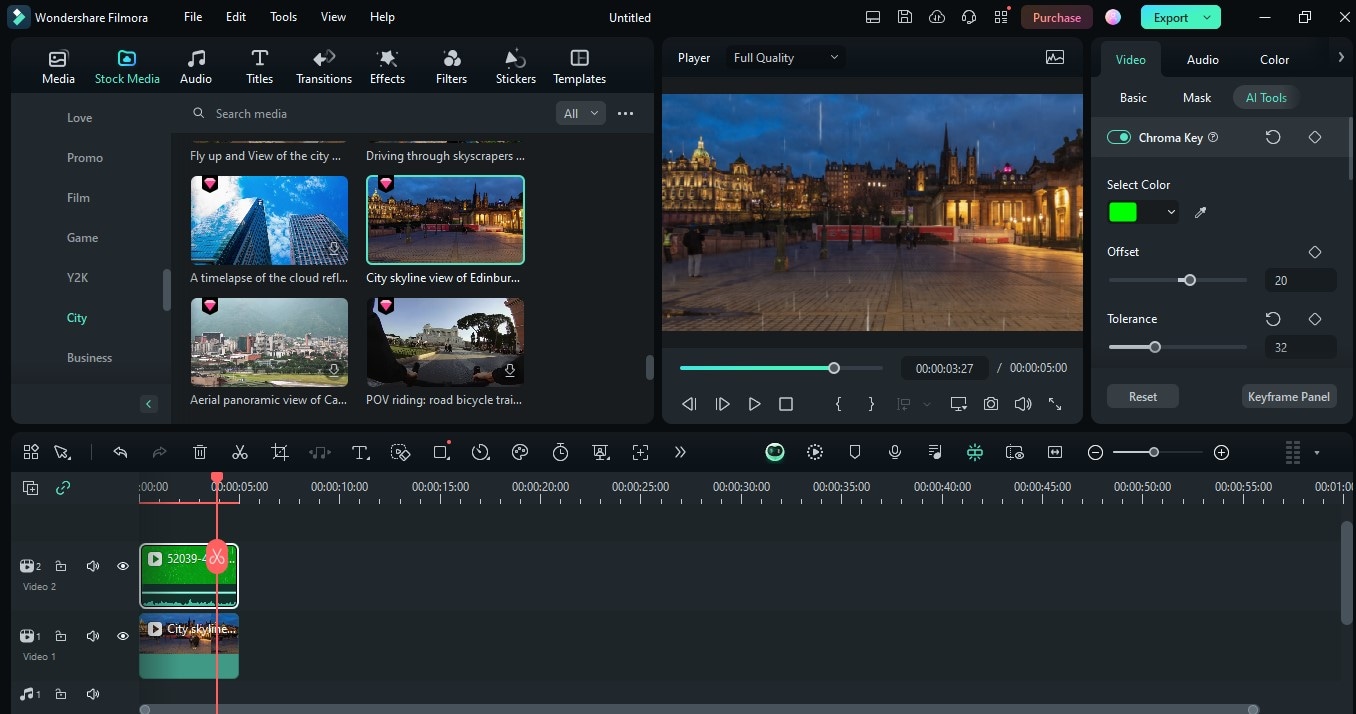
Step 5.Finish off your video by adding other elements like an audio track, video filter, or titles. You can also use other AI tools like the AI Object Remover to remove unwanted objects in the screen or the ,Color Match to set your desired color temperature.
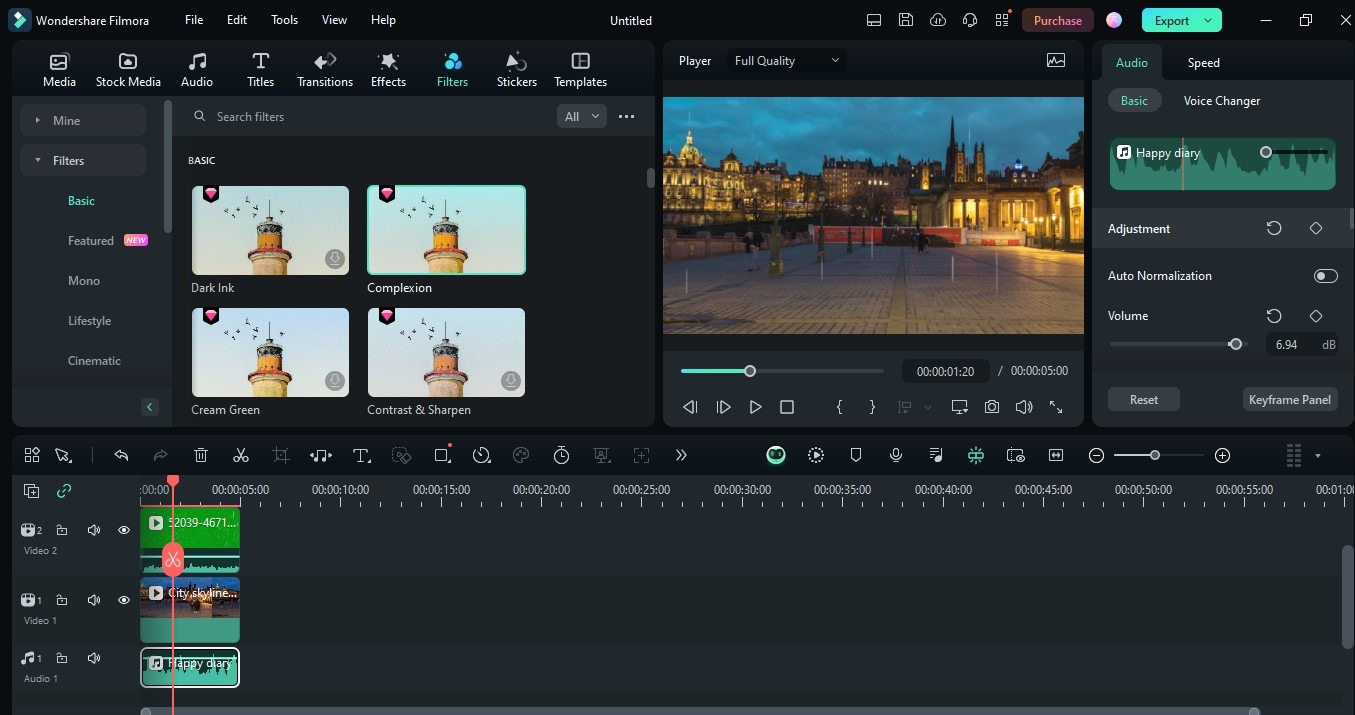
Part 4. Best Practices in Using Green Screen Effects
With a high-quality software editor like Filmora, you should be all good in your post-production stage. However, you can still make your content extra fine with these handy tips for using rain green screen effects:
During Production:
- Ensure your subject is well-positioned and has ample distance from the green screen backdrop to minimize shadows.
- Employ soft lighting to avoid casting harsh shadows and add lighting on each subject’s angles.
- Ensure your background clip matches the mood you’re going for in your content. For example, if you use a rain green screen overlay, your background clip should be gloomy, cloudy, or look under the weather to match.
Post-Production:
- Experiment with different rain video green screens until you narrow down which works best with your background clip.
- Adjust the intensity, thickness, and feather options in your editing tool to achieve a natural blend of the rain effect and your original clip.
- Always preview your video before exporting. Another tip is to save two files: one exported content and another in raw form. This is in case you need to edit your content in the future.
Conclusion
You can diversify your video projects using a rain video green screen. It can add character, emotions, and a charming, cozy vibe to your content. You can find a plethora of such overlays online in different sources. While looking for the best platform can be overwhelming, you can start with the best sites in this article. Try different styles and integrate them into your video projects to achieve the rainy look you’re looking for. In applying a rain green screen effect, it’s best to partner with intuitive editing software with chroma key capabilities and a robust editing suite. With Filmora, you can experience all this in one compact tool. Take a deeper dive into Filmora’s editing library, explore its handy AI tools, and enjoy creating superb content with your boundless creativity.



 100% Security Verified | No Subscription Required | No Malware
100% Security Verified | No Subscription Required | No Malware

