300 Million
4.2
100M+
AI Image to Video AI Image to Video
One Click, Make It Alive.
Turn your pics into viral hits right on your Android! With four smart AI modes, you can blend frames, add motion, style up portraits, or create buttery-smooth scene transitions. No heavy lifting required just magic.
One Click, Make It Trend.
Produce eye-catching reels effortlessly. Choose viral templates, sync with beats, and apply auto-cut transitions - let AI handle the edits.
One Click, Make It Speak.
Say it, and AI Caption puts it on screen timed to perfection. Edit the vibe, pick your language (or two!), and boom - your video's got subtitles that speak your style.
One Click, Make It Beat.
Let AI take your soundtrack to the next level! With AI Beats, Filmora video editor for Android reads the mood of your video and matches it with the perfect rhythm.
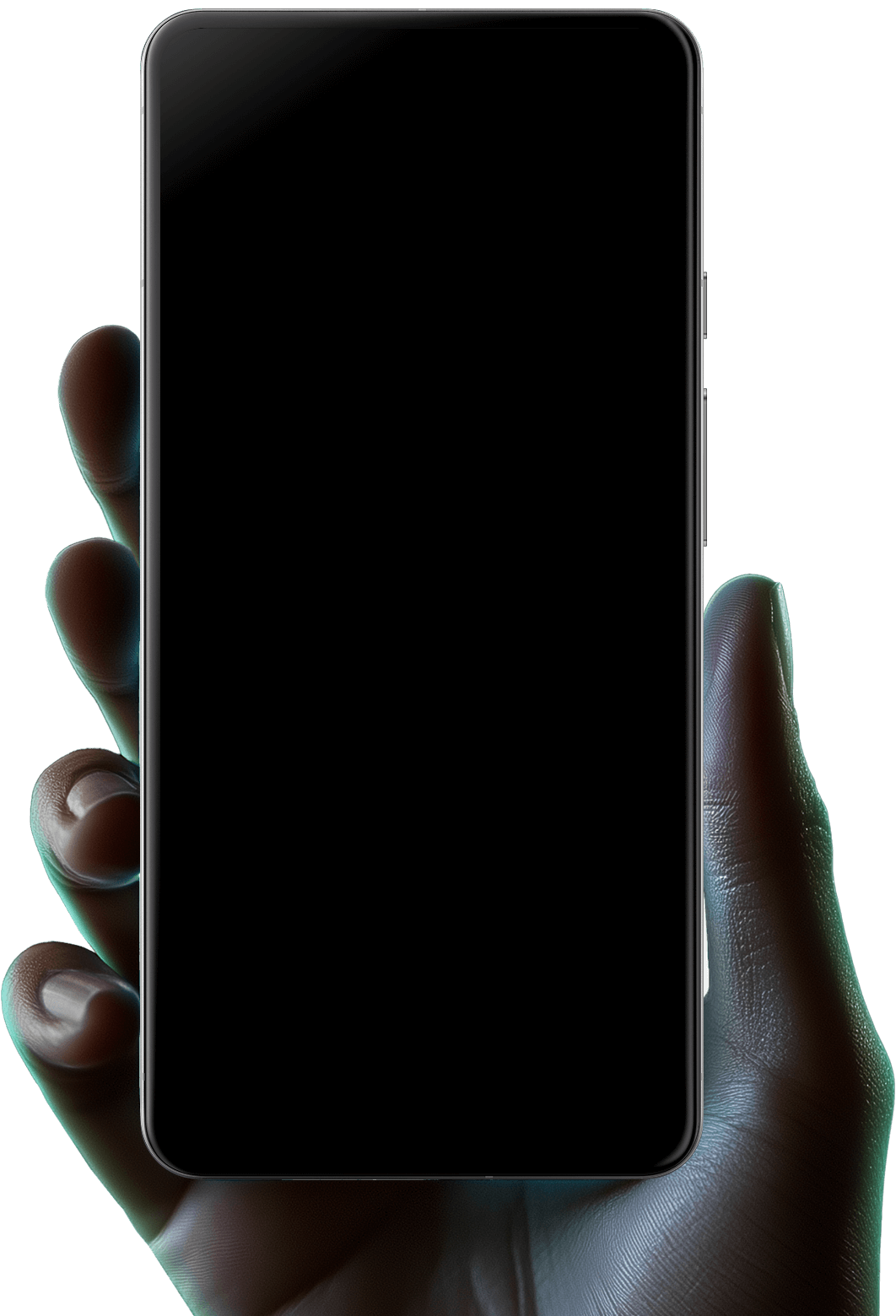
Filmora for Android,
Your AI-Powered Video Editor Android App
Power up your creativity with AI-powered tools to easily edit, enhance, and customize videos. One tap, endless possibilities.



Edit Anywhere with Filmora Android
Your Pocket Video Studio
Transform your phone into a powerful editing studio with powerful tools. Make video editing on Android easy.
600+ Templates Ready:
Pick, Edit, Wow
Access over 600 professional video templates in Filmora for Android, from Business to AI, Reels, Lifestyle, Music, Festivals, and more! Produce studio-grade videos for any purpose right from your Android phone, and elevate your content to the next level in a flash!
Edit Perfectly:
Simple, Smooth, Smart
Swap colors, adjust timings, and rearrange elements with Filmora's intuitive tools easily for your creative workflow.
Create Freely:
Your Complete Media Toolkit
Access Filmora’s vast library of royalty-free music, 4K footage, and designer fonts to instantly upgrade your projects.
Express Boldly:
10,000+ Creative Assets
Enhance videos with custom stickers, AR filters, and pro effects that showcase your unique style in seconds - all with Filmora, the best Android video editor app.
3,000+ Editing Assets & Stock for Your Android Video Editing
The best AI video generator from images with AI-driven effects making your videos stand out without much manual effort.
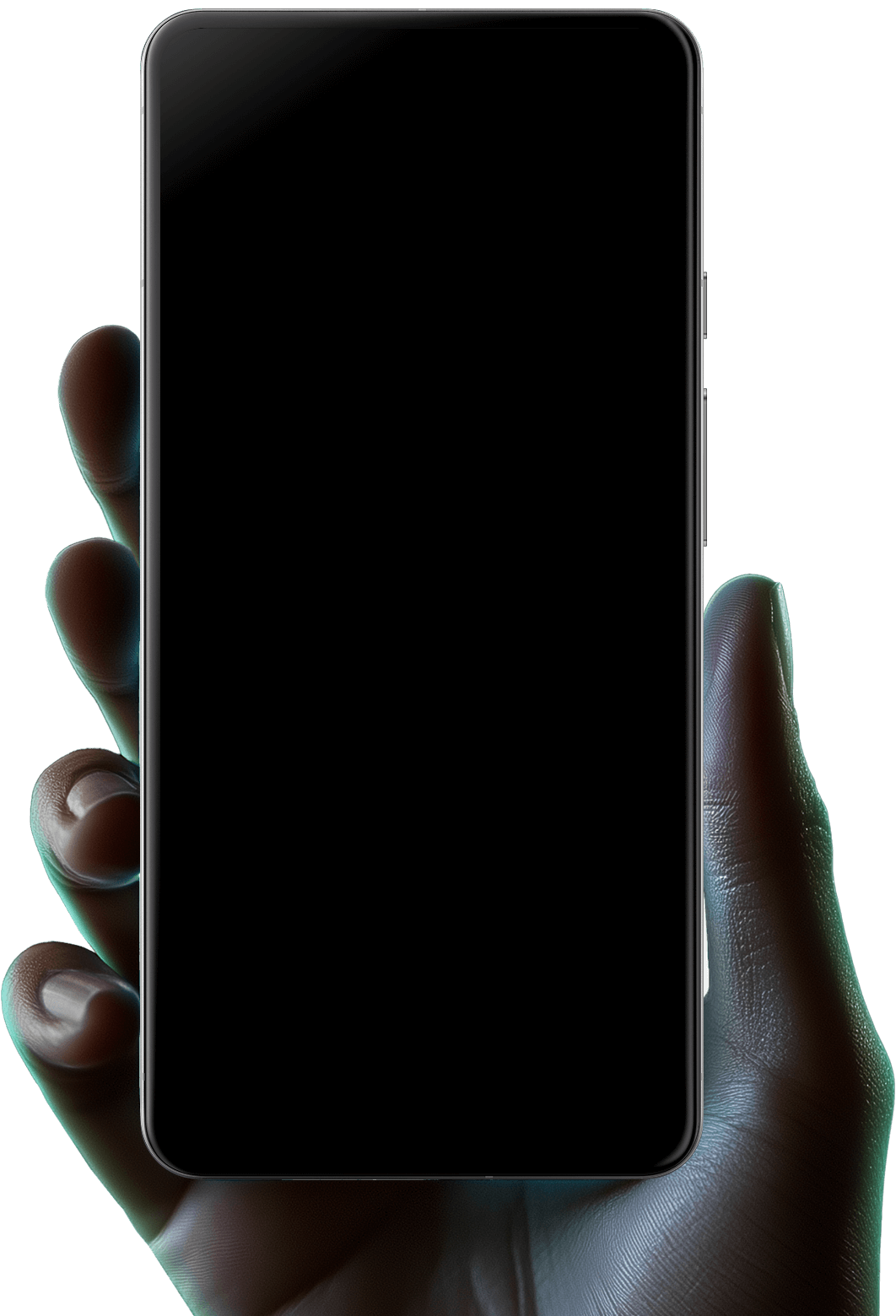
Level Up Your Android Edits:
Tips, Trends & Must-Know Tricks
Try Filmora for Free on Android
or Any Device of Your Choice!
Join a community of over 100 billion Filmora creators.



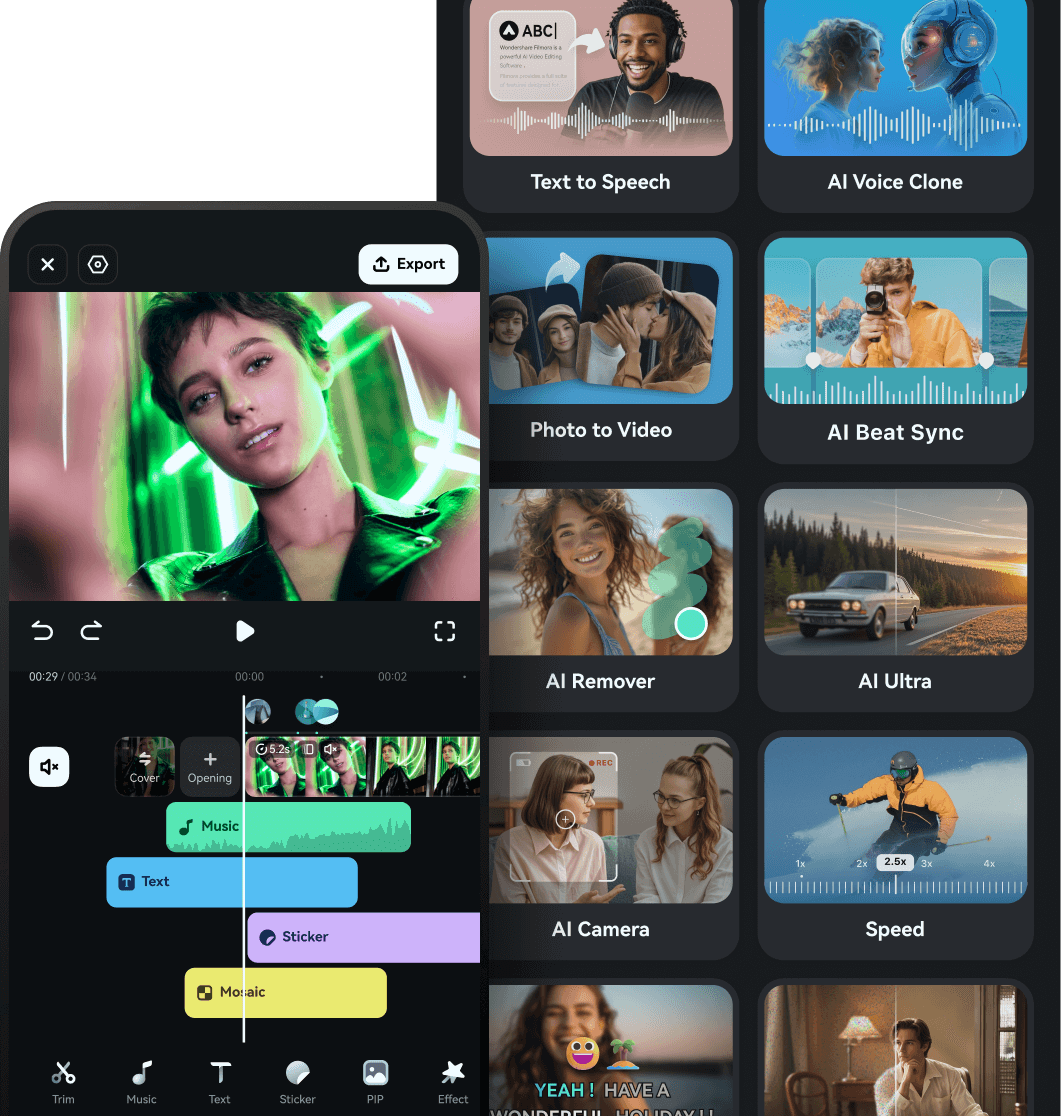



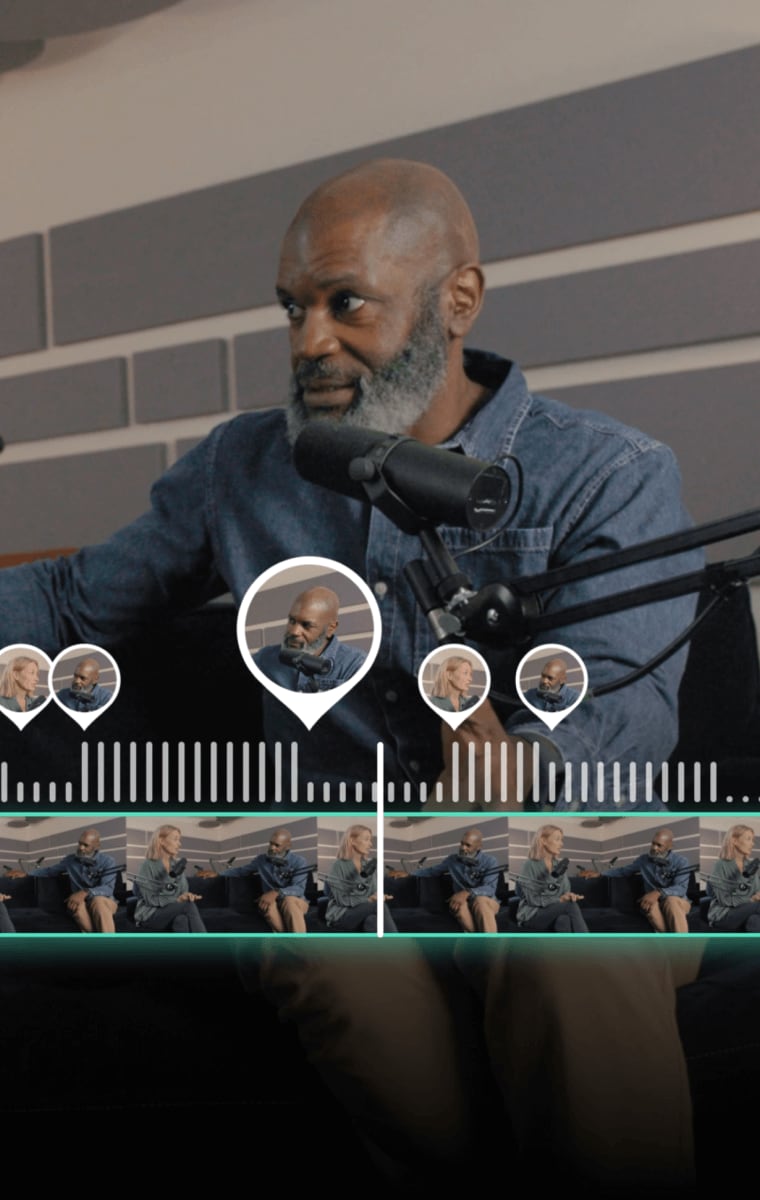
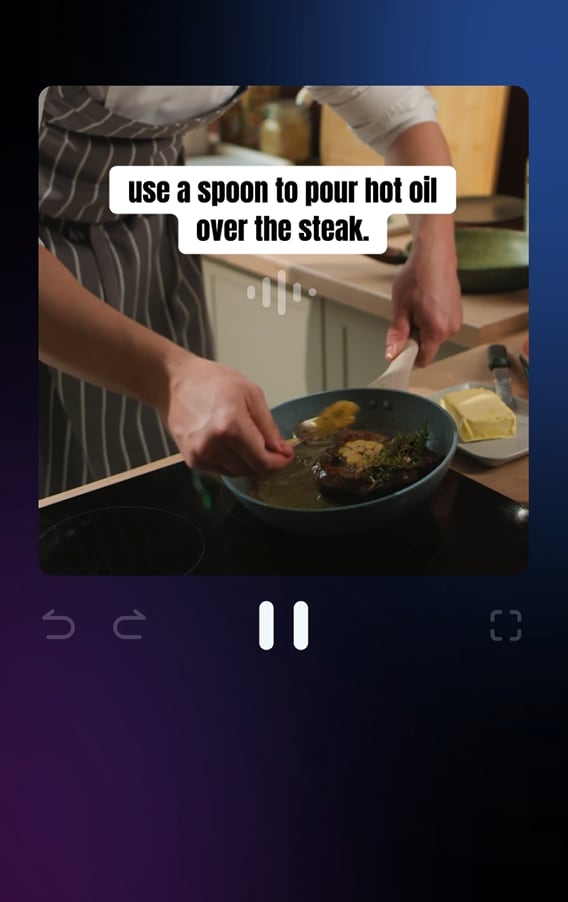


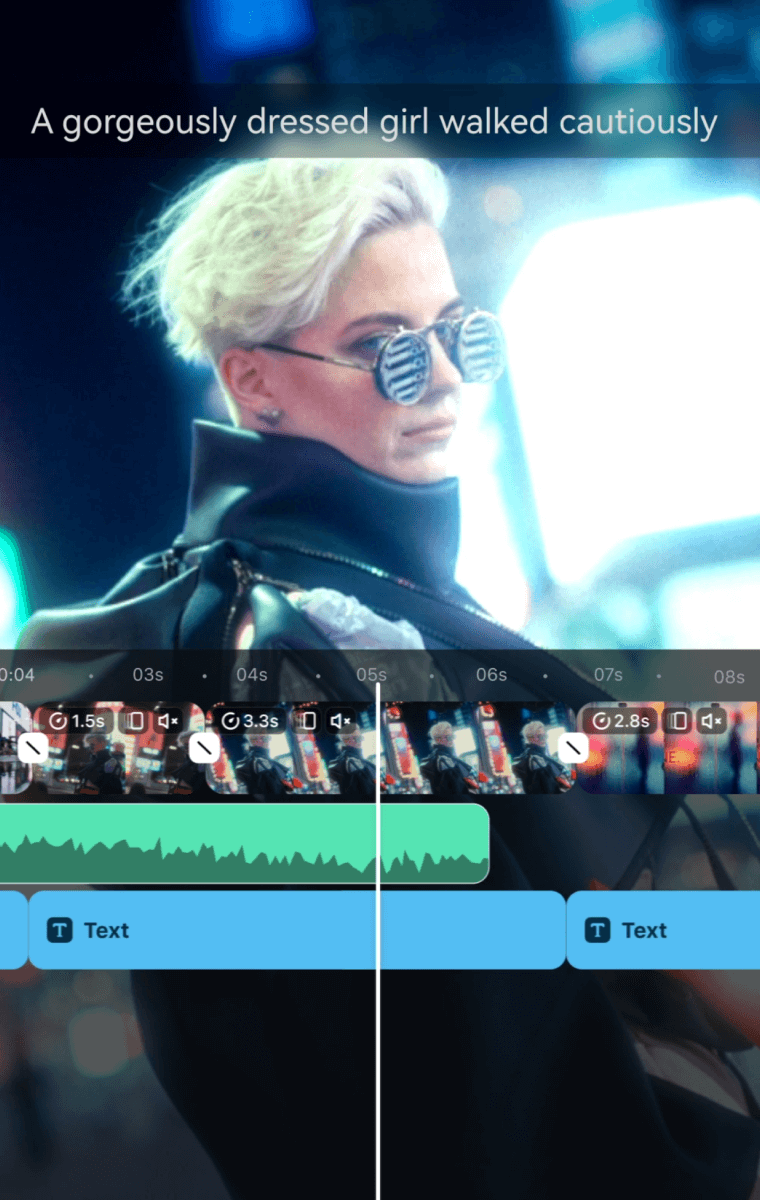


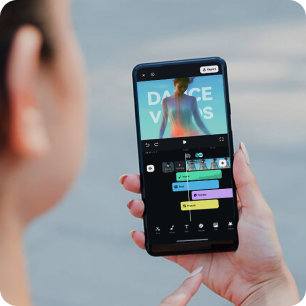
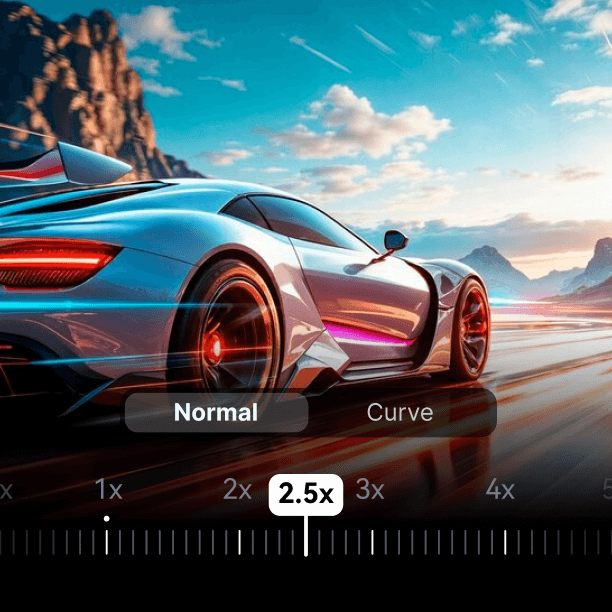
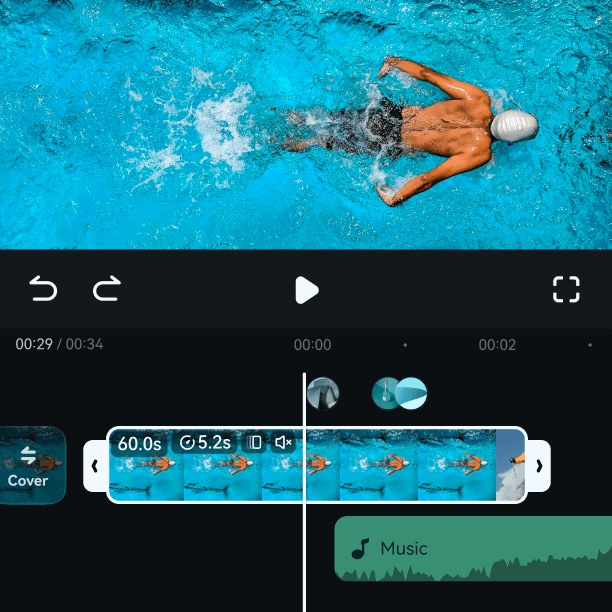
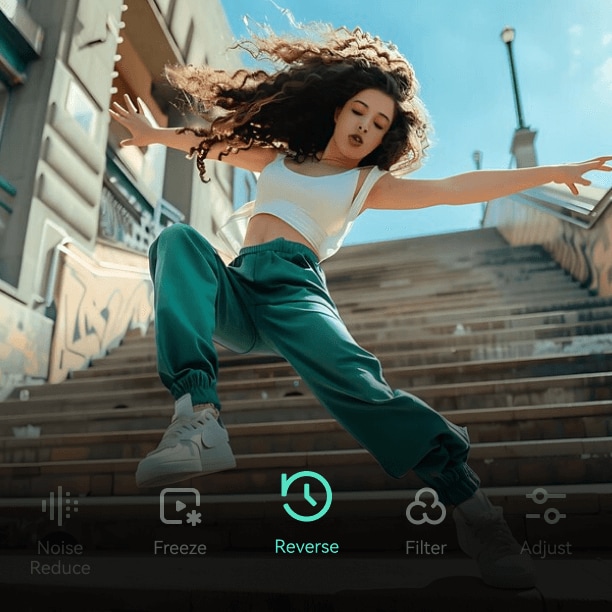
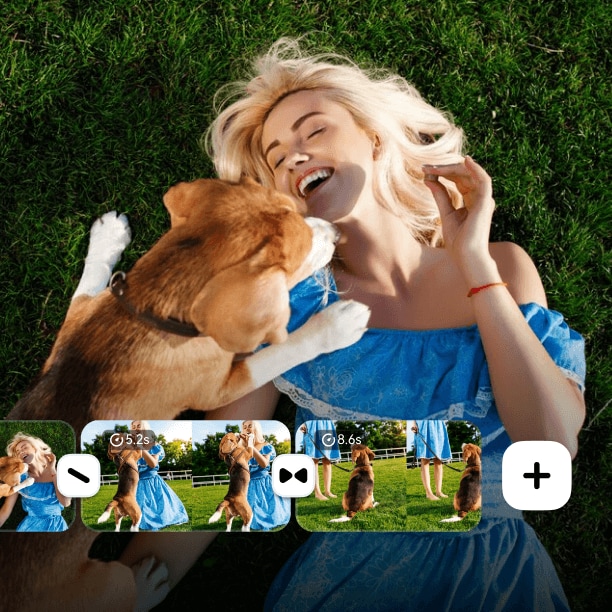

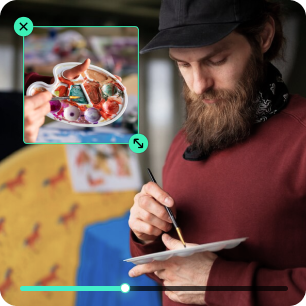




Voices from Them
Thank you for your time with Filmora