Looking for Filmora intro templates free download options? A strong video intro is crucial for viewer retention. We've curated 6 of the best downloadable intro video templates for YouTube, vlogs, and more, all compatible with Wondershare Filmora. Learn how to get them and customize them effortlessly.
In this article
5 Intro Video Editing Mistakes That You Should Avoid
If you're new to video creation, it's common to make classic mistakes like not knowing how to properly frame your shots or write a compelling script. This could have been avoided if you had taken the time to do more research.
To help you out, we have listed a few intro video editing mistakes you should avoid, based on experience.
Repetitive content
You know that many people nowadays want to become content creators. The competition to become stand out is tight. Therefore, you need to minimize the repetition and optimize your intro video content by making it out of the box.
Taking too long to get to the point
When making videos, especially the intros, you need to keep things crisp and to the point. The ideal length is between 5 to 15 seconds. A concise and impactful intro sets the tone for the rest of your content. So, make sure it makes a lasting impression on your viewers.
Boring the audience with stagnant visuals
Static visuals can quickly lose your audience's interest. To keep viewers engaged, increase the frequency with which visuals change on the screen. Dynamic visuals create a more captivating experience and maintain the audience's attention throughout the video.
Choosing unfit music
Music is important in setting the tone and emotion of your video. You should use the right kind of music to match the emotion you want your viewers to feel, whether it's excitement, calmness, or urgency. The right soundtrack enhances the overall impact of your intro.
Not rechecking your work
It's important to review your work and gather feedback before finalizing your video. Share your draft with friends and colleagues to get their perspectives. Constructive feedback can help you identify areas for improvement that you might have missed.
Now that you keep these key points in mind, you can find the right intro video templates that suit your video content. In the next section, we have curated six recommendations for intro video templates to download.
Where to Find and How to Use Free Filmora Intro Templates (6 Recommendations)
Different types of content require different kinds of video intro templates. Can you imagine a breaking news video using a calm, serene intro? It wouldn't fit the urgency and excitement of the news being presented! Likewise, a children's educational video would look out of place with a dramatic, intense intro.
Below, we have curated a list of intro video templates that suit different types of content. Among the available sites offering intro video templates for download, we use platforms like Video Bolt and Renderforest for a variety of downloadable options.
1. Vlog Intro Video Template by TippyTop
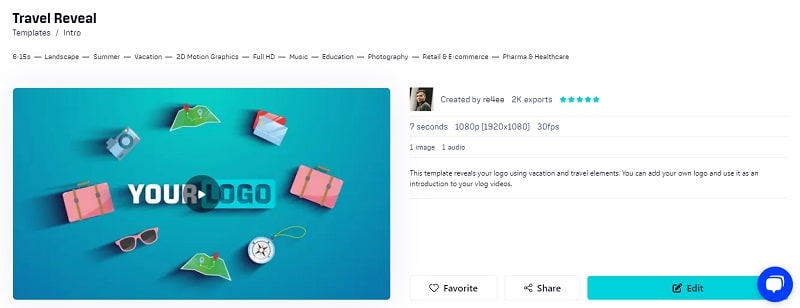
Site: Video Bolt
Resolution: 1080p (1920x1080)
This video template features a theme centered around vacation and travel elements, making it perfect for vloggers who focus on travel experiences, adventures, or exploration. The key highlight of this template is its ability to showcase your logo in a dynamic and visually appealing manner. By adding your own logo to the template, you can personalize it to represent your identity as well.
2. Mobile App Demonstration Video Template by Balalaika
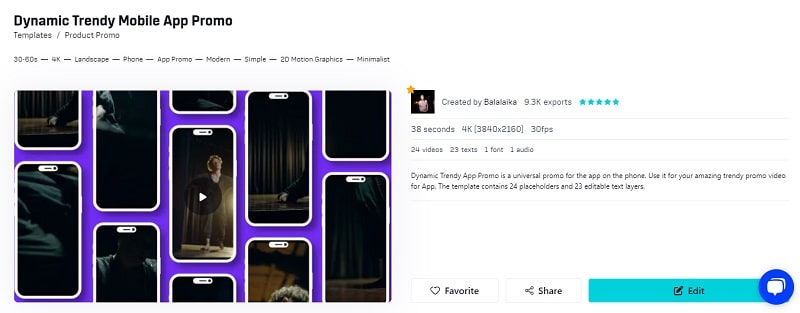
Site: Video Bolt
Resolution: 4K (3840x2160)
Making a mobile app demonstration video can be a challenge since you usually need to capture the app's features comprehensively within a limited timeframe. However, using mobile app intro video templates such as the "Dynamic Trendy App Promo" can simplify this process.
This template offers a universal format perfect for showcasing your app effectively on a mobile device. With 24 placeholders and 23 editable text layers, you can create a polished promo video that highlights all the key features of your app.
3. YouTube Intro Video Template
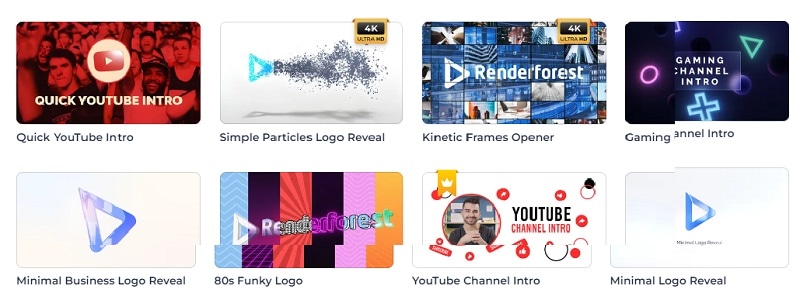
Site: Renderforest
Resolution: 1080p (Pro users) 720p (Free users)
If you are watching YouTube videos, their intros usually include catchy music, a brief introduction to the content creator or channel, and often a preview of what the video will cover. Sometimes, intros also feature animations, logos, or special effects to engage viewers right from the start.
You can use and download this kind of template intro video, which features customizable options for music selection, introduction text, and visuals like animations or logo inserts. There is also an option to insert your YouTube channel's name and link, as well as your photo.
4. News Intro Video Template
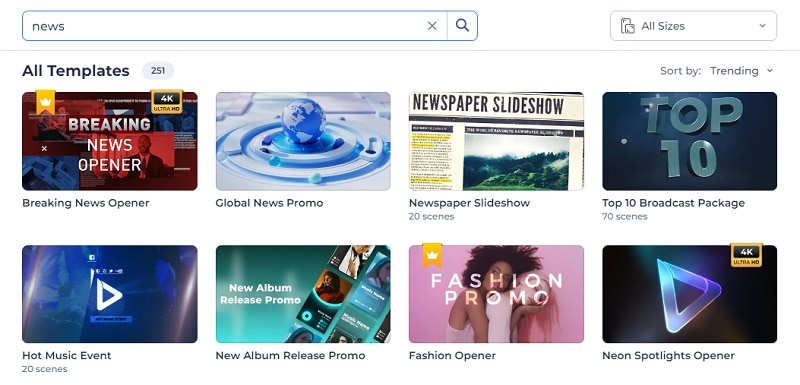
Site: Renderforest
Resolution: 1080p (Pro users) 720p (Free users)
News intro video templates often feature dynamic graphics, professional typography, and engaging music to captivate viewers from the outset. With professional-looking animations, these templates ensure your news content stands out and meets the requirements. And, you don't need to make it from scratch.
Choose a template that matches your news genre, upload your logo, enter your text, and within seconds, receive a unique news opener that grabs attention instantly.
5. Football Intro Video Template by Shoeeb
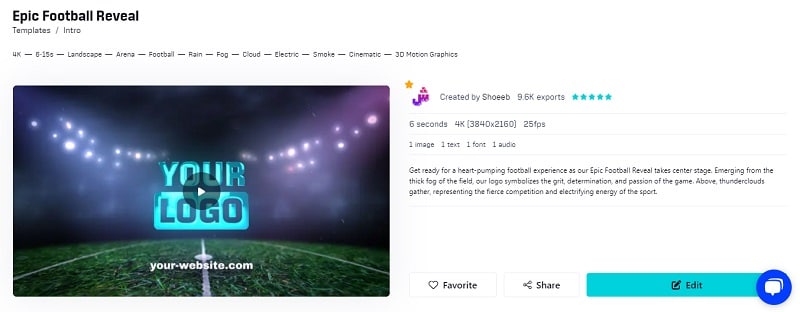
Site: Video Bolt
Resolution: 4K (3840x2160)
If your content revolves around sports, especially football or soccer, intro video templates like Epic Football Reveal can be a great addition. You can put your logo within a dramatic scene where it emerges from a thick field fog. This not only captures the viewer's attention but also sets the tone for high-energy, exciting content for your sports channel.
6. Cinematic Fireworks Intro Video Template by TippyTop
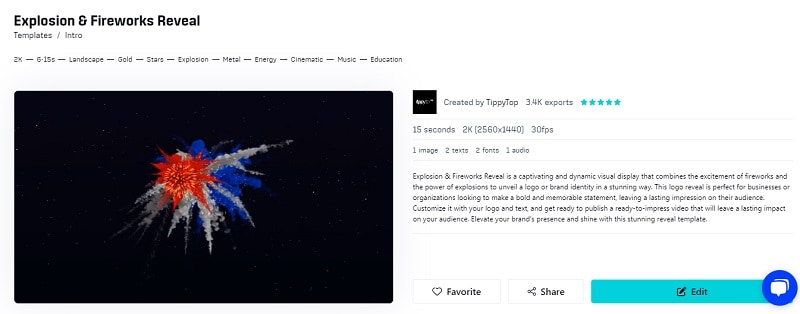
Site: Video Bolt
Resolution: 2K (2560x1440)
There are cinematic intro video template options like this Explosion & Fireworks Reveal for those who seek to make a dramatic impact with their brand or content introduction. These templates are designed to capture attention and leave a lasting impression on viewers, which are ideal for event organizers promoting upcoming events or businesses launching new products.
How to customize the intro video templates on the platform
- Step 1: Open the video intro template of your choice and click “Edit” or “Create Now” on the platform.
- Step 2: If you are using Video Bolt, after clicking Edit, you'll get to rename your project first and click “Create New Project.”
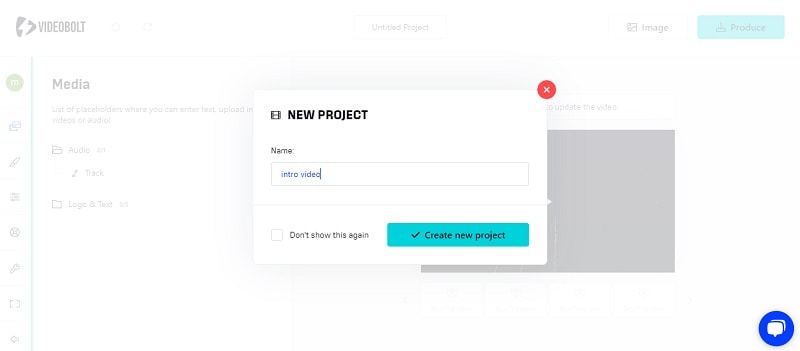
- Step 3: Next, customize and edit the intro video template. You can change the logo and add your own, edit the text, set background music, and more.
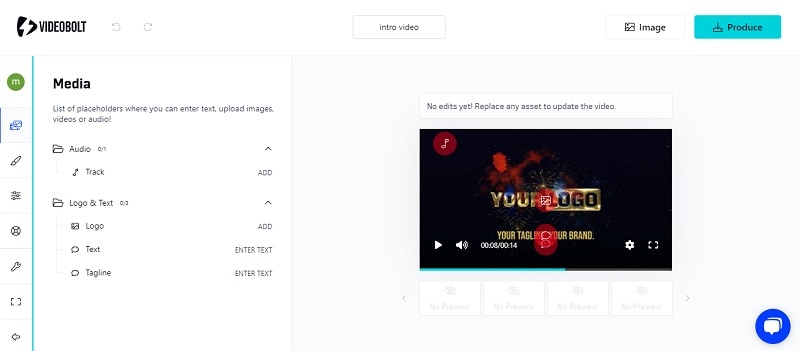
- Step 4: Once you have finished editing and customizing the video, click “Produce” to download it. Video Bolt may ask you for a subscription to download the video intro template in high quality.
Part 3. Customize and Download Your Own YouTube Intro Video Template
If you can't find the templates that speak your vision, then maybe you need to make one that fits your unique needs and preferences. You can try using Wondershare Filmora, a versatile tool that you can use to create your own video templates. It also has a library of over 10K+ preset templates, which can make your video-creating process easier.

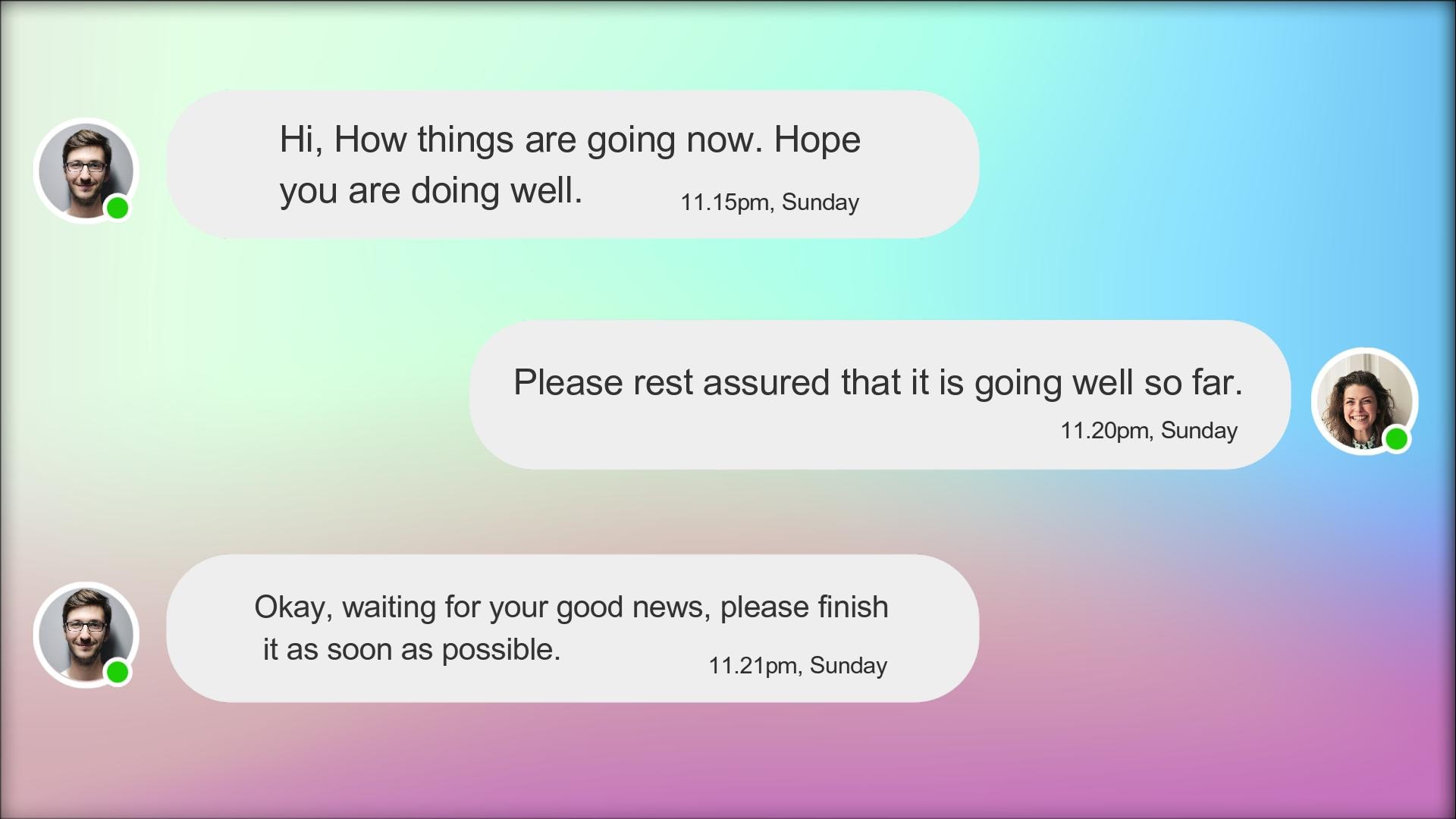
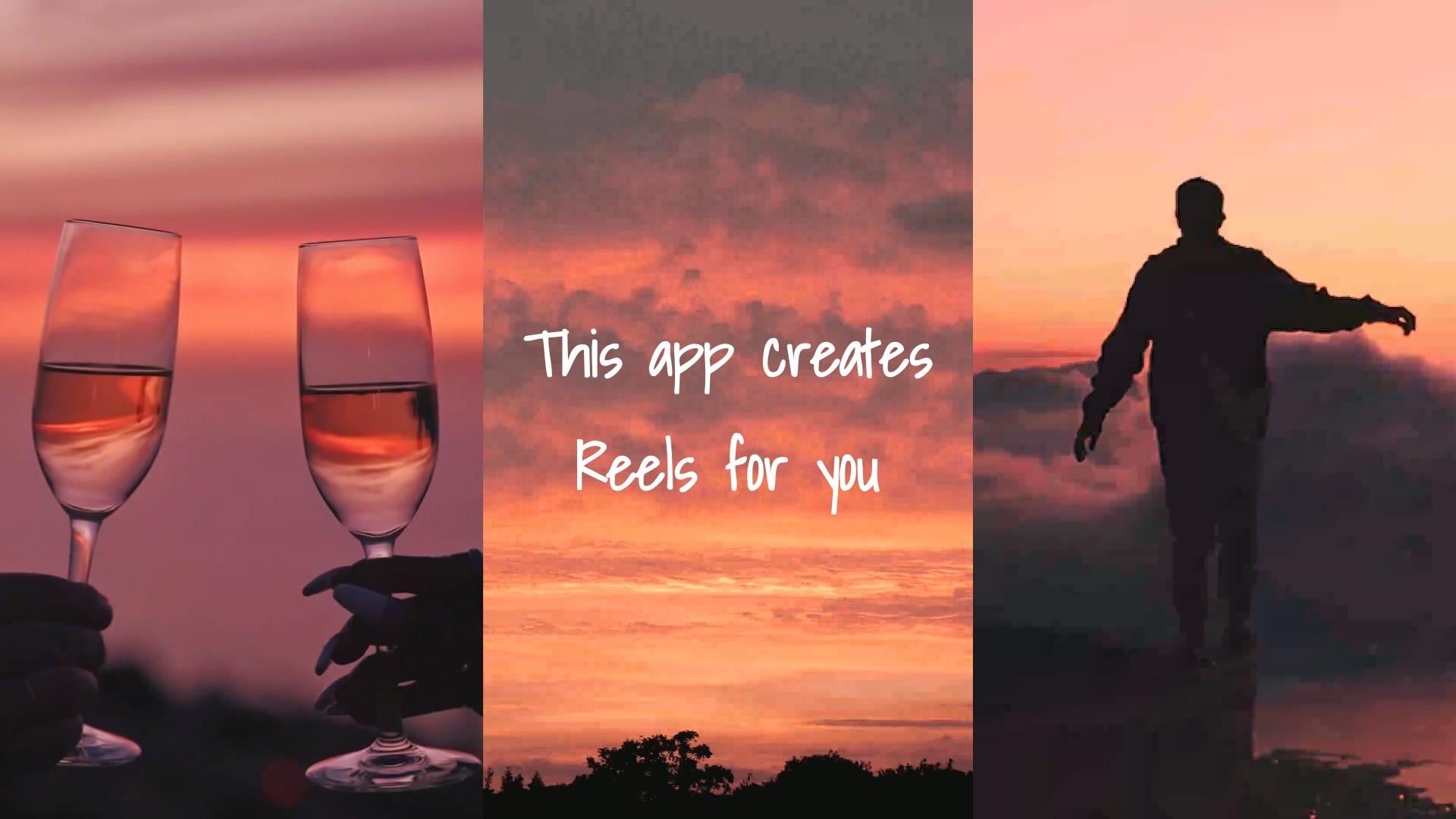



To create your own video template, you can follow our instructions here:
Step1Download and install Wondershare Filmora
To begin, install and open Wondershare Filmora on your computer. Once launched, sign in to your Wondershare account to access all features and functionalities.
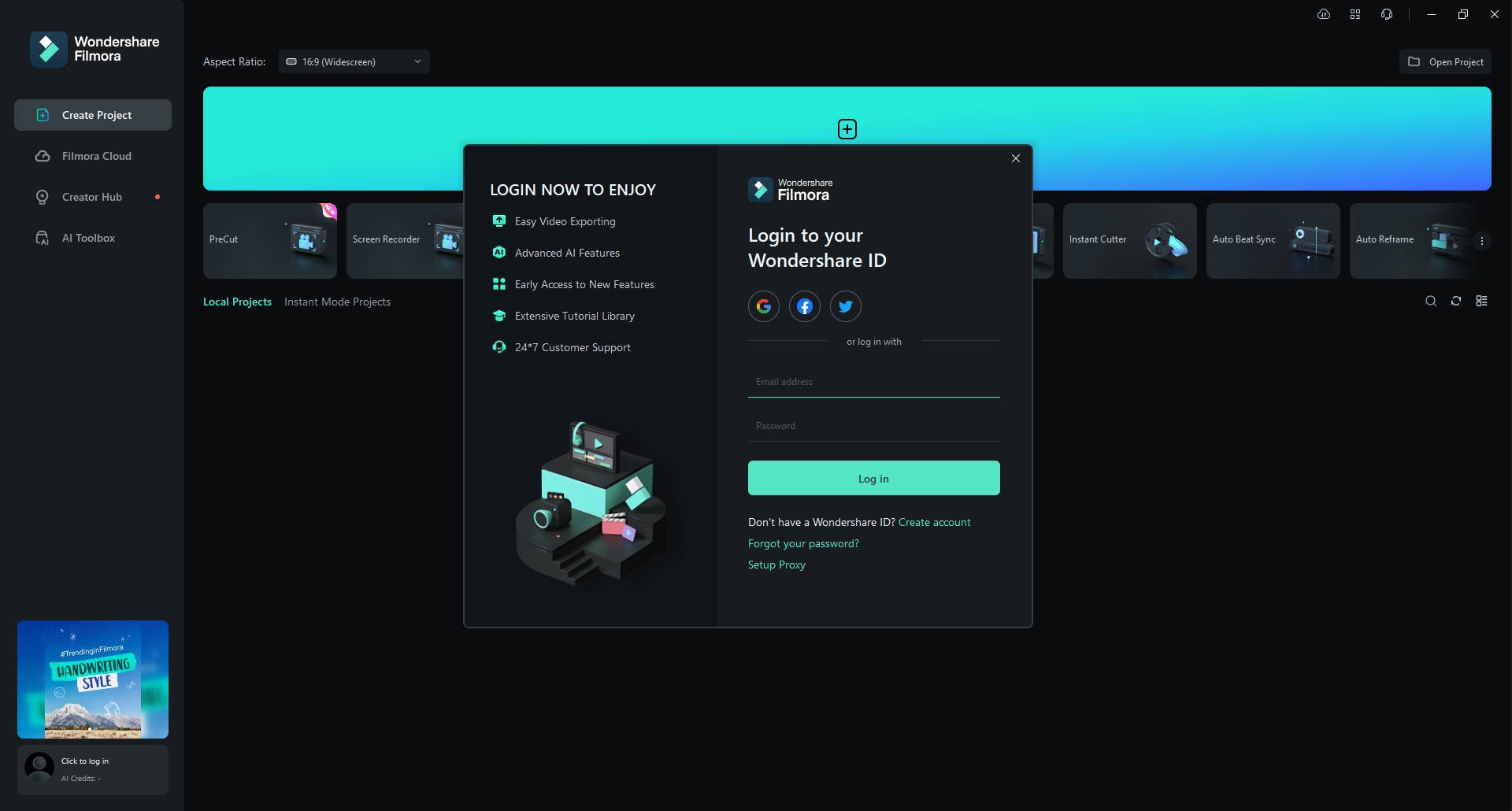
Step2Start creating video templates
Go to the media area, then choose the "Templates" and select your preferred video orientation (portrait or landscape) to start designing your own video template.
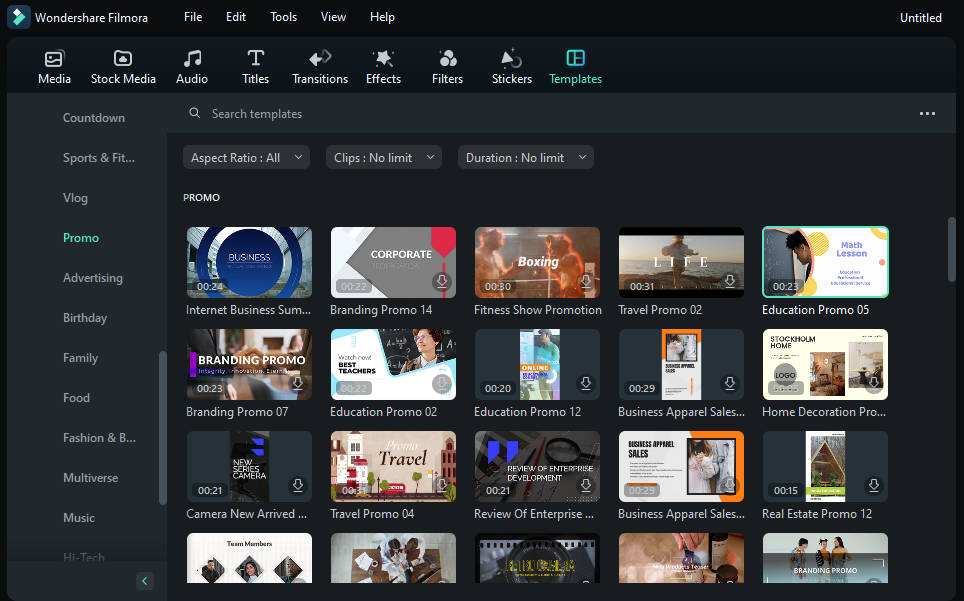
Step3Customize the video templates
Next, you'll see the default template layout ready for your personal touch. You can type in your text script first or upload the media you want to use by clicking “Click to Replace Material”, so it'll be easier to match your video later.
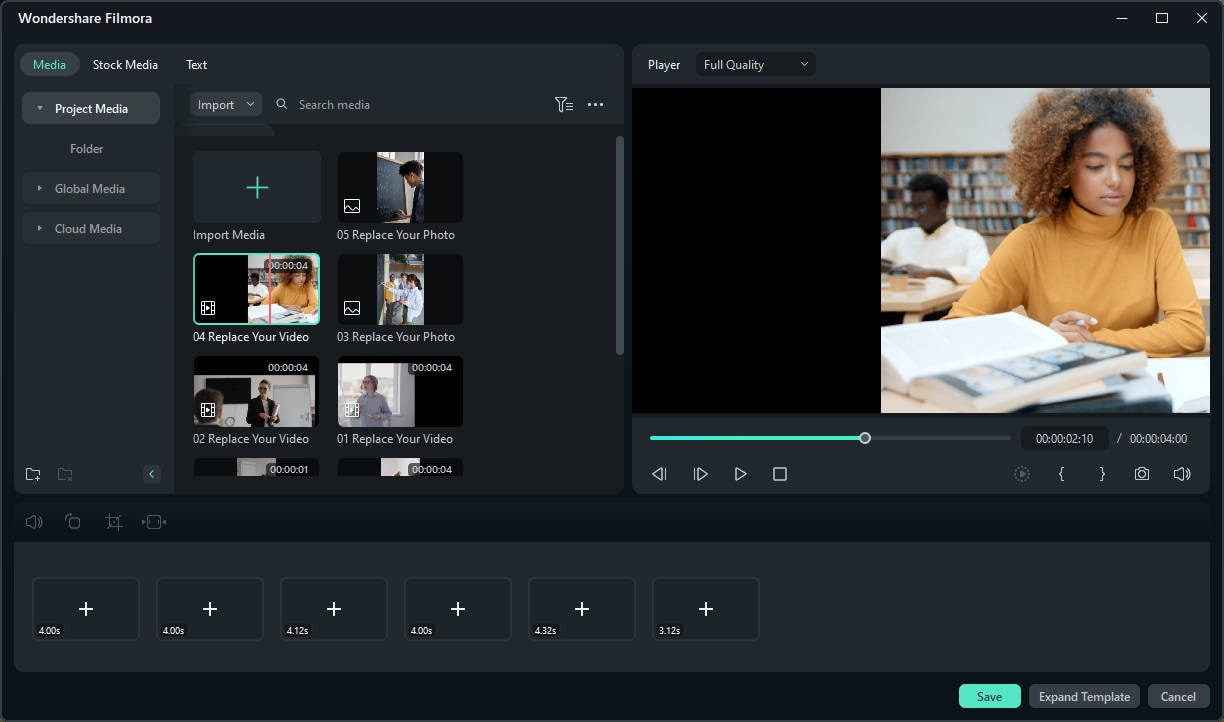
Step4Add text on your video
Add text that represents your brand. The text will match with the current template style to save your trouble.
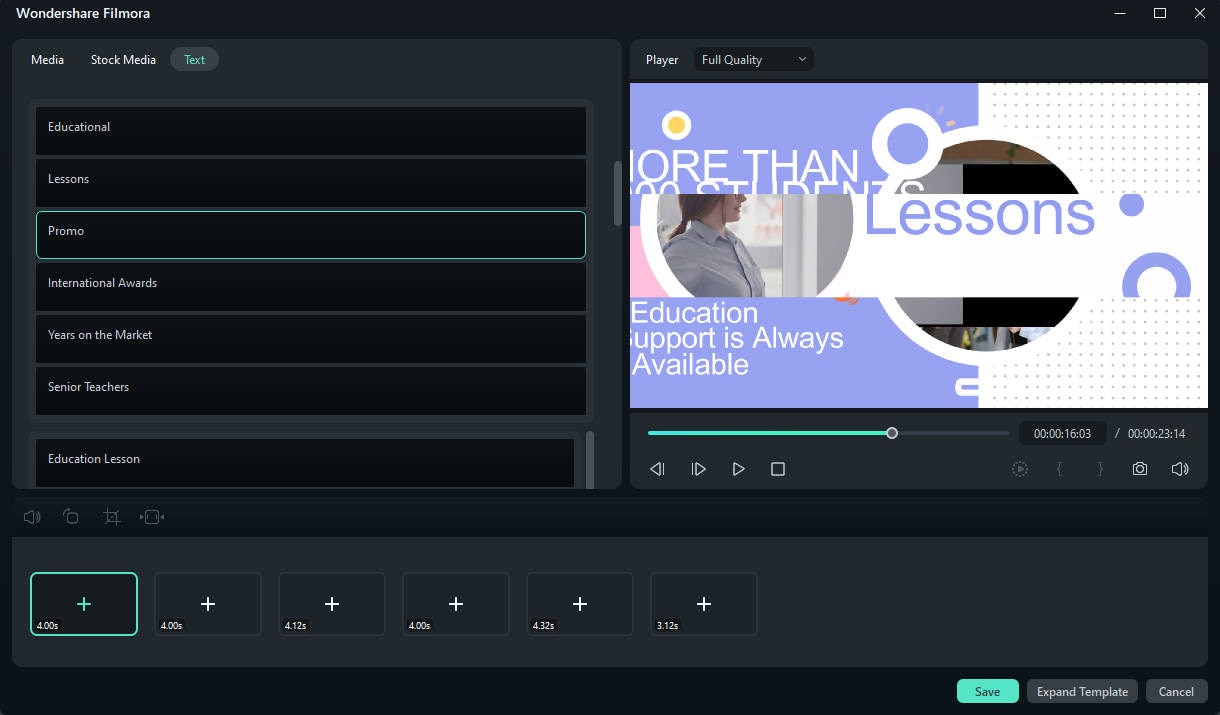
Step5Export and save your template
Your video template is now ready for use! Import your own files such as logos, video footage, or images to personalize it further. To start a new storyboard, click the “+” button on the left panel. When finished, click “Export” to save your project.
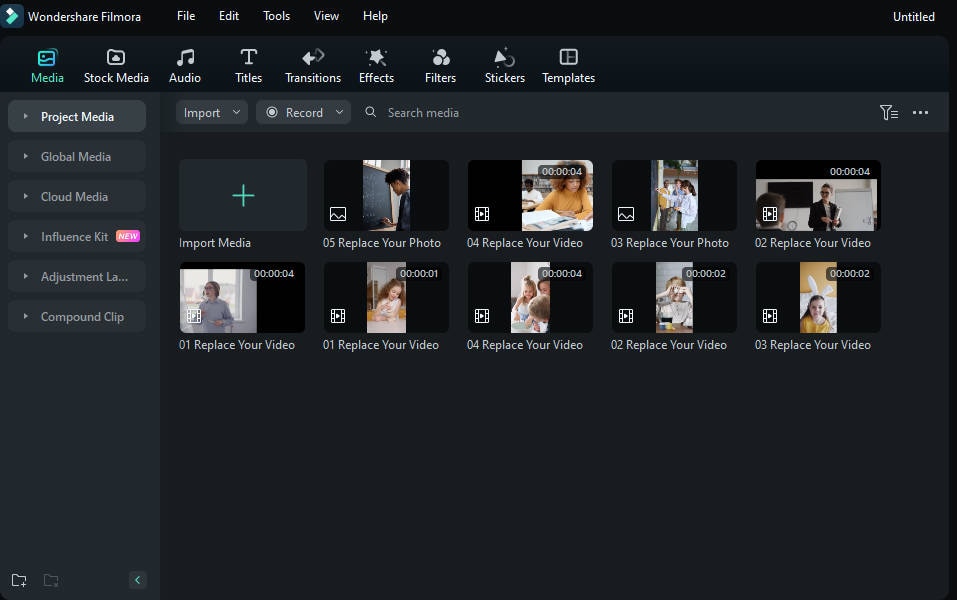
Conclusion
Downloading intro video templates may be the solution you are looking for to produce videos quickly. Platforms like Video Bolt and Renderforest are a few excellent options for this purpose. They have customizable templates that cater to different video production needs, which we have recommended in the article above.
If none of them meet your criteria, you can also create your own video templates and customize them as you'd like using Wondershare Filmora. There's always a solution for producing videos that align with your vision.





