- YouTube Recording & Uploading
Free Banner Templates & Makers for YouTube
Nov 18, 2025• Proven solutions
Free Channel Art Templates are an important resource for creators. It can be extremely difficult challenging to build channel art from scratch if you don't have any graphic design experience. aren't an artist or a graphic designer.
We've listed two types of resources in this article: templates and backgrounds you can download, and banner makers which have templates you can customize.
- Free Channel Art Template Downloads
- 9 Banner Makers with Free Channel Art Templates
- Free Stock Images, Backgrounds, and Fonts
Touch Up YouTube Videos with Filmora
As one of the most widely used video editing software in YouTube video editing, Filmora provides lots of templates and effects with an intuitive interface. You can use it to create YouTube thumbnail, or banner easily with the templates and then take a snapshot from the video.
Part 1: Free Channel Art Template Downloads
In this section you'll find 3 sites where you can download free YouTube banners.
1.

You can find 50 free YouTube banner templates right here on filmora.io. There are 10 different categories including popular channel types like makeup and gaming.
You have two options for every template: PSD and PNG. If you have Photoshop you'll be able to edit the PSD file and, if you don't, you can use the PNG as your banner background when you build your channel art in a free online program like Canva.
2. Behance
Behance is a gallery of creative visual works. There is a very large collection of art you could repurpose for your channel art, but some creators on the site have also created graphics specifically to be used as YouTube banners.
Here are some channel art galleries on Behance: Ej / Vritra, Austin Evans
You can download PSD files from Behance and edit them in Photoshop. There isn't a PNG or JPG option for people who don't have Photoshop, though.
In order to download the templates you'll need to hover your cursor over the Photoshop icon, and then click "Download Now" when it appears. You'll need to make an account before you can download.
3. YouTube
With over 500 templates available, YouTube has the largest selection on this list. They have every style you can think of, from minimalist to video game themed.
The site is run by two web designers who make the money they need to maintain the site from the few premium/paid options available (although the vast majority of templates are free).
Most of the templates are JPG backgrounds which you will need to add your own text to.
Part 2: 9 Banner Makers with Free Templates
In this section you'll find 9 YouTube channel art makers.
1. Wondershare PixStudio
Wondershare PixStudio has special features to remove the image background. With a single click, you can quickly remove the image background, and use your image with more flexibility. Just payment of $7.99 per month to use the features.
2. Adobe Spark
To edit the templates available through Adobe Spark, just click on the resources in the template and then click on the images/fonts/etc you want to substitute in. Resources like filters are also very accessible.
Everything you do in Spark starts with clicking on an element in the template. You won't see all of the menus at once, just the ones related to the element you've selected (i.e. the background image or the text).
The only downside of Spark is that free downloads include a watermark. The silver lining is that that watermark is small and located in the bottom-right corner, meaning that it won't show up for viewers watching your channel on either computers or mobile devices.
Note: for some reason when you click "Create your YouTube channel art" it will load a thumbnail template instead of a banner template. Click Resize in the side menu to switch to channel art or your exported image won't be big enough.
3. BeFunky
This is a graphics creator that doubles as a banner maker. You'll need to enter BeFunky's "Designer" tool in order to find the channel art templates under "Social Media Headers" and "YouTube". There's actually only 1 free channel art template, but it is a very standard channel art layout which you can customize with your own images.
4. Canva
Canva is one of the most popular free channel art makers. It is an easy to use, drag and drop, program that will automatically resize images to work in the spaces you drag them to. It has great free resources like stock photos. Some resources are paid ($1), but many are free.
The templates on Canva do tend to include paid resources, but it's easy enough to swap them out with free resources or your own images.
5. Crello
Crello offers 10 examples free channel art templates through their blog, and you can even edit the templates right on the site.
Crello is an easy to use visual editor created for social media and marketing, meaning that it was made to be easy for non-designers to jump into. Beyond the free templates and text options, however, most of their stock photos and backgrounds cost $1. To use Crello for free you either need to use the default images, or upload your own.
6. Design Wizard
This is another program with a small number of free templates that you can make almost anything out of through customization. One of the most useful features of design wizard is that it will show you the "safe zone" – the area of your banner that will show up on any device screen – so you can design with that in mind.
Remember to delete the safe zone marker before you export.
7. Fotor
Another graphics program with free templates for YouTube channel art. Fotor is easy to use – perhaps the easiest program on this list to use. In the "background" tab you don't even have to drag and drop, you just click on the element in your template and then click on what you want to replace it with. You can even load in your own images.
There are paid options in Fotor which will add a watermark to your design unless you upgrade to their paid service, but there are enough free options to satisfy most creators.
8. Snappa
If you want to get something made fast, Snappa can do that. Just find YouTube Channel Art under Headers and choose one of the free templates (there are a lot). Then it's just a matter of swapping out the elements in the template with ones that suit your channel and clicking download.
Snappa shows you the safe areas for different devices while you edit.
9. Visme
Visme provides 50 free channel art templates you can edit through their online graphics service. The banner maker is a big more complicated than some of the other makers on this list (it has a lot of options that are more for marketers than YouTubers, which weighs it down a bit), but the free templates are great and you can upload your own images to use with them.
Part 3: Free Stock Images, Backgrounds, and Fonts
Sometimes all you need to do is add some text to a really great photo or background pattern. You can find awesome-looking and free options for all three of these things and piece together your own unique channel art.
Free Stock Photos for YouTube Channel Art
Unlike templates, stock photos will not already be the exact right size for uploading to YouTube. You'll have to adjust them, but you don't need expensive software to do this. You can use a banner maker, or just do some trimming in Paint. While you are making adjustments, keep the dimensions from the first part of this article in mind, so important details aren't partially cut off on some devices.
There are a lot of beautiful photographs available online, and sites like Stocksy are great if you have the budget available to purchase images. If you need free options, then there are lots of those too, but you do sometimes need to be careful that the way you want to use an image is allowed within the license provided by the site or photographer.
We recommend these two sites for anybody who finds copyright rules confusing because both of these sites allow you to use their photos for free, for any purpose (commercial or personal), without attribution (although they do appreciate attribution).

1. Unsplash
This site has a huge selection, and more photos are being added all the time. Finding what you want is as easy as typing a keyword (i.e., 'sunset') into the search bar on the home page.

2. Pexels
you can find a wide variety of images on Pexels just by using the search bar on the main page, much like Unsplash. There is actually some overlap in the images available on the two sites, but they also each have photos the other doesn't, so it's worth looking at both.
Free Background Patterns for YouTube Banners
Photographs just don't suit every type of channel. If you don't think photos of scenery match the style of your channel, you might want to consider a background pattern. Because patterns repeat, you don't need to worry much about things being cut off when you upload a pattern as channel art (although you'll still need to make sure any text you add is in the safe area).
One thing you should watch for when using a background pattern is that text can sometimes be hard to read if it's sitting on top of a busy pattern. You might want to put a box of solid color between your channel name and the pattern.
The patterns on the following two sites are free to use.

1. The Pattern Library
This truly is a library, and all the patterns were submitted by real graphic designers. When you first arrive on the site, all you'll see is a randomly selected pattern filling your entire screen. Hovering over the designer's name in the top left will allow you to download it for free.
Often, the download will not be as large as the image you see on the site. It will only be a few tiles (or just one tile), and you will need to copy/paste it a few times to create a background large enough to use as channel art.
You can use the navigation tools in the top right of the screen to see more patterns. Clicking the icon that looks like a bunch of squares will allow you to see multiple patterns at once.
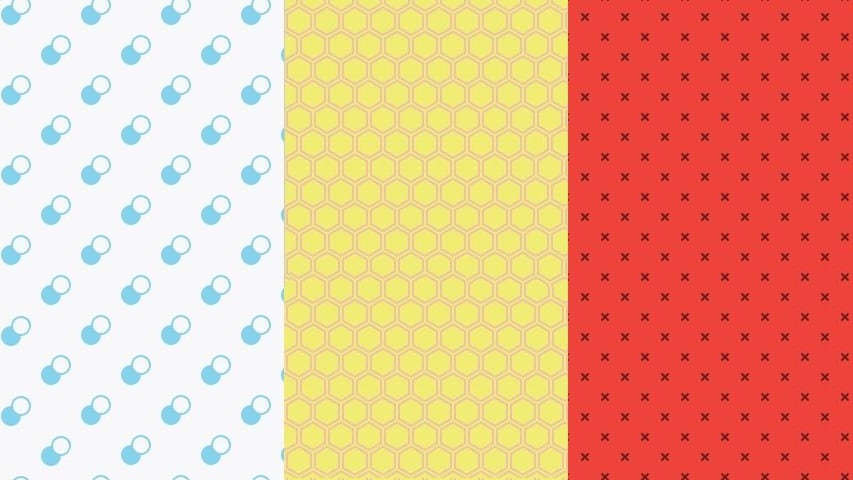
2. Hero Patterns
The patterns on this site are editable before you download. You choose a foreground color, a background color, and the opacity of the design in the foreground. This means that you can make the pattern as subtle or vibrant as you want, which is a great thing to have control over when you're creating channel art.
When you choose your custom colors and opacity, every pattern preview on the page will update. You can put in the colors you like for your channel first, and then find a pattern that looks good with them.
The only downside to Hero Patterns is that downloading your pattern is hard. You actually can't just download it. Instead, the site generates a code you can embed on a website.
If you don't have a website, the easiest thing is probably to use the Snipping Tool (included on all PCs since Vista) to save the preview and then just copy/paste it as a tile in a program like Paint or Photoshop.
Free Fonts for YouTube Channel Art
Whatever program you use to build your channel art will already have a selection of fonts. Finding the perfect font to use across your channel art, thumbnails, and for any text, you include in your videos isn't something you need to think about until your channel is large enough that you're thinking about your 'brand'. If you feel like you're at that stage, or want to get a jump start on it, here are a couple of sites where you can find free fonts and install them on your computer.
1. DaFont
There are categories on this site like fancy, gothic, and script, and there are even sub-categories like sci-fi and calligraphy. Licensing limits (whether the font is free and whether it is available for commercial use) will be clearly displayed next to every font. When browsing, you can even type your channel name in where it says 'Preview' and see what it will look like in all the different fonts.
2. Font Squirrel
The nice thing about this site is that everything is guaranteed to be free and available for commercial use. If you scroll down a bit on the main page, you'll see a toolbar to the right of the screen, which will allow you to narrow down the fonts being displayed by selecting tags like grunge, headings, and casual.
Once you've got an image or images, and maybe even a font you want to use in your banner, you can create your channel art in either a software like Photoshop or a free banner maker (anchor) like the ones below.
Which software is best for logo animation? Having a great animated logo can be a great strategy to engage your audience. Here are over 11 best logo animation makers and making tips for you.
by Shanoon Cox Dec 10, 2025 09:41 AM
Are you looking for the best 3D animation apps for android/iphone? Stop browsing and check out the 6 best 3d cartoon video maker app right here—it's that easy!
by Shanoon Cox Dec 09, 2025 20:54 PM
It is time to laugh to dive into the joys of this festive season with some Christmas vacation memes. Learn also how to make funny Christmas vacation memes with Filmora meme maker.
by Shanoon Cox Dec 10, 2025 15:17 PM




Shanoon Cox
staff Editor