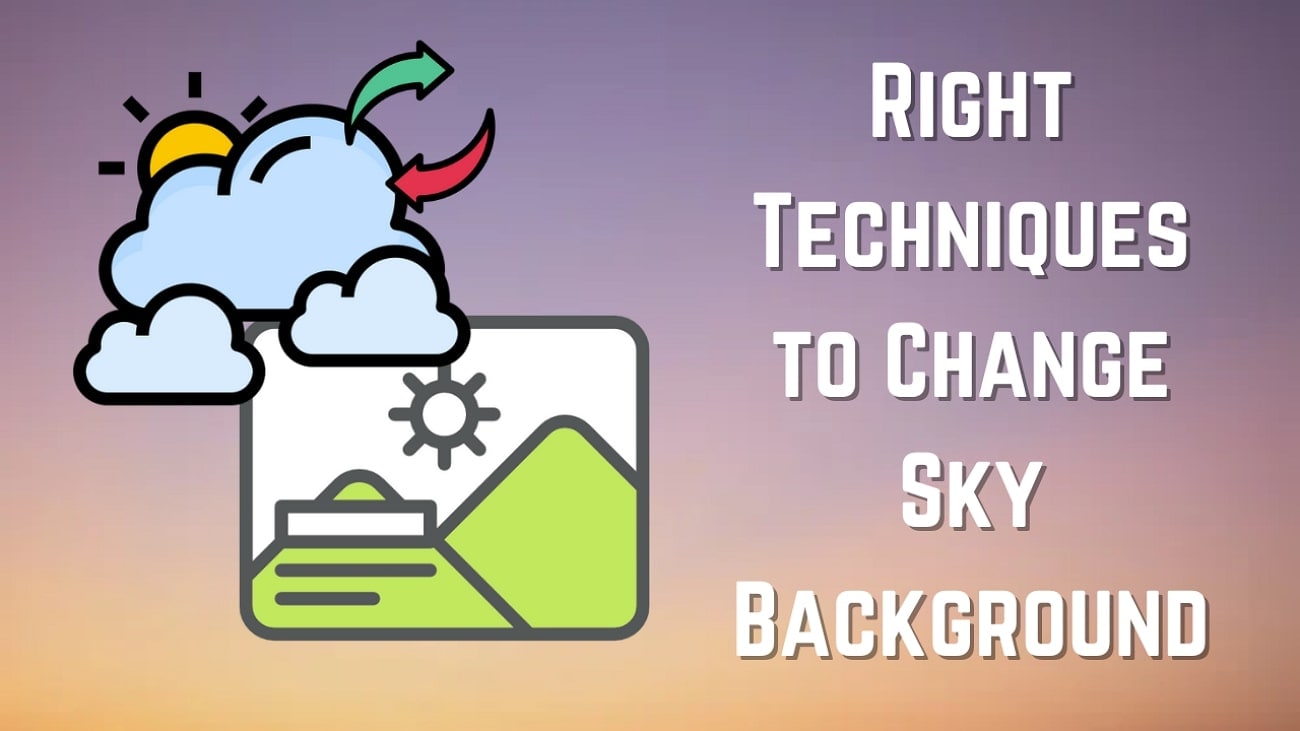Facebook Messenger is one of the most popular platforms for staying connected, whether through texts, voice messages, or video calls. But chats don’t have to be ordinary anymore. These days, with Messenger voice changer apps, it’s easy to turn your voice into a robot, a cartoon character, or even your favorite celebrity during calls.
There's no limit to how creative you can get by using Messenger voice changer, from setting up a prank, adding a hilarious twist to group chats, or simply disguising your voice for entertainment. So, this guide will walk through how to change your voice in Messenger and highlight the best Facebook Messenger voice changer apps worth trying.

In this article
Part 1. How to Use a Voice Changer on Facebook Messenger Calls
Technically, you can actually change your voice in Messenger using its built-in tools. However, this feature is only available on certain phones, specifically Xiaomi devices and, in some cases, RealMe phones.
If you’re using one of these brands, then you're in luck. You can switch up your voice directly in Messenger calls without needing extra apps. To see how it works, check out this handy tutorial: "
That said, if you’re not using a Xiaomi or RealMe phone, there's no need to worry! There are plenty of Messenger voice changer apps that can get the job done. Up next, we’ll share a better alternative and the top apps to help you change your voice on Messenger with ease.
Part 2. How to Change Your Voice on Messenger Calls Right from Your Desktop
Even if you're using a phone that supports the built-in voice changer, you're still limited to just five voice effects, which isn't great if you want more variety. So, to get more voice effects and full control over how you sound on Messenger calls, you’ll need a more powerful Messenger voice changer app.
Thankfully, you don't need to look for long because Wondershare Filmora is here. With Filmora, you can record fun voice messages and transform them with tons of effects. It's also a powerful all-in-one tool that gives you total control over how you sound.

- Vast video/audio effects and creative assets.
- Personalize voiceovers with a variety of AI-generated effects.
- Alter voices easily for fun or professional video projects.
- Quickly apply voice filters for engaging, unique vocal styles.

Here’s why Filmora is the best choice for Messenger call voice changer:
- Fun and Unique Voice Effects: Sound completely different with options like child, chipmunk, robot, Transformer, and more. You can sound funny, spooky, or completely different in just a few clicks.
- Cool Voice Filters: Take it a step further by adding extra effects like a diving sound, phonograph, and other unique audio tweaks. These make your voice sound like it’s underwater, on a vintage radio, or in a totally different environment.
- Adjustable Audio Settings: Control volume, speed, fade in/out, and other fine-tuned adjustments. You can tweak it all to get the perfect sound.
- Noise Reduction Tool: Keep your voice clear and easy to hear by removing background noise. No more static, echo, or unwanted sounds ruining your Messenger calls or voice recordings.
- More Than Just a Voice Changer: Since Filmora is a full video editor, you can also edit videos, add effects, and create high-quality content. It’s perfect if you want to take your creativity beyond voice changing and into video production.
Not to mention, Filmora works on Windows and macOS, making it easy to access on any device. Plus, even with all these great features, it’s still budget-friendly, offering flexible pricing plans and a free version so you can try it out before deciding.
Now, let’s get started and learn how to use Filmora to change your voice with this simple step-by-step guide.
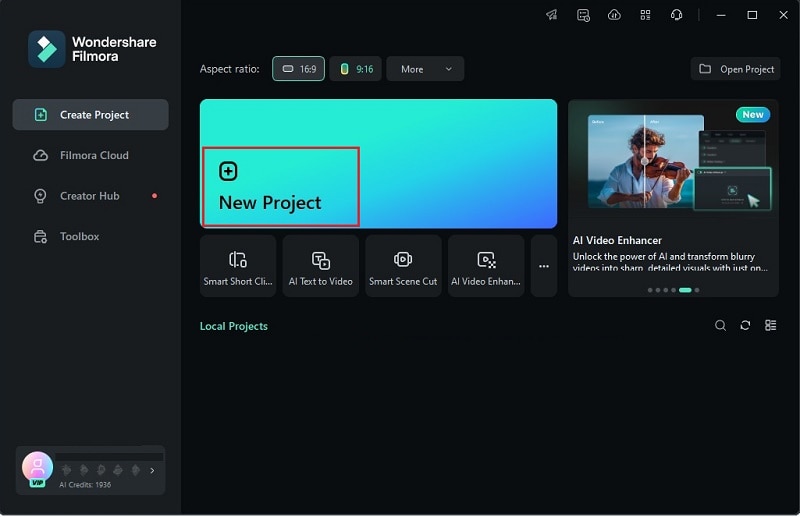
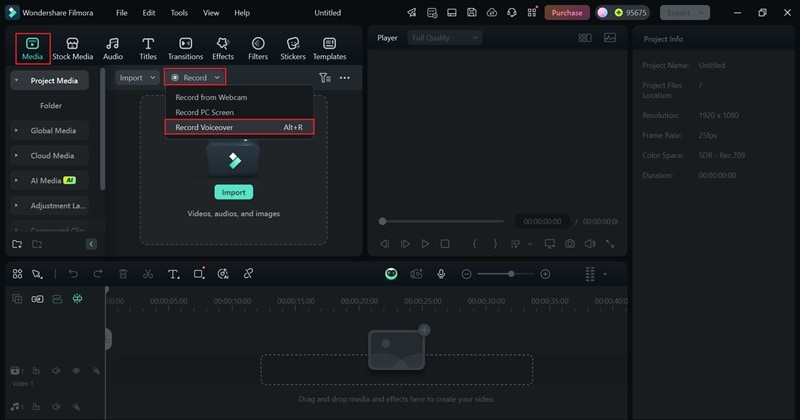
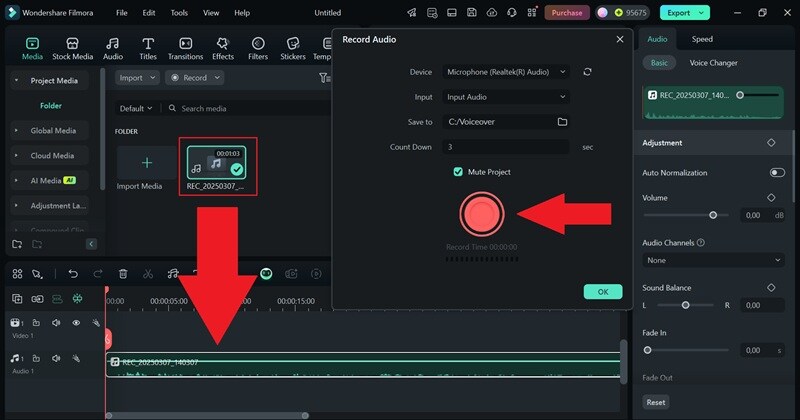
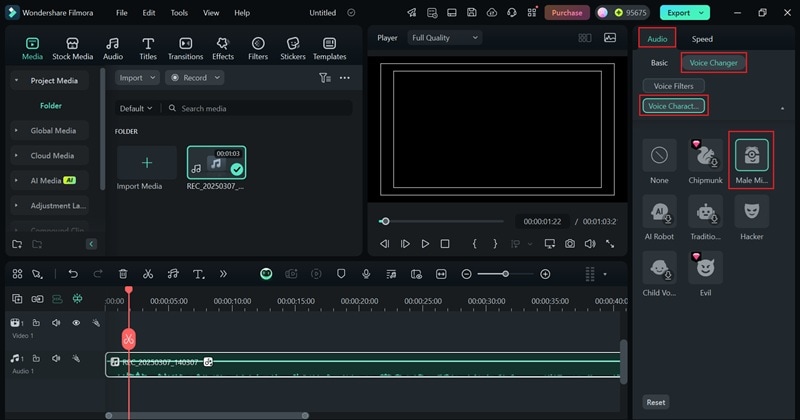
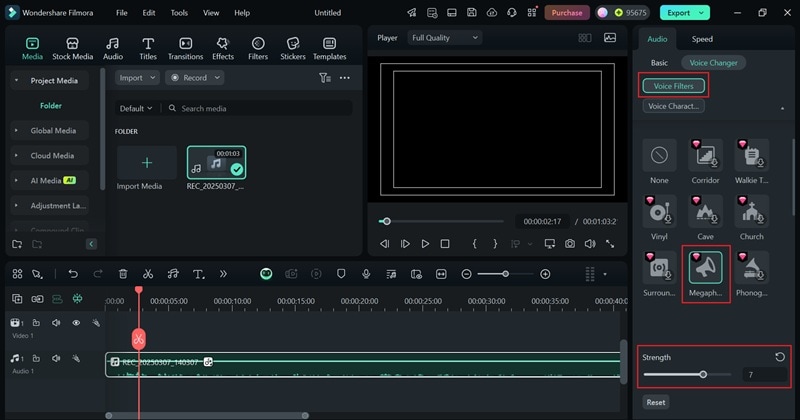
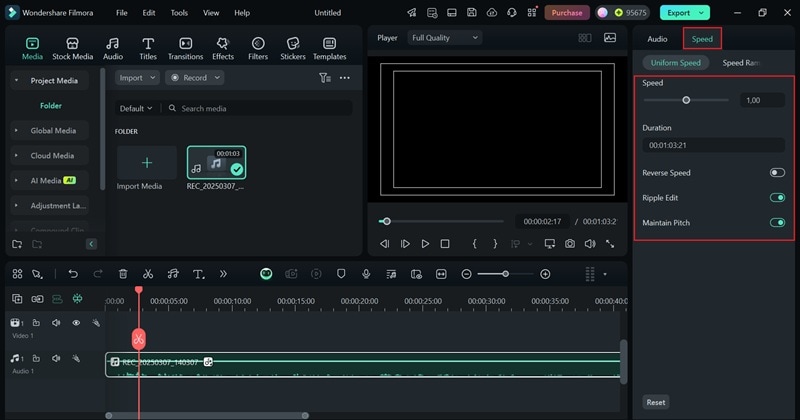
- Adjust the volume to make your voice louder or softer.
- Apply Fade In/Fade Out for smoother transitions.
- Use Noise Reduction to remove background noise and keep your voice clear.
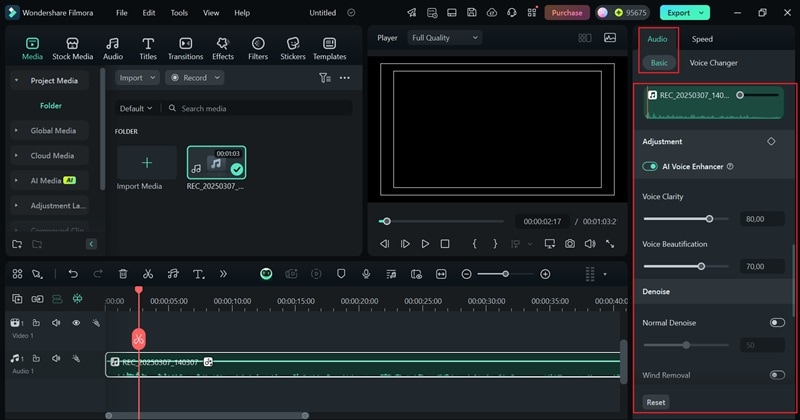
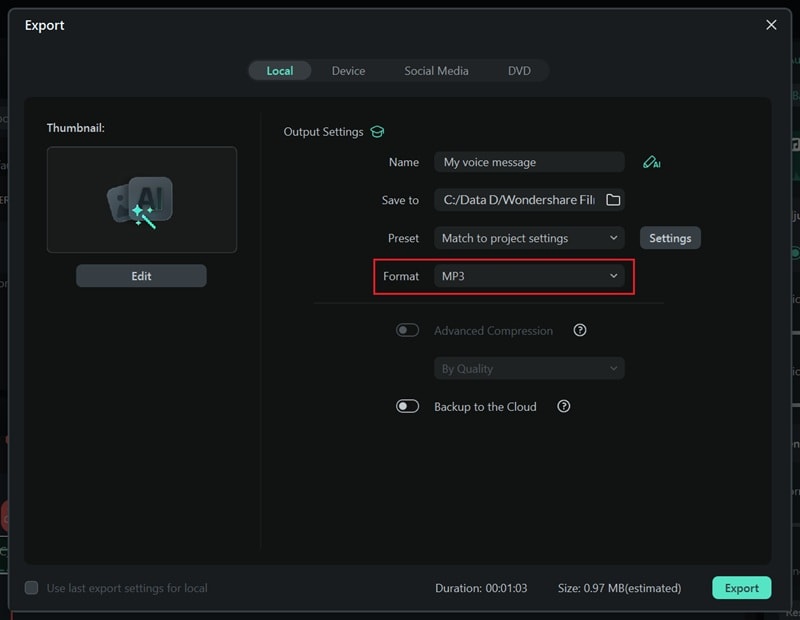
Part 3. Top Messenger Voice Changer Apps You Haven’t Tried Yet
By now, you know how easy and effective it is to alter your voice using Filmora. With its fun voice effects, filters, and audio editing tools, it’s a great option for desktop users who want to change their voice in Messenger calls.
But that doesn't mean mobile users have to miss out on the fun. There are plenty of Facebook Messenger voice changers available for both Android and iPhone that can help you transform your voice with just a few taps. Some offer funny and creative effects, while others let you fine-tune your voice for a more natural change.

To help you narrow down your options, we’ve rounded up some of the best Messenger voice changer apps that are worth checking out:
1. Super Voice Editor
Our first recommendation is Super Voice Editor, a professional voice editing app that works great as a Messenger voice changer. It offers a variety of fun voice effects and lets you customize your recordings with ease. Plus, it doubles as an MP3 cutter, allowing you to edit different audio files with ease.
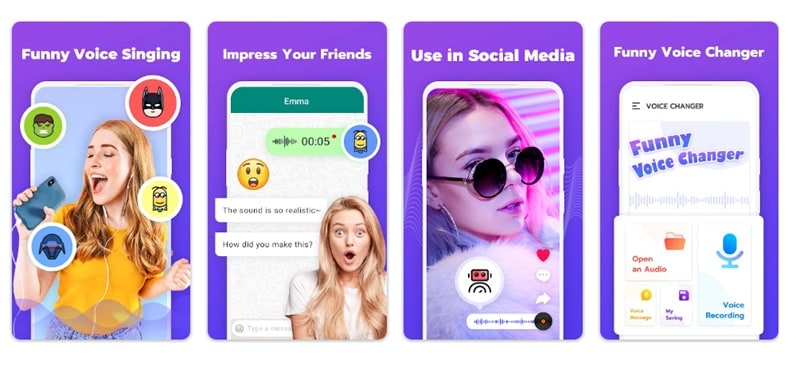
Compatibility: Android 5.0 or higher.
2. Baviux Voice Changer
Another great Messenger voice changer worth trying is Voice Changer with Effects by Baviux. This app lets you record your voice, apply fun effects, and share it with friends. With over 50 different effects, there’s plenty to experiment with. You can also import pre-recorded sounds, create voiceovers from text, and even make images with sound.
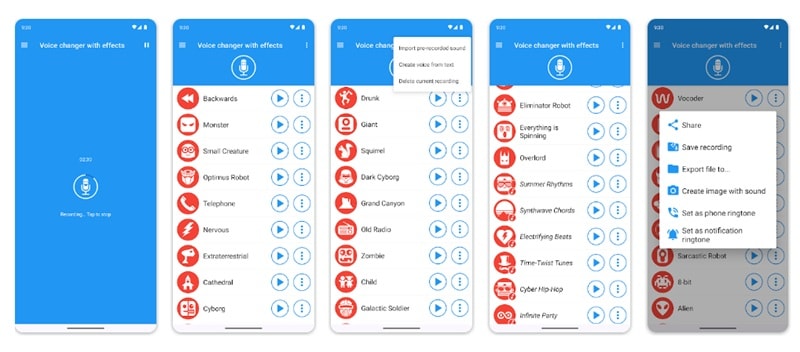
Compatibility: Android 5.0 or higher.
3. Live Voice Changer
Moving on, for those looking for a reliable Messenger call voice changer, Live Voice Changer is a great option. This app lets you change your voice in real time by speaking into the microphone, and the altered voice plays through the speaker instantly. It also works as a professional voice recorder, allowing you to save unique audio files with different voice effects and reverb settings.
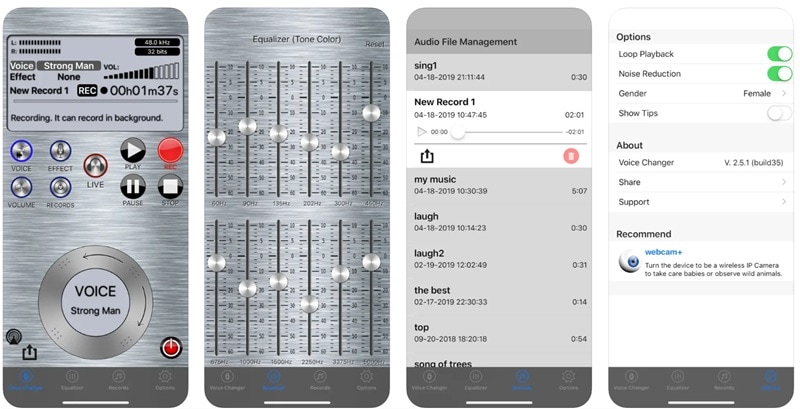
Compatibility: iOS 10.0 or later.
4. Voice Changer'
Up next, for a quick and entertaining way to change your voice, this Facebook Messenger voice changer is a great option. It comes with dozens of funny sound effects, allowing you to sound like a man, woman, or child, or even quirky effects like tortoise, ghost, and mummy. The app also has a built-in recorder, making it simple to record and edit your voice.

Compatibility: iOS 11.0 or later.
5. VoiceFX
The last Messenger voice changer app on our list is VoiceFX. This app lets you change your voice and add audio effects to both recordings and music. If you want something fun and different, this app gives you plenty of options from Male, Kid, and even Sheep effects. You can also set your modified voice as a ringtone or notification sound for an extra touch of creativity.
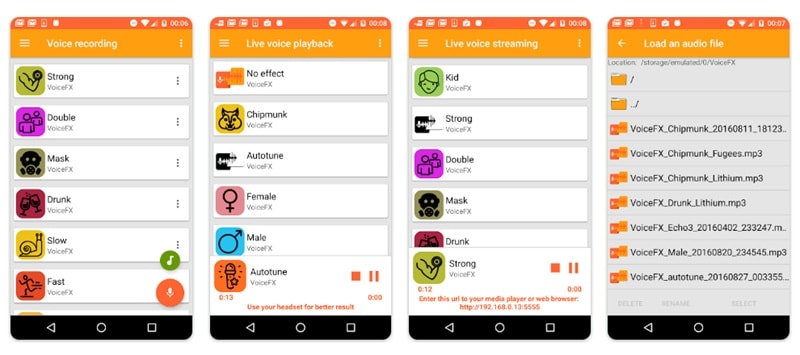
Compatibility: Android 4.4 or higher.
Conclusion
The built-in tool of Messenger call voice changer makes it easy to change your voice in Messenger, but it’s only available on certain devices and comes with limited effects. That’s why this guide highlights some of the best Messenger voice changer apps, including Super Voice Editor, Baviux Voice Changer, Live Voice Changer, Voice Changer', and VoiceFX.
These apps offer a variety of voice effects, and some even let you change your voice in real time during Messenger calls. That said, the best Messenger voice changer has to be Wondershare Filmora. It comes with a wide range of voice-changing effects and filters, letting you customize your sound exactly how you want.
On top of that, Filmora is more than just a voice changer; it’s a full video editor, making it perfect for anyone who wants to take their creativity beyond voice effects and into video production.



 100% Security Verified | No Subscription Required | No Malware
100% Security Verified | No Subscription Required | No Malware