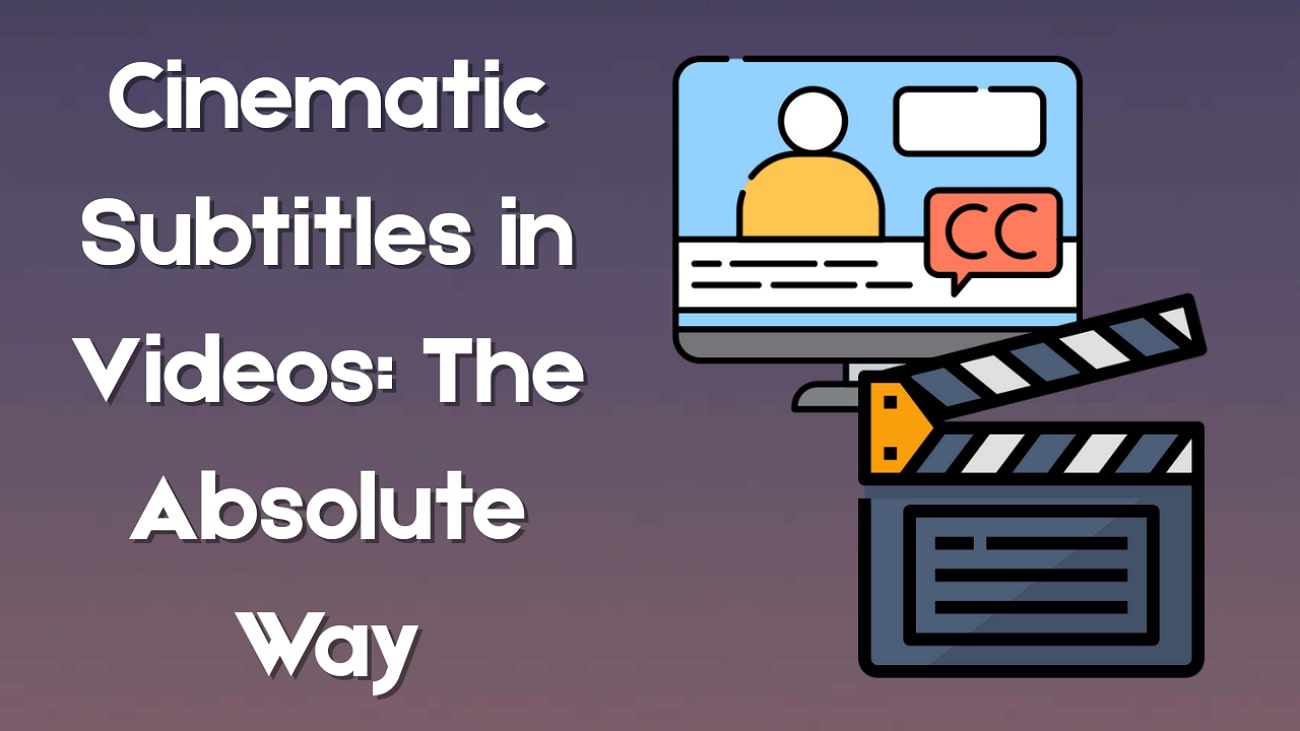If you have been on any of the social media platforms—Tiktok, Instagram, YouTube, or even Facebook, you must have seen the AI cat working videos all over the internet. The AI-generated cats look like no-nonsense business moguls, sipping coffee or relaxing in a high-rise office.
While these videos might look complex, you do not necessarily need complicated tools to create AI sad cat story workers. All you need is the right prompt, a good AI image or video generator, and your creative imagination. In this guide, you will learn how to put your resources together to create adorable cat working videos from scratch!
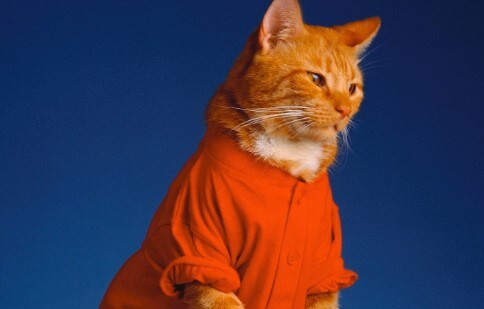
In this article
Part 1: What Tool Do You Need to Make AI Cat Working Videos?
While some people actually revert to using a combination of different apps to create just one AI cat working clip, which can be extremely time-consuming, you can achieve this same result using an all-in-one app like Wondershare Filmora.
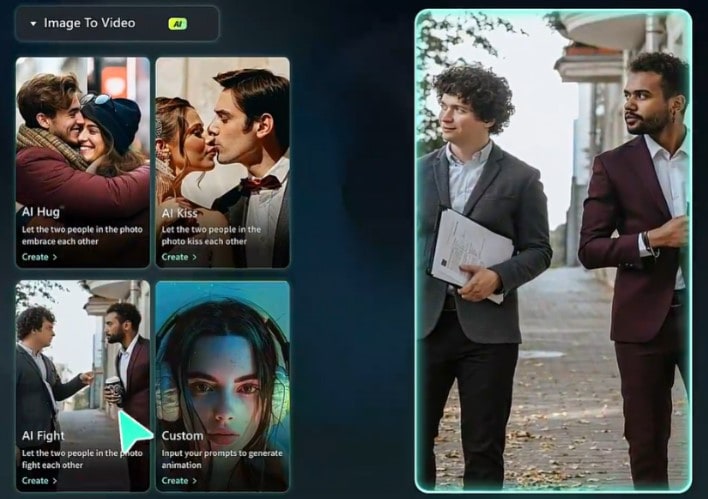
With Filmora, you have access to AI tools like the Image-to-Video tool that lets you describe and generate any AI Cat working video in minutes. Plus, you can add effects, sounds, and even text to develop the video better. When you’re done, our software lets you download and even share it from one suite. It takes the complex and long process and compresses it all into simple steps on the same app. Here are some specific features that make Filmora the solution that you need to create an AI cat worker:
- Built-in AI-powered features: The Image to Video tool, which is available on mobile, lets you generate and edit your cat working videos from the same platform, thus saving time and effort.
- Templates for video generation: No time to design a prompt from scratch? Our AI cat working template only requires you to upload your preferred image, and it handles the rest!
- Optimized for social media: Filmora has preset export settings and aspect ratios for Tiktok, Instagram, Snapchat, etc, so your AI cat workers video can go from your editing screen to a post on social media directly.
Whether you’re a beginner or you want to up your content game, Filmora gives you creative freedom without needing to be a tech whiz.
Part 2: How to Make Adorable AI Cat Working Videos
It is one thing to know the features that Filmora offers you, and it is another thing to know how to use these features to create adorable AI cat working videos like a pro. Not to worry, just download the official app from your phone’s designated app store, launch it, and follow the steps below to make your own AI cat worker videos.
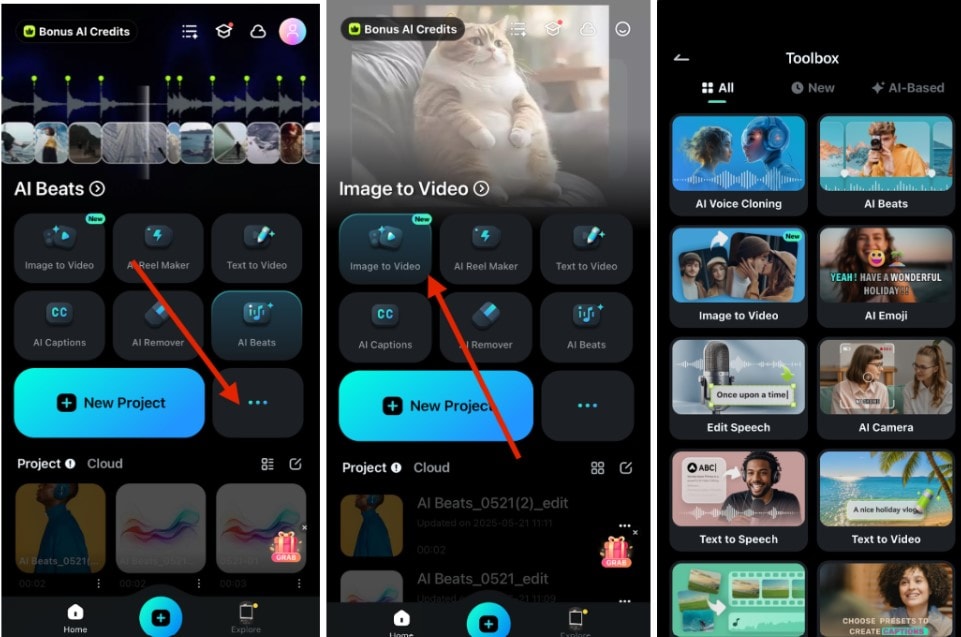
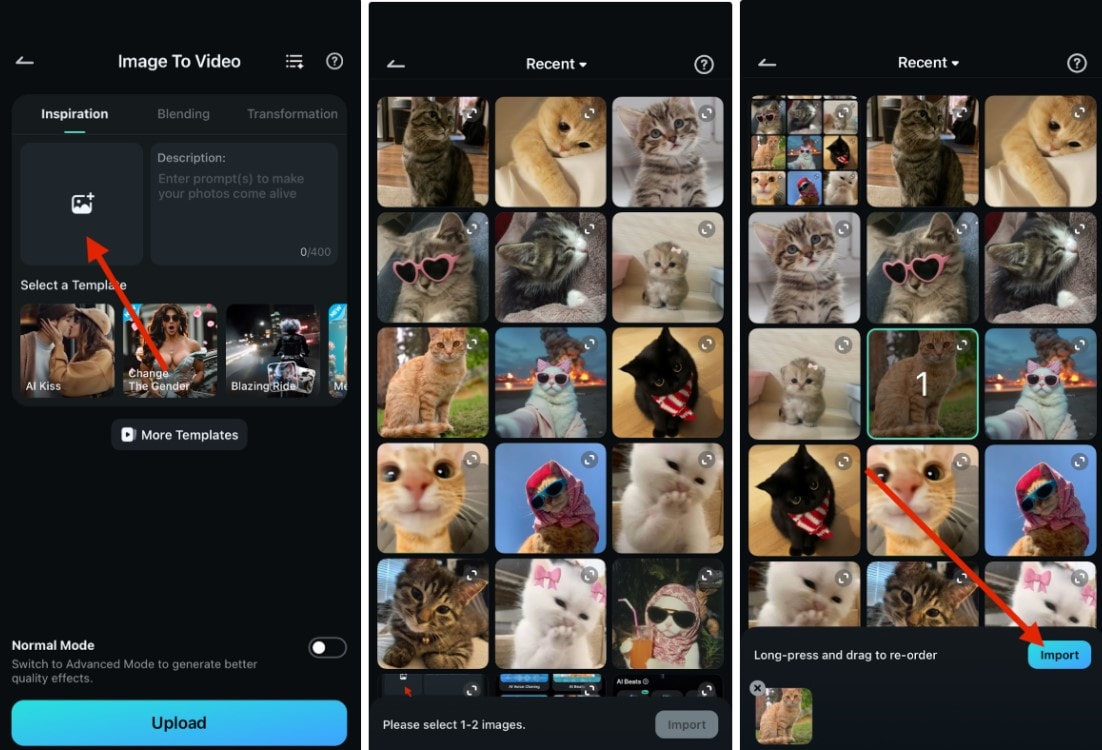
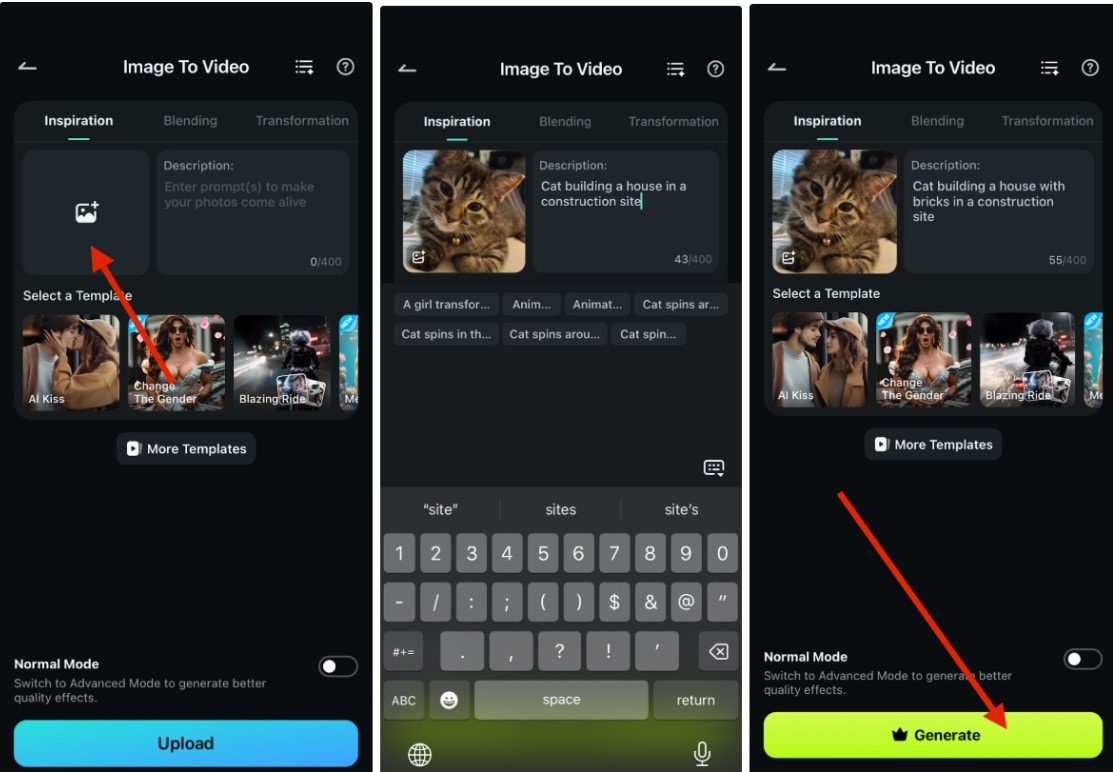
Tip: Be sure to switch to Advanced Mode for the best results.
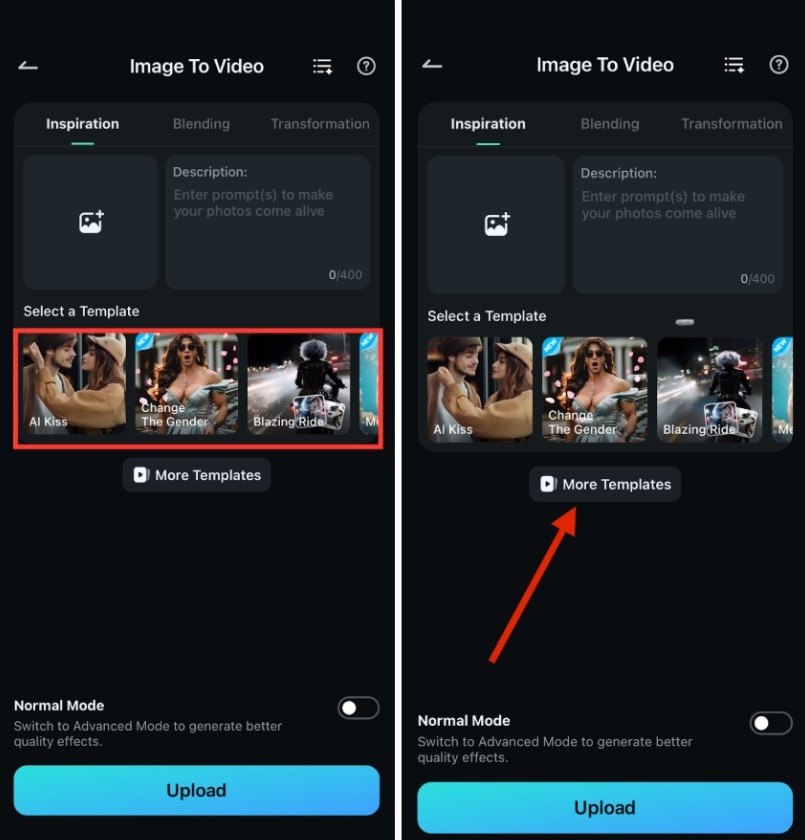
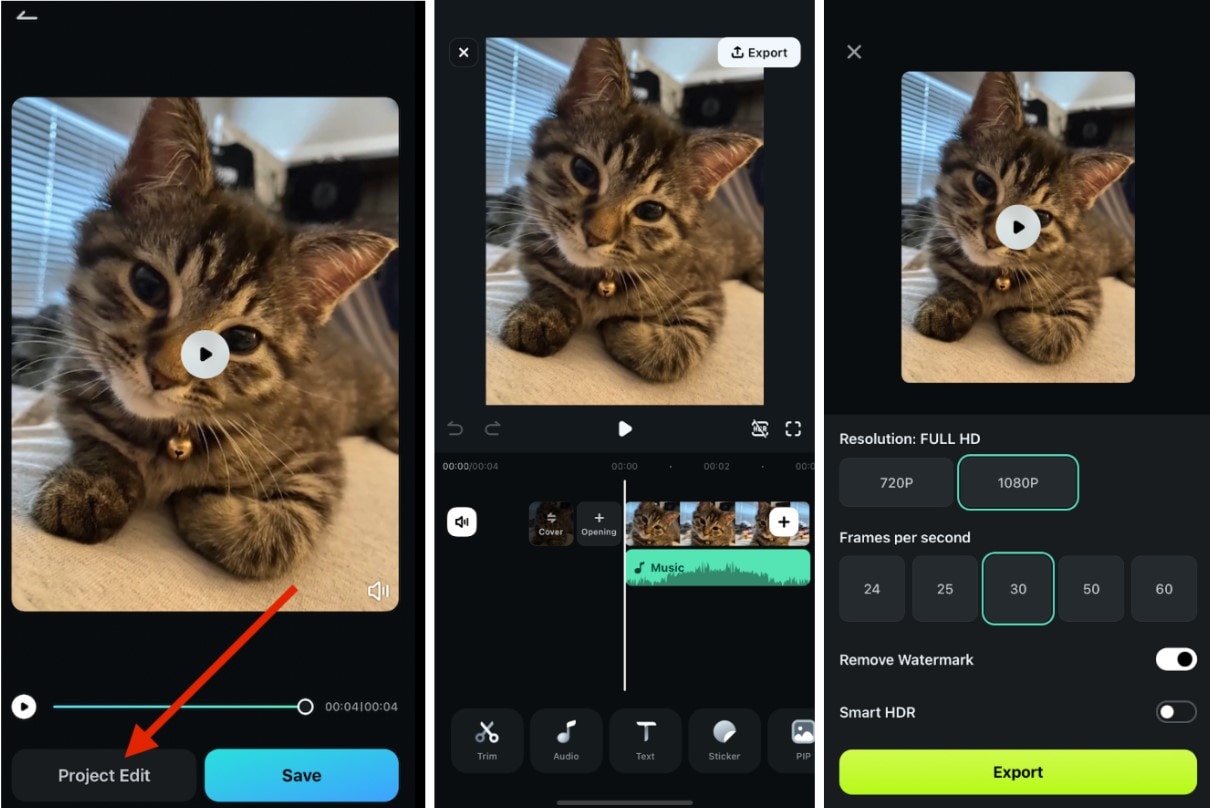
Here’s a sample for reference:

Part 3: How to Change Scenes in Your AI Cat Working Videos
One of the most powerful features of Filmora’s Image to Video tool is the ability to customize your AI-generated content using detailed text prompts. The prompt you use directly influences the output, meaning that the more descriptive and specific your prompt is, the more accurate and tailored your video result will be. Whether you want your AI cat to appear in a cozy home office, a futuristic lab, or a bustling city café, crafting a clear and vivid prompt is essential for achieving the desired scene.
To change the background of your AI cat worker video in Filmora, simply revisit the AI video generator feature and modify your prompt to reflect the new setting. Filmora allows you to regenerate the video based on updated text inputs, giving you complete creative control without needing to manually edit each frame. Just describe the new environment in detail. You can include elements like furniture, lighting, time of day, and atmosphere, and Filmora’s AI will seamlessly adjust the video accordingly.
Here are some examples of prompts you can use, as well as sample cat working videos for each:
- ‘Cat working in a McDonald’s kitchen making fries.’

- ‘Cats in a fashion house making dresses with sewing machines.’

- ‘Cat in a mechanic shop fixing a car wearing a protective outfit.’
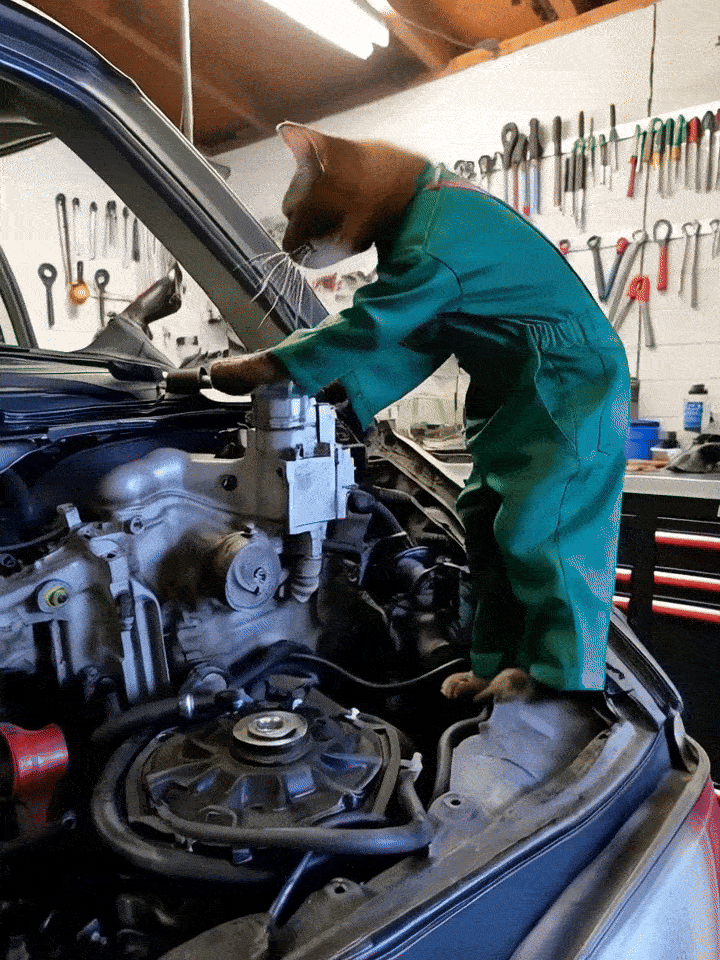
Conclusion
AI cat working videos have become a creative way to share relatable workplace moments and connect with audiences across social media. With Wondershare Filmora’s user-friendly interface and smart editing tools, you can easily create polished, professional-looking videos in just a few minutes, no advanced skills required.
When you're ready to bring your ideas to life and add a playful twist to everyday work life, Filmora makes the process simple and fun. Download Filmora today and start creating your own AI cat videos that are as entertaining as they are shareable.



 100% Security Verified | No Subscription Required | No Malware
100% Security Verified | No Subscription Required | No Malware