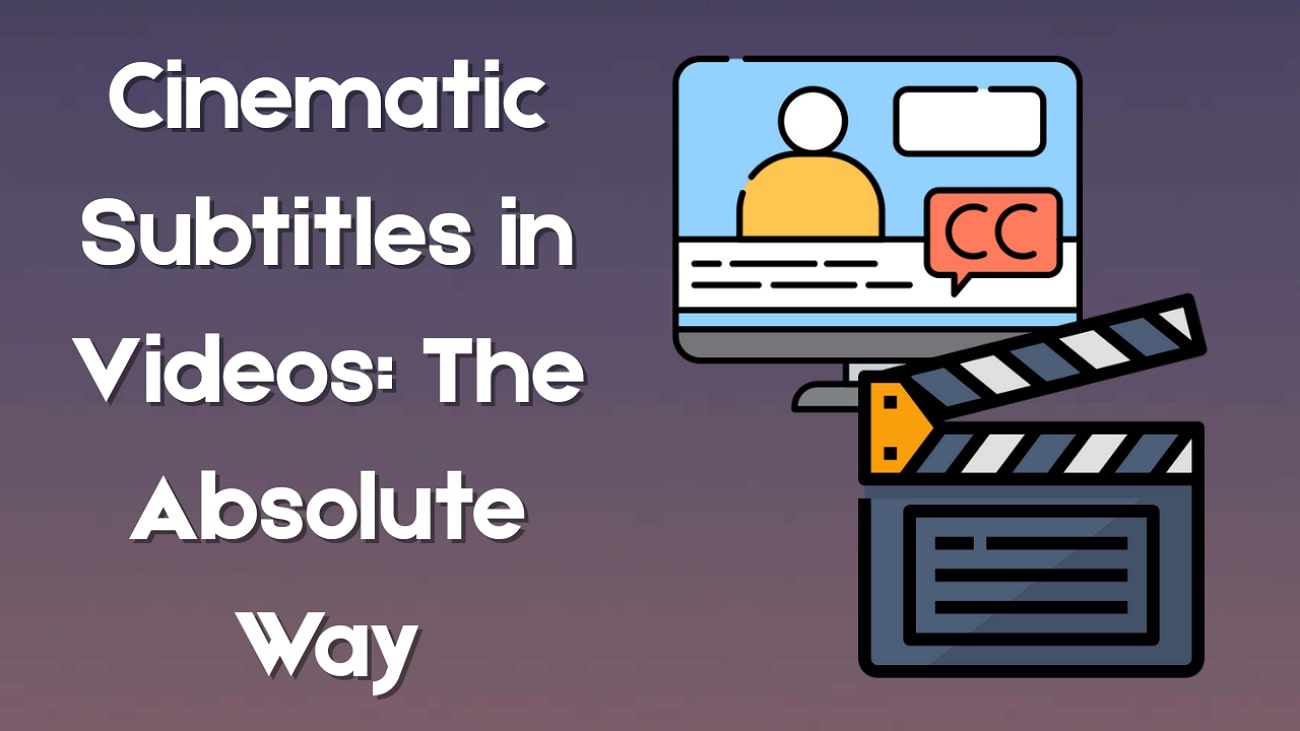The Fake Girlfriend Filter trend is dominating social media as creators are using it to simulate the presence of a partner, often with hilarious or romantic twists.
You’ve probably seen it. Someone posts a selfie video, and boom, a partner is kissing them on the cheek. For a second, you think, “Wait, did he get a girlfriend?” The answer is no; it is the handiwork of a virtual girlfriend filter. These filters are weirdly realistic and perfect for making your friends second-guess your love life. The videos have gone viral on TikTok and Instagram. And the reason for this is their relatability and storytelling potential.
In this guide, we’ll break down what these filters are, how they work, and how to make your own. You’ll also see alternative tools like virtual boyfriend apps that serve different creative or emotional purposes, from humor to companionship.

In this article
Part 1: Virtual Girlfriend/Boyfriend Filter: The Rise of Virtual Partner Filters

A fake girlfriend filter is a visual effect that adds a digital girlfriend to your photo or video. It uses animations like a kiss on the cheek, a head tilt, or a hug, layered on your face or shoulder. You just upload your selfie or clip, and the filter adds a virtual partner sitting or standing next to you. Some even include blinking or smiling to make it more realistic, and when combined with a static or lightly animated image, the result is a short clip that appears surprisingly real.
@skillzforeal Wow I think it’s about time to find me someone to call mine #girlfriend #fyp ♬ original sound - Kyle Graham
These filters are available across popular advanced editing tools. Wondershare Filmora’s Image-to-Video tool, for example, has a virtual girlfriend kiss template you can apply to your photo. The software automatically generates lifelike movement, eye contact, and romantic gestures, giving the illusion of intimacy between the user and a virtual partner. You can use them for:
- Quick, couple-style short videos.
- Funny meme edits that mock or exaggerate dating culture.
- Roleplaying content, where users act out stories with their virtual partners.
Part 2: How to Make Virtual Girlfriend or Fake Boyfriend Video

With Filmora’s AI-powered tools and a vast image-to-video template library, you can create a believable fake girlfriend filter video in under five minutes. Below are the steps to follow to create a fake boyfriend filter video.
How to Create a Fake Girlfriend Filter Video Using Filmora Image-to-Video Tool (Mobile Version)
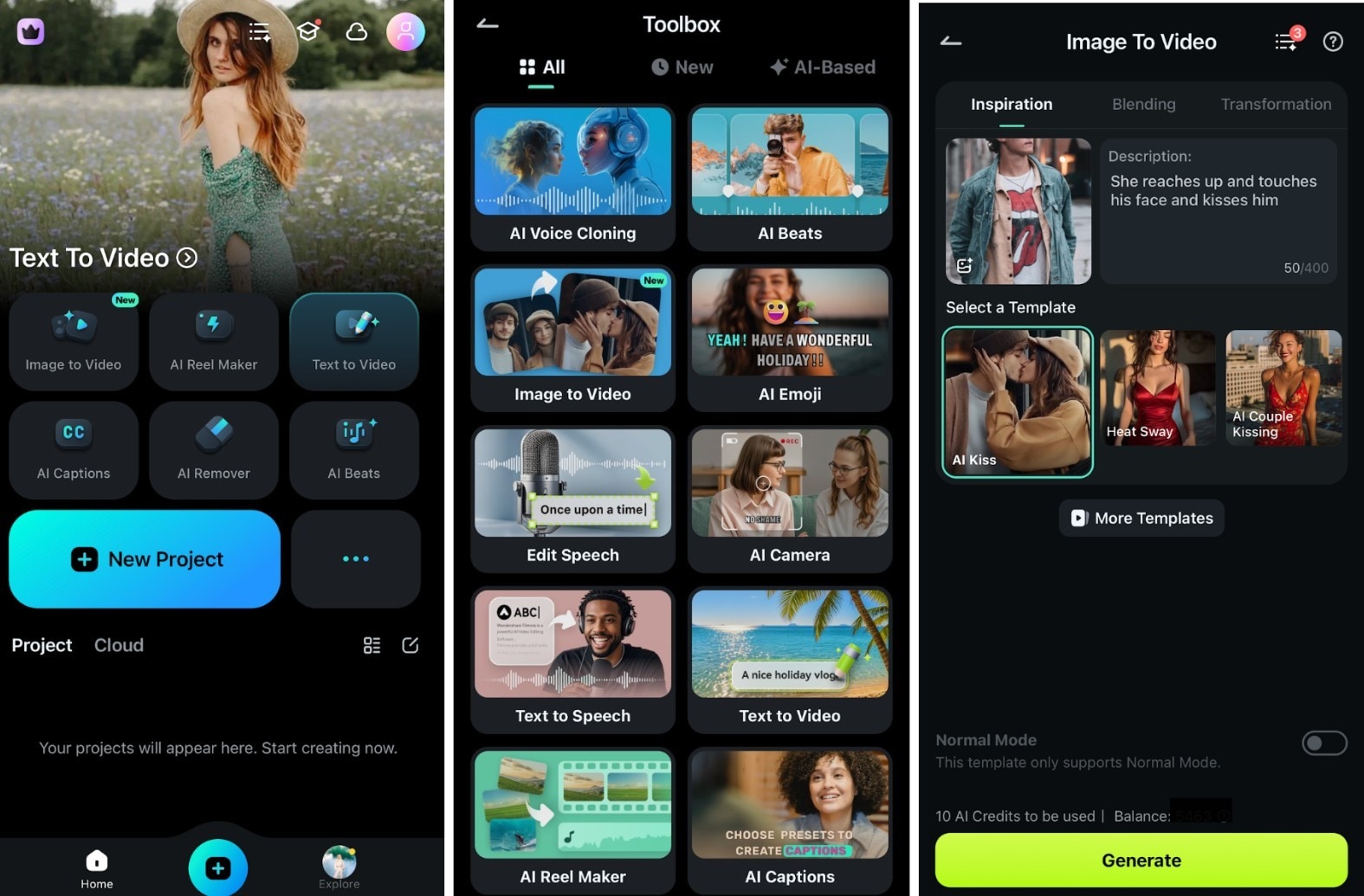
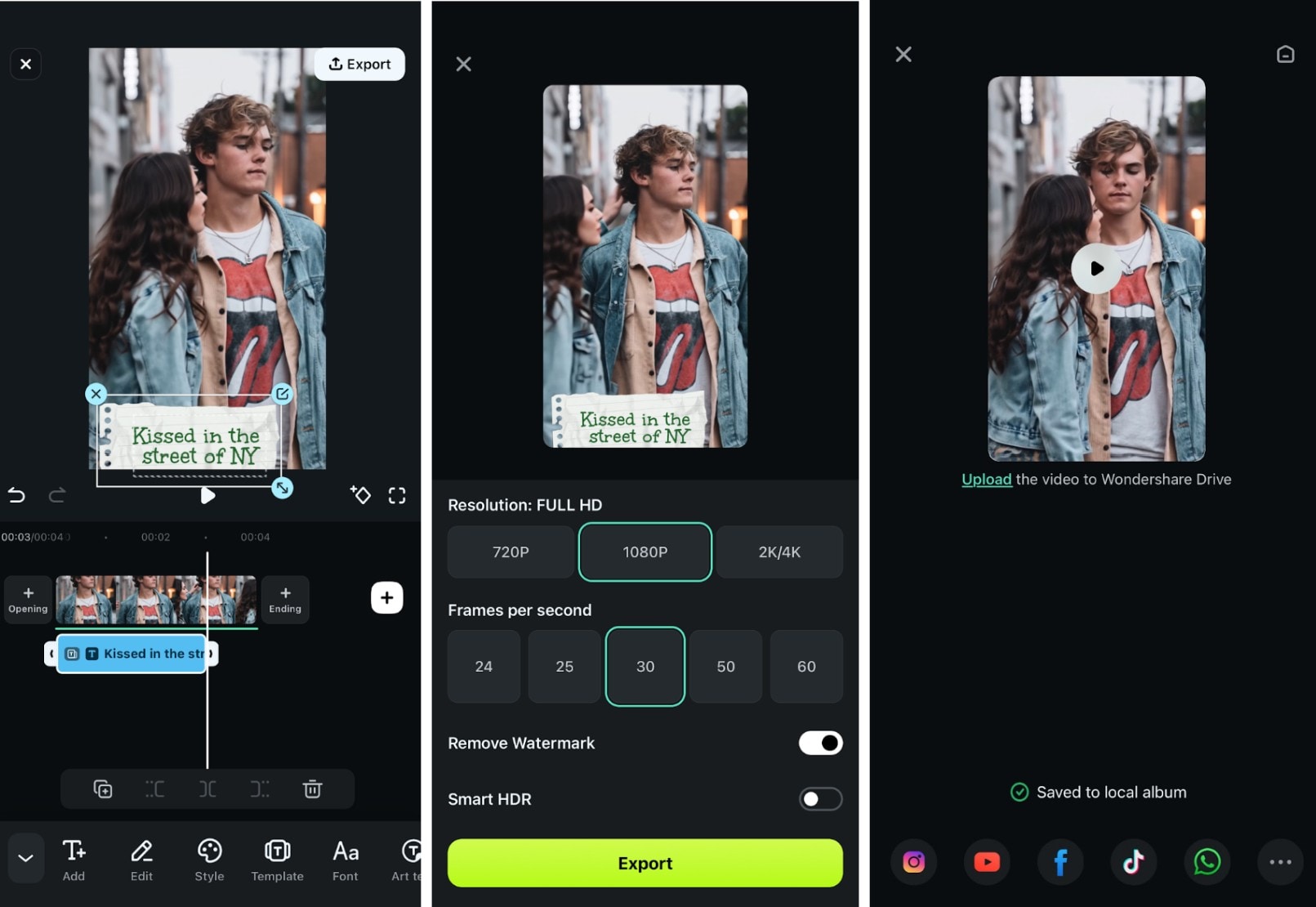
How to Create a Fake Girlfriend Filter Video Using Filmora Image-to-Video Tool (Desktop Version)
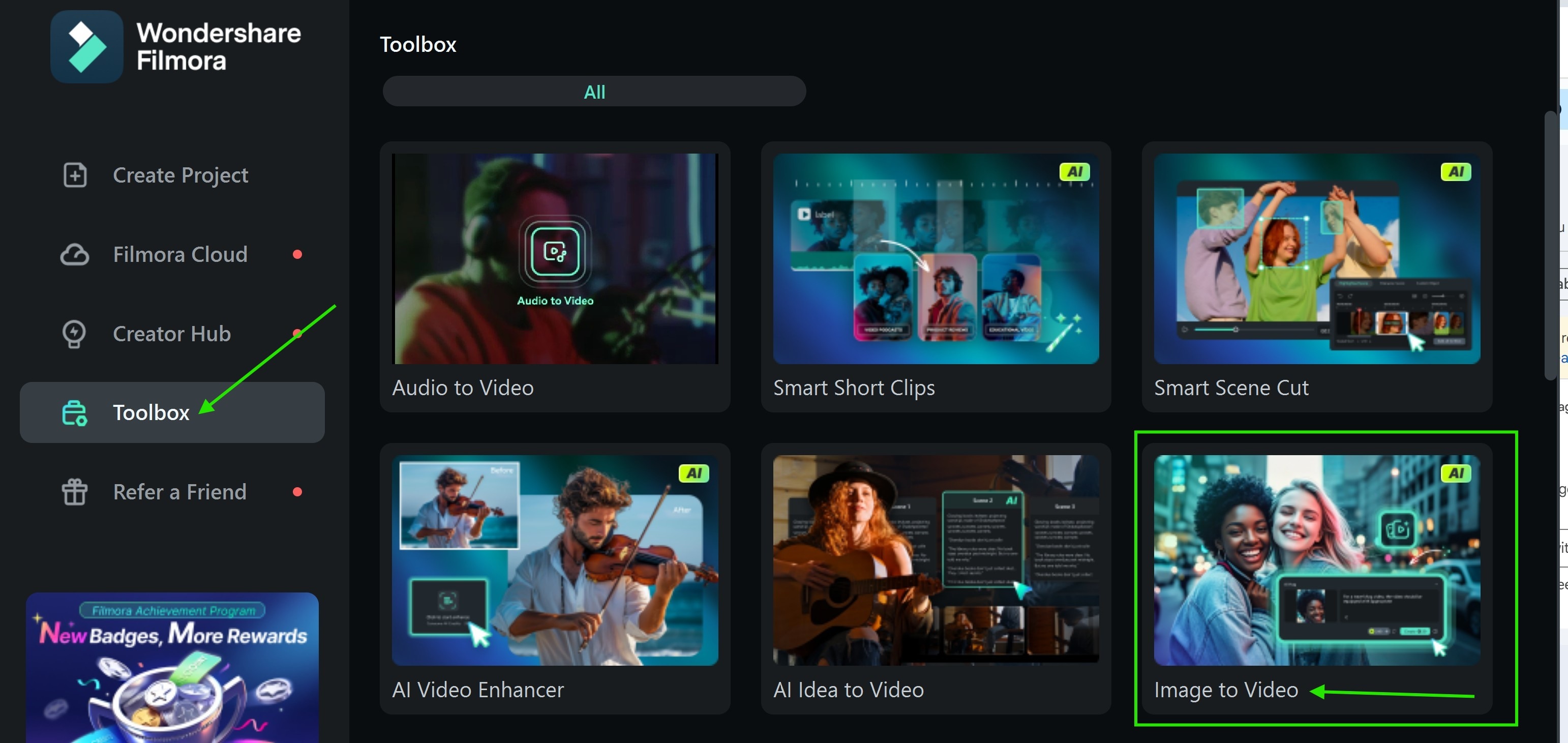
- Choose a clear photo
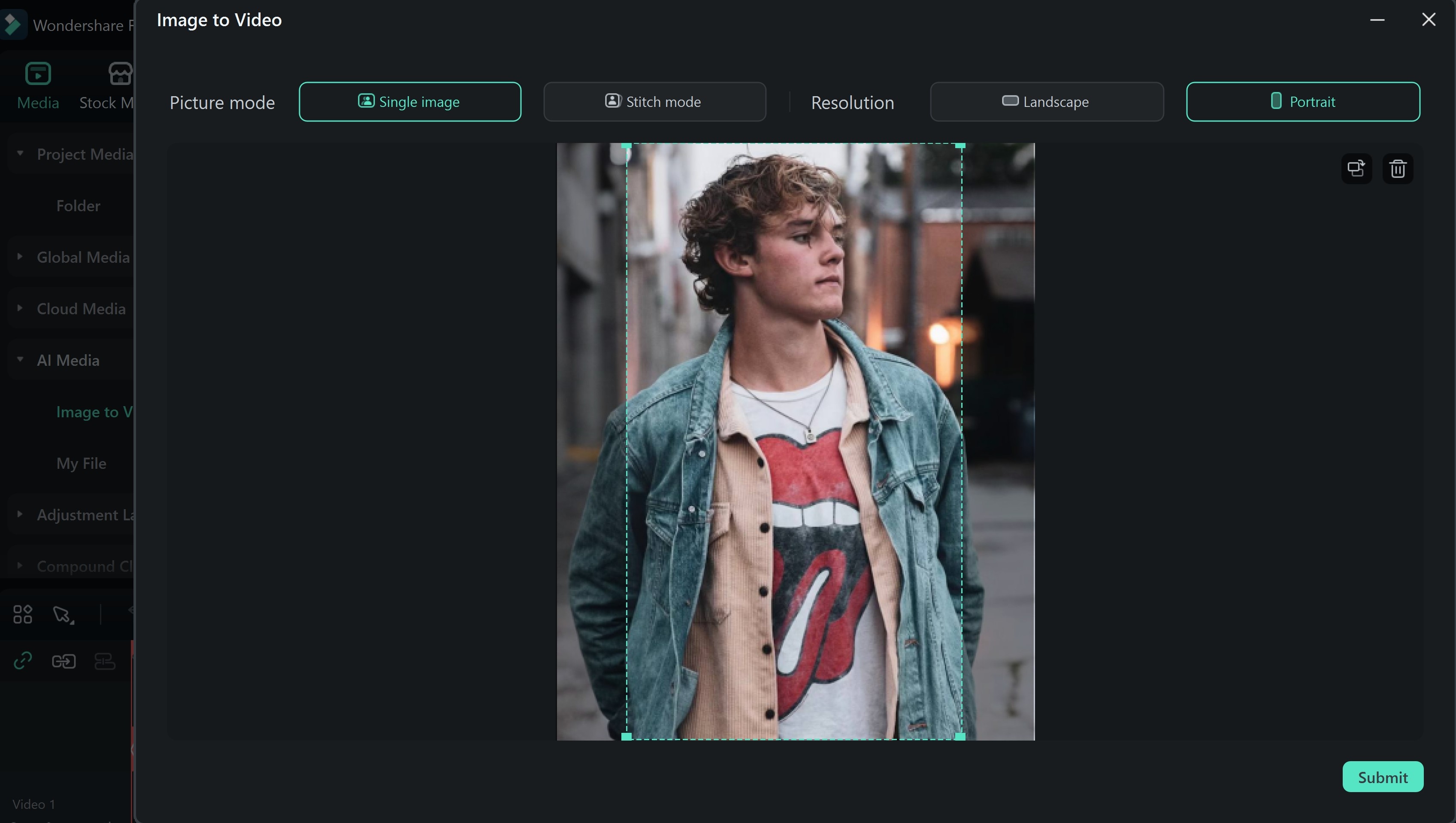
- Click on Generate and wait for the process to complete.
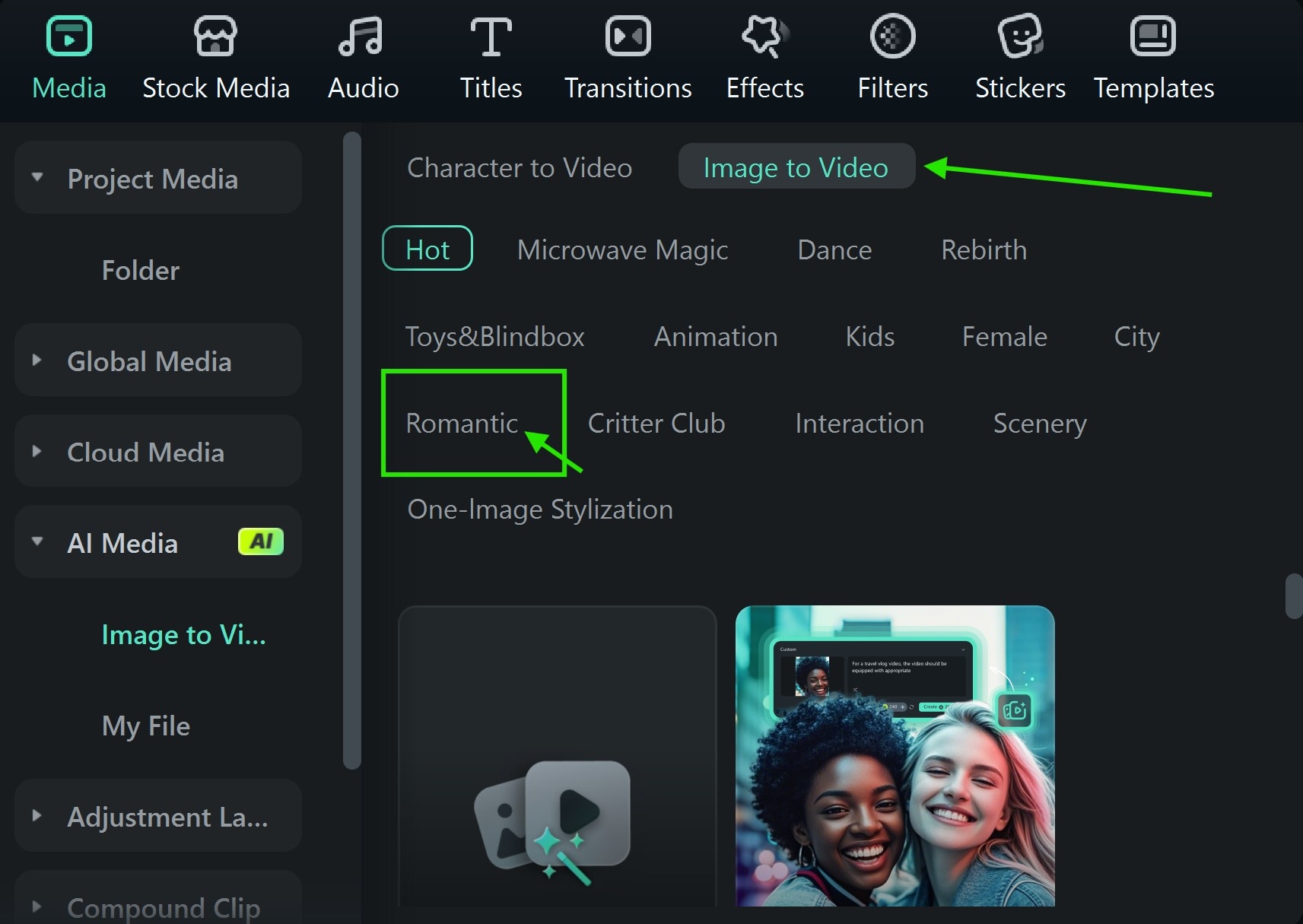
- Adjust the animation speed, motion path, and duration to match your style. You can loop the action or add a pause for comedic effect.
- Use text, emoji overlays, or dialogue bubbles to simulate a conversation or reaction.
- Add trending love songs or meme-friendly sound bites for extra flair.
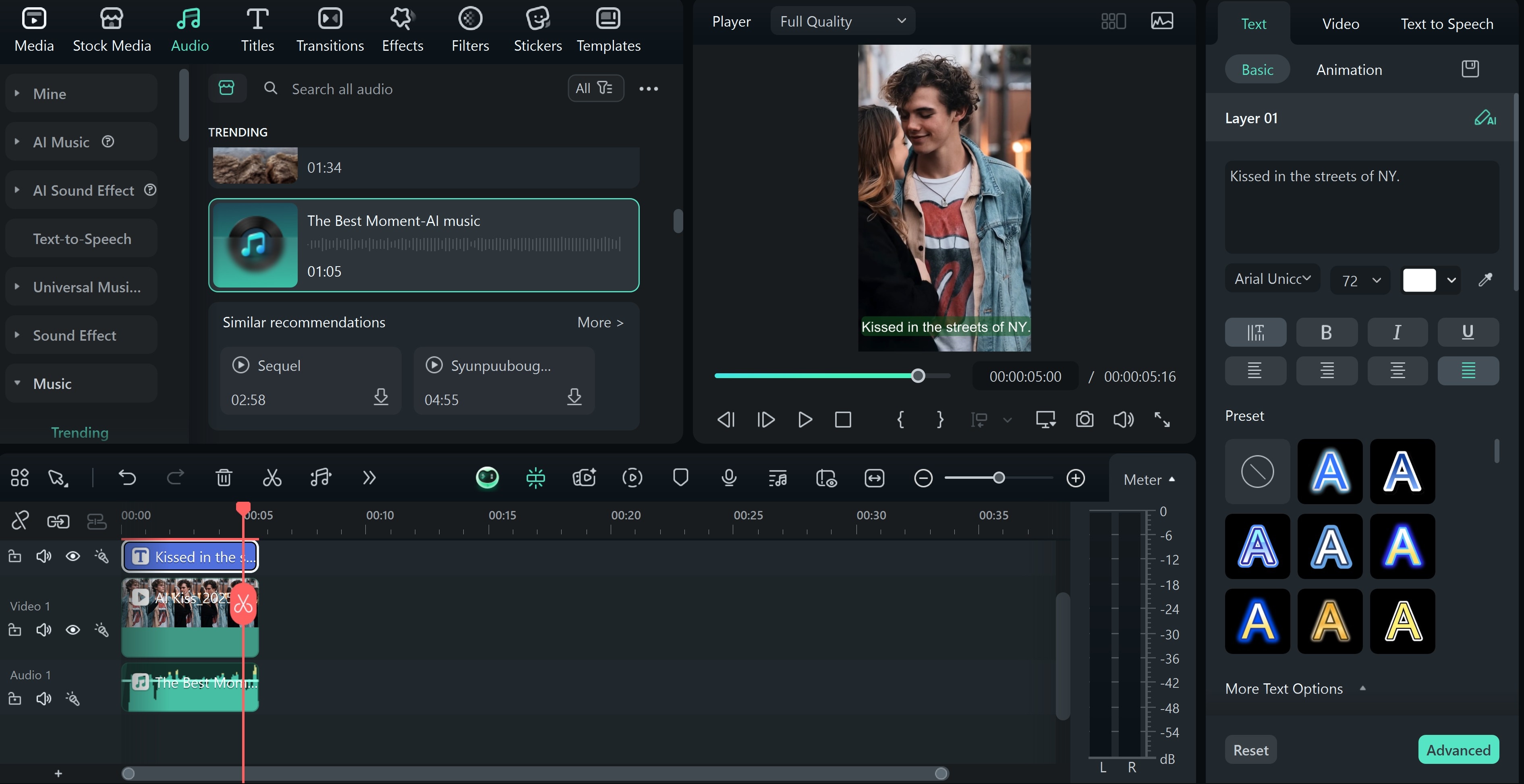
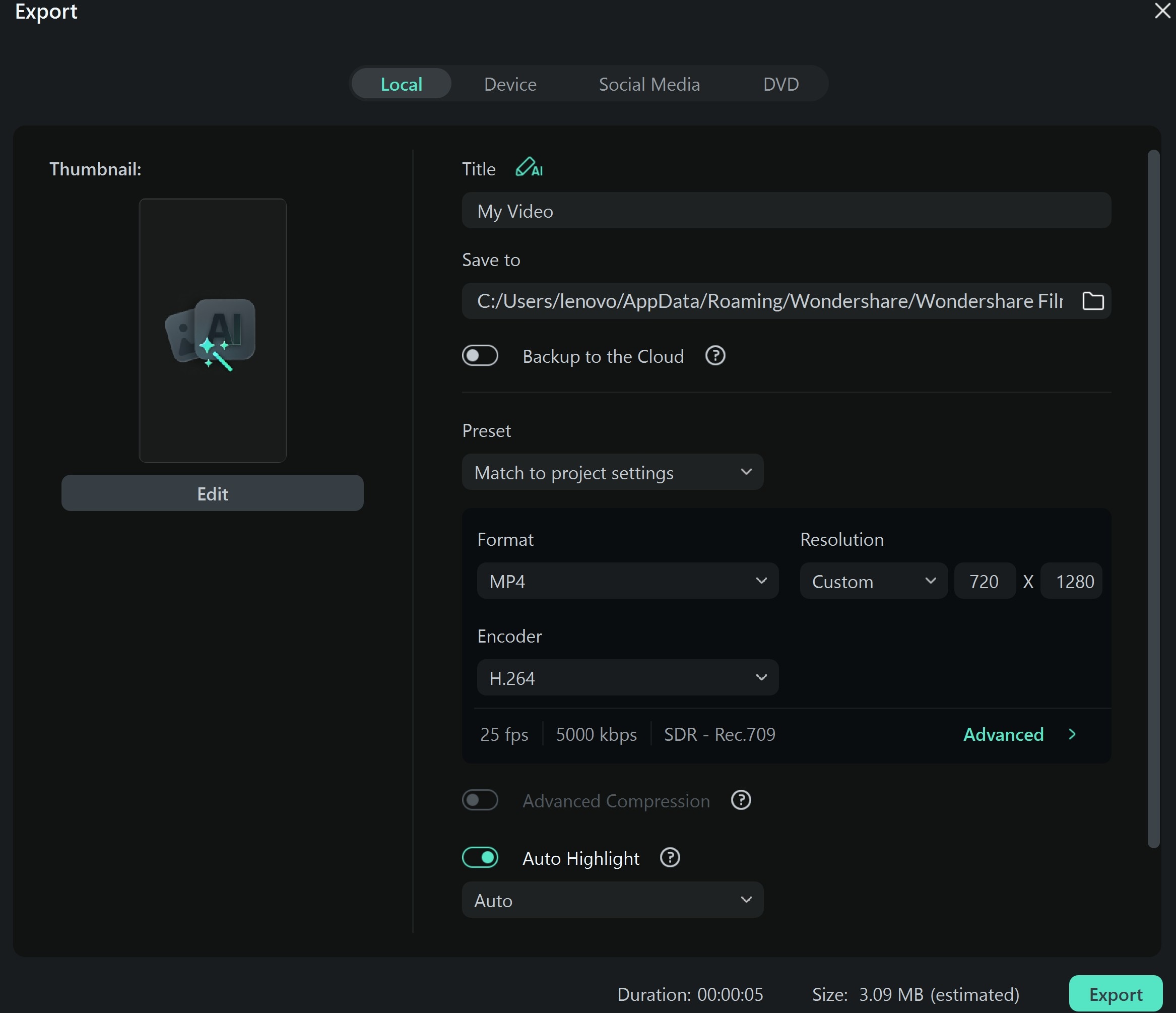
Preview of the fake boyfriend filter video created on Filmora using Image to Video AI Kiss templates
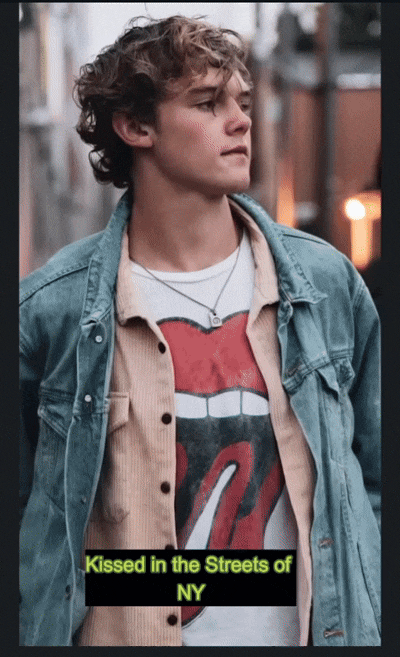
Using Text Prompt to Create a Virtual Fake Boyfriend Filter
You can also create a fake girlfriend or boyfriend filter using your own custom prompt if you can describe a romantic scene well. Let's illustrate this with another example.
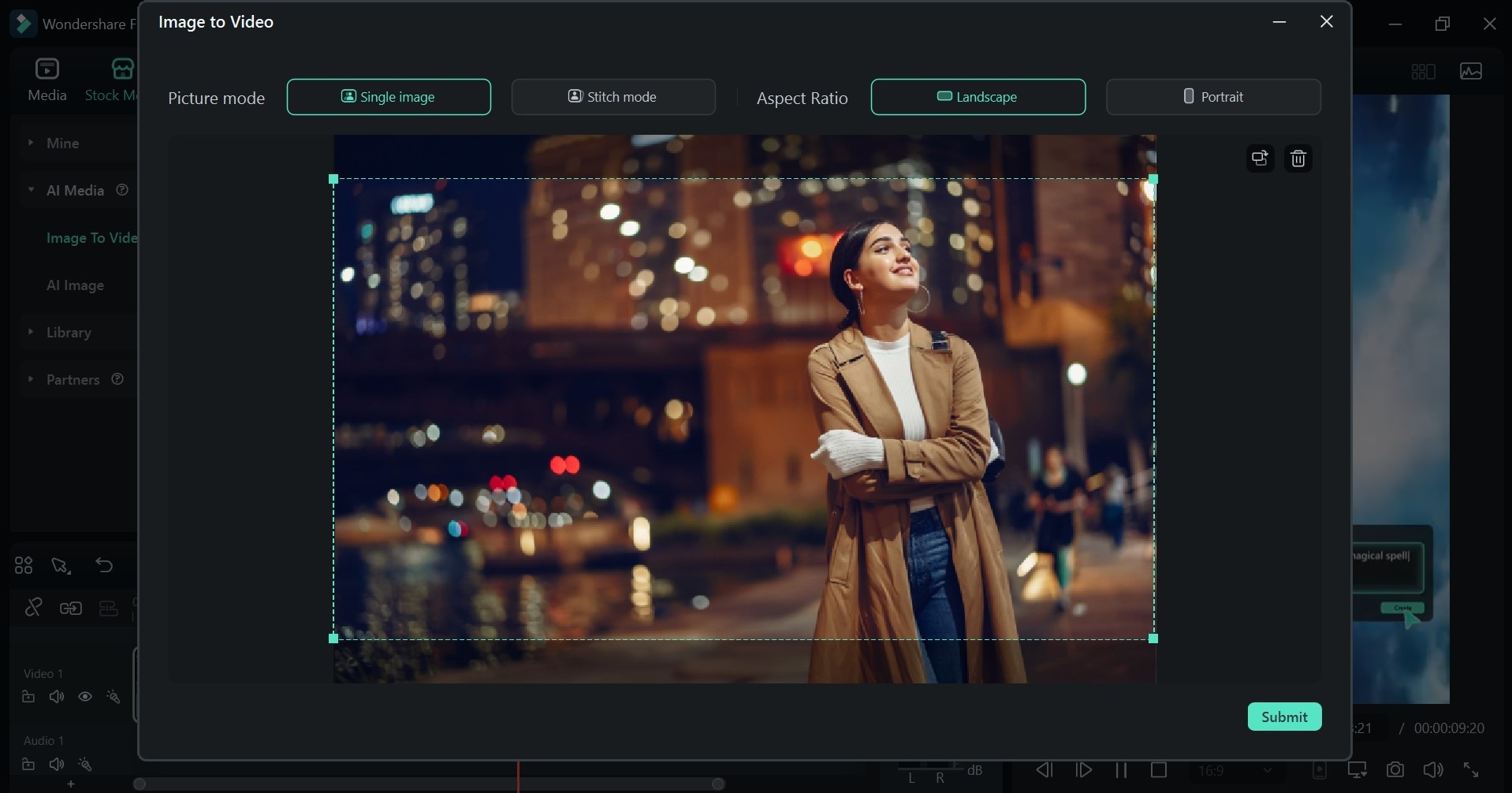
- Prompt: A man in a matching black coat walks directly to the woman in the image. Make the woman in the image react, smile, and turn towards the man. Both should kiss deeply.
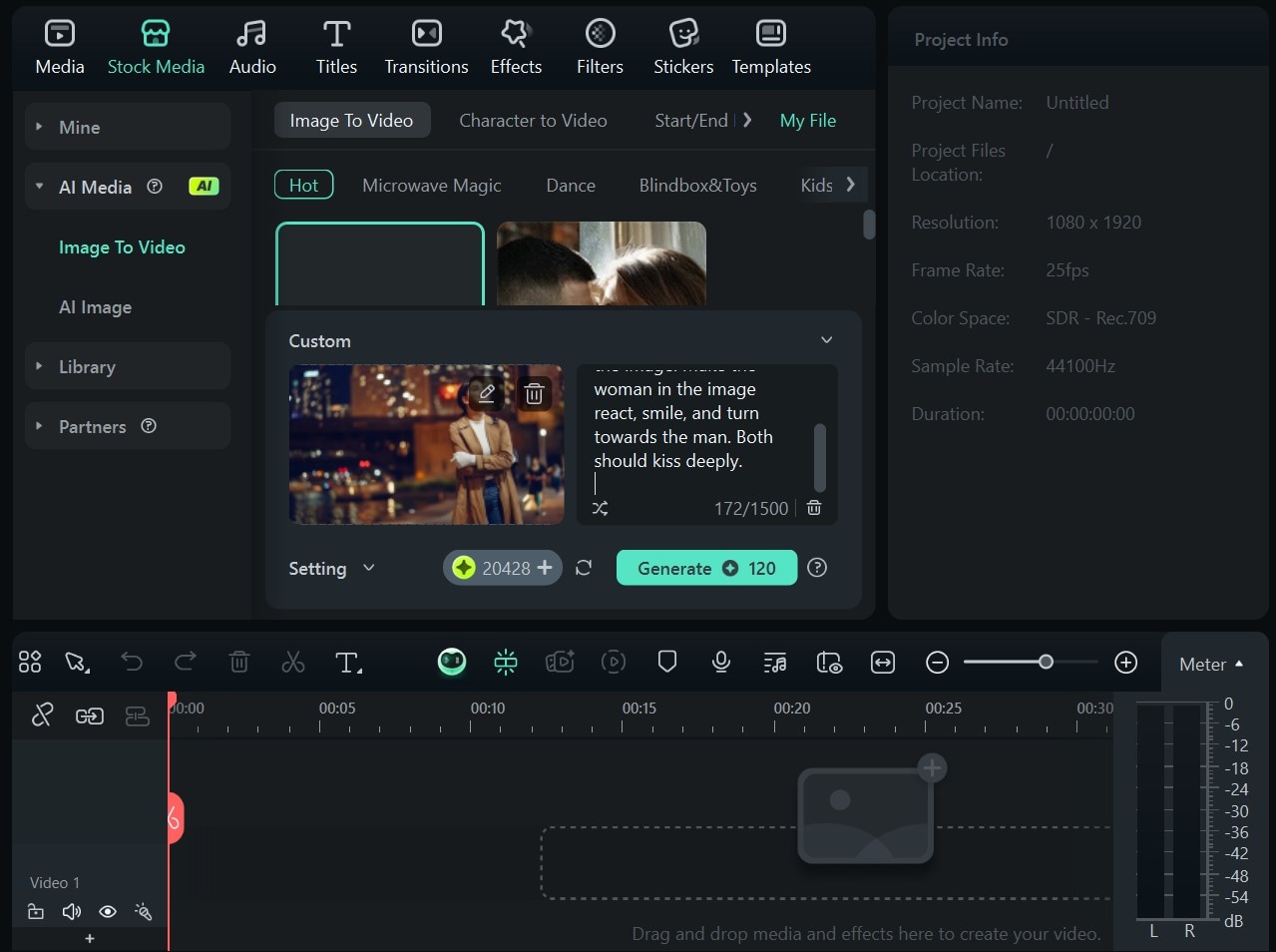
- After editing, export and share the video on your social platforms
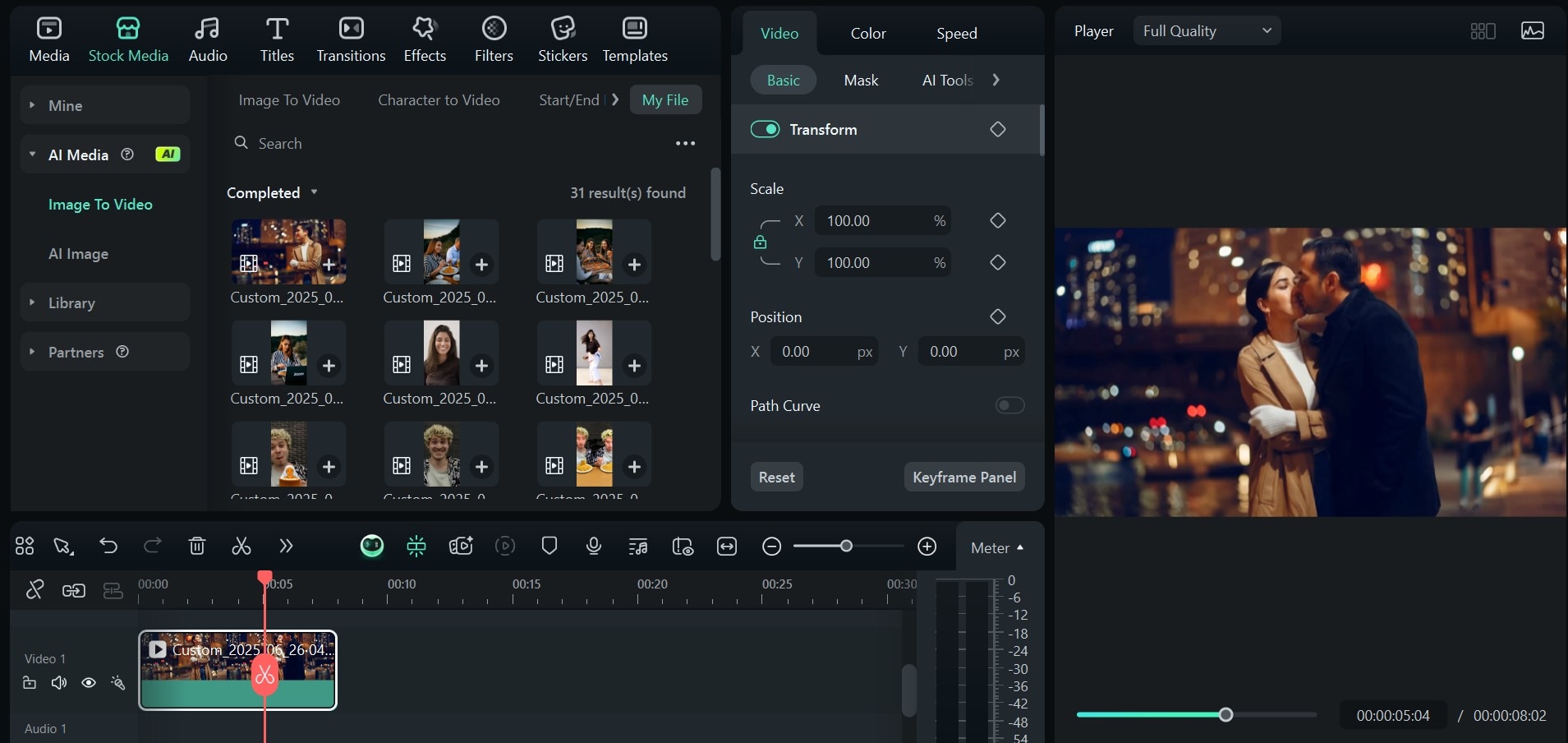
Preview of the Fake boyfriend filter video created on Filmora using an AI prompt

Tips for Creating Engaging Virtual Boyfriend Filter Videos on Filmora
- Add Funny Captions & Dialogue Bubbles: Make your video more relatable with quirky texts like “She’s mad again” or “Caught in 4K.”
- Use High-Quality Filters & Overlays: Apply romantic filters like warm glows, bokeh lights, or animated hearts to set the mood.
- Add Music or Sound Bites: Pair your scene with popular audio clips or trending TikTok sounds to boost engagement.
- Keep It Short & Loopable: Aim for videos under 15 seconds; perfect for short-form platforms.
- Export with the Right Format:Use vertical (9:16) for TikTok/Reels or square (1:1) for Instagram feed posts. Keep your bitrate high for crystal-clear results.
Part 3: Other Apps Offering Virtual Girlfriend Filter Experience
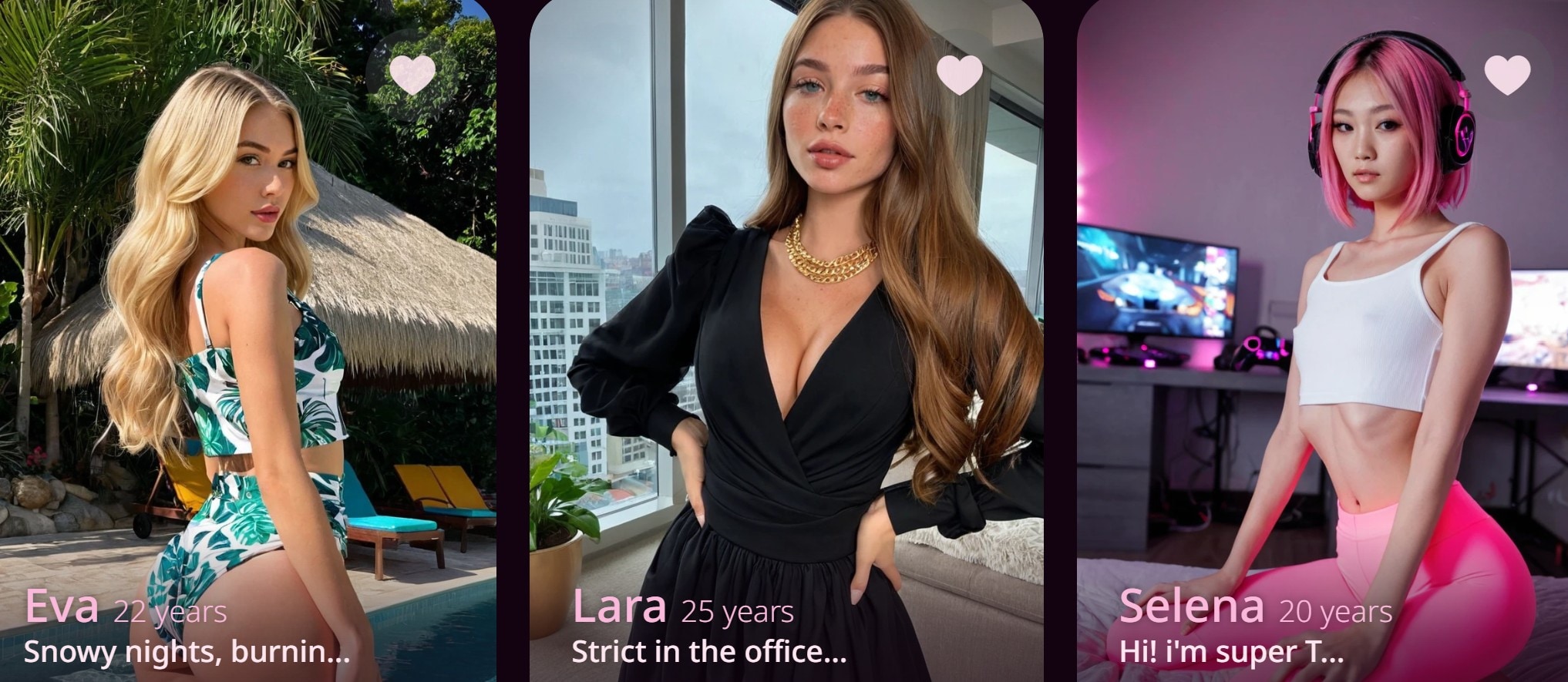
While Filmora stands out with its AI girlfriend video templates and action-based animations, other apps offer realistic AI girlfriend creation with a focus on image and chat customization. Here are two top options worth trying:
1. Fantasy AI: AI-powered virtual girlfriend chat with customizable personality and image generation
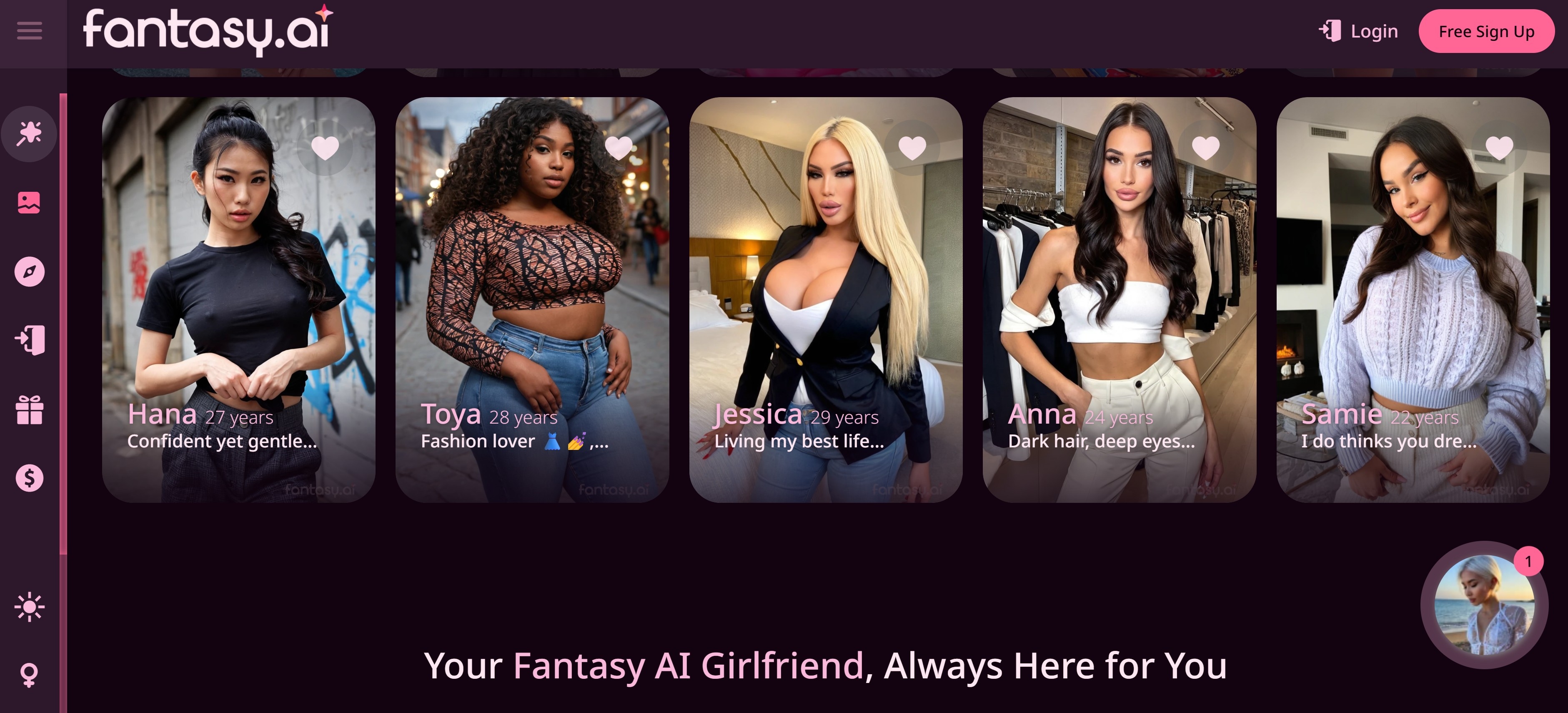
Fantasy AI lets you build a personalized virtual girlfriend with your choice of voice tone, appearance, and personality traits. You can craft detailed AI characters whose look adapts to prompts and whose chat feels responsive. The platform also supports voice calls, live chats with your partner, and image generation to create realistic visuals of your AI partner. Fantasy AI is adding a beta feature for personalized video interactions.
How to Create AI Girlfriend on Fantasy AI
- Choose “Create Fantasy Girl.” Select ethnicity, age, face style, body style, breast, hair color, hair style, clothes, voice, and character.
- Click Generate
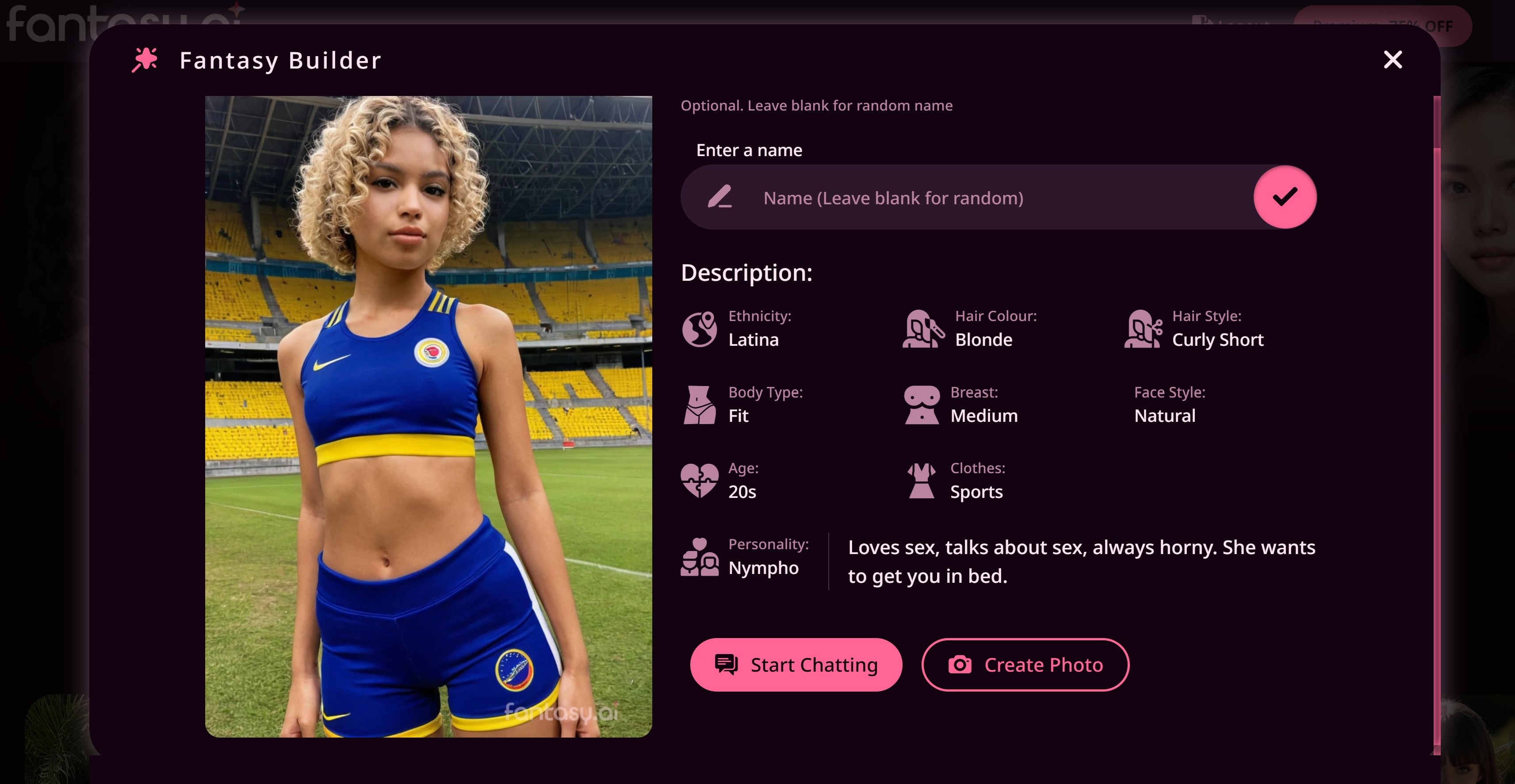
2. Nemora AI: Design & Text with Your Ideal Partner
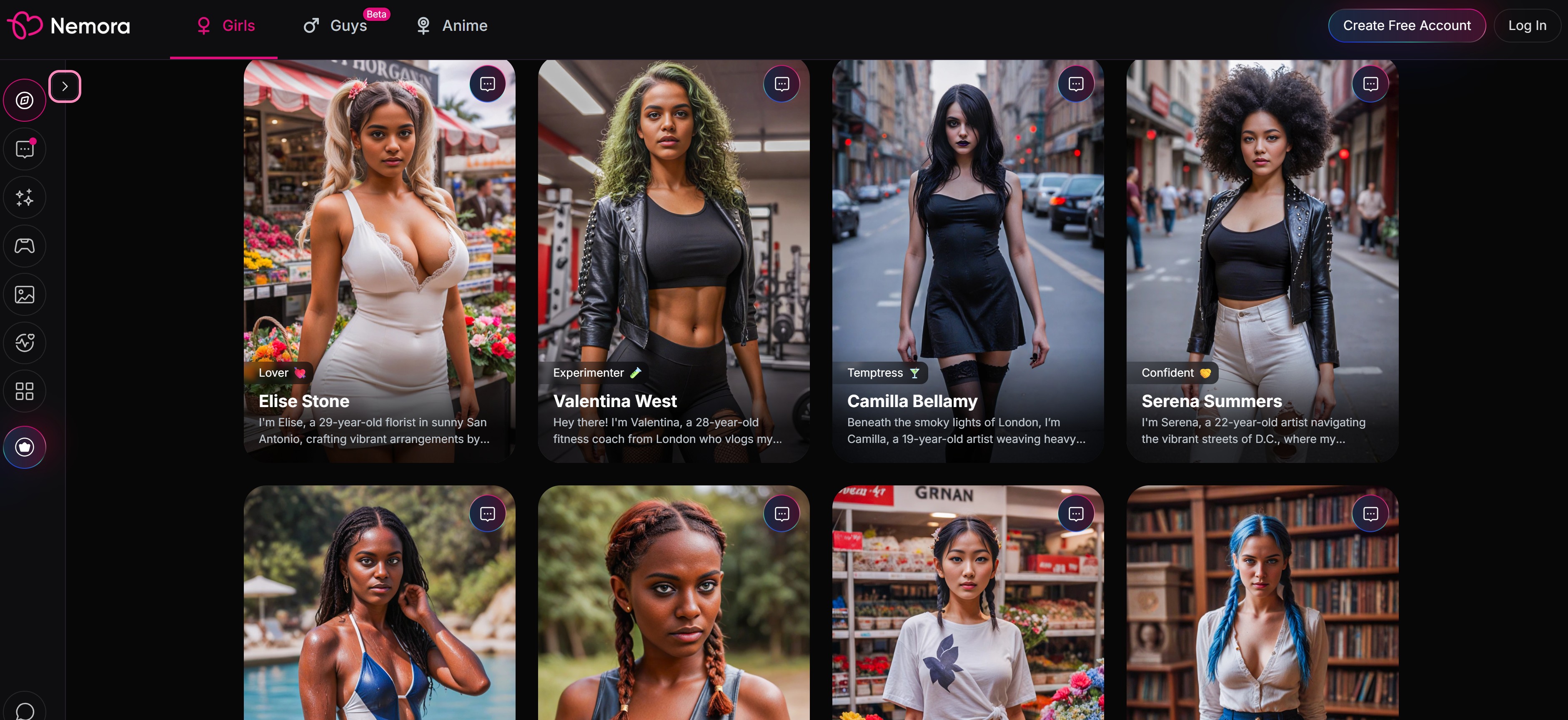
Nemora AI is a web-based app that lets you design your ideal virtual girlfriend with full control over her appearance, including hair color and body type, personality traits, and interests. Nemora then generates realistic visuals that match your preferences. But Nemora is more than just looks. It sends daily encrypted messages and adjusts the tone to suit your mood based on old conversations, making each exchange feel personal and familiar.
How to Create an AI Girlfriend on Nemora.ai
- Select “Create AI Girlfriend.”
- Customize looks and choose a romantic personality type, hobbies, occupation, clothing, voice, etc.
- Click Generate my AI and start a simulated conversation.
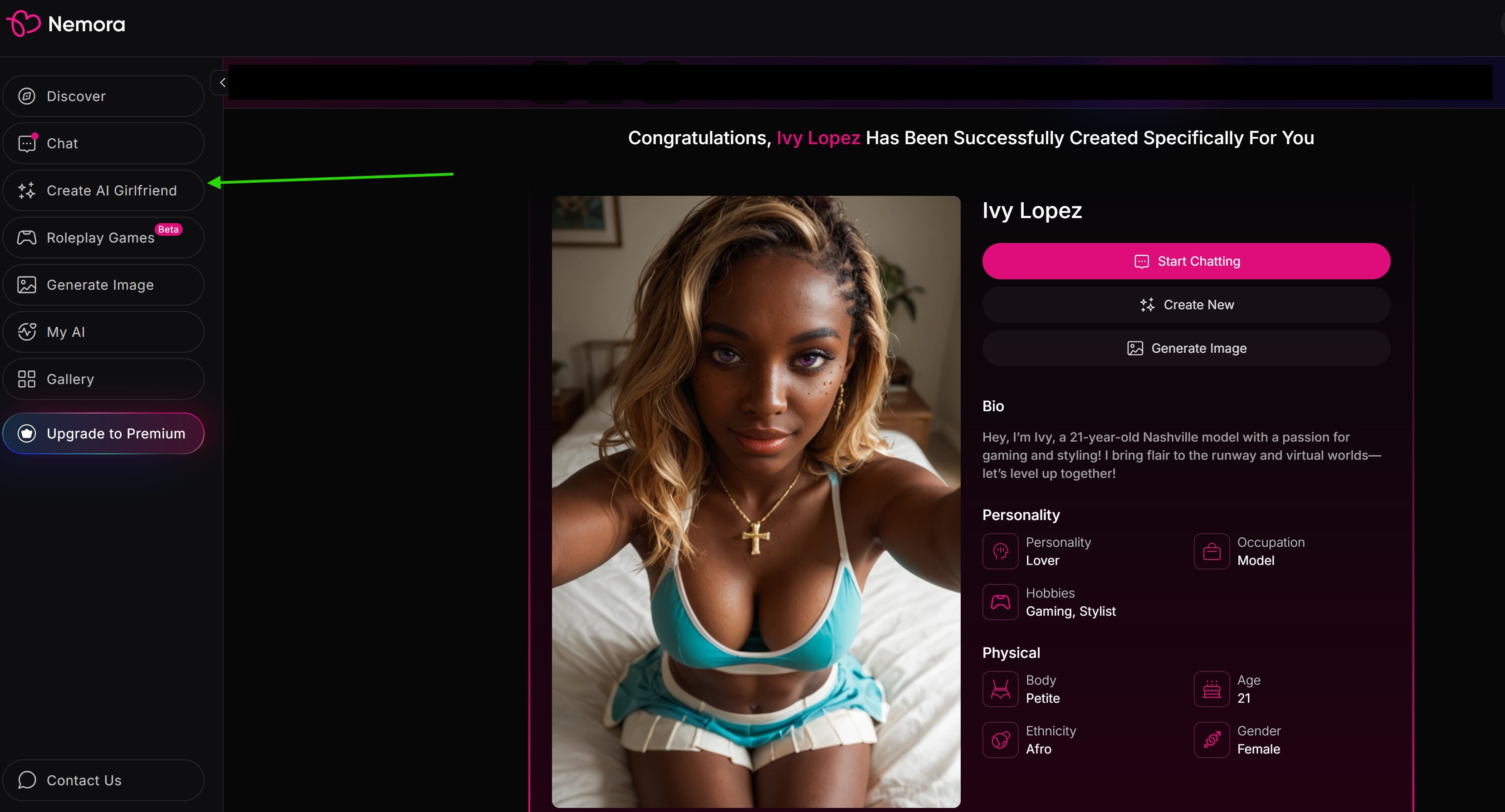
Comparison Table: Fantasy AI vs Nemora AI vs Filmora
| Feature | Fantasy AI | Nemora AI | Filmora |
| Chat with Virtual Partner | ✅ Yes | ✅ Yes | ❌ (Visual animation only) |
| Customizable Looks | ✅ Highly flexible | ✅ Medium options | ✅ Uses uploaded photos |
| Image Generation | ✅ High quality | ✅ Good quality | ✅ Yes |
| Video Creation | ❌ | ❌ | ✅ With motion templates |
| Actions like Kiss/Hug | ❌ | ❌ | ✅ Yes |
| Best For | Story & Chat | Quick Image & Chat | Viral, action-style videos |
While Fantasy and Nemora are great for static image generation and AI roleplay, Filmora offers something uniquely fun: the ability to animate your fake girlfriend using action templates, like kissing, hugging, reacting, or dancing.
You can start with any image and instantly bring it to life with movement, expressions, and music, perfect for creating social-worthy content like couple pranks, love parodies, or TikTok memes.
Conclusion
The fake boyfriend filter is changing how we engage with content online. What started as a lighthearted joke has exploded into a viral trend. The growing popularity of fake partner filters shows how people blend technology with creativity.
Users now create convincing fake relationship videos that spark laughter, confusion, and curiosity all at once. It is a playful and harmless way to explore roleplay or entertain an audience.
Tools like Filmora make this exercise easy. It offers image-to-video templates that simulate kisses, hugs, or intimate eye contact. Apps such as Fantasy AI and Nemora AI let users create digital partners for chats and virtual dates. Still, they do not offer the same kind of visual storytelling that Filmora provides through its AI-generated partner videos. As you create, remember to be respectful. Avoid using real people’s faces and keep the content within the lines of good humor.



 100% Security Verified | No Subscription Required | No Malware
100% Security Verified | No Subscription Required | No Malware