The modernization of creativity tools and trends has introduced communication via avatars. Avatars are virtual personalities created by digital means. Creating avatars using AI tools or human synthesys studio maximizes effective communication. They are now used in various fields like academia, the corporate sector, and social platforms. Currently, the most effective use of AI avatars is in the gaming sector.
The utility is far more diverse than it can be assessed, as the use of avatars also directs into the video editing industry. Tools like Synthesys can auto-create AI avatars and other tasks. Its ability to generate the finest videos using simple prompts makes it an effective choice. Synthesys AI has achieved a lot from its inception, which is the center of attention in this article.
In this article
The best editor helps you generate avatars and edit videos without hassle.

Part 1. What Should A Good AI-Generated Avatar Video Contain?
A good AI-generated avatar video should possess some important features as this ensures an engaging experience for its users. Here are some essential components that an excellent AI-generated avatar video should have:
1. Real-Life Visuals
The avatars are considered an alternative representation of humans. To fulfill the purpose, they must have a realistic visual appearance. Some features are necessary to make an avatar effective and engaging. These include features like accurate facial expressions, outlooks, and physical gestures. The frequency of voice should align with the emotions the avatar is expressing.
2. Authentic Voice and Audio
The avatar should be able to generate a natural human voice that matches the content and context of the video. The audio quality should be clear, and elements like pronunciations and accents must be reality-based. The message avatar is delivering should have clear instructions.
3. Choice to Personalize
There are always chances that your audience may want to alter something about the avatar. So, there must be an option to customize avatars according to their preferences. Customizing must alter the avatar's appearance, voice, or behavior to match specific contexts. Users should also be able to personalize their self-appearances in avatars.
4. Advanced Graphics and Audience Engagement
The avatar in video creation must possess visual storytelling techniques to engage the audience. This requires the assistance of graphics, animations, or text overlays. Visual features have always been proficient at clarifying ideas and highlighting central points.
A good AI-generated avatar video must include interactive techniques to enhance audience preference—for example, the addition of quizzes, hyperlinks, or questions for viewer feedback. The AI avatar video should have accessibility like captions or subtitles for better understanding and learning. This will encourage participants to involve better.
Part 2. What Are The Basic Details About Synthesys AI in Virtual Media Industry?
Synthesys AI is one of the leading platforms breaking previous trends. Users can have diverse video editing and AI avatar creation from here. The algorithms in Synthesys use synthetic data. They model real-world behaviors, languages, and personalities into virtual assistants.
Moreover, Synthesys Studio has matchless text-to-speech voiceovers. These voiceovers have been used by multiple brands and businesses. The collaboration between Text-to-Speech and AI avatar features is cutting-edge, which decreases the need for human actors for branding purposes. Human Synthesys Studio can do the job effectively with less effort and cost.
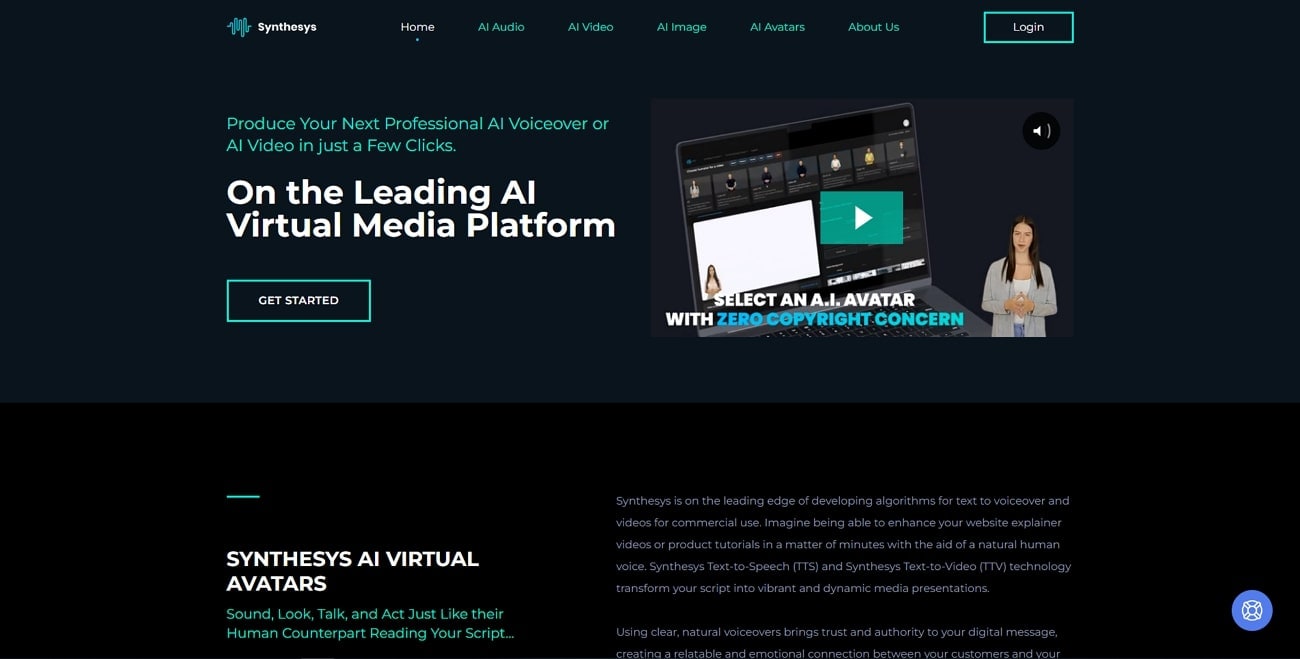
Pricing Plans of Synthesys.io
|
AI Tools |
Pricing Plans (per month) |
|
Audio Synthesys |
$27 |
|
Human Studio Synthesys |
$36 |
|
Audio and Human Studio Synthesys |
$56 |
Part 3. Some Prominent Key Features To Keep In Mind About Synthesys AI
It has been explained what is Synthesys studio and how it works. Let’s shed some light on how its AI features work:
1. AI Audio
You are familiar with the text-to-speech feature. Synthesys AI uses this feature to auto-produce human-like voices and audio. You just need to enter the scenario or text to automate everything else. The audio can be personalized based on both genders. It is not limited to gender but can add tones, languages, and speed of talking. You can alter the sound and pitch of the audio as per the context.
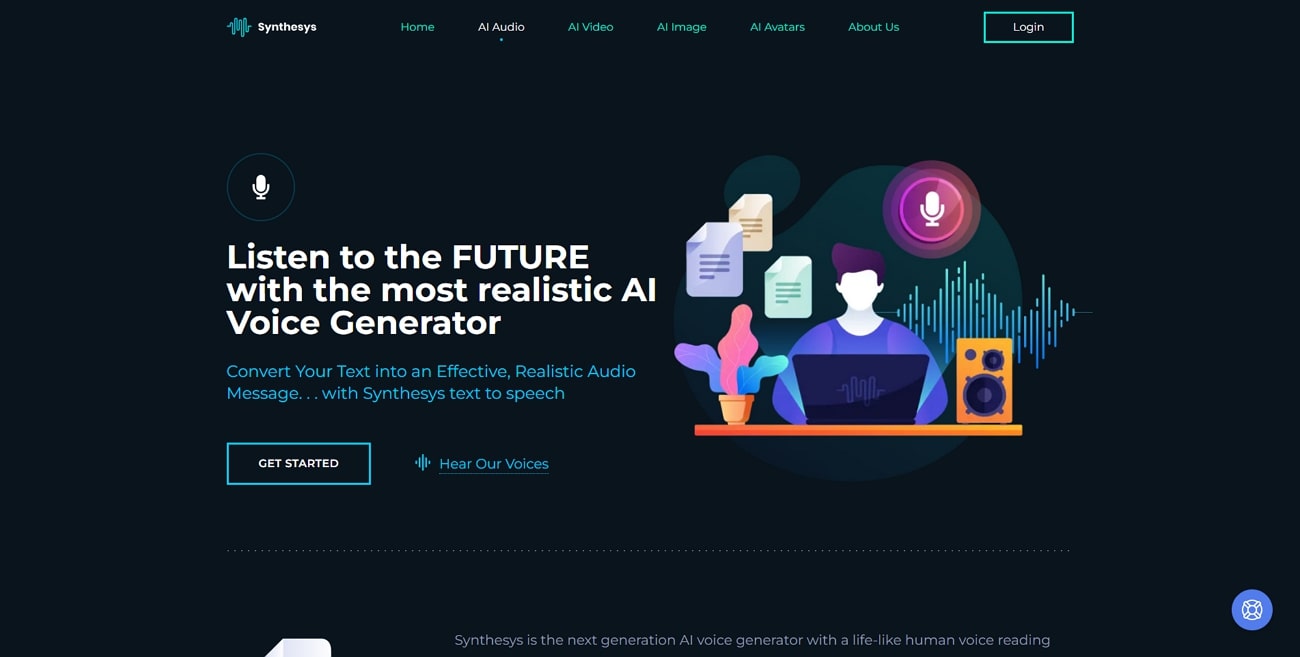
2. AI Video
Synthesys is a multi-purpose tool that can auto-make both videos and avatars. The video creation process is based on the Text-to-Video feature. Synthesis AI only needs you to add textual instructions about the video, and it will handle the rest. The tool requires no prior video footage, camera recordings, or third-party involvement.
Synthesys AI video allows you to edit the same video content in different cultural contexts. All you have to do is click on "Fly" and change avatars and voices in moments.
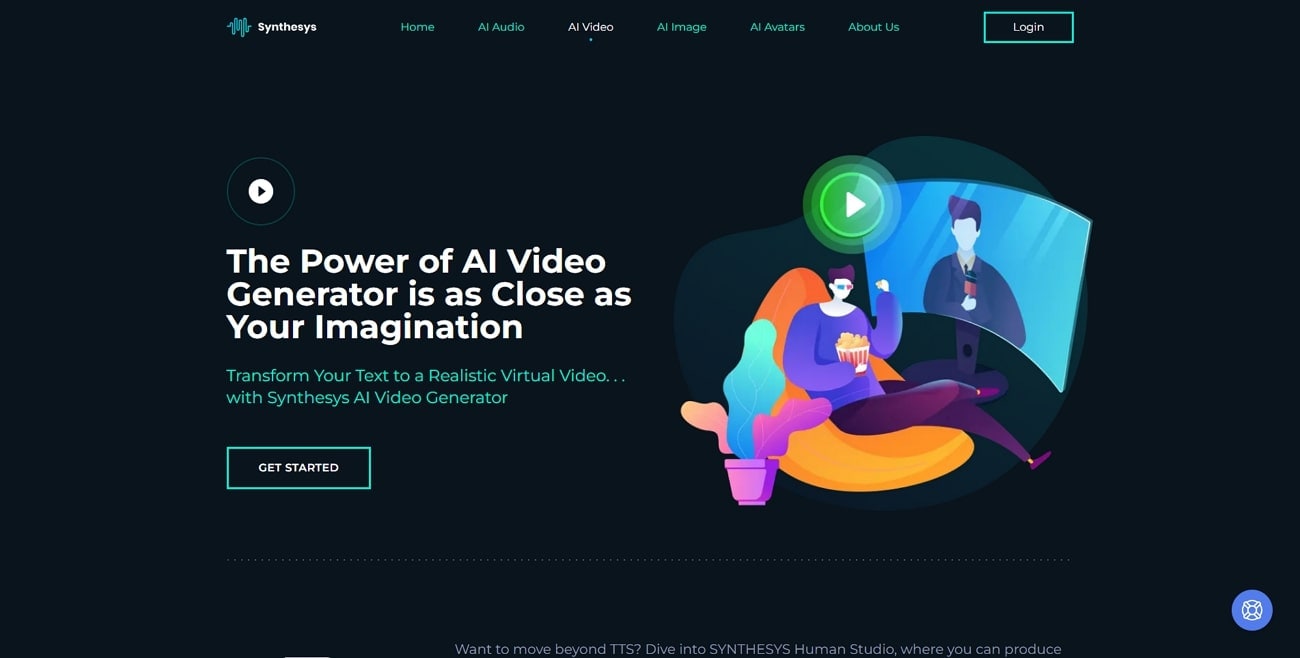
3. AI Image
This feature uses The Synthesys X Chrome Extension for creating images. The AI tool doesn't need any prior picture inspirations to create. Although this version is not free, all you need to do is to add some words relevant to your desired image, and the results will be worthwhile.
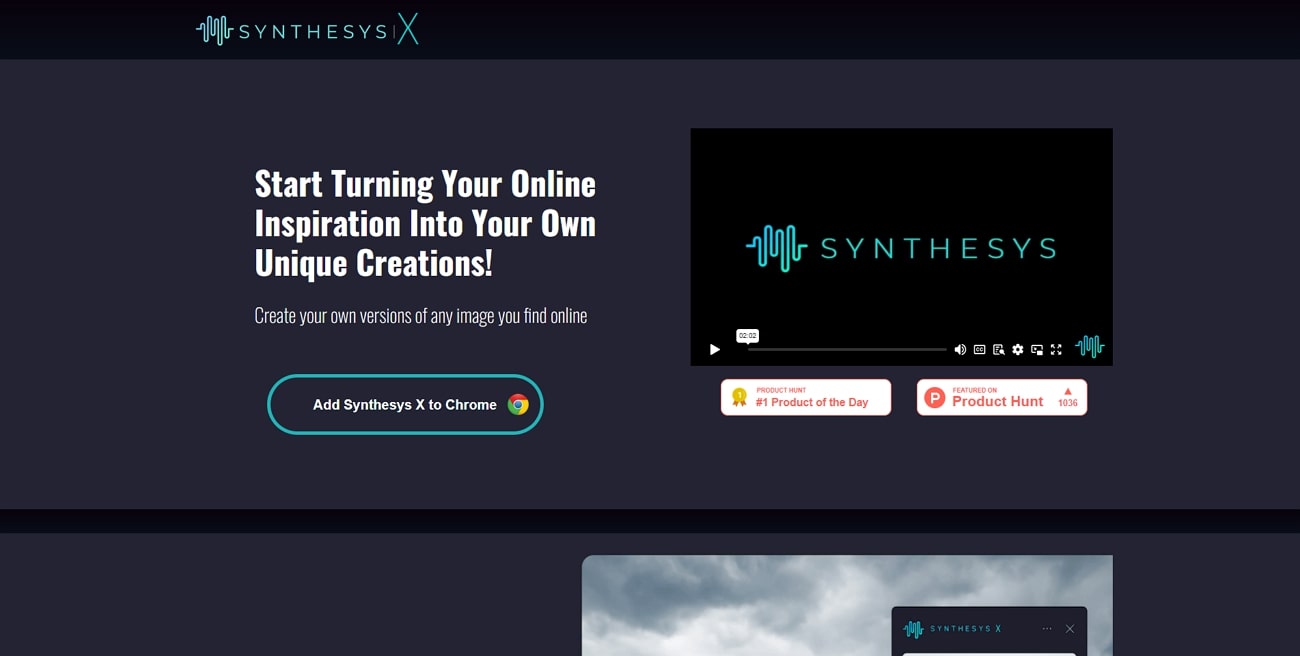
4. AI Avatars
You are familiar with the process of making video avatars, but how do you know which one suits your requirements? Synthesys Studio gives you a diverse range of avatars to work with. Below those avatars are the descriptions of what they're suitable for, making operations easier.
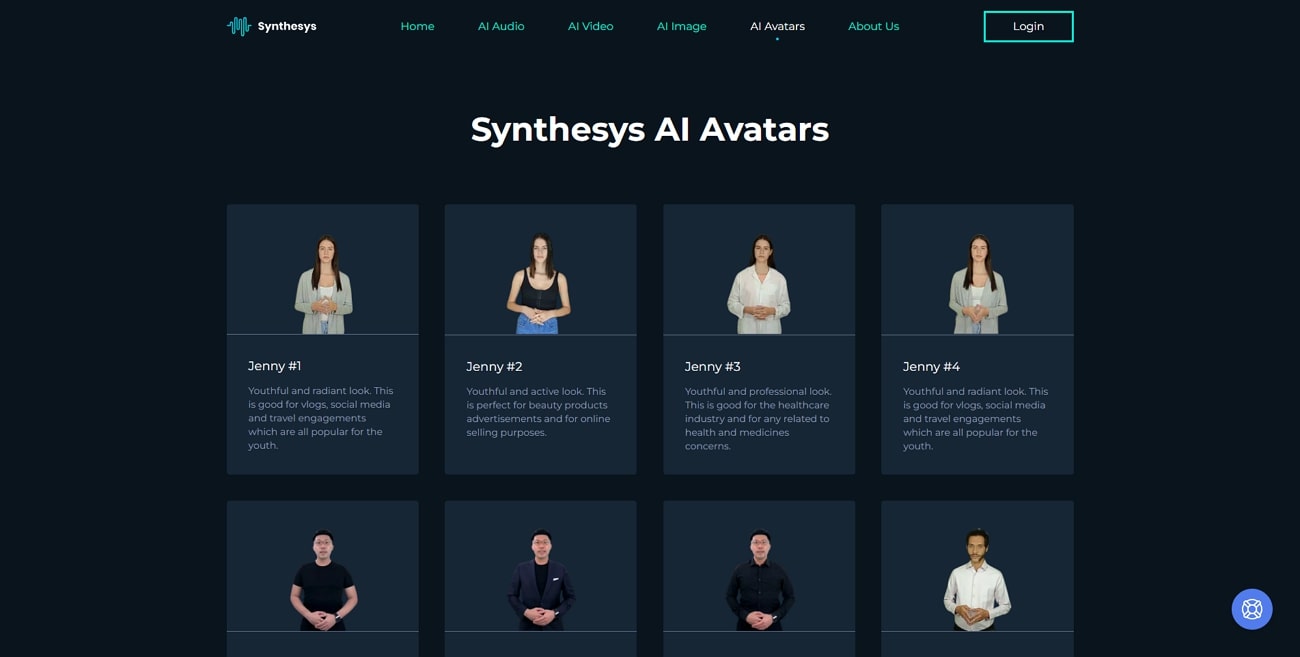
Part 4. Wondershare Filmora and Its AI Features: Some Things To Know About
In contrast to Synthesys, Wondershare Filmora features more and improved AI services. When it comes to creating a foolproof, professional video, Filmora is believed to offer much more to its users. With diverse features and functions, you can find the option of creating personalized AI images and AI Portrait as well. However, since Filmora represents a video editor, it surely provides some intuitive features to work with.
Key Features
While you look deeply into how Wondershare Filmora influences video editing, look into some of its top AI features for a better understanding:
1. AI Copywriting
Being a content creator means a continuous hustle between editing and copywriting. Editing a video can exhaust you so much that being creative for captions may appear daunting. Similar to Synthesys AI, Filmora is designed to create professional videos. It can automate captions, descriptions, SEO-based titles, and hashtags for your video.
Steps To Perform AI Copywriting Feature
Step 1Add a Project and Export the Video
After you are finished editing your video, you require titles to add to it. To add SEO-optimized titles and subtitles for your video, continue to export your video. Click the "Export" button on the top-right side of the screen, and a new window will appear.
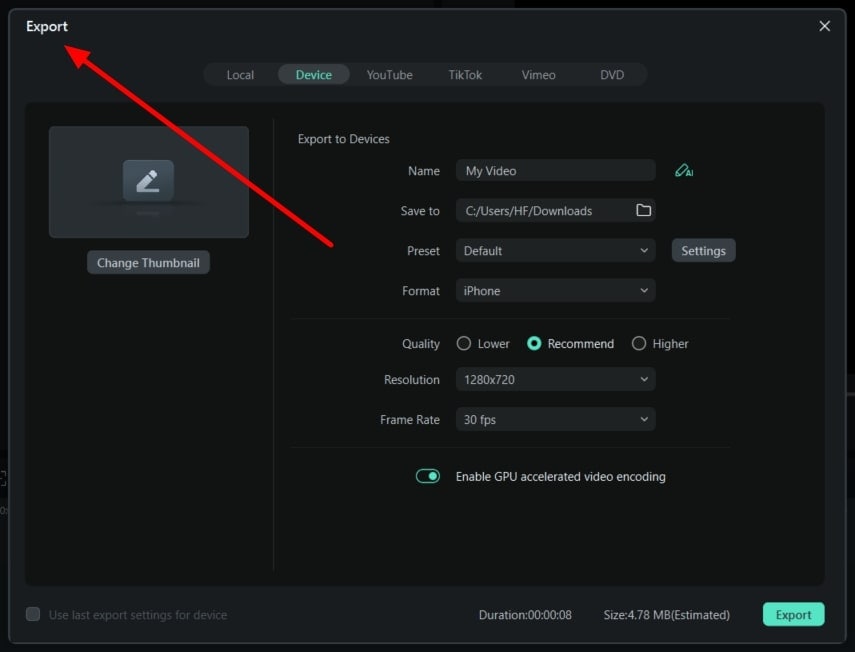
Step 2Proceed to AI Copywriting Tool
Upon discovering the "Export" window, search for the "AI" button. You'll find it next to the "Name" option in the export window. Click the "AI" button, and the "AI Copyrighting" window will appear. Add your instructions in the AI window text box and click “Submit.”
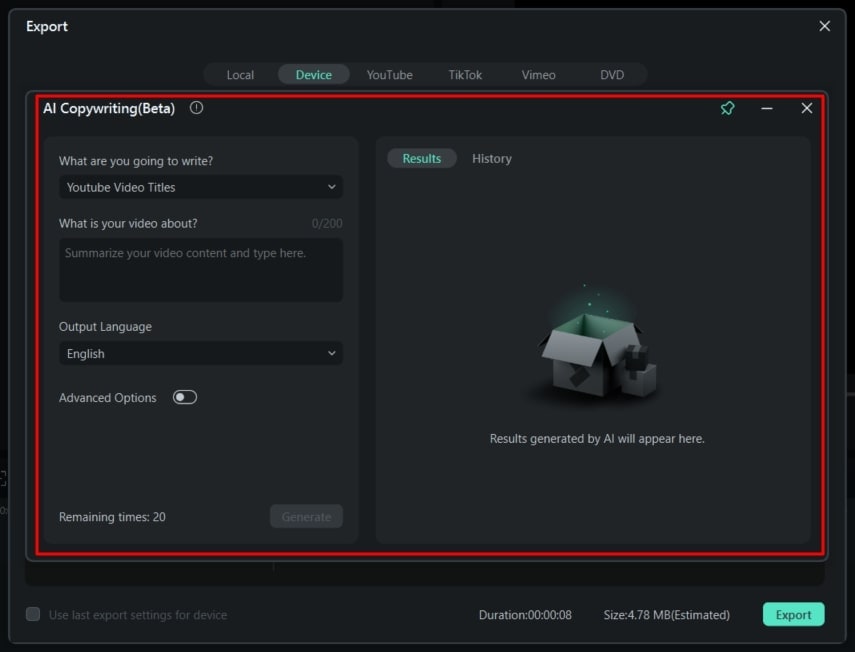
2. AI Audio Stretch
Have you ever wanted a song to fit your video in an ideal way? But it is either lacking or exceeding in duration. Filmora has a solution for that. Its AI audio stretch feature manipulates audio duration to fit your video. The process is automated and requires no effort. The feature is compatible with almost every audio format. It includes personalized templates and user-friendly algorithms to help you with video creation.
Steps to Perform Audio Stretch
Step 1Start Editing your Video
After importing both your audio and video, drag them to the timeline in different tracks. Once you have done this, search for the “Switching Mouse Status” icon in the timeline toolbar.
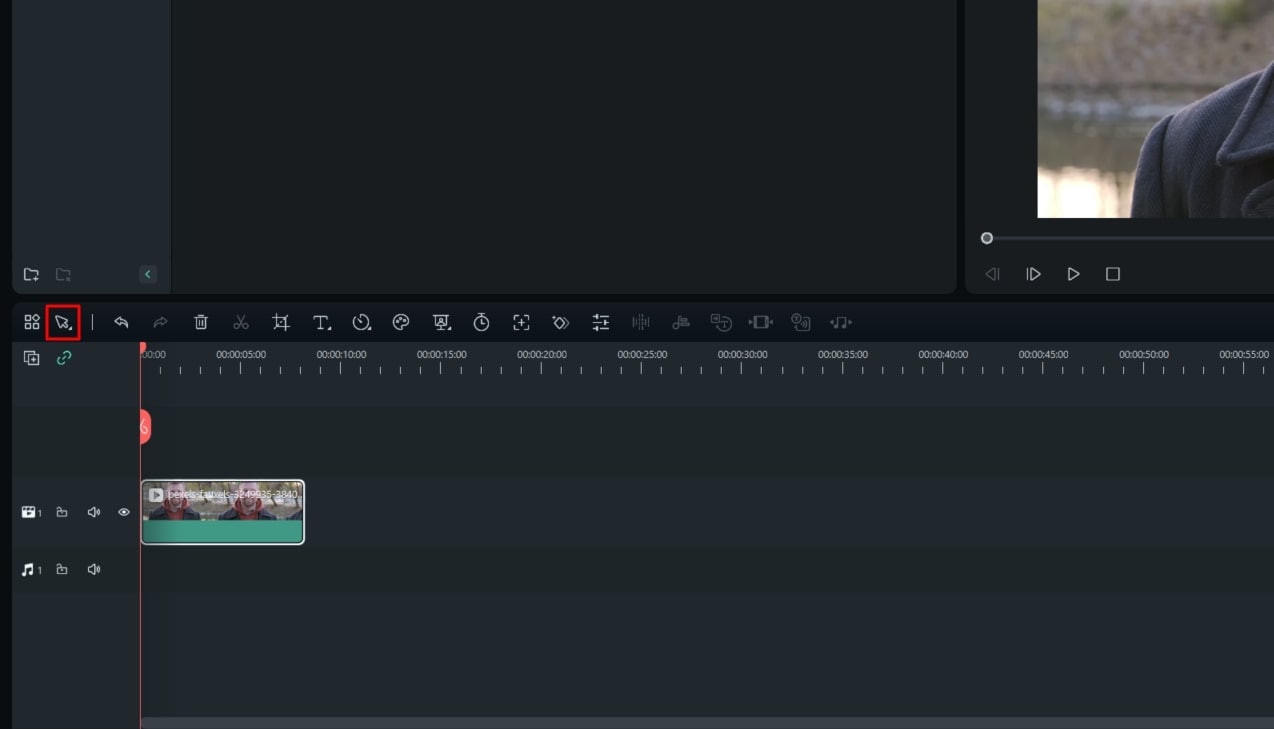
Step 2Start Audio Stretching
Upon clicking the “Switching Mouse Status” icon, select the “Audio Stretch” option. You’ll see a music icon appearing. Hover this icon to the timeline where your audio is and add or remove the audio duration.
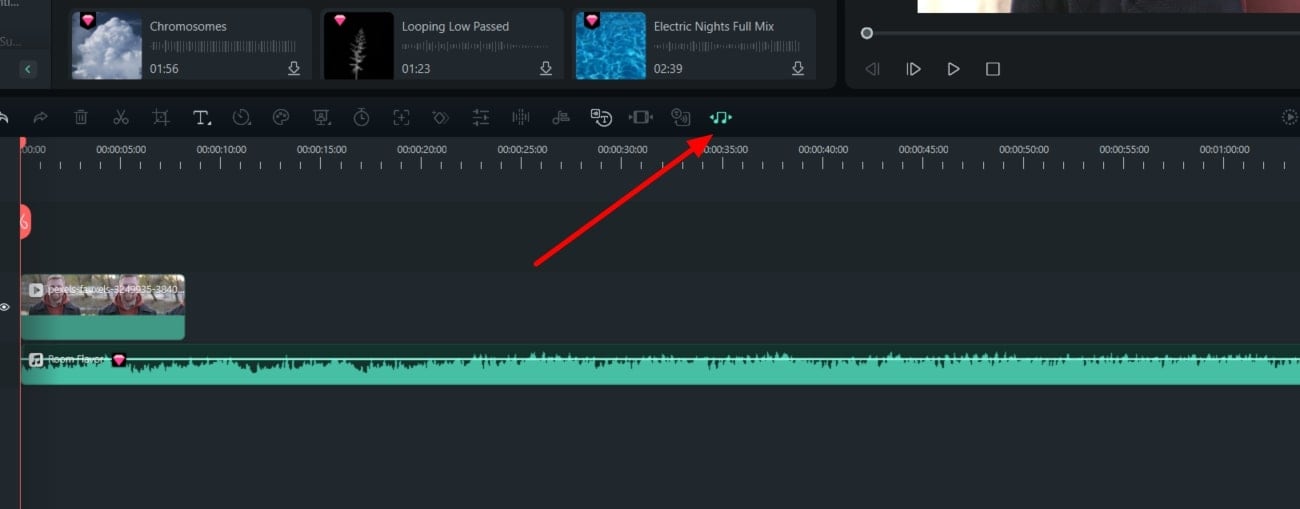
3. Remove Video Background
With creative backgrounds, you can make your videos aesthetic. It doesn't make sense to engage in pointless green screens for background change. Filmora’s AI tool can auto-remove the background of any picture or video, just like Synthesys. The background can be replaced with any plain or gradient color. You can also add a picture or animated video.
Instructions to Perform Video Background Remove
InstructionsAdd a Project and Export the Video
First, import your video into Filmora by tapping “Create New Project". Drag your imported video to the timeline and double-click on it. From the right side panel, look for the "AI Tools" tab and switch to the "AI Portrait" button, which automatically removes the background.
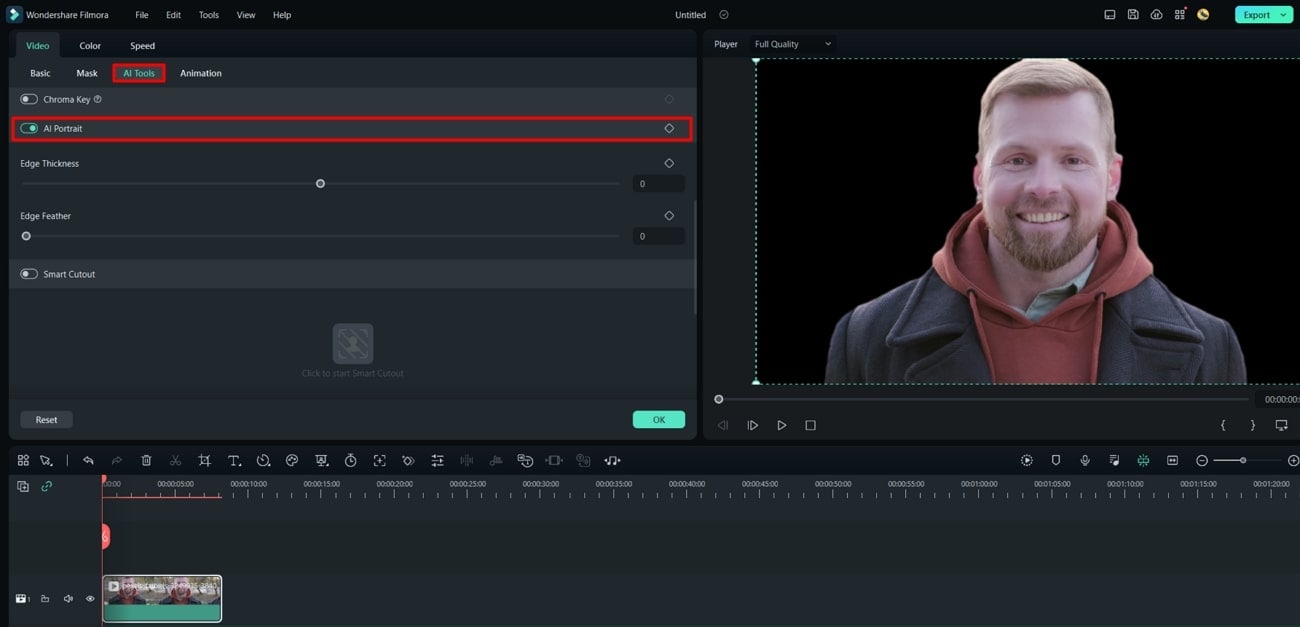
Conclusion
Now that you know have gone through the article, you’re familiar with the AI tools that can assist you in AI avatar creation and AI avatar video creation. Synthesys is one of the finest tools for it. However, the pricing plans are a bit high, for which we recommend you use Wondershare Filmora for your video editing. With its AI-driven tools, you can effectively speed up the process.


