Progress and growth depend on change, and change is an essential aspect of our lives. Technologists tirelessly work day and night to make our daily tasks easier. In this pursuit of development, they've introduced us to new and better technologies. However, AI has emerged as one of the most prominent and transformative technologies.
AI is changing the content creation process from start to finish. Among them, ClosersCopy stands out as an incredible tool for generating textual content. In this ClosersCopy review, you will learn all the standard and advanced functionalities of ClosersCopy AI that make it special.
In this article
The best editor helps you generate textual content with a few prompts.

Part 1: Promoting Ease In Content Creation With ClosersCopy
Closerscopy AI is an incredible tool to generate textual content with a few prompts. It's a groundbreaking development that few could have imagined a few years ago. With ClosersCopy, you provide the necessary information, and the tool creates written text. The endless possibilities allow you to create blogs, articles, and more.
Moreover, ClosersCopy AI goes beyond just content creation. This AI tool can even optimize your content using SEO techniques. Incorporating relevant keywords can help improve your content's visibility and ranking. The power of ClosersCopy makes it a great tool that creates SEO-friendly content.
Pricing Plans of ClosersCopy
If you are looking forward to buying a subscription plan of ClosersCopy, review the following plans in detail before making a decision:
|
Subscription Plan |
Price/month |
|
Power |
$49.99 |
|
Superpower |
$79.99 |
|
Superpower Squad |
$99.99 |
Part 2: Featuring All Highlights Of ClosersCopy AI Tool
The following features of ClosersCopy help you audit your SEO ranking against other websites. Before you try this tool, it's better to learn about its features that can help you with SEO:
1. SEO Audit
This amazing feature of ClosersCopy helps you audit your SEO ranking against other websites. This feature lets you search for a topic and see how your website is ranked. You can choose the top websites and incorporate suggested keywords in your content. By doing so, the Audit Guage will tell you how SEO-friendly your content is.
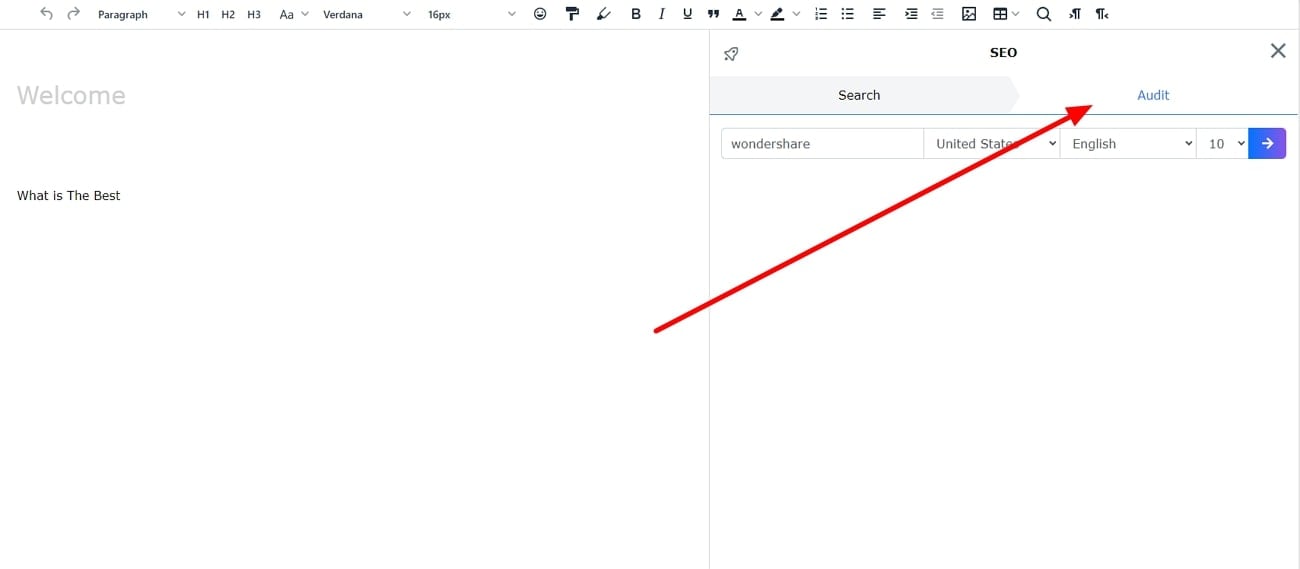
2. SEO Planner
Another exceptional feature of ClosersCopy AI is that it provides a suggestive outline. When you search for a topic using the tool, this planner feature will help you create an outline. The suggestive outline is created based on the top results you've selected. So, you can create an article that can help your website rank better online.
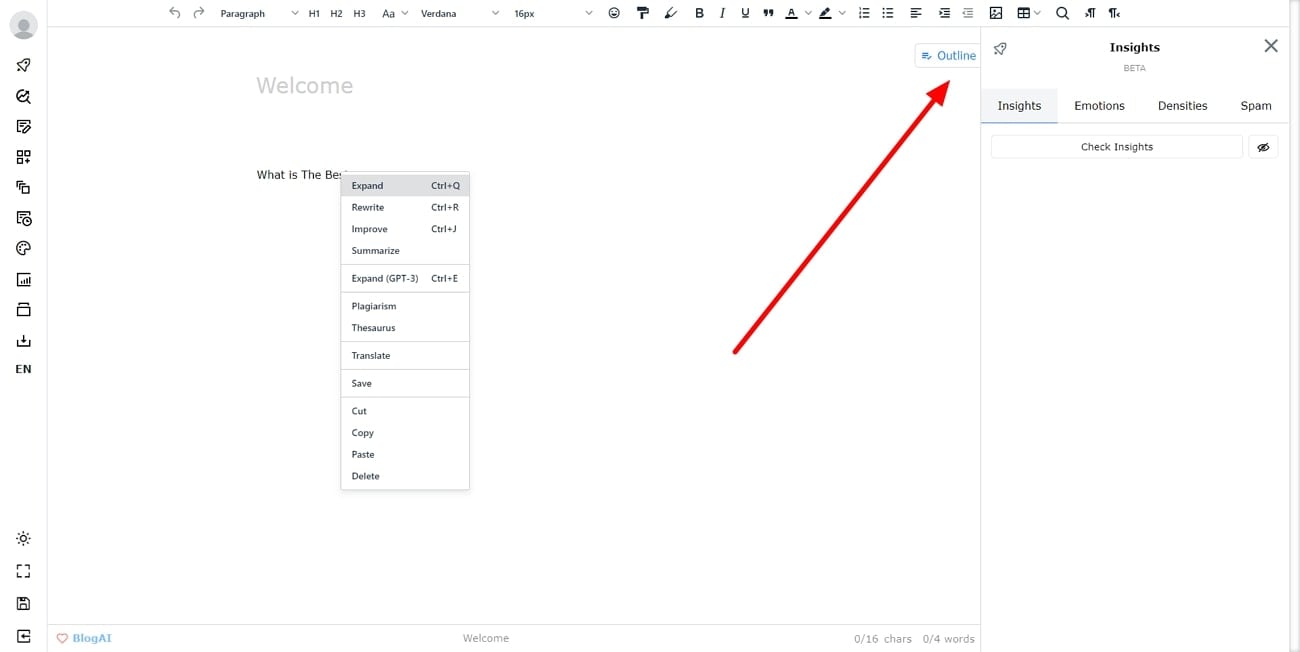
3. Longform
A detailed version of any post matters when it comes to written content available online. Yes, taglines and short phrases matter as it allows a user to click a link or a product. However, details and proper descriptions matter, so ClosersCopy Revi can help. This option allows you to expand your detailed written content by using AI.
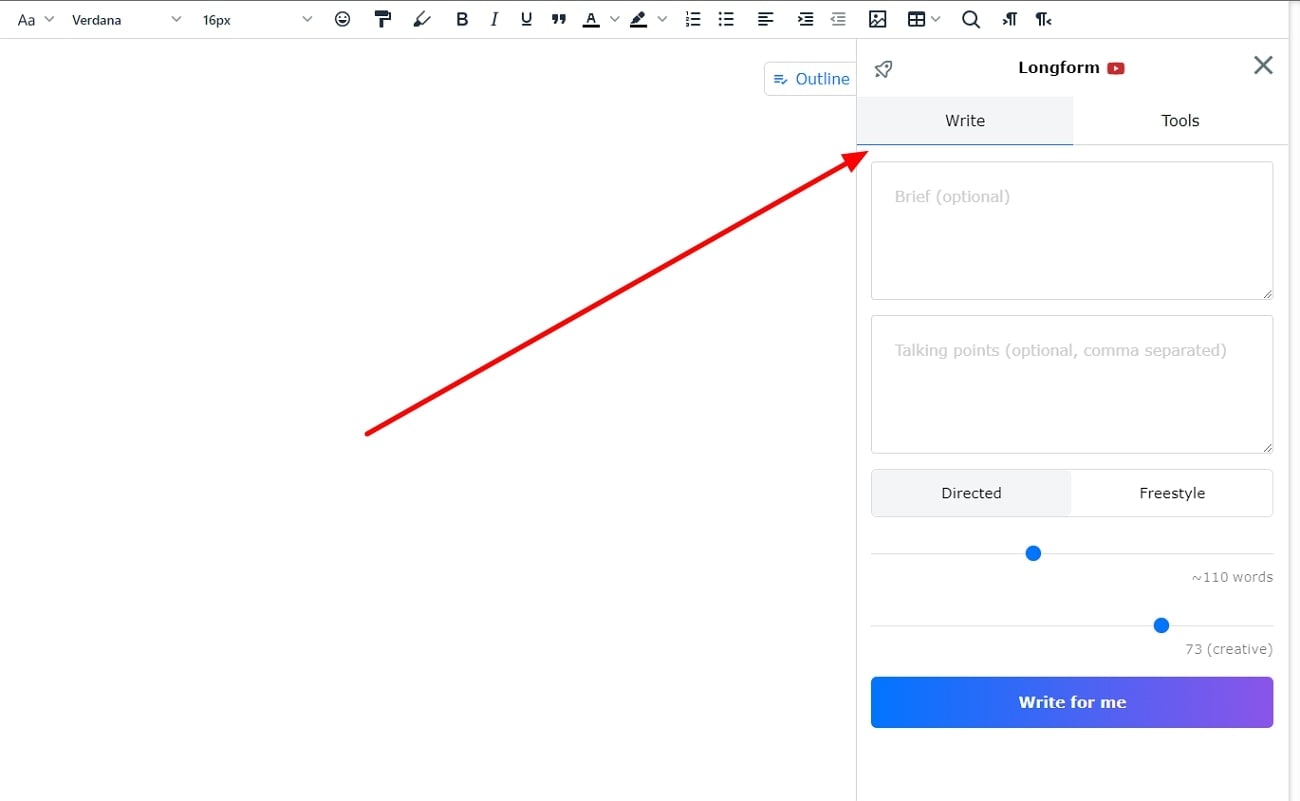
4. Frameworks
CloserCopy AI offers another incredible feature on your drive to great SEO-friendly content. This tool provides over 700 frameworks that can help you generate SEO-enabled content. Moreover, it has a community that also shares its frameworks that you can use. These ready-made frameworks help you generate content in a snap of a finger.
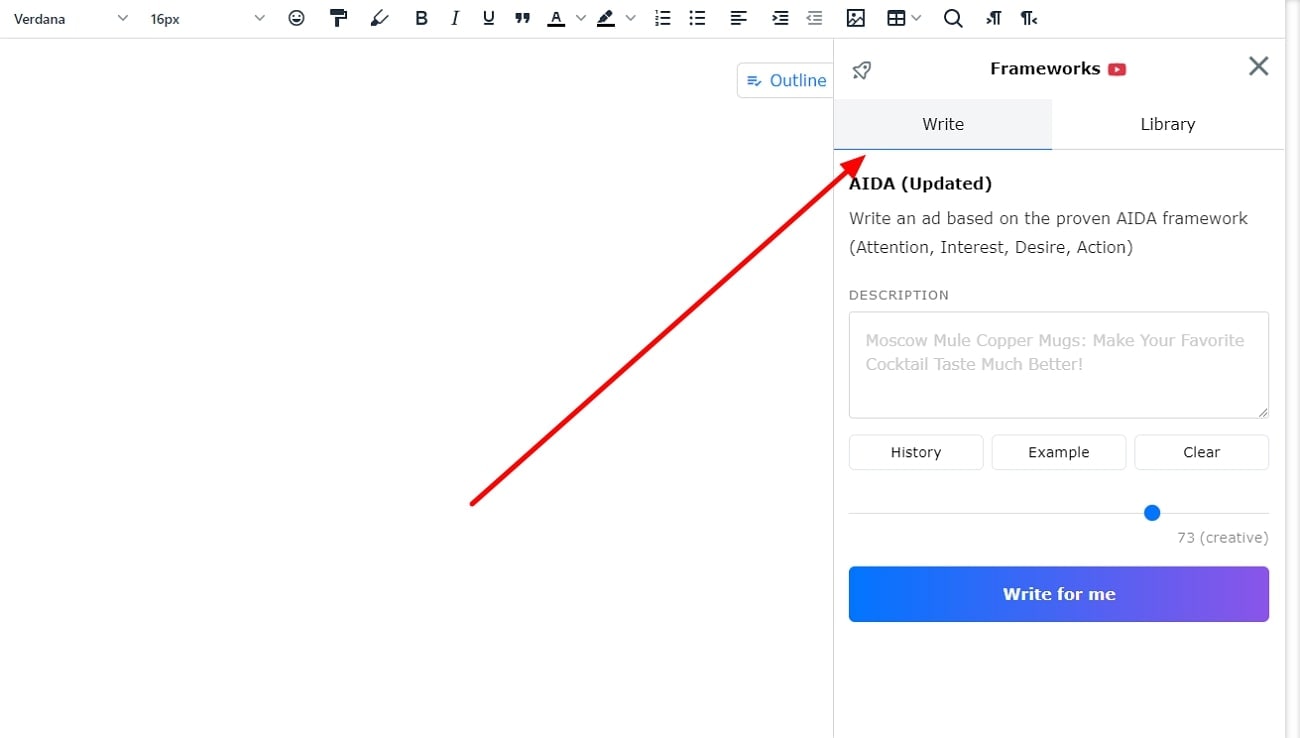
5. Workflows
You've learned about the frameworks offered by ClosersCopy. However, what if you want to use multiple frameworks for your article or blog post? This fantastic feature allows you to apply or add multiple frameworks to your SEO blog post. You'll have a great structure of your generative text content with better engagement.
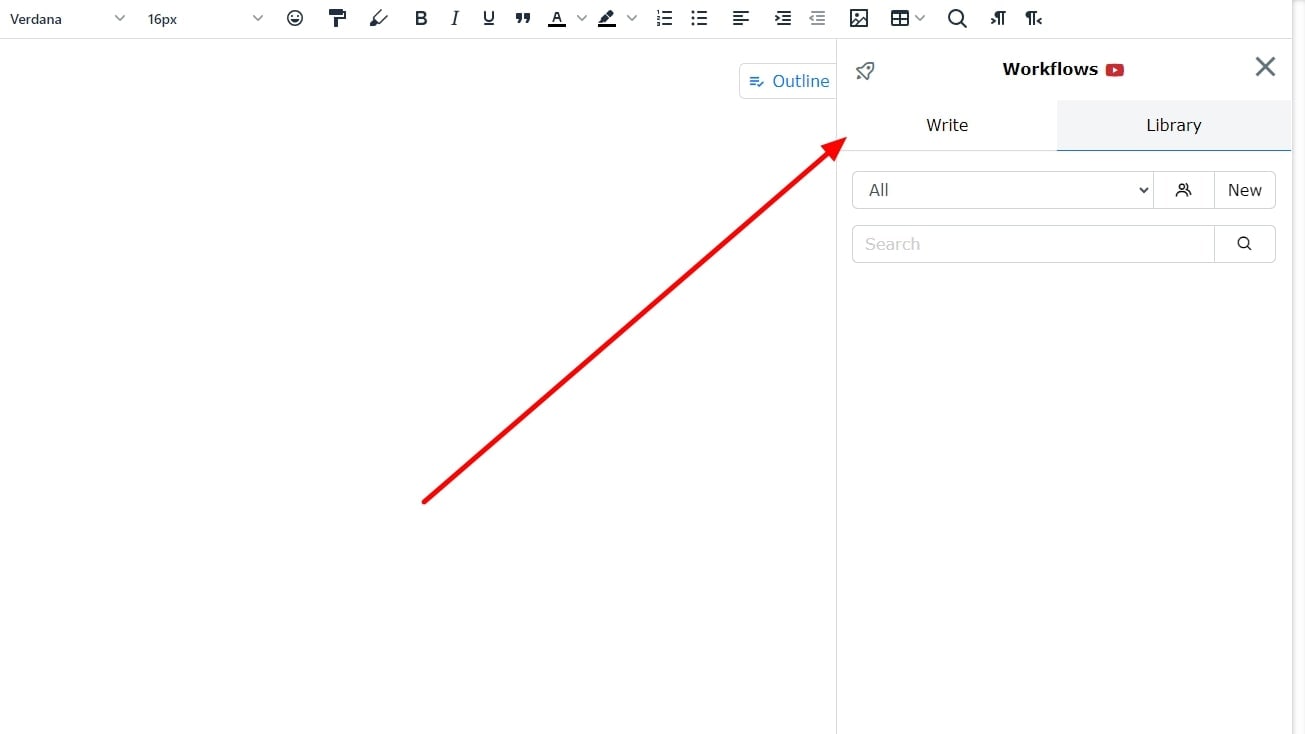
Part 3: Discussing A Simple Workflow of ClosersCopy AI Tool
If you want to learn to use ClosersCopy, this portion will be of good help. This section provides step-by-step instructions on how to use the ClosersCopy AI tool.
Step 1
Access your ClosersCopy account by providing your login credentials. Once logged in, click the "Dashboard" button on the next window. After that, you will be directed to a new window with various options.
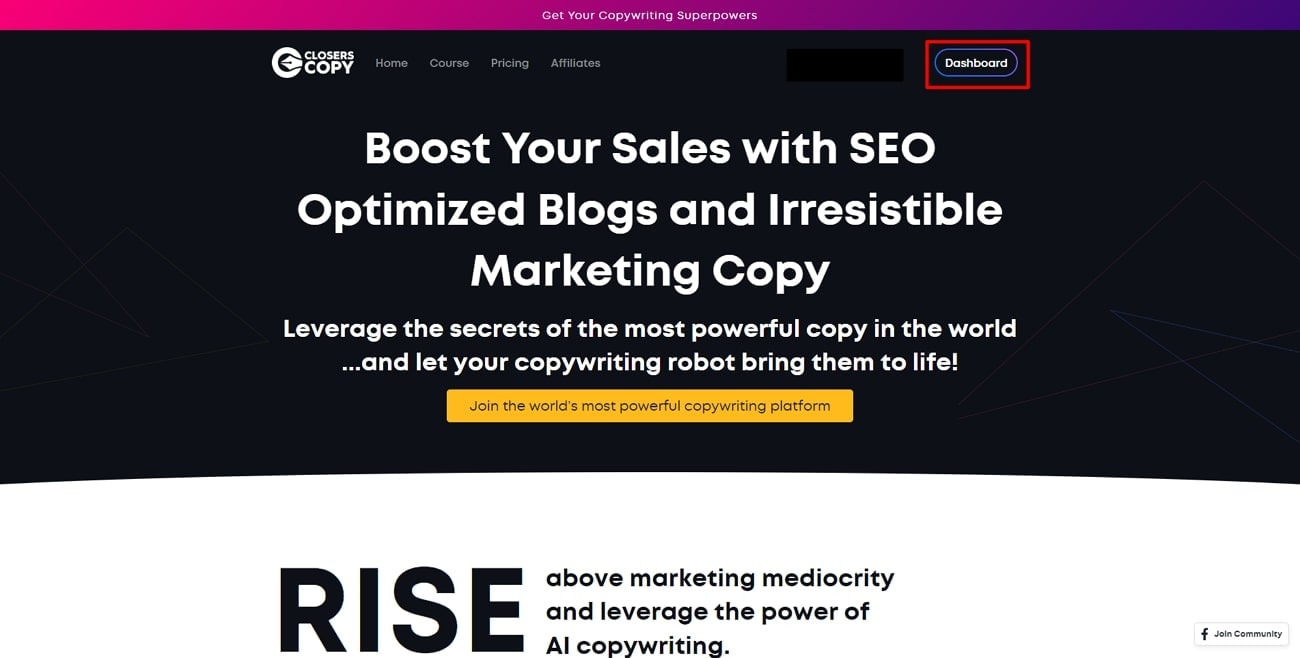
Step 2
At the top of the window, click "H1" and write the title of your topic in the provided text window. Continue to press "SEO" from the left toolbar to access the SEO feature. On the right panel, you will need to provide the relevant information. This will help you get the required keywords for your topic.
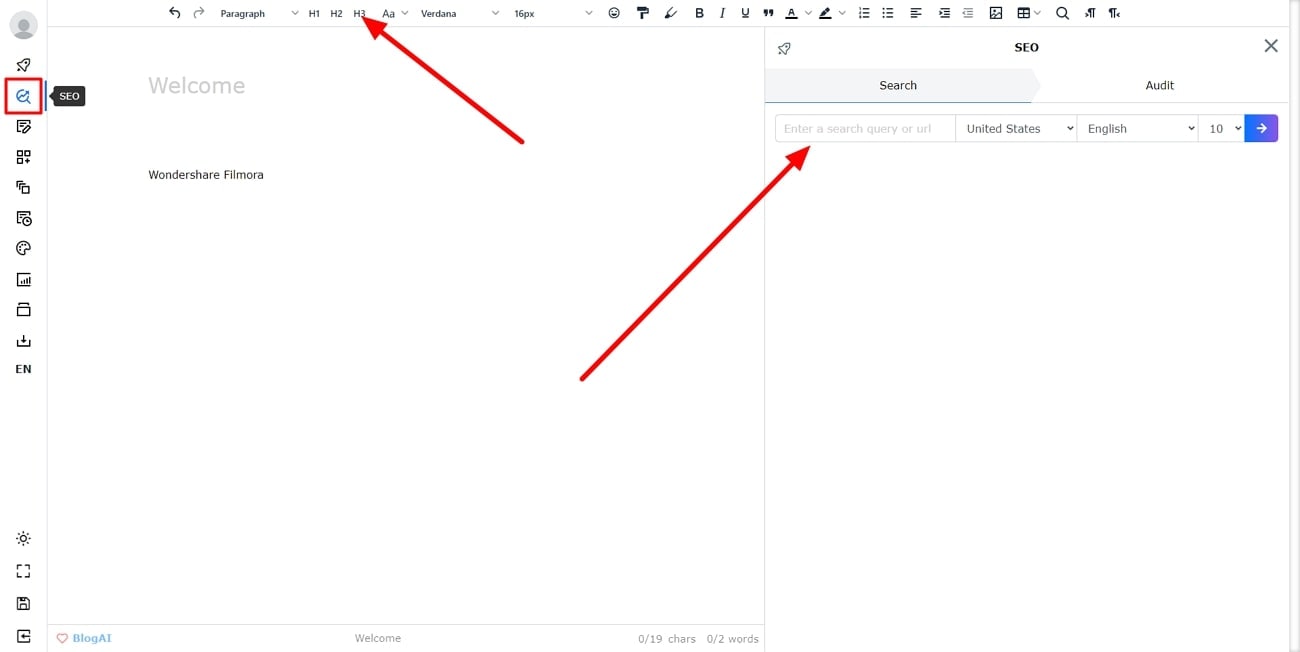
Step 3
Click "Longform" in the left side panel and write the necessary description about your topic. This will write AI-generated content for you using the information provided by you.
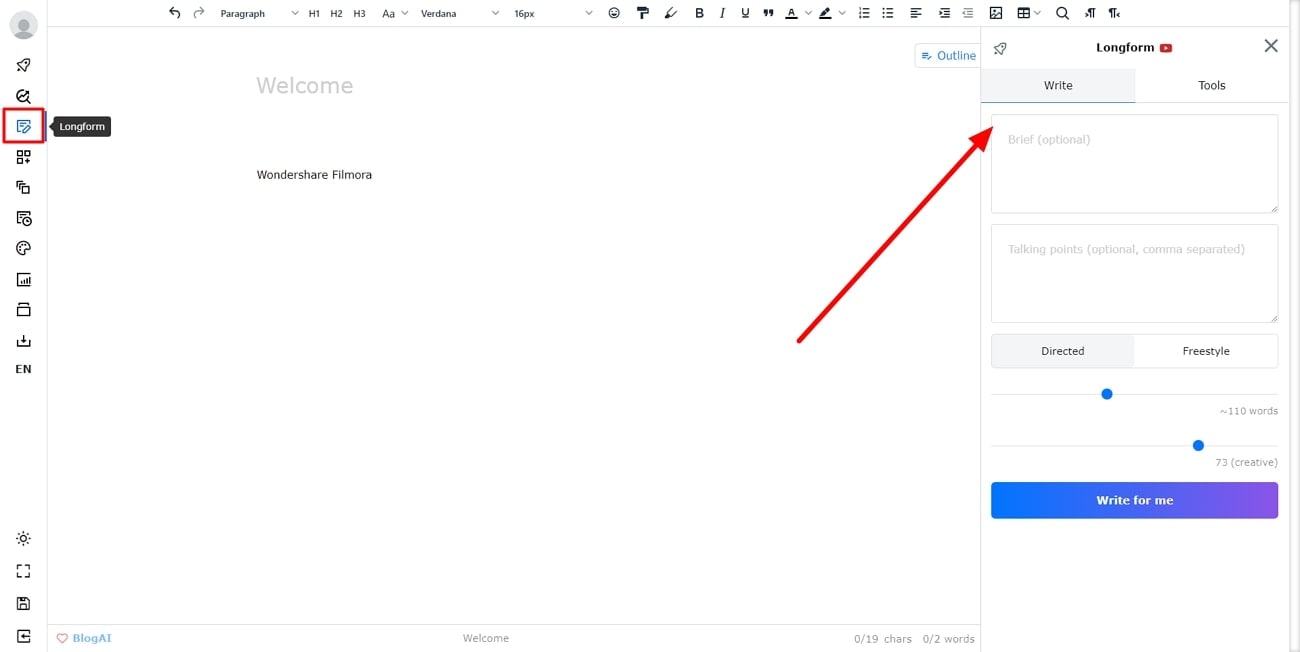
Step 4
Explore different options to customize your content further. You can adjust the headings like "H2," "H3," and more to create a well-structured piece. To enhance your content per your preferences, explore other options like "Workflows."
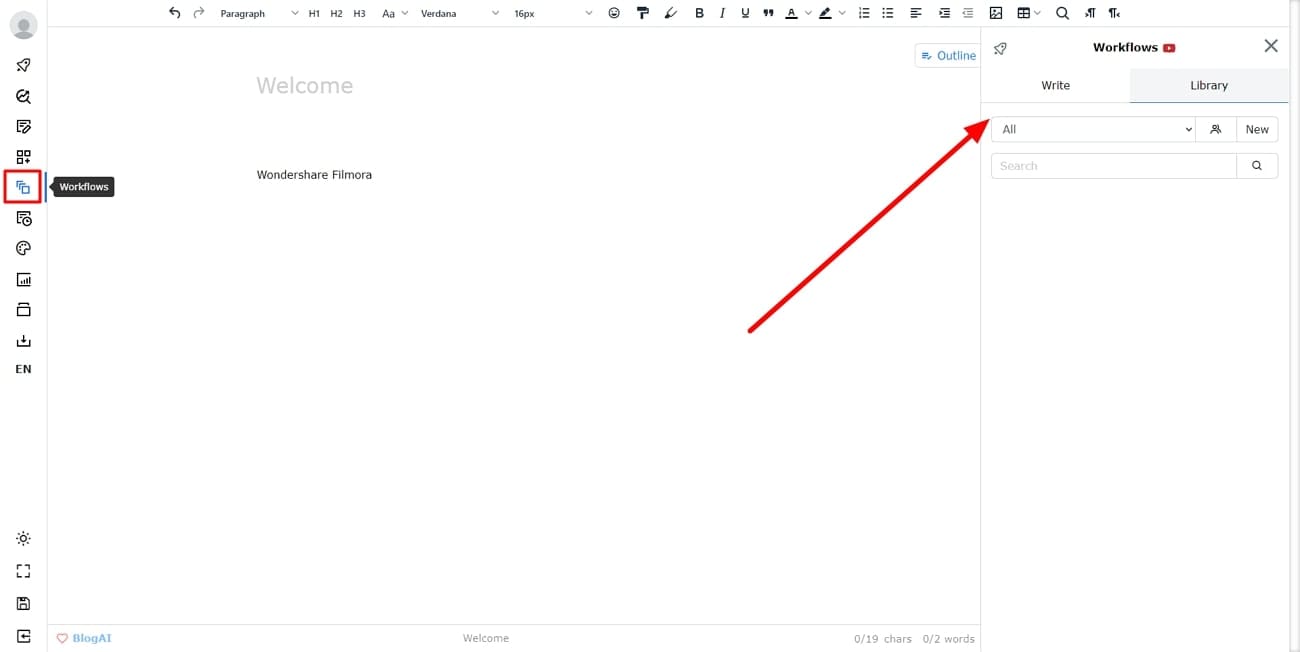
Bonus Part: Getting Help From AI in Video Editing With Wondershare Filmora
In all these talks about SEO-enabled content, how Wondershare Filmora comes out best? No problem, as a good website needs a great webpage presentation. Moreover, a great webpage requires some extra spice of creativity. When it comes to creativity, what's better than great digital visuals on a webpage?
You can be creative and create an amazing video for your website using Wondershare Filmora. Talking about video editing, you don't need a simple basic video. Wondershare Filmora has now been revamped and now offers some incredible AI tools to use. So better use these tools to create a video that will hook your audience on your website. Make your website look cool by using Filmora's AI-enabled editing options.
Following is a detailed overview of some of the prominent AI features offered by Wondershare Filmora. This will help you understand the AI functionalities of Wondershare Filmora for proper video editing:
1. Speech to Text
The STT (Speech to Text) feature of Wondershare Filmora is powered by AI technology. It is a great feature that translates human voice into textual words. Active this option and record your voice, or else provide a media file to the tool. By doing so, the tool will understand your speech and then change it into textual form. This feature of Filmora can be used to add subtitles to your videos.
2. AI Copywriting
You can generate SEO-friendly blogs or articles using ClosersCopy Revi; that's correct. But what if you can't even decide on which topic you want to write on? Using the AI Copywriting feature of Filmora, you can get suggestions for your title or topic. So, in this way, you can use that information in your generative AI tool to create written content.
3. Instant Mode
This particular mode is for those who don't have any skill or expertise in video editing. Wondershare Filmora is an inclusive platform that helps almost everyone in editing. Using the Instant Mode, Filmora lets you automate the editing process. All you need is to import your images, and then, Filmora can create a professional video.
Conclusion
Learning, adapting, and embracing change are important for advancement. Similarly, AI is a great example as it is becoming better and more sophisticated. Moreover, ClosersCopy Revi is an AI tool that enables written content generation. Take your AI-generated script and bring it to life by using Wondershare Filmora.


