With the rise of the internet and technological innovations, everything can be accessed online. The collaboration between online platforms has made editing content easier. Be it visual, audio, or video, everything can be edited. But the editing process takes as much time as the creation. To solve this problem, the crossover between AI technologies and cloud-driven software was seen.
One of these collaborations resulted in AI copywriting tools like WriterZen. These tools are beneficial for writers and social media marketers. In this article, we will review WriterZen AppSumo and figure out all the technical abilities that make WriterZen special.
In this article
The best editor redefines copywriting with AI features.

Part 1: How Can WriterZen Simplify Copywriting For You?
WriterZen is an AI copywriting tool that optimizes your content and generates content. The tool saves you the trouble of generating new content with diverse ideas about topics. With its advanced algorithms, it connects the dots and improves the context of your content. Its user interface is easy to use and requires no skills to run.
One of the best parts about this tool is that it can auto-generate SEO content. The SEO-based content includes compelling headlines and competitive keywords in headlines and articles. It has over 8M+ SEO keywords that ensure no duplicate wording and 100% authentic content delivery.
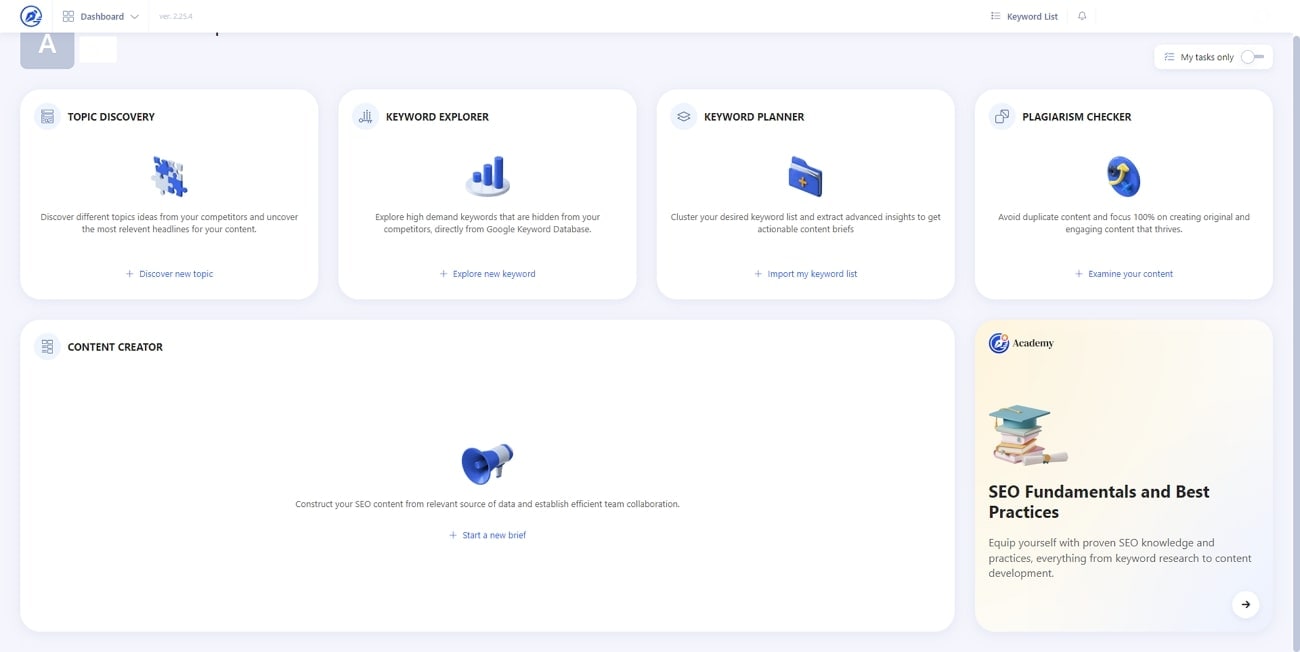
Part 2: Discussing All Prominent Features Of WriterZen
From uncovering new plans to boosting the SEO of your content or website, WriterZen can do it all. Explore more about this tool that is related to generating and creating content. Here's a brief guide to what WriterZen AI does:
1. Topic Discovery
With WriterZen AppSumo, you can generate further topics from one topic. These topics are based on SEO keyword research. Once you discover one topic, WriterZen will create many sub-topics of it. This feature can be useful for your website's blog strategy. It saves you the time and effort to search and generate topics from Google's top 20 SEO-ranked websites.
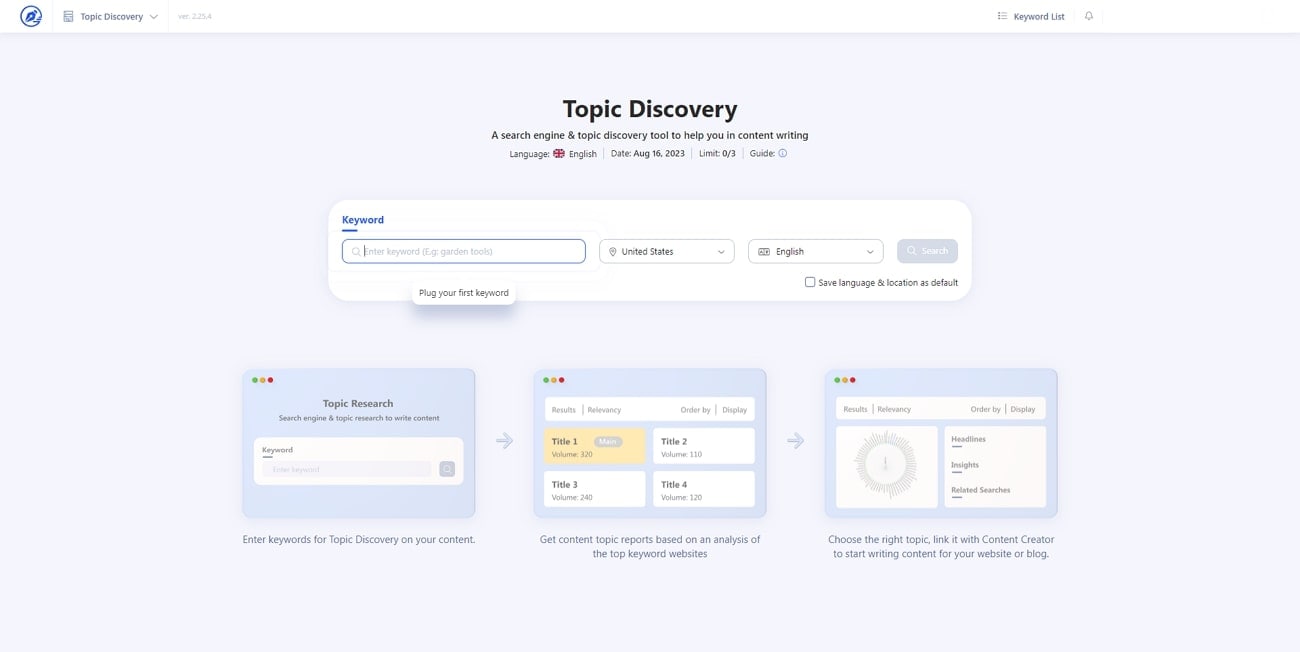
2. Keyword Explorer
Want to write a blog or description about your product but need to know the keywords? WriterZen can generate 1000 keywords based on your instructions or topic. You can use these keywords as blog titles and video titles as well. With its golden filter, you can discover low-competitive keywords and long-tailed keywords.
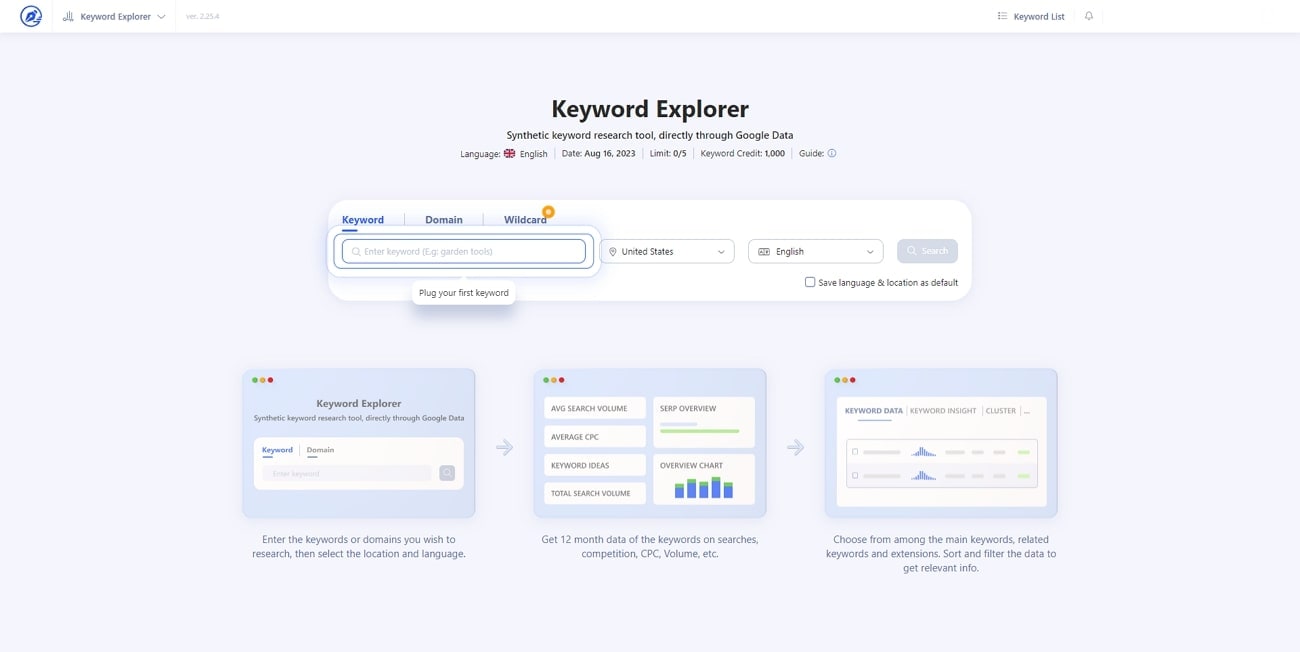
3. Keyword Planner
From WriterZen reviews, it is proven that this has been most favorable to an audience. Its keyword planner generates all the top SEO-optimized blogs or articles related to your topic. It connects and clusters these keywords for you in a separate file. So you can filter and edit them according to your preference.
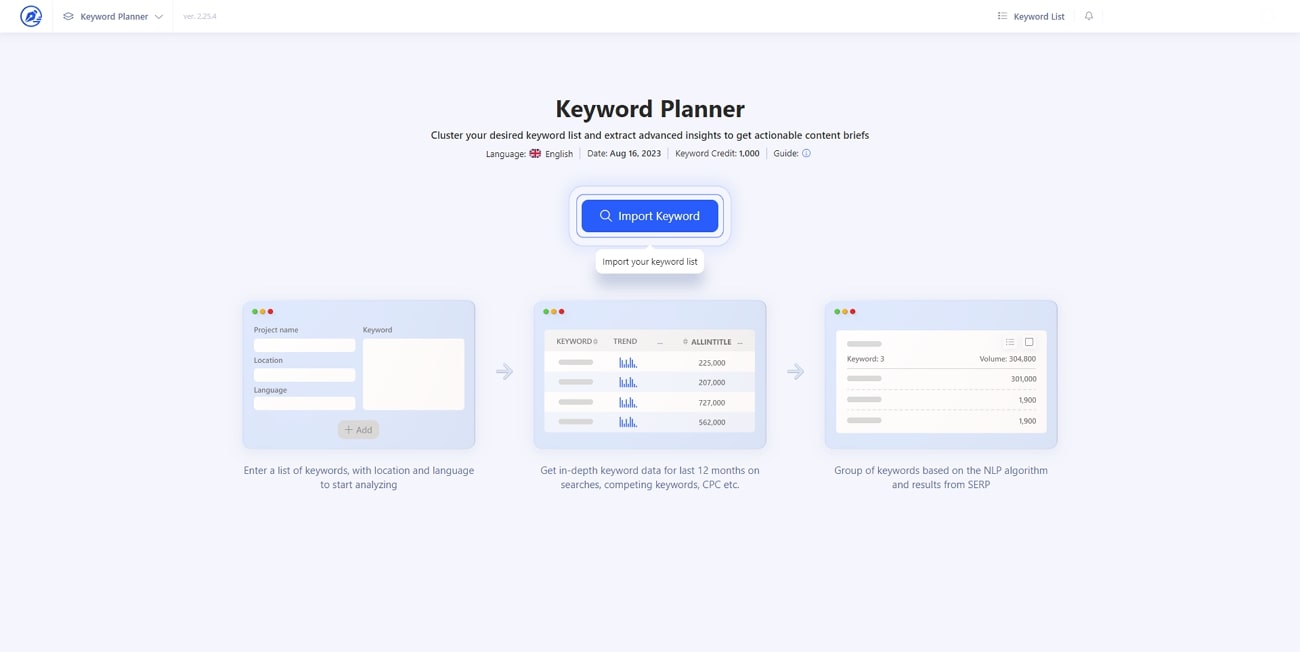
4. Content Creator
The content creator feature of WriterZen is designed to ease and enhance writers' jobs. It can auto-suggest the top searched keywords or blogs. It can also add links, questions, and keywords relevant to your article to enhance your SEO. With WriterZen's AI assistant, it can auto-generate ideas, even full content, in seconds. It offers 60+ templates designed for different outlines.
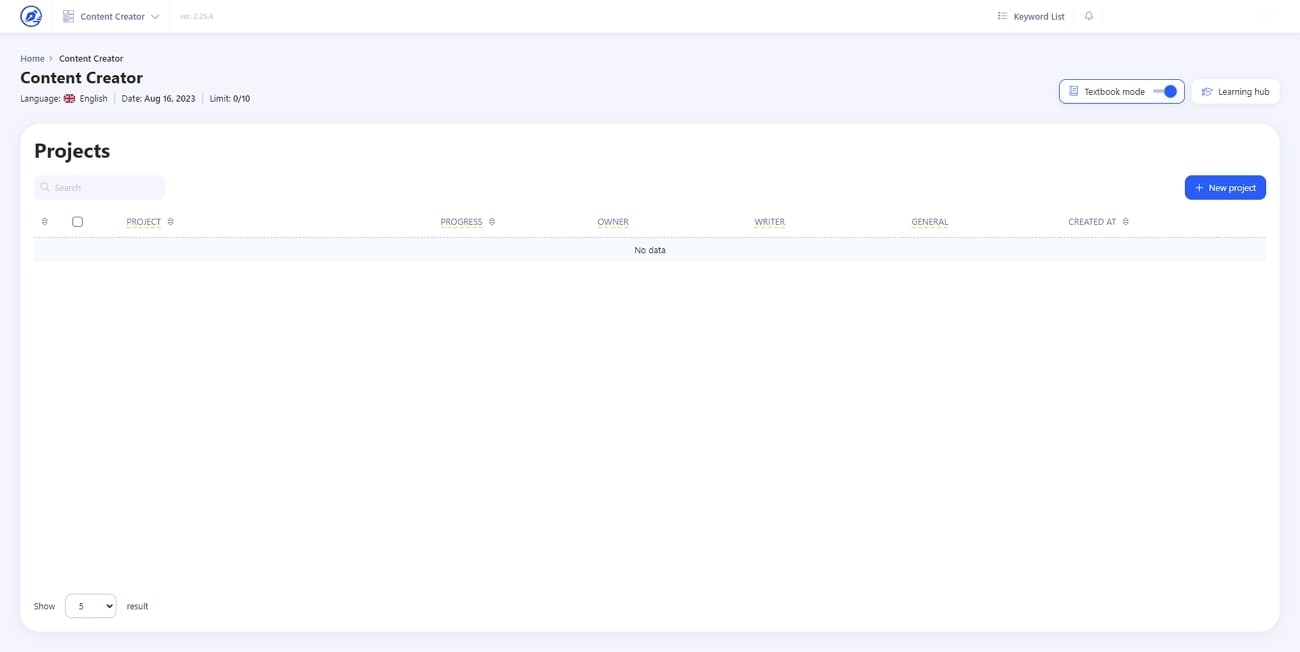
5. Plagiarism Checker
Although AI tools can generate anything from words to images in seconds, there's no diversity in content. The content can sometimes be copy-pasted or used by previous creators, causing the risk of plagiarism. WriterZen Appsumo also has a plagiarism-checking tool that will highlight the repeated content. It can also replace the plagiarized text with originally generated content. You can scan upto 12000 words at once and approximately 100,000 daily. This tool supports 46+ different languages.
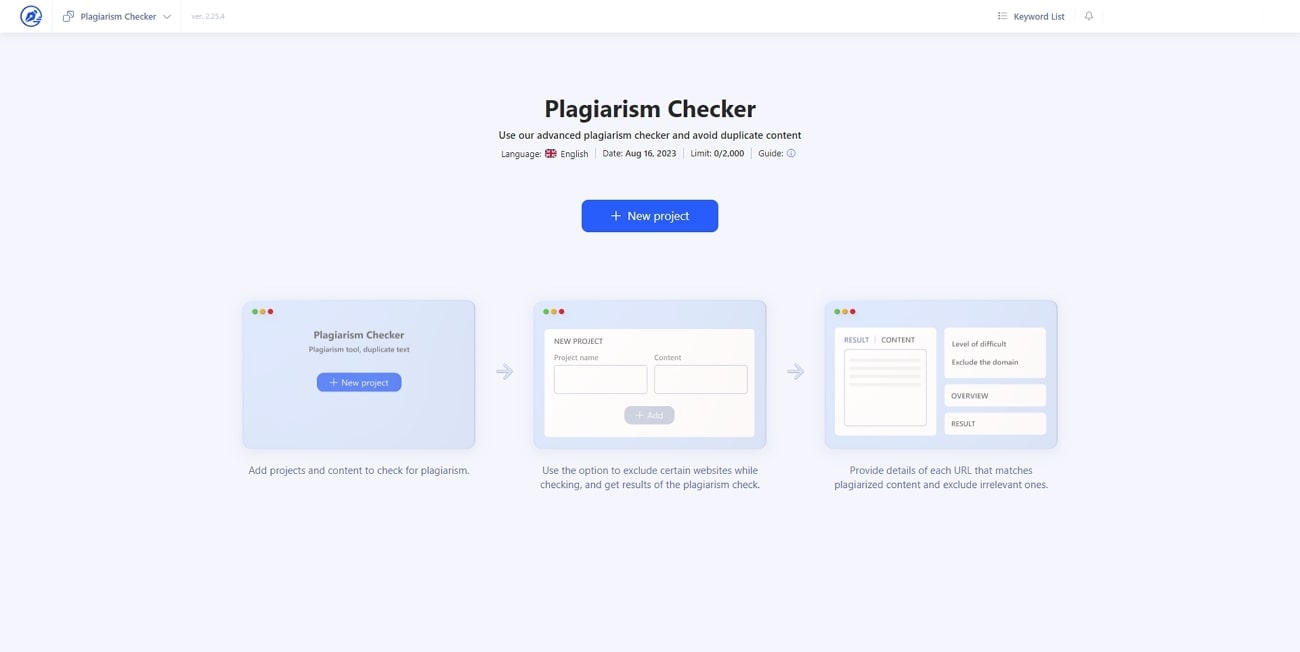
6. Team Function
Although remote working does seem cost-effective, it has some drawbacks. With WriterZen's Team Function, you can get a specified workspace for your team. This is an innovative approach that may increase productivity in remote offices. This feature allows you to assign and monitor your team's progress online. After allocating the task, you can keep track of its completion. The owner has control over who has access to groups.
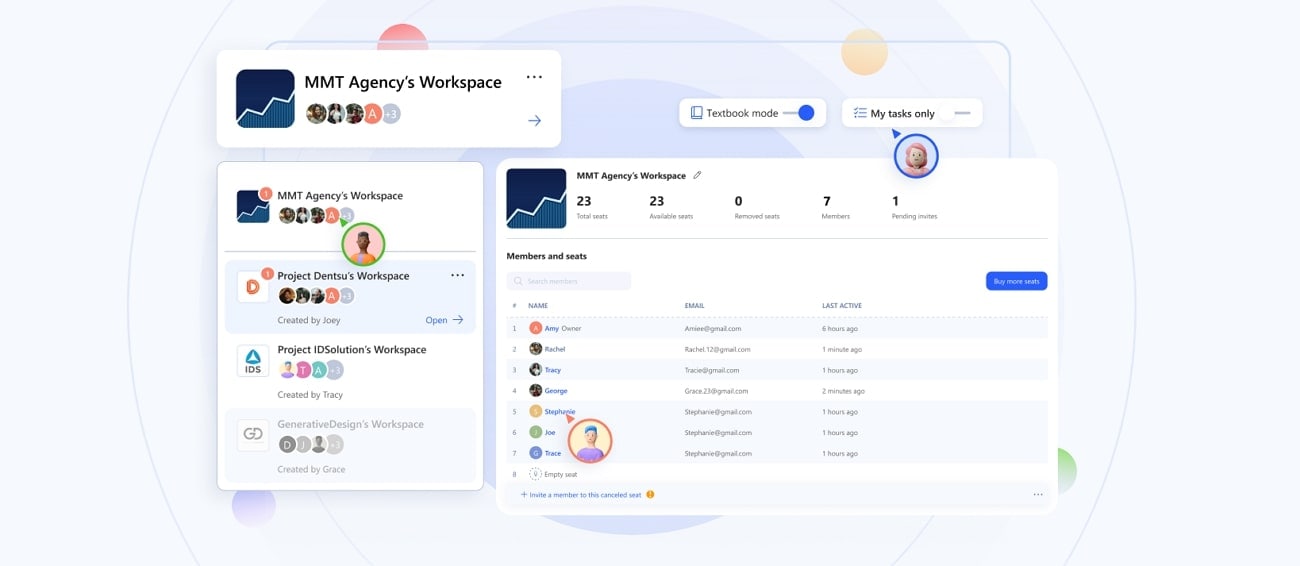
Part 3: Desktop Alternative: AI Copywriting with Filmora
As an alternative to WriterZen, Wondershare Filmora also redefines copywriting in its style. While assessing WriterZen and its explicit functionality, some things need to be addressed when compared with Wondershare Filmora. The diversity in applicability is a question WriterZen fails to answer. Filmora, on the other hand, fulfills all dynamics of professionalism.
Provided is a comprehensive overview of the top AI features offered by Wondershare Filmora. A constant assessment of these features will give you an idea of the functionality of the video editor:
1. AI Copywriting
With this tool, those days are gone when you used to research a topic for hours. As a writer, you do not need to face the blockage of ideas. With the help of Filmora, you can write video scripts, SEO-driven video titles, and descriptions.
Utilizing Filmora's AI copywriting tool before editing or creating a video is relatively easy. First, ensure you have the latest version of Filmora that supports its AI features. Here is a step-by-step guide to using this AI copywriting system in Filmora:
Step 1Import the Unedited File
Initiate Filmora on your windows. Go to the left side panel of the main menu page and select the "AI copywriting" button on the same page.
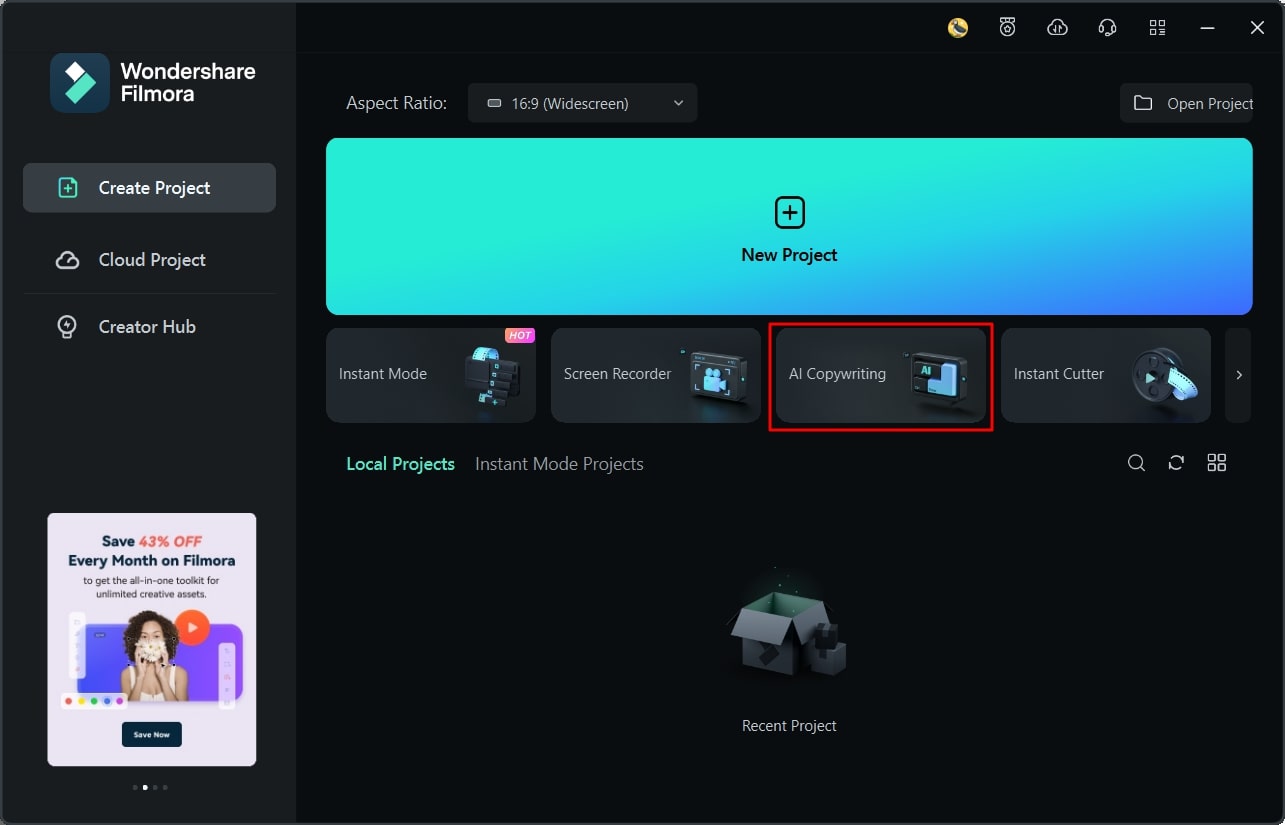
Step 2Generate AI Results
After clicking the "AI Copywriting" button, an AI Copywriting window will come forward. There you will be able to see the description box. In the box, write or copy-paste what you want your AI to generate. Once you've added your written instructions, tap on "Generate." The AI will auto-generate the response. You can ask up to 20 questions a day from the AI.
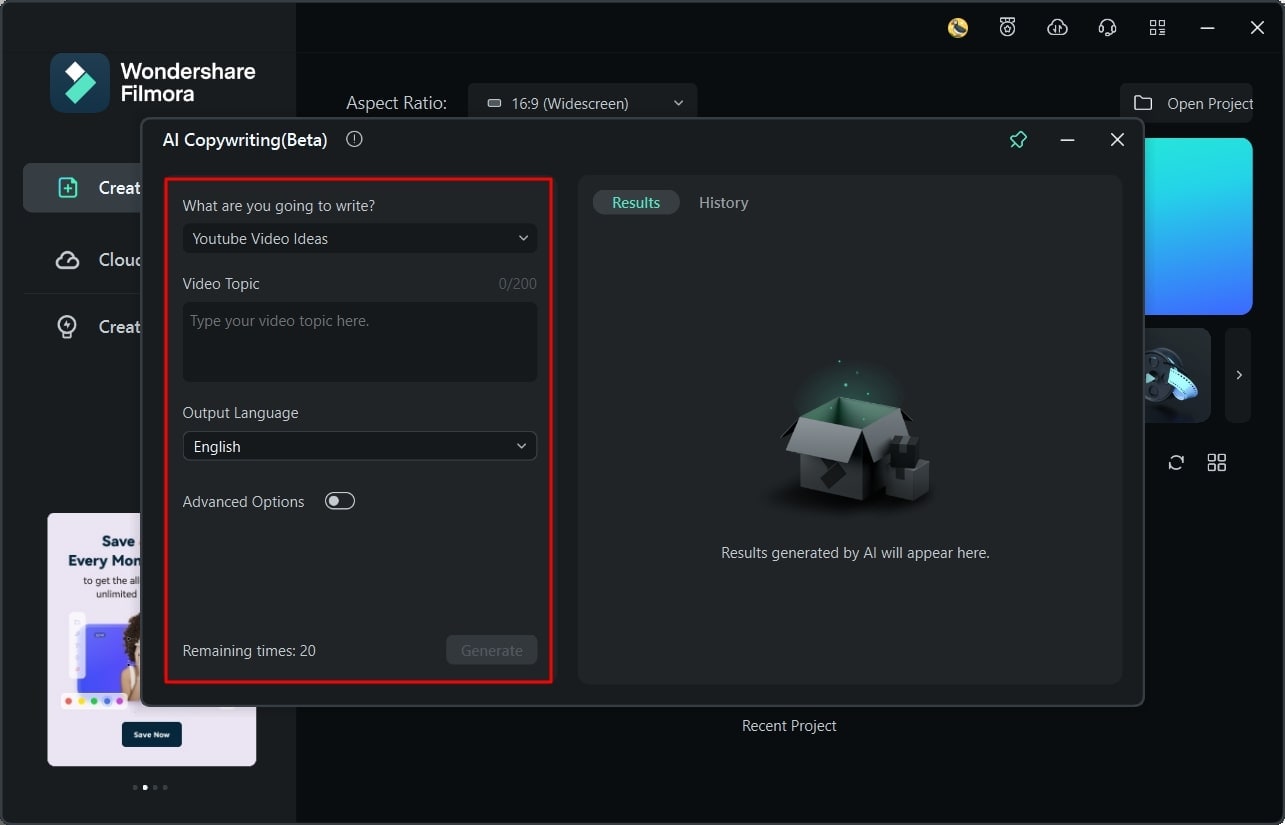
2. Motion Tracking
The graphics and effects in a video capture viewer's attention in a different way. You can make these effects lively with Filmora's motion-tracking feature. You can infuse mosaics and visual effects in your video to create a magical outlook.
Once you enable this feature of Filmora, the added effects and texts will come into motion. They'll follow the movements of the object or person in the video.
3. AI Smart Cutout
Filmora's AI can auto-eliminate objects with accuracy. After cutting out the object, Filmora offers background options. You can overlay another background behind it or add a transparency grid. An Alpha Mode can also add black or white plain backgrounds.
4. AI Audio Denoise
With Filmora AI, you can auto-reduce the background noises from your videos. There are three ways to do this. With AI voice enhancement, you can make useful voices loud and reduce the background noises. With Reverb Reduction, you reduce the echo effect to increase voice clarity. With Hiss Reduction, you can reduce the static noises caused by low-quality audio devices.
Conclusion
You know that WriterZen is an incredible tool specifically for SEO content writing. There is no limit to how many keywords it can generate for your articles. This article has highlighted some important aspects of WriterZen and provided you with its features. Indeed it is an all-in-one AI tool, but why limit your options? If you want to create a video for your SEO-enriched content, choose Wondershare Filmora.


