The AI age is one of the most exciting times to be alive, as it offers plenty of possibilities. Thanks to the constant developments in AI, we are witnessing incredible advancements. However, its capabilities have expanded rapidly, and now it can create astonishing visual content.
But that's not all; AI's creativity knows no bounds, as it can now even generate music for you. Select your preferred music genre, and AI tools will generate music files that match your taste. With the likes of Boomy AI, you can also create personalized music that resonates with your preferences. Taking the Boomy App in line, let’s consider the major dynamics of Boomy.com and its assorted AI music generation.
In this article
The best editor helps you create a stunning music video that fits your music file.

Part 1: What Are The Benefits of Using AI With Music Generation?
Using AI for music generation comes with many benefits. It has revolutionized the music industry and the creative process for musicians and composers. Some of the key benefits of using AI tools from Boomy Corporation and similar AI tools are as follows:
1. Creativity and Inspiration
AI algorithms can generate new and unique musical patterns, melodies, and harmonies. These compositions can serve as a source of inspiration for musicians. Moreover, AI-generated music can spark creativity and help artists overcome creative blocks.
2. Exploration of New Styles and Genres
Such AI tools can analyze vast amounts of music from different genres and styles. This database allows musicians to explore and blend various musical elements. It will further help to create innovative and experimental compositions using AI.
3. Efficiency and Speed
AI-powered music generation can quickly produce music based on predefined parameters. It can also save composers time in the composition process. Such efficiency is beneficial to users in all ways, giving them room to innovate.
4. Personalization
Moreover, AI algorithms can tailor music to a user's specific preferences. Furthermore, these tools help to create personalized compositions for individual listeners. AI tools can generate music in particular contexts, such as video games, movies, or advertisements.
5. Collaboration and Co-Creation
Musicians can use AI as a collaborative tool, working together with technology. It can also help you to create music that combines human creativity with the capabilities of AI.
Part 2: Boomy: AI Music Generation Made Easy
Boomy AI is an outstanding AI music generator that simplifies creating music. First, you'll have to provide the tool with information about your music taste through a few options. Boomy's AI provides you with various music tracks to choose from. Once you've selected your desired track from the options, the AI will do its magic.
The tool takes it up a notch by creating a unique music track that closely aligns with your chosen one. This way, you can have personalized and original music that resonates with your style. Creativity continues because there is also more to it. Boomy allows you to edit and modify the AI-generated music track according to your vision.
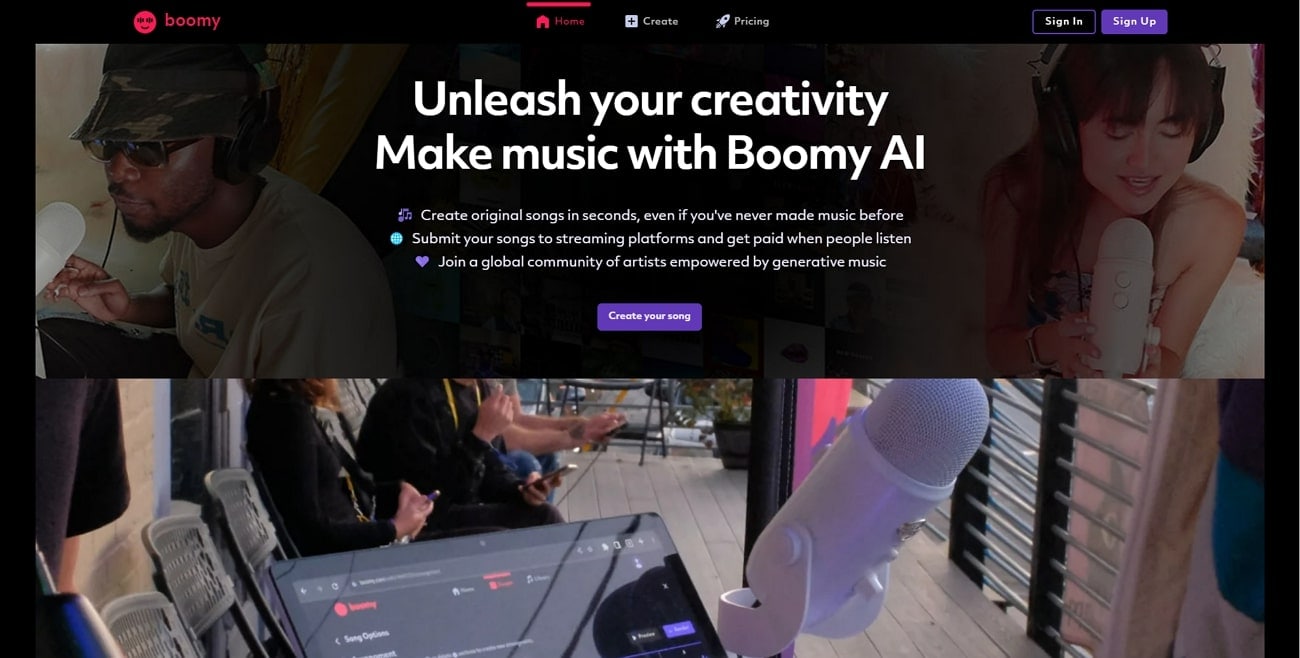
Part 3: How To Consume The Boomy AI Music Generation Platform?
Generating music using an AI tool might not be as difficult as it seems. The online Boomy app can help you generate music with simple steps:
Step 1
Open your browser and visit Boomy's official website. On opening the website, look for the "Create your song" button. A "Select Style" window will appear where you need to choose your preferred music style from the available options.
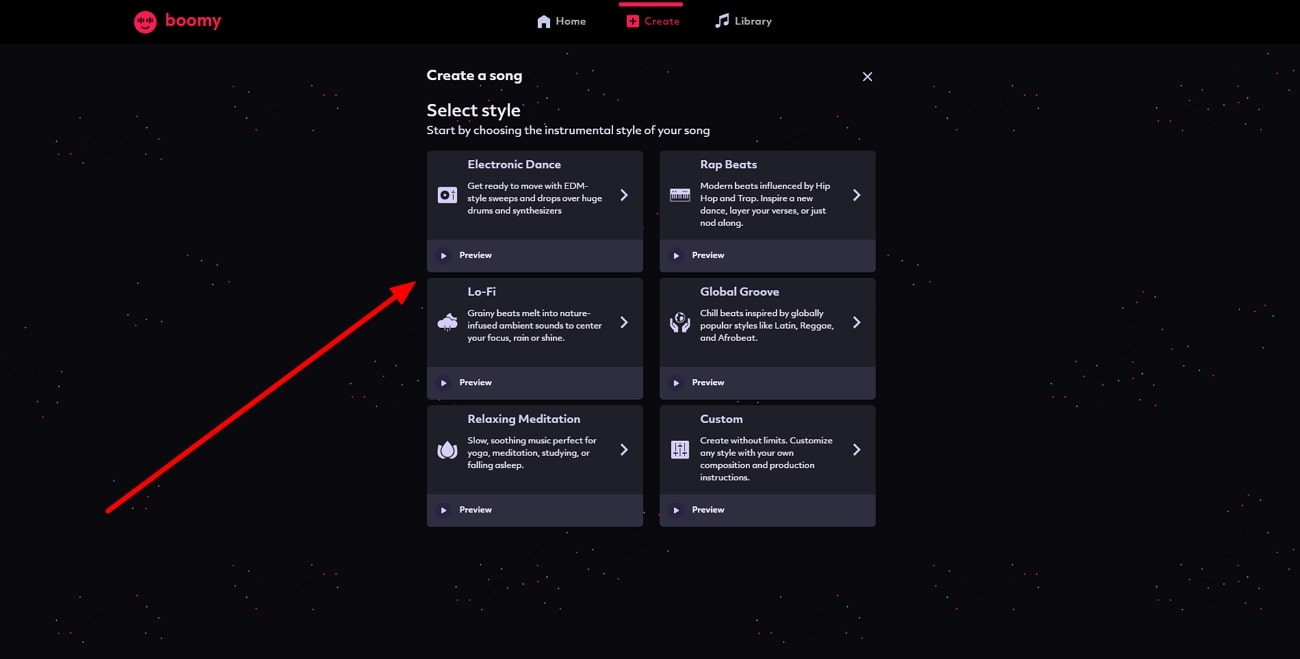
Step 2
After selecting the style, you will be directed to a new window with multiple tracks to choose from. You can click the "Play" button to preview each track, select a track by left-clicking on it, and click "Create song."
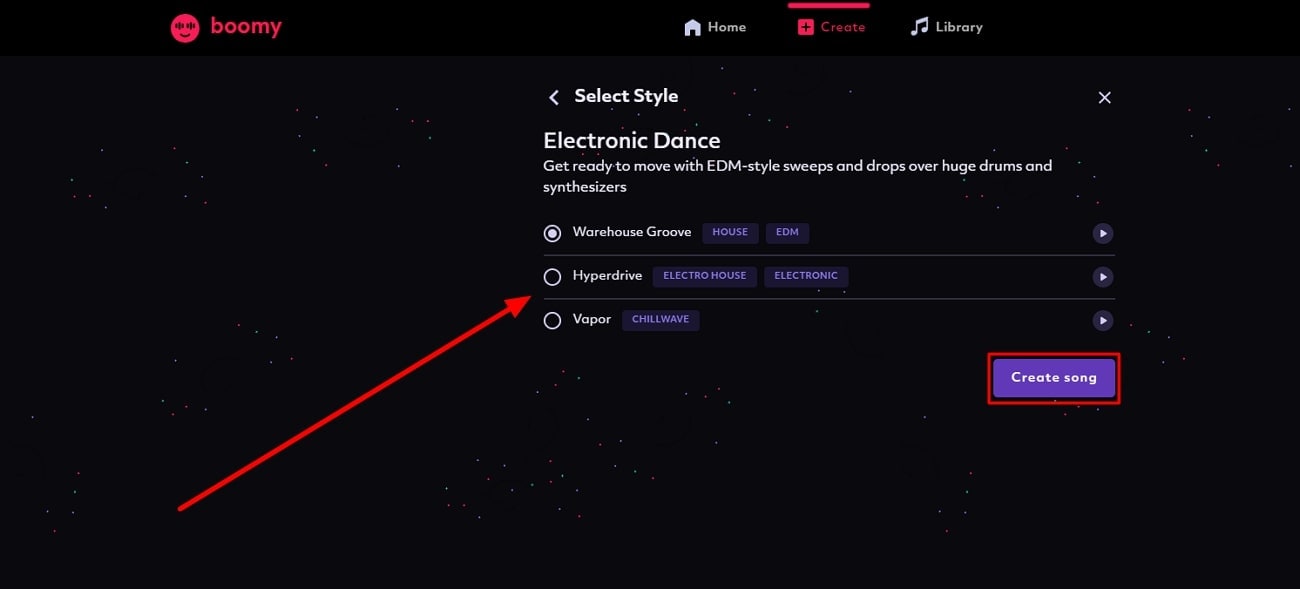
Step 3
The AI will now compose a track for you, and you can adjust it. You can listen to your music in the following window by clicking the "Play" icon.
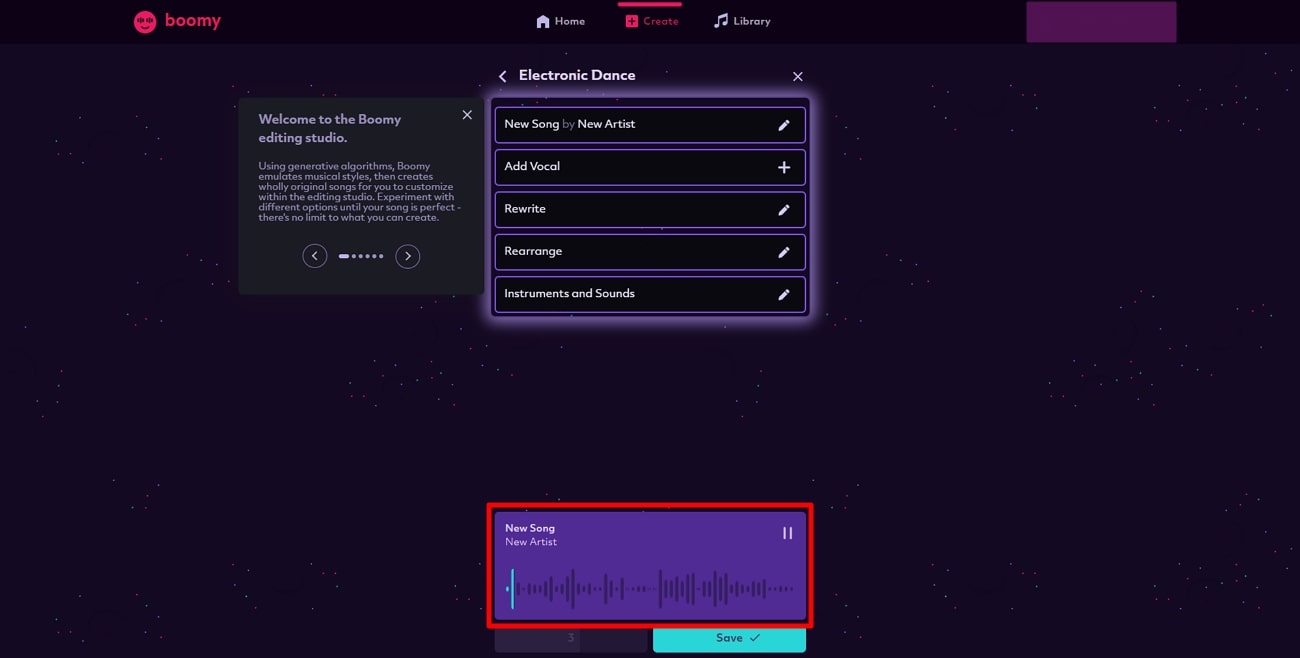
Step 4
If you want to change the composition, you can access the "Rewrite" option. You can also adjust the density of the Chord, Drum, and other settings from the same window.
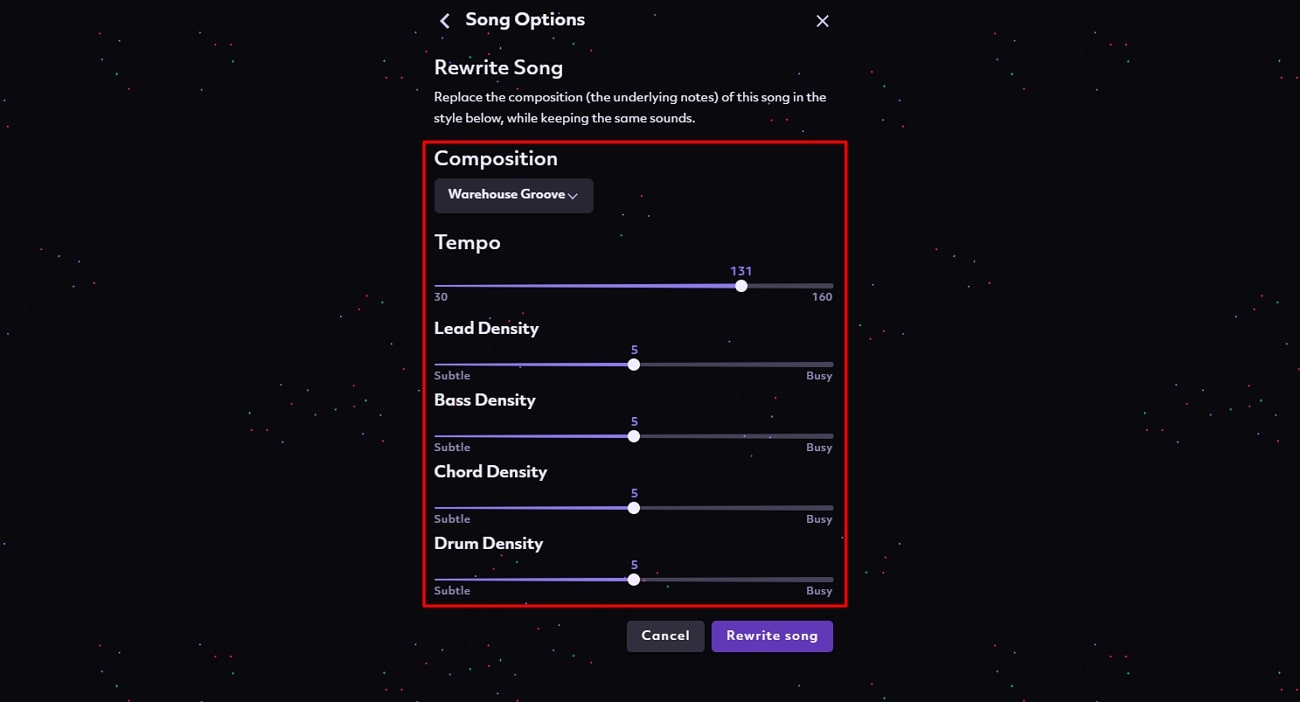
Step 5
To rearrange the sections of your audio file, click the "Rearrange" button. Furthermore, if you wish to add vocals to your AI-generated music, click the "Add Vocal" option.
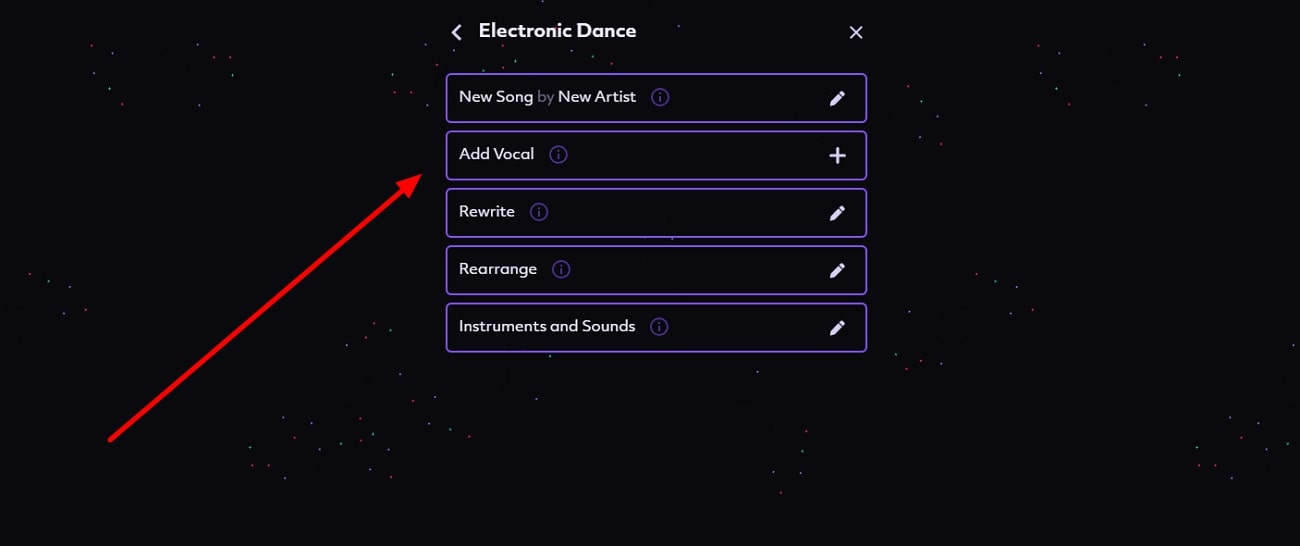
Step 6
Once you're satisfied with your composition, click "Save" to store your music creation in the "Library." You can access the "Library" to further download your AI-generated music file.
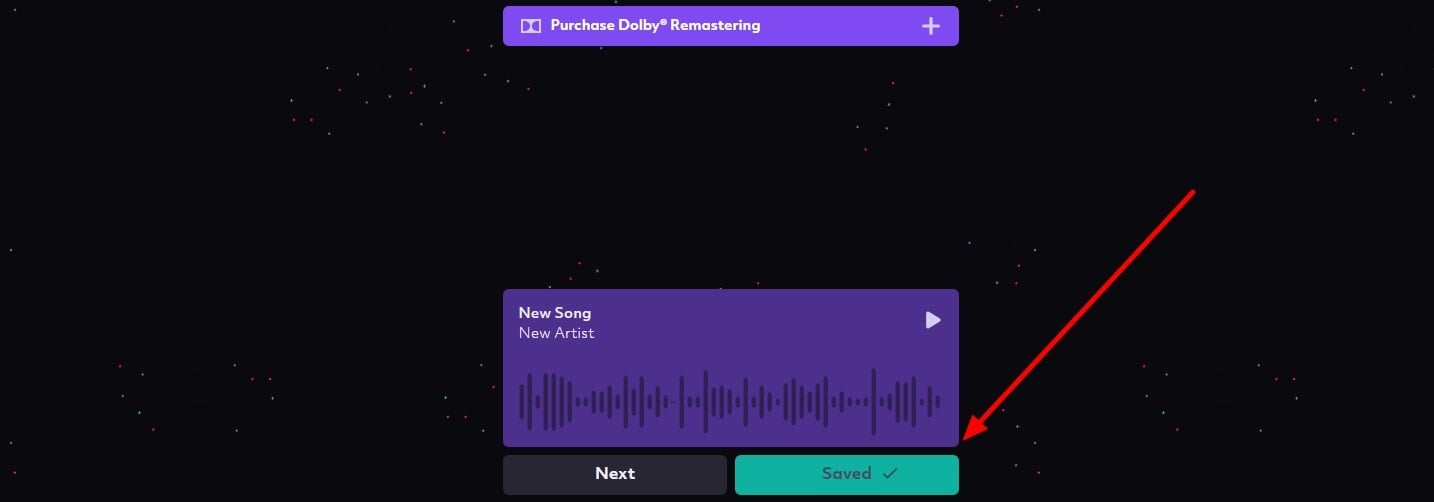
Bonus Part: Corresponding AI Features That Assists Music in Wondershare Filmora
Wondershare Filmora should be your go-to option if you want to edit your music files. You can import your Boomy AI audio files and make modifications accordingly. Filmora can also help you create a stunning music video that fits your music file. You can add VFX effects and much more to your music video; in Fimora. Moreover, you can access stock media in Wondershare Filmora if needed.
There are many other AI features to play around with when editing in Filmora, like AI Audio Denoise. You can denoise in your AI-generated audio if there is any distortion. Moreover, you can even write subtitles with the help of Filmora's AI. It has a feature speech-to-text powered by AI that can convert your narration into text.
For a better idea of how Filmora can assist its users in video and audio editing, continue looking into the details of AI features provided by this specific platform:
1. Motion Tracking
With Motion Tracking in Wondershare Filmora, you can easily follow and track moving objects in your videos. It focuses on the object, allowing smooth and precise video tracking. Moreover, Motion Tracking is important when applying an effect to a moving object or subject.
2. AI Audio Stretch
The AI Audio Stretch feature in Filmora enables you to adjust the duration of your audio without affecting the pitch. This means you can speed up or slow down the audio to fit your video's timing while keeping the original sound quality.
3. Silence Detection
Filmora's Silence Detection detects and removes silent parts from your audio or video files. It helps you create more engaging and concise content by eliminating unnecessary pauses or periods of silence.
Conclusion
To conclude, in our diverse world, every person is unique, and so are their tastes in music. With the advent of AI, you no longer have to depend solely on music created by artists. Tools like Boomy AI empower you to generate music tailored to your liking. Combine this incredible music with the powerful editing features of Wondershare Filmora. In this way, you can create your music video using Filmora.


