Many times, while capturing videos, you may encounter disturbing background noises. With unwanted background noises, you won’t be able to listen to the dialogue of the subject. Moreover, it can make a video unprofessional and less impressive. Therefore, there are plenty of video volume boosters in the market that enhance the audio quality.
This article will describe the top-notch video audio enhancers in a detailed way. With such tools, you can flawlessly improve the audio quality of your videos. We will also suggest a professional offline video audio booster that generates quality results with advanced technology.
Part 1: What Parameters Should Be Reviewed By an Audio Enhancer?
Part 2: Online Options for Audio Enhancement in Videos
Part 3: What If Online Tools Do Not Work? Try Wondershare Filmora For Perfect Audio Enhancement
Part 1: What Parameters Should Be Reviewed By an Audio Enhancer?
To produce the desired results, there are many parameters that need to be adjusted while using an audio enhancer. This section will enlist some of the parameters in a video audio enhancer that you should manage to improve the audio quality.
1. Denoising
A denoising feature in an audio enhancer is used to target a specific voice. If your audio contains wind or hissing sounds, you should remove them with a denoising option. It will help eliminate such voices without altering the original settings of your audio.
2. Noise Reduction
Background noises can be easily removed with a noise reduction feature. This feature is available in almost every video audio booster. It can remove unwanted background noises and improve the vocal sounds of the subject. As a result, you would get clear audio quality by altering noise reduction settings smartly.
3. Balancing of Volume and Pitch
Many times, while capturing videos, you may encounter disturbing background noises. With unwanted background noises, you won’t be able to listen to the dialogue of the subject. Moreover, it can make a video unprofessional and less impressive. Therefore, there are plenty of video volume boosters in the market that enhance the audio quality.
This article will describe the top-notch video audio enhancers in a detailed way. With such tools, you can flawlessly improve the audio quality of your videos. We will also suggest a professional offline video audio booster that generates quality results with advanced technology.
In this article
A cross-platform for making videos anywhere for all creators!

Part 1: What Parameters Should Be Reviewed By an Audio Enhancer?
To produce the desired results, there are many parameters that need to be adjusted while using an audio enhancer. This section will enlist some of the parameters in a video audio enhancer that you should manage to improve the audio quality.
1. Denoising
A denoising feature in an audio enhancer is used to target a specific voice. If your audio contains wind or hissing sounds, you should remove them with a denoising option. It will help eliminate such voices without altering the original settings of your audio.
2. Noise Reduction
Background noises can be easily removed with a noise reduction feature. This feature is available in almost every video audio booster. It can remove unwanted background noises and improve the vocal sounds of the subject. As a result, you would get clear audio quality by altering noise reduction settings smartly.
3. Balancing of Volume and Pitch
You should ensure to keep the volume of your audio coherent. Therefore, you should adjust the volume leveling settings to eradicate fluctuations. Similarly, in the case of off-key vocals, you can adjust the pitch correction settings. Collectively, these settings will help to achieve the best audio quality in your video.
4. Improving the Harmony
Do you want to make your audio sound pleasing? There are some high-end audio enhancers that offer harmonic improvement settings. With such settings, you can add warmth to your audio quality. It will make the vocal sounds warm and attractive.
5. Suitable Output Format
After adjusting all the settings, it is essential to convert your file into a suitable output format. You should choose an appropriate sample rate, output quality, and file format that matches the requirements of your audio. Thus, selecting the output quality and file format for your audio is essential.
Part 2: Online Options for Audio Enhancement in Videos
There are many online video audio enhancers that provide valuable features. This section will describe such tools through which you can make your vocal sounds in a video clear and vibrant.
1. 123Apps
This video volume booster is an online tool offering tons of features. It has a beginner-friendly interface, as you don’t need prior experience editing the audio files. With such a tool, you can increase or decrease the volume of your audio files.
You can upload files on this tool from Google Drive, Dropbox, or by entering the URL. It also supports all popular audio file formats. Thus, after editing the audio, you can convert the file into your desired format.
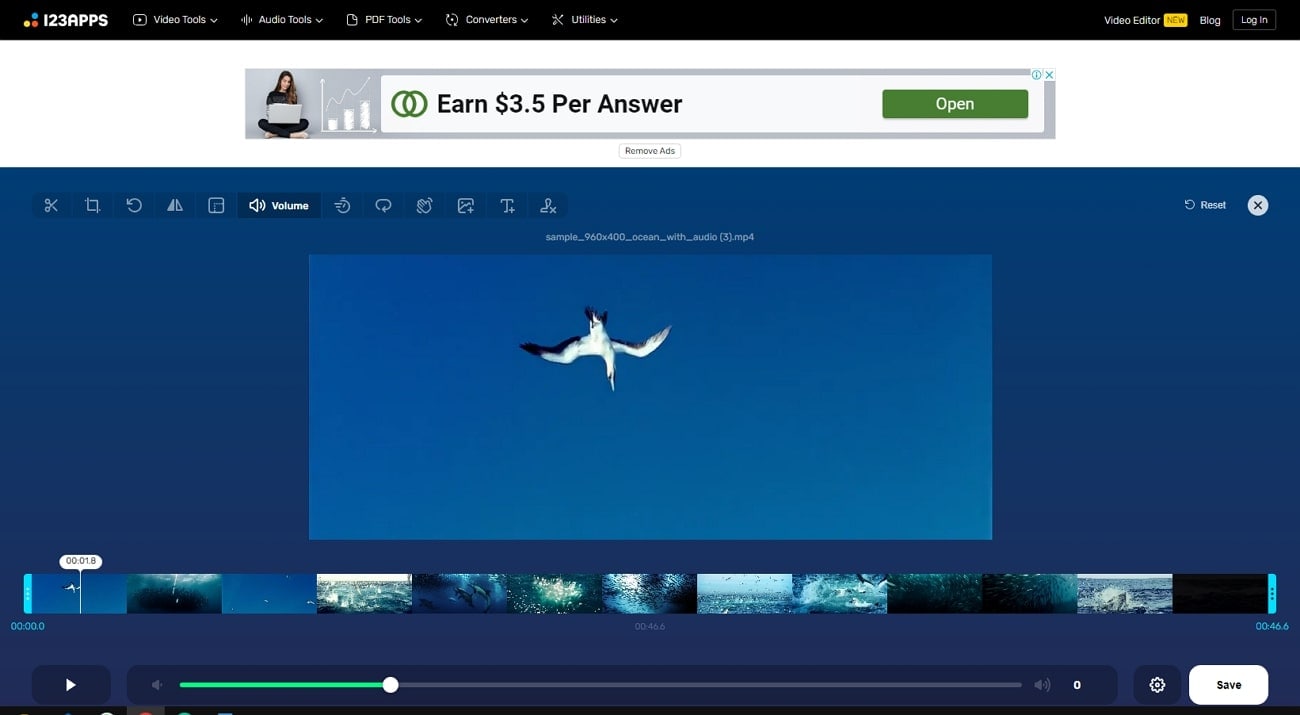
2. VEED.io
VEED.io is an effective tool to make videos louder within a few clicks. It offers comprehensive features that let you adjust the audio settings of your video file. Along with uploading a video file from your PC, you can record your voice directly.
It also lets you detach the audio from a video file for more in-depth editing. Furthermore, you can also add sound effects to your audio file for more custom results.
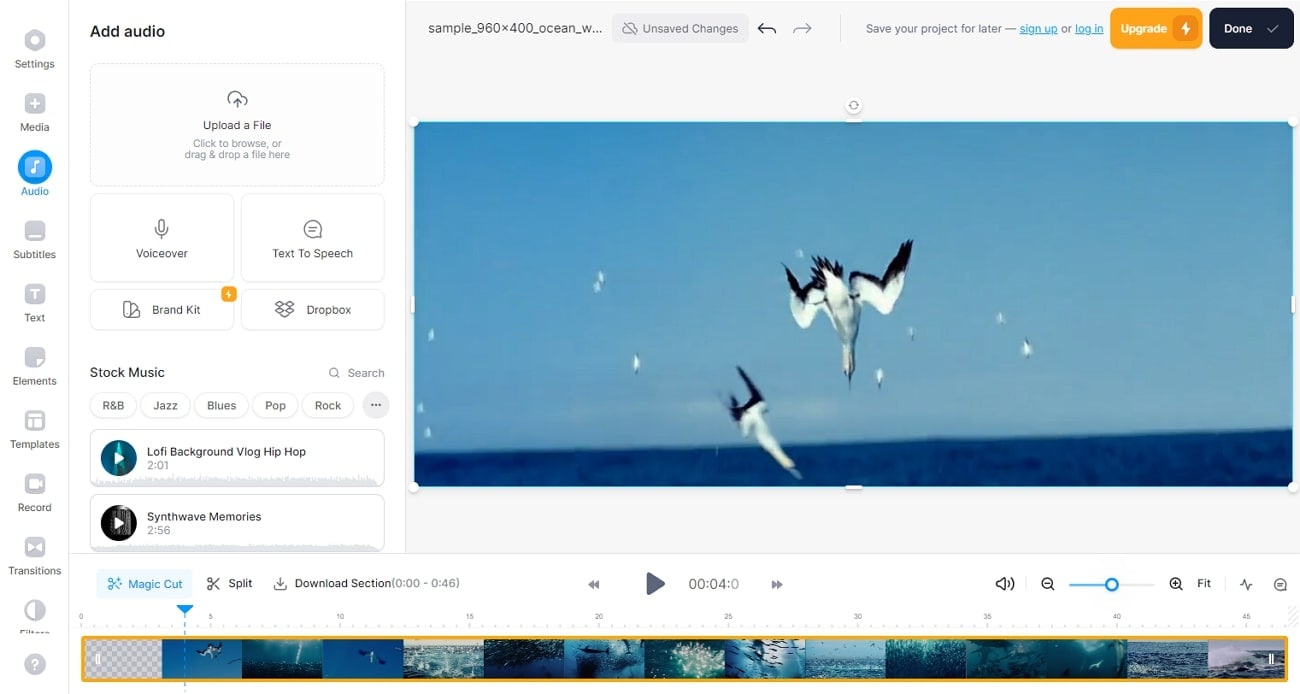
3. Flixier
Do you want a professional video audio enhancer to optimize audio quality? Flixier provides an online solution to improve the audio quality in any video file. With its “Enhance Audio” feature, you can specify the desired enhancements in the settings.
You can also determine the type of content you are editing in the settings. Within a few seconds, you can improve the audio quality of your file. Afterward, you can export the file in your desired format.

4. Nova A.I.
Nova A.I. has a basic interface in which you can improve the quality of your audio quickly. You can alter the volume and length of your audio proficiently. You can also remove unnecessary parts with its basic tools.
Furthermore, it has an intuitive interface allowing you to edit the audio with drag-and-drop controls. You can also use its audio merger to combine multiple audio files in a video flawlessly.
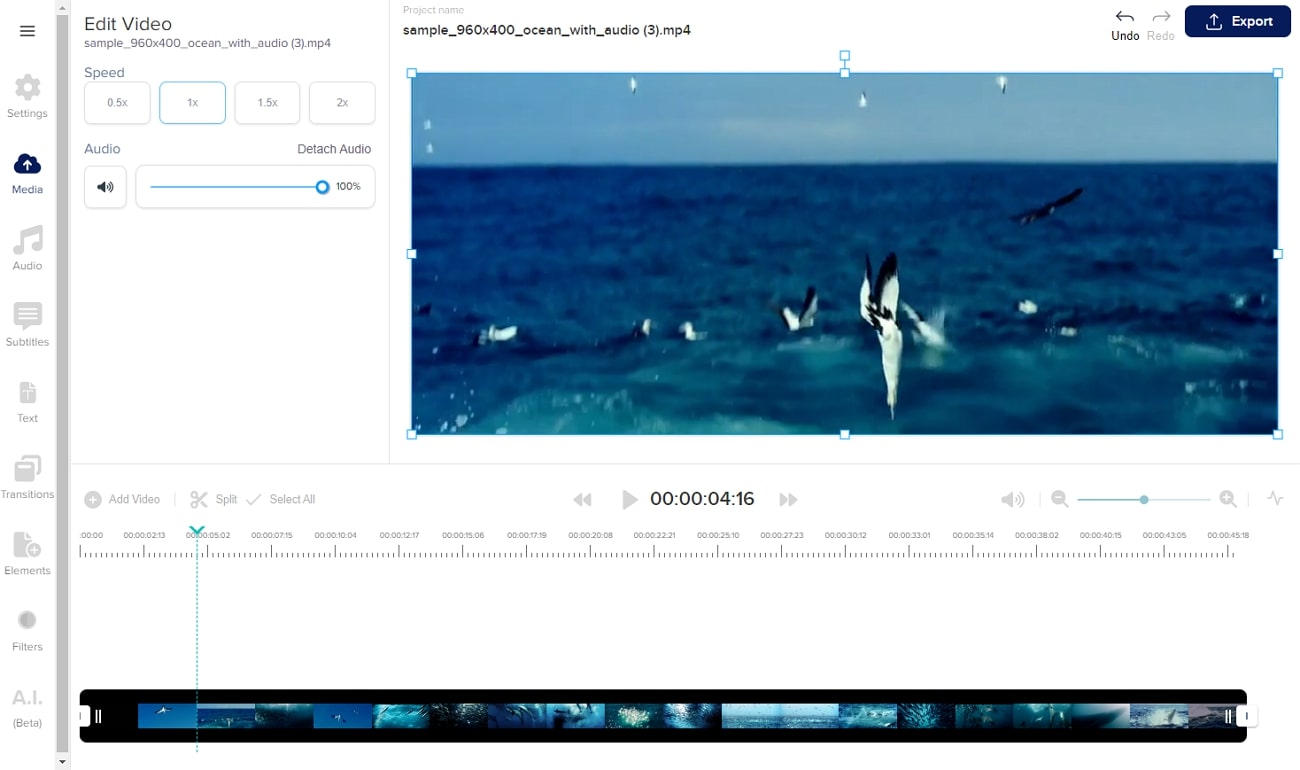
5. Kapwing
Kapwing is a famous online tool featuring various valuable features. With its audio editing tools, you can easily enhance the overall sound quality of your video. Moreover, its high-performance audio tools can easily balance the volume and frequency levels.
Furthermore, you can add several effects to the audio to catch your audience's attention. You can also add music tracks from Unminus and Pixabay to make the video more compelling and attractive.
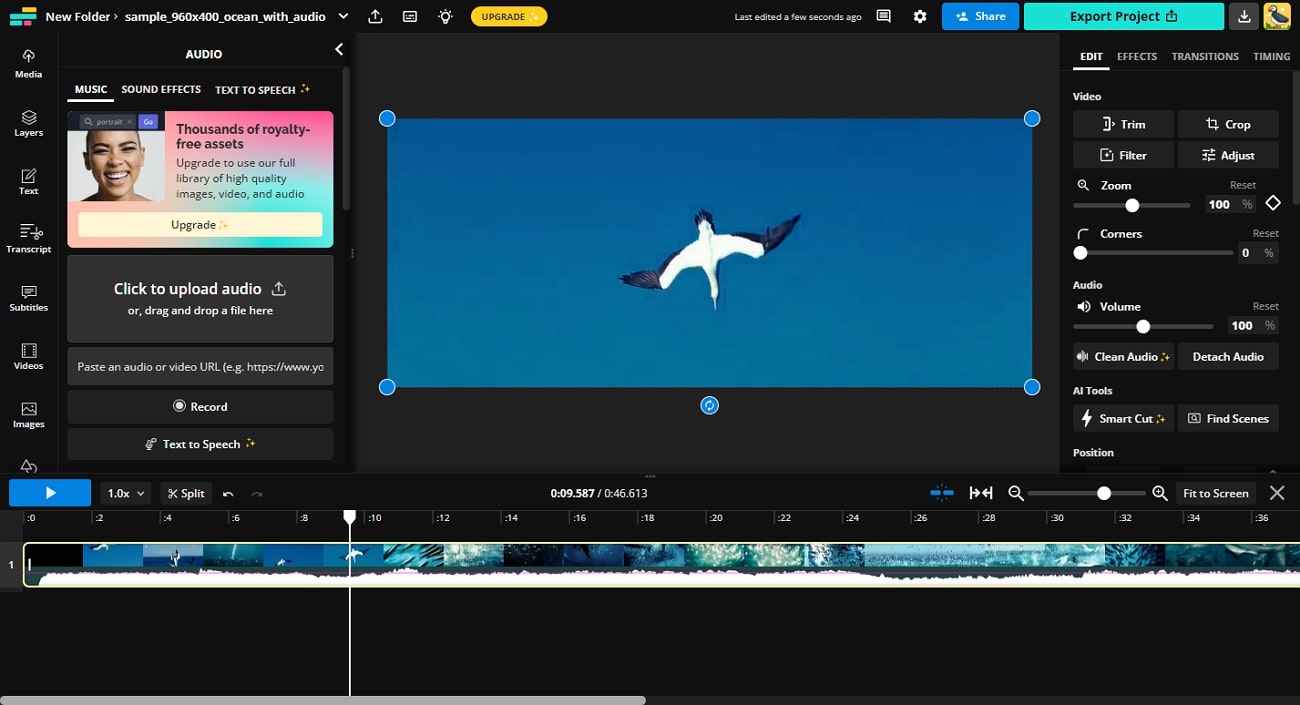
6. VideoLouder
VideoLouder is an online service that can help in adjusting the volume levels of your audio track. It’s a free platform, so you don’t have to sign up or buy any subscription plan. With this tool, you can upload file sizes up to 500MB easily.
It also offers an audio remover through which you can permanently remove audio from a video file. Hence, it’s a basic video audio enhancer to manage the volume levels precisely.
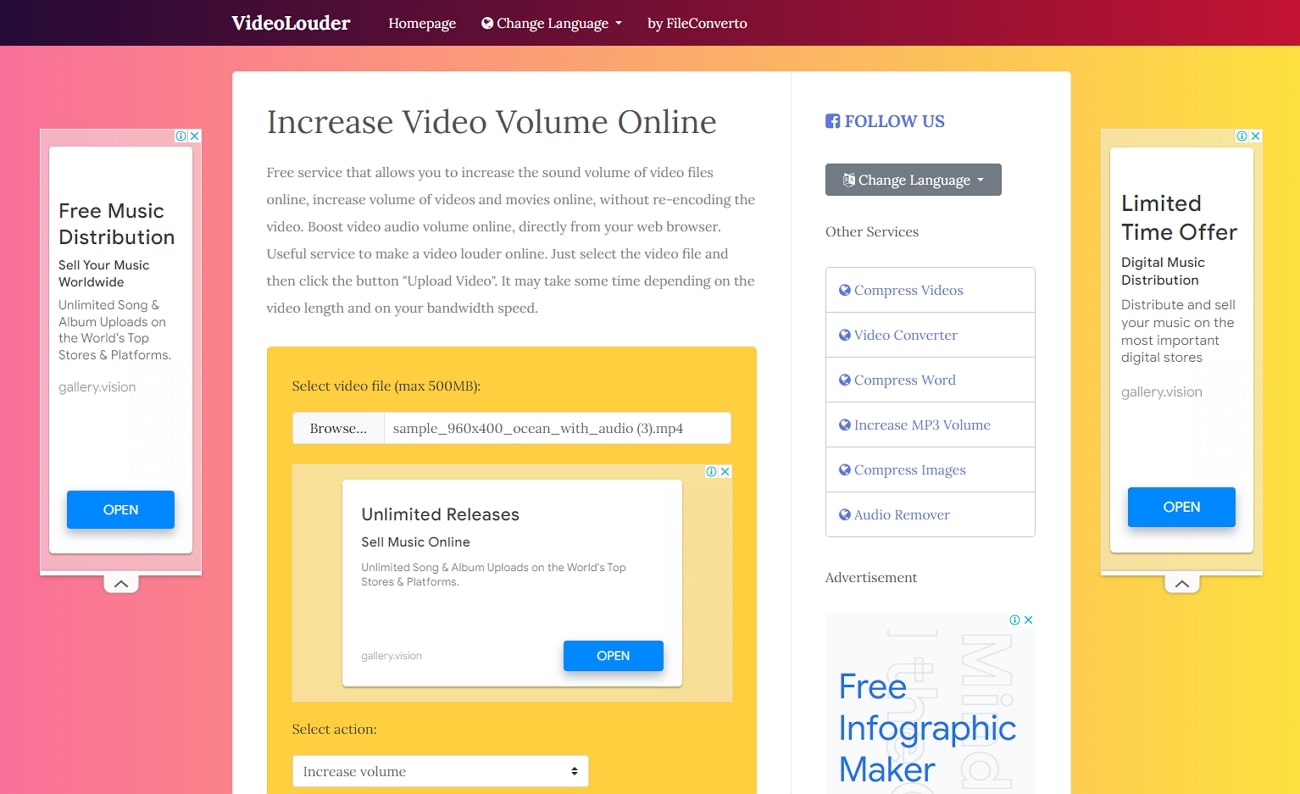
Part 3: What If Online Tools Do Not Work? Try Wondershare Filmora For Perfect Audio Enhancement
Online tools require a steady internet connection throughout. However, if you want a permanent solution for a video audio enhancer, you can try Wondershare Filmora. This tool is widely used for both video and audio editing. It has a vibrant interface displaying dozens of advanced features. You can add adjustment layers to your video for non-destructive editing. Furthermore, you can try its AI-powered features to automate your editing process.
Along with editing a video, you can also try its audio tools. It offers a TTS converter through which you can add auto voiceovers to your video. Filmora has recently released its Version 13, in which you can try its AI vocal remover feature. This feature automatically removes specific elements from your audio while preserving its original quality.
Key Features of Wondershare Filmora
Filmora provides many audio editing features that can be a game-changer for you. To learn about them, proceed to the following part:
- AI Audio Denoise: This feature uses AI technology to identify background noises from your video. Afterward, it instantly removes them while enhancing the overall vocal quality.
- AI Audio Stretch: With this function, you can adjust the length of your audio track according to your video. Thus, it will help retime your audio to fit your video track.
- Auto Beat Sync: To match your video with the added music, this feature can significantly help you. With AI technology, it will sync the music track with the video.
- Silence Detection: This feature automatically removes the silent parts from your video. By doing so, you can generate a high-end video quickly.
Conclusion
In any video, audio plays a vital role in delivering the key message. If you want to enhance the overall quality of the audio in your video, you can use reliable video audio enhancers. This article has described many video volume boosters that can help remove unwanted noise from a video.
However, if you want an offline solution, we highly recommend using Wondershare Filmora. With the release of its Version 13, you can use AI vocal remover to precisely eradicate annoying sounds from your video.


