
Stop motion is a very cool way to create videos. The basic concept is that you take photos for each frame in the video. Each second has about 20 frames, so you need about 100 photos to create only 5 seconds of footage. It sounds challenging, and it might be so, but the results are worth the effort.
On the other hand, with an awesome video editing tool by your side, this process might turn out to be easier than you expected. Let's dive deeper into this topic and learn how to bring your stop-motion ideas to life.
In this article
How to Prepare for Your First Stop Motion Animation Project
Stop-motion animation is a great way to present a short story in a meaningful way. If you pair it with emotional music and a heartbreaking theme and get the lighting just right, you can create a stunning work of art.
Here are the most important aspects to consider before you begin making your first project.
- A thoughtful subject line: Why would people want to watch my stop motion animation? Ask yourself the question and think of a good subject line. If you want to show a story by moving a few objects, characters, and figures, the subject line must have a meaningful message. Otherwise, your story will not make an impact, and nobody will want to watch it.
- Proper planning: An old proverb says that art is messy, but the mess never reaches the screen. No matter the chaos surrounding the scene, if it is not in the shot, it doesn't matter. You need to prepare the scene for each frame, adjust camera angles and lighting, and plan for music. All this is part of the planning process.
- Proper recording equipment: You will need a firm-stand tripod, a stationary camera, and proper lighting. All this will dictate the quality of the end result. The camera must not move while you change the scene. Otherwise, you need to start all over again. All the shadows need to remain in the same positions, and you need to keep an eye on everything at all times during long shoots.
- A solid recording location: If you have some stop motion ideas for beginners, you can practice anywhere in your home. If, on the other hand, you want to go a step further and create a professional stop motion animation, you will need a big studio room with fixed lights and lots of space to experiment.
- Good editing software: Finally, you will need a solid tool that lets you easily upload multiple images, arrange them in the timeline, and bring your stop-motion story ideas to life with as little hassle as possible. Adding transitions between scenes and arranging the musical score should also be easy.
Now that you know what to prepare, let's take a look at some cool stop motion ideas to get your creative juices flowing.
25 Best Stop Motion Animation Ideas for Kids and Beginners
Let's take a look at the 25 best stop-motion ideas we could find. Each section will feature an idea for the kids first, and beginner stop-motion enthusiasts will follow. Perhaps you can work on some of these ideas next.
The first 5 ideas feature longer descriptions with videos, while the other 20 will be short descriptions where you will have more creative freedom. Let's check them out.
1. Healthy Food as Stop Motion Ideas for Kids and Beginners
For Kids
Kids love to play with toys, but playing with the same thing every day is not that fun. As a responsible parent, you should do something to eradicate their boredom and teach them how to make stop motion videos with some healthy food. Place fruits and vegetables on the table, set a fixed camera angle, and start taking photos. Move the healthy food bit by bit and take photos each time. Then, when the video is done, eating healthy food will be more fun for kids.
For Beginners
Take a basket, collect a few items from your home, like a pin, a comb, a paperweight, a vegetable cutter, a knife, stationery items on the table, or something similar. Also, cut out some basic shapes from a piece of paper. You can adjust your home lights and set your mobile camera or DSLR on the tripod. Think of simple stop motion ideas for beginners and try to create a 30-second funny video.
2. Create Lego Stop Motion Stories
For Kids
Kids might have a tough time being patient with Lego stop motion because they just want to play with them. This Lego Diamond Heist video is certainly complicated to make, but you can try to make a short animation where Lego characters are jumping up and down. It's fairly easy, and your kid will love it. Use the video above to get ideas for easy videos.
For Beginners
This is an 11-minute-long Lego stop motion video. It is filled with creative ideas that you can copy to practice and hone your craft. Notice how they create scenes, tell stories, and use clever tricks to achieve cool animations. Making such a video as a beginner might seem impossible, but start working on it, and see how it goes for you.
3. Claymation Ideas
For Kids
Now that we have learned how to actually work on our claymation ideas, let's look for some inspiration. In the following section, you will see some awesome stop motion ideas that are fun for kids, but also for those who are new to stop motion and want to practice their craft.
All kids love to play with clay. Take a look at the video above and try to recreate it with your little one. You need nothing but some clay and a couple of googly eyes. Then, make an animation where a larger clay character forms from a bunch of small parts. Your kid will love it.
For Beginners
You can use clay to make figures and make them move. You can also create a couple of figures and create some sort of interaction between them. It's up to you. They can fall in love and merge with one another, or they can fight and break into a million pieces. The only limit is your creativity and your ability to manipulate clay.
4. Sketch stop motion ideas for kids and beginners
For Kids
If your kids are good at sketching, drawing, or painting, you can use their art to make short stop-motion stories. This is how cartoons are created. In the old days, they used to create flip-o-ramas to create cartoons, but now, you can combine that with stop motion to tell a fun story. Your kids will love it.
For Beginners
The same idea can be applied to beginners. Instead of creating a funny cartoon, you can use the same principle to tell an important story or spread an important message. This type of video requires a static camera and a bit of talent for drawing and storytelling. If you have that, you can create an awesome stop-motion video.
5. Sticky Notes stop motion ideas for kids and beginners
For Kids
Kids love video games, but some are probably not familiar with old-school games like Tetris or Pong. An interesting way to learn about the history of gaming is to create a stop-motion video using sticky notes to recreate these awesome retro games. This will certainly spark their creativity.
For Beginners
This video shows how to use sticky notes to create stop-motion videos that share a powerful message. As a beginner in this field, you need an easy idea to get started and create your first video. Experiment with colors and pick an important topic. Try to be honest, and your message will resonate with your viewers.
6. Toy Car Race
Line up toy cars and create a race scene with dramatic twists and turns. You can use paper flags and sound effects to make it more fun.
7. Jumping Coins
Use coins and make them hop across a surface and arrange themselves into patterns or words. It's simple to do and very satisfying to watch.
8. Dancing Socks
Take a pair of socks and make them dance by folding and unfolding them in each frame. This type of animation can be hilarious if done right.
9. Book Flipping Animation
Create a scene with a book where the pages turn on their own. Alternatively, you can make the book travel across a table or a carpet.
10. Paper Cutout Animation
Use scissors to create flat paper shapes and animate them across a plane. You have a lot of creative freedom here, so think about it before you start.
11.Cup & Mug Parade
You can use cups, mugs, or kitchen utensils and make them walk across a counter like a little army. You can create paper faces for each utensil.
12. A Puzzle Solving Itself
Take any puzzle from your kid's toy collection and make a stop-motion animation where the puzzle magically solves itself piece by piece.
13. Shadow Animation
Animate shadows by moving objects and light sources. This can help you create a mysterious piece of footage, which can be very intriguing.
14. Melting Ice Cube
Put an ice cube on a tray and let it melt slowly. Make sure to take a photo every 5 or 10 seconds, and you will have an awesome animation.
15. Shoe Walks Off
Take photos of a single shoe walking off screen. You can make a story where two shoes had a fight and one walked away.
16. Self-Making Breakfast
Create an animation where your cereal pours itself into a bowl, while your toast runs to your plate, and eggs fly from the boiling pot to your plate.
17. Origami Transformation
If you know some origami, simply create an animation where the paper is folding itself into a swan, a crab, or a simple paper airplane.
18. Moving Eyes on Objects
Stick googly eyes on inanimate objects and animate them doing things like looking around or dancing. This will surely make people laugh.
19. Magic Pen Drawing
Create an animation where a pen is drawing a picture on its own. This option is great for everyone who is good at drawing and sketching.
20. Desk Items Dance Party
Make pens, clips, and notebooks move to the beat of a song. This type of video is perfect for a looping clip that you can use on social media.
21. Balloon Inflation Magic
Show a balloon inflating on its own by gradually adding air between each frame. At the end of the clip, the balloon can pop.
22. Animated Handwriting
Write a word or sentence one letter at a time. Take a photo of each step to make it look like the pen is moving all on its own.
23. Fake Plant Growing Time-Lapse
Create a fake plant using paper leaves, and add a piece in each frame. You can recreate nature this way and make something impactful.
24. Animated Clothes Folding
Animate a piece of clothing folding itself neatly. Folding clothes is a chore, and this way, it will look like it is taken care of magically.
25. Disappearing Snacks
Take cookies, chips, or candy and have them eat each other by removing a small bite in each frame. It's great for having fun and making people laugh.
Bringing all these ideas to life is impossible without a good video editing tool. That's why we want to introduce you to Filmora. With this tool by your side, you can create stop motion animation videos easily, even if you have never used an image or video editing app.
Assuming that you have managed to capture about 20-something photos and want to create a short video that lasts a few seconds, you can hop onto the following section, where we will give you a comprehensive tutorial on how to use Filmora to create a stop motion animation video.
This is an excellent solution if you are looking to create videos based on stop-motion ideas for students. It is also an excellent way to create something fun for your kids. Let's dive in!
Bring Your Easy Stop Motion Ideas to Life with Wondershare Filmora
Wondershare Filmora makes stop-motion video editing hassle-free. It works well for personal projects, school activities, and professional animations. You can create everything from animated recipes and DIY tutorials to playful short films. With so many features, it's a go-to video editor for anyone exploring stop-motion ideas and turning them into creative, shareable videos.
Here's how Filmora helps bring your stop-motion ideas to life:
- Convert JPG image sequences into video with flexible output formats.
- Adjust the speed to control the motion flow from slow and dramatic to fast and snappy.
- Add music, sound effects, and voiceovers for extra personality.
- Enhance the look with color correction, filters, and visual effects.
- Use drag-and-drop tools to arrange frames and make precise cuts.
Creating a stop-motion video might seem tricky, but it's pretty simple with Filmora's stop-motion maker. Here's the guide for both desktop and mobile.
Work on Your Stop-Motion Video Ideas on Your Desktop
First, download and install Filmora on your desktop. Sign in to your account, then follow the steps below to make a stop motion video in a few steps:
Step 1: Import the Photos
Launch Filmora on your desktop and start a New Project. Click Import to add the photos you'll use for your stop-motion video. After you are done, the interface should look something like this.
Next, select all the images, right-click, and choose Insert from the context menu. Arrange them in the editing timeline in the order you want them to appear.
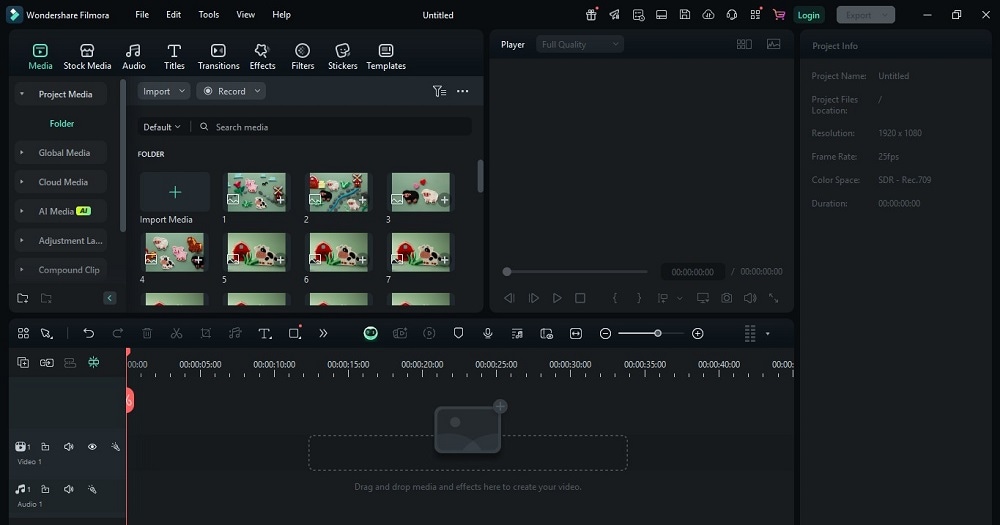
Step 2: Adjust the Frame Duration
To create the stop-motion effect, shorten each frame's duration. Select all clips on the timeline and click the duration icon in the toolbar.
On the Duration Setting pop-up window, set the duration from 0.02 to 0.04 seconds per frame, depending on how smooth or choppy you want the motion to look. Click Save to apply changes.
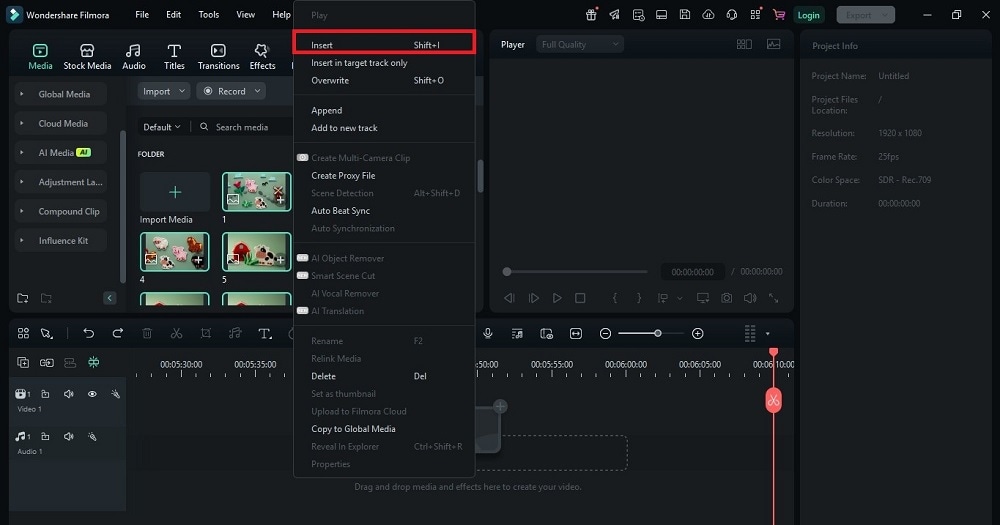
Step 3: Remove Unwanted Frames
Scrub through your image sequence and delete any unnecessary frames. This helps smooth out the animation and keeps it from feeling choppy.
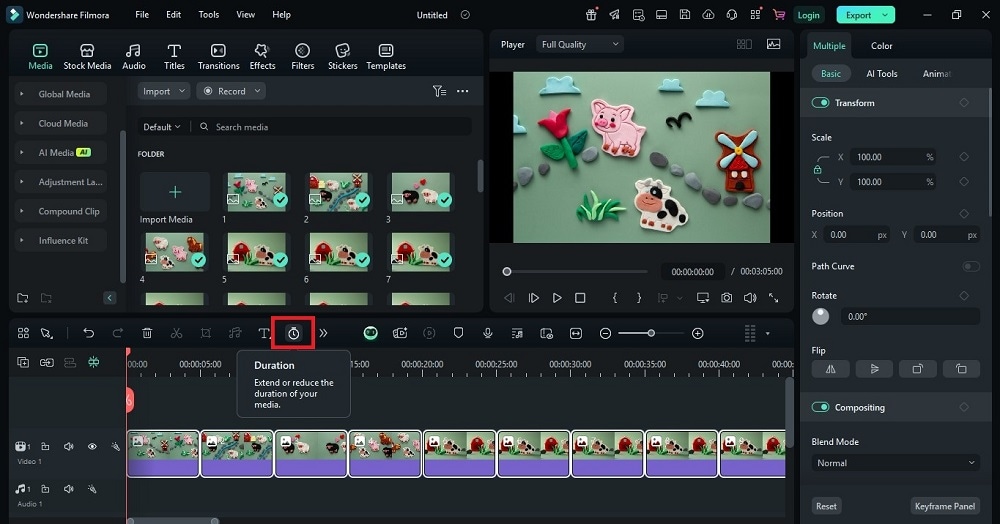
Step 4: Include Sound or Music
Add your audio file to the timeline. Then, adjust the volume and timing to match the animation. Include sound effects for more energy and add text or video effects to complement the style.
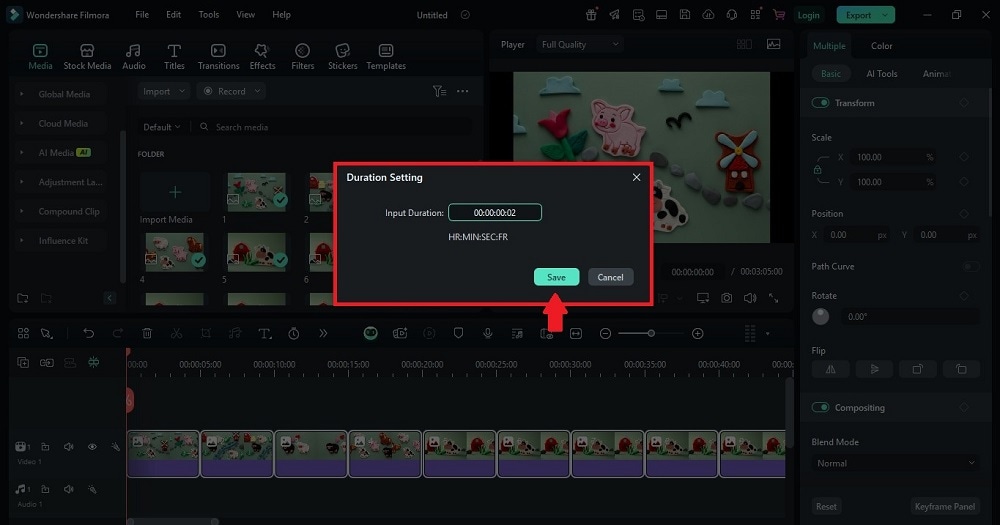
Step 5: Preview and Export Your Stop Motion Video
Play the video to preview the stop animation video. Once you're happy with the result, click Export and choose the format and resolution you want. Then, save or share it online.
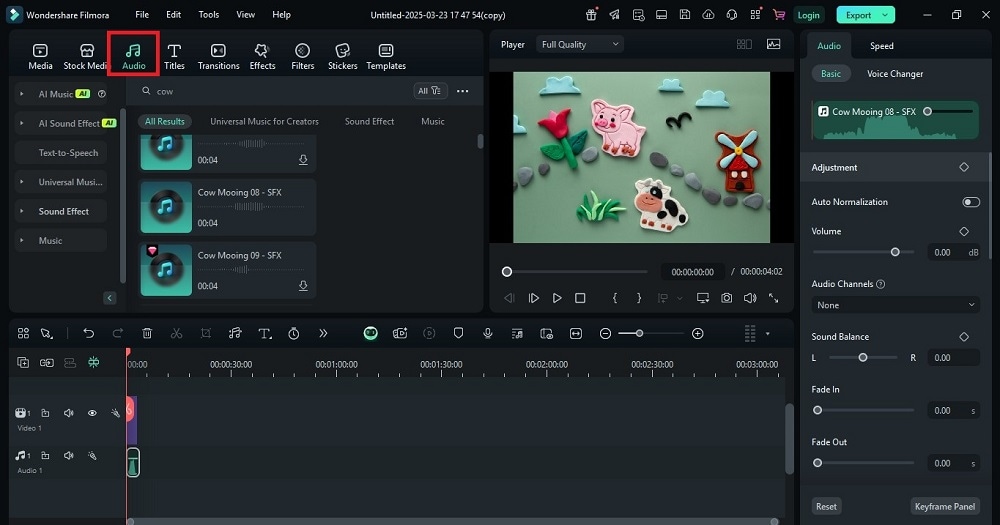
Develop Ideas for Stop-Motion Animations on Your Mobile
Do you want to work on your stop motion video on the go? Use this step-by-step guide to make a stop-motion video right from your smartphone.
Step 1: Start a New Project and Import Your Clips
Open the Filmora mobile app and tap New Project or the + icon at the bottom menu. Select the media files you want to use for your stop motion video, then tap Import.
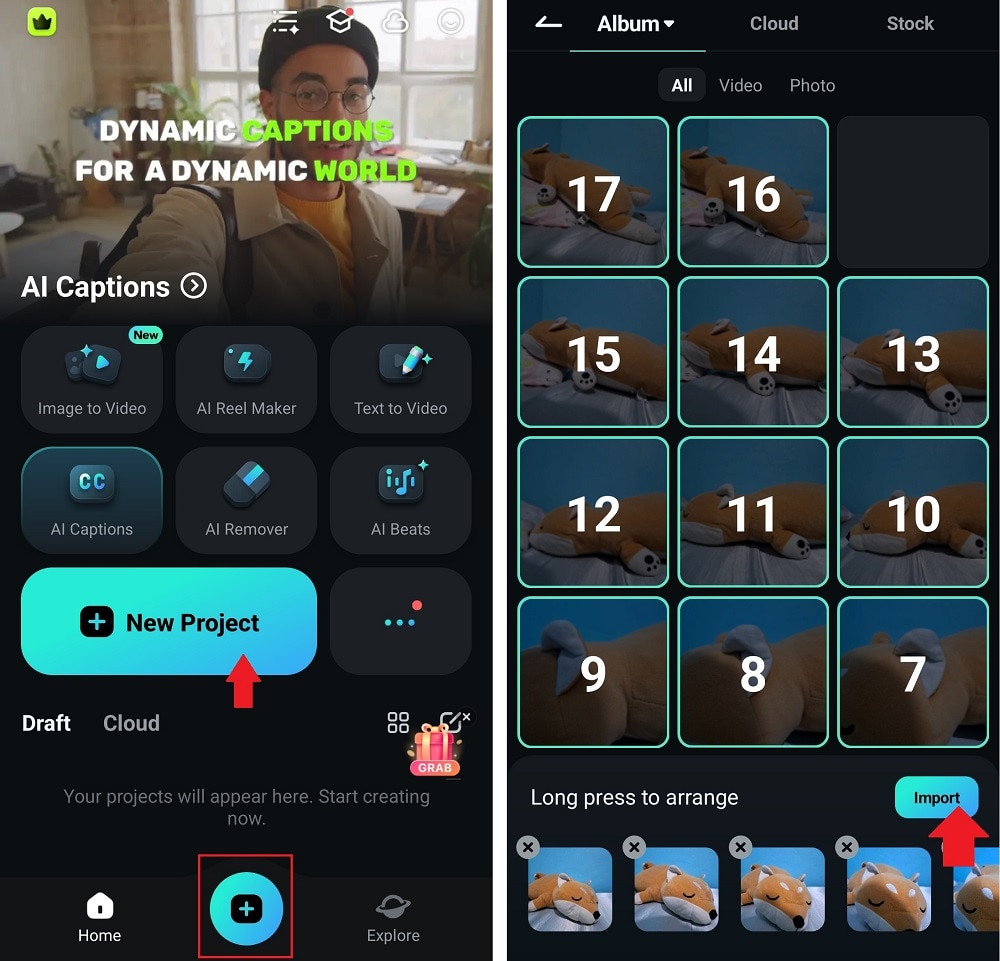
Step 2: Trim and Refine the Frames
Select the media track on the timeline and tap the Duration tool in the bottom menu. Adjust the slider to 0.1–0.3 seconds to create the stop motion effect.
Select the Apply to all checkbox to change the duration for all images. After that, scrub through the timeline and remove any unwanted frames.
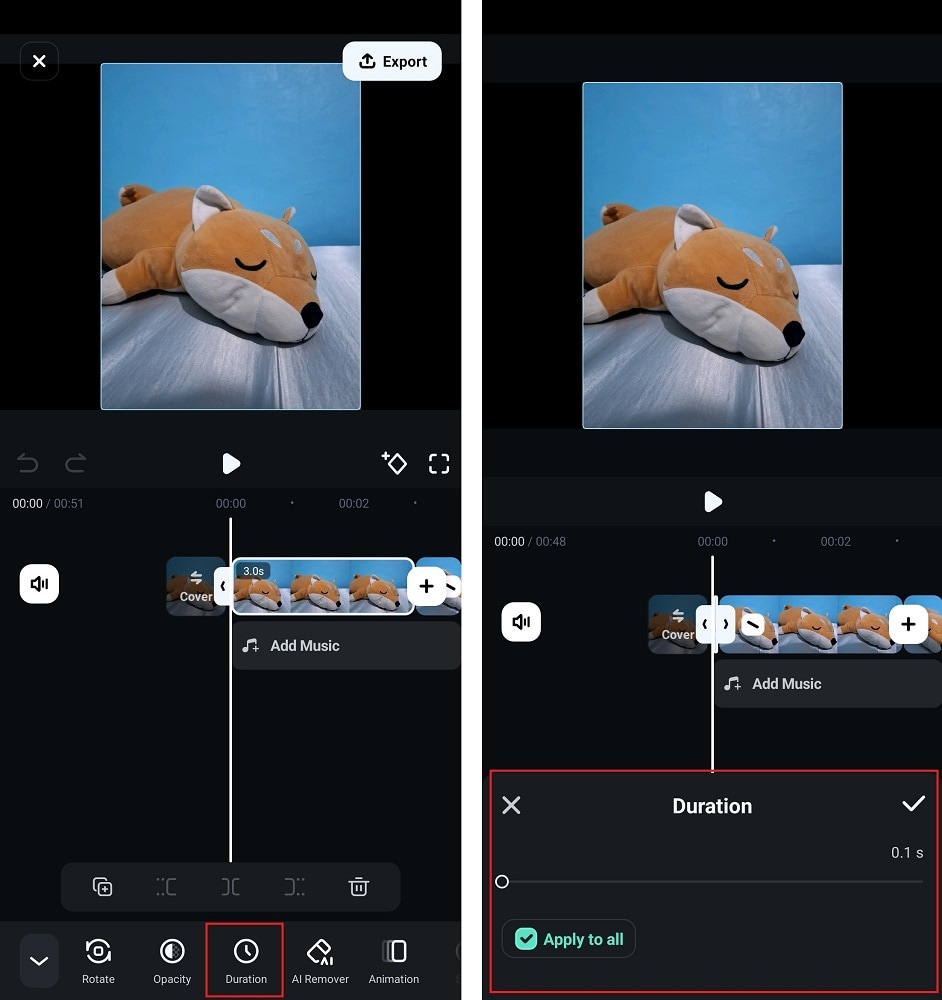
Step 3: Add Effects and Export Your Video
Enhance the stop motion video with filters, overlays, or transitions. You can also add background music or sound effects for a creative touch. Play to see the output and tap Export to save the stop motion video to your phone when you're happy with the result.
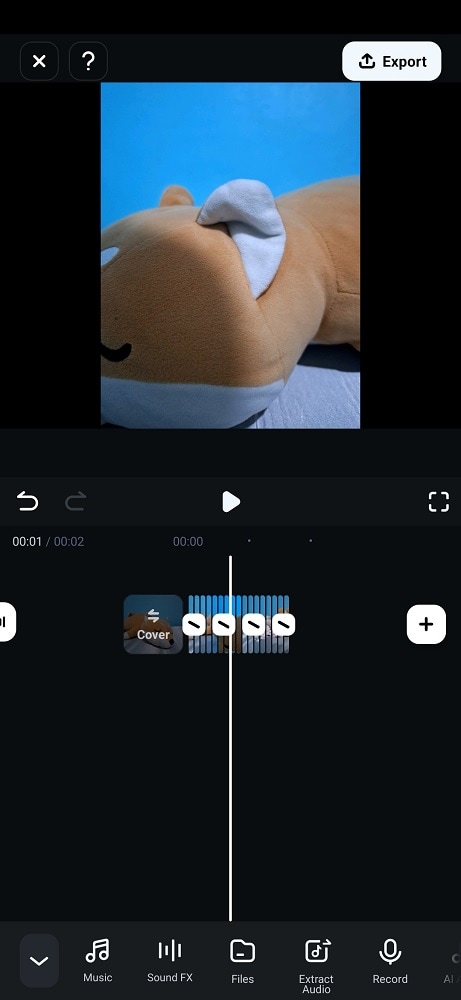
💡 Tip: You can also use Filmora to create a stop motion music video by syncing your animation with music using its built-in beat detection and audio editing tools.
Conclusion
With Filmora by your side, bringing your stop-motion ideas to life will be a walk in the park. The hard part here is actually creating the scenes, taking photos or recording footage, planning everything appropriately, and making sure that everything is done correctly to avoid repeating shoots.
As you have learned, Filmora is available for both desktop and mobile platforms, so download it today and start making magical videos.
FAQ About Stop Motion Animation
What equipment do I need to start a stop motion animation project?
To begin your stop motion animation project, you'll need a few key pieces of equipment. Essential items include a firm-stand tripod to keep your camera perfectly still, a stationary camera (mobile or DSLR works), and proper lighting to maintain consistent shadows and scene illumination. Additionally, good editing software like Wondershare Filmora is crucial for assembling your frames and adding effects.
How many photos are typically required to create a short stop motion video?
Stop motion animation involves taking a photo for each frame in your video. Since each second of video typically contains about 20 frames, you would need approximately 100 photos to create just 5 seconds of footage. The exact number can vary depending on your desired frame rate and the smoothness of the animation you're aiming for.



 100% Security Verified | No Subscription Required | No Malware
100% Security Verified | No Subscription Required | No Malware


