
Something is alluring about the old film’s lack of polish and technological enhancement in an age where these elements are common. From the dust flecks that scatter across old cinema’s warm colors to even the flickering texture of home footage, nostalgic themes allow for an emotional connection that contemporary designs of the videos often overlook.
There has been a recent trend, especially among video creators, where they use vintage video overlays as a way to augment characters or focus on nostalgia. So, whether it's a modern-day template that you wish to create or you want your video footage to contain a vintage touch, these overlays are enough to achieve such classic effects. In this guide, we’ll explore how to apply vintage overlays using Filmora, where to find free vintage overlays, and alternatives to Filmora if you’re using other video editing software.
In this article
Part 1: What Are Vintage Video Overlays?
Vintage video overlays are visual effects that you can layer onto your video footage to mimic the look and feel of old film. These overlays introduce an array of retroelements such as film grain, scratches, loss of color, light leaks, flickers etc., which immediately makes your video that is actually crisp and modern look as if it was filmed many decades ago.
Vintage aesthetics are all the rage – and vintage video overlays’ purpose is to create a feeling of nostalgia either in trying to recreate old family videos or classic movies. Adding them over your clip gives the sense that the film was shot using older machinery or has aged with the grace of time itself. Most importantly, it allows the audience a leap into history, making the overall visual style of your content completely different from the modern, organic, polished look.
Some examples of vintage video overlays include:
- Film grain: Adds a textured look to your video that mimics the imperfections of older film stock.
- Light leaks: Bright flashes or streaks of light that simulate the way old cameras sometimes allowed light to leak into the film.
- Scratches and dust: Adds small imperfections, like dust particles or scratches, to give your video a weathered, worn look.
- Color fading: Overlays that desaturate or alter the colors of your video to resemble the faded hues of vintage footage.
Part 2: Benefits of Using Vintage Video Overlays
When adding vintage video overlays to your projects, the creative scope becomes wider. These effects really go beyond just being visually interesting – they establish a context and evoke feelings and moods that clean, modern imagery can’t necessarily do. A few advantages are highlighted below:
- Nostalgia and Emotional Impact
From your audience’s perspective, vintage overlays give out a nostalgic touch and help them remember the past perpetually. Whether it’s memories of an old family film or old movies, there’s something about the softness and imperfections of vintage overlays that bastardize the viewers with warm feelings and sentiment, henceforth regulating the emotional aura across your storytelling.
- Enhanced Storytelling
Vintage effects come in handy, especially when you need to portray issues that are time, memory, or history-focused. Using these overlays, you can spice up the flashbacks or grant the spectator an overarching feeling of timelessness that they would notice and appreciate as part of your story.
- Creative Expression
There are other ways to decorate your overlays, bringing the elements of creativity you possess. By mixing different kinds of vintage overlays, nonlinear ones like film grain overlays and light leak overlays, or sepia and color fade overlays, you can choose an artistic flair that fits your video. The scope of what you could do in creating your style is unlimited.
- Distinctive Aesthetic Appeal
In this world of graphics where everything appears disgusting and clear, vintage overlays manage to grab your attention by utilizing imperfection as a vice. These types of effects serve an impressive aesthetic quality that in one way or the other has a hypnotic feeling that captivates all viewers making the video more amazing and interesting.
Part 3: How to Use Vintage Video Overlays in Filmora
Adding vintage video overlays is not a daunting task with Filmora. Here is how you can do it, step by step:
Step 1: Open Filmora and Import Your Footage

The first step after launching Filmora is to import video footage to be edited. As synchronized import or media import would work, videos can also be simply dragged to the timeline.
Step 2: Access the Effects Library
Filmora has a special frame for video effects, which also includes several vintage over layers. Firstly, to make adjustments, click on the Effect tab located at the top of the screen and take a look at the overlays that are available. Ephemera searches may be entered to locate specific ‘vintage’ or ‘film’ aesthetics.
Step 3: Apply the Overlay to Your Video
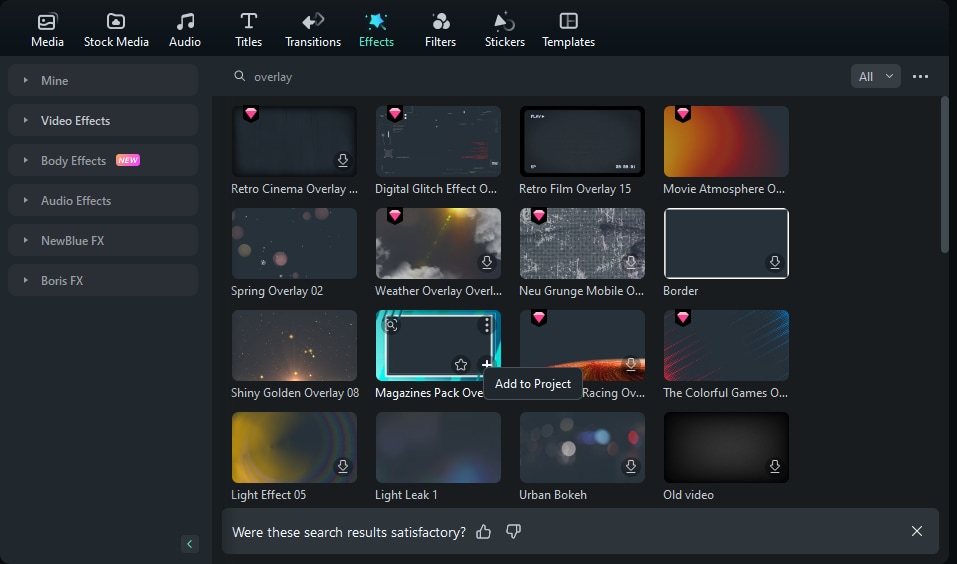
You can easily apply a vintage video overlay by dragging it into the video timeline once you’ve found the perfect overlay. Repeat the process to make an overlay longer to fit a video or to cover all of it depending on the ideal outcome that you want.
Step 4: Customize the Effect
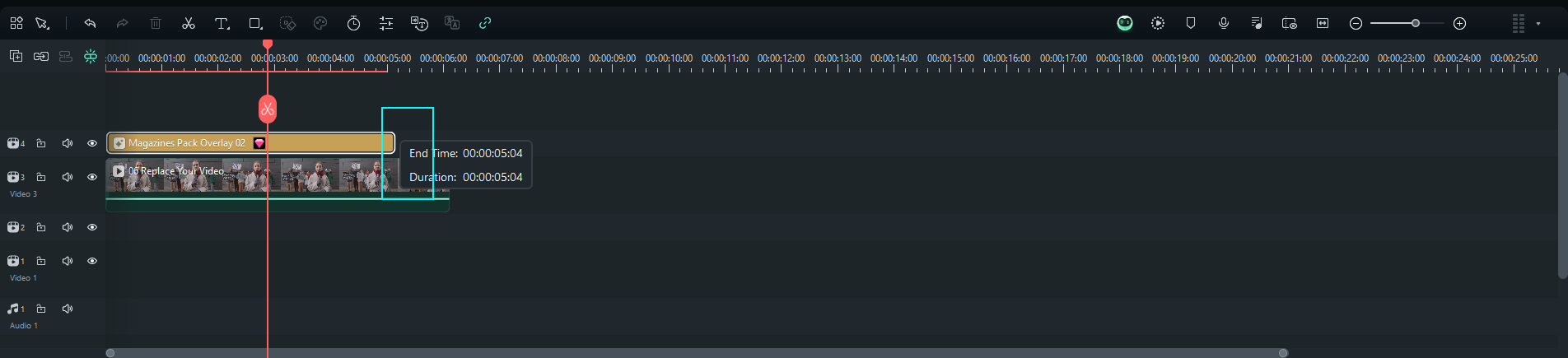
Modes Such as Threshold and Others.
Filmora gives you the possibility to change the degree of the effect of the overlay, its depth, and the mode of merging the pictures into one, depending on the outcome you want. Adjusting those parameters will allow you to exaggerate or underplay the impact these effects will have on the audience.
Step 5: Preview and Export
Posting the application and the particularization of your vintage overlay, make sure to watch the video in order to be sure it is how you want it to be. Once you are satisfied with the outcome, export the video in any preferred format.
Part 4: Best Websites and Sources for Vintage Video Overlays
Looking for free or premium vintage video overlays? Here are several online sources where you can download good overlays for your project:
Mixkit

Mixkit features a variety of overlays including retro ones which are all free of charge. It is a good site for people willing to buy affordable overlays of professional quality.
Motion Array

Motion Array had vintage video overlays which could be both free or paid depending on the users’ preferences. Their library includes options such as film grain, light leaks, and color shifts that help when trying to achieve the retro style.
Videvo

Videvo is a favorite resource for many people for free and paid stock video footage downloads and overlays. You can find vintage video overlays with lots of textures or strong light leaks, which are great for giving shadow to your videos.
FreePik

While being recognized primarily for its many free design elements, FreePik is also home to overlays and vintage film effects videos. They are free to download and apply in almost all video editing applications.
Shutterstock

When you need something more complex and with more detail, then try searching in Shutterstock; they have vintage video overlays that look authentic. Yes, they are not free, but for big projects or simply commercial usages, paying for the overlays should be reasonable.
Part 5: Alternatives to Filmora for Applying Vintage Video Overlays
In case you’re not employing Filmora, there are also some other notable video editing software that allow you to apply retro video overlays. Below are a few other options:
HitFilm Express

A free, powerful video editor that includes various effects, including retro overlays. Its been made for creators who don’t want to spend a lot of money for the high-end features.
DaVinci Resolve

Famous for its color grading tools, DaVinci Resolve can also be relied on for applying vintage effects. It is regarded as popular among filmmakers as well as editors due to its professional aspects.
Shotcut

Shotcut is a video editing software that allows for a variety of overlays such as vintage effects and has no charges to be paid for use. It is relatively easy to use and will appeal to perhaps first-time users or those required to undertake basic editing.
VSDC Video Editor

VSDC is another free editor that supports vintage video overlays. Its wide range of effects and filters make it a versatile tool for both amateur and professional video creators.
OpenShot

OpenShot is another open-source video editor that allows overlays and is very simple to use. It works perfectly for those who are quite new to video editing or for someone who wants free video editing software.
You May Also Like
Bring Vintage to Life: How to Use Filmora’s Old Film Video Overlays
Glitch It Right: How to Use Filmora’s Glitch Overlay and Effects
Conclusion
This history enhances nostalgia and you can add depth in your videos by using vintage video overlays. It can be used to create unique visuals or even provide the visuals to aid the narrative. It’s now easier than ever to integrate the vintage style effect into your videos through Filmora and free resources found on the myriad of websites. And considering many free alternative video editors available to the public, creating eye-catching timeless aesthetics can be done by anyone. Go on, add a nostalgic feel to your next video!



 100% Security Verified | No Subscription Required | No Malware
100% Security Verified | No Subscription Required | No Malware

