How to Add Link to Facebook Story for Free?
May 12, 2025• Proven solutions
If you are on Facebook, you might have seen people sharing stories with a clickable link. Of course, you may be already aware that you can share videos, written content, and photos on Facebook stories that last for 24 hours, but there’s another thing that you can do: share a clickable link.
Facebook stories are one of the best ways to engage with people, especially with your target audience. Facebook stories are viewed by more than 500 million people daily, and it is predicted that the number is soon going to increase. So, if you want to know how to add a link to the Facebook story, you have come to the right place. This article will help you understand how it’s done. So, let’s begin!
- Part 1: Benefits of Adding Links to Facebook Story
- Part 2: Adding Clickable Link in Facebook Story Using Instagram
- Part 3: Adding Link to Facebook Story Using WhatsApp
- Part 4: Adding YouTube Video Link on Facebook Story
- Part 5: Adding A Swipe Up Link on Facebook Story
- Part 6: Enhance Your Facebook Story Content with Filmora [Elevate Your FacebookStories!]
Part 1: Why Should You Add A Link to Your Facebook Story?
As we said, these clickable links that people post on their Facebook stories allow them to have better engagement with their audience. For example, let’s say you have uploaded a recent video on YouTube and you want more people to watch the video; embedding a clickable link on your Facebook story will allow your viewers to watch that YouTube video directly. In addition, your audience will not have to type anything to search for your content.
Adding a link to a Facebook story can be a boon for companies to enhance their sales. This link can boost CTR, click-through rate. Companies should think about adding a link related to their services and products in order to grow their engagement, strengthen their relationship with their prospective audience, and build brand awareness. Facebook stories are not like the regular posts that you see. It appears right on top of people’s feed.
Part 2: How to Add Clickable Links in Facebook Story Using Instagram?
Note: Facebook stories are a great way to share updates and content with your followers, but they currently lack a feature to directly add clickable links. This can be a bit frustrating if you want to direct your audience to a specific website or page. However, there's a workaround using Instagram that allows you to add a link to a Facebook story. Here are the steps you can follow.
- Open Instagram: Launch the Instagram app and create a new story.
- Add Your Content: Upload the image or video you want to feature in your story.
- Select the Sticker Icon: Tap the sticker icon at the top of the screen.
- Choose "Link" Sticker: Select the "Link" sticker option from the menu.
- Paste Your URL: Enter the link you want to share in the provided field.
By leveraging Instagram's features, you can easily post a link on Facebook story and ensure that your audience can click through to the content you want to share.
For a more detailed walkthrough, check out the video below. It provides a step-by-step guide on how to share a link on Facebook story using Instagram, making it easy to follow along and get the most out of this useful workaround!
Part 3: How to Add Link to Facebook Story Using WhatsApp?
Facebook acquired WhatsApp in February 2014, and since both the apps are connected with each other, you can easily cross-post your WhatsApp status on the Facebook Story page. WhatsApp status feature is the same as Facebook story. It stays for 24 hours.
Step 1: Open your WhatsApp app on your smartphone or tab, whichever you are using.
Step 2: Please, click on the Status tab, which will be right beside the Chats tab. Once you are there, you will see the My Status option with a + icon. You need to click on that.
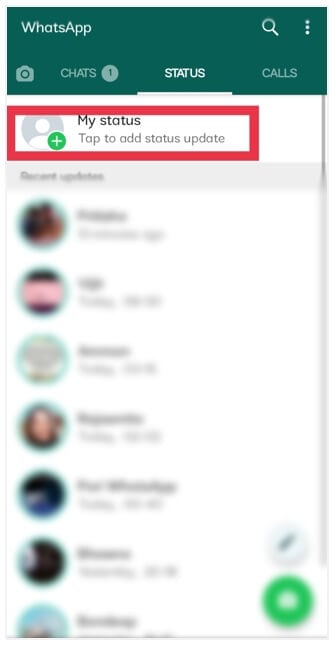
Step 3: On your status page, you can add the link you want people to see. Now, share the link. Once done, right below your My Status, you will see an option "Share to Facebook Story." To cross-post your WhatsApp status with the link, please click on "Share to Facebook Story."
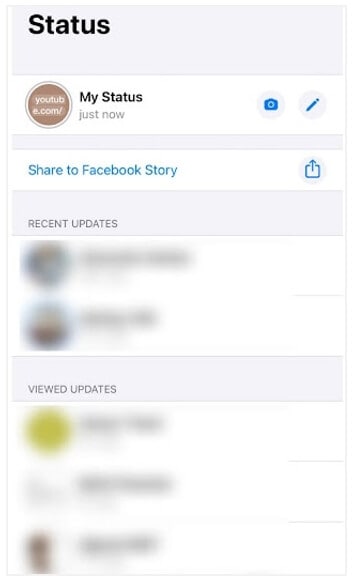
Step 4: You will be redirected to Facebook and asked if you want to share your WhatsApp status as a Facebook story? Click on the share icon, and that’s it.
Part 4: How to Add YouTube Video Link on Facebook Story?
If you have found an interesting video on YouTube or want to promote your YouTube video on Facebook, then adding the YouTube link to your Facebook story will benefit you. In fact, adding a YouTube link to your Facebook story can be done directly from YouTube. Here are the simple and easy steps to follow:
Step 1: First, launch the YouTube app on your mobile device or open it on a browser, and find the YouTube video and open it. Here I will show you how to share a YouTube video link to Facebook Story with a browser.
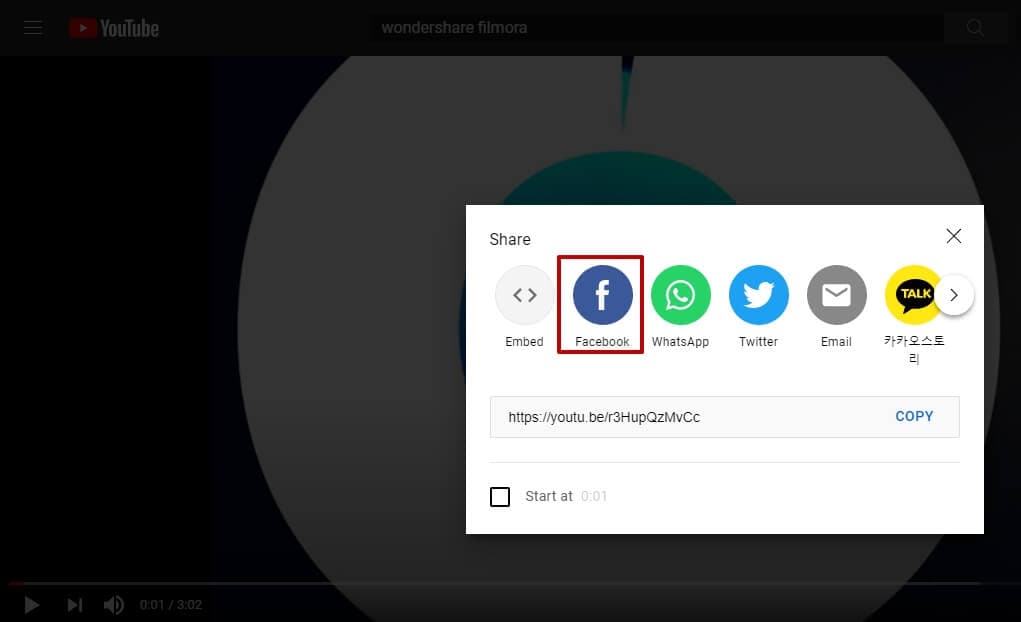
Step 2: Click on the Share button. You will see the embedded link and other options. Next, you need to click on the Facebook option.
You will be redirected to the Facebook app. There you will be asked if you want to share it as News Feed or Your Story. You need to click on the Story option, and in this way you will share the YouTube video to Facebook Story.

And you will see the Story with YouTube video link at the top of your Story section.
Part 5: How to Add A Swipe Up Link on Facebook Story?
Facebook stories offer another feature, which is known as the Swipe Up Link. On some pages, you might have seen that their stories ask you to Swipe Up, and once you do that, you get redirected to a website. This fantastic feature is available for Facebook pages with a good number of followers and many likes. Else, the swipe-up link feature is available for people with the Blue tick, which means celebrities, brands, and famous people. Here’s how to add a swipe-up link to your Facebook story.
Step 1: Log in to your Facebook account and go to your Facebook page to add the swipe-up link.
Step 2: Now, click on the + icon that you can see on the profile picture. After that, you need to click on the Create Story option.

Step 3: On your story page, you see a link icon. Click on that, and you will be able to add the link you want to add to the story. Choose any of the buttons, and the link will now be ready.
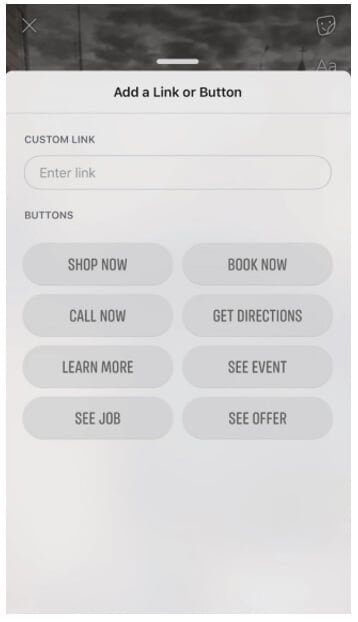
Please note that the swipe option will be visible to your audience only after you have added the link.
Part 6: Enhance Your Facebook Story Content with Filmora
Looking to take your social media content to the next level? Filmora is a powerful video editing tool that can help you create stunning stories for Facebook and Instagram. Whether you’re learning how to add a story on Facebook or crafting a captivating video with a link, Filmora’s features are designed to enhance your storytelling and make your content more engaging. Here are some key features that make Filmora perfect for creating dynamic social media content:
- AI-Powered Editing Tools: Filmora’s AI features, such as Smart Scene Cut and Auto Caption, can help you quickly create engaging content for your stories.
- Creative Assets: Access over 2.3 million creative assets, including templates, stickers, and effects, to enhance your videos and make them more engaging.
- Direct Export Options: Easily export your edited videos directly to social media platforms, ensuring your content is ready to share.
- Cross-Platform Editing: Edit your videos on desktop, mobile, or tablet, giving you the flexibility to create content anytime, anywhere.
- Content Customization: Use features like Auto Reframe to optimize your videos for different social media formats, ensuring they look great on any platform.
With Filmora, you can create high-quality, engaging content that stands out on Facebook and Instagram. Whether you’re figuring out how to add a story on Facebook or enhancing your Instagram feed, Filmora is the perfect tool to elevate your social media presence. Try it today!

A cross-platform tool for making videos anywhere for all creators!
Why your video editing isn't good enough? How about some creative inspo?
- 100 Million+ Users
- 150+ Countries and Regions
- 4 Million+ Social Media Followers
- 5 Million+ Stock Media for Use
Conclusion
So, that’s it. These are some ways to add a link to your Facebook story. We hope this article has been helpful to you. Leverage this feature if you are a business page or an influencer and want more people to engage with your website and your brand.
Want your pet to go viral on social media? Read this article to learn how to craft compelling and funny dog videos on TikTok effortlessly.
by Richard Bennett Jun 19, 2025 14:23 PM
Adding lyrics to your Instagram Story or Reel is easy. Discover editing tips, step-by-step instructions, and creative ways to make your content stand out!
by Richard Bennett Jun 18, 2025 17:34 PM
If you are wondering about the top methods to create an awesome Instagram slideshow, this article is perfect for you. Pay special attention to the 3rd method.
by Richard Bennett Jun 18, 2025 17:34 PM



 100% Security Verified | No Subscription Required | No Malware
100% Security Verified | No Subscription Required | No Malware

 Secure Download
Secure Download