Create High-Quality Video - Wondershare Filmora
An easy and powerful video editor
Numerous video and audio effects to choose from
Detailed tutorials provided by the official channel
Is your Omegle video not working? Technical problems cause most Omegle issues. Sometimes the person you're chatting with might not respond, your camera might not work while you are video chatting, and Omegle can at times say you cannot use certain features. You may resolve these issues by changing your internet connection or updating your web browser.
If that's not enough and you have met some more serious Omegle issues, you may want to check out the list of solutions we have provided, even if they might seem a bit more complicated. This article will go through the most common ways to fix any issues you may face on Omegle and provide some additional tips and tricks.
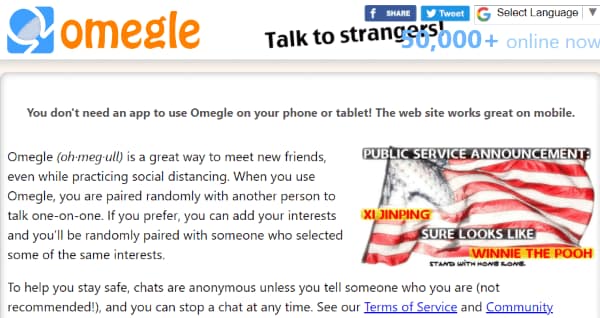
In this article
What Is Omegle?
Omegle is a free-to-use video chatting site that allows users to interact with strangers worldwide in real-time. In addition to chatting with random people, you can watch YouTube videos with your new friends together and play video games. If both persons agree on this option, you may use text messages, voice messages, and video chats. Using Omegle is safe, as there is no registration required, and you can delete your account whenever you want.
People usually use video chat because it allows them to see the person they are talking to in real-time. You can also change the font size of your messages. This way, it will be easier for those who have visual impairments or wish to view messages from a distance. Omegle was created for 18+ individuals; however, almost everyone uses this video chat site nowadays.
Keep in mind that for video chatting, you need a fully-functional microphone and webcam. Most modern computers feature a built-in webcam and internal microphone. If your PC does not have these built-in features, you might have to get the appropriate peripherals.
The platform allows you to key in your interests so that you can meet like-minded people. You can also save chat logs from any conversations you liked. With that in mind, let's look at some of the best Omegle features.
1. High security and privacy
Omegle provides users with high security and privacy. The service encrypts your messages and video chat sessions. In turn, this ensures no hackers can access your messages. Moreover, when you press the "Next" button after starting a conversation with a stranger, your data is automatically deleted forever.
2. Chatting with strangers
Omegle is one of the most convenient tools to meet new people and chat with them. You don't have to give your data to ensure that those who contact you are real humans and not bots or scammers.
3. Strategic location and language options
This feature makes Omegle stand out among other video chat services. You can use it to find people who speak your language and live in the same city as you do. It allows building relationships that will be based on mutual understanding and respect.
4. Fun and entertaining
Omegle provides an exciting experience due to its user-friendliness, sleek design, bright colors, sound effects, and the atmosphere of anonymity. You don't have to register or provide personal information, so you can enjoy yourself without being worried about who watches you.
5. Convenient interface
Omegle has a clean and simple design that is easy to use even for people who are not tech-savvy. The video chat room will appear after clicking on the "Next" button, and you can start talking with strangers.
How Popular is Omegle?
This video chat site gets more than 65 million monthly visitors. Interest has sparked globally, especially in Mexico, India, the United Kingdom, and the United States. In the United Kingdom alone, there was an increase in traffic by a whopping 61 percent, with 3.7 million people visiting the site in December 2020. Of these, a high percentage were individuals aged 34 and below, and many of them were teenagers.
The popularity of Omegle increased significantly due to the COVID-19 pandemic, which caused people to stay at home for many months. As a result, the Internet became the only entertainment for most people.
However, it was not only trivial boredom that helped this video chat site to become popular. This video chat site has been the subject of many viral videos by popular social media influencers, such as Emma Chamberlain, James Charles, Charli D'Amelio, and KSI. On TikTok, people have watched videos tagged with "Omegle" over 9.4 billion times.
Common Issues about Omegle & Solution
Various issues may stop you from using Omegle. The most common issues are related to the website itself or videos not playing properly. There may be other reasons you cannot use this website. Before you go through the solutions we have provided, make sure that it's not caused by something else. For instance, if you have problems with the internet connection, it may stop you from using Omegle no matter how many solutions you try.
Below are different Omegle issues and their solution:
1. Omegle video not working
If the Omegle video does not work, try the solutions below:
- Reload the page (F5).
- Use a different browser (Firefox, Chrome, Safari).
Omegle service is not available - If you see this, it means some technical difficulties are preventing you from using Omegle. You may wait for a while, then check if everything is working as it should. Sometimes, such issues occur because of high traffic during certain periods, including holidays and weekends. For this reason, it's not always possible to view videos on Omegle all the time.
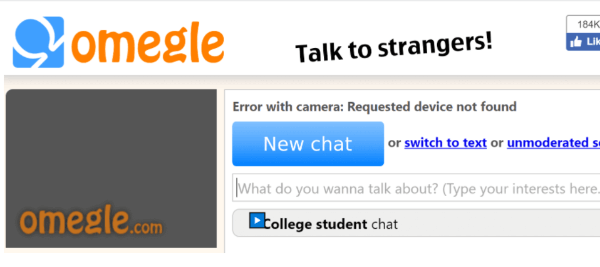
2. Omegle grey screen
If the Omegle video is just a blurry grey screen, you may try to re-launch the browser and reload the page. Sometimes, it helps to clear your browser's cache or change browsers as well. You can apply the steps below to fix this issue:
- Close all open applications.
- Click on "Start" and select "Run."
- Type in "%temp%" and press the Enter key.
- Delete everything you can find in this folder, but do not delete files with names starting with "Temporary" as they may be useful to your computer.
- Restart your computer and re-launch the browser. Check if you can now see Omegle videos properly.
3. Camera not found
If the camera is not found, you may adjust some settings.
- Check the "Omegle" tab on your browser's settings and ensure it is turned on.
- Press the F8 button during video chat if you are using Google Chrome; a new set of options will appear. Select "Adjust built-in device camera."
- If you are using Safari, press the F12 button on your keyboard and select
. An option to select the device used for video chat will appear. Check if this is not set to "CAMERA - OFF."
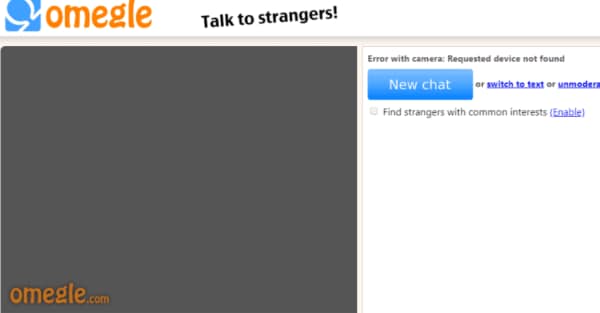
4. Error connecting to server
If the error message saying that you cannot connect to a server appears, try to reload the page and check if this information is not displayed. If it's still there, try to restart your computer or even your router as well. Follow these steps to solve the issue.
- Reboot your computer.
- Unplug and replug the router.
- Check and, if needed, update your internet connection (modem) drivers. You can try to download them from the official website of your device's manufacturer. If you do not find it there, try searching on Google or contacting technical support.

5. Can't enable video on Omegle on my phone
If you cannot enable video on Omegle on your phone, it may be that the application does not support this feature or that there are some issues with an internet connection. You can change the internet connection (for example, by switching from Wi-Fi to mobile data) and check if it helps. Want to fix this issue? Simply follow the steps below.
- Ensure that your device is running the Omegle application (go to the apps list).
- Check if you can see the camera or microphone. If not, it means that these built-in devices are disabled by default, and there is nothing wrong with the video chat itself.
- Check if the Omegle application supports video chat. If it does, make sure that your device's OS version is not outdated, and the permissions are granted correctly (camera, microphone).
Conclusion:
● The popularity of Omegle is increasing every day because it connects people with like-minded individuals worldwide. Whether you are a student who wants to connect with people of your age group or you only want to make new friends, Omegle is the ideal video chat site. This free chat utility doesn't require registration and is open to anyone.
● If Omegle video not working on your computer or phone, follow these steps for the best solutions to the issues. Knowing how to fix problems when they arise on this platform will ensure that you can interact with strangers any time you want.



 100% Security Verified | No Subscription Required | No Malware
100% Security Verified | No Subscription Required | No Malware

