4K videos are becoming more and more common, from YouTube vlogs to Netflix shows, and even on our smartphones. Everyone loves the sharp details and vibrant colors, but not everyone realizes that the frame rate for 4K video is just as important as the resolution itself.
Without the right fps, even the best-looking footage can feel choppy or unnatural. That's why in this guide, we'll break down the best frame rate for 4K video in simple terms so beginners can understand how fps shapes the way you watch and create content.

In this article
Part 1. How Frame Rates Shape the Way You Watch 4K Videos
FPS, or frames per second, simply means how many images are shown every second to create motion. The higher the number, the smoother the movement looks. So, the frame rate for 4K video has a huge impact on how your content feels when you watch it.
Most 4K videos are filmed at 24, 30, 60, or sometimes even 120 fps. To get a sense of the difference, let's take a look at this same clip at 24 fps and at 60 fps.
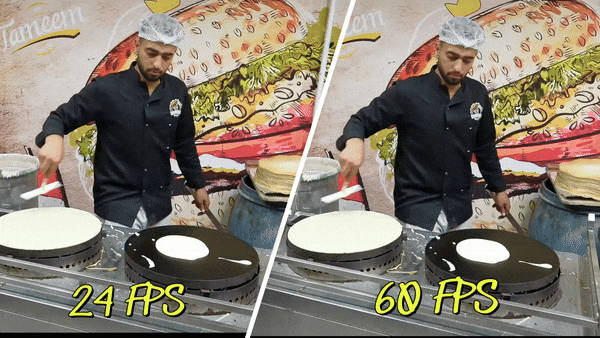
As you can see:
- 60 fps: Feels super smooth and almost lifelike, giving your footage a fluid, realistic motion.
- 24 fps: Looks slightly choppier but provides a classic cinematic vibe that's easier on the eyes.
Each choice changes the mood and flow of your footage, so the "right" 4K video frame rate really depends on the style you want your audience to feel.
Part 2. What Is the Best Frame Rate for 4K Video?
Now that you've seen how different frame rates change the feel of a 4K resolution video, it's time to tackle the big question. So, what is the best frame rate for 4K video? Well, the answer isn't the same for every project, since each FPS creates its own style and mood.
That said, there are simple guidelines you can follow, and the table below breaks them down in a way that's easy to understand.
| Frame Rate | Best Use Case | What It Looks Like | Why Choose It |
| 24 fps | Cinematic films and storytelling | Classic "film look" with natural motion blur | Creates a familiar, dramatic, and immersive vibe for 4K resolution video |
| 30 fps (29.97) | YouTube, TV, and casual content | Smooth but not overly fluid | Works well for everyday 4K video projects while keeping file sizes smaller |
| 60 fps | Sports, gaming, action scenes | Very smooth and lifelike motion | Perfect for fast movements, great for playback and clean slow-motion editing |
| 120 fps | Slow motion and creative effects | Ultra-smooth, detailed playback | Ideal for dramatic slow-motion shots in 4K video if your camera supports it |
Part 3. Setting the Right Frame Rate in Your Editing Tool
Knowing the best frame rate for 4K video is only half the story, because your editing software also plays a big part in how smooth the final result looks. After all, even if you shoot with the right fps, you still need an editor that makes adjusting frame rate simple and flexible.
Wondershare Filmora is one of the best tools for this since it lets you set your 4K resolution frame rate with ease. It keeps the process straightforward so you can focus more on creativity and less on technical headaches.

Here's why Filmora is your best solution for taking care of your frame rate:
- Easy Export Settings: Filmora makes it simple to choose the best frame rate for 4K video, whether that's 24, 30, or 60 fps. You can set it up with just a few clicks and get straight to editing.
- Optimized Playback: The software automatically fine-tunes your 4K resolution frame rate for smoother viewing. This means your footage looks natural without random stutters or skips.
- Full 4K Video Editing: Filmora supports 4K video editing from start to finish, so you never lose clarity. Your final export keeps the sharp details that make 4K stand out.
- Flexible Timeline: You can drop clips with different frame rates onto the timeline, and Filmora keeps them consistent. Everything blends together seamlessly without losing quality.
- Creative Enhancements: Filmora lets you apply effects, transitions, and AI tools while keeping your frame rate steady. This way, your edits stay smooth no matter how creative you get.
With all these capabilities, Filmora makes sure your 4K video frame rate stays consistent from start to finish. Not to mention, Filmora is also available on Windows, macOS, Android, and iOS, so you can edit wherever you feel most comfortable.
Now, it's time to set or change your video frame rate in Filmora by following the simple guide below:
Step 1 Launch Filmora and Start a New Project
Before you dive in, check that your device is running the most recent version of Filmora. Once it's ready, open the app and hit "New Project" to get started with a fresh editing canvas.
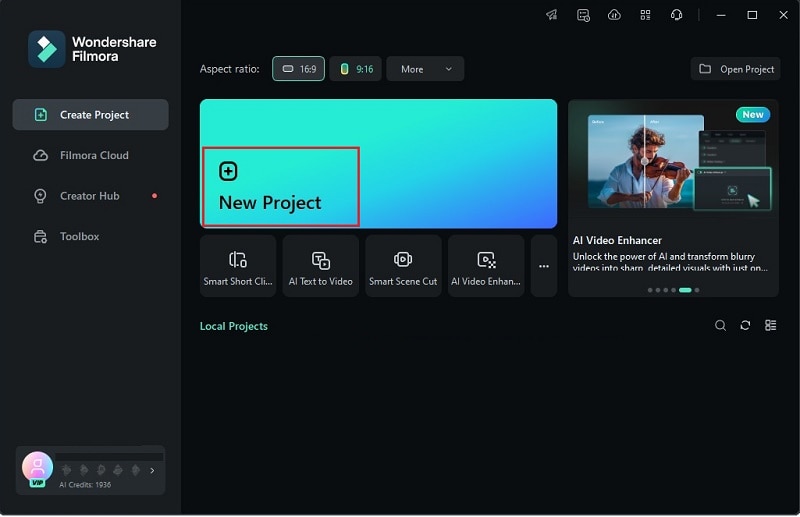
Step 2 Upload Your 4K Video
Once you're in the main editing window, go to the "Media" tab and click on "Import" to load the 4K video you want to adjust the frame rate for. After it appears in your library, just drag the clip onto the timeline to start working on it.
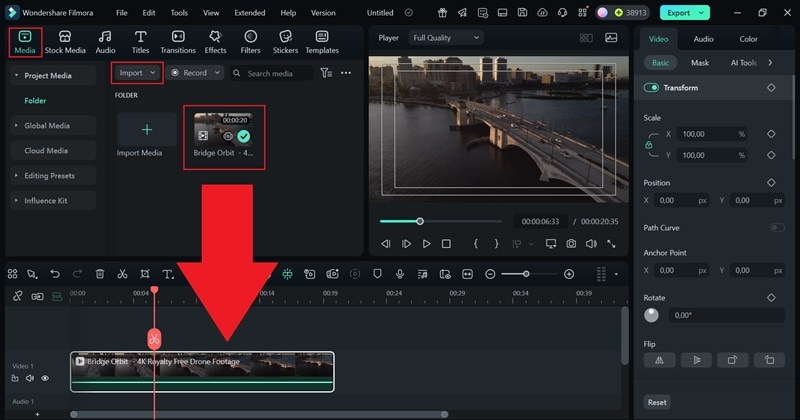
Step 3 Go to Project Settings
Below the preview screen, tap the desktop icon and choose "Change Project Aspect Ratio" from the menu that appears.
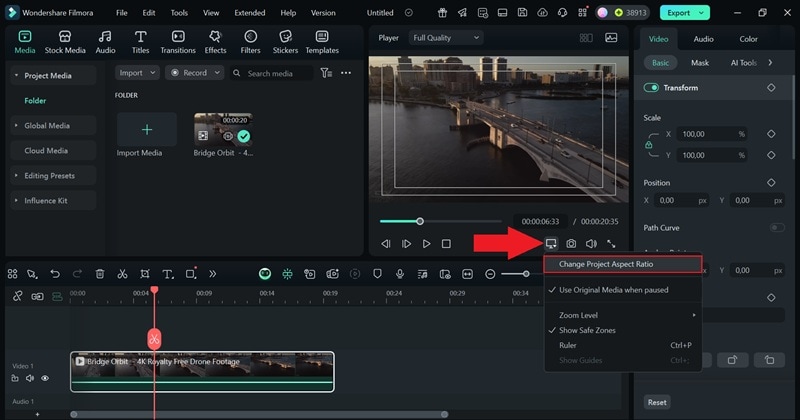
Step 4 Adjust the Frame Rate
Inside the project settings window, you'll find several options you can tweak, such as resolution, color space, and aspect ratio. From there, pick "Frame Rate" to view the available fps choices.
Set it to match the style you want, for instance, if this drone bridge video needs a more dramatic and immersive look with natural motion blur, switch it to "24fps", and click "OK" to apply it.
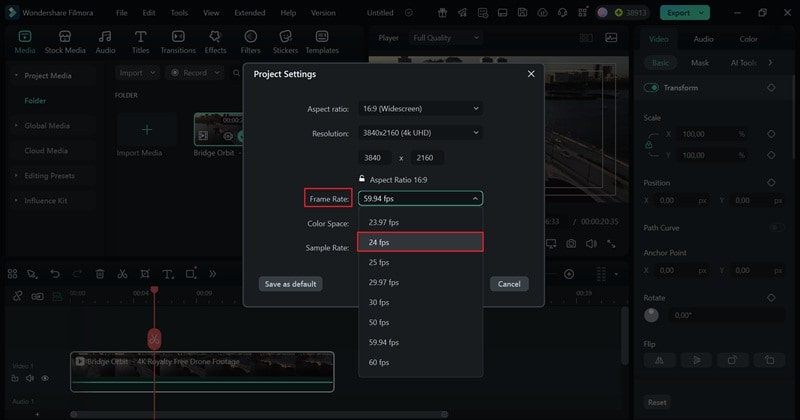
Step 5 Preview and Edit Your Video (Optional)
Press "Play" in the preview window to see how your 4K video flows and notice the change right away. Enhance it with Filmora features and media libraries, including stickers, effects, transitions, filters, and royalty-free music. Take your time to tweak everything until you are happy with the final result.
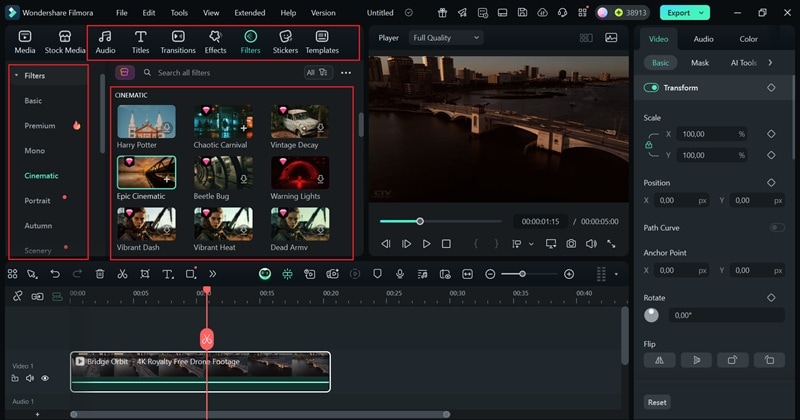
Step 6 Export and Save Your Video
When your edit looks the way you want, hit "Export". Select "Local" to save it on your device or choose "Social Media" to share it directly online. Give your video a title, select the format and resolution, pick the folder where it will be saved, and double-check that the frame rate is set to 24 fps as you adjusted earlier. Finally, click "Export" once more to complete the process.
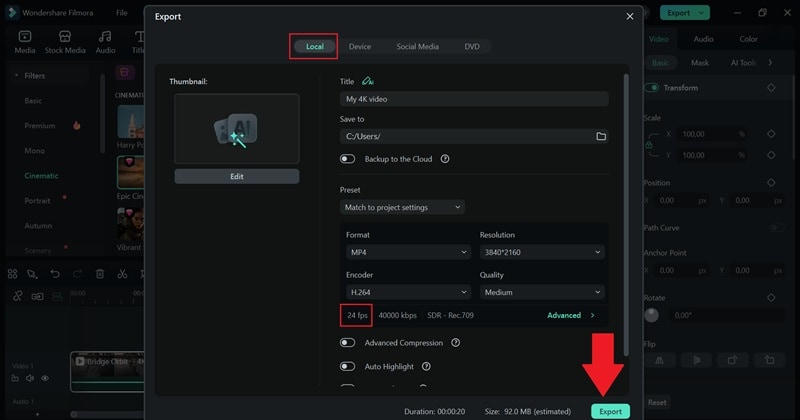
Part 4. Best Frame Rate for 4K Video on Social Media Platforms
After setting the perfect frame rate in your project, the next step is getting it ready for the platform where people will actually watch it. Luckily, Filmora makes it even easier with built-in export templates that let you pick YouTube, TikTok, Instagram, Facebook, and more in a single click, while automatically applying the ideal frame rate for each.

This is a big help since each platform has its own preferred fps that makes content look its best. To save you time, here's a quick table that shows the recommended 4K video frame rate for the most popular platforms.
| Platform | 24 fps | 30 fps | 60 fps |
| YouTube | Cinematic films, storytelling content. | Standard uploads, vlogs, tutorials. | Gaming, sports, fast-action videos. |
| TikTok | / | Everyday clips, casual trends. | Dance, fitness, high-energy short videos. |
| / | Lifestyle posts, reels, quick stories. | / | |
| Casual cinematic-style videos. | General uploads and social sharing. | Live streams, events, and action shots. | |
| Twitch | / | / | Live gaming, esports, interactive streams. |
Smarter Frame Rate Control with AI
As you can see, Filmora AI makes it easy to manage the best frame rate for 4K video by handling the technical work for you. You don't need to worry about resizing, frame drops, or mismatched settings because AI keeps everything running smoothly.…
On top of that, Filmora offers plenty of smart tools that can make your projects even better. Such as;
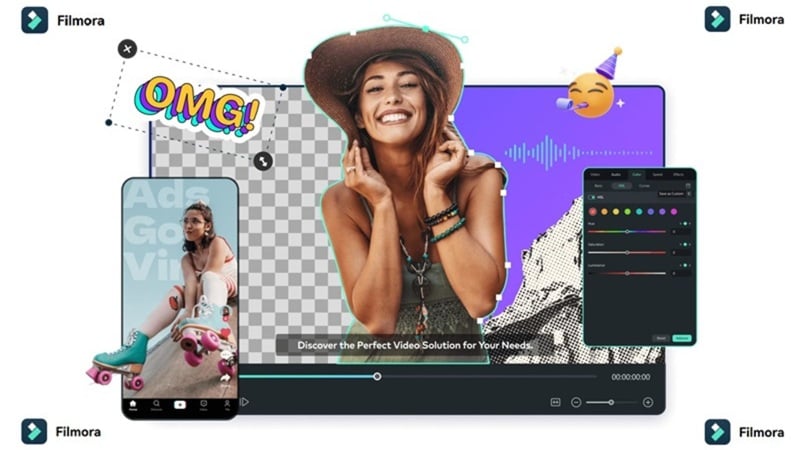
- AI Auto-Reframe: Automatically adjusts your video's aspect ratio to fit YouTube, TikTok, Instagram, or Facebook, so your content looks perfect everywhere.
- AI Video Enhancer: Keeps your 4K video playback smooth and stable, even when working with higher frame rates like 60 fps or 120 fps.
- Templates and Presets: Apply platform-specific templates with a single click, instantly setting the right frame rate and export settings without digging through menus.
Conclusion
Frame rate plays an important role in how every video feels, including your 4K video. So, this guide highlights what is the best frame rate for 4K video and shows how each choice creates a different style. A cinematic short film may look perfect at 24 fps, while a gaming highlight or sports clip shines at 60 fps.
No matter which direction you take, an all-in-one editor like Wondershare Filmora makes it simple to adjust 4K video frame rates in just a few clicks. Filmora also includes built-in export options that automatically match the right frame rate for 4K video for platforms like YouTube, TikTok, Instagram, and Facebook. With powerful AI tools and easy controls, Filmora gives you everything you need to create smooth and professional 4K resolution videos.



 100% Security Verified | No Subscription Required | No Malware
100% Security Verified | No Subscription Required | No Malware


