Podcasts are the audio equivalent of a blog post and are just as easy to make and listen to, thanks to podcast hosting platforms. How do you find the podcast hosting platform with all the features you need?
We've listed and compared 15 of the best podcast hosting sites and platforms with all the necessary details you might need to go through before choosing one. Let's find out what podcast hosting sites are in the next section.
In this article
Part 1. What Are Podcast Hosting Sites or Platforms?
Podcast hosting sites and platforms provide you with various features and add-ons. Content creators can make podcast episodes and make them creative. Here are the listed 15 best podcast hosting sites. Let's see what they have to offer.
- Buzzsprout - best for customer service.
- Megaphone - partnership with Spotify, more ways to earn money
- Anchor - free to use and partnership with Spotify
- Audioboom - audiobook feature
- PodServe.FM - PodParadise.com gives its users access to thousands of podcasts without iTunes.
- Spreaker - 360 tool that covers all the bases, from creation to distribution.
- Firstory - the most effective tool for beginners.
- Transistor - Having all data in one place and accurate numbers makes it ideal for users of all kinds.
- RedCircle - scale your message. Plan, send off, and measure host-read podcasts promoting efforts rapidly and at scale.
- Castos - allows publishing your podcast to YouTube.
- PodBean - features include unlimited podcast hosting, embeddable player, and monetization..
- Libsyn - customization options and professional stats.
- SoundCloud - listeners can find you, follow you, make playlists, and listen to your episodes as they do on Spotify or iTunes.
- RSS.com - good price for the features provided.
- Podcasts.com - share your episodes on Twitter and Facebook.
Part 2. Comparison Overview: 15 Podcast Hosting Sites
Let's compare all the podcasts mentioned above hosting sites based on storage space, the number of hosts and shows they support, analytical reporting, price plans, and review rate by G2.
| Podcast hosting platform | Storage Space | Reporting Analytics | Price Plan Range | Review Rate by G2 |
| Buzzsprout | Maximum 250MB monthly | Yes | Free to $24 per month | 4.7/5 |
| Megaphone | No storage limit | Yes | Custom to $99 per month | 4.8/5 |
| Anchor | No storage limit | Yes | Free | 4.7/5 |
| Audioboom | File size limit of 500MB | Yes | $9.99 per month | 4.2/5 |
| PodServe.FM | No storage limit | Yes | $19 per month | 4.5/5 |
| Spreaker | 5 hours to unlimited hours of recording | Yes | Free to $45 per month | 3.6/5 |
| Firstory | No storage limit | Yes | Free to $159 per year. | 4.2/5 |
| Transistor | maximum file size is 200MB. | Yes | $19 to $99 per month | 5/5 |
| RedCircle | No storage limit | Yes | Free to $30 per month | 4.5/5 |
| Castos | No storage limit | Yes | $19 to $99 per month | 4.6/5 |
| PodBean | 5 Hours total storage space (500MB) | Yes | Free to $99 per month | 4.5/5 |
| SoundCloud | maximum file size is 4GB | Yes | $12 to $16 per month | 4.5/5 |
| RSS.com | 100-1500 audio hours | Yes | $4.99 to $12.99 per month | 4.7/5 |
| Podcasts.com | No storage limit | Yes | Free | 4.5/5 |
| Libsyn | No storage limit | Yes | $5 to $20 per month | 4.6/5 |
Part 3. Round-Up Review for the 15 Effective Podcast Hosting Sites
You have been over exclusive features each of 15 podcast hosting sites have to offer. To see what are other features, its advantages and disadvantages, lets get to the detailed review.
1. Buzzsprout
Buzzsprout is a reliable online podcast hosting platform where you can get access to podcasting guides, video tutorials, podcasting courses, industry podcasts, and the Buzzsprout Podcast Community without any cost.
Buzzsprout has advanced analytics for you to reflect upon your content and promotion tool to make your content more creative. Get your podcasts listed on popular digital broadcast registries, including Apple Web recordings, Spotify, Google Digital broadcasts, and Amazon Music.
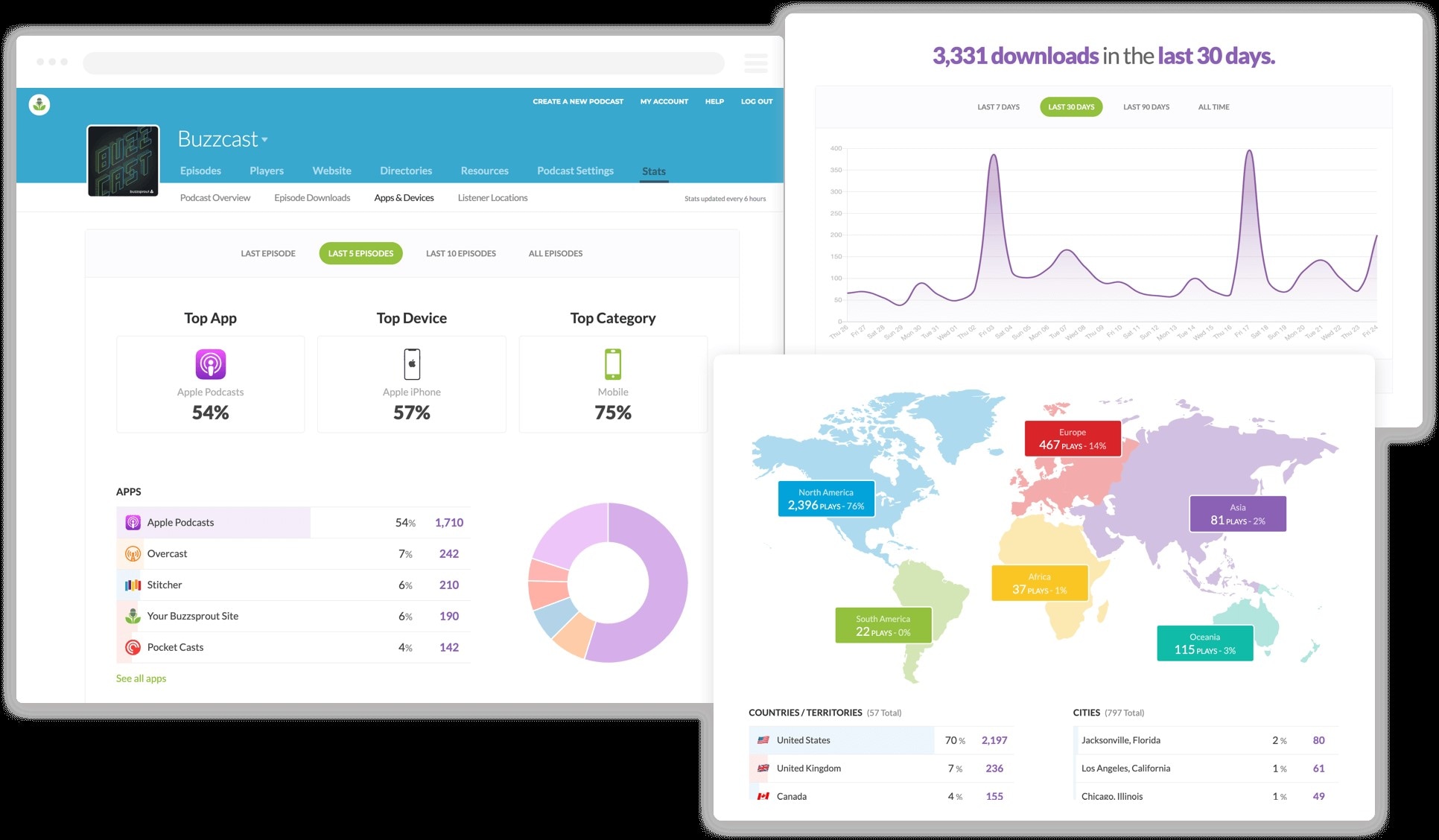
Key Features
- Podcast Directory Submissions: You can get your endlessly digital broadcast episodes recorded in every one of the top registries.
- Advanced Statistics: BuzzSprout offers progressed digital recording user measurement that permits you to look over your development without any problem.
- Automatic Episode Optimization: Don't bother stressing over document types, ID3 labels, or bitrates. Just transfer your document, and it will enhance the episodes consequently.
- Dynamic Content: To remove pre-roll and post-roll segments from episodes, you can use the Dynamic Content feature.
What is good to use
- Offers unlimited free plan.
- Has good integration in the marketplace.
- Has extensive range of podcast directories
- Provides episode embedding and transcription
- Excellent customer care
Limitations while using
- The website layouts are outdated and boring.
- Unused upload time cannot be used next month.
- Limited tools for website customization.
2. Megaphone
Megaphone is next on the list. Very simple and intuitive interface makes it easy to work for podcasters of all levels. With its unlimited storage and professional analytics tools, Megaphone helps podcasters to manage and grow their podcasts.
Earn more with the Dynamic ad insertion feature and the Real-time ad stitching. Thanks to the partnership with Spotify, Spotify Audience Network helps you get in touch with advertisers of all scales.
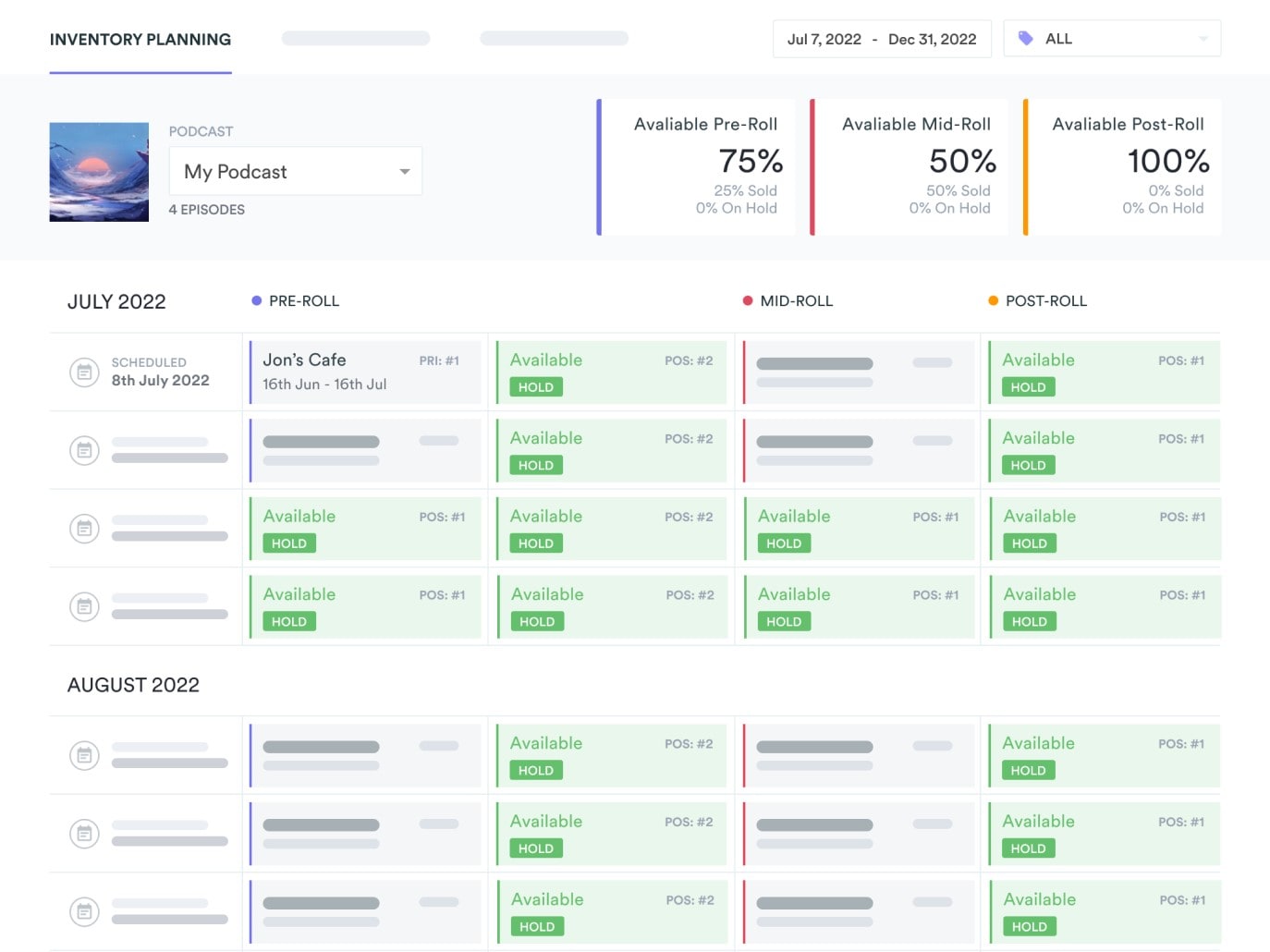
Key Features
- Flexible publishing: Upload your episode as a single file at any encoding, then schedule or publish.
- Seamless onboarding: Import existing MP3s and metadata in a few simple clicks. Stay on schedule with no disruption for your listeners.
- Unlimited users: Grant access to anyone in your organization and set role-based permissions for efficient collaboration.
- Episode drafting: Build drafts to allow for cross-functional teamwork before you hit “publish.”
What is good to use
- Embeddable player feature and customization.
- Excellent customer support
- Easy and quick content publishing.
Limitations while using
- One-track monetization mainly comes from ads.
- MP3 format is the only format you can upload your audio in.
- No support for digital video broadcasts.
- You need to buy it before you try it.
3. Anchor
Anchor is a basic podcast hosting platform from Spotify that makes everything from creating and publishing to monetizing your content very easy. The advanced analysis gives insights into how listeners respond to your episodes.
Built-in uploading, recording, and editing tools help you make and publish podcasts convenient. Distribute your unlimited episodes to all popular directories like Spotify. You can set up subscription plans and unlock sponsorships to add up to monetize.
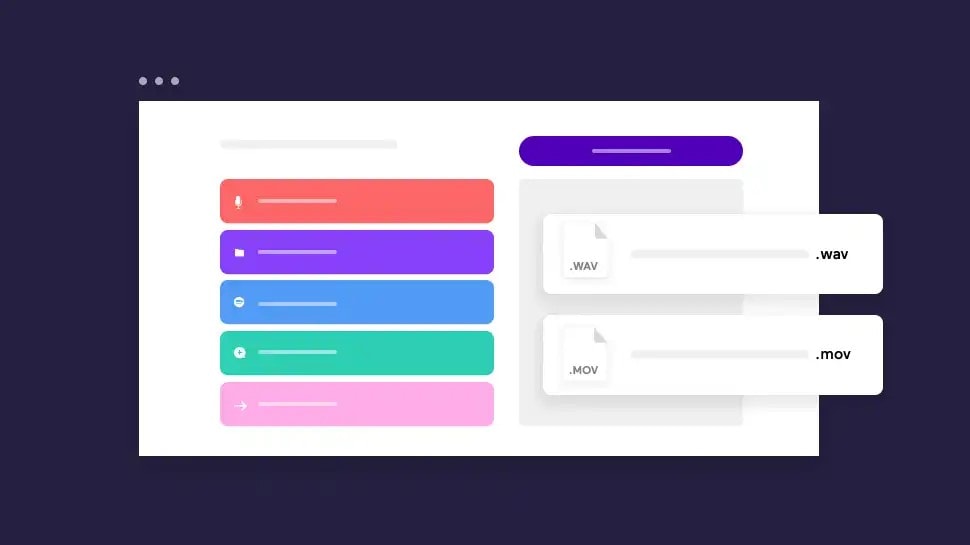
Key Features
- Flexible recording tool: Recording tools catch sound directly from your telephone, tablet, or PC and sync them across all gadgets. Or on the other hand, you can import existing sound or video.
- Spotify integration: Your content on Anchor can help you reach a good amount of listeners by creating a podcast that fans can listen to on Spotify.
- Listener support: A button on your Anchor profile allows audience members to give month to month — and they don't require an Anchor record to contribute.
- Premium subscription: Exclusive content can be emailed to listeners who pay for the premium.
What is good to use
- Free of cost.
- Unlimited uploads.
- Well-integration with directories gives you good reach.
- Excellent analytics help you improve.
Limitations while using
- You will have to give the rights to your podcasts to Spotify.
- If you add music from Spotify, you can only publish your podcast on Spotify.
- If you add the whole music audio, only Spotify premium users can listen to it.
4. Audioboom
Audioboom is a podcast publisher platform that connects podcasters and advertisers with an active audience. Audioboom hosts and distributes across Apple Podcasts, Spotify, Amazon Music, Stitcher, Google Podcasts, and many more.
Social sharing, embedded media players, and collaborative features add to the excellency of Audioboom. Know your audience with Audioboom's market-leading insights and make money through our advertising platform.
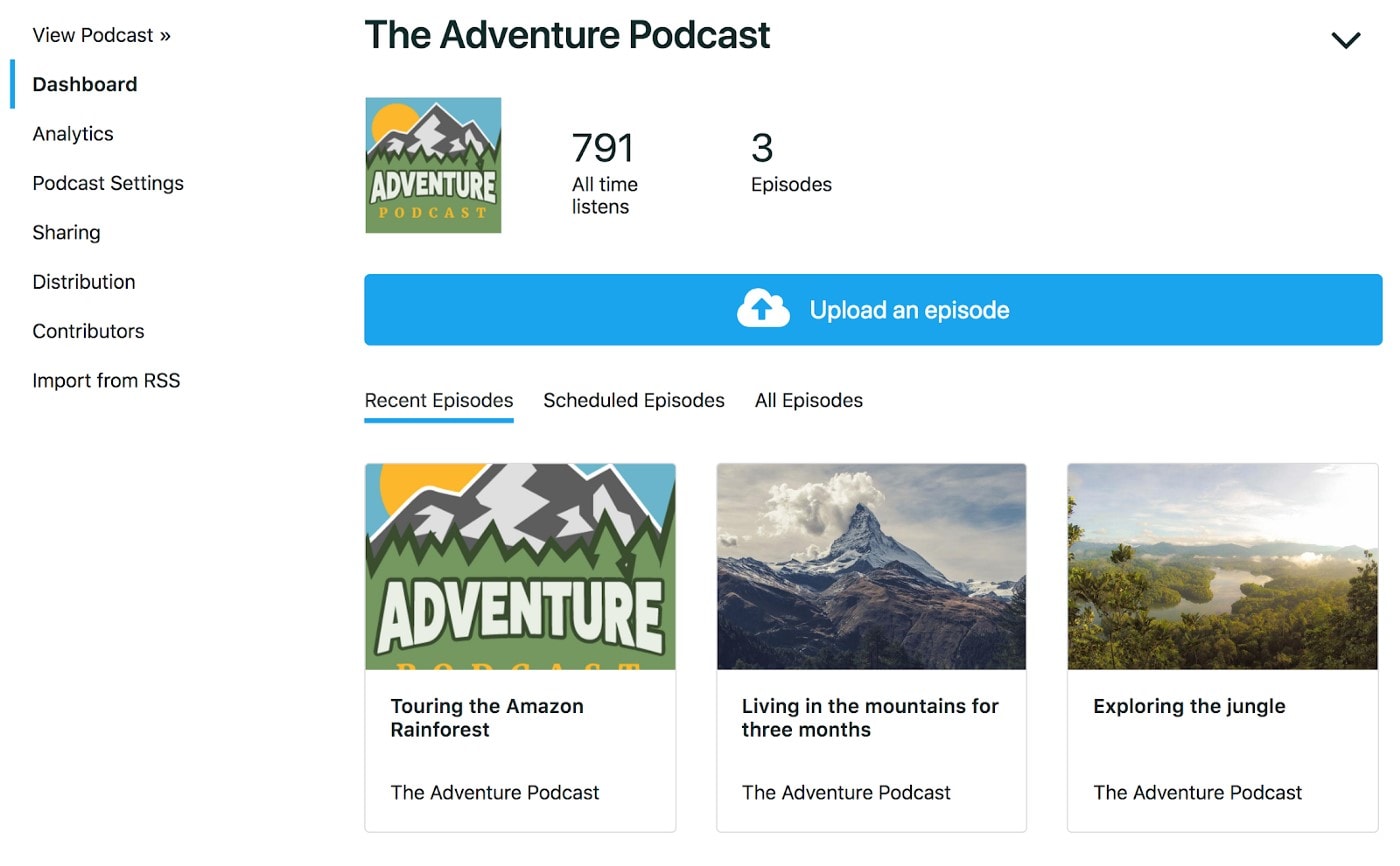
Key Features
- Integration with Headliner: AudioBoom automatically shares links to your new podcasts if you connect your social media with it.
- Customizable Podcast Page: Each podcaster gets a digital broadcast page listing all your podcasts. Your audience members can access all your podcasts from the page.
- Private Podcasts: You are able to create exclusive private podcasts that are only accessible to people with the RSS feed.
- Embeddable Media Player: The AudioBoom embeddable media player supports private podcasts. It allows you to share your exclusive audio files with others.
What is good to use
- All in one platform. (host, distribute, and monetize)
- Dynamic ad insertion
- Good reach with Headliner integration.
- Embedded media player and its customization.
Limitations while using
- The mobile app is outdated and inaccessible.
- Limited upload option of beginner plan.
- High threshold is needed for the Pro version of the subscription.
5. PodServe.FM
PodServe.FM is the podcast hosting company from the creator of one of the most popular podcast listening sites, PodParadise.com. PodParadise.com is home to thousands of podcasts that are accessible without iTunes.
Embedded media player for listeners to directly play your audio with a single click. You can try a free trial and then go for paid plans if they suit you.
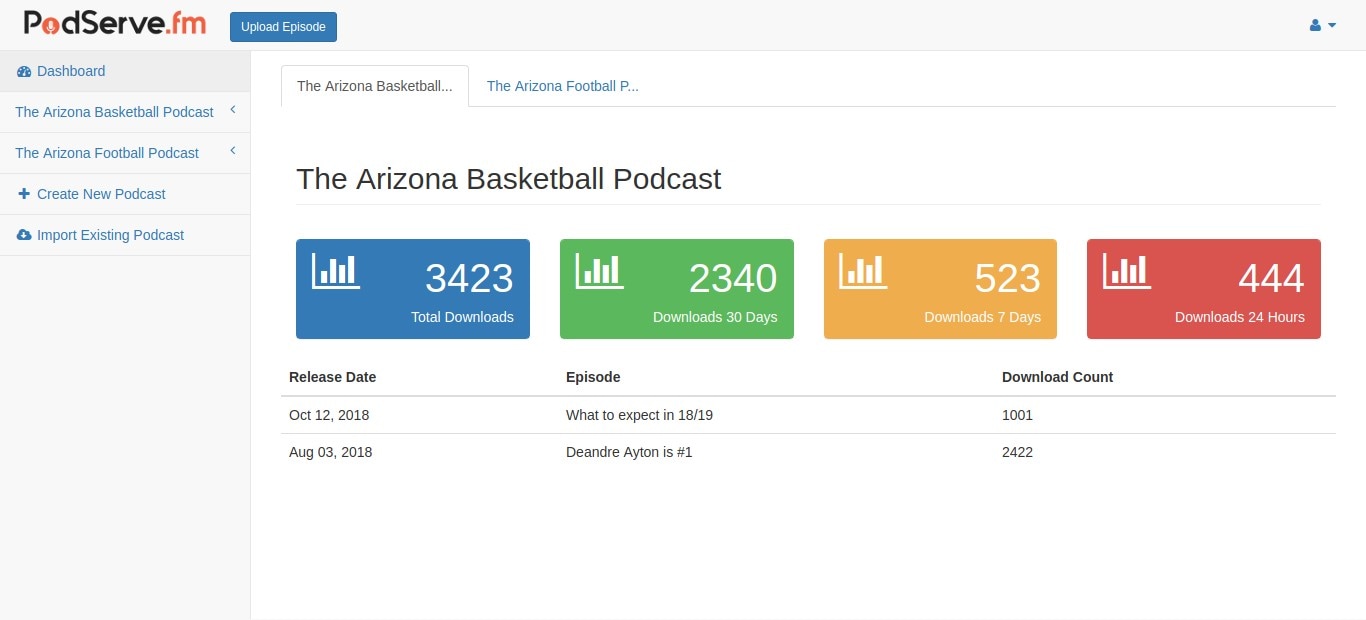
Key Features
- Full-Service Hosting: All individuals get limitless storage, podcasts, and free promotions.
- Simple Podcast Interface: The dashboard is really simple to work on. Everything is easy. This adds to a better experience for users.
- In-Depth Analytics: Analysis lets podcasters know where their audience members are coming from and how much traffic they are getting to their episodes. This will assist you with enhancing your podcasts and getting more audience members.
- Customizable podcast website: All PodServe.FM podcasters can have their customized podcast site. With your own customizable site, you can add all your podcast episodes and add content that depicts each show at one place.
What is good to use
- Very simple to use and very intuitive to navigate.
- User-friendly interface.
- Excellent customer care.
- Promotion to get more listeners.
Limitations while using
- PodServe doesn't offer a recording service.
- You can only create limited blogs on their customizable website.
- You cannot optimize your shows with meta tags and keywords.
6. Spreaker
From audio making to audio publishing and from promotion tools to monetization, you can find features to support each and every step on Spreaker. Analytics provide you with insights of how listeners respond to your episodes.
Spreaker has a user-friendly interface. Ad insertion allows you to make money. You can work on a collaborative project. It is best for you if you are willing to spend a little more. Five subscription plans are available for you.
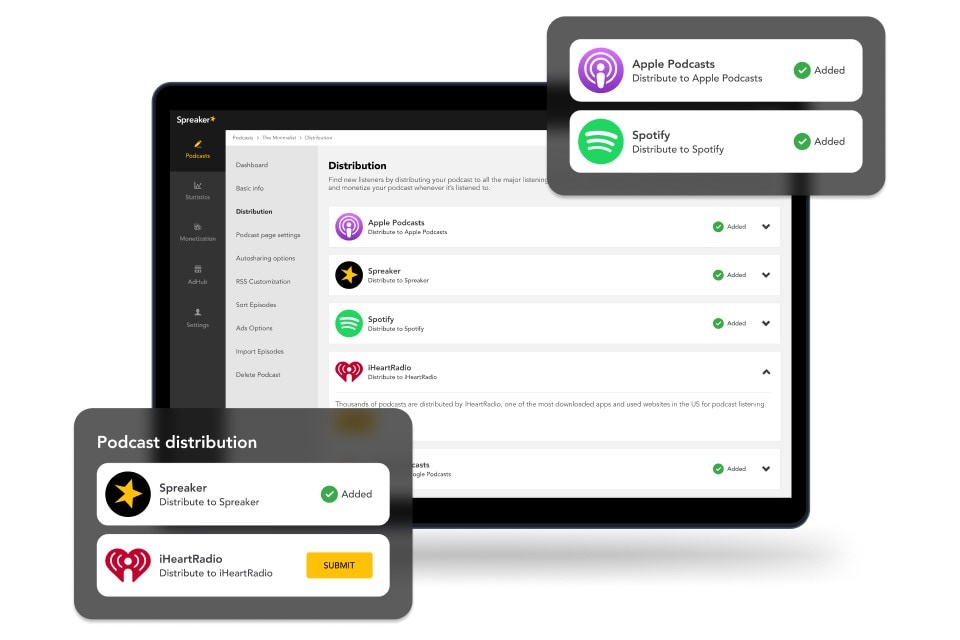
Key Features
- Team Management Features: When working on collaborative projects, Spreaker makes it simple to work with your group members.
- Easy Management and Scheduling: You can plan more than one digital recording in the same account.
- Content Management System: Automatically shares new episodes to all significant listening platforms.
- Dynamic ad insertion: Dynamic promotion addition for decisively adapting episodes and shows.
What is good to use
- It accompanies a "live podcasting" choice to collaborate with audience members.
- Desktop app for Windows and Mac and mobile app for iPhone and Android.
- It has a dynamic ad insertion that enables quick monetization.
- Support for collaborative projects when working as a team.
Limitations while using
- Remote recording is only possible using Skype.
- Video Podcasting is not possible on Spreaker.
- To interpret your digital broadcast sound, you'll have to pay $0.10/minute of sound with Scribie.
- Spreaker Studio on mobile can be a bit slow.
7. Firstory
Firstory provides everything that podcasters need to make their podcast episodes. To begin a podcast on Firstory, all you are required to do is input your podcast name, creator name, cover art, and the main episode.
The interface is easy-to-use and straightforward. Firstory provides every podcast with a free podcast website.It provides unlimited storage and free bandwidth speed. Your podcast episodes are published on all the popular platforms.
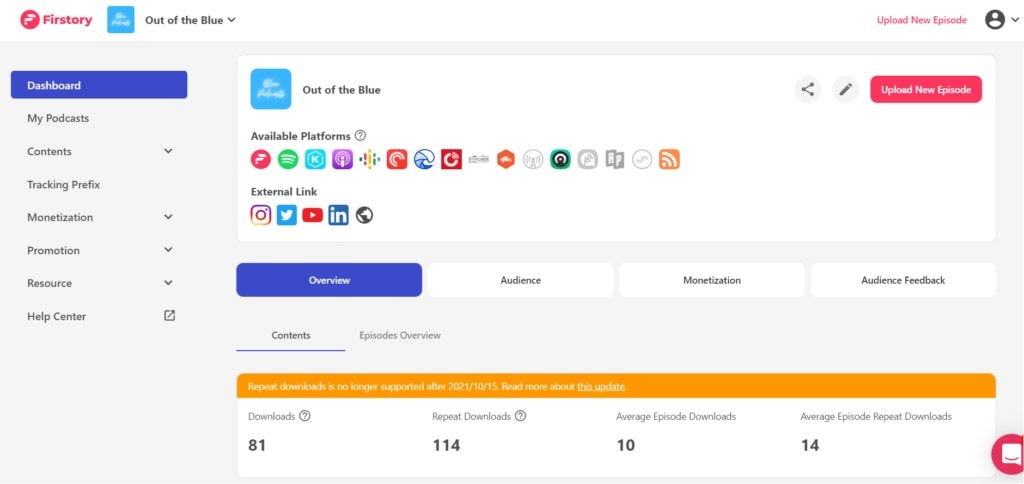
Key Features
- Unlimited podcast hosting: Firstory provides unlimited storage, no upload limit and unlimited bandwidth.
- FLink Sharing: Promote your podcast with an auto-generated universal link easily.
- Audience analytics: Fistory shows stats of your podcast reach in the form of Overall Downloads, Average Downloads per Episode, First 10-Day Episode Performance, Top Episodes, Benchmarking within your Category, and Overall Benchmarking.
- Audience interaction: You get instant feedback from your listeners no matter where they are and what devices they are using. Listeners can comment and send voice messages to podcasters.
What is good to use
- Most of the useful features are free.
- Flink helps with good reach.
- Easy to use and non technical interface.
- Free podcast website for podcasters.
Limitations while using
- Too much functionality makes it overwhelming for new users.
- Paid plans are expensive.
- Automatically generated websites must have more customization options.
8. Transistor
Transistor allows you to have more than one RSS feed, allowing you to publish more than one podcast. The transistor is ideal for the collaborative work of business and tech companies.
Companies can manage their own subscription plans for private podcasts. Email newsletters and social sharing make things even better. Customer care service is responsive and helpful.
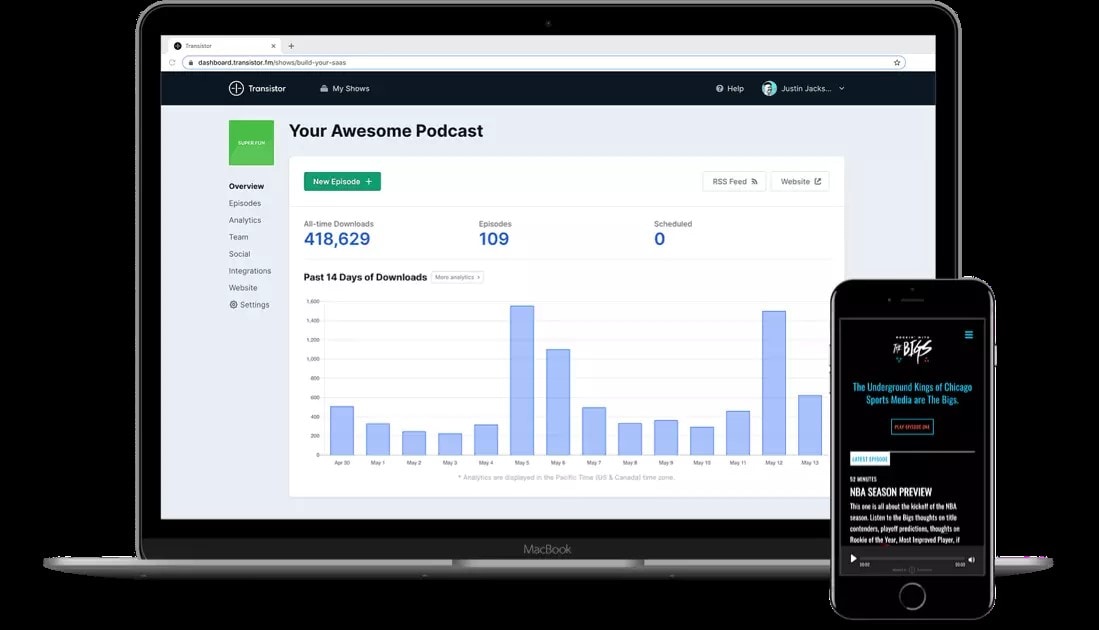
Key Features
- Podcast website: They help you build a podcast website with various tools and features that are very simple and easy to use.
- No limitation of podcasts: You can create as many podcasts as you like. Every time you create a new podcast, you will get a new webpage, RSS feed, and analytical report.
- Embedded media player: You can select modes between single-episode player, most-recent episode player, and multi-episode player
- Detailed podcast analysis: You can enhance your podcast with the information provided to you in the analysis.
What is good to use
- Good customer support.
- Productive analytic report.
- No host limit for podcasts.
- The online dashboard is easy to use.
Limitations while using
- Adding people by CSV upload for private podcasts can be tiresome.
- Automatically converts any file into an MP3 file.
- Limited downloads for users.
- No support for video podcasts.
9. RedCircle
RedCircle is good for podcasters working on their own. It offers unlimited hosting and no bandwidth limit. Communication with popular directories helps with distribution. Monetization from listener donations, subscription payouts, and advertisements.
RedCircle Studios is another perk of RedCircle that offers support in creating content, podcasting tools, oversight, and branding assistance.
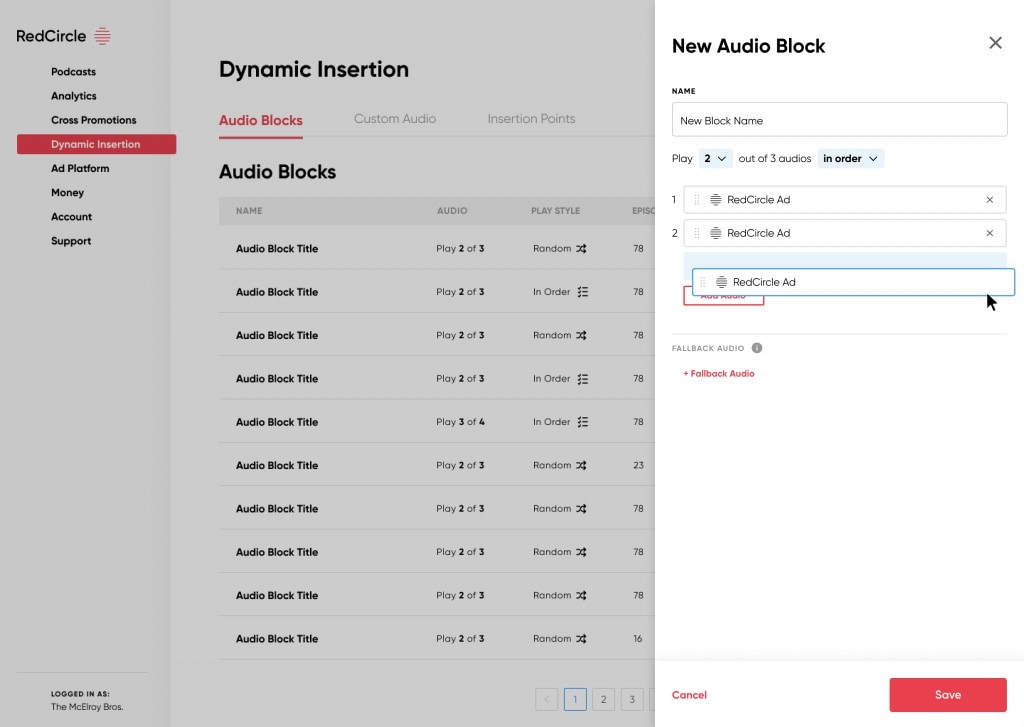
Key Features
- Dynamic Insertion Technology: It allows the users to bring in any kind of audio file. You can add any number of audio files of intros, ads, music, and so on.
- RedCircle ad Platform: Itis a technology-driven feature that helps podcasters monetize their work by connecting with advertising opportunities.
- Cross-promotions Marketplace: It creates an environment where like-minded content creators can collaborate and work together to grow an audience.
- RedCircle Studio: It gives content creators the proper support and tool to enhance their podcasts and grow their audience.
What is good to use
- Value for money subscription plans.
- Monetization tools to make money more efficiently.
- Easy to use and non-technical interface.
- Good customer service.
Limitations while using
- Video podcasts are not supported.
- You cannot live stream your podcast.
- Limited recording and editing features.
- Only supports mp3 and m4a files.
10. Castos
Cartos has good third-party integrations. It allows podcasters to publish podcast episodes on YouTube. WordPress plugin makes the management of podcast websites extremely easy and non-technical.
Unlimited audio uploads and unlimited storage make it more useful for podcasters who want to grow. You can upload private podcasts that can be shared via an RSS link. Castos offers automated transcriptions of episodes that are very helpful for people who cannot hear.
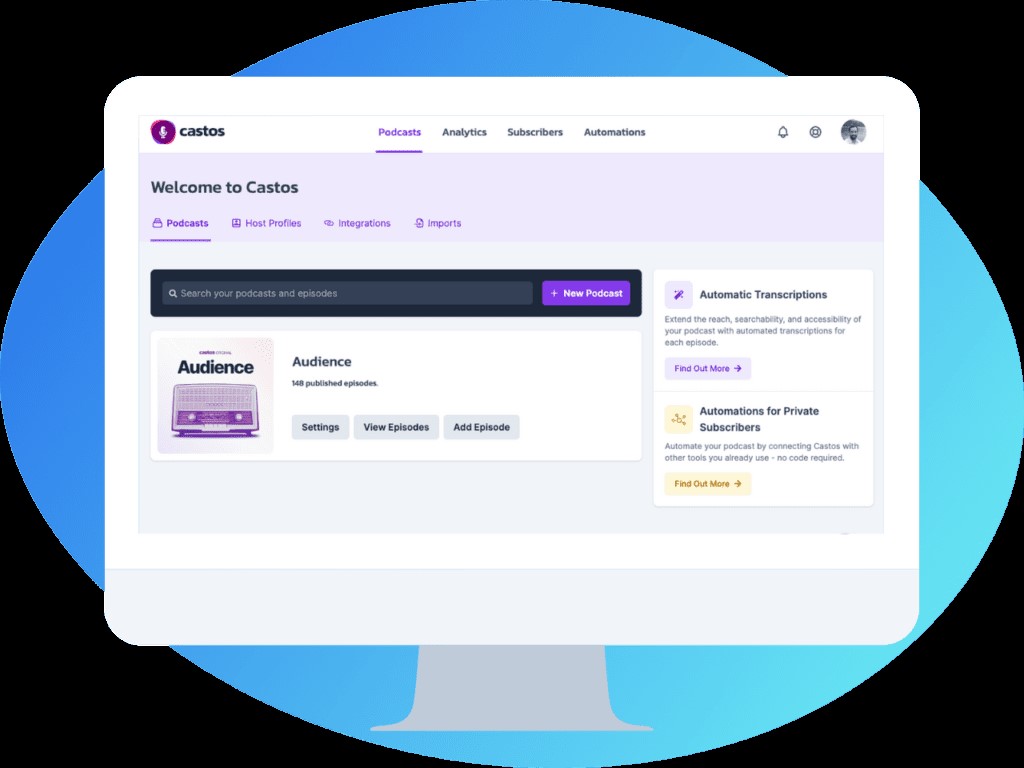
Key Features
- Publish on Youtube: Castos allows you to publish on Youtube, which gives your podcasts an excellent reach.
- Automated transcription service: Transcribing your audio podcasts can bring in more reach. With the Automated transcription feature of Castos, you can get automated transcription that is posted on the website.
- Podcast website by WordPress: You need a platform that you own. With WordPress integration, you can easily manage your website.
- No upload limit: You can upload files of any size without worrying about any upload limits.
What is good to use
- Unlimited storage and no file size limit.
- Video hosting support.
- The mobile app is available.
- WordPress integration makes website management easy.
Limitations while using
- Limited monthly downloads for subscribers.
- Monetization on private podcasts only.
- Video podcasting is only available with the Pro subscription.
- No support for WAV files.
11. PodBean
Podbean is a free podcast hosting platform. Podbean offers unlimited podcast hosting with no limitation on recordings, uploads, and downloads. Podcasters can have their own podcast websites.
Podbean communicates with some of the best podcast directories. Embedded media players let you embed any number of episodes that listeners can directly listen to. Podbean offers in-depth insights into your podcast listeners.
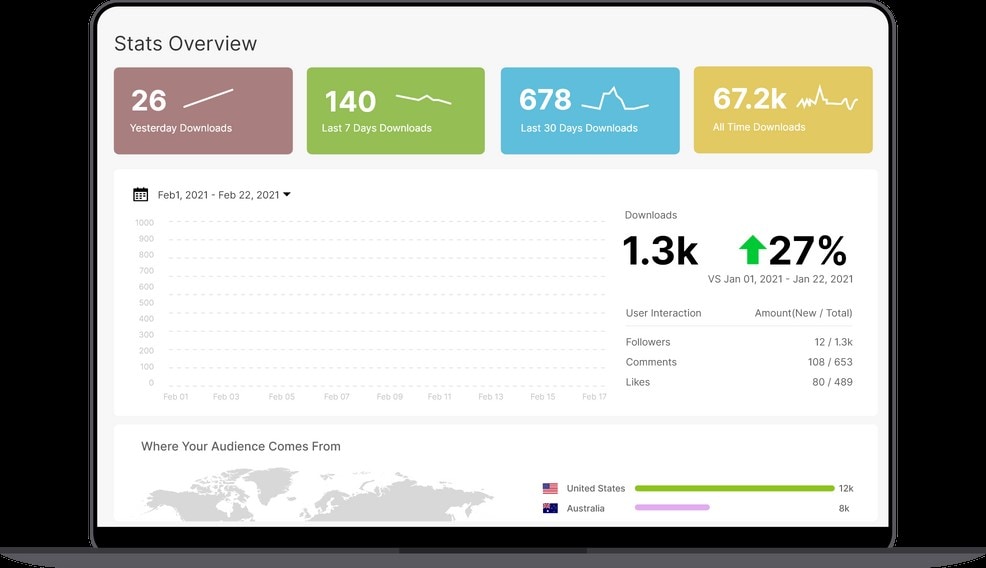
Key Features
- Unlimited audio and video hosting: There is no limit on the number of uploads and file size.
- Professional podcast website: Podbean gives you a number of themes to customize your websites. Having your own website is very good for the health of your podcast reach.
- Cover art creator: You can make your projects eye-catching by adding images and fonts.
- User retention: Podbean gives you an analysis of users you retained throughout your timeline. This helps you find where you lose users and what they love.
What is good to use
- Unlimited hosting.
- Live streaming feature.
- Support for video sharing.
- Remote recording when working as a team.
Limitations while using
- No compatibility with lossless file formats makes the quality of live streaming poor.
- You cannot record from the desktop.
- Supports mp3, mp4, and mp4a files only.
- You need to pay for closed captions.
12. Libsyn
Next on the list is paid podcast hosting platform, Libsyn. You get a web page of your own for podcast promotions. WordPress integration helps you manage your website. To make your podcasts attractive, Libsyn is integrated with Canva.
Libsyn stats break down episode downloads into countries, regions, and listeners' devices. Libsyn publishes your podcasts on directories like Apple, Spotify, Deezer, etc. You can also use Libsyn via mobile app.

Key Features
- ONPUPLISH feature: This allows you to publish on many podcast platforms. You can edit your podcasts quickly and have complete control of them.
- Monetization excellency: By GLOW and MyLibSyn, you can make custom plans for your subscribers.
- Headliner integration: You can make brief videos of your podcasts that can be published on social media.
- Custom iOS and Android apps: Depending on your subscription plans, you get a custom app for your mobile phone.
What is good to use
- Monetization with advertisements.
- Supports audio and video podcasts.
- Budget-friendly plans.
- Customizable media player.
Limitations while using
- Boring interface.
- No recording capability.
- No free plans.
- No mobile app.
13. SoundCloud
SoundCloud allows its users to interact with each other. You get incredible reach as millions of users use SoundCloud. Listeners can search, follow and make playlists of their favorite episodes. Your profile's RSS link can be used to directly access your podcast.
You can directly interact with your listeners. SoundCloud allows you to publish your episodes in the Spotlight section, where it is easier for users to come across your podcast.
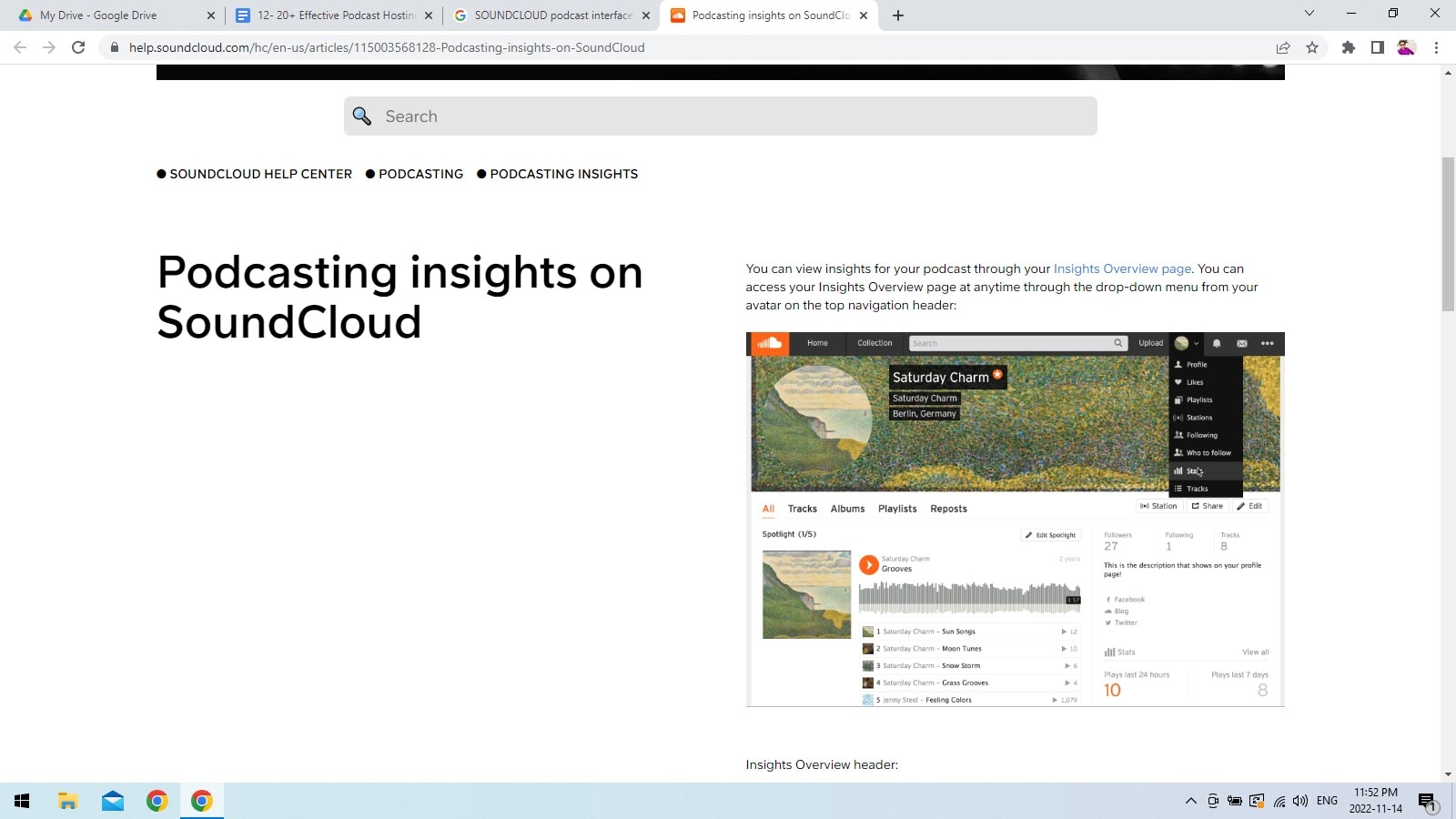
Key Features
- Premier monetization: You get direct access to the large user base of SoundCloud that brings you more money. You get paid monthly.
- Integration with podcast directories: You can upload your podcast on SoundCloud and then share it on other podcast platforms like iTunes, Stitcher, and TuneIn through an RSS feed on SoundCloud.
- Advanced analytic stats: You get an analysis of your user base under sections like ‘in the last week' and ‘listener location.' Users can comment under ‘certain section' to give you feedback.
- Website embedding plugins: SoundCloud is integrated with SoundCloud Ultimate Plugin for WordPress and many more that make website embedding easy.
What is good to use
- Instant feedback as users can like, share and comment on your podcasts.
- The mobile app is available.
- Interface is simple and easy.
- Very familiar platform.
Limitations while using
- Features and tools for podcasts can be enhanced to favor content makers.
- You have to manually upload your podcasts on SoundCloud.
- Analytics is not IAB (Interactive Advertising Bureau) compliant.
- Upload limit by time.
14. RSS.com
RSS.com is for users who are looking for a budget-friendly podcast hosting platform and don't want to compromise on any useful feature. Users can find, download and stream your episodes conveniently.
RSS.com partners with Podcorn.com, which opens up sponsorships. You can also have a donation button to let your listeners make donations. You can create Soundbites to let users preview your content.
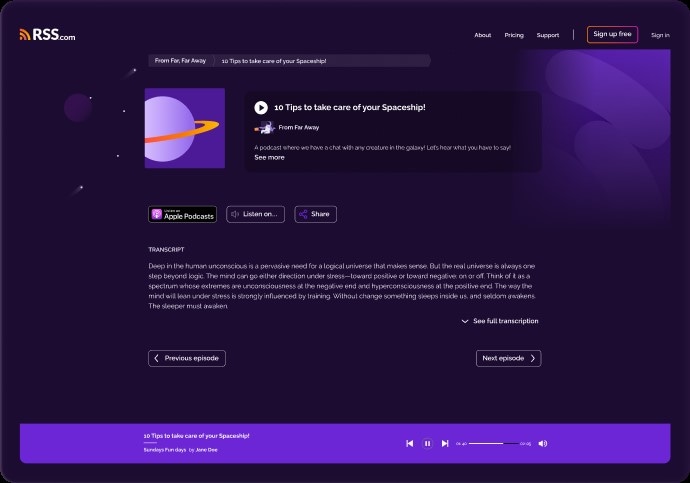
Key Features
- Unlimited storage and episodes: Podcasters have freedom of storage. You can upload as many podcasts as you want.
- Monetization:com has ways to monetize your podcasts, including sponsorships via partners, a donation button, and a website button.
- Cross-platform analytics: Analysis gives you all the necessary information you need to know about your clients. This includes where they are located, the devices they use, and so many others.
- Podcasting 2.0 Tags: You can add SEO tags, soundbites, chapters, and transcripts to your podcasts.
What is good to use
- Custom embedded media player.
- Social media sharing.
- Excellent 24/7 customer service.
- Customization tools for your podcasts.
Limitations while using
- No WordPress Plugins.
- You can only explore some features via the Free plan.
- No mobile app.
15. Podcasts.com
Podcasts.com is a simple all in one podcast hosting and management platform. It offers unlimited podcasts, unlimited bandwidth, and storage. The dashboard is designed to make it easy for anyone to upload, share, and track an episode.
Podcasts.com offers social sharing that helps you to share your episodes on social media platforms. Podcasters get embeddable audio players, a free starter website, help for getting into iTunes, Stitcher and other podcast directories.
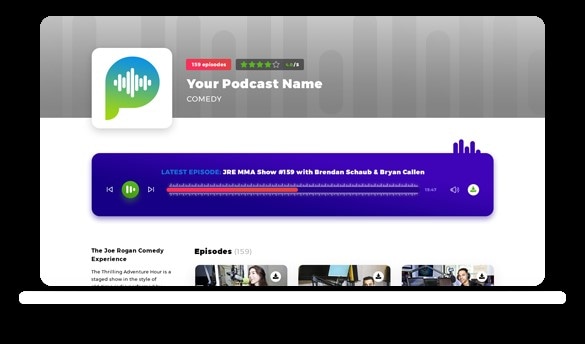
Key Features
- Easy podcast sharing: With embeddable audio players and your own website, this platform makes it easier for listeners to find your podcasts.
- Social sharing: It's simple to share your podcast on Twitter and Facebook.
- Podcast statistics: The platform offers in-depth analytics so you can understand how your listeners are interacting with your material.
- All-in-One solution:com is a straightforward, low-cost platform that has all the functionality podcasters require to manage their shows in one place.
What is good to use
- Upload any size or type of file.
- Mobile ready site makes it convenient to use on mobile.
- Free to use.
- Good customer care.
Limitations while using
- No video hosting.
- No recording functionality.
Part 4. What Features Should You Look for in a Podcast Hosting Site?
15 Podcast hosting platforms have been discussed in detail in the above section. When choosing a podcast hosting platform, you must ensure it fulfills your requirements. A good podcast hosting site must have the following features,
Storage and bandwidth limits
Bandwidth will directly influence how many people can access your podcast at one time. It has to adapt to the increasing number of users. You can begin with the free trial and limited storage. Ensure the podcast host site you pick can meet the entirety of your growing users.
Analytics reporting
Listener insights help you find the areas that need improvement. The right analytics will show you the age, geolocation, and platforms people use to listen to your show. Ensure that the investigation given by the facilitating podcast site is IAB Certified, or at least IAB Compliant.
Compatibility
Podcast website is a great way to promote your podcasts and connect with your listeners. Some podcast hosts can help you make websites that will save you much effort. Integration with your domain and RSS feed is significant. Some podcasts host use WordPress dashboards for content creators who cannot code.
Transcription services
Transcribing your audio episodes is tiresome. Written transcripts of your podcast episodes can have some benefits. Transcripts can be very helpful for people who cannot hear. Many podcast hosting tools with third-party plugins or built-in features give automated transcriptions.
Pricing
Price of a podcast hosting site mainly depends on upload limits, performance tools, storage, upload speed, third-party integrations, podcast directories communication, and listener insights. Before choosing a podcast host, one must try the free trial.
Ease of use and support
Podcast hosting platform must be simple. The dashboard must be transparent and responsive. You can get free trials for some podcast hosting websites; try them. You must have the technical information necessary to work.
Take help from Youtube and other support websites when learning about the tools and features of podcast host sites.
Final Words
Look for the features listed in the above section before choosing any podcast hosting software. Podcasts can bring you good money if you have the right content and choose the right podcast platform.




