In this article
Understanding AI Video Enhancers
Navigating the video editing process and achieving the exact result you envisioned can be a challenge, especially if you are just starting out. One of the things people struggle with the most is the terminology, especially when you consider that new features and methods are being developed every day. In this article, we will focus on one of the newer technologies in the industry that can help you enhance and upscale your video with a simple click.
Imagine that you are working on a perfect recording, but the raw footage is a bit blurry. Well, you no longer have to settle for something else. You can improve video quality across the board with AI.
An AI Video Enhancer is a tool that automatically improves the resolution, sharpness, and colors in your image or video and enhances the overall quality with one click. If you are working with a low-quality clip or restoring decades-old footage, this type of AI software can reduce your workload by several hours. It uses machine learning to fill in the gaps in the pixel count and increase the resolution, adding other improvements along the way.
This is a special type of AI tool because it combines several technologies into one package. Let's uncover what is hidden behind this technology.
An Easy Technical Breakdown of AI Video Quality Enhancers
We will try to explain what goes into creating a tool that lets you enhance your home video from the 90s and experience it like never before.
- - Real-time video upscaling is no longer something we cannot achieve, which is good news for video editors.
- - With the right training models, AI can perform detailed reconstructions while keeping the context of the original intact.
- - These technologies are now fully optimized for simple mobile devices, offering this feature on the go.
In the following section, we will explore the actual applications of AI video sharpening and enhancement.
When and Where to Use AI Video Enhancers?
The second part of this guide will focus on the most common instances where video enhancers come in handy, and we will touch upon a few shortcomings.
Real-World Applications for AI Enhancer Videos
AI video upscaling has found its use in many different industries, but we have identified those where it made the most significant impact.



Keep in mind that not all AI video enhancers are the same, and certain tools have shortcomings.
What Are the Limitations and Challenges of AI Video Upscalers?
Depending on the tool you use, you might run into several issues when you try to upscale a photo or a video. Here are the most common ones.
Of course, all these issues will be resolved as time passes. New ones might pop up, but that's simply how this works.
What is the Future of 4K Video Enhancers?
As hardware becomes cheaper and more accessible, it will be much easier to handle the processing required to work with complex AI systems. On the other hand, with the advancement of cloud computing and other forms of cloud services, this type of technology will certainly become more accessible, and it will continue improving along the way.
Now that we have given a glimpse into the future of AI video enhancers, let's return to the present and see how we can actually use one.
How to Enhance Your Video with AI?
With a full stack of video, image, and audio editing features, Filmora is a powerful video editing solution enhanced by integrated Topaz generative AI video enhancement models, making professional-quality editing more accessible for both beginners and experienced creators. Available across all major platforms, Filmora enables users to create stunning videos quickly and efficiently.
Filmora’s AI Video Enhancer is a standout feature worth exploring. While it appears as a single, simple button, it is powered by Topaz-driven generative AI reconstruction and enhancement technology working behind the scenes. This one-click tool intelligently restores clarity, enhances detail, and improves overall video quality—demonstrating the depth of engineering and AI innovation built into Filmora. Rather than describing it further, it’s best experienced in action.
Check out our easy guide.
A Step-by-Step Guide to Using the AI Video Enhancer in Filmora
Follow the steps below to activate the AI Video Enhancer in Filmora.
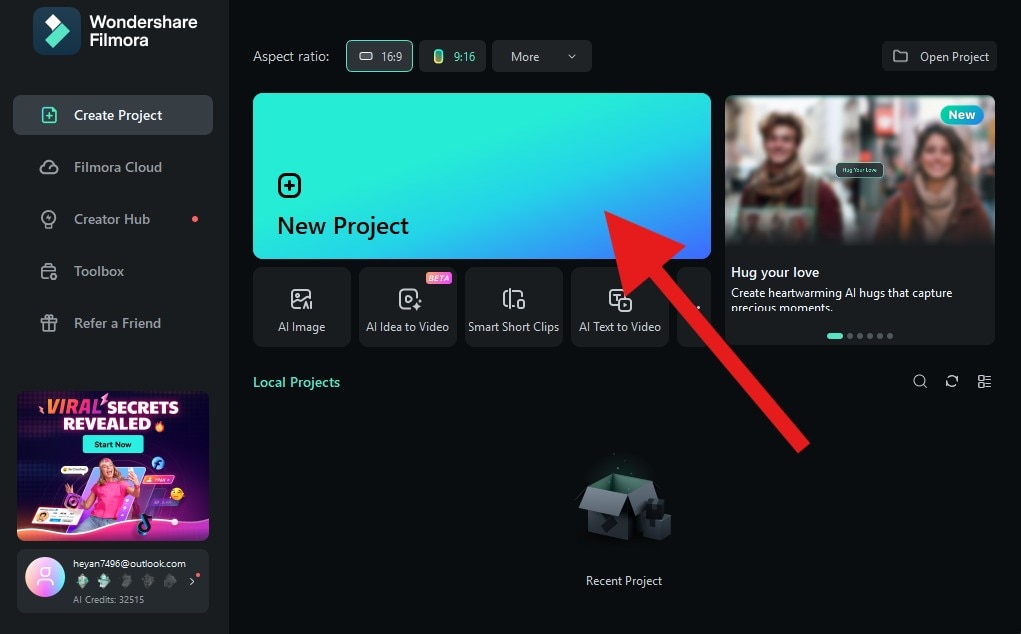
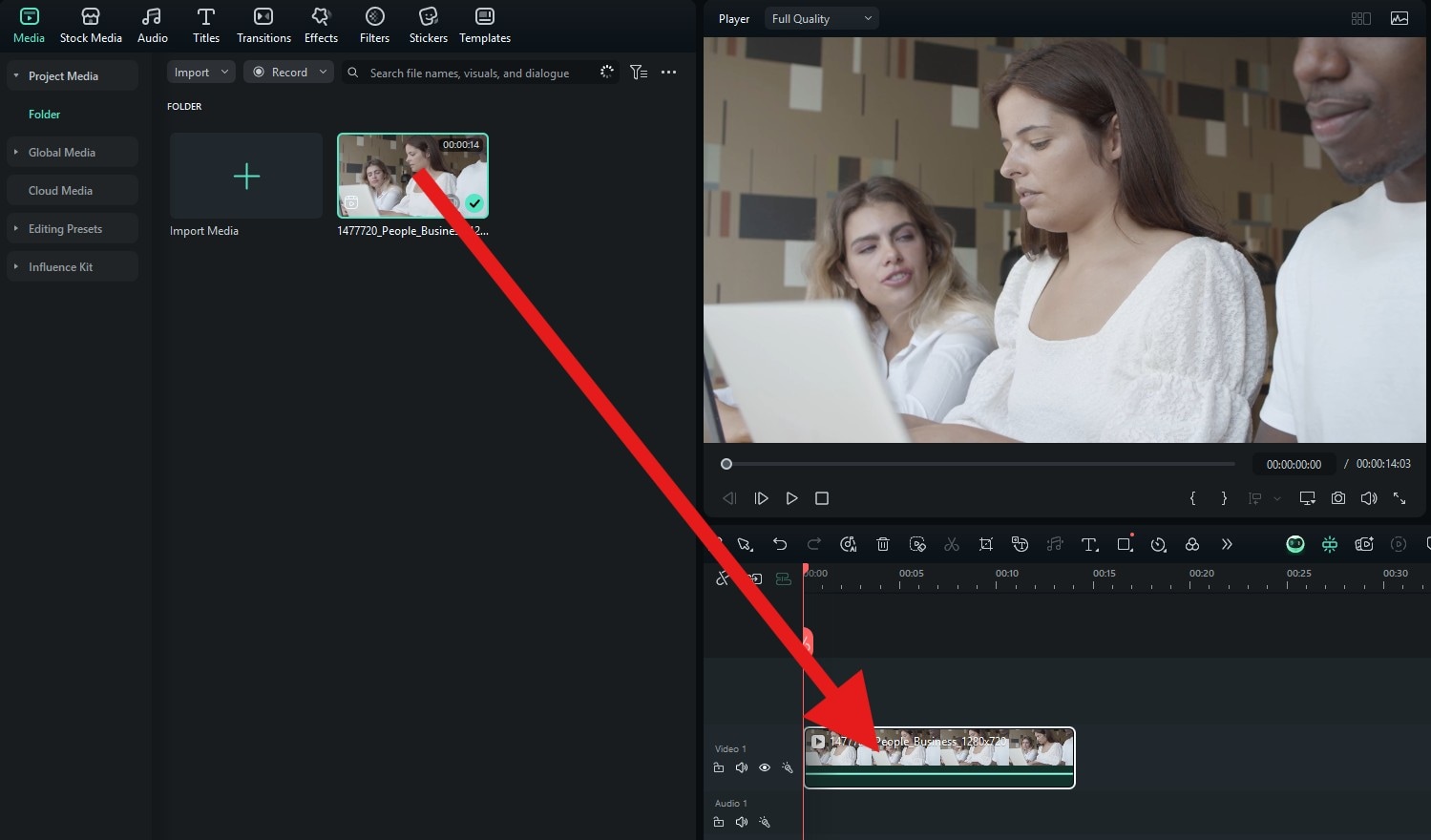
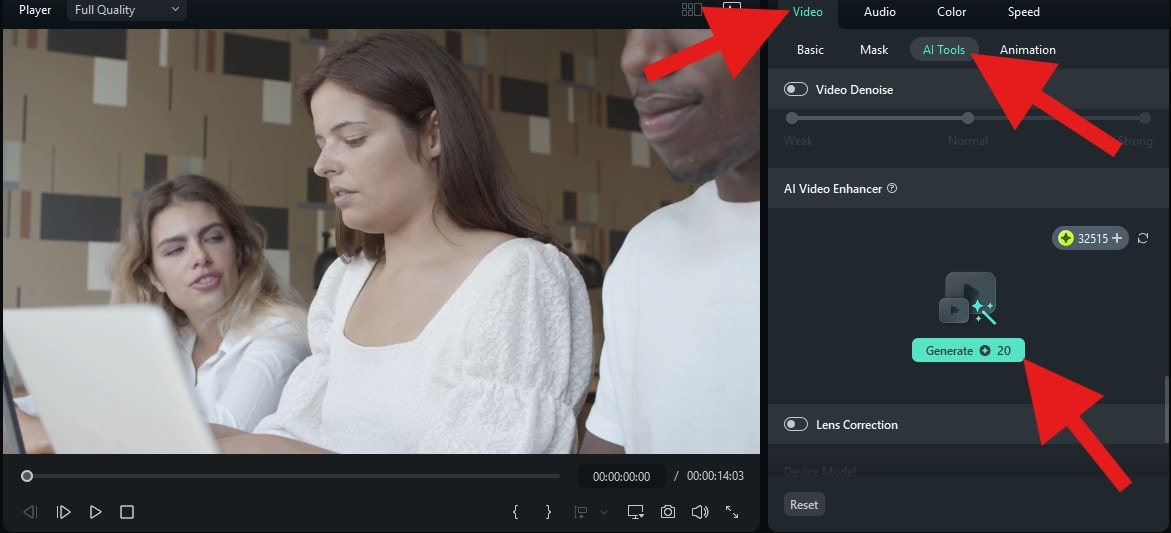
Take a look at this comparison image. You can clearly see that the woman who was blurry in the original photo is now fully sharpened up.
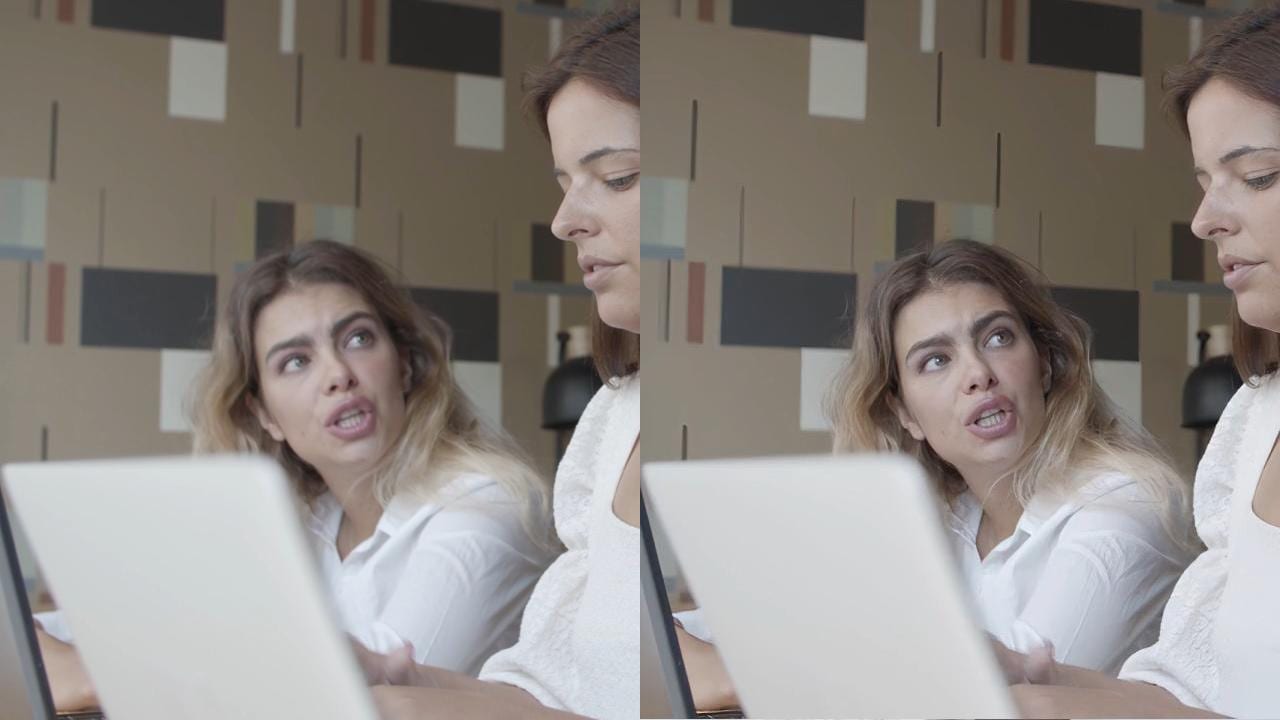
Download Filmora today and use it to upscale your videos and photos and enjoy them like never before.




