Expected for a long time, the highly anticipated Captain America: Brave New World trailer has finally dropped. Curious about the breakdown, and highlights of this movie? Keep reading and we will provide some insights, you will also know some video editing techniques for the trailer video.
In this article
Release Date and Breakdown of Captain America: Brave New World Trailer
Slated to be released on February 14th, 2025, Captain America: Brave New World marks a pivotal moment for the franchise as it introduces Sam Wilson, played by Anthony Mackie, as the new Captain America.
First, let's have a review of the past Captain America Movie Series release time.
| Captain America Movie Series | Release Date |
| Captain America: The First Avenger | July 22, 2011 |
| Captain America: The Winter Soldier | April 4, 2014 |
| Captain America: Civil War | May 6, 2016 |
| Captain America: Brave New World | February 14, 2025 |
Here's a breakdown of the Captain America: Brave the New World trailer and its key highlights.
-
Sam Wilson: The New Captain America Takes Flight
The trailer opens with stunning visuals of Sam Wilson fully embracing his role as Captain America. Donning an upgraded version of his suit, complete with wings and the iconic vibranium shield, Wilson demonstrates that he's ready to lead the Avengers in this post-Endgame era. His internal struggle to live up to Steve Rogers' legacy is hinted at, promising a deep dive into his journey as a hero and a leader.
-
Villains and Conflicts Unveiled
One of the most exciting reveals in the trailer is the return of Tim Blake Nelson as The Leader. Last seen in The Incredible Hulk (2008), his transformation into the green-skinned villain is now complete, and he's set to pose a formidable threat to Sam and his allies. The Leader's genius intellect and penchant for chaos make him a villain worthy of Captain America's debut as the shield-wielding hero. The trailer also teases a mysterious shadowy organization operating behind the scenes, which could hint at connections to global threats like HYDRA or even newer antagonistic forces from Marvel comics.
-
Bucky Barnes and the Team Dynamic
Sebastian Stan's Bucky Barnes, aka The Winter Soldier, makes a welcome appearance in the trailer. His partnership with Sam promises to be a highlight, with their contrasting personalities offering both humor and heartfelt moments. Their dynamic, established in The Falcon and the Winter Soldier series, evolves further as they team up to face new challenges. The trailer hints at potential cameos and alliances with other Marvel characters, fueling speculation about surprise appearances from heroes like Sharon Carter, Joaquin Torres as the new Falcon, or even the Thunderbolts team.
-
Themes of Leadership and Legacy
At its core, Brave the New World appears to tackle themes of leadership, identity, and legacy. Sam's journey reflects a broader exploration of what it means to carry the mantle of Captain America in a world still recovering from the Blip and the battles of Endgame. The trailer subtly nods to social and political undertones, much like its predecessor, The Falcon and the Winter Soldier.
-
Action-Packed Spectacle
Marvel fans won't be disappointed by the high-octane action teased in the trailer. From aerial dogfights involving Sam's wingsuit to intense hand-to-hand combat scenes, the film promises to deliver the adrenaline-pumping sequences that have become synonymous with the MCU.
6 Video Editing Techniques for Captain America: Brave New World Trailer
Everybody was shocked by its heroic effects and stunning visuals. If you are a video editor and want to create a video like Captain America: Brave the New World. Here we will discuss the key video editing techniques that bring this trailer to life and make it resonate with audiences.
- Superb planar tracking or motion tracking features.
- Vast video/audio effects and creative assets.
- Powerful AI for effortless content creation.
- Intuitive, professional yet beginner-friendly.
- Works on Mac, Windows, iOS, and Android.

1. Dynamic Scene Transitions
The trailer employs a variety of smooth and dynamic transitions to maintain a high-energy flow.
- Quick Cuts: Used to switch between fast-paced action scenes, creating a sense of urgency and excitement.
- Cross Dissolves Soft transitions between emotional or reflective scenes to convey introspection and continuity.
- Wipes and Morphs: Seamless transitions, such as transitioning from a shield throw to an explosion, connect scenes while maintaining momentum.
2. Advanced Motion Tracking or Planar Tracking
Marvel's trailers often use motion tracking to keep text, graphics, or effects locked to the movement of an object or character. In this trailer, titles and scene-specific effects (like energy blasts or environmental enhancements) move fluidly with the action, enhancing realism.
Related Article: How to Use Motion Tracking in Filmora?
3. Cinematic Color Grading
Color grading plays a critical role in setting the mood.
- Cool Blues and Grays: Dominate reflective and tense scenes, evoking a sense of seriousness and mystery.
- Warm Reds and Oranges: Highlight action sequences, explosions, and moments of triumph, adding intensity and vibrancy.
- High Contrast: Boosts the sharpness of key visual elements, such as Sam Wilson's Captain America suit and the gleam of his vibranium shield.
4. Sound Design and Syncing
The trailer expertly synchronizes sound effects and music with visuals to heighten impact.
- Punchy Sound Effects: Explosions, shield throws, and punches are amplified for dramatic effect.
- Music Syncing: The orchestral score crescendos at climactic moments, mirroring the energy of the visuals.
- Ambient Sounds: Subtle background noises, like wind or crowd murmurs, add realism and depth.
- Generate Sound Effects from Texts with AI Sound Effect Generator
- Vast video/audio effects and creative assets.
- Create royalty-free background music with ease
- Intuitive, professional yet beginner-friendly.
- Works on Mac, Windows, iOS, and Android.

5. Layered Visual Effects (VFX)

Marvel's use of VFX is unparalleled, and this trailer showcases several advanced techniques:
- CGI Enhancements: For action sequences involving Sam's flight and shield usage.
- Particle Effects: Explosions, debris, and glowing artifacts add spectacle.
- Environmental Augmentation: Enhances realism in cityscapes, battlefields, and jungle settings.
6. Text Animation and Graphics

Titles, captions, and logos are integral to the Marvel aesthetic:
- Dynamic Title Animations: Text appears with zooms, fades, or particle effects, keeping the visuals engaging.
- Character Name Overlays: Brief introductions of key players with bold, high-impact fonts.
By using these advanced editing tricks, the Captain America: Brave the New World trailer effectively grabs attention, builds anticipation and leaves a lasting impression on audiences. Whether you're a fan of the MCU or an aspiring video editor, these techniques are a testament to the power of skilled editing in storytelling.
How to Edit a Video As Cool As Captain America: Brave New World?
Creating a video that captures the high-energy, cinematic feel of Marvel's Captain America: Brave New World trailer is a challenging but rewarding process. The key lies in combining technical video editing skills with creative storytelling techniques. Here's a step-by-step guide to help you craft a trailer-worthy video.
Step 1: Plan Your Video
Decide on your storyline or message. Whether it's an action scene, a product ad, or a personal project, identify your theme and tone. Break down your concept into three acts:
- Act 1: Introduce the main character or idea.
- Act 2: Build tension with rising action.
- Act 3: End with a dramatic climax and resolution.
Then visualize your video frame by frame. Sketch or list the key moments, transitions, and effects you want to include.
Step 2: Pick the Video Editing Software
As an AI-powered video editing software, Wondershare Filmora offers 100+ video editing features that make it efficient to edit a movie-like video. In addition to that, it has more than 2.3M assets that you can use during video editing. What's more, it has a clear interface so you can easily find everything you need.
Step 3: Edit Your Video Like a Pro
1. Import your Video to the Timeline.
Download and install Filmora on your computer, then click New Project > Import the videos and drag them to the timeline.

2. Use Creative Transitions
In filmora, there are several ways you can use to create creative transitions, it has many built-in zoom transitions, or draw masks to create seamless transitions easily. Alternatively, you can use the motion blur and lens flares for smooth, cinematic changes. To use Filmora's built-in transitions, you can find Transitions from the interface > Drag the transition you want between clips.

3. Master Color Grading
Color grading is essential for setting the mood, you can apply cool tones (blues, grays) for somber, reflective moments or use warm tones (reds, golds) for action and heroic shots.
Filmora also has the AI color palette feature which allows you to match colors from any masterpiece without manual adjustments. Select the video > go to Color > enable AI Color Palette.
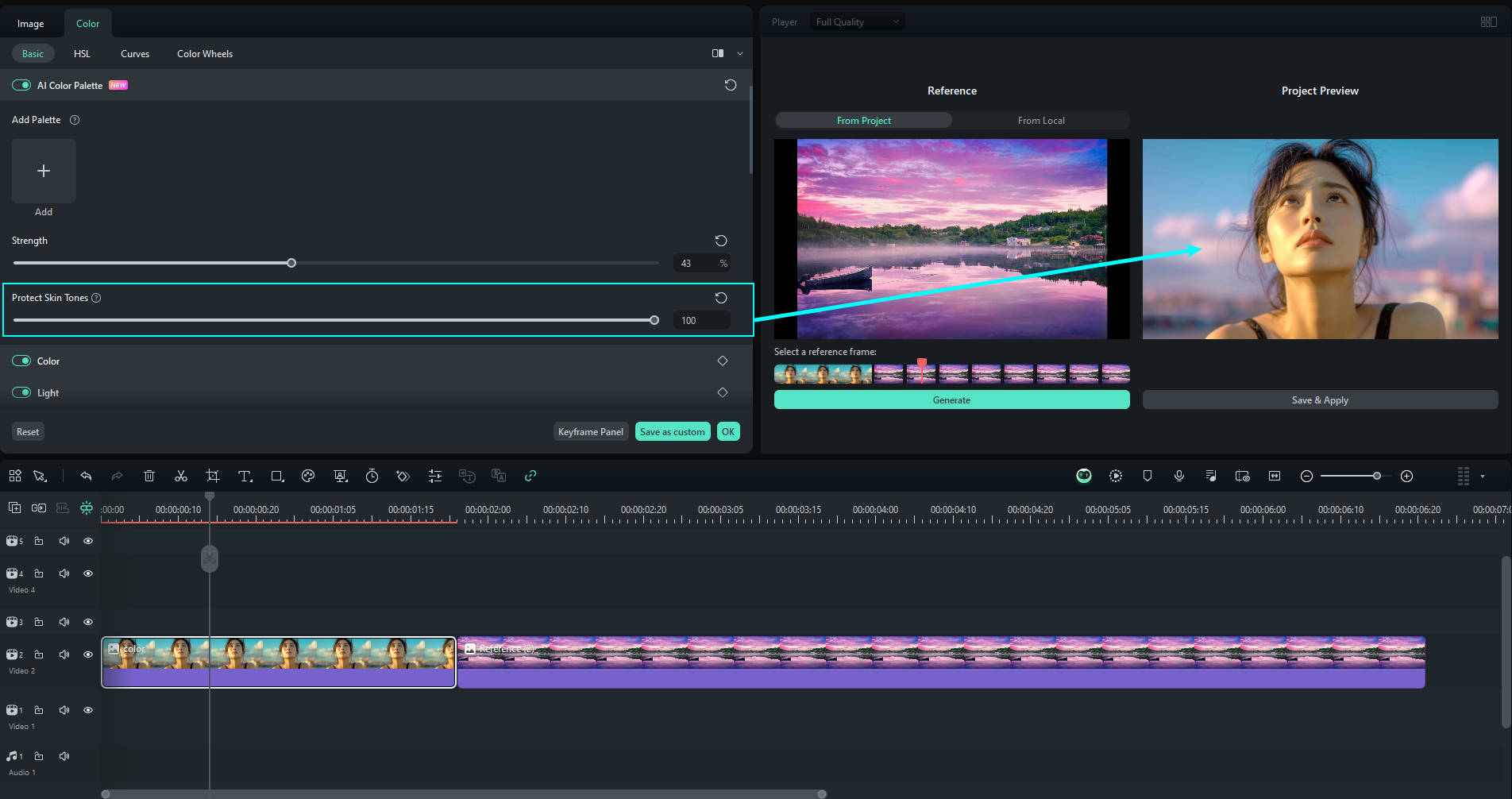
4. Sync Sound with Action
Sound also plays a vital role in a movie or a video, you can use Filmora's auto beat detection feature to Match key actions (e.g., shield throws or explosions) with beats in the music.
Aside from that, it also supports generating sound effects from texts, you can also add sound effects from its rich assets.
5. Highlight Hero Shots
Marvel trailers emphasize iconic moments. You can use slow motion for dramatic close-ups of your subject and frame characters or objects centrally to draw attention or add dramatic lighting to create a sense of scale and power.
6. Add Visual Effects (VFX)
Filmora also offers a bunch of effects and stock media, you can add glowing energy, or explosions for high-impact visuals. Navigate to Stock Media > search Hero and you will find all elements related.

Or go to templates to find related video templates and replace videos in seconds.

Step 4: Fine-Tune Your Video
1. Add Titles and Graphics
Go to Titles > search hero to find all the stunning titles that you can use when editing your videos. Normally, we suggest using bold, dynamic text with animations that match your theme. Include a tagline or logo reveal at the end for a professional finish.

2. Optimize for Platforms
Click the Export button to save your video in high resolution (1080p or 4K). Choose the correct aspect ratio for your target platform: 16:9 for YouTube; and 9:16 for Instagram Reels or TikTok.
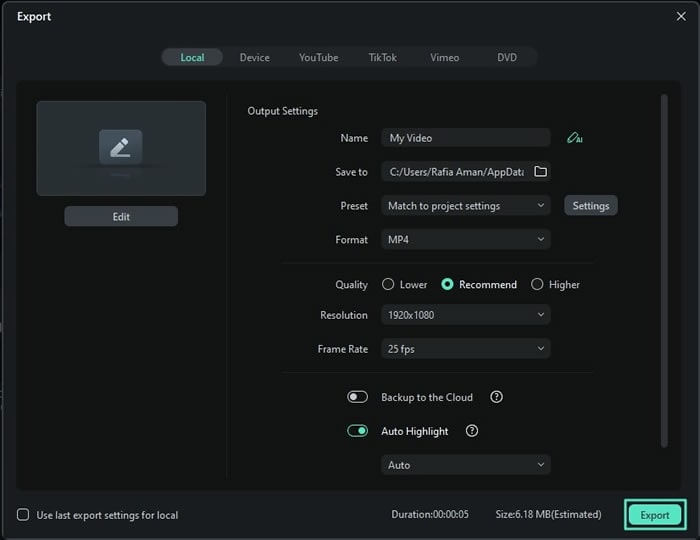
Pro Tips for Marvel-Level Trailers
- Build Emotional Peaks: Alternate between quiet, reflective moments and intense action to keep viewers hooked.
- Keep It Mysterious: Tease your story without revealing too much. Use shadowy shots and cryptic dialogue.
- Showcase Unique Elements: Highlight a distinct visual style or feature that sets your video apart.
Conclusion
Editing a video as cool as Captain America: Brave New World requires a balance of technical precision and creative vision. By carefully planning your structure, using powerful editing tools, and mastering cinematic techniques, you can produce a video that captivates and excites your audience. Start editing today and let your creativity soar!



 100% Security Verified | No Subscription Required | No Malware
100% Security Verified | No Subscription Required | No Malware


