In this article
Understanding the Ken Burns Effect
When you are watching a documentary, whether it is about history or nature, or anything for that matter, in order to get the message across, directors use photographs when footage isn't available. They could simply plant that still image onto the screen, but this wouldn't be visually pleasing to watch, would it? Instead, they apply a soft zoom and a smooth panning effect to keep you engaged. That's the Ken Burns effect.

The Ken Burns effect is a very specific video editing technique used to make still images come to life in a certain way. In simple terms, you apply a soft and slow pan and zoom effect that starts from one area of the image and pans to the other while slowly zooming in or out. It's one of the easiest, but also one of the most effective ways to make a simple photo slideshow look a lot more pleasant to watch.
The History and Origin of the Ken Burns Effect
Ken Burns is a world-renowned documentary filmmaker who achieved global success with his acclaimed documentary series The Civil War, which aired in the 1990s. To keep TV viewers glued to their seats, Burns used slow zooms and pans across historical images. Paired with an excellent musical score, this simple technique effectively evoked a strong emotional response from the audience.
Ever since then, whenever somebody used this technique to animate still photos, they referred to it as the Ken Burns effect. This demonstrates the power of this effect when used properly.
Top 3 Most Notable Visual Characteristics of the Ken Burns Effect
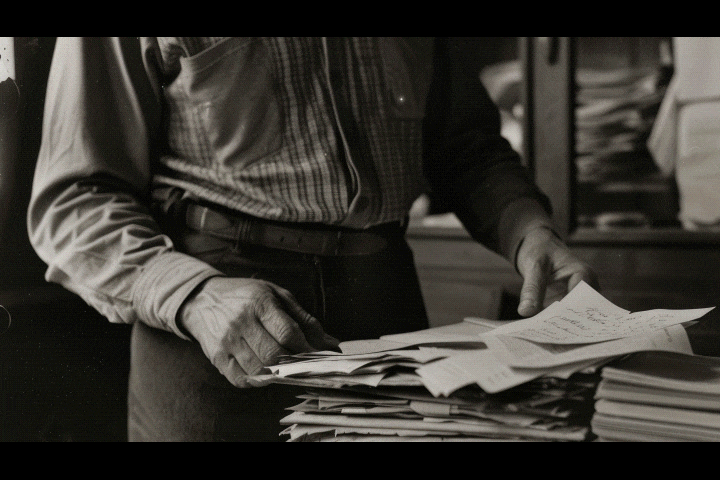
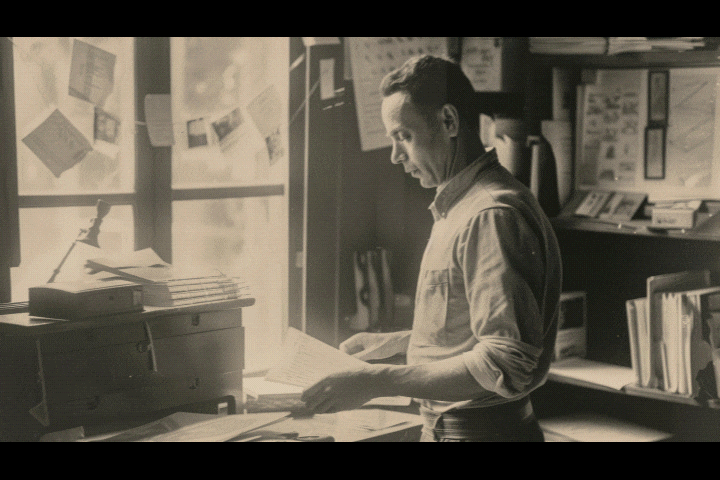

How do Artists Use the Ken Burns Effect?
The Ken Burns Effect brings static images to life, helping to tell stories more vividly, convey emotions, capture the audience's attention, and enhance professionalism and rhythm. And it is widely used in video and film editing.
Three Genres Where You Can See the Ken Burns Effect
Check out the three common types of videos where the Ken Burns effect is more than welcome.
How to Combine The Ken Burns Effect with Other Creative Techniques
As you can imagine, this creative technique is very versatile. You can combine it with several other techniques.
-
Pair the Ken Burns Effect with Voiceover Narration: Still images that have the pan and zoom effect go perfectly with narration. Documentaries, educational videos, and tutorials often feature extensive narration, allowing for seamless transitions from a person speaking to a photo of the subject being discussed, often accompanied by the Ken Burns effect.
Example: A historian discusses an ancient city and its depiction in ancient times. Then, you cut to some recently recovered art from that period depicting certain parts of the city, applying the Ken Burns effect throughout the entire segment, helping viewers lock into the story.
-
Enhance the Ken Burns Effect with Speed Ramping: The panning and zooming motions do not have to be constant, especially when trying to create a dynamic effect. In that instance, you can pair the Ken Burns effect with speed ramping and adjust the speed of the panning and zooming motion based on a beat or tempo.
Example: In a documentary about a race car driver, there is a moment where they have an accident. You have a photo of that moment and want to animate it while the racer is talking about the accident. Find the perfect queue to speed up the zoom effect and get a reaction.
-
Use the Static to Motion Transition with the Ken Burns Effect: When introducing a still image, you don't need to apply the Ken Burns effect from the very first frame. Instead, you can let the still photo be still for a few seconds, and then slowly start to pan and zoom. This can be an excellent technique for crucial moments.
Example: In a tribute video for someone who had an unfortunate accident, just as the speakers begin to talk about their reactions when they found out, you can use the fade-in effect to introduce a still image of the accident and then slowly apply the Ken Burns effect.
How to Create the Ken Burns Effect?
If you want to learn a very easy, 3-step way to use the Ken Burns effect on your own, Filmora is the perfect tool.
A Step-by-Step Guide to Creating the Ken Burns Effect in Filmora
The PC version of Filmora is available for all Windows and macOS devices. Download and install Filmora, open it, and create a new project. Then, import an image to which you want to add the Ken Burns effect. Then, follow these three simple steps.
Drag the imported image to the timeline.
Right-click on the image in the timeline and activate the Crop and Zoom feature.
Click on the Pan & Zoom tab, set the Start and End frames, and hit Apply when you're ready.
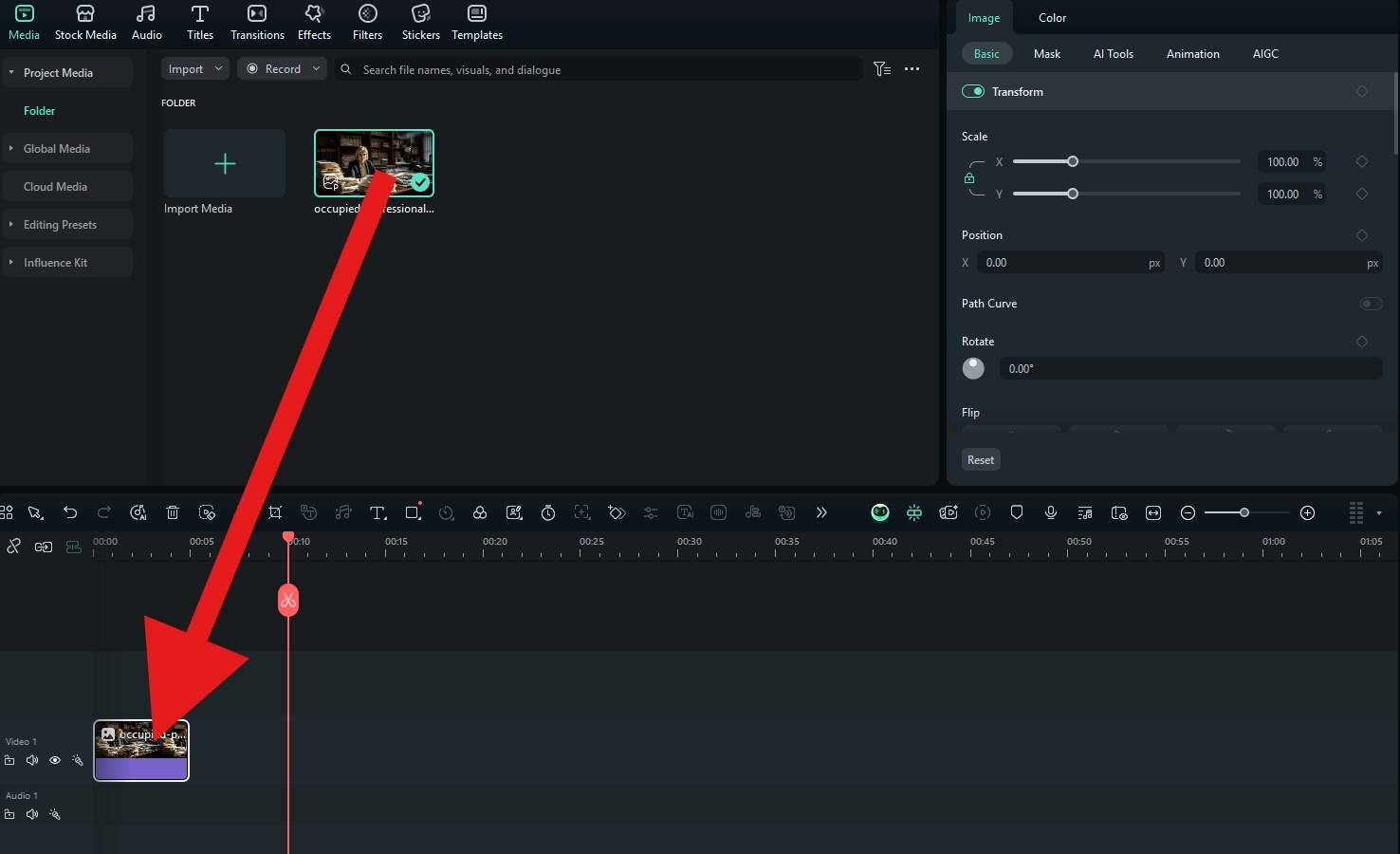
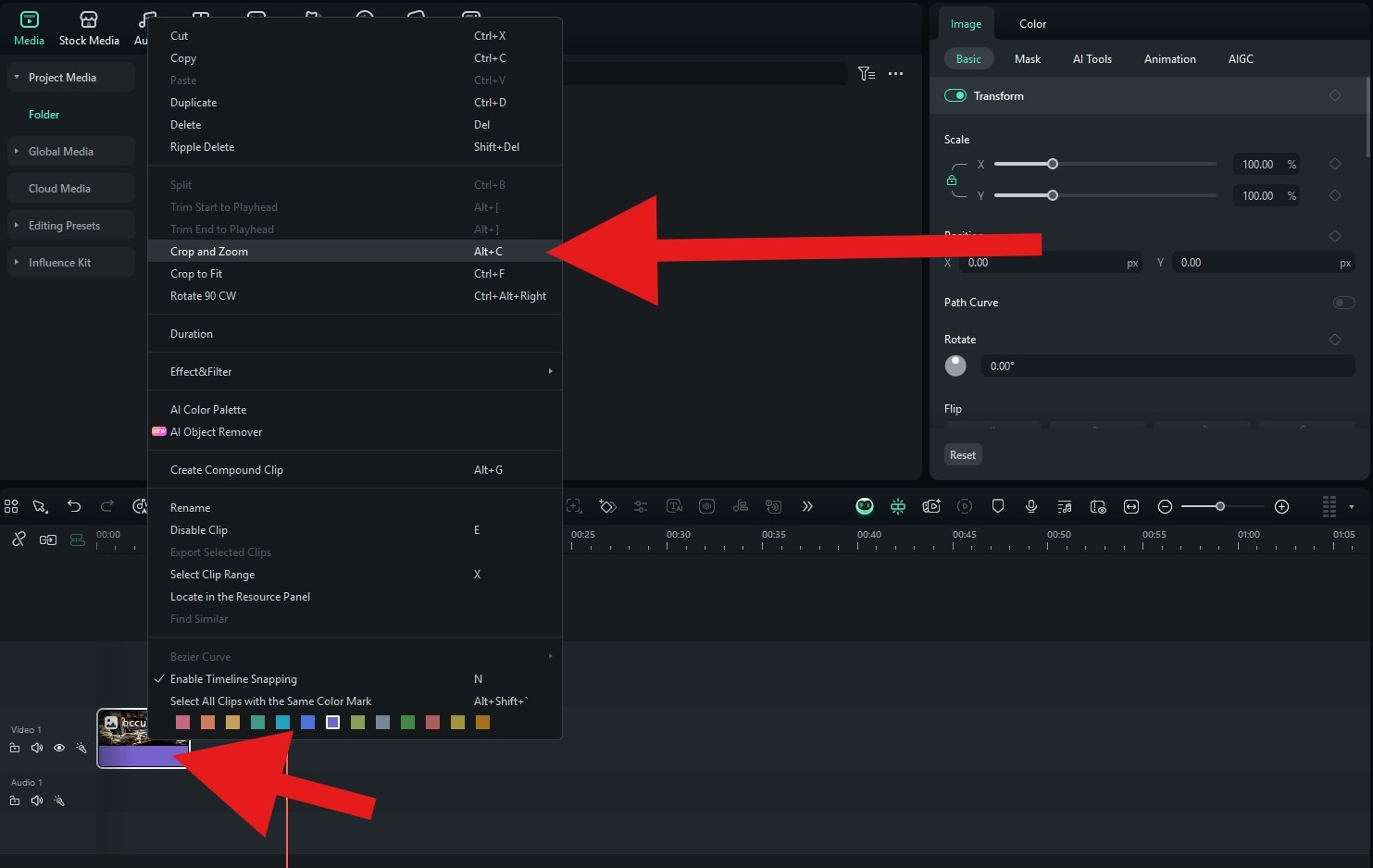

And that's it. You are now a certified Ken Burns effect expert, as you know how to do it in a few simple clicks. Check out our results.
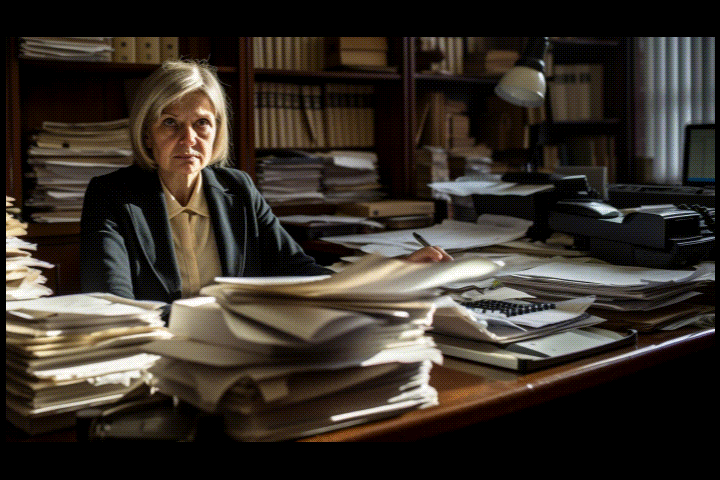
The Common Issues with the Ken Burns Effect
In the final section, we will discuss some of the common mistakes beginner creators tend to make when using this type of technique.
Try to use the Ken Burns effect in moderation. If you show one still photo after the other with the same type of pan and zoom effect, your viewers will get distracted and lose focus.
Keep the panning and zooming path logical. Go from left to right or vice versa slowly, try to show the entire photo, and avoid motion paths that will confuse your audience.



