Creating smooth animations may seem impossible, especially if you’re new to the design industry and don’t know all the tips and tricks to get the desired results. You may spend hours or days trying to make your content look and feel the way you want, which is why we’re here to guide you through the process.
We’ll present all the tips, tricks, and tools you can use to enhance your journey and become a professional designer overnight. You can find beginner, intermediate, and professional solutions below, and work your way up to the title of an animation god.
In this article
Why Smoother Is Better for Animations
Smoother animations can bring you numerous benefits during the animation experience, such as some of the following:
- Visual enhancements — If you choose to create smoother animations, the content you create will appear more professional to the viewer’s eye, automatically leading to better visual results.
- User engagement — As previously mentioned, people will perceive your content as a professional piece, leading to higher engagement and a wider audience.
- Details — You will be able to pay attention to all details in your animations. As the saying goes, it’s in the details, so you’ll surely improve your performance and content quality.
- Content consistency — The content you create with smooth transitions will surely be consistent during your career. Thus, the viewers will expect high-quality animations from you in the long run.
These are just some of the examples of why using smooth animations is crucial in the design world.
How to Make A Smooth Animation - 5 Practical Tips
Now, let’s check out some of the best tips and tricks you can implement in your experience to deliver high-quality results.
#1 Find the Best Tool for Your Skill Level
The first thing you should focus on is discovering a tool that fits your skills while providing professional results. We’ll name some examples below to help you navigate the journey better. You can also check out this table for a quick overview of the tools.
| Tool | Ease of use | Ability to tackle complex projects |
| Wondershare Filmora | Easy | Wondershare Filmora can tackle and handle all projects, regardless of their complexity. |
| CapCut | Medium | CapCut may not be able to handle larger projects. |
| Adobe After Effects | Hard | Adobe After Effects can tackle any project. |
-
Beginner: Wondershare Filmora

Wondershare Filmora is the most universal and powerful editing solution available on the market. Although it’s easy to use and beginner-friendly, this platform allows you to create the most professional, smoothest animations.
The best thing about Wondershare Filmora is the fact that it offers numerous advanced AI features you can use on the animation journey to make your content more accessible and professional. For instance, if you don’t like the background in your creations, you can easily use the Smart Cutout tool to make your visions come to life in seconds.
As far as animations are concerned, the platform provides everything you need to start making your content. For instance, you can access keyframes, motion-tracking features, speed ramping, masks, stock libraries, and much more. Thus, head to the official Wondershare Filmora website and download the tool to make your dreams come true.
-
Intermediate: CapCut

CapCut is a well-known video creation and editing platform you can use for your animations. It doesn’t provide too many features you can use during the editing experience, but the animations you create with this tool will surely be exceptional.
For example, the CapCut app provides an extensive stock library, allows you to add keyframes, and lets you animate inanimate objects, leading to the smoothest and most precise results.
Although you may need time to adjust to the platform, you’ll surely see benefits from using it on your journey.
-
Professional: After Effects
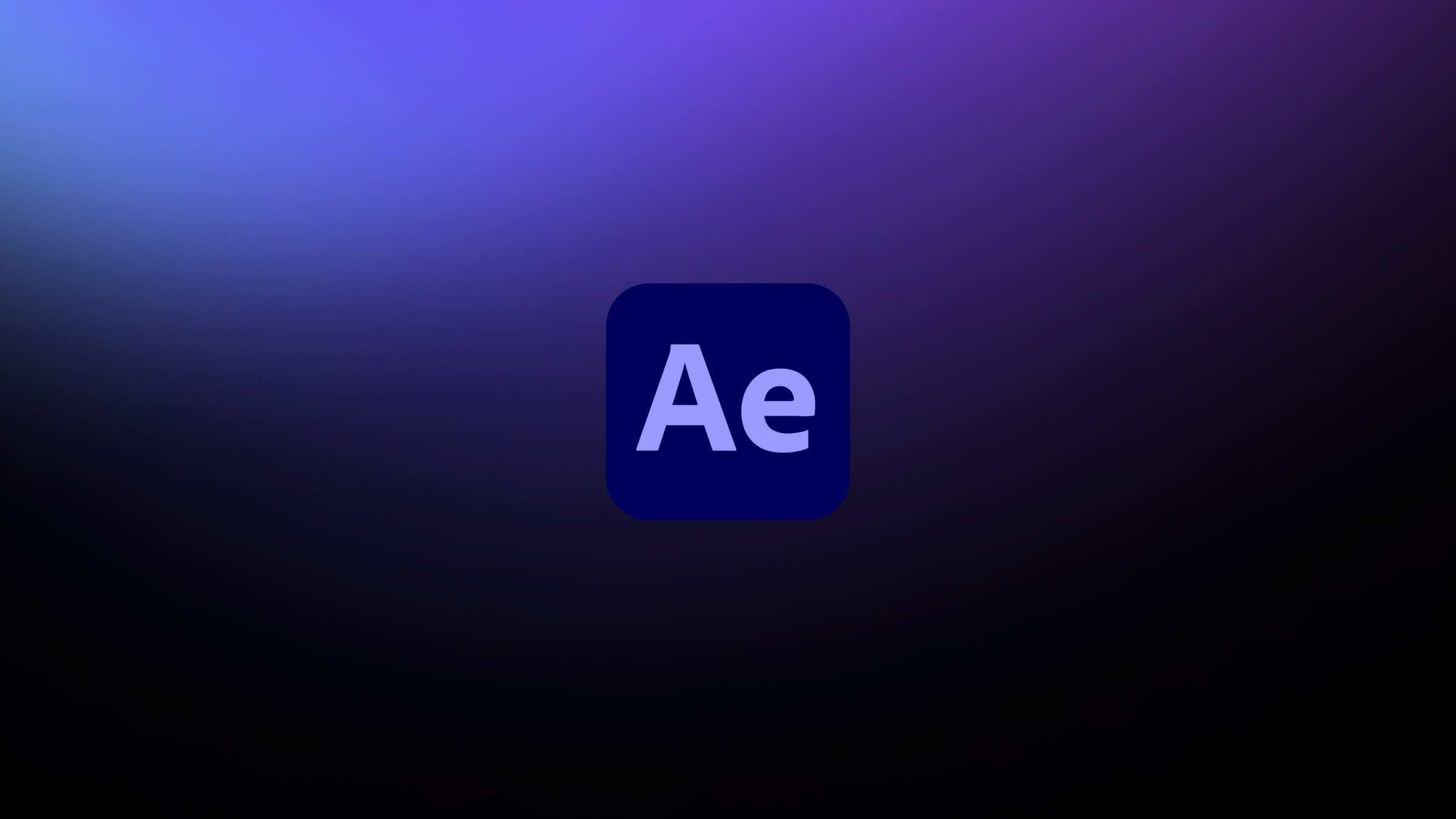
Adobe After Effects is a motion graphics software designed to help you create professional animations. There’s nothing you can’t do with After Effects, including animating text and inanimate objects, designing 3D animations, adding animated effects, and much more.
However, the downside of using this tool is its steep learning curve. If you’ve never used the tool before, you’ll need days or even months to adjust to the features and explore the capabilities Adobe After Effects offers.
How to Use Animation Tools?
Creating smooth animations can be overwhelming, so we’ll present a simple guide to help you start your journey. We’ll use the Wondershare Filmora platform as an example so you can learn what to expect from your future projects.
Step 1: Open the Wondershare Filmora platform and click on the New Project option from the main menu.
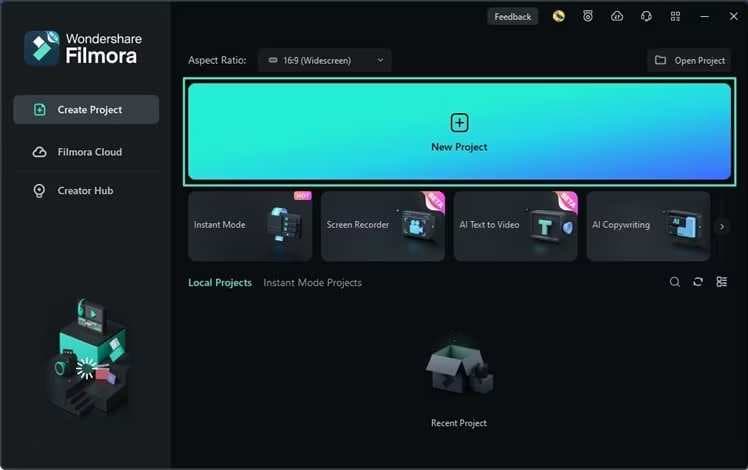
Step 2: Import your video.
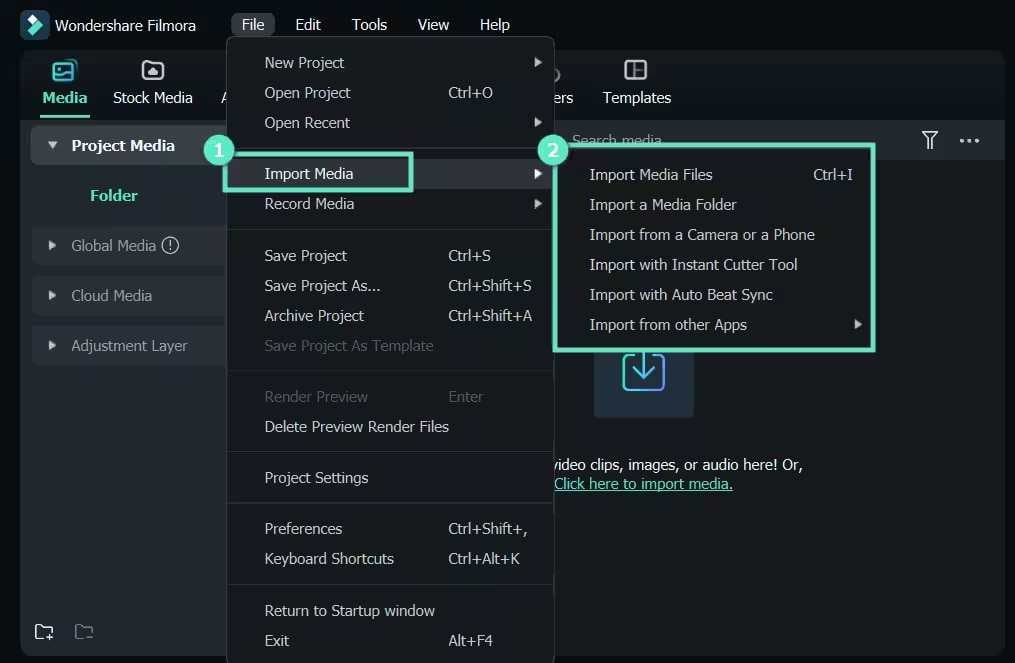
Step 3: Once you import the creation, click on the Video option from the right side and head to the Animation tab.
Step 4: Choose the Preset animation and drag it to the timeline.
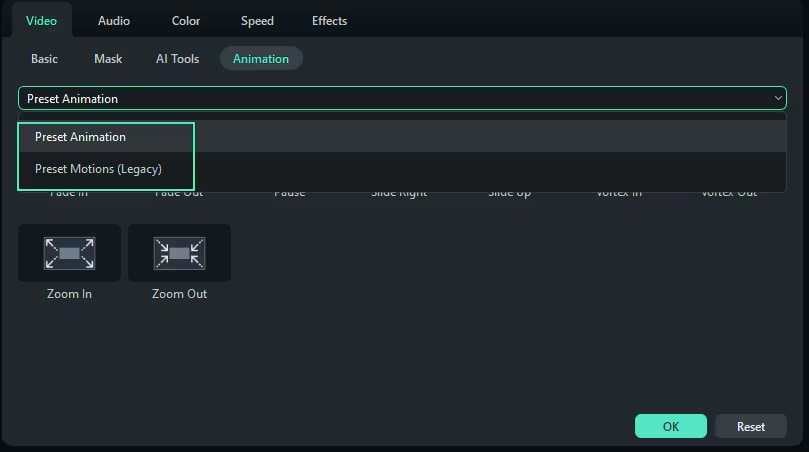
Step 5: Customize your experience.
Once you’re happy with the results, click the Export button and choose where to save your smooth animations.
#2 When in Doubt, Use Subtle Movements
Creating smooth animations may be difficult if the objects in your videos are moving fast. You won’t be able to catch all the details and create your content accordingly. Thus, we advise you to start slow and subtly and work your way up. It would be best if you used subtle movements since you’ll increase your chances of creating smooth animations this way.
Moreover, if you use impulsive and fast movements, you may create an unsettling and unsoothing feeling, contributing to not-so-smooth animations. Whenever you feel like something’s off, try switching to smoother movements and watch your experience transform.

#3 Create Pacing with Keyframes and Speed
You should pay special attention to the placement and speed of your keyframes to ensure the smoothest animations. Since keyframes calculate the time and values within a specific frame, you should make sure they are precise to get the best results. Take your time adjusting the placement before you’re completely satisfied with what you see.
Another aspect you should consider is the speed of the content between keyframes. You can adjust it according to your preferences or until smooth animations appear before your eyes. Moreover, consider the message you want to convey and adjust the speed accordingly. It’ll surely help the viewers understand the point behind your hard work.
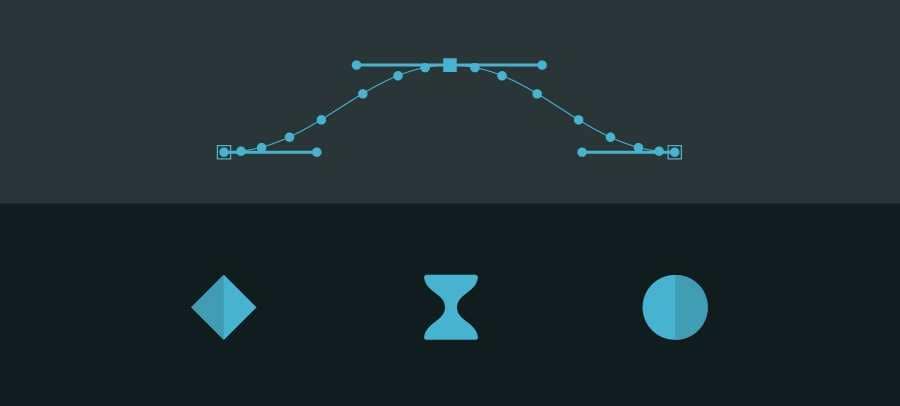
#4 Ease In and Out to Create a Natural Flow
The easing elements can truly help you create natural and smooth movements. The ease-in starts slowly and speeds up, while the ease-out starts fast and slows down. As you may guess, the first element is used for animation beginnings, while the second one serves to create the final frames for your animations.
These elements will mimic natural movements and flow, and the viewers will surely notice a difference. For instance, you wouldn’t want to start your animations fast and create a not-so-clear ending. It’ll confuse the audience and degrade your animation work.
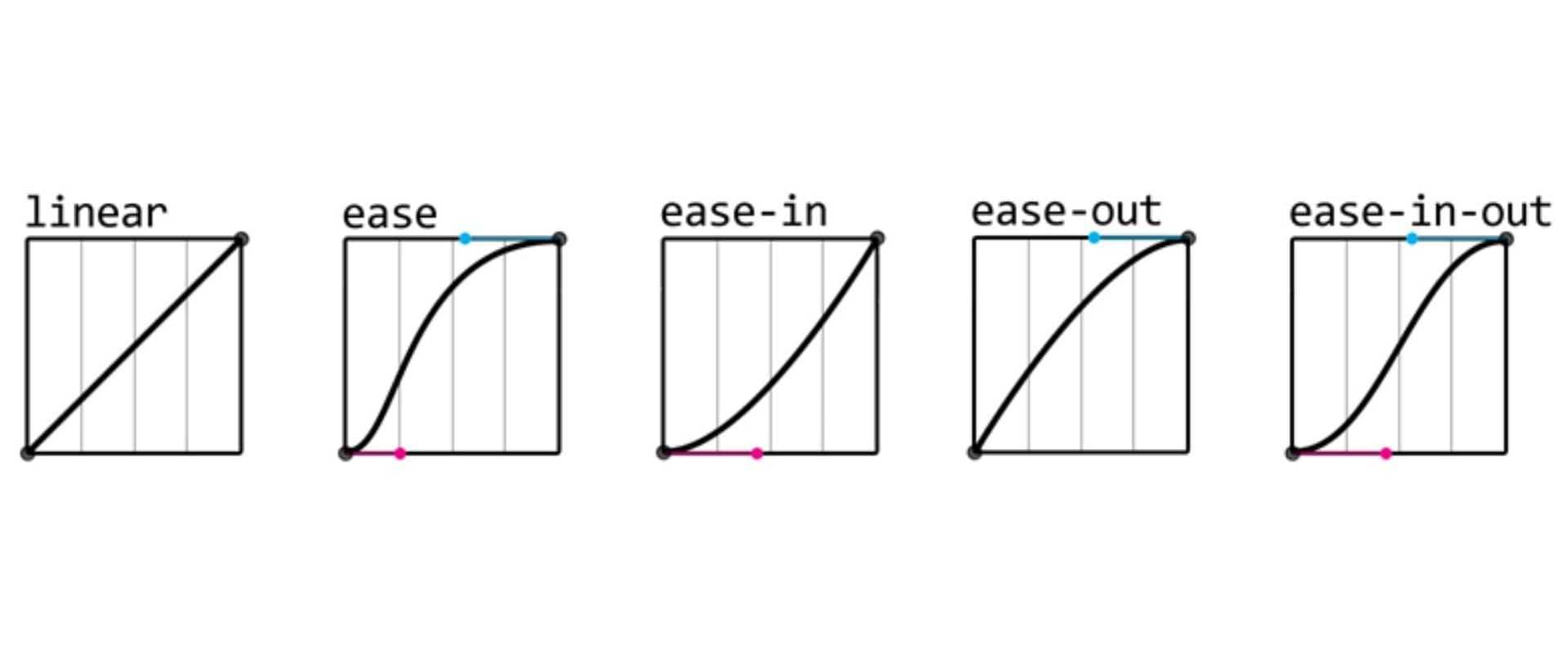
#5 Experiment with the Overlapping Action
To make your animations more realistic and audience-ready, you should try using overlapping actions to truly enhance the atmosphere. This means that you should pay attention to detail and experiment with different aspects. For instance, if your main subject is walking in the woods, you may want to add an overlapping action where the leaves move during specific times.
This tip may be the hardest to implement since you’ll have to consider the flow, direction, and numerous other aspects during the editing process. However, it’s surely the most rewarding element you can add to your smooth animations.
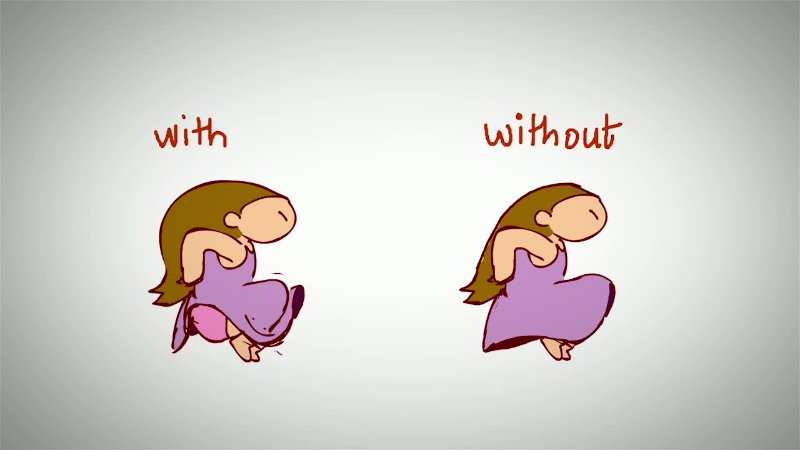
Conclusion
Smooth animations are key to creating professional content and climbing the competitive ladder. If you want to become an expert in the field and enhance your journey, you’re in the right place. We’ve discussed all the tips you should follow to support your experience and make your dreams come true, including choosing the right tools and adding specific elements to your creations.
If you want to make the experience as easy and efficient as possible, we advise you to check out Wondershare Filmora and watch your animation journey transform. The tool is easy to use, so you can get the desired results in minutes with this solution.



 100% Security Verified | No Subscription Required | No Malware
100% Security Verified | No Subscription Required | No Malware


