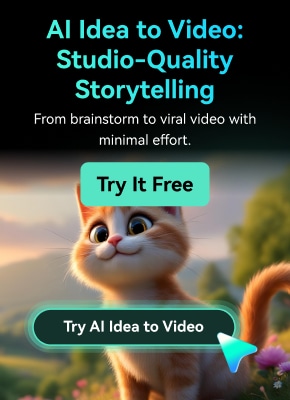Which video cloud storage service is the best for storing videos? Many options are available, so it can be hard to decide which is the best for you.
Some factors to consider when choosing a cloud storage service for videos include how easy it is to use, the number of storage options available, and the price.
Some popular best video cloud storage services for videos include Flicker, Wondershare Drive, and Adobe Creative Cloud. Each has its own advantages and disadvantages, so it's essential to consider what you need before making a decision.
Ultimately, the best cloud storage service for videos is one that meets your specific needs. So don't hesitate to try out different services to see which one is best for you.
In this article
Part 1: No.1 Flicker
Flickr is an online image hosting and video hosting service that has been around for a long time. However, SmugMug now owns it, and you can access photos and videos from Flickr without registering an account.
Flicker Free Storage Policy
Flickr is a great online video storage service, but it can be limiting if you want to store many pictures and videos. For example, a Flickr free account can only store 1000 photos and videos, which means it can only hold about 2-3 GB of data.
Flickr also has some limitations when it comes to file size. For example, photos are limited to 200 MB and videos are limited to 1 GB. However, you can get around these limitations by storing the maximum allowed file size (e.g., photo files are limited to 200 MB and video files are limited to 1 GB). Additionally, if you want to share photos and videos with others, you'll need to upload video to the cloud or use the Flickr app on a device.
Overall, Flickr is a great online photo and video storage service, but it may not be the best option for you if you're looking for a lot of space or want to share photos and videos with others.
Flicker Pro Storage Policy
Flicker Cloud Storage is a paid storage service that offers users unlimited storage space and a range of features to help them manage their photos and videos.
The paid policy of Flicker Cloud Storage allows users to store unlimited data for a monthly fee of $5.99. The storage space is available as a monthly subscription or can be purchased yearly.
The features available to users of Flicker Cloud Storage include the ability to search and view photos and videos and share photos and videos with friends and family.
Flicker Cloud Storage is an excellent option for users who want to store their photos and videos in a safe and secure environment. The paid policy of Flicker Cloud Storage allows users to store more data than other storage services, and the features available make it easy to access and share your photos and videos.
Why Flicker is the best choice for cloud storage
Flicker is the best place to share your work with the world. With Flicker, you can securely and privately share your photos with the world and make profits while you do it.
Flicker is a great way to communicate your work to the world. You can share your photos with your friends, family, and followers and let them know what you're working on. Flicker is also a great place to make money. You can monetize your photos by selling them through Flicker or licensing them to other businesses.
There's no reason not to start using Flicker. It's free to sign up. So start sharing your work with Flicker today!
Part 2: No.2 Wondershare Drive
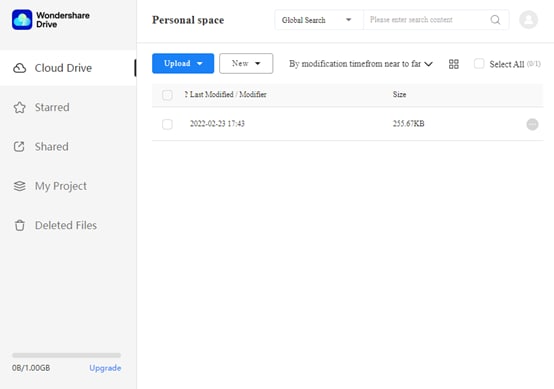
What is Wondershare Drive
Wondershare Drive is a comprehensive media management tool that helps you organize and manage your videos, music, photos, and documents. It has a wide range of features, such as automatic video and music recognition, easy file sharing, and powerful search capabilities.
Wondershare Drive also features a built-in media player that lets you play videos and music right from the app. With Wondershare Drive, you can easily keep your videos, music, and photos organized and accessible from any device.
Best for Filmora users
Are you looking for editing software that can handle photos and videos with ease? Then, Wondershare Filmora should be your go-to option. This software is known for its easy-to-use interface and its impressive editing capabilities. Whether you're just starting or a seasoned user, Filmora has something for you. Here are just a few of its features:
Filmora has an easy-to-use interface that makes it easy for beginners to get started.
- It has a wide range of features that allow you to edit photos and videos easily.
- Its editing features are top-notch, and it can easily handle photos and videos.
- It has a wide range of filters that you can use to give your photos and videos a unique look.
- It has a built-in video editor that makes it easy to create videos that look great.
- It has a built-in music editor that makes adding music to your videos easy.
- It has a range of sharing options that make it easy to share your edited videos and photos with friends and family.
- It is free software; you can download it from Wondershare's website.
If you're looking for editing software that can easily handle photos and videos, Wondershare Filmora should definitely be your go-to option.
Part 3: No.3 Adobe Creative Cloud

What's the free policy
Adobe Creative Cloud is a suite of applications that allow users to create and share creative content. In addition, the software offers a free policy, which allows users to use up to 2 GB of storage.
Reasons to choose Adobe Creative Cloud
Adobe Creative Cloud is a software suite that allows users to create and share creative content. It includes Adobe Photoshop, Adobe Illustrator, and Adobe InDesign, as well as a variety of other software tools. Creative Cloud allows users to access their content from any device and share it with others. It also offers a variety of features to help users create more powerful and professional content.
One of the most important features of Creative Cloud is its ability to sync your content between devices. This means that you can access your content anywhere and share it with others. In addition, you can also use Creative Cloud to share your content with collaborators. This way, you can work on the content together and share it with others.
Creative Cloud also offers a variety of features to help you create better content. These features include a variety of tools and resources to help you create better graphics and layouts. Additionally, Creative Cloud offers a variety of tools to help you edit your content. This includes tools to help you correct grammar and spelling mistakes as well as tools to help you add multimedia content.
Creative Cloud is a great way to improve your content skills and create more powerful and professional content. It offers a variety of features to help you create better content and share it with others.
Best Cloud Storage for Adobe Users
Creative Cloud is the best subscription service for you if you're an Adobe user. Here's why:
You get the latest versions of all Adobe Creative Suite applications, including Photoshop, Illustrator, InDesign, and Dreamweaver.
You can use all of your Creative Cloud applications on any device, including your computer, tablet, and phone.
- You can share files with other Creative Cloud users easily.
- You can access your Creative Cloud applications from any web browser.
- You can get help from Adobe experts if you need it.
- You can be confident that your data is safe and secure.
- You can manage your Creative Cloud subscriptions in one place.
If you're not an Adobe user, Creative Cloud is still a great option. It includes all the features of the Adobe Creative Suite, plus many other great applications, such as Acrobat, After Effects, and Audition. You can find out more about Creative Cloud here.
Part 4: No.4 Vimeo

What’s the pricing policy of Vimeo for Video storage?
As a free user, you're allowed to upload up to two videos per month. This limit is in place for the lifetime of the account and does not reset or renew. After you reach 25 videos, you will need to upgrade your account to upload or create more videos.
Vimeo has a paid video storage policy. Video storage on Vimeo is priced at $12/year for 60 videos, $35/year for 120 videos, or $55/year for 240 videos. That means you can share your videos with your friends and family without worrying about space constraints.
Choose Vimeo for Video storage
Vimeo is a great video storage service that can easily store your videos. The service offers a variety of features that make it a great choice for video storage. Vimeo also offers a great interface that makes it easy to manage your videos.
One of the great features of Vimeo is its ability to share videos with friends and family. You can easily share videos with friends and family by posting them to your Vimeo account or by sending them as an email attachment.
Another great feature of Vimeo is its ability to sync your videos with your devices. You can easily sync your videos with your devices by using the Vimeo app or by using the Vimeo website.
So if you want to create and share quality videos, Vimeo is the perfect platform. And the paid video storage policy means you can store plenty of videos without having to worry about space constraints.
FAQs
Why use cloud storage?
Cloud storage is accessible from anywhere in the world. First, this means that you can access your data even if you're not at your computer. Second, cloud storage is affordable.
Is cloud storage safe?
Yes, cloud storage is generally safe, but you should take a few precautions to safeguard your data. First, make sure that you choose a reputable provider with robust security measures. Second, keep your files backed up regularly if something goes wrong with your cloud storage account. And finally, be aware that even if your data is stored in the Cloud, it may still be subject to legal discovery or seizure if needed in a criminal investigation.



 100% Security Verified | No Subscription Required | No Malware
100% Security Verified | No Subscription Required | No Malware