Pandemic bought the toughest time for everyone. Some unpredictable decisions were made. Among those decisions, one was online education. Teachers used to record lectures and share them. It was hard for the teachers to record lectures. It was equally hard for the students to study in this way. Teachers record boring lectures, which make it difficult to study and concentrate.
Teachers can add educational background music to their lectures to maintain students' interest. School videos are not the only educational videos. There are various tutorials on the internet teaching you something. Explainer videos and instructional videos are also kinds of educational videos. This article will share tips to improve your educational teaching videos. Stay with us and learn to make better videos.
Part 1. Ideas for Making an Outstanding Educational Teaching Video
Creating an educational video is not enough. There are a few elements that should be kept in mind. Your content should be good enough. Another thing that needs attention is your viewers' interest. Your educational video is of no use if it cannot sustain the audience's interest.
What could be done to improve your videos? How can someone create outstanding educational teaching videos? All your questions will be answered in this section of the article. We are going to share ideas for good educational videos.
· Digital Storytelling
How can digital storytelling help in educational videos? Well, it's simple. You need to attract and motivate students to study. For this purpose, digital storytelling is the best choice. You can merge different images and videos.
Add cute images from your institute. Insert videos of students working together. All these will attract the student to study.
· Get Dressed
Do you think someone will listen to you with interest if you don’t have a personality? What we wear, how we present ourselves show our personality. If you want to create stunning educational videos, then work a little on yourself first.
Before you start recording, make sure you are well dressed. The more formally you present yourself, the more your students will be attracted.
· Plan Everything
A pro tip for creating outstanding educational videos is your planning. Before properly planning everything, you should never start making a video. You need to gather everything you might need during the video. You should properly compose yourself before you start speaking and teaching.
You should make a mind map of how you will explain things. A storyboard for the sequence of actions should be specified well before. It helps stay on top of things.
· Busy World
What if the video you want to watch is too long and you don’t have that much time? We are very busy in different aspects. For this purpose, it is essential to keep in mind that the educational video should be concise. The video must deliver the actual concept but in a short span of time.
· Audience Hunt
You should have clear knowledge regarding your audience. You must know what content they are looking for. What platform is the most suitable for sharing your content? If you are putting effort into creating amazing educational videos, then a proper audience hunt is also necessary.
Part 2. How to Edit A Teacher Introduction Video?
Have you been searching for the best video editing tool? Let us do the honors and introduce Wondershare Filmora to you. This is the perfect blend between an editing tool and a media library. Filmora has a massive media library. You can get a variety of transitions, effects, titles, etc., from there.
If we talk about the Filmora editing tool, this is amazing for all video creators. The tool is very useful for beginners, experts everyone. With Filmora, edit classy videos. You can edit without limits. Add effects like motion tracing, keyframing from Filmora. It can also be used to edit educational videos. Let us share a step-by-step guideline for making Teachers Introduction in Filmora, shall we?
For Win 7 or later (64-bit)
For macOS 10.12 or later
Step 1: To start making teachers intro in Filmora, firstly, import the background music for work that you want to add to your video. After that, simply drag and drop the music to the timeline.

Step 2: Next, it's time to add a title to your intro. For that, you need to head over to the ‘Titles’ tab. There search for ‘Back to School’ titles. Select your favorite template from all the available templates and drag it to the timeline. You can edit and customize the template if you want to.
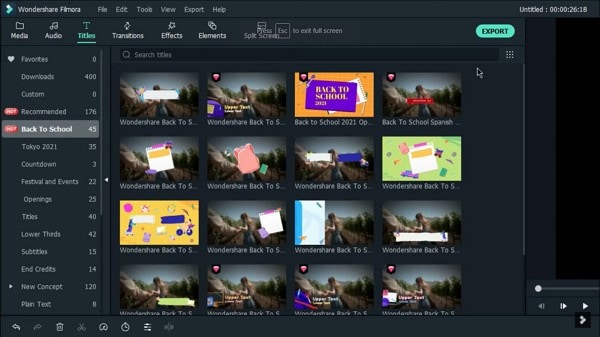
Step 3: Now comes the fun part. Add something to introduce yourself. This will build up the viewers' interest. You can also add school clips to make an attractive video. Drag the desired media to timeline and trim them accordingly.
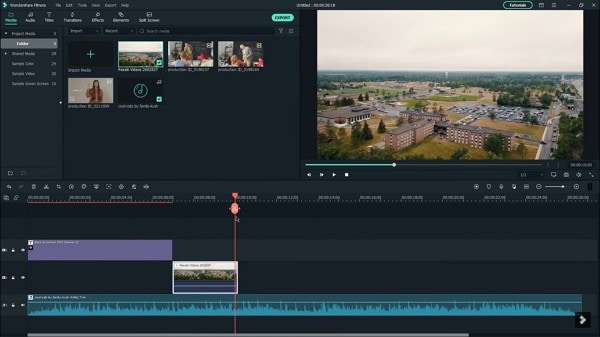
Step 4: After adding all the clips, it's time to do some classy edits. With Filmora, you can easily add Lower Thirds. They can be located in the ‘Titles’ Tab. Lower Thirds can also be customized and edited.
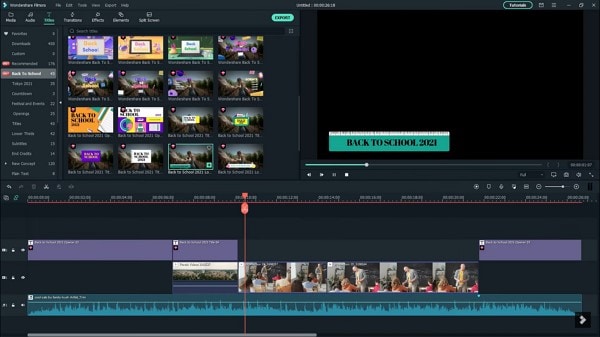
Step 5: With the stunning Filmora editor, you can do wonders. You can perform color correction on your images and clips. With Filmora, add ‘Motion Tracking’ in your video and whatnot.

Step 6: You can conclude your introduction video in very cute ways. For that, head over to the ‘Titles’ tab and select another template. Edit and customize the template according to the video end and drag it on the timeline.
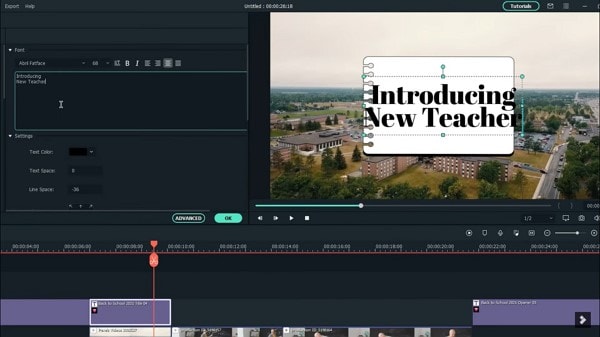
Part 3. 3 Recommended Sites to Download Educational Background Music for Studying
Some people study songs because it helps to concentrate. In the same way, music in educational videos also helps to retain the viewers' interest. There is appropriate background music for studying available on the internet.
The question here is how can someone find the perfect educational background music? Let us answer your question. The following section of this article will share 3 sites to download work-appropriate background music.
1. Chosic
The first site to be discussed is Chosic. It allows you to download free background music for work. You can find royalty-free MP3 music here. With Chosic, find the perfect work music according to your mood. It offers various genres. The search process is also very convenient. You can search for music by using the tags.

2. Storyblocks
Another site that offers royalty-free music is Storyblocks. It has a lot to offer. You can download your favorite educational background music with Storyblocks. It also lets you create a folder and save your music there. The best thing about Storyblocks is that you can edit the music with its ‘Maker’ feature. Search the music according to your desired genre, instrument choice, moods, etc.
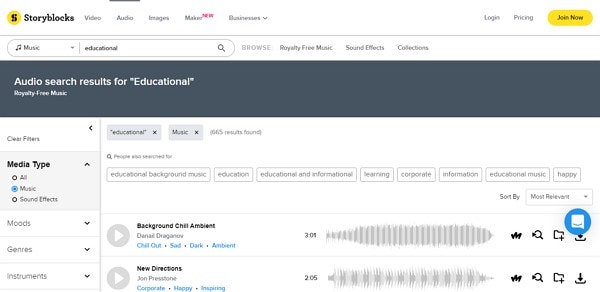
3. TakeTones
With TakeTones, you can find amazing instrumental background music for studying. If you don't know, TakeTones has royalty-free music. You can not only listen to music but can also download it. The site displays complete details about the music—the music track, its duration, tags, etc. You can either download the music or else add it to your favorites to enjoy it later.
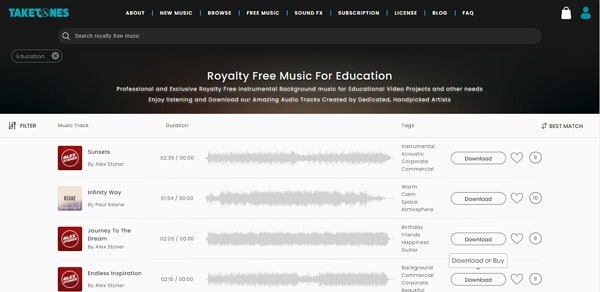
Bottom Line
After taking notes from this article, you will surely create interesting educational teaching videos. The article has shared every bit of information that is needed to create outstanding educational videos. We also introduced the best editor, Filmora. You can take help from Wondershare Filmora to edit mind-blowing videos. In addition to that, we also shed light on sites to download background music for work.
Wondershare Filmora
Get started easily with Filmora's powerful performance, intuitive interface, and countless effects!




 100% Security Verified | No Subscription Required | No Malware
100% Security Verified | No Subscription Required | No Malware

