Video intros are important in videography because viewers first see a video intro before the main video. You may lose viewers if the video intro is not attractive enough to make them stay on your page or YouTube channel. Almost everyone needs visual content, especially a business owner or YouTuber. Learning about the two main categories of video intro makers gives you total control of your visual content, irrespective of your need for the software. For example, you will learn about the uniqueness of editable and non-editable free video intro templates. Read on and figure out how you may use individual video intro makers.
In this article
Part 1: Free video intro templates (Editable)
All the individual video intro templates are free to use but offer significant features that differentiate them from one another. Learning about these features and using them in your projects enhance productivity and utility. Then we will introduce some customizable video intro templates, which users can change according to their style and creativity to show their personality better. Some editable video intro makers need software for editing; others are free without a corresponding editor, and you can edit it online. Some essential intro makers include:
1. Wondershare Filmora
Have you ever clicked on a video because its intro looked interesting? A great intro can hook viewers instantly and build curiosity, ultimately urging them to stay till the end. However, not everyone finds it simple to explore their creative side, and here's when Wondershare Filmora steps in. The Filmora App [iOS/Android] is accessible via smartphone and offers you ready-made intro templates.
Moreover, the templates adapt according to minimalist, energetic, or cinematic styles. With Filmora, you don't need expert skills to make a lasting impression; just select a template, tweak it, and let your creativity shine. In the next section, we'll elaborate on how to use the Filmora intro template on desktop and mobile apps.
Step-By-Step Guide to Use Filmora Intro Template via Desktop
Ready to engage with intros that set the tone and help you grab eyeballs? Follow this guide to use Filmora on your desktop for creating professional and eye-catching intros in minutes:
- Step 1. Create Your Project by Importing a Video. To initiate, launch the Filmora tool on your desktop and click "New Project" to begin the process. Then, import your video and let it load.
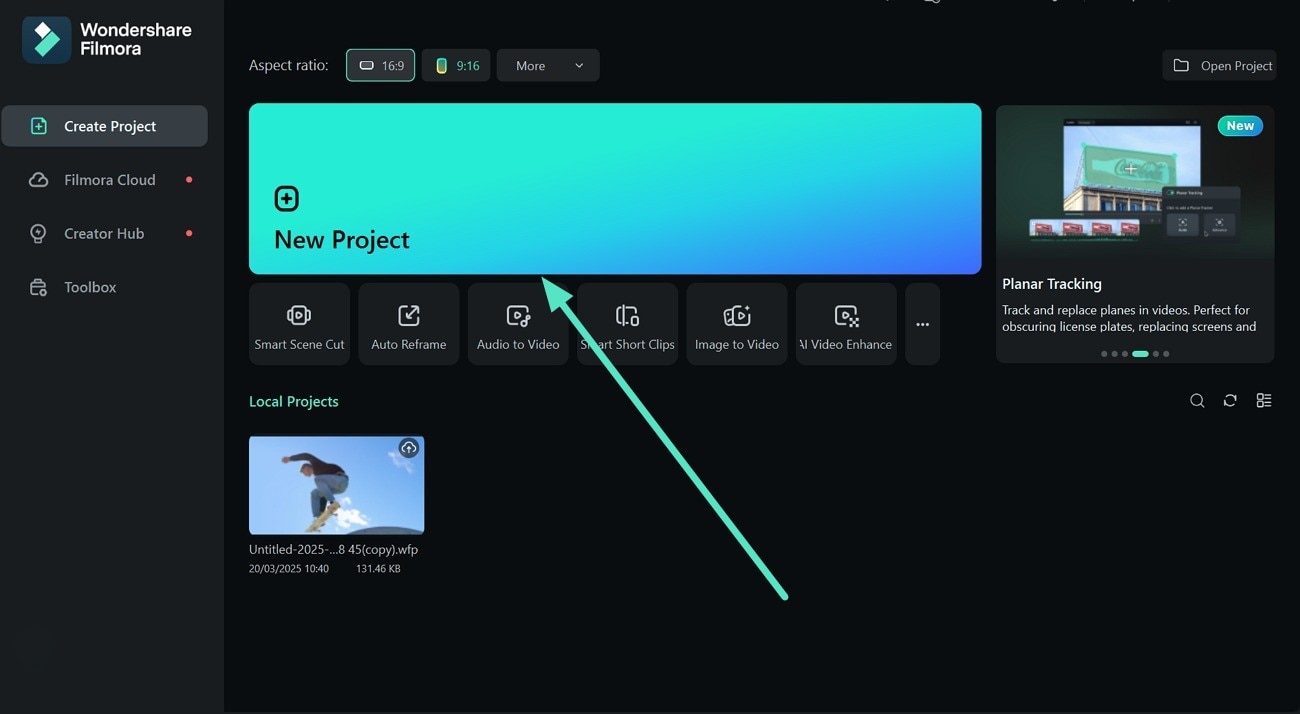
- Step 2. Find a Perfect Template. Next, access the "Template" option from the toolbar located above and type "Intro" once the search bar appears. Select a template and tap the "+" button to add an intro Filmora template to your video.
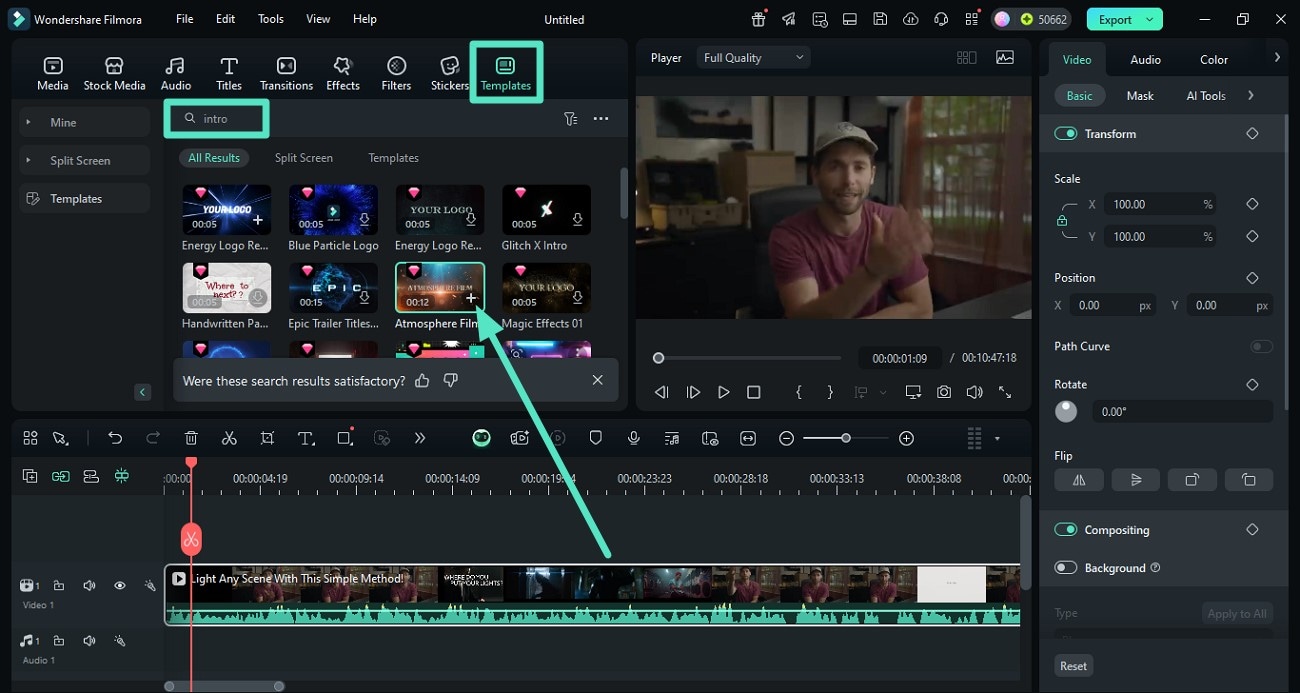
 Note: Filmora's templates support segment changes. If you see several items that can be replaced when you drag and drop a template onto the timeline, you can replace them with your own media. Additionally, you can customize the text on the template.
Note: Filmora's templates support segment changes. If you see several items that can be replaced when you drag and drop a template onto the timeline, you can replace them with your own media. Additionally, you can customize the text on the template. - Step 3. Check the Selected Template's Elements. Scroll to the bottom and double click on the template track to expand the template and check all the selected template's elements, such as sound and animation.
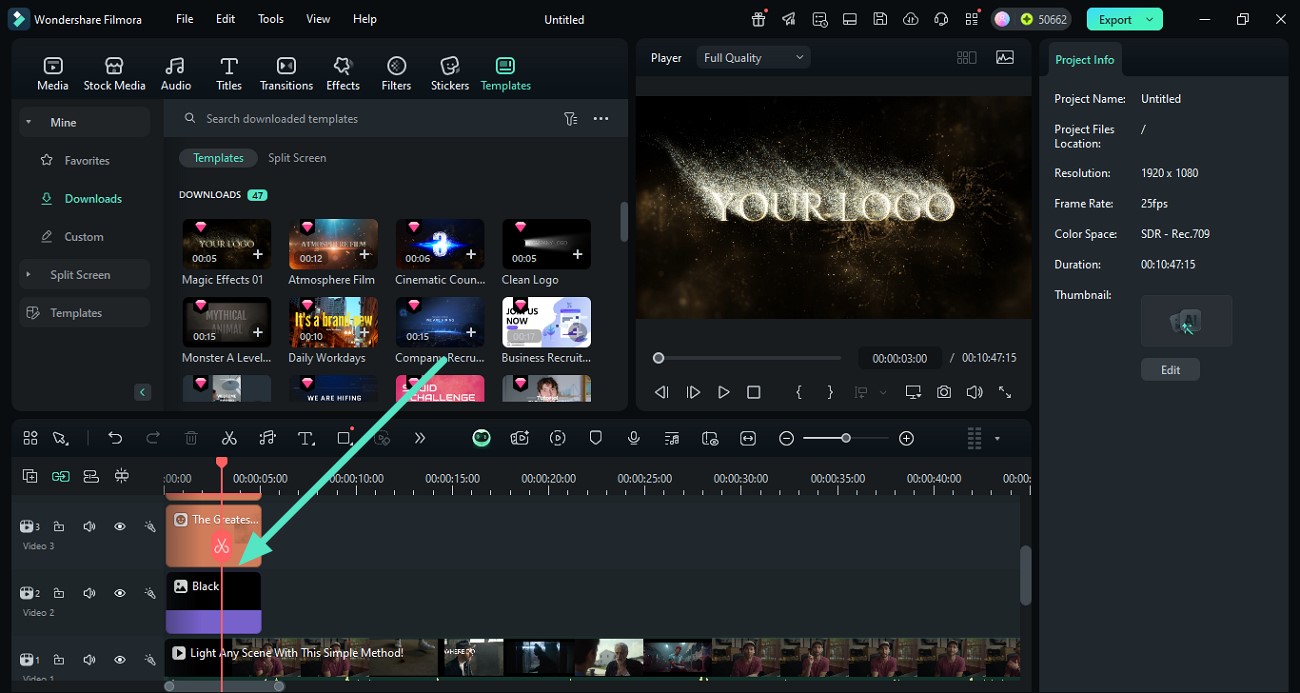
- Step 4. Carry Out Adjustment and Export. Now, utilize the "Adjustment" option to set "Volume," "Sound Balance," "Fade In," "Fade Out," and more from the right side "Audio" panel of your screen. Finally, click the "Export" button in the top right corner to save video.
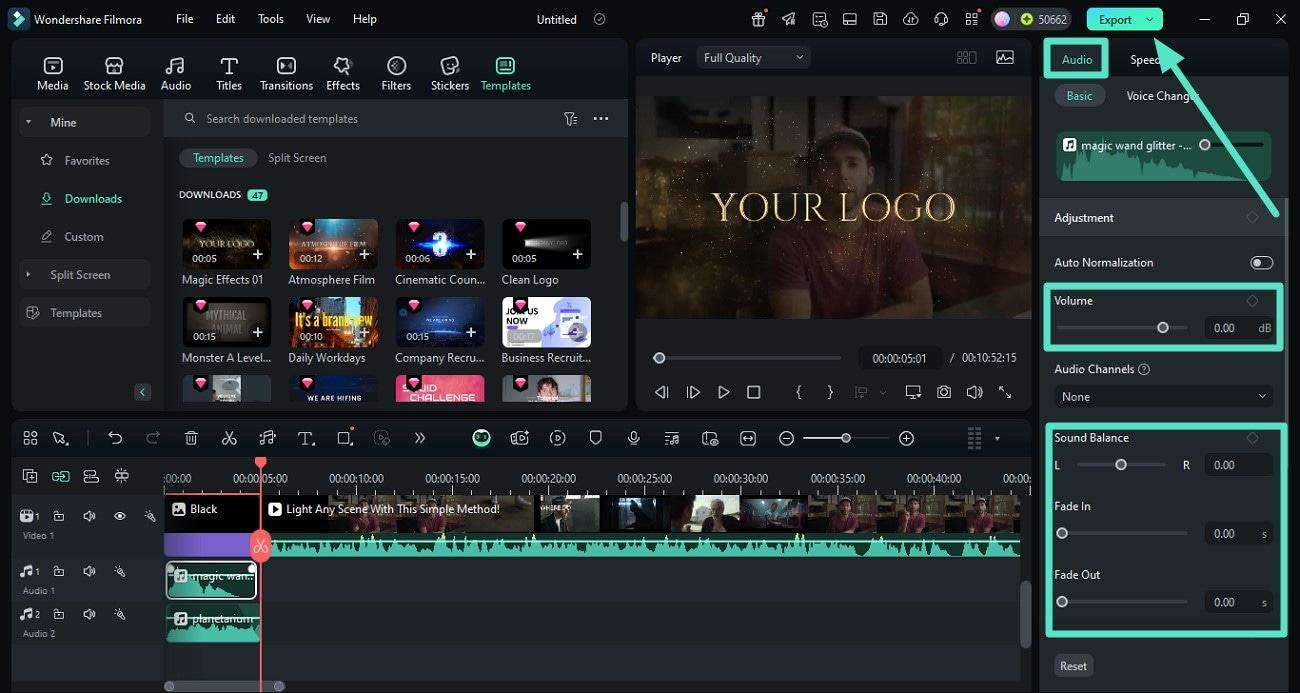
Steps on How to Access Intro Templates with Filmora App
Want to make your mark as a YouTuber and outshine your competitors by creating stunning intros? Here's a guide to follow when planning to use a Filmora intro template using the app for your video:
- Step 1. Access the Explore Option from the Homepage. To begin, hit the "Explore" option from the homepage and tap "Template". Next, type "Intro video" in the search bar to enable the templates library.
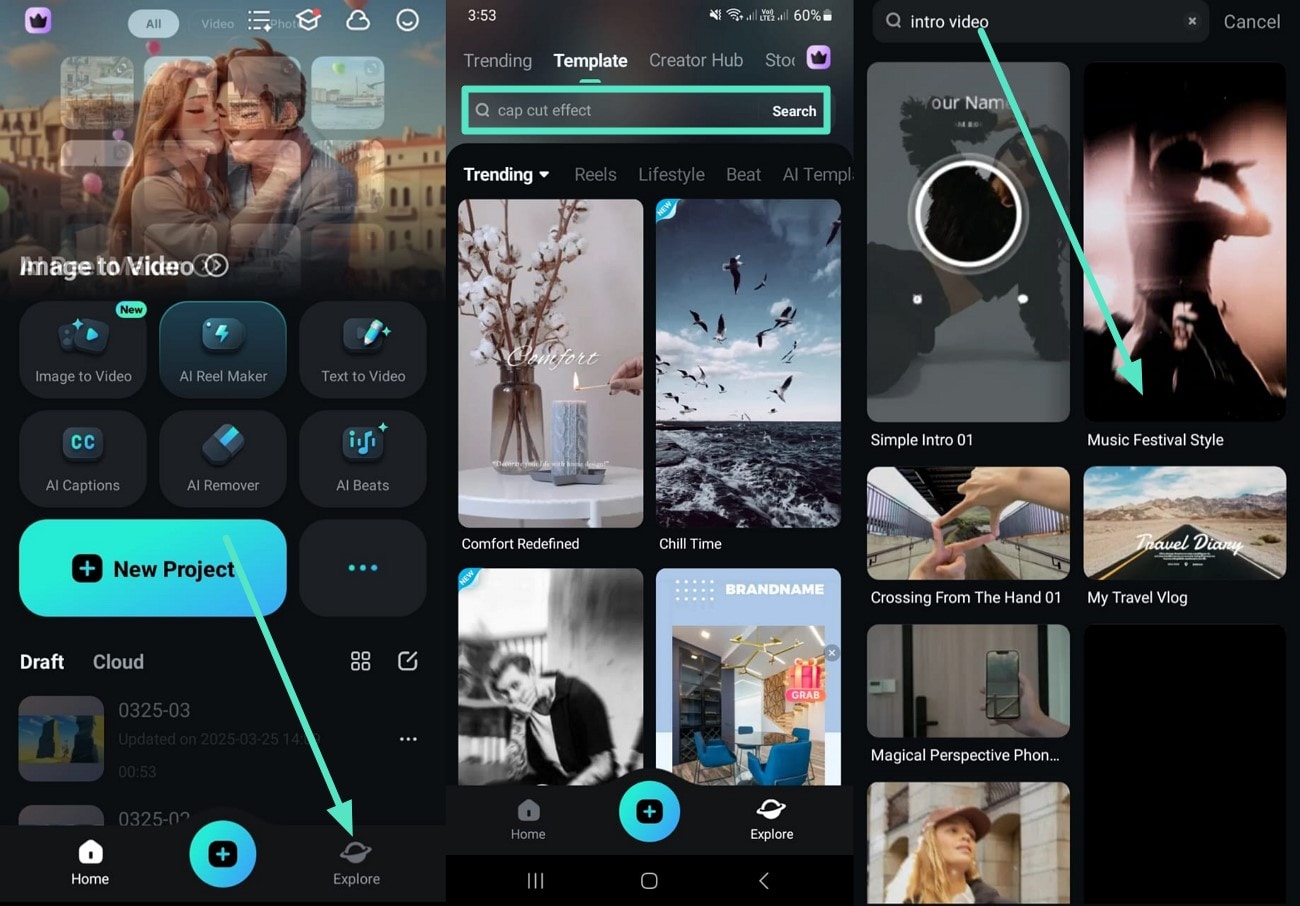
- Step 2. Choose a Template of Your Choice. When the templates load, scroll through and choose a template that goes with your video. Once the template loads, tap "Make video" to add videos from your gallery. Afterward, select multiple videos from your gallery and hit "Import".
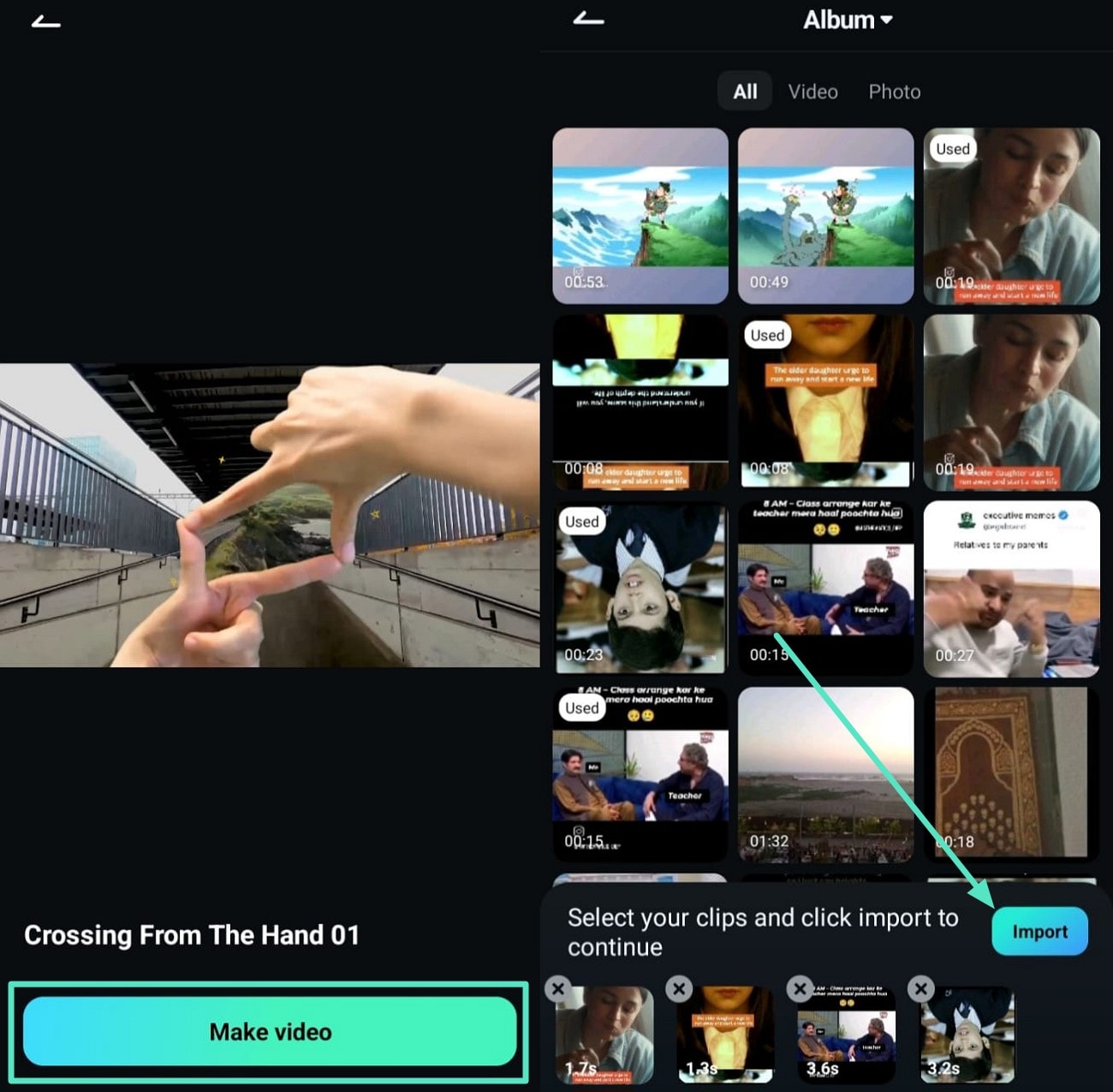
- Step 3. Edit the Video and Export. Play the video to check the effects and music and modify the template using the editing features offered by the app. Next, use the "Export" icon from the right above and do final editing. Finally, hit "Export" in the following screen to save your clip to your phone.
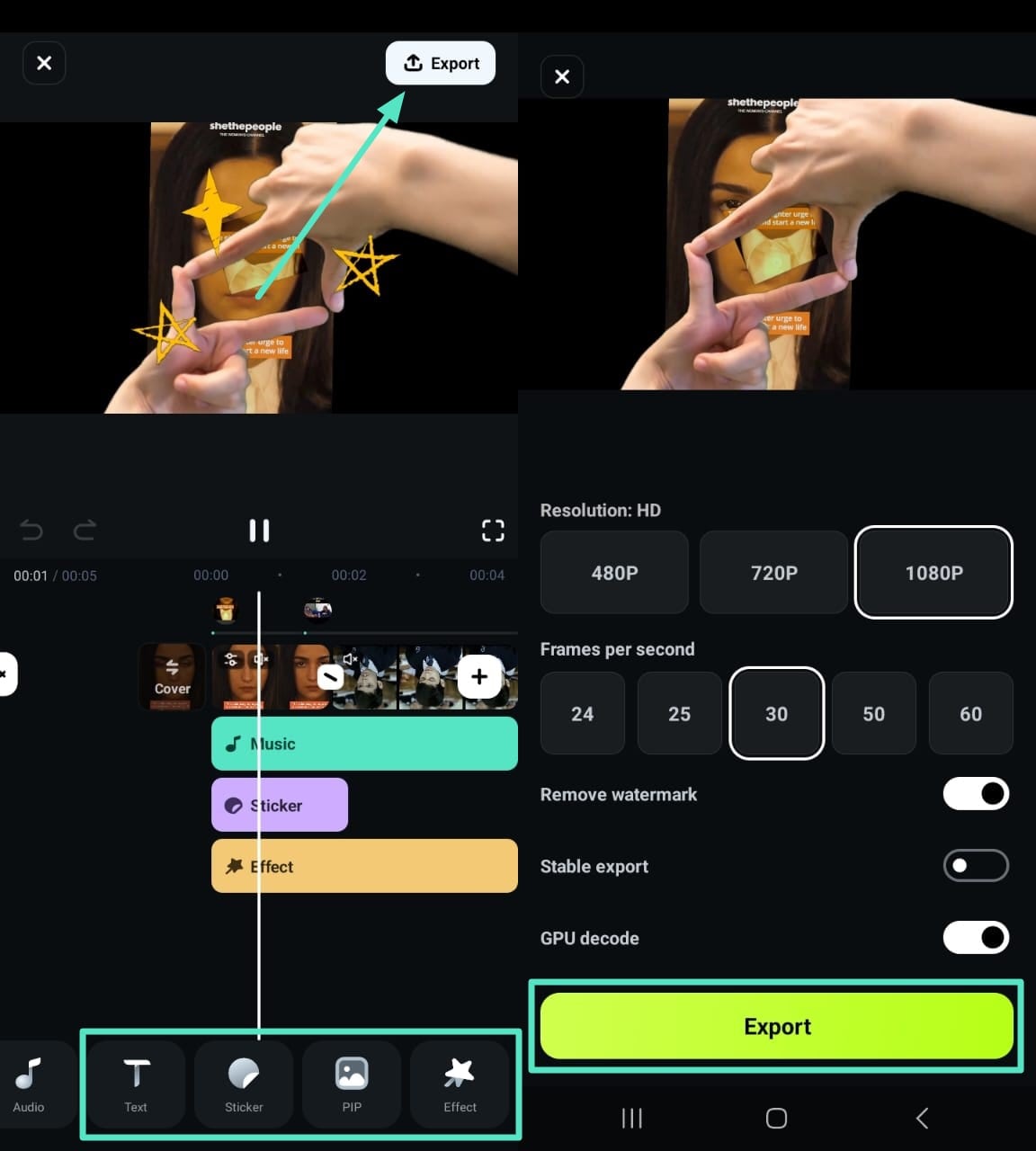
2. Filmstock
Filmora is the editor for Filmstock. Filmstock allows users to edit audio using the audio equalizer, which balances the sound frequency and signal. Filmstock makes vocals more articulate because of the in-built enhanced frequency range. The video intro maker is suitable for music videos or adverts, especially videos that need heavy bass.
Filmstock supports GIF – aside from the video compilation, you can exploit the GIF support since it includes a 4K resolution editing option. The GIF, video stabilization, and 4K resolution make Filmstock stand out in the competition. Other significant features include split-screen, multiple video clips, color grading, and video controls.
3. Canva
Canva allows you to build from starch or add templates to your video. Canva support image combination for stylish pictures and audio combo. Canva image filter manipulates the pictures or video output: you can change the background or give it another entirely different look through the filter.
The video merge also supports video and picture cropping: circle crop and mirror images. Canva allows video merging: you can do this by using your original visual content with the template on Canva.
4. Flexclip
Flexclip is suitable for small and large businesses because it is easy to use with free titled templates. All the templates are editable; they have outstanding features like video merge, picture overlay, and HD resolution. Flexclip is important for intro video since it permits easy video compilation. You can use Flexclip to create videos and add effects simultaneously.
Flexcip gives you copyright by adding a watermark to your videos. The online intro video maker allows you to make marketing videos for business and personal use. Although there are varying packages you can enjoy on the platform, the free version gives you full access to premium intro video creation.
5. Offeo
Offeo has over 3,000 intro video templates for users. It allows you to create a logo while you prepare the intro video. The intro video maker is customizable with cloud access: you can upload your work into the cloud as you work simultaneously. Offeo interface is easy to use with a beginner interface: you can use the app without stress whether you are an experience or non-experienced video creator.
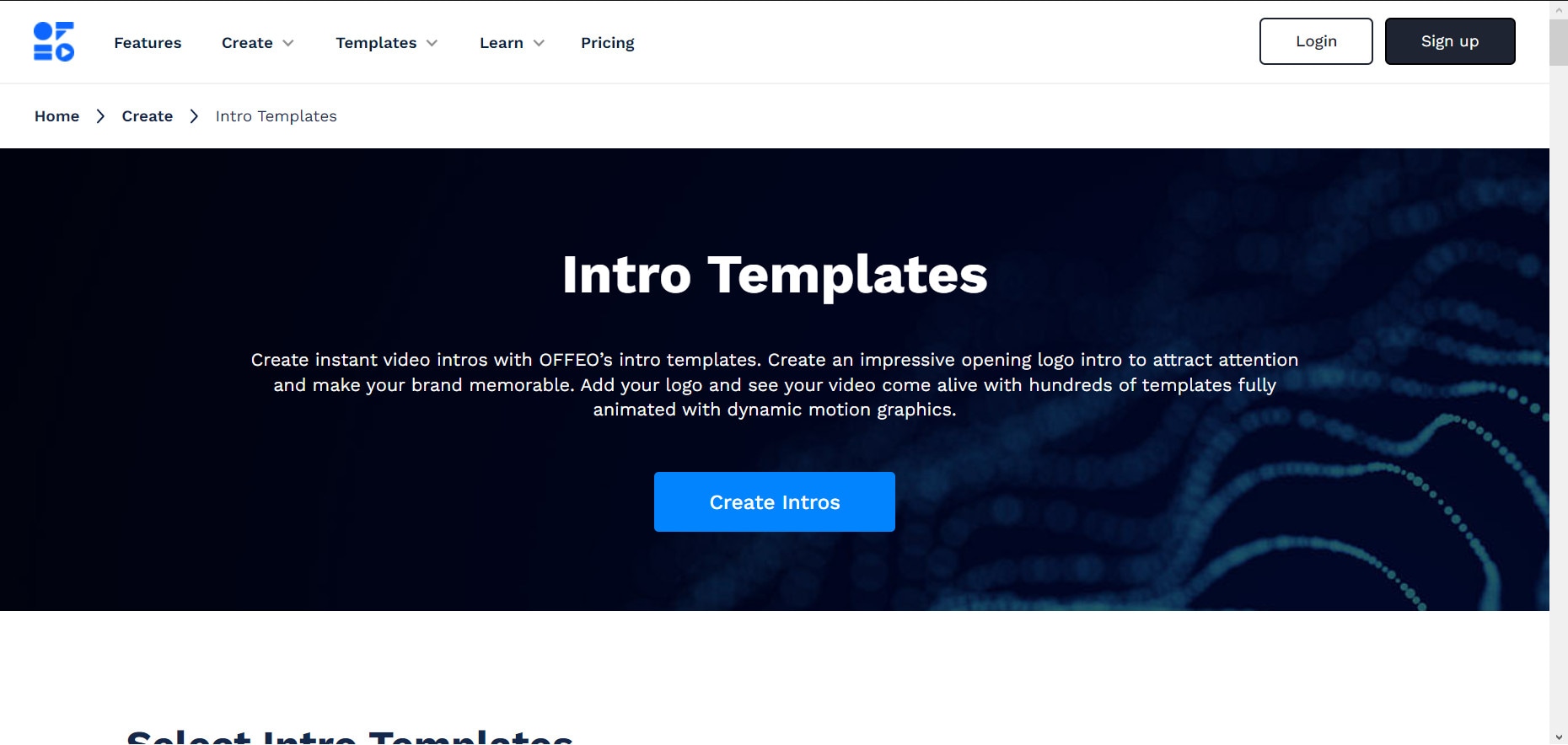
6. Ividid
Ividid is suitable for beginners: the interface is beginner-friendly. The intro video maker uses three-step customization to build intro for videos: create an account, select a template, and customize. Ividid offers premium packages for subscribed users, although non-subscribers get low-resolution videos with watermark.
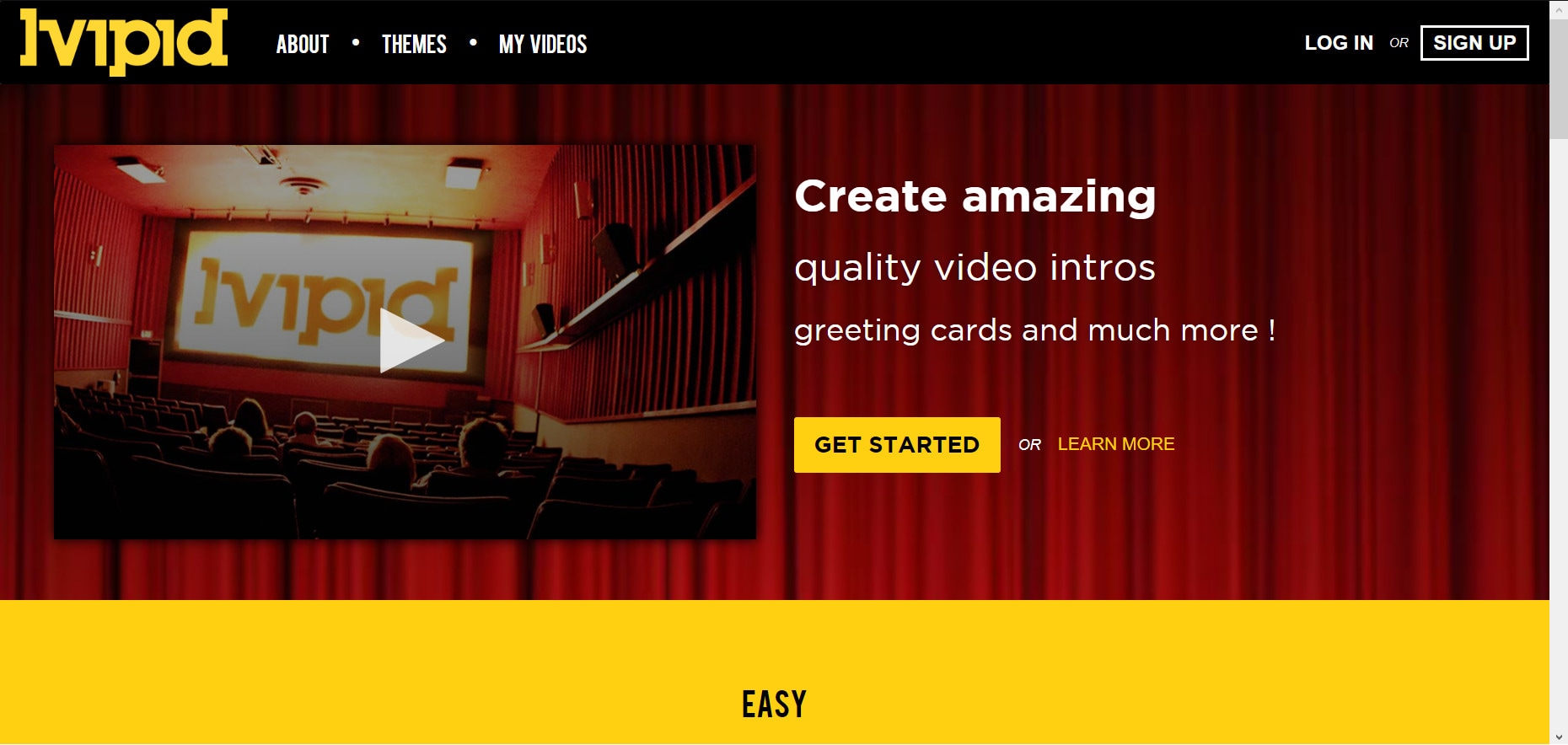
Part 2: Free video intro templates download (Not editable)
Unlike editable free templates, these video intro templates are ready-made. You can download and use the templates, but they are not editable. Selecting editable or not editable templates depends on your needs and experience. If you are a graphic expert, you may select not editable templates because you can use them in other graphic software. But if you want to make a great video quickly, try the following sites to find out if there is a suitable intro template you can use directly. Some of the popular not editable intro templates include:
1. Videezy
Videezy is a versatile platform that exposes users to a wide collection of videos and pictures. Most pictures and videos are well-grounded in visual exploration and effect. However, they are not editable but are ready to use. Some features include careful lab samples, filmmaking, enhanced files, and free download. Videezy gives you background files for advanced filmmaking and videography. For example, experts download raw website data and convert it into amazing content.
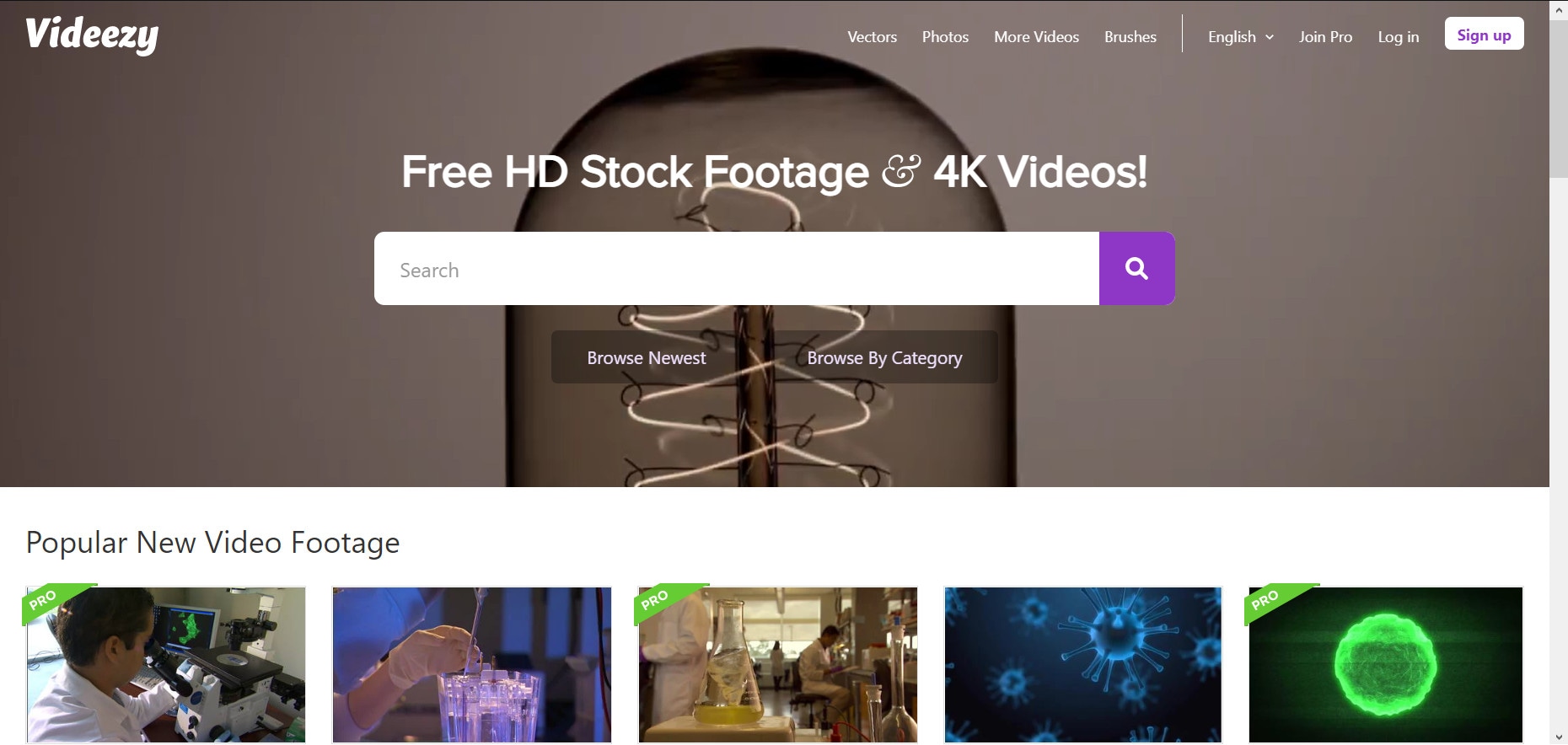
2. Envato element
Envato element contains millions of downloadable video templates suitable for all online production and advertisement. The media files in the Envato element are used for educational resources, graphic assets, and business management tools.
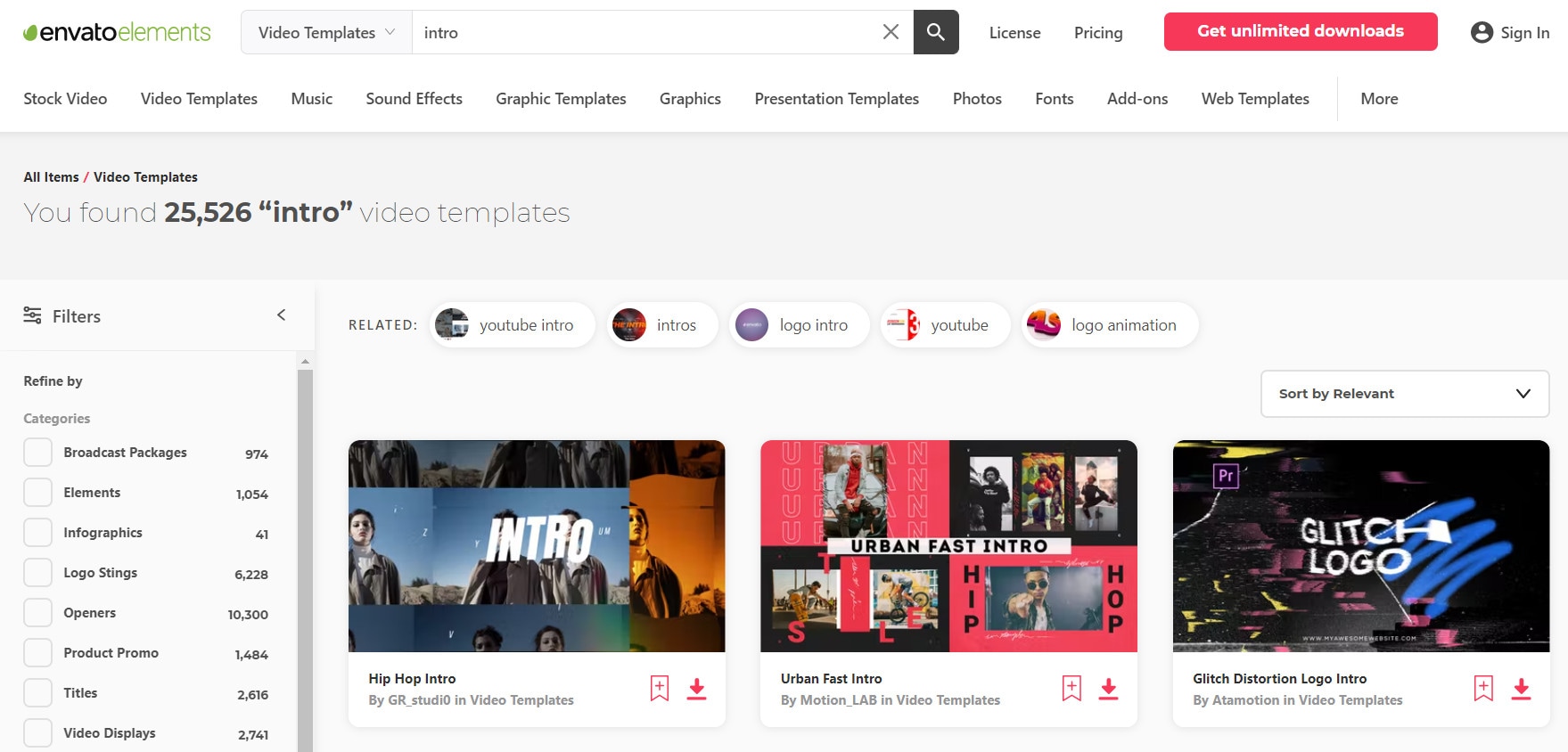
3. Pexels Videos
Pexels videos are accessible through the official website or via the mobile app. The software contains millions of media collections collected by users globally. The Pexels Videos claim to be the archive of several collections suitable for all video intro users, irrespective of the field/niche. Pexels videos have one of the most sensitive and relatable smart search engines: you can use a few lines to get
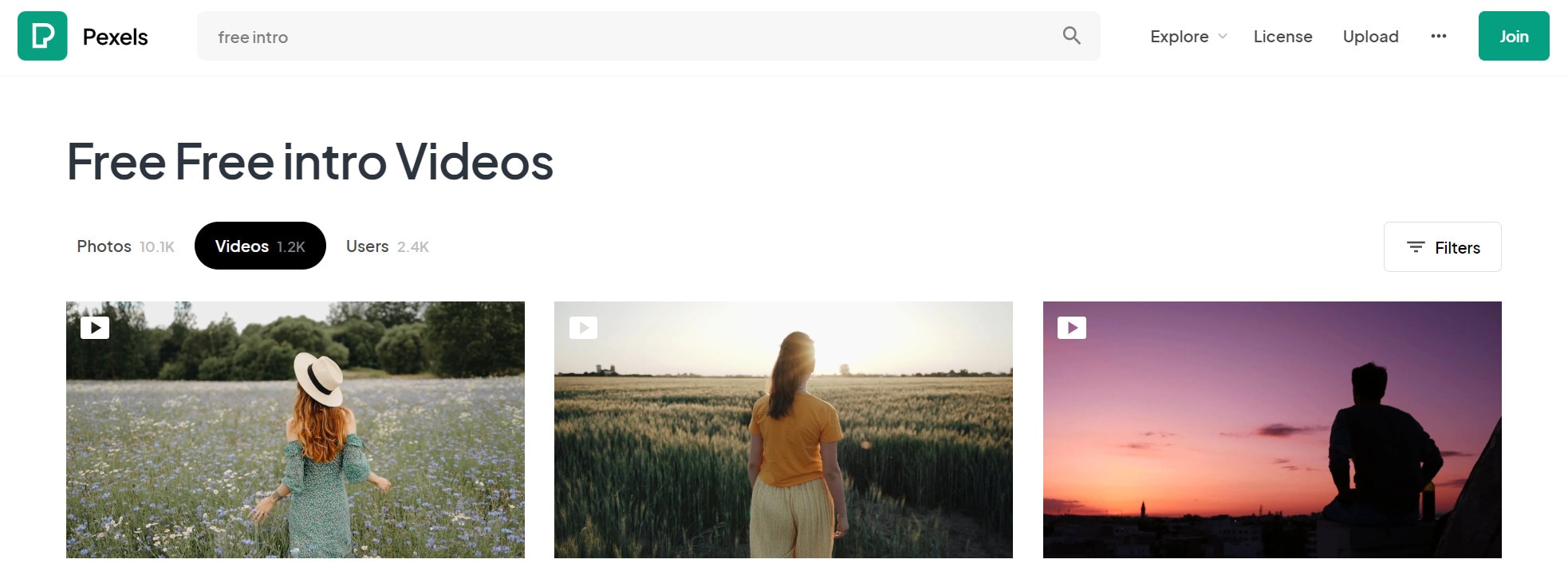
4. Darefull
Dareful has video categories and searches AI, reducing the stress of finding suitable videos for your video intro. You can access millions of collections once you input a short video description. Some categories include weather, passion, career, and business. The videos are available in different sizes and resolutions, mostly HD and 4K.
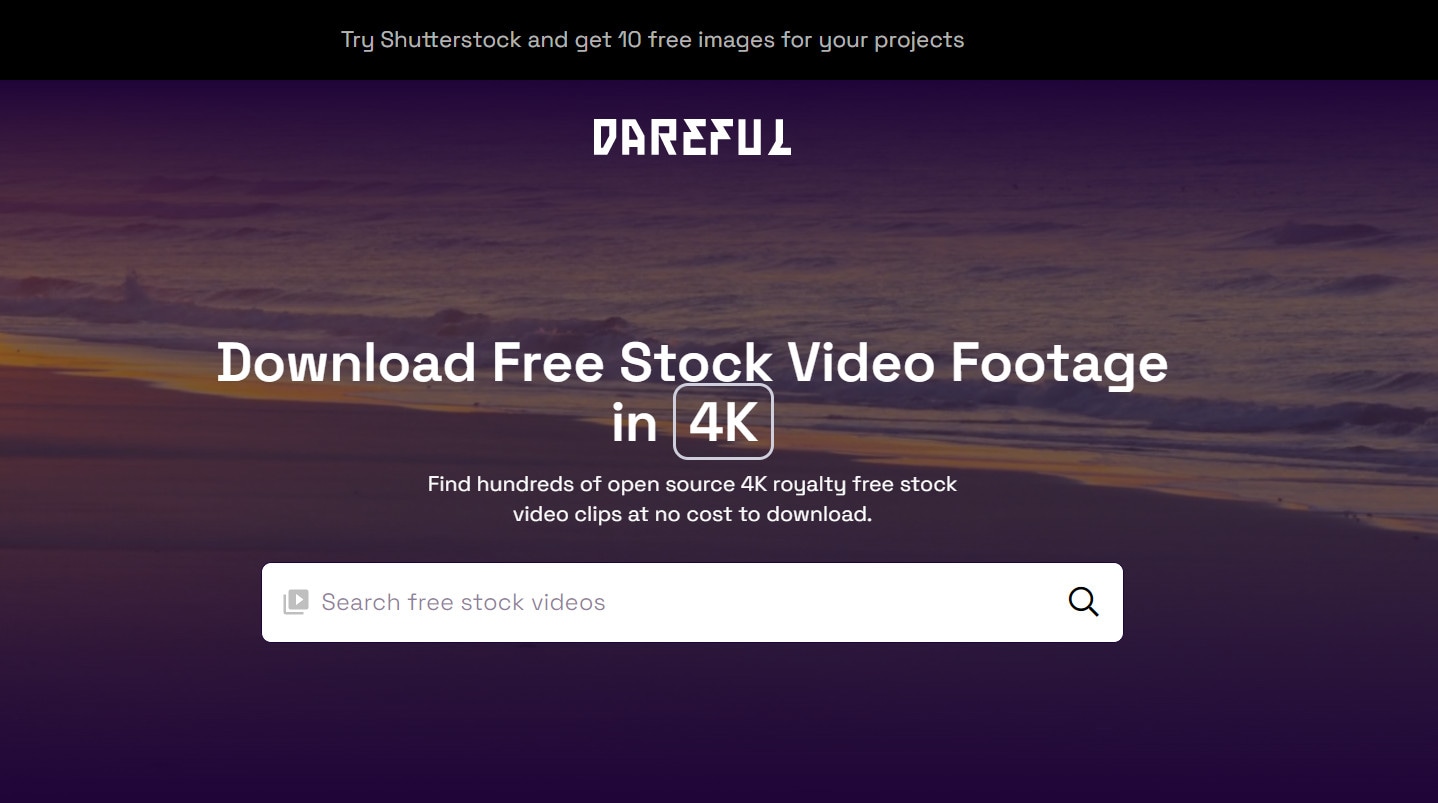
5. Clipstill
All the files on Clipstill are free to use and download. The video files are high resolution, although you must create an account to access all the media. The files are suitable for marketing, YouTube channels, and website creation. Once you click on the "get started" option on the official page, you can download unlimitedly.

Conclusion
If you're looking for polished intros with minimal effort, Filmora is a top choice. It works seamlessly on both desktop and mobile, offering a wide range of customizable options. From Filmora intro template free download to ready-made Filmora video templates, it's perfect for YouTube or TikTok creators. Whether you want a quick edit or a fully personalized touch, Filmora templates free download give you the tools to make your videos stand out. Try them today and upgrade your content game!



 100% Security Verified | No Subscription Required | No Malware
100% Security Verified | No Subscription Required | No Malware


