Fortnite is a special and popular game as it allows people to flaunt their skills in an enjoyable environment. It’s a multiplayer game that can be played with your friends or loved ones to spend quality time. It offers four different modes in which you can strategize with your friends to fight off zombies and enemies.
While playing Fortnite, many players like to turn on and off the motion blur effect to create a smooth effect. By reading this article, you can find out about Fortnite motion blur on or off in a detailed manner.

In this article
Part 1: What is Motion Blur in Games?
Video games display a wide variety of fast-moving animated objects. To make these movements look realistic and smooth, many game lovers prefer to add motion blur in the games. This effect has become a part of the trend in recent years as it helps to enhance the quality of the game. Moreover, the motion blur effect also increases the size of the game, due to which you would require more efficient equipment.
With the addition of the motion blur effect, the sudden movements of fast-moving objects have become smoother. However, you need to consider the FPS rate of the video to add a motion blur effect appropriately. Thus, this particular effect has drastically enhanced the video game effects that eventually improve the gaming experience.
Part 2: What is Motion Blur in Fortnite?
Are you wondering if motion blur is good for Fortnite? To know about Fortnite motion blur on or off in detail, you can watch this quick video tutorial. This video will guide you about the difference motion blur makes in Fortnite.
After watching this video, you will come to know how motion blur changes the outlook of your video gameplay. By adding this effect, you can enjoy the gameplay more aesthetically. The reason is that the motion blur quickly smoothens the video, especially for fast-moving objects.
However, the application of the motion blur effect has some minor drawbacks that you should know. Through this particular effect, it may become hard to locate other players as the background looks blurry when you move in the game.
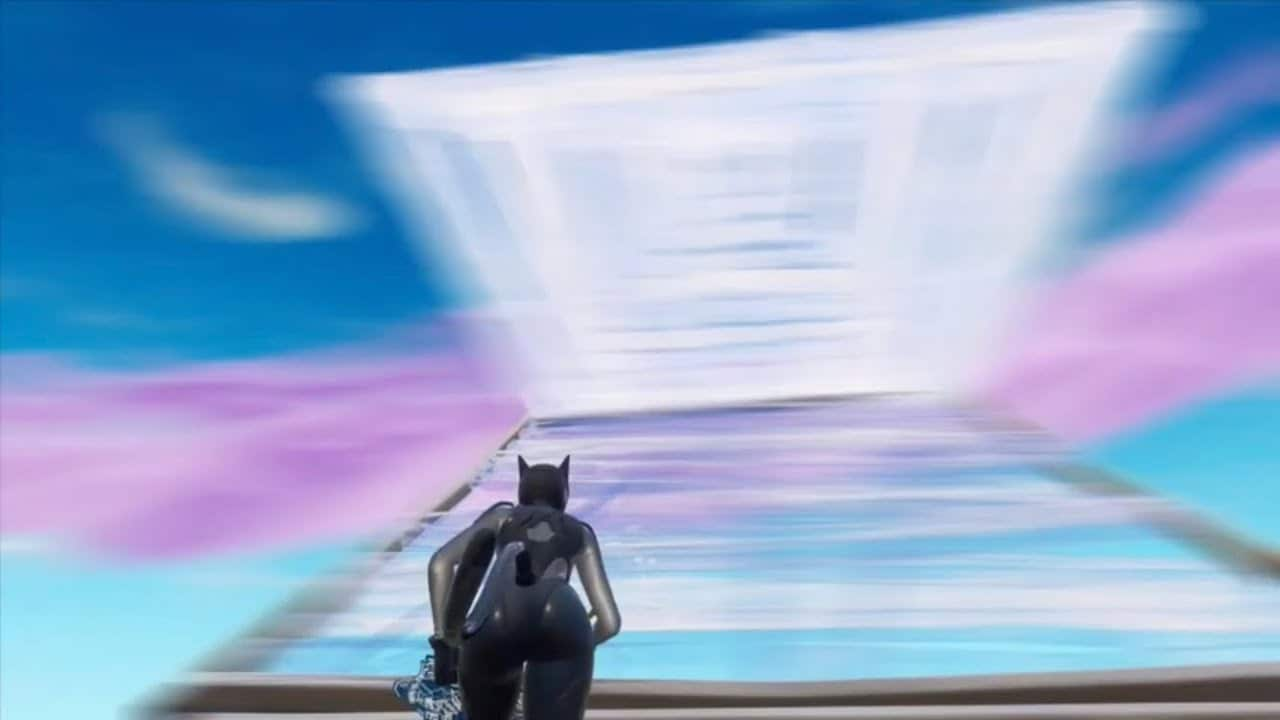
Part 3: How to Turn On/Off Motion Blur in Fortnite?
After knowing what motion blur is in Fortnite, let’s proceed further. In this section, we will shed light on the instructions for turning on and off the motion blur effect in Fortnite easily.
Step1 Access the Fortnite Menu
To begin, open and load your Fortnite game on your PC properly. Now click on the “Three Lines” icon in the top left corner and open the menu.

Step2 Locate the Motion Blur Option
From the menu section, click on “Settings” to move further. Afterward, locate the “Advanced Graphics” section and select the “Motion Blur” option. Now you can turn it on and off according to your need.
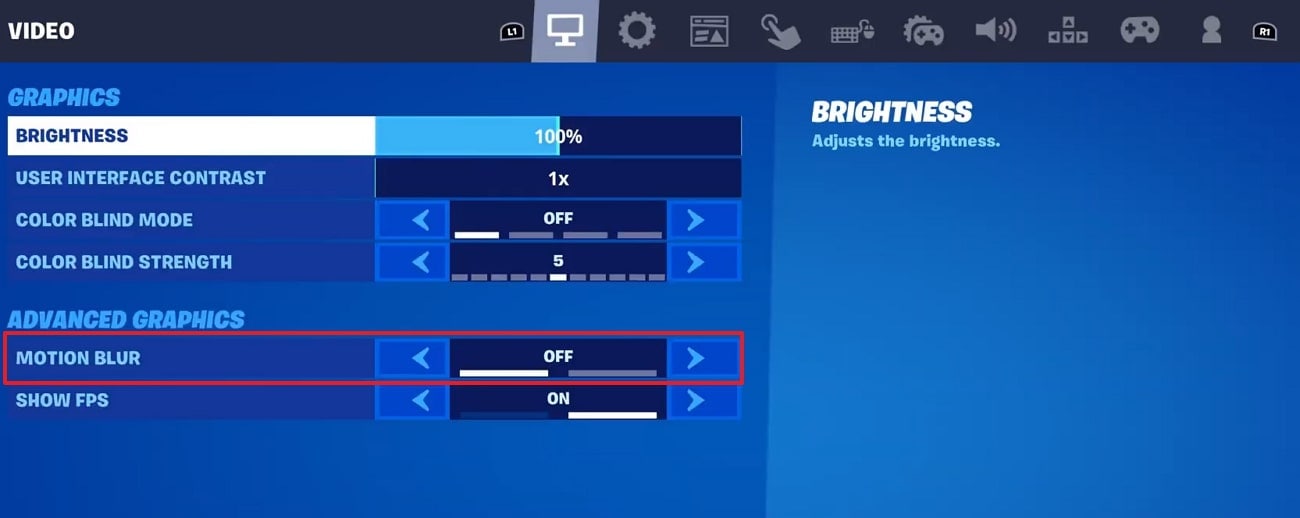
Bonus Tips – How to Add Motion Blur to Your Fortnite Gaming Video
Do you want to add motion blur in Fortnite flawlessly? Wondershare Filmora is a professional tool that contains tons of features for video editing and enhancement. Using this tool, you can apply various trending effects and transitions to your videos with a single click. You can also create multiple adjustment layers on this tool to edit your videos professionally and accurately.
Filmora can also help you in performing basic editing on your video clips. For example, you can cut and trim the unnecessary parts from your video on this platform without difficulty. Moreover, you can create keyboard shortcuts on this tool to increase the speed of your video editing. Apart from editing the video, you can also add text, graphics, images, and stickers to your videos flawlessly.
When it comes to the offered effects in Filmora, you can find various options and diversity. To add motion blur effect in your games such as Fortnite, Filmora is the best professional choice that you can consider. To learn more about Filmora, let’s highlight some of its distinct key features below:
Prominent Features of Filmora
- This tool provides various AI-powered options such as AI Smart Cutout, AI Audio Stretch, AI Audio Denoise, etc. Using these advanced options; you can make immense differences in your videos.
- You can use color grading options on Filmora to manage and adjust the brightness, saturation, contrast, hue, and other significant elements easily.
- Filmora allows you to use its Pen tool to draw complex shapes and lines accurately. After drawing them, you can also enhance and modify them efficiently.
- On this platform, you can find out various soundtracks and audio clips in its library to make your videos engaging and attractive. After choosing the soundtrack, you can also edit it according to your preferences.
Steps to Add Motion Blur Effect in Fortnite Video Recording through Filmora
To create a motion blur effect in your Fortnite recording on Filmora, you can use the below steps:
Step1 Create New Project
After launching Filmora, click on “New Project” to proceed. It will instantly open a new window where you can begin with the editing. Now tap on the “Import” button to upload the Fortnite recorded video on the project media.
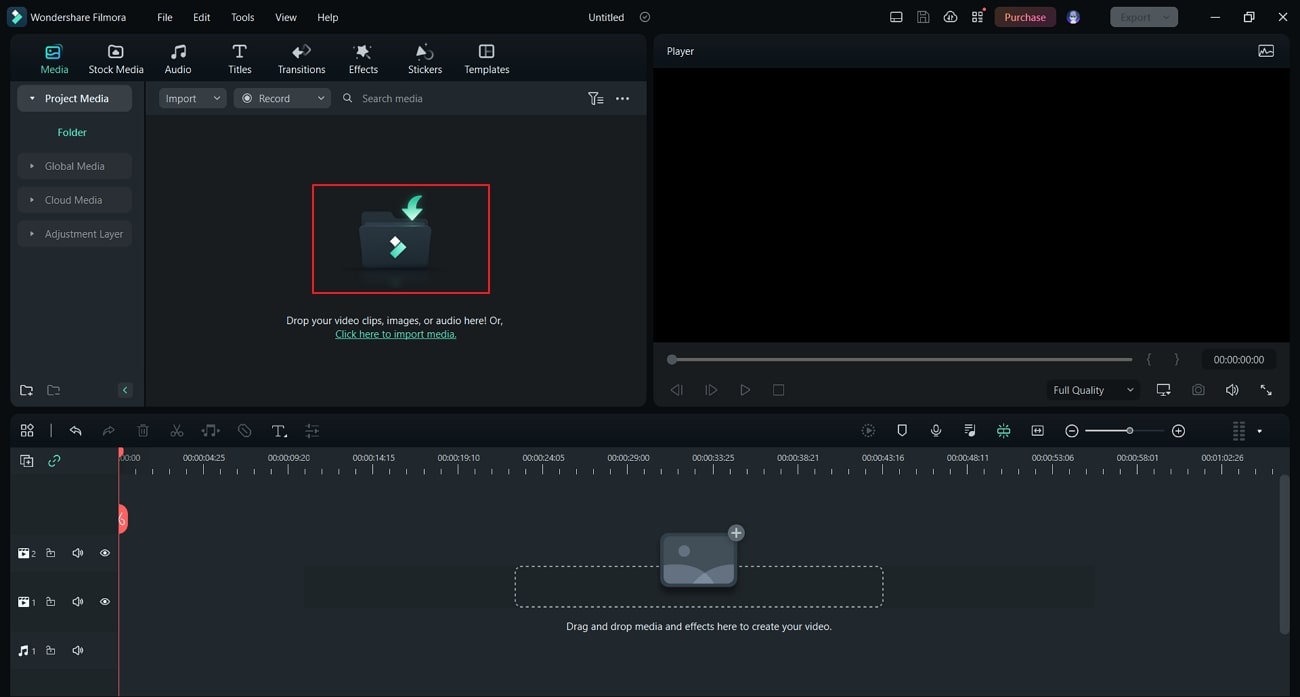
Step2 Split the Fortnite Video
Once done with adding the recorded video, drag and drop it into the timeline. Now place the play head to the point where you want to add the motion blur effect. Now click on the “Scissors” icon to split the video successfully.
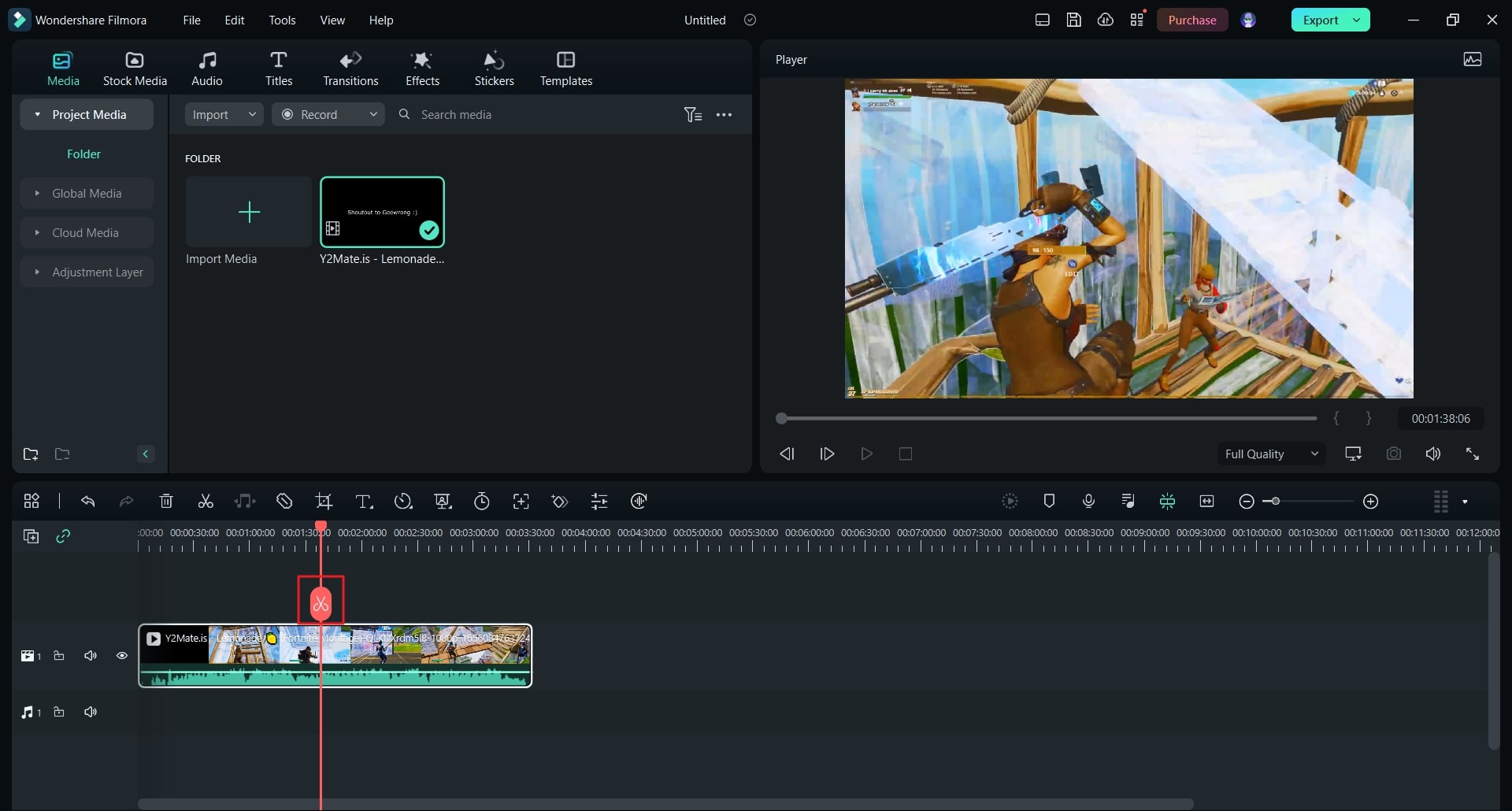
Step3 Locate the Blur Effect
After splitting the video, head to the “Effects” tab and click on "Video Effects" from the left side of Filmora's interface. Afterward, type “Blur” on the search bar. From the results, drag the blur effect to the video on the timeline.
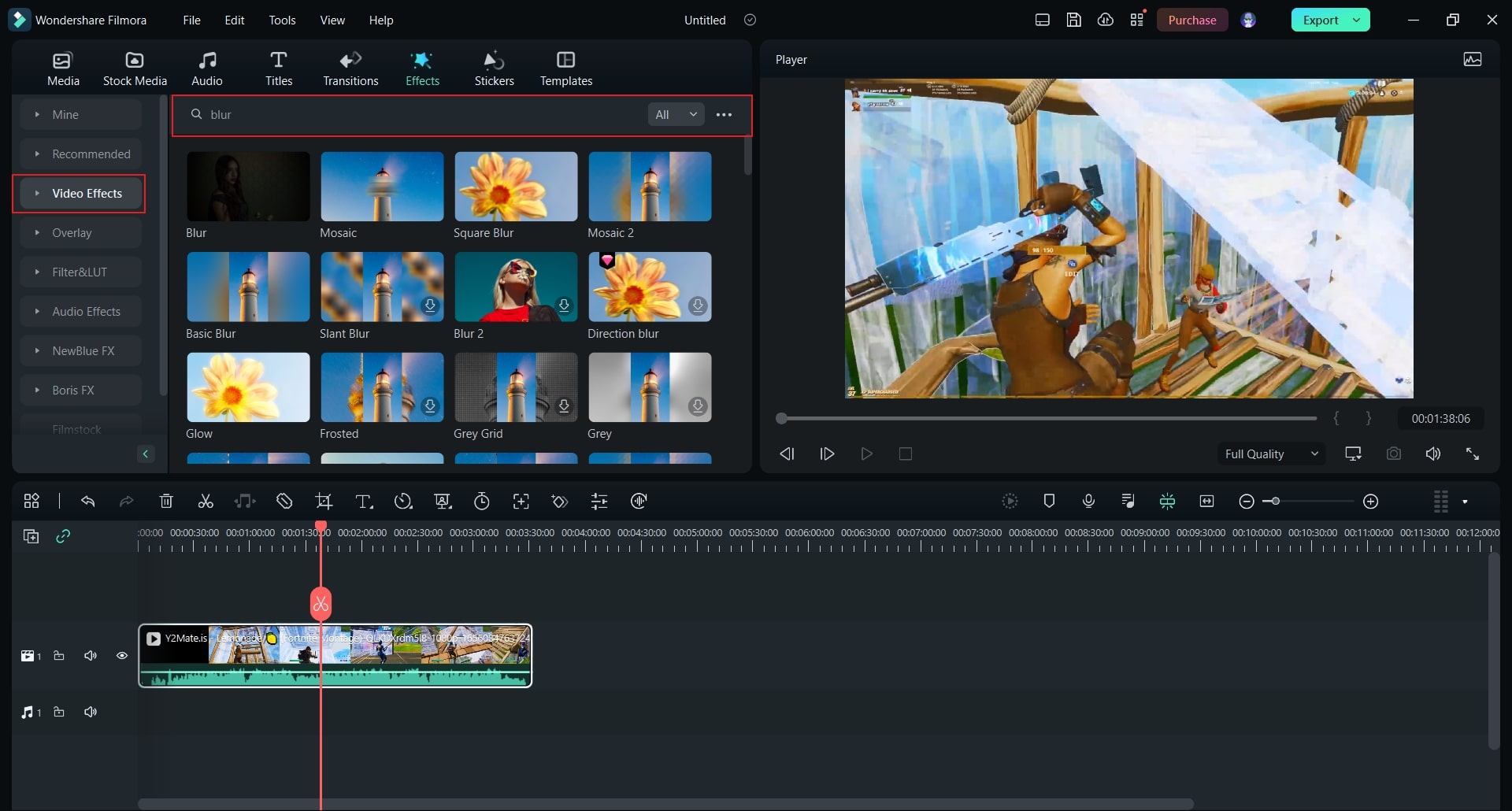
Step4 Add the Transition
To make your video look smooth after adding the effect, go to the “Transitions” tab and search for the “Dissolve” option. After finding this transition, apply it to the timeline. Once you are done with all the modifications, you can hit the “Export” button.
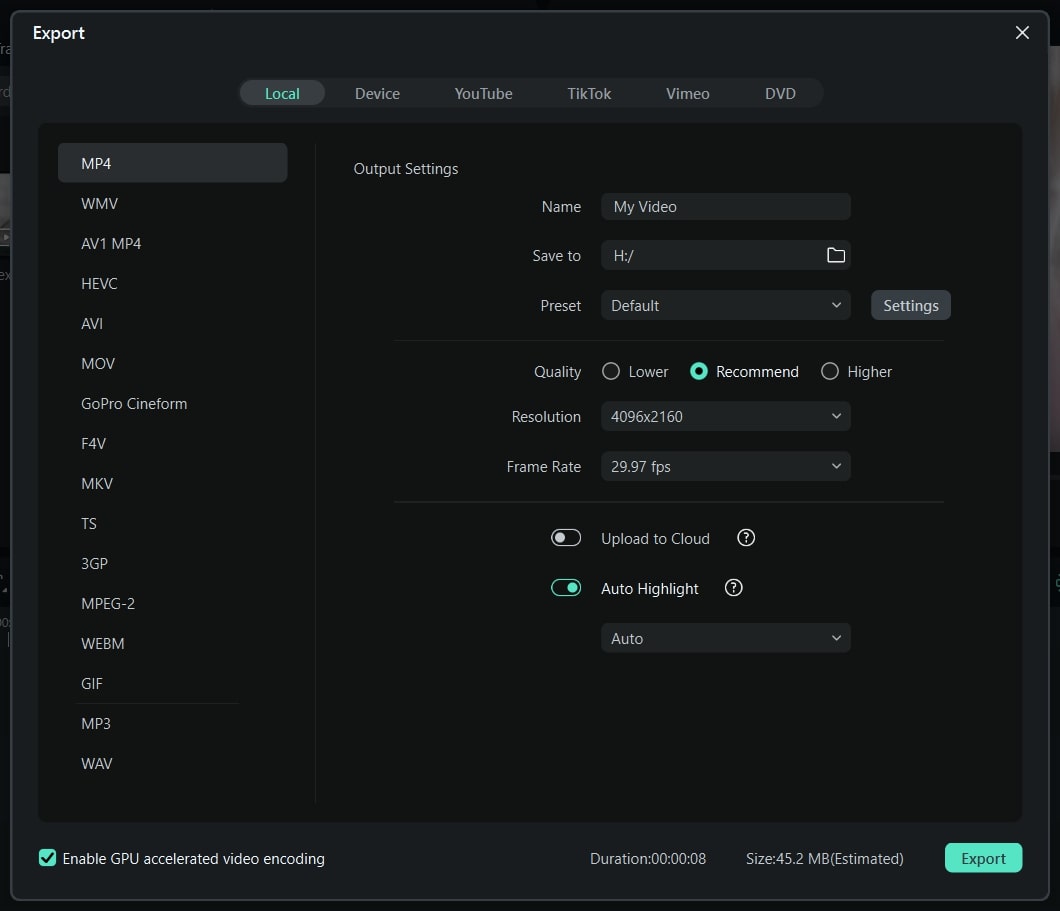
Conclusion
Motion blur effects in games can make a huge difference. If you want a clean and smooth display of fast-moving objects in your games, such as Fortnite, you can apply the motion blur effect. This article has guided you on how to add motion blur in Fortnite successfully. We have also suggested a powerful and professional tool called Filmora that can also create a motion blur effect in videos effectively.



 100% Security Verified | No Subscription Required | No Malware
100% Security Verified | No Subscription Required | No Malware

