For digital content, high-quality visuals are non-negotiable. And that is the reason why stock media has become essential for creators and editors.
Having access to a library of stock media is essential. For years, Pexels has been a favorite platform for this problem. Aside from their easy experience, it's a huge selection of free stock photos and videos. But Pexels isn’t the only one.
Sometimes you need to become more specific and unique in creating content. And then, you need to look beyond a single source. In this article, we’ll explore the best Pexels alternatives, both free and paid, so you can find the perfect fit for your creative needs.
How We Test It
- Content Variety: From photos and videos to vectors and templates.
- Licensing Clarity: Clarity on free use, commercial use, and attribution requirements.
- User Experience: Interface, search tools, and overall ease of use.
- Quality & Resolution: Availability of file quality and format options.
- Pricing Options: Whether the platform is free, freemium, or subscription-based.
Our goal is to give you a clear, practical understanding of each site's strengths and weaknesses. This process ensures that every alternative we feature offers something valuable for creators.
Our Top 3 Pexels Alternative Picks



Part 1. Pexels Alternatives Comparison Chart
Overall ranking and summary recommendations.
| Free / Commercial Use | File Types | Limitation | Best for | |
| StockSnap | Free / Commercial Use | Images | None (CC0 license) | Daily free photo |
| Unsplash | Free / Commercial Use | Images | None (Unsplash License) | Artistic photography |
| Pixabay | Free / Commercial Use | Images, Videos, Vectors, Illustrations, Music, Sound Effects | No sale of unaltered copies; some older CC0 | Wide variety of free media types |
| Flickr | Mixed (depends on license) | Images, Videos | Varies by creator's chosen license | Niche content |
| Freepik | Free (with attribution) / Paid | Vectors, Photos, PSDs, Icons, Templates | Attribution required, limited downloads | Graphic designers, vector art, templates |
| Shutterstock | Paid | Images, Videos, Music, Vectors, Illustrations | Watermarked previews (free) | Broad, commercially safe assets |
| Depositphotos | Paid | Images, Videos, Vectors, Illustrations | Limited free trials, watermarked previews | Diverse, flexible plans |
| Vecteezy | Free (with attribution) / Paid | Vectors, Images, Videos | Attribution required for free, limited assets | Designers fav, vectors & videos |
| iStock | Paid | Images, Videos, Vectors | Watermarked previews (free) | Curated content, exclusive assets |
| Storyblocks | Paid | Videos, Images, Audio, Templates | Subscription-based access | Unlimited downloads for video-heavy projects |
|
Show more
Show less
|
||||
Part 2. Best Pexels Alternative Websites (Free & Commercial)
Moving beyond the quick summary, let's explore each of these powerful Pexels alternative websites in more detail. Each platform shines in its category, but your choice depends on value, creative needs, and budgets.
1. StockSnap
StockSnap is a great resource for free stock photos. They update their site weekly with new photos from the photographer community. So you can have fresh and relevant media. They even have a "Trending" feature as a great way to find popular images.
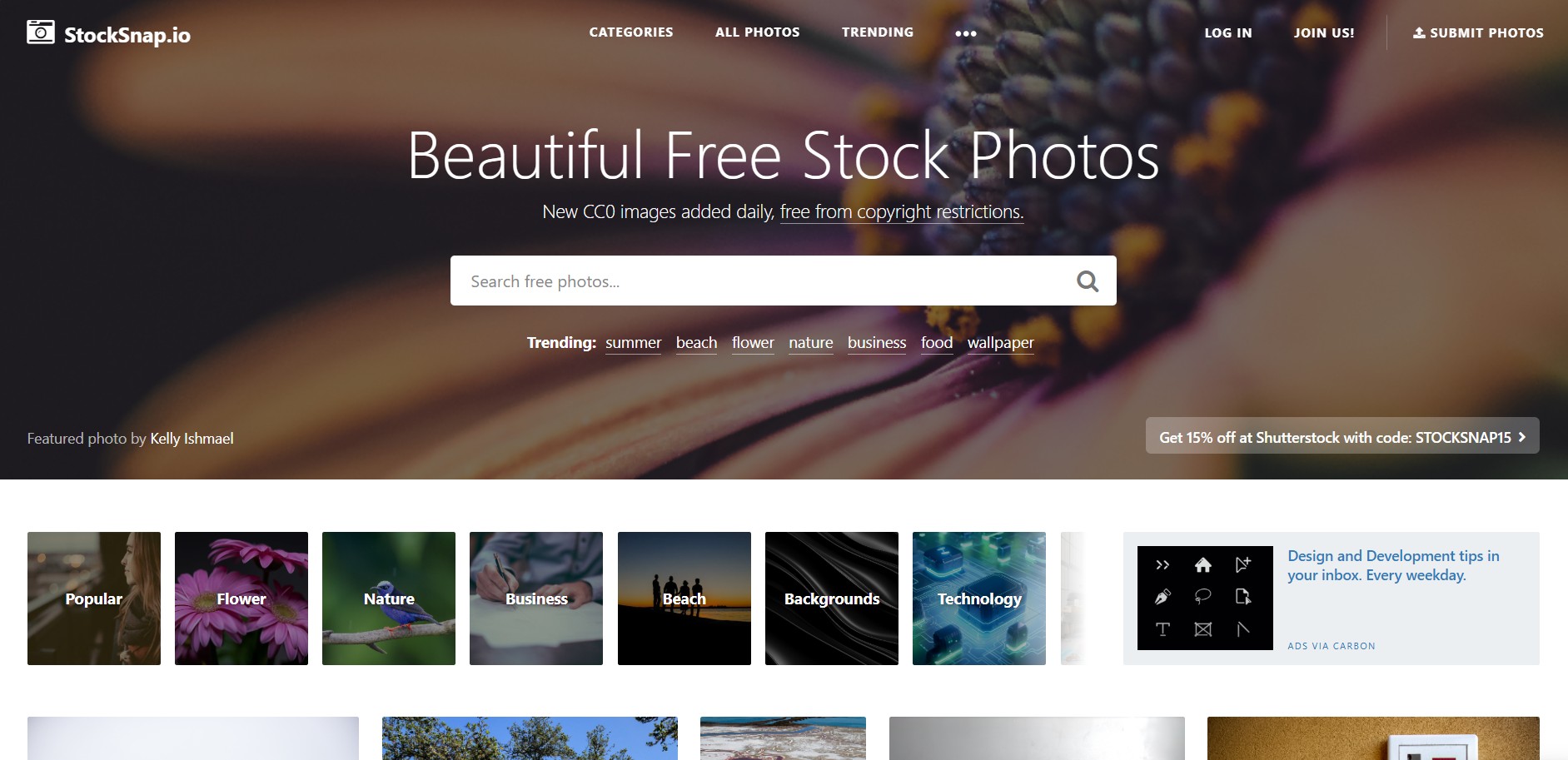
This is the biggest draw of StockSnap: simple licensing. All photos are released under the Creative Commons license. This means you can download, copy, modify, and distribute the photos for both personal and commercial projects without asking for permission or giving credit. But it's nice to always appreciate the photographers!
Photos
N/A
2. Unsplash
You can run to Unsplash for their magazine-quality photography. It's the go-to site for artistic images that feel less like a stock of themed photos and more authentic. They have a dedicated team to curate a consistent, high standard of quality.
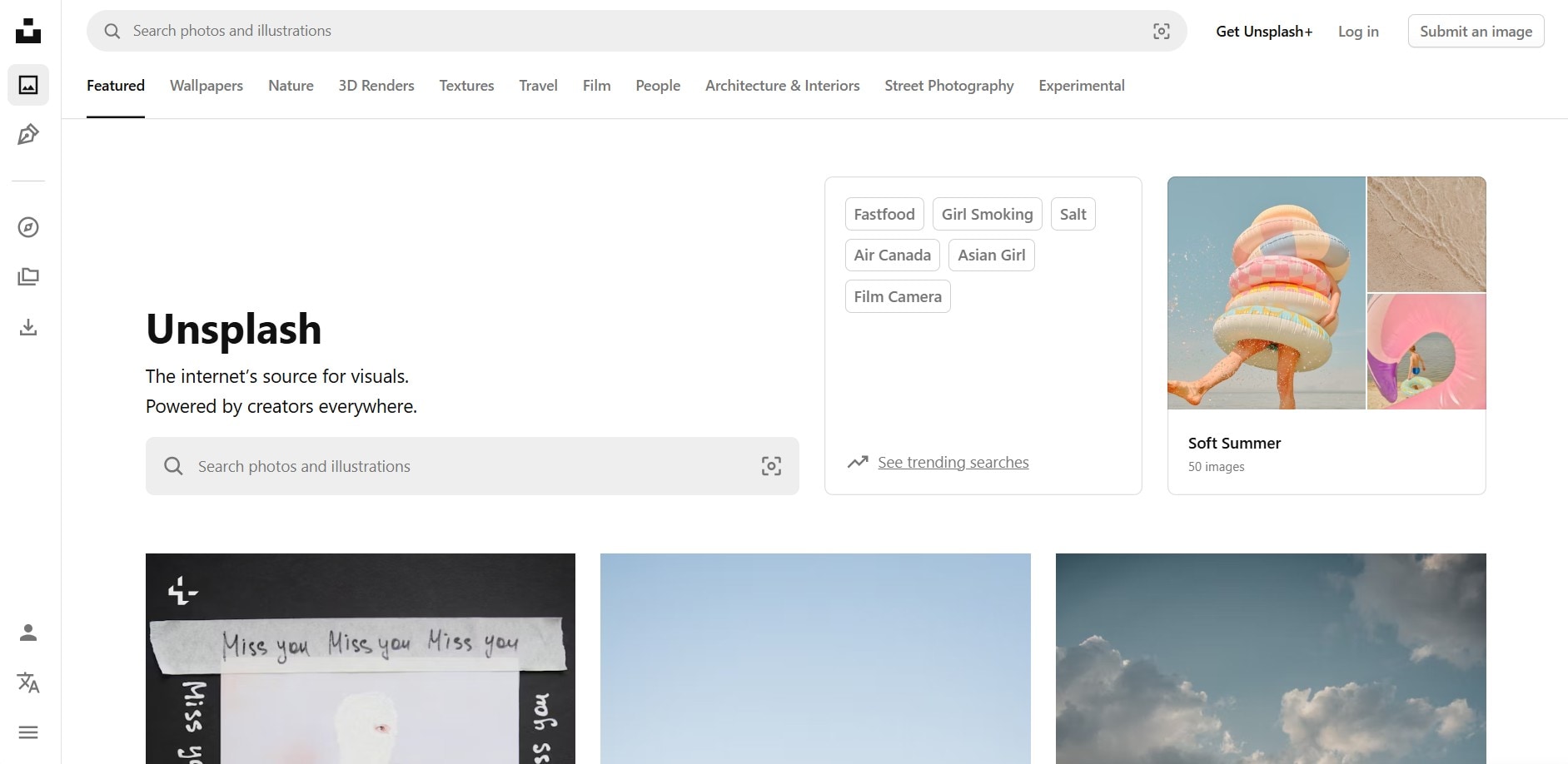
Unsplash operates under its own license, which is very similar to CC0. You can use the photos for free. Commercial use? Sure. Non-commercial purposes? Absolutely. Just take it without attribution. The only notable restriction is that you can't use the photos to create a competing stock service.
Photos
⭐⭐⭐⭐ (4.7/5 on G2)
3. Pixabay
Pixabay is an all-in-one free resource. People often consider it as a direct competitor to Pexels. It's a huge library of assets like photos, illustrations, vector graphics, music, and videos. Although the content might not seem well curated, it's still a great place to start your search for a wide variety of assets.
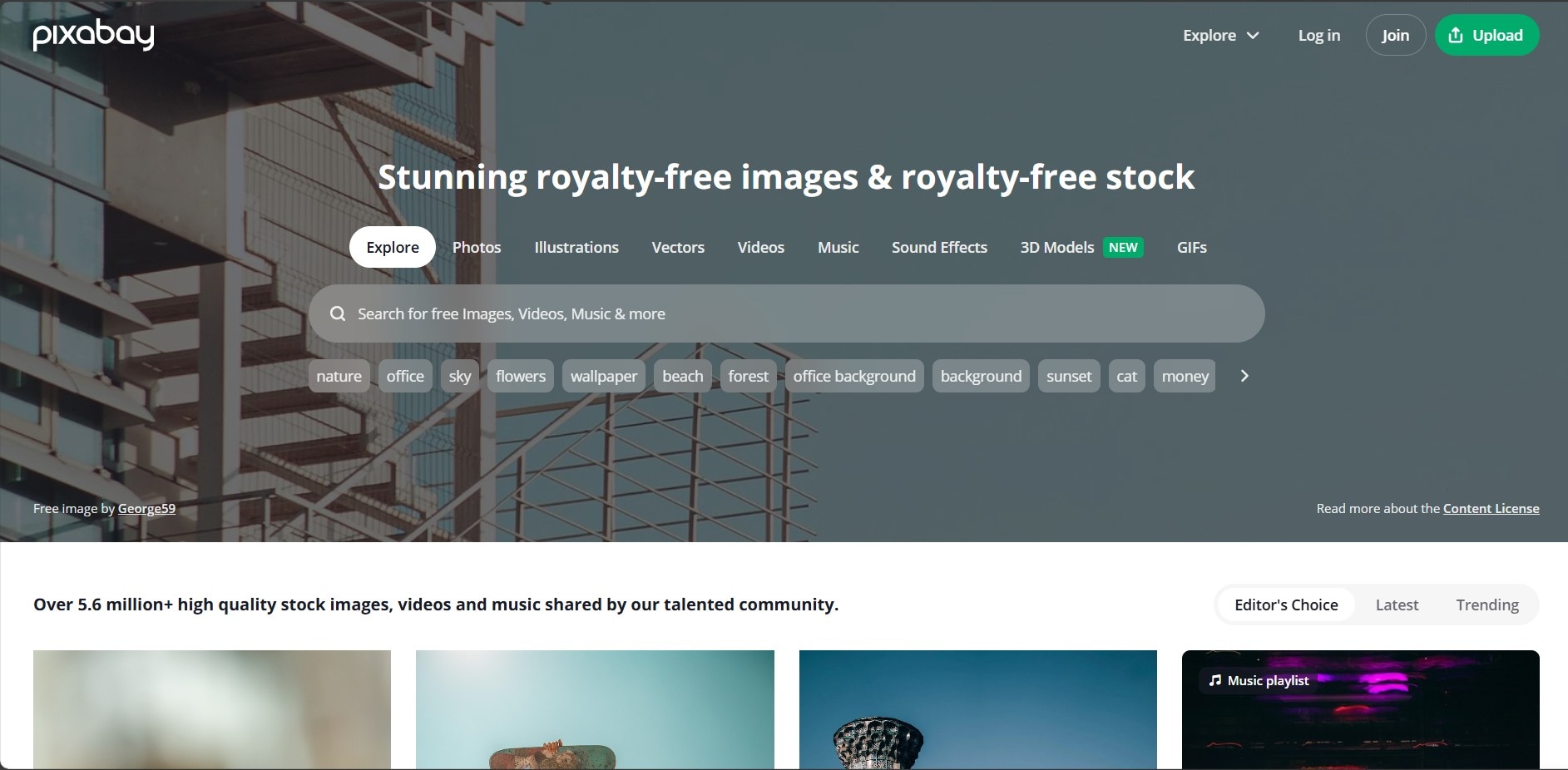
Most content is under the Pixabay License, which allows for free use for commercial and non-commercial purposes without attribution. However, always double-check the license on a specific asset, as some are from contributors with different terms.
Photos, Video, Vectors, Music
⭐⭐⭐⭐ (4.6/5 on Capterra)
4. Flickr
Flickr is more of a photo-sharing community than a dedicated stock site. But with its uniqueness, it is such a treasure trove for niche content. But you must be careful with its licensing.
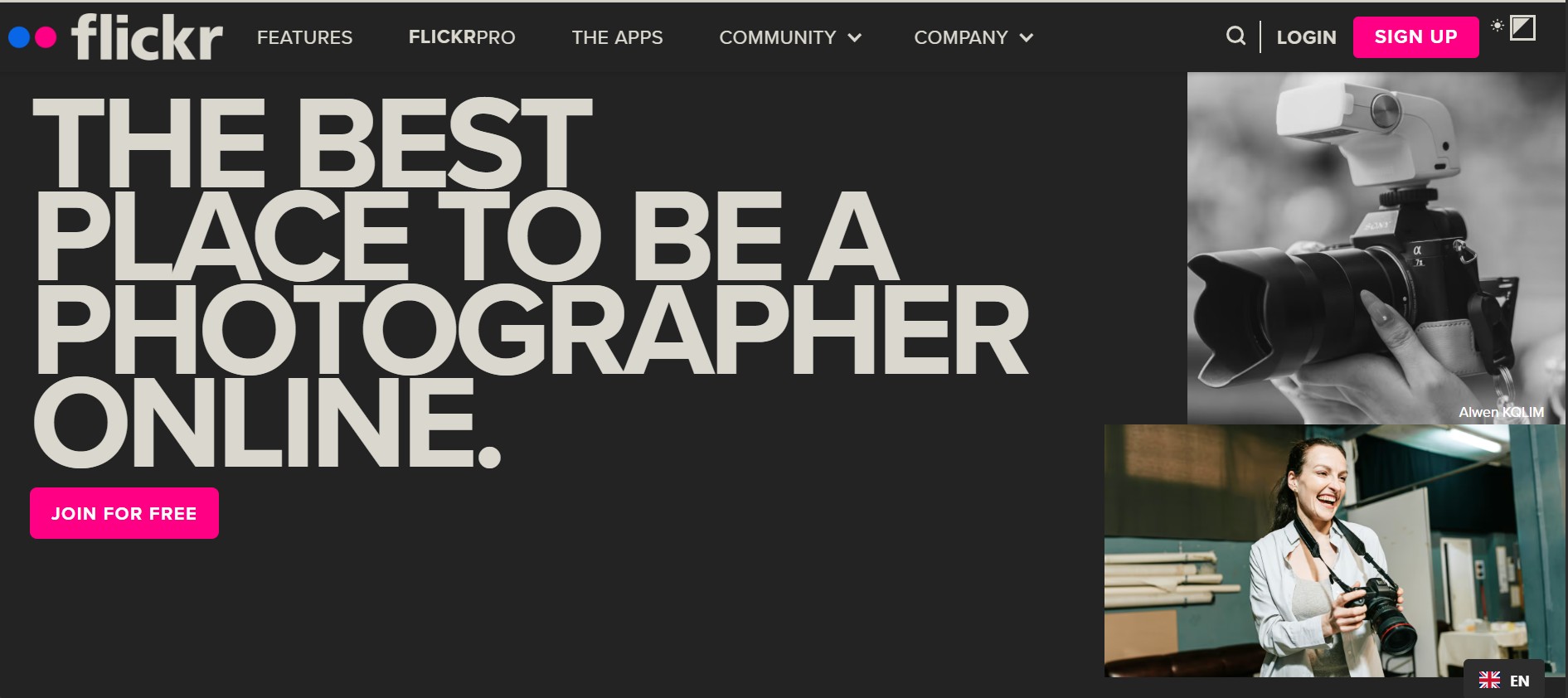
This is the most complex on the list. Flickr offers various Creative Commons licenses. To find free photos for commercial use, you must filter by a license like "Commercial use allowed" or "All Creative Commons."
Photos, Videos
⭐⭐⭐⭐ (4.5/5 on PCMag)
5. Freepik
Freepik's true strength lies in its huge collection. It collects vectors, illustrations, and PSD files. It's a favorite among designers for finding high-quality creative assets.
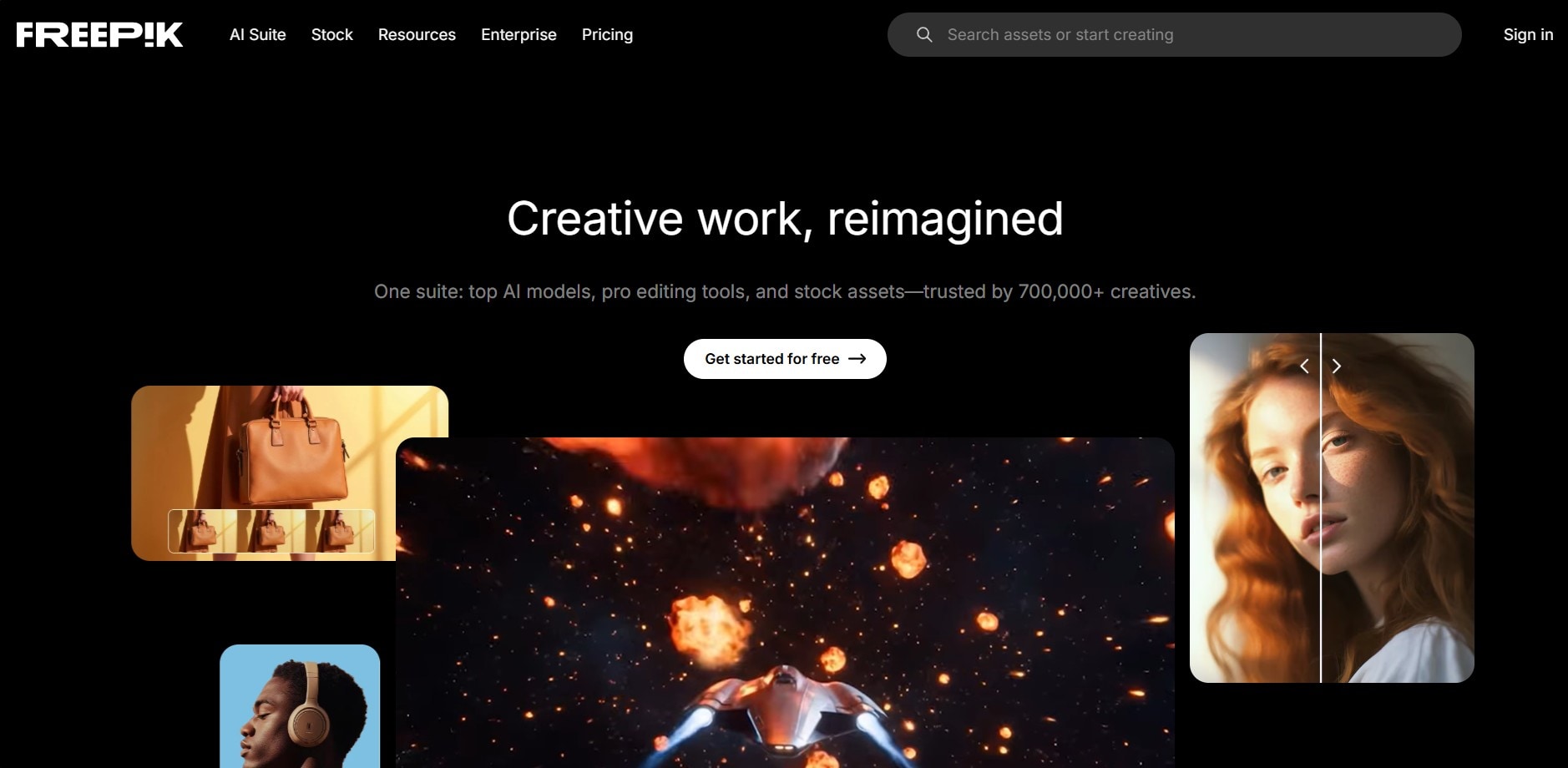
The free plan requires you to provide attribution to the author. For a no-attribution experience and access to a much larger library of content, you need to sign up for a premium subscription.
Photos, Vectors, PSD, Illustrations
⭐⭐⭐⭐ (4.7/5 on G2)
6. Shutterstock
The giants in the industry. Shutterstock is a paid service with the largest and diverse library of over 400 million assets. The content is professionally curated, ensuring its quality from images to audio files.
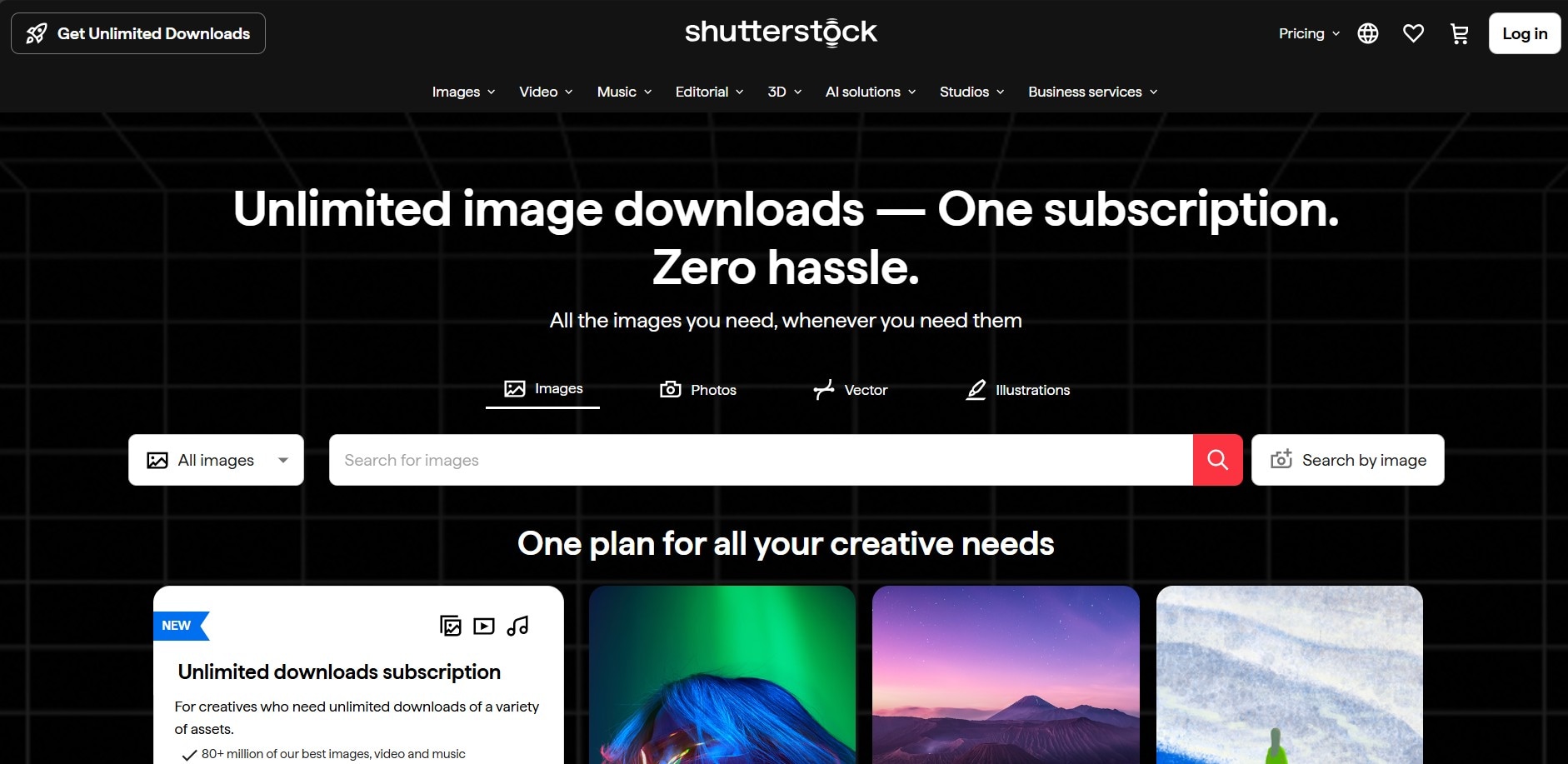
All content is licensed under a royalty-free model. You have to pay for downloading via a subscription or a credit pack. Licenses cover broad commercial use, and you get legal protection.
Photos, Video, Vectors, Illustrations, Music
⭐⭐⭐⭐ (4.4/5 on G2)
7. Depositphotos
Depositphotos is a strong competitor in the paid market. If you have never heard of it, it offers a library of over 200 million high-quality media. At a competitive price point. They often have special offers and flexible plans. But that is not limited to their small, free collection.
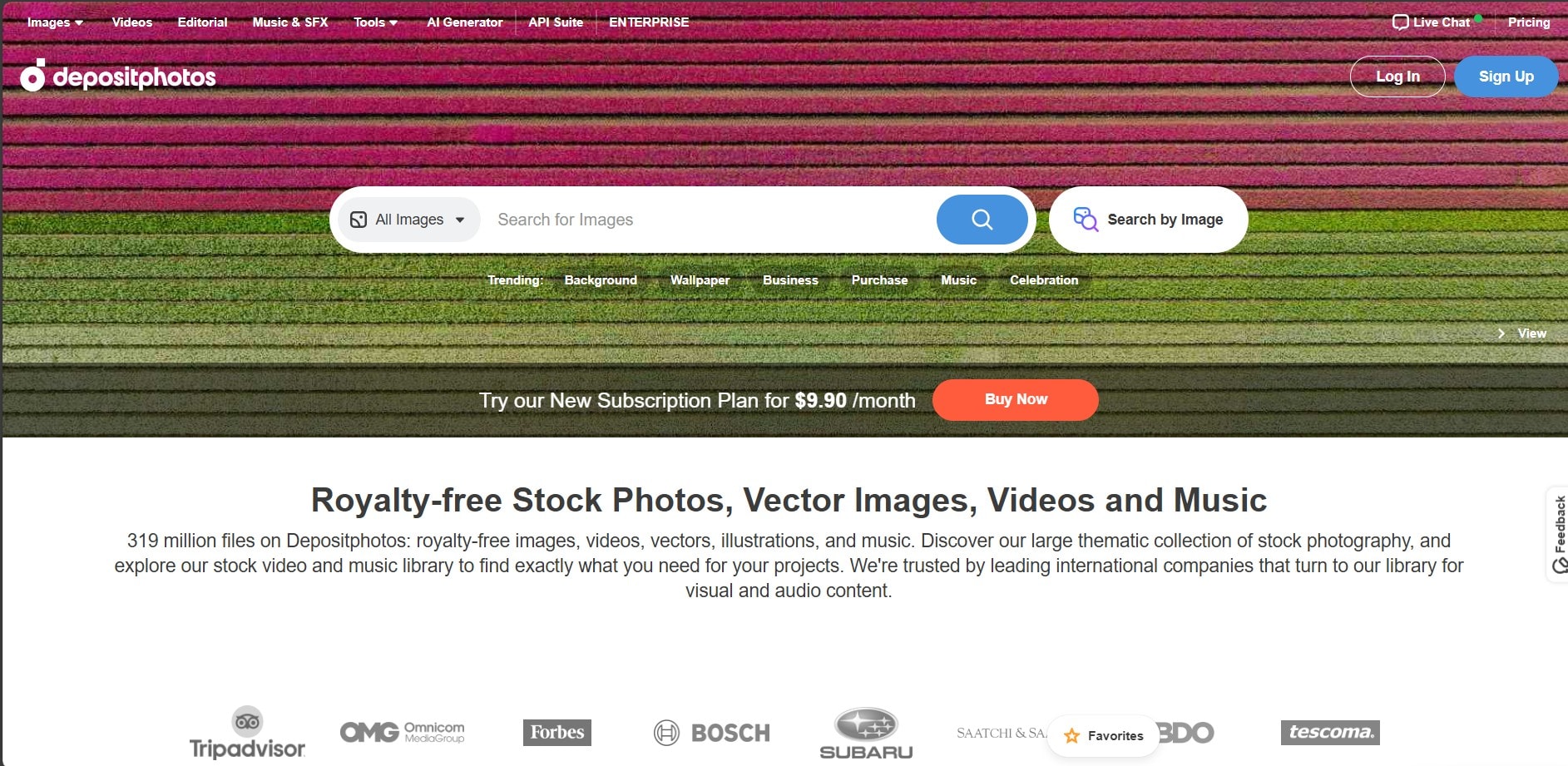
A subscription or credits are required for most content. Their royalty-free licenses are straightforward and cover a wide range of commercial uses.
Photos, Video, Vectors, Illustrations, Music
⭐⭐⭐⭐ (4.4/5 on G2)
8. Vecteezy
Vecteezy has a large collection of free and paid assets. What makes it stand out is the wide variety of content, especially in vectors and videos. Their commitment to licensing clarity is a big plus, as they collect signed models and property releases for many assets.
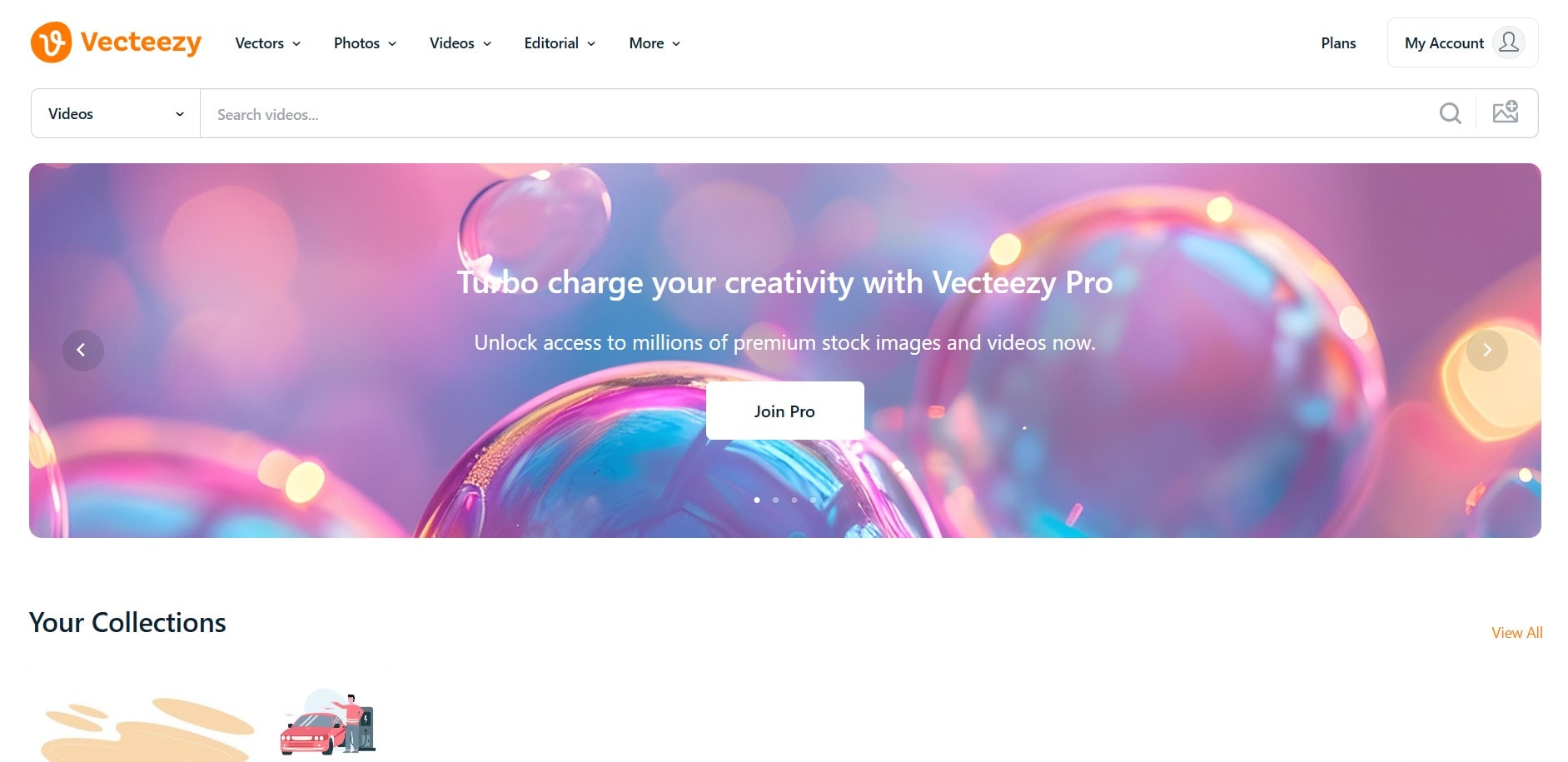
Free content on Vecteezy requires giving credit to the creator. If you choose a subscription, you'll also get expanded licensing and legal protection.
Photos, Video, Vectors, Illustrations, Video Templates
⭐⭐⭐⭐ (4.9/5 on TrustPilot)
9. iStock
Owned by Getty Images, iStock is a premium platform known for its exclusive and carefully selected content. It offers two main collections: "Essentials" for everyday images, and "Signature" for one-of-a-kind photos you won’t find anywhere else. It’s an excellent choice for brands looking to make a strong impression.
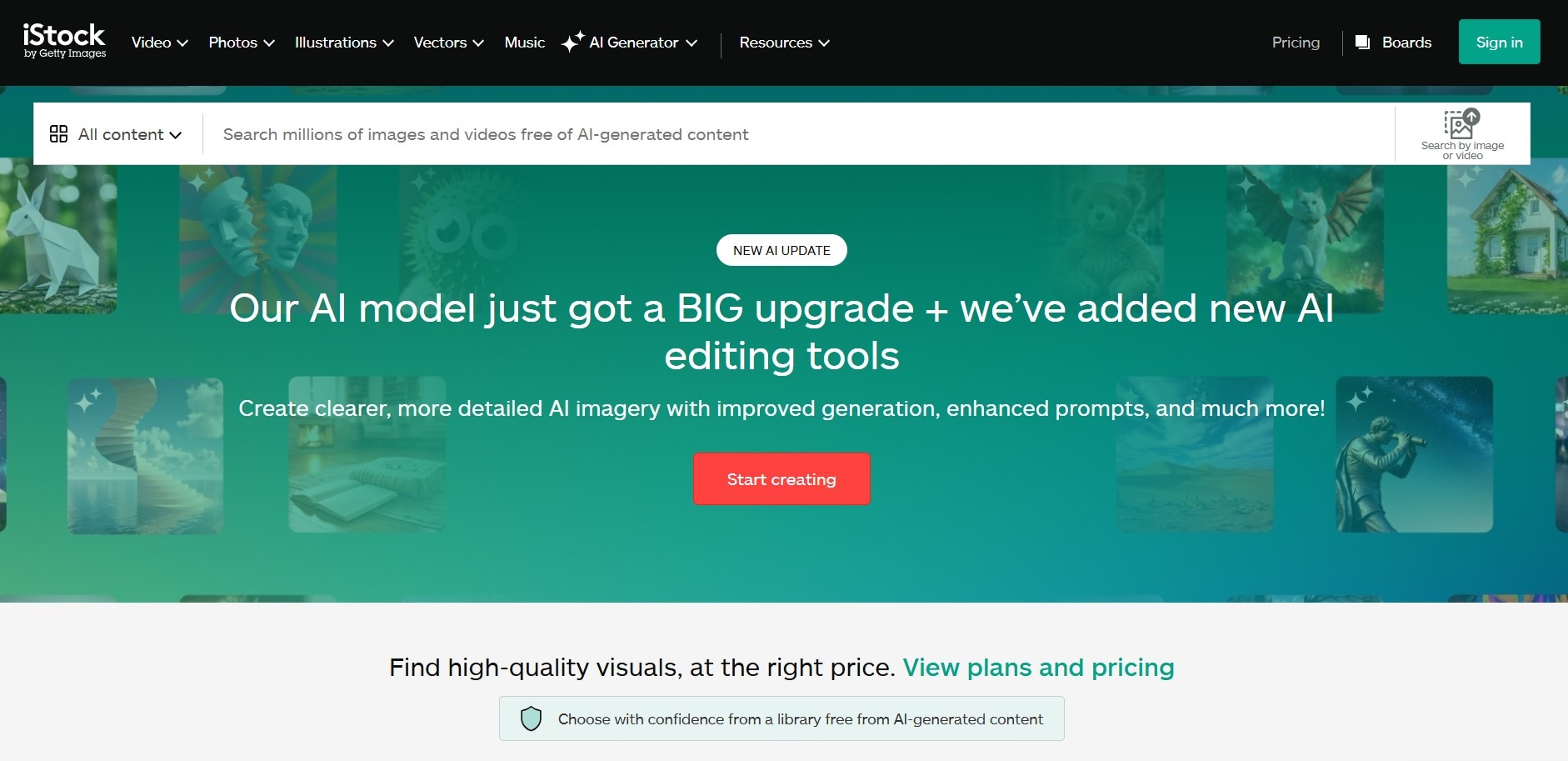
All content is licensed on a royalty-free basis through credits. The cost per download can be higher than other services, but it guarantees high-quality content.
Photos, Video, Vectors
⭐⭐⭐ (3.5/5 on G2)
10. Storyblocks
For video creators, Storyblocks is a game-changer. With one subscription, you get unlimited downloads of videos, audio, and images. It stands out for its high-quality stock footage and templates, which are great for intros, B-roll, and background visuals.
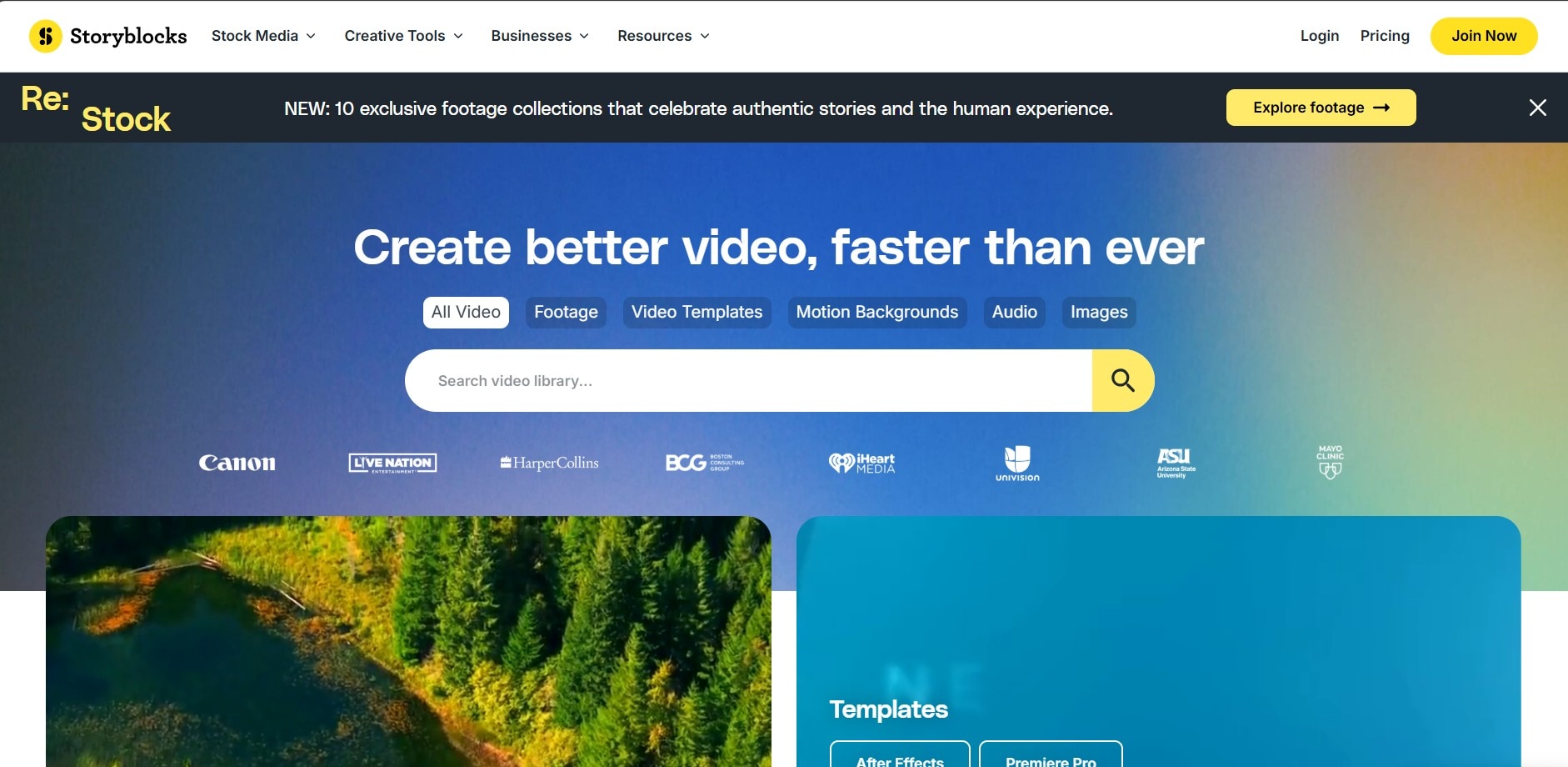
All downloads are royalty-free with an individual or business subscription. This means you can use them freely for both personal and commercial projects without worries.
Video, Audio, Photos, Templates
⭐⭐⭐⭐ (4.6/5 on G2)
Vote now and see if you pick the winner! 🎯
Part 3. How to Choose the Right Pexels Alternative
With so many options, how do you find the right one for your needs? Here’s a breakdown of Pexels alternatives recommendations based on common use cases:
- For free, no-attribution images
If you need a quick and simple option for a blog, social media post, or personal project without worrying about giving credit, try StockSnap or Unsplash.
- For commercial use
If you’re a business owner, freelancer, or marketer, you need legal protection so that you can use images commercially. Shutterstock and Depositphotos offer large libraries with clear, trustworthy licenses.
- For video-heavy projects
If your main work is video production, you’ll need plenty of high-quality B-roll and motion assets. Storyblocks or Pexels are great choices that are suited for video creators.
- For unique, artistic shots
If you're a brand or content creator who wants to stand out, check out Unsplash or iStock’s Signature collection. Both give you curated, visually distinct content.
- For designers needing vectors and templates
If you’re a graphic or web designer looking for vectors, layers, and templates, Freepik and Vecteezy offer extensive collections for pro design.
Part 4. How to Put Free Stock Resources to Work
Finding the perfect stock photo or video is just part of the creative journey. The real magic happens when you bring all your assets together. And that is where a tool like Wondershare Filmora is invaluable.
Filmora is a video editing software that provides a seamless solution for making your content full of stock resources. Its user-friendly design and powerful features help you assemble and enhance your materials quickly. These versatile visuals can boost many creative efforts:
- Marketing Campaigns
Make your ads, banners, landing pages, and emails stand out with eye-catching images. Use high-quality photos for main sections, dynamic B-roll for video ads, and lively animations to draw attention.
- Video Production
Stock footage is great for B-roll, filling in gaps, creating engaging intros and outros, or even making full videos for your works. Stock photos work well as backgrounds, title cards, or parts of visual montages.
- Social Media Content
Stock photos and videos are perfect for daily posts, stories, and reels. They add professional backgrounds, emotional pictures, or quick clips that make your content more attractive and shareable.
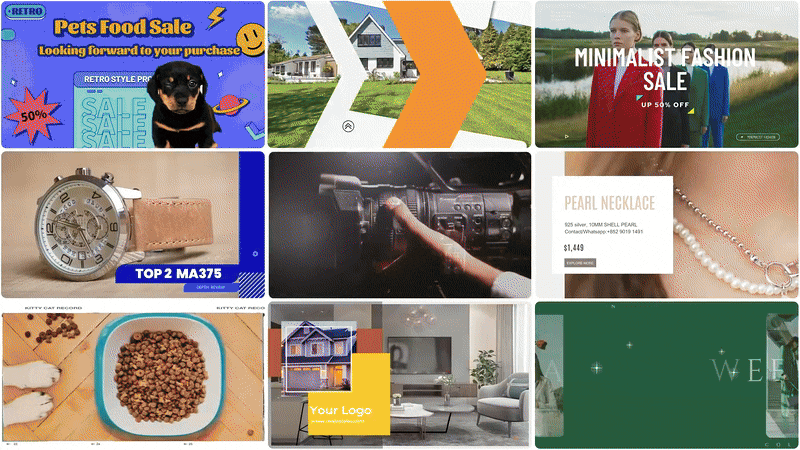
Beyond its editing capabilities, Filmora stands out by including its own built-in stock library. This means you can search and add stock clips or images directly inside Filmora without needing to download and import files from them. You can find the perfect clip or image, drag it to your timeline, add effects, text, and music, and have your video ready to share in minutes.
With Filmora, you can keep your creative process organized and use your own assets and the software’s stock to bring your ideas to life.
Conclusion
Pexels is a fantastic resource, yet there are many other great stock media options out there. If you want free images with no need to give credit, StockSnap and Unsplash are top picks. For those looking for more asset variety, Freepik and Vecteezy are the go-to. If you need large, reliable libraries with clear licensing for professional use, Shutterstock and Depositphotos are the best options. No matter your project or budget, there’s a perfect alternative to Pexels waiting for you. Once you find the right media, a powerful video editor like Filmora can help you easily bring it all together. Plus, Filmora’s built-in stock library makes creating stunning videos even easier.


