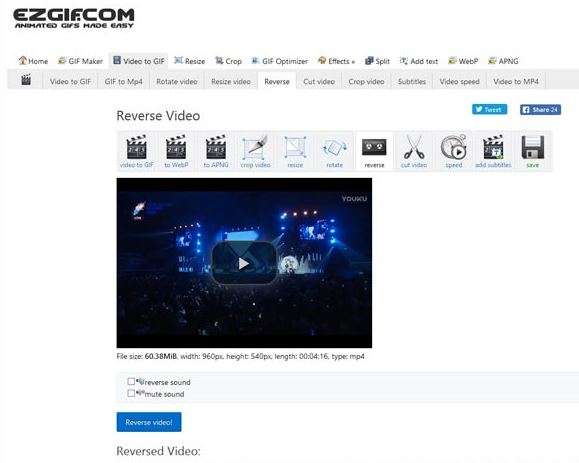Extreme sports and adventure videos are a thrilling spectacle, often leaving viewers breathless with their high intensity. Using an online slow motion video editor can enhance these moments even further, allowing you to appreciate every detail of the action by replaying stunts in slower motion. This not only increases the drama but also lets you relive the excitement of each climactic highlight without missing a beat.
For enthusiasts participating in these activities, online slow motion video editors serve as valuable tools for analyzing and refining techniques. By dissecting movements frame by frame, you can identify areas for improvement, such as achieving the right angles or maintaining a sturdy stance. This detailed visualization transforms a simple video into a powerful tool for self-improvement, helping athletes and adventurers alike to master new tricks, correct their form, or simply enhance their overall experience. These tools are readily accessible on various platforms, including Android, iOS, and online, ensuring that every athlete or adventurer can capture, analyze, and enhance their sports performances and experiences.
Make Slow Motion Video With Wondershare Filmora
1. SloPro

Price: FREE
SloPro, developed by Sand Mountain Studios LLC, is a leading slow motion app for iOS that stands out in the market, especially with its impressive capabilities in version 3. Highly praised by Gizmodo, Redmond Pie, and MacWorld, this app allows users to simulate slow motion effects at 500fps and 1000fps using advanced optical flow technology. SloPro offers the unique feature of editing in real-time while recording, enabling users to apply various slow-motion effects as they capture moments.
Additionally, the app provides seamless integration for sharing videos directly on social media platforms like Facebook, Instagram, and YouTube, making it an ideal choice for both casual and professional content creators seeking to enhance their video projects with high-quality slow motion.
2. VideoPix

Price: $0.99
VideoPix is a versatile slow motion app that caters to users looking to play and edit videos ranging from 1fps to 60fps. This app allows for easy switching between video editing and frame grabbing modes with just a tap of a button, making it incredibly user-friendly for detailed frame-by-frame analysis. Users can meticulously scan through frames to pinpoint and select their favorite scenes with precision.
For those who enjoy viewing their slow-motion creations on a larger screen, VideoPix offers flexible connectivity options. Whether you prefer a wired connection using a VGA or HDMI adaptor or opt for a wireless setup, this app supports both, enabling you to enjoy your slow-motion videos on your TV. This feature enhances the viewing experience, making VideoPix a great choice for both amateur and professional videographers who demand high-quality slow motion playback on various devices.
3. TruSloMo

Price: FREE
Here's a free slow motion video app for iPhone and iPad that enhances any video from your Camera Roll without compromising quality. Even if your original footage is in true HD, this app ensures there is no loss in quality after processing.
Moreover, this app boasts full compatibility with popular social apps like Instagram, Facebook, and iMovie. This integration allows you to effortlessly share your stunning slow-motion videos directly, eliminating the hassle of multiple steps. Whether you're looking to add a dramatic flair to your clips or simply want to slow down moments for better visibility, this free slow motion app is an excellent tool for both casual users and video enthusiasts alike.
4. TimeFreeze

Price: FREE
Thanks to Michel Loenngren's innovative TimeFreeze app, achieving real-time slow motion effects on your iPhone is easier than ever. Imagine a camera that can capture up to 600 frames per second, allowing you to slow down your videos to 1/20th of their original speed. This free slow motion app not only brings advanced cinematic effects to your fingertips but also maintains the essence of high-quality video production.
TimeFreeze offers a user-friendly interface that simplifies the organization and management of your projects with just a few taps. It is equipped with powerful editing features, enabling you to add artistic touches like vignette effects or a fisheye look to your videos. Once you're satisfied with your creation, you can easily upload it directly to Facebook, sharing your slow-motion masterpieces with friends and family effortlessly. Whether you're a professional videographer or a hobbyist looking to explore new video effects, TimeFreeze is the perfect tool to enhance your video editing arsenal.
5. Slow Motion Video

Price: FREE
Say goodbye to the old SlowMotion Video 1.0, and welcome the new version designed to enhance your video slowing experience – in the best way possible. This upgraded free slow motion app features an interface as easy as 1, 2, 3, with straightforward controls for fast-forwarding, seeking back, playing, and pausing. You won't have to worry about the complexities often associated with creating slow-motion videos.
The new version simplifies the process, allowing even beginners to create stunning slow-motion effects without a hassle. Whether you're looking to capture the intricate details of a moment or add a dramatic flair to your videos, this free slow motion app makes it all possible with just a few taps. Dive into a user-friendly video editing experience that keeps you focused on creativity rather than complications.
6. Coach's Eye

Price: $4.99 on iOs | FREE on Android
For sports enthusiasts seeking a technical edge, Coach's Eye offers a sophisticated platform similar to Ubersense Coach. This app allows you to capture your sports videos, utilize its zoom function, and instantly review them in slow motion. Enhance your analysis by drawing on the videos, encircling key moments, using freehand tools, and even adding audio commentaries. However, please note that these advanced tools are not included in the free version of the app.
While Coach's Eye is available as a premium offering on iOS, Android users can enjoy a basic version of this free slow motion app. This makes it accessible for a broader audience who wish to refine their sports techniques without initial investment. For deeper analysis, you can place videos side-by-side to compare and contrast your performances, helping you to fine-tune your skills and techniques effectively.
7. Ezgif
Price: FREE
Ezgif stands out as a slow motion video editor online free that specializes in simple, web-based video editing tools. It is particularly useful for users who need to quickly adjust the speed of their GIFs and videos without extensive editing features. The slow-motion tool allows for precise control over video speed, making it easy to achieve the desired effect directly in your browser.
8. Motionbox

Price: FREE
Motionbox is a lesser-known but highly effective slow motion video editor online free. It offers a straightforward way to slow down video clips and is particularly user-friendly for creators looking to add slow-motion effects to their videos. In addition to speed adjustment, Motionbox provides features for adding text, transitions, and even collaborating with others on video projects, enhancing its utility for social media content creators.
To make your slow-mo video even cooler, you can add audio effects like altered voices or a custom soundtrack from your library.
Know more about the Best Free Motion Graphics Templates Sites for After Effects and Premiere Pro.
For Win 7 or later (64-bit)
For macOS 10.14 or later



 100% Security Verified | No Subscription Required | No Malware
100% Security Verified | No Subscription Required | No Malware