Besides YouTube, Vimeo is another popular video hosting platform where you can upload, watch, and interact with videos by creating playlists, commenting, liking, and more. It's famous for its high-quality content, including independent films, documentaries, and other creative projects.
And while watching the content, some people want to speed up videos on Vimeo for various reasons. Sometimes you want to fast-forward through content to get to the most relevant parts or simply want to save time and watch the video quickly.
There are a few ways to speed up your video on Vimeo, especially if you're looking for more customization options, using some tips and tricks you are about to learn here.

In this article
Part 1. Available Features on Vimeo
Vimeo is a bit unique as a media hosting platform because it caters primarily to creators, filmmakers, and professionals who focus on artistic content. Unlike other platforms that prioritize mass appeal and user-generated content, Vimeo emphasizes creativity designed to support independent creators in showcasing their work.
To enhance your viewing experience, Vimeo offers some kinds of customization options. You can adjust the video playback speed, change the resolution, save videos to your collection, and like and share videos to show support for the creator.

When it comes to adjusting playback speed, Vimeo provides the following options:
- 0.5x: Slows down the video to half its normal speed.
- 0.75x: Slightly reduces the speed, allowing for a more detailed review.
- Normal (1x): Plays the video at its standard speed.
- 1.25x: Speeds up the video slightly, making it ideal for faster viewing without missing details.
- 1.5x: Increases the speed for a quicker watch while maintaining clarity.
- 2.0x: Doubles the playback speed, perfect for quickly skimming through content.
Part 2. How to Speed Up Vimeo Videos
To speed up Vimeo videos, you can use the built-in player speed controls, Chrome extensions, or Developer Tools. Each method may offer different levels of flexibility and customization, depending on your needs.
Method 1: Enable speed controls
Vimeo provides a speed control feature that allows users to adjust the playback speed of videos. This feature is available on both desktop and mobile browsers, whether you're watching on the Vimeo site or through an embedded player. However, it's limited to a maximum speed of 2x. See how to speed up Vimeo videos using the speed controls:
Step 1: On the video, select the gear icon in the lower right corner of the player.
Step 2: Under the speed menu, you can choose different values for playback speed.

If you don’t see the Speed option on the Settings, you can try to enable it first from the Player Controls.
Step 1: Open your video from the Library.
Step 2: Select the Player tab on the left-hand panel.
Step 3: Scroll down to the Controls section and toggle the Speed option on or off.
Method 2: Using Chrome extensions
While Vimeo's built-in speed control allows you to increase playback speed up to 2x, this may not always be sufficient for your needs. If you require more speed options or greater customization, you'll need to use browser extensions to achieve the desired playback speed.
One of the Chrome extensions you can use to speed up video on Vimeo is Video Speed Controller, which you can download from the Chrome Web Store. Here’s how to speed up video on Vimeo using a Chrome extension:
Step 1: Install the Video Speed Controller extension on your Chrome browser.
Step 2: Once the extension is installed, press the V key while watching a video on Vimeo. This will open the speed controller overlay.
Step 3: Use the on-screen buttons or the keyboard shortcuts to increase (D) or decrease (S) the playback speed. You can go faster than the default 2x speed.

Method 3: Using the Dev Tools
For those who are comfortable with more advanced methods, you can use the Developer Tools in your browser to manipulate the playback speed. By accessing the console, you can enter custom commands to speed up Vimeo videos to your desired speed. However, be aware that this method may not always be reliable if you're not familiar with using Developer Tools.
Step 1: Open Vimeo and start playing the video you want to speed up.
Step 2: Access the Developer Tools by pressing Ctrl + Shift + I on Windows, Linux, or Chrome OS, or Command + Option + I on a Mac. This will open the Inspect Element tool.
Step 3: Click on the Console tab, and enter the following command to set the video speed to 2x: document.querySelector(‘video’).playbackRate = 2.0.

Part 3. How to Speed Up Vimeo Videos You Download
What if you want to speed up a video you've downloaded from Vimeo? Or perhaps you're a creator looking to adjust the speed before uploading a video to the platform? Even if you've tried to speed up the video during the download process, the final playback will still be at normal speed. One effective solution for this is using Wondershare Filmora.
Filmora is video editing software that provides a powerful and user-friendly way to control the playback speed of your videos. With Filmora, you can easily modify the playback speed of your video from 0.01x to 100x. This gives you precise control over how fast or slow you want your video to play.
Moreover, Filmora also has the Speed Ramping feature. You can apply varying speeds to different parts of your video and create smooth transitions between fast and slow motion.
How to Speed Up Vimeo Videos Uniformly
Step 1: Adjust video speed using the speed controls
Select the video you want to adjust on the timeline. Then, locate and click the Speed icon in the toolbar above the timeline and select "Uniform Speed."
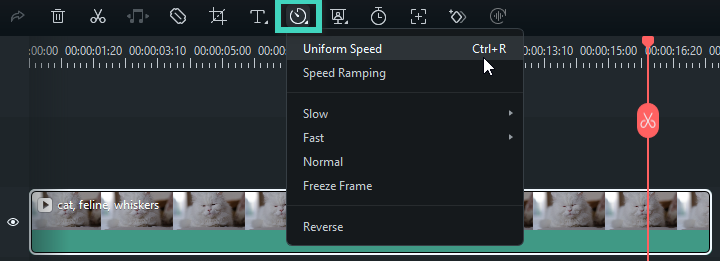
Step 2: Adjust the playback speed
To increase the speed of your video, drag the Speed slider to the right. Alternatively, you can speed up the video by entering a speed value greater than 1 in the Duration field.
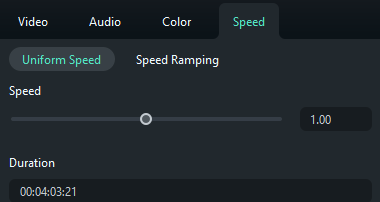
Step 3: Use a speed preset
If you prefer a preset option, navigate to Speed > Fast. Here, you'll find several speed choices, such as 2x, 4x, 8x, 20x, 50x, and 100x. Pick the preset that you need.

How to Speed Ramp the Video
Step 1: Access the Speed Ramping feature
To add dynamic speed changes to your video, use Filmora’s Speed Ramping feature. Click on the Speed icon and select "Speed Ramping" from the options.
Alternatively, select your video in the timeline, then go to the Property Panel on the right and choose Speed > Speed Ramping.
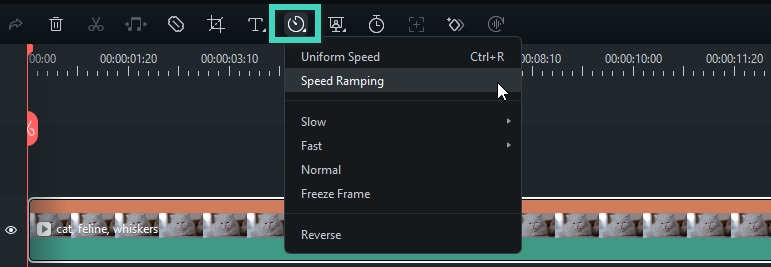
In the Speed Ramping settings, you'll see different presets. You can check Filmora’s guide for details on each preset or try them out to find the one that works best for your video.
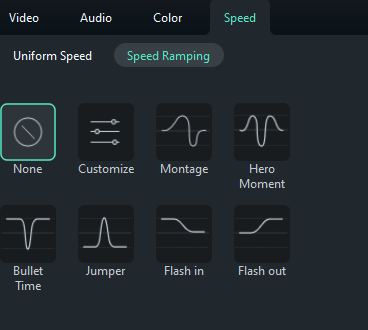
Step 2: Adjust the Speed Points
Once you’ve picked a preset, you can tweak the speed points. Drag the points up or down to change the speed and move them left or right to adjust which part of the video is affected.
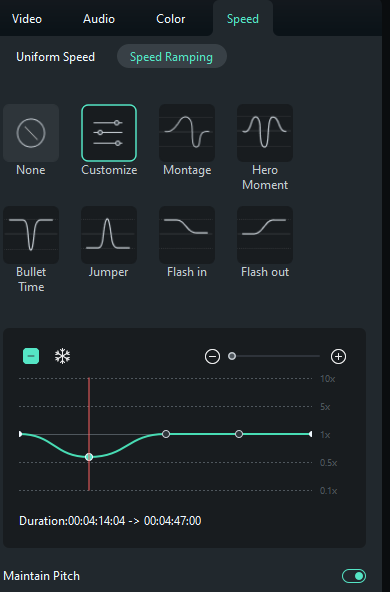
To add or remove speed points, use the Plus (+) or Minus (-) icons. If you want to freeze a part of the video, place the playhead where you want the freeze frame, click the snowflake icon, set the duration, and apply it.
Conclusion
Besides using the speed control on Vimeo, you can also speed up Vimeo videos through a few other methods, such as Chrome extensions and Developer Tools for more customized speed options.
Meanwhile, for videos that you download from Vimeo, or if you need to adjust speed before uploading to the platform, Wondershare Filmora can be your solution. Filmora’s editing capabilities let you modify playback speed with great precision, ranging from 0.01x to 100x. Its Speed Ramping feature is also particularly useful for creating dynamic transitions between fast and slow motion.



 100% Security Verified | No Subscription Required | No Malware
100% Security Verified | No Subscription Required | No Malware

