
Virtual reality (VR) has transformed how we engage with digital content. It provides immersive experiences that transport users to new worlds. As this technology evolves, resolution vr becomes necessary for enhancing visual clarity and enjoyment. This article explores VR resolution and its significance compared to traditional video resolution.
We will discuss the importance of resolution for each eye, the role of field of view (FOV), and the pursuit of higher resolution VR like 8K per eye. Additionally, we will address current technological challenges and offer tips on adjusting the aspect ratio. That way, we can optimize VR content quality and maintain user immersion. Keep reading to learn more!
In this article
Part 1: Understanding VR Resolution
Virtual Reality (VR) relies on special screens close to your eyes. It makes the number of tiny dots (pixels) on these screens essential for your experience. This VR resolution differs from the resolution used in regular TVs and computer monitors.

In VR, each eye sees a separate image, a feature called stereoscopic vision. It is essential for creating depth perception. This means that the resolution for each eye must be high enough to ensure a comfortable experience. Otherwise, you might notice the spaces between the pixels, which can be distracting.
Additionally, the field of view (FOV) plays a significant role in how immersed you feel in the virtual environment. A wider FOV allows you to see more of the virtual world at once. It improves your sense of presence. Together, these elements work in harmony to create an engaging VR experience.
Part 2: Why Looking for the Best VR Resolution is Important?
People always tried to make virtual reality (VR) look realistic. One big goal is to reach 8K resolution for each eye. This means that each eye would see clear and detailed images. However, there is a trade-off between having a high resolution and how well the VR system works.
Higher resolution can slow things down, which can lead to latency. Latency is the delay between your movements and what you see in the VR world. Excessive latency can ruin the experience and cause motion sickness.

Also, higher resolution means bigger file sizes. It needs more data, which makes your computer work harder. Thus, a powerful computer is required to handle these larger files and keep the VR experience smooth.
Part 3: Limitations and Considerations
Current display technology has limitations when creating high resolutions for virtual reality (VR). While screens have improved a lot, they still struggle to show the very high detail that VR needs. It can lead to images that look blurry or pixelated, which can take away from the feeling of being in another world.
One important idea is retinal resolution, which refers to the maximum detail the human eye can see. If a display reaches this level, it will provide a clear and realistic image. However, most current displays are not capable of this level. It means there is still room for improvement.
Besides resolution, smooth frame rates and low latency are factors for a realistic VR experience. If the frame rate is too low, the experience can feel choppy or jerky. On the other hand, high latency can cause motion sickness and make the experience less enjoyable.
Part 4: Elevate Video Quality Through Aspect Ratio Adjustment

Changing the shape of a video, known as the aspect ratio, can improve the quality of virtual reality (VR) content. The aspect ratio is the relationship between the width and height of a video. Getting it right is essential for delivering an immersive experience. When the aspect ratio is properly adjusted, it can enhance the way viewers perceive the VR environment. This adjustment is crucial in VR, where every detail matters.
Here are some key factors that are crucial for a high-quality and immersive VR experience:
- Maintaining Immersion: The right aspect ratio helps keep viewers engaged and focused without distractions.
- Preserving Resolution: A correct aspect ratio ensures that the video remains sharp and clear, allowing viewers to see all the details.
- Avoiding Distortion: Using the aspect ratio prevents the video from looking stretched or squashed.
By paying attention to these factors, creators can enhance the quality of VR videos and provide the best experience for viewers.
Using Filmora for Aspect Ratio Adjustment
Another common issue for creators who work with VR content is ensuring the aspect ratio is set correctly. If the aspect ratio is wrong, videos can appear blurry, stretched, or distorted. It makes it hard for viewers to stay engaged. The right balance of clarity and focus is essential for producing high-quality VR videos.

Fortunately, Wondershare Filmora is a powerful video editing tool that makes it easy to adjust the aspect ratio. It allows users to customize the resolution, aspect ratio, and frame rate to fit different needs. With Filmora, you can choose from popular aspect ratios like 16:9 for widescreen, 1:1 for square videos, or 9:16 for vertical videos for social media.
If you need a specific aspect ratio, Filmora lets you enter custom numbers. After adjusting the aspect ratio, you can also resize video clips in the timeline to fill the frame and cut any black bars around the edges. Curious how to do it?
Here are the steps to adjust the aspect ratio using Wondershare Filmora:
1. Open Project Settings
Start by clicking on File in the top menu, then select Project Settings.
2. Select Aspect Ratio
In the Project Settings window, find the aspect ratio option. Click on the drop-down menu to choose from options. This ratio of 16:9 is for widescreen, 1:1 for square videos, and 9:16 for vertical videos.
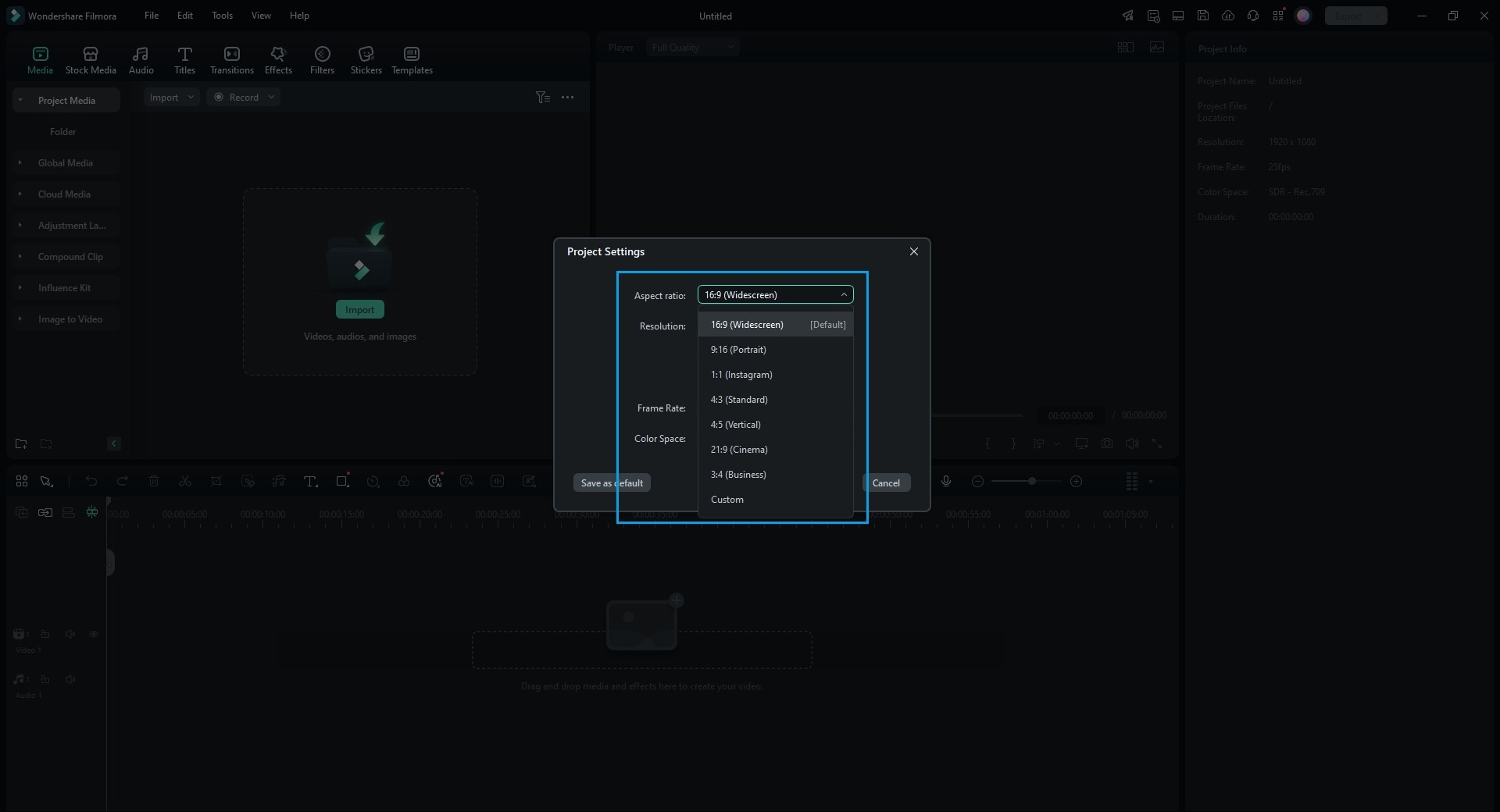
3. Choose Your Desired Ratio
Pick the aspect ratio that fits your project needs. If you want a custom ratio, you can enter your numbers.
4. Adjust Video Clips
After changing the aspect ratio, you may see black bars around your video. To fix this, click on your video clip in the timeline, go to the Video tab, and adjust the scale slider to fill the frame properly.
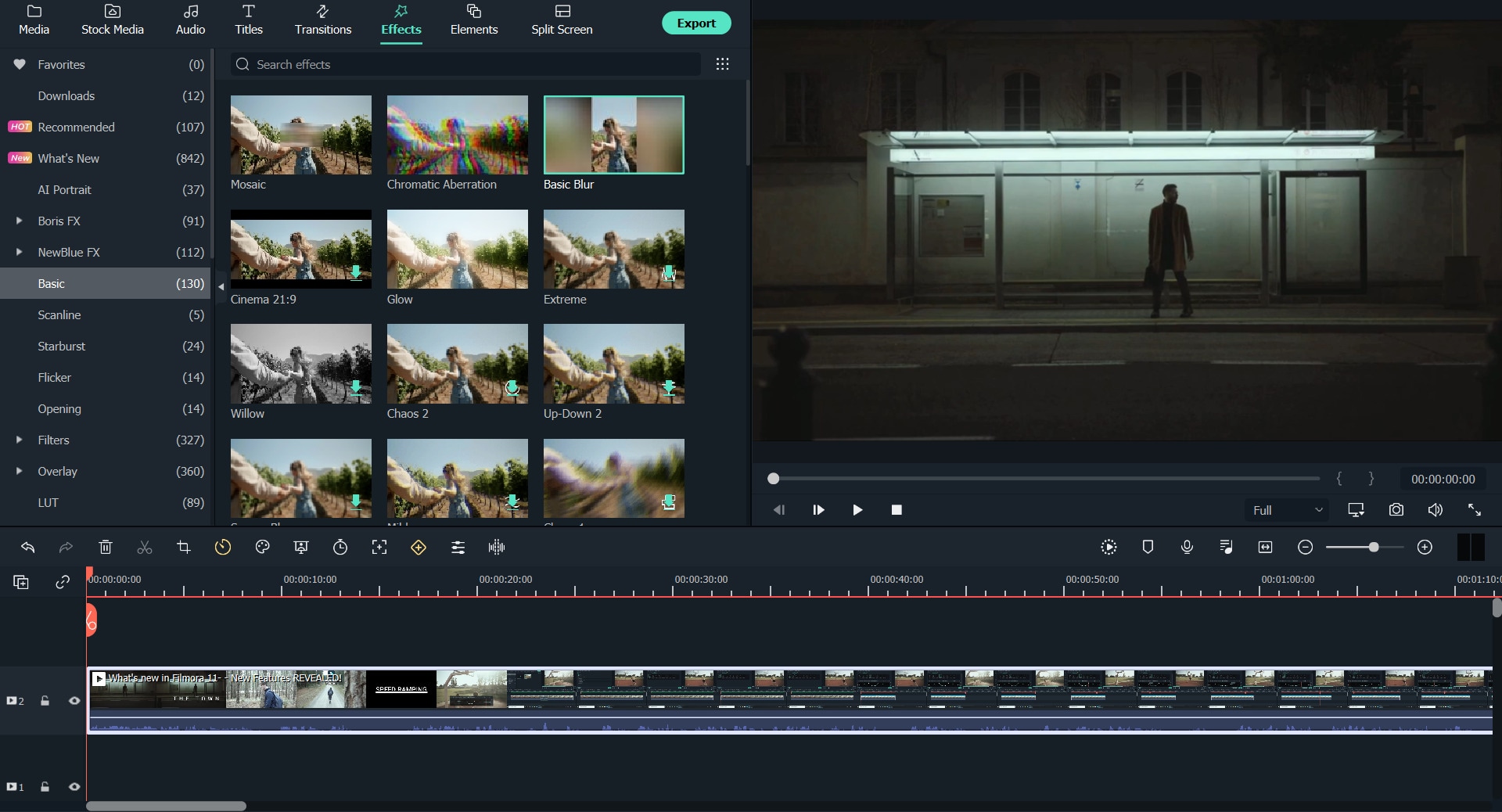
5. Finalize and Export
Once you are happy with the adjustments, click the export button to save your video with the new aspect ratio.

Conclusion
Let’s wrap it up! Adjusting the aspect ratio is essential if you are looking to elevate your VR content. Wondershare Filmora makes it incredibly easy. With its user-friendly tools, you can select popular aspect ratios like 16:9, 1:1, or 9:16 or even enter custom values. Additionally, it allows you to scale your clips to fill the frame perfectly.
For anyone serious about enhancing their VR videos, Filmora is a must-have. Its powerful features and ease of use will help you create stunning content that captivates your audience. Don’t miss out—try Filmora today and transform your VR experience!



 100% Security Verified | No Subscription Required | No Malware
100% Security Verified | No Subscription Required | No Malware

