YouTube has recently boosted engagement with YouTube Shorts—videos under 60 seconds designed to grab attention fast. However, like many platforms, it doesn't offer built-in download options. So, if you find great content, saving it isn't easy. That's where YouTube Shorts downloaders come in. These free, online tools let you download Shorts quickly and easily. If you're searching for the best YouTube Shorts downloaders in 2025 and how they work, you're in the right place. Keep reading!
Note: We resolutely oppose all forms of copyright-infringing downloads. This tutorial is only for downloading YouTube videos/audio materials from your own channel.
Part 1: Top 6 YouTube Shorts Downloaders in 2024
There is a YouTube shorts downloader online that allows you to download YouTube shorts for free. Here is the list of the best YouTube shorts Download the app below:
1. shorts.savetube.me

This is one of the best YouTube shorts downloaders online that one could ever think of using. It is free and secure to use. Also, it has a feature to convert YouTube shorts to MP4 easily. This tool can be used for devices such as Android, iPhone, and laptops, too.
2. Shortsnoob.com

This tool allows you to download YouTube shorts in their HD original quality. You don't need to sign-up or login here at all. Also, you can use this website on devices such as PC, tablets, mobiles, laptops, etc.
One good thing about this YouTube shorts downloader online is that it claims to provide an original quality video than other websites.
3. Heatfeed.com

It is an all-in-one solution for YouTube shorts video download. Here it provides fast downloading, secure, HD video quality, and with easy-to-use to use interface. Also one could use this website with devices such as laptops, Mac, PC, Android, etc.
4. Shortsloader.com
It is among the top YouTube shorts downloaders online. Here we can download any YouTube shorts with a single click and in very easy steps. Along with that, it is known as a YouTube shorts to MP4 converter too.
5. Tricksndtips.com
With this tool, the purpose of downloading YouTube shorts can be solved in a few minutes. It has a very easy interface and delivers the best quality videos.
6. Y2mate.me
This online video downloader is known for providing high-quality YouTube shorts. Here, no logins are required, but you just need to copy and paste the link of the video into the empty area, and the videos will get downloaded instantly.
Part 2: How to Download YouTube Shorts Easily?
Now let's discuss a step-by-step guide to download YouTube shorts using the "shorts.savetube.me":
Step 1: At first, you need to select a YouTube short you want to download.
Step 2: Then, after you need to go to "Share" and find a link to copy.
Step 3: Now open a web browser and go to https://ytshorts.savetube.me/, search for this website
Step 4: Once the website is opened, you will find a space to paste a copied link.
Step 5: Click on Download, and your job is done.
Thus, YouTube shorts video download is a very easy-to-follow process to get your favorite video clip stored.
Bonus Part. Create YouTube Shorts on Your Desktop & Mobile [Exclusive Solutions]
After learning about YouTube Shorts downloader platforms, are you wondering how to create Shorts? If so, you must know about Filmora, which comes in handy as an app and a desktop platform. It's a dedicated video editor that has basic to advanced and AI-powered editing features for everyone. To learn how it can help you create shorts, navigate to the following sections.
1. Smart Short Clips in Filmora Desktop
If you have recorded a lengthy podcast on your PC, you must utilize this feature to extract highlights. It detects engaging parts of the video and automatically trims, cuts, and rearranges them for enhanced storytelling. Moreover, it lets users enable smart background music generation, choose the duration for shorts, and select a theme. To witness how all of this works, go through the following guide:
- Step 1. Start with the Smart Short Clip Feature. Install the recent version of Wondershare Filmora, launch it, and access its main interface. From there, click the "Smart Short Clips" feature and continue to the next screen.
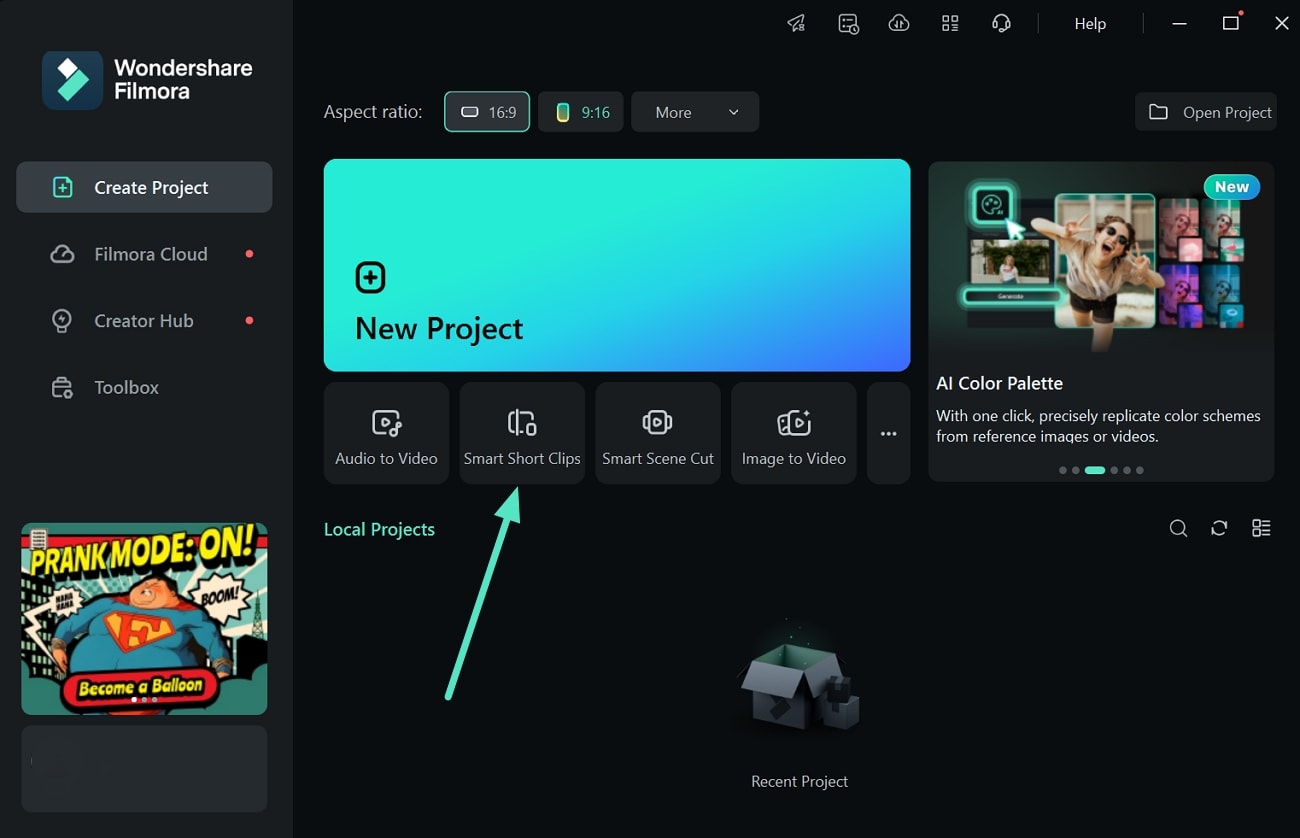
- Step 2. Import Video or Paste YouTube Video Link. There, drag the video to the designated area or import it from the File Explorer/Finder. Optionally, you can paste the link of your uploaded YouTube video in the dedicated text bar.
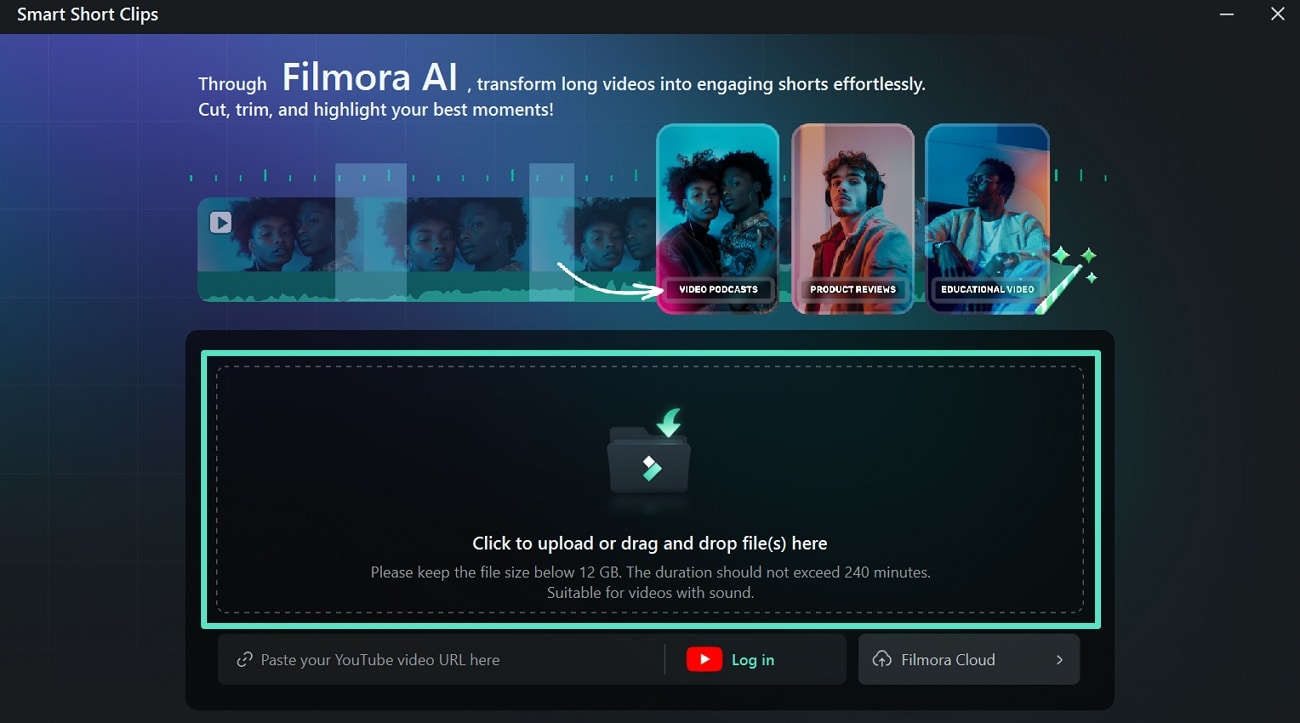
- Step 3. Adjust YouTube Shorts Parameter and Generate. As the lengthy video gets imported, specify the "Language," "Duration," and "Theme" of the clip. Next, expand the "Advanced" section and assign an "Aspect Ratio." You can enable "Smart BGM Generation" before hitting the "Generate" button for actual processing.
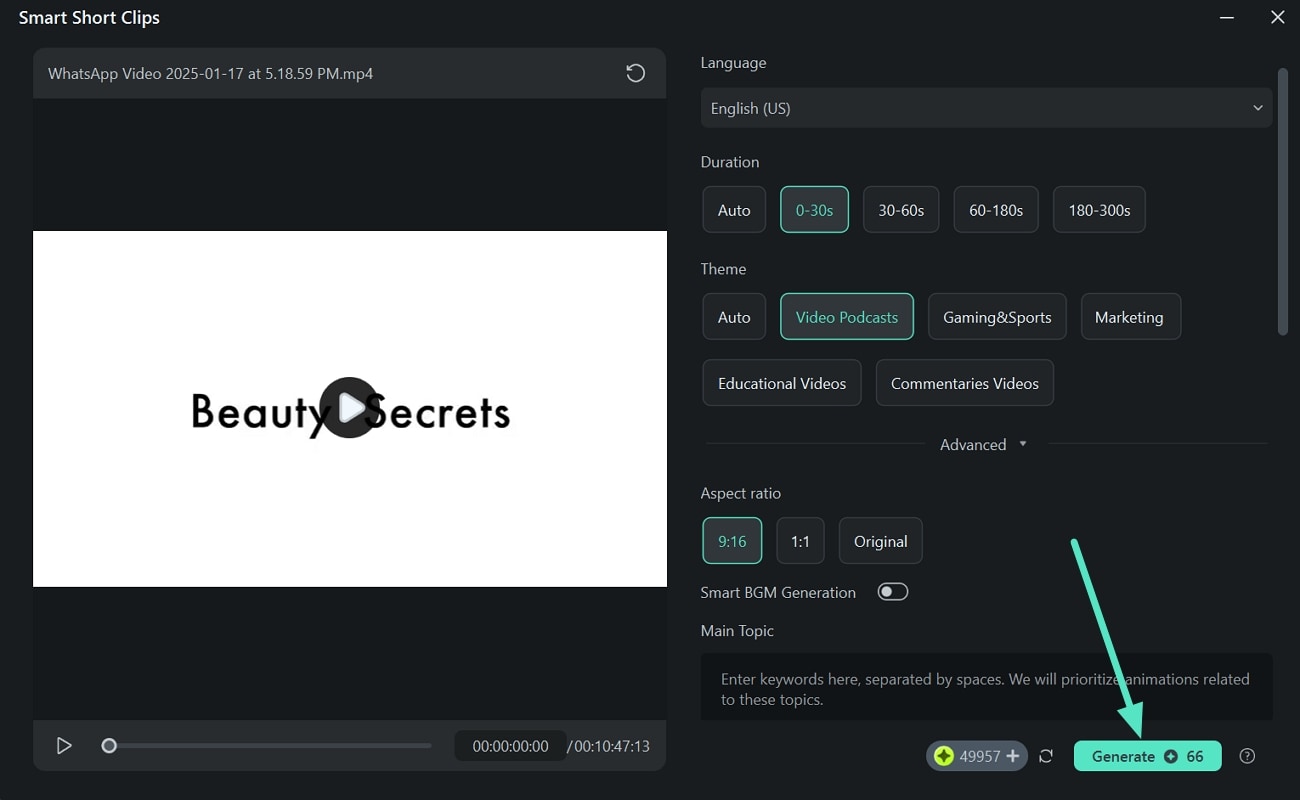
- Step 4. Activate Speech Enhancements & Export Preferred Shorts. After processing, you will get several versions of short clips along with their AI ratings and their tendency to go viral. Enable "AI Speech Enhancements" and tap the "Export" button on the preferred YouTube short.
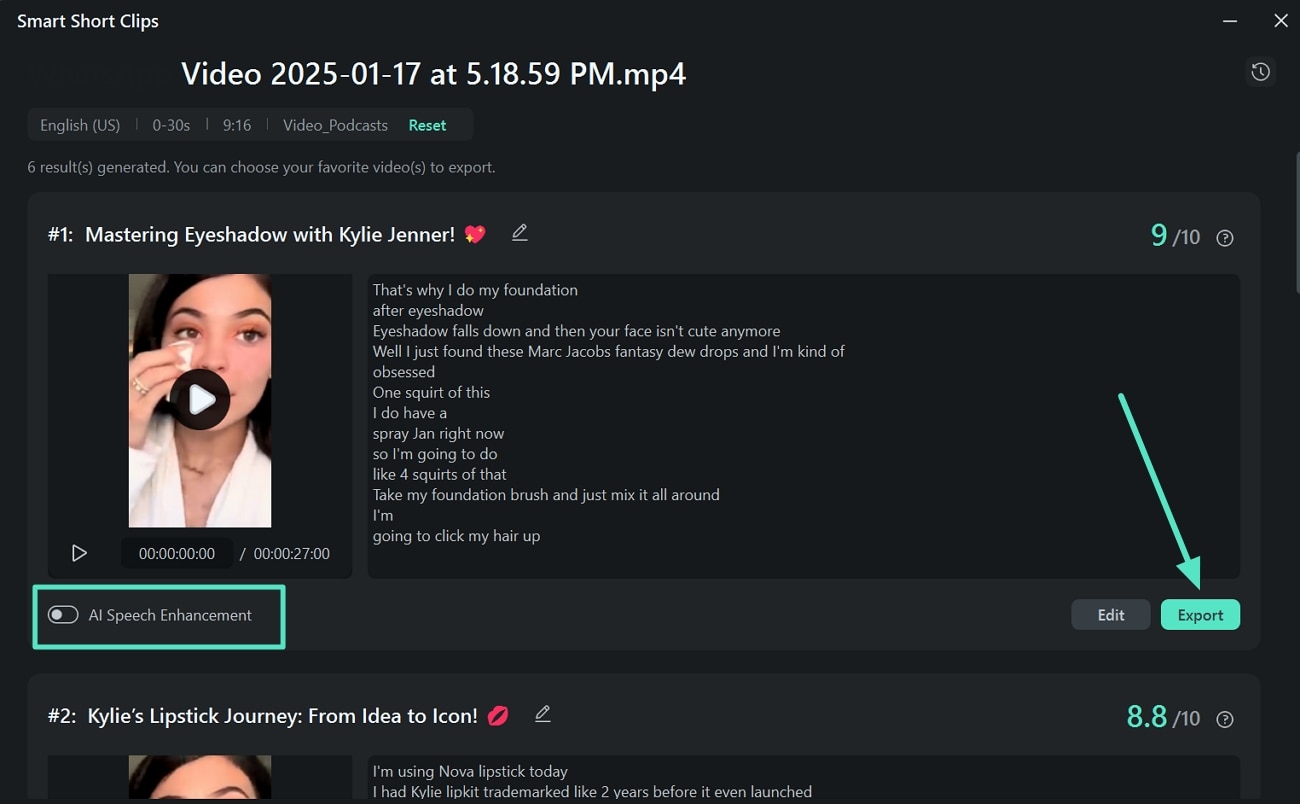
- Step 5. Export Short to YouTube With Preferred Settings. From the export window, choose the "Social Media" tab and tap "YouTube" from the left side. Log in with your account, enter the video description, and adjust the resolution settings. Finally, opt for the "Export" button at the bottom-right and get the video posted on YouTube. Notably, you can track the engagements and interactions on posted videos through the "Analysis" window.
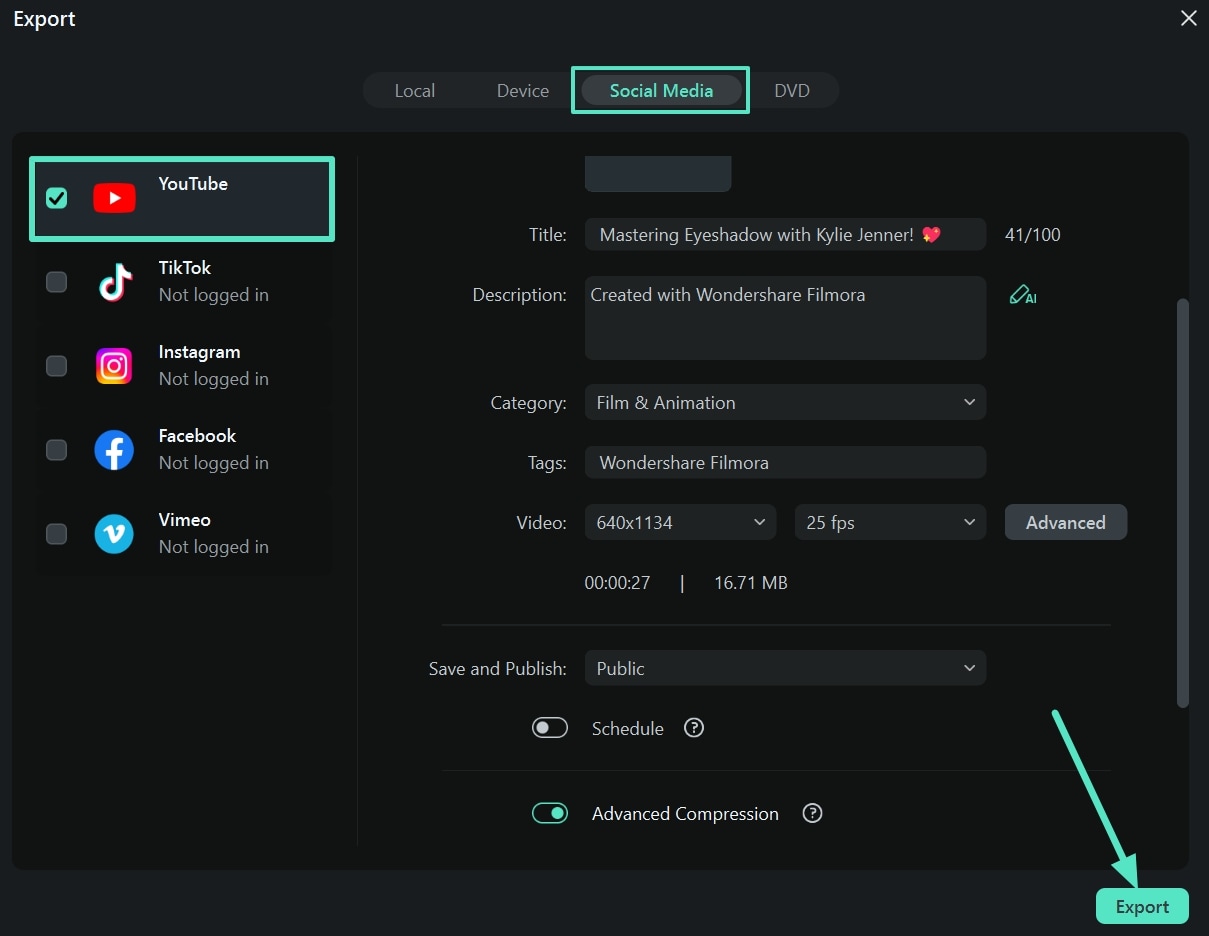
2. AI Reels Maker in Filmora App [Android|iOS]
Like the YouTube Shorts downloader app, the Filmora App easily obtains a YouTube Short, but from your own video. Through its AI Reels Maker feature, users can specify video theme, mood, background sound, and aspect ratio. All of these customization options ensure you get highly customized and engaging clips. Therefore, mimic the given stepwise instructions and continue crafting a short clip out of a lengthy clip.
- Step 1. Locate AI Reels Maker on the Filmora App. Access the "AI Reels Maker" feature from the app's interface and import your lengthy clip to its work area.
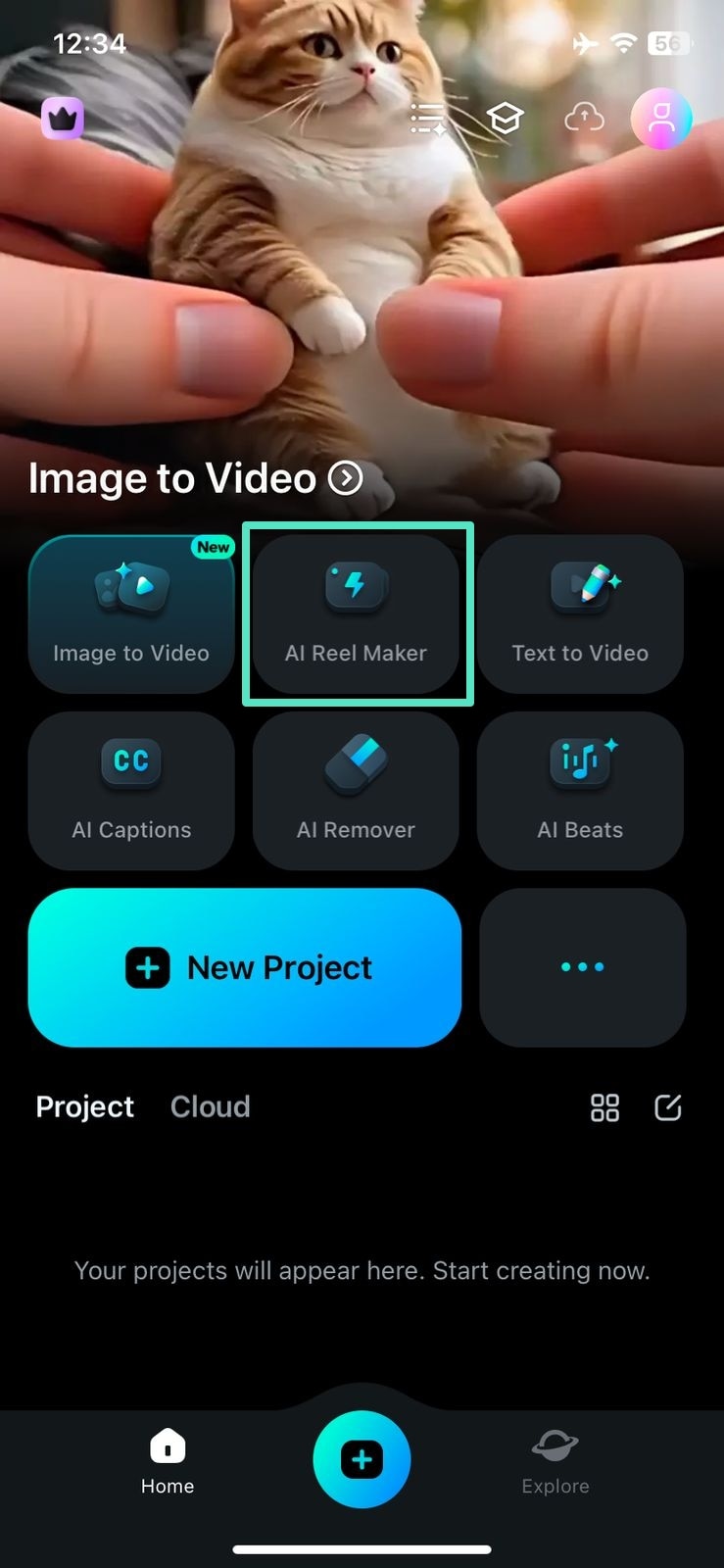
- Step 2. Specify Mood & Other Settings for Shorts. Using the next screen, choose a "Video Theme" and "Mood" from the respective sections. Scroll down and pick a relevant "Sound," " Music Style," and "Aspect Ratio" before pressing the "Generate" button.
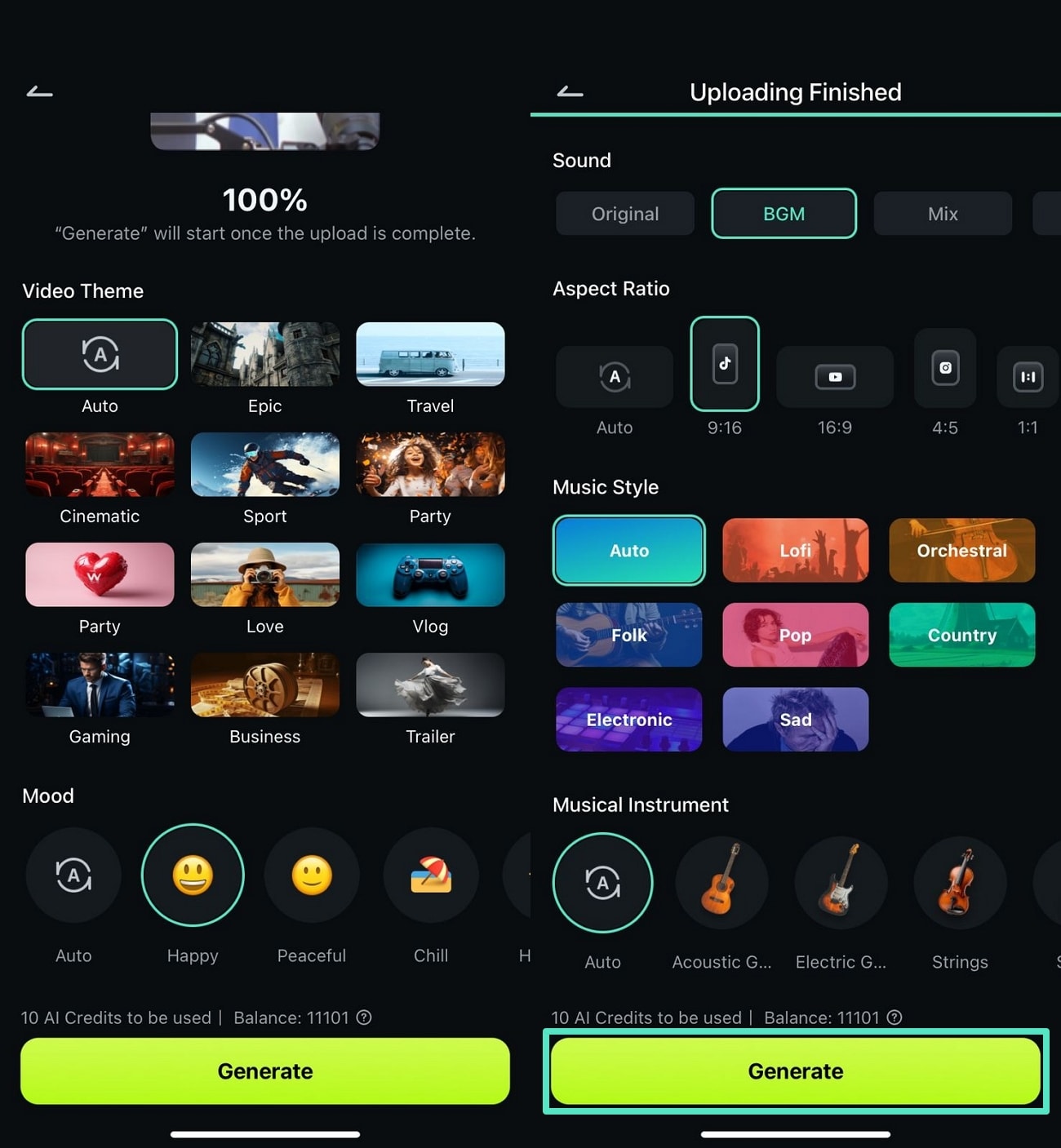
- Step 3. Export Generated Short on Desired Terms. Once the AI is done analyzing, you will get 2 buttons named "Project Edit" and "Export." From the same screen, play the short to export if you are satisfied, or use other options for manual edits. If you choose to export it, pick a "Resolution" and "Frame Per Second" prior to the "Export" button.
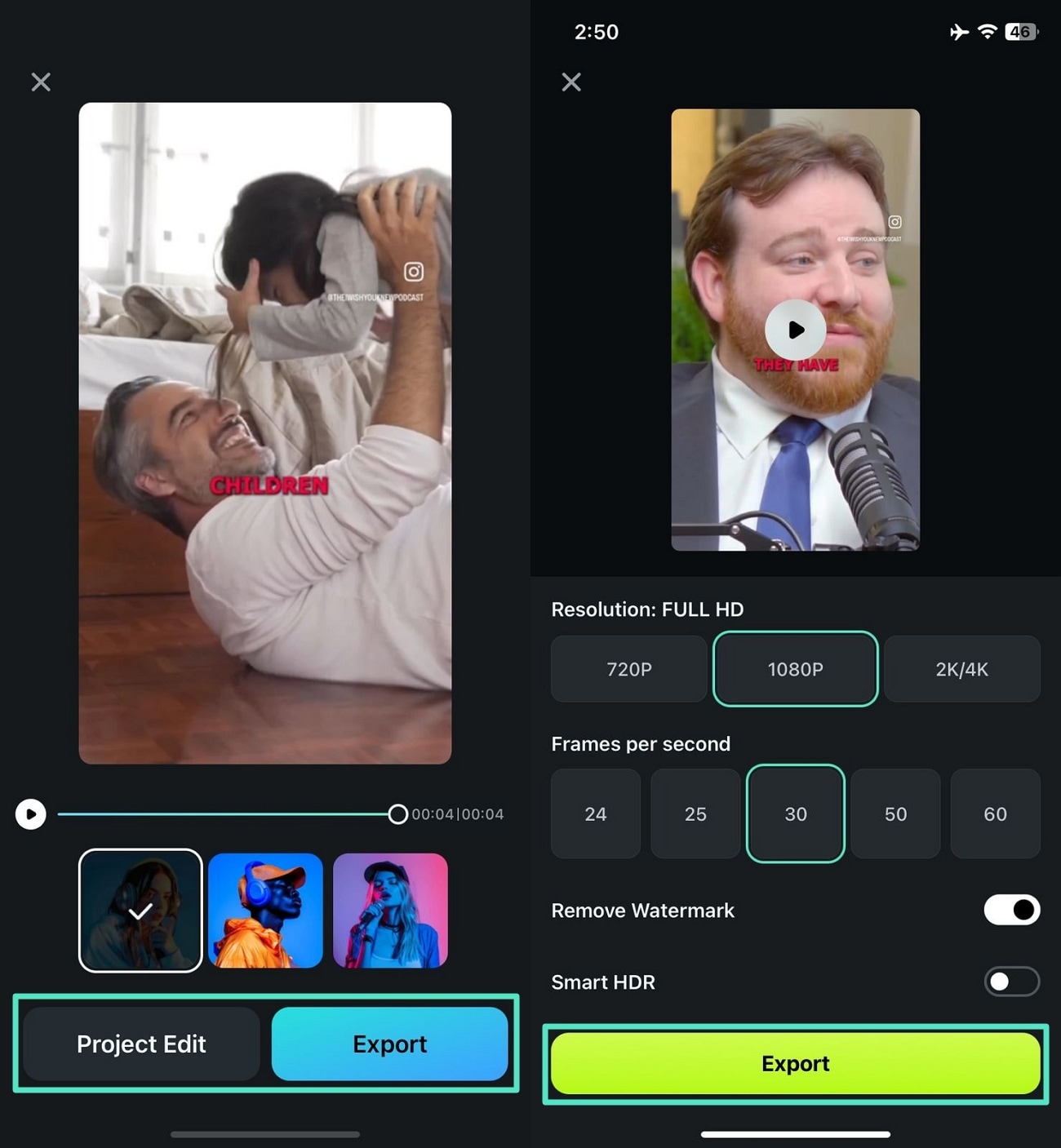
Part 4: FAQs about Downloading YouTube Videos
1. Is downloading a video from YouTube illegal?
Downloading videos from YouTube is not illegal if it is for personal use, but it is against their terms of service. It is allowed to use a third-party YouTube shorts downloader to download videos where there is no copyright given to it.
2. Can I edit someone else's YouTube video?
Yes, you can edit someone's video if the creator has permitted you to do that.
3. What is the best video editor for free?
If you are looking for the best video editor for free then the most obvious choice would be Wondershare Filmora. It has the finest video editing functions and rich filter effects to deliver outstanding video content ever.
Conclusion
Thus, we could say that YouTube shorts are one of the most amazing ways to deliver the most engaging content to your audience and appeal to them. Along with the launch of YouTube shorts, there have been many launches of YouTube shorts downloader online to help us download our favorite video content to our gallery. We have given detailed guidance about the best YouTube shorts downloader and how to use it.
So what are we waiting for? Let's pick the right YouTube shorts downloader online and get a full dose of entertainment.



 100% Security Verified | No Subscription Required | No Malware
100% Security Verified | No Subscription Required | No Malware


