A makeup filter app is a tool that allows you to apply beauty effects or reshape your face in photos and videos. It works by detecting your face and applying makeup in real time. You can smooth skin, enhance eyes, and add other effects to look more attractive.
Among the many reasons why many content creators use these filters, the major goal is to look attractive and draw viewers' attention. This, in return, keeps audiences engaged and encourages rapid interaction, which is the essence of posting on social media. However, to get the best result, the type of makeup apps you choose matters.
With numerous makeup apps available today, finding the right one can be challenging. Let’s look at some of the top-rated makeup filters online and offline apps that bring studio-level touch-ups to your screen.

Part 1: All-in-One Makeup Up Filter App + Face Retouch & Reshape Features

An all-in-one makeup filter app gives you a full set of beauty tools in one space. It helps you add makeup, smooth skin, reshape your face, and refine details in every frame. These apps are designed for individuals who seek more than a basic filter. Among the apps in this category, Wondershare Filmora is one of the best examples of an all-in-one makeup app.
Filmora offers a complete virtual makeup toolkit inside a simple editing workspace. The Beautify effect tool, for example, includes smart tools that adjust different parts of the face:
- Skin: Smooth texture, remove blemishes, and even tone.
- Face: Reshape cheeks and jawline, and add soft contours.
- Eyes: Brighten pupils, define lashes, and adjust size.
- Nose: Refine shape without affecting nearby features.
- Mouth: Adjust smile, whiten teeth, lip size, and thickness, etc.
- Eyebrows: Lift or thicken them to match your look.
What Makes Filmora the Best Makeup Filter App?
Unlike makeup filter apps that focus only on virtual makeup or photo retouching, Filmora gives you full editing control, filters, color, timeline, and video output, making it much more flexible for content creators. Other reasons include:
- Wide range of makeup and beauty filters
- Cross-platform/device support
- Full editing control
- High-quality export resolution options
- Same visual tone for short or long videos.
- The makeup filter moves with your face, keeping motion natural.
On the downside, because it’s a full-video editor, there are more editing interfaces/options, and some filters or higher quality export options may require a subscription or upgrade.
How to Add Makeup Filters Effect Using Filmora (PC)
Below is a step-by-step guide to using this makeup filter tool on a PC.
Step 1: Open Filmora and start a new project. Import your photo or video clip to the timeline.
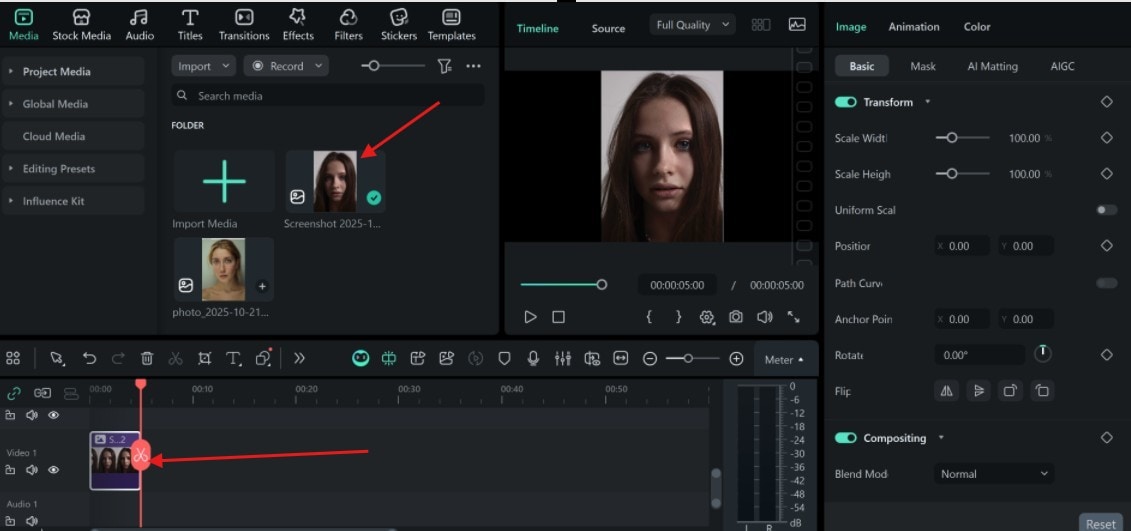
Step 2: In the top menu, go to Effects or Filters and type “Beautify” in the search bar. Drag the Beautify effect onto your media on the timeline.
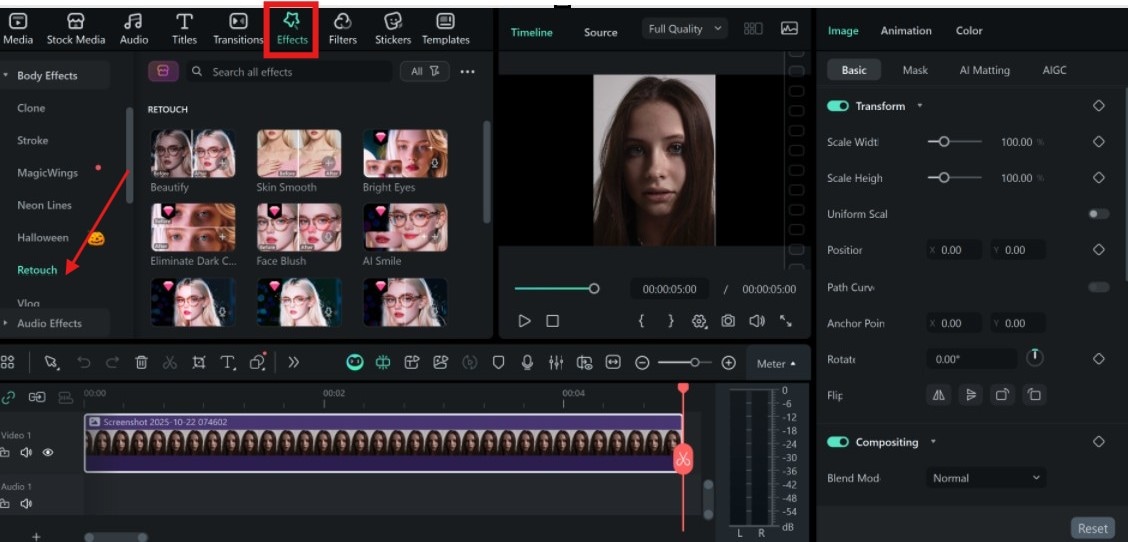
Step 3: Click on the Beautify effect in the timeline, then open the settings panel to adjust effect strength, starting with the skin. Move the sliders to the left or right, depending on what structure or form you want your face to take.
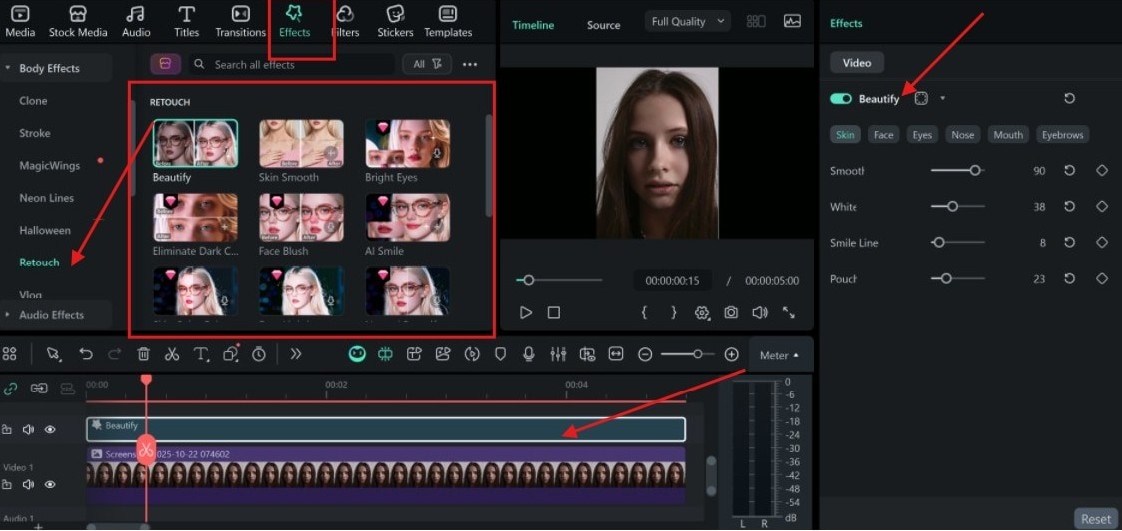
Step 4: Next, focus on the face, including the eyes, nose, mouth, and eyebrows. Use the sliders to adjust each of the feature settings present. If the face looks entirely different from the original, reduce or return settings closer to “natural.”
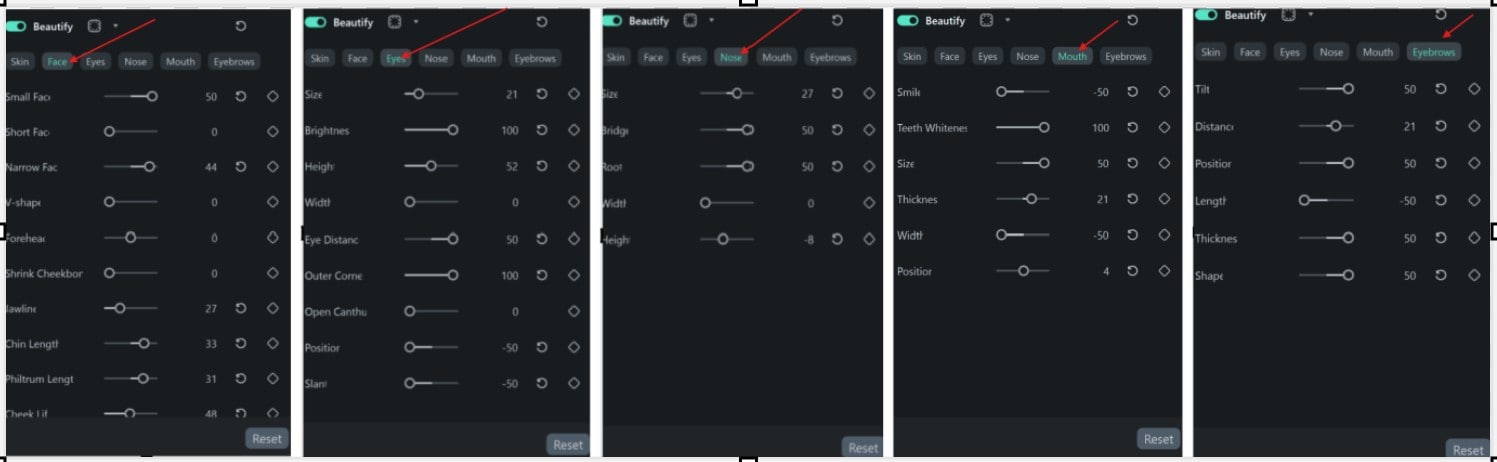
Step 5: Preview the result in full screen, then export and share on your favorite social platform.
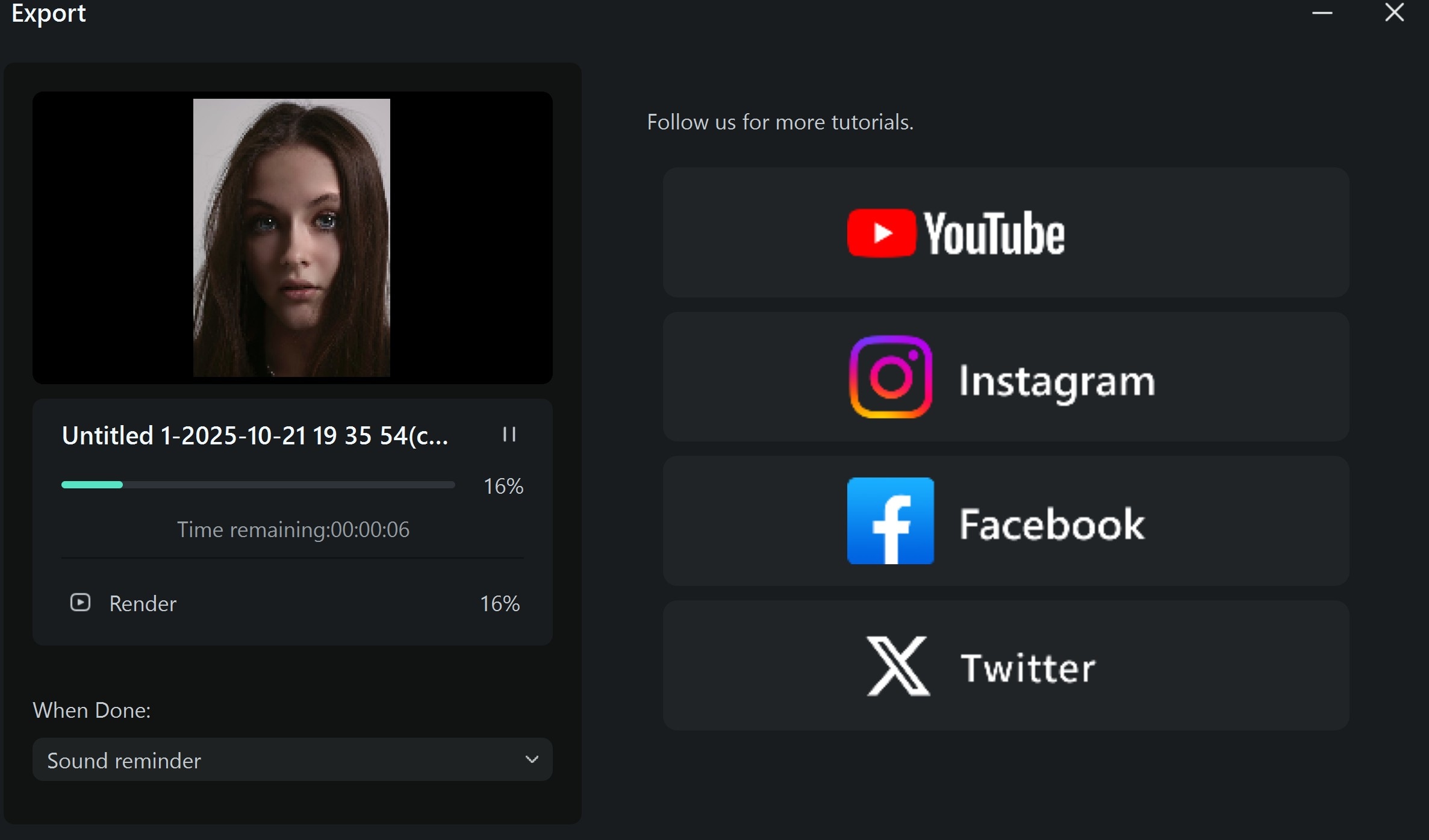
Image preview

How to Add Makeup Filters on Filmora (Mobile)
You can get the same effect using Filmora Mobile, which also lets you preview in real time. The only difference is that you will not find “beautify effects”; rather, look out for the Retouch tool from the menu after importing your file to the timeline. Below are the steps to get this done on mobile.
Step 1: Open the Filmora mobile app and import your photo or video.
Step 2: Click on the imported file, and from the menu search for the Retouch tool. Start with skin smoothening and teeth whitening, then proceed to the eyes, nose, mouth, and eyebrows.
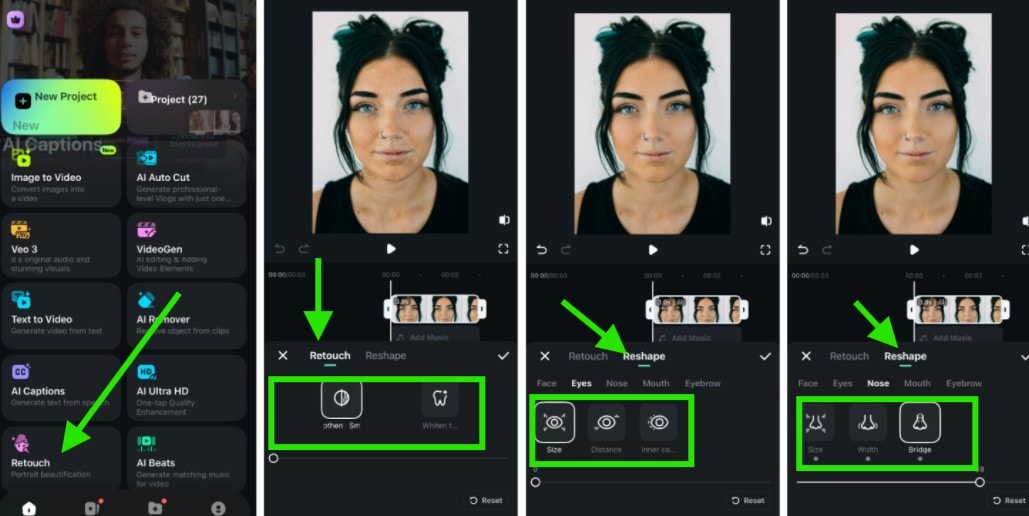
Step 3: Preview your image or video in real time, if you are satisfied with the changes, export and share.
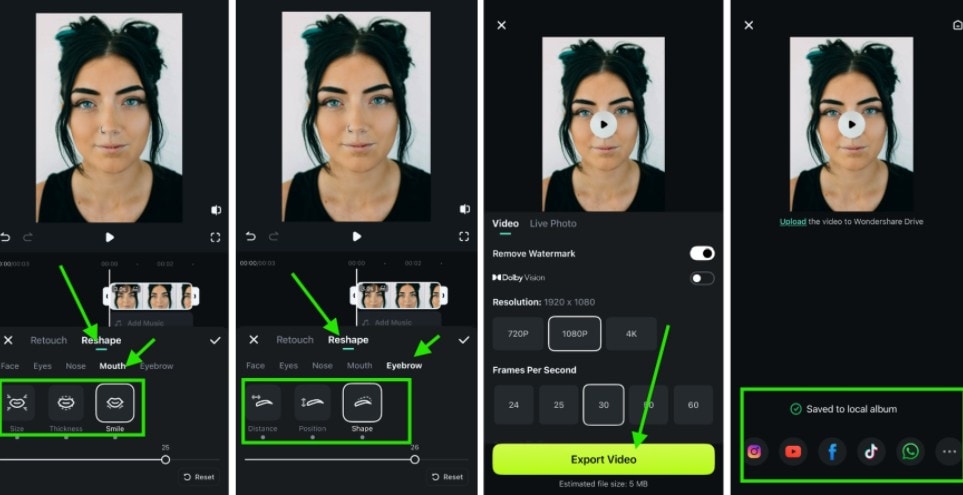
Image Preview

Part 2: Makeup Filter Apps with a Focus on General Selfie Enhancement
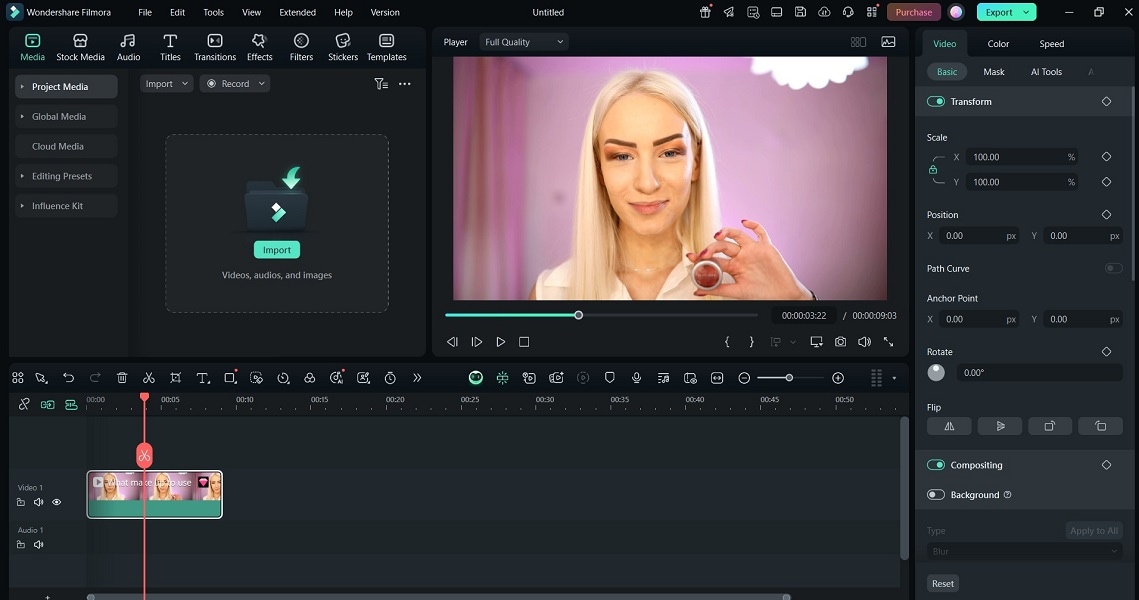
Not everyone might want to create a professional video or post across multiple platforms. Sometimes, you only want a quick glow-up before recording and posting. That’s where selfie-focused makeup filter apps come in. They provide basic skin and facial enhancement tools for short videos and selfies. Below are the top apps to make your face glow in photos or videos
YouCam Makeup
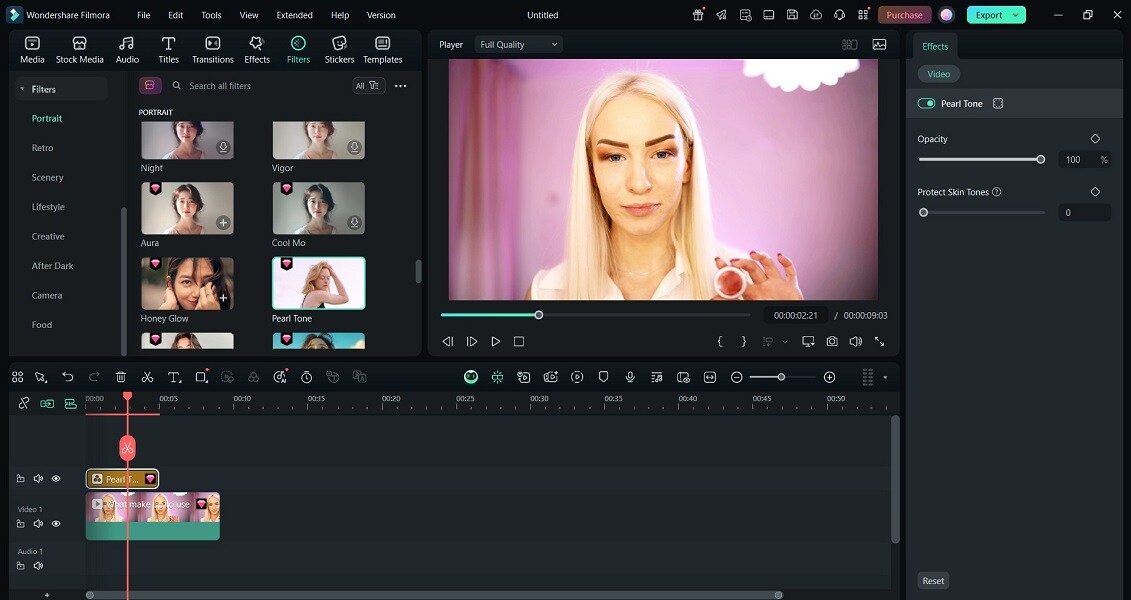
YouCam Makeup has become a favorite makeup filter app for selfie lovers. It uses AI to detect your face and apply natural-looking makeup effects in seconds. You can try lip color, blush, or foundation without touching real makeup. The app even works as a makeup filter online, perfect for quick edits when you’re on the move.
Key features
- Personalized makeup looks.
- Face retouching and reshaping.
- Skin smoother and blemish removal
- AI hair makeover.
- Body tuner tools.
TikTok
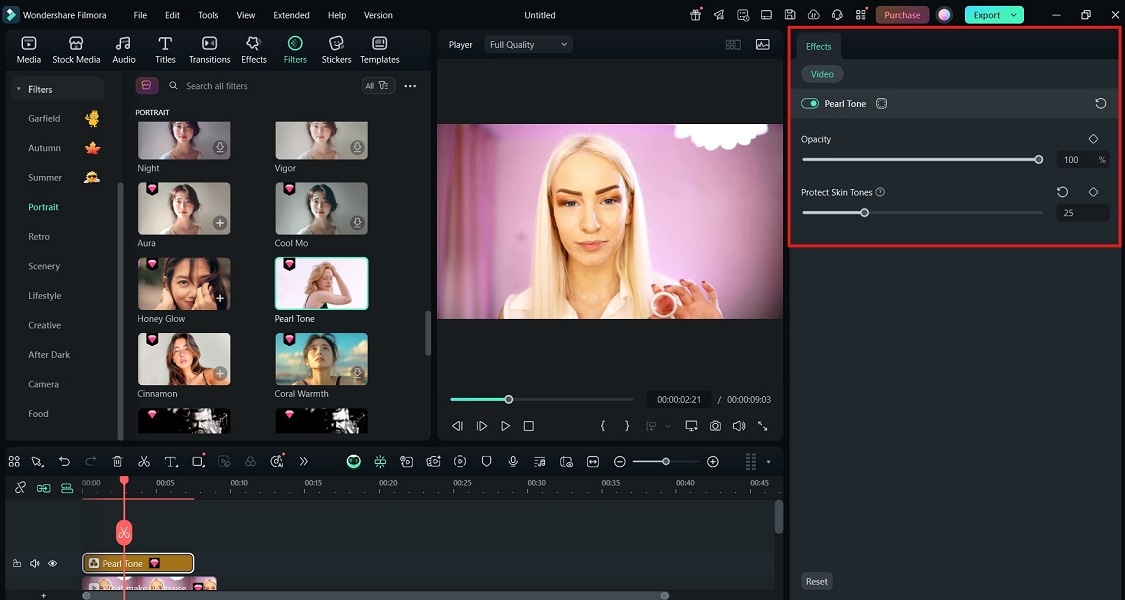
You may be surprised to find TikTok in this list, but yes, it’s more than a short video app. The platform includes its own Tiktok makeup filter effects that you can apply while recording or afterward. Filters are updated or restricted based on region, age, or device.
Key features
- Smooths skin and brightens face
- Refines jawline, lips, and nose
- Adjusts to phone and lighting
- Region-based access and updates
- Effects can be used during video recording
Perfect Corp
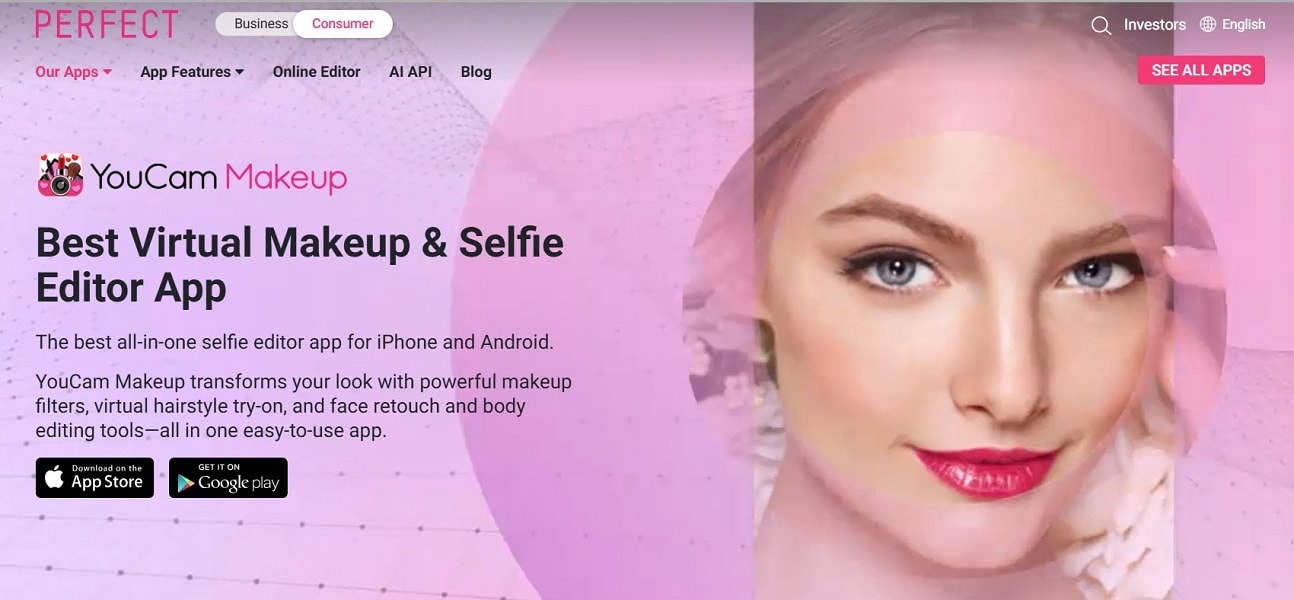
Perfect Corp powers many virtual makeup apps, including YouCam and other big names. Its AI-based online features are realistic and flexible. The app tracks face movement accurately, so the makeup stays aligned while you talk or smile. It’s one of the best makeup filter apps for brands that need precision.
Key features
- Real-time AR makeup filters and virtual try-on technology
- Accurate color-matching and “true-to-life” makeup simulation.
- Mask detection and virtual arm swatch for lipstick.
- Photo, video, e-commerce, and in-store makeup simulation.
FaceApp
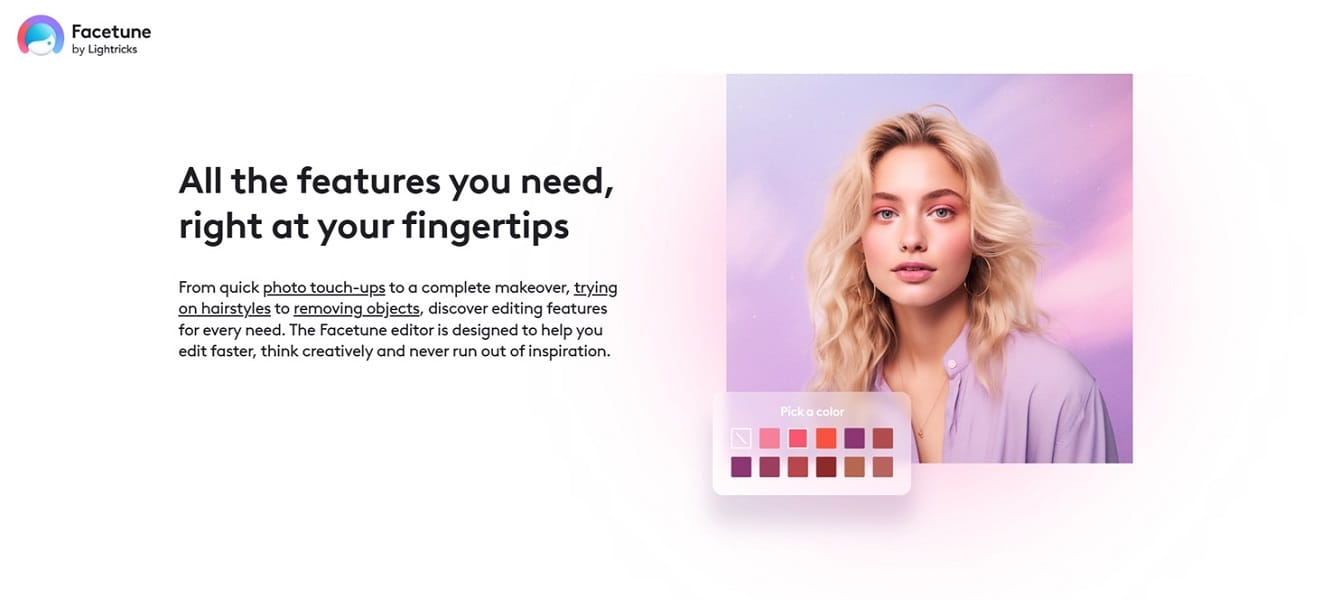
FaceApp made headlines for its age-swap feature, but it also has solid makeup filter tools. You can smooth skin, apply lipstick, or brighten eyes in one tap. The app feels fast, and the results stay subtle. It’s perfect if you want a makeup effect that enhances without over-editing.
Key features
- Skin smoothing, blemish removal, teeth whitening, and face reshaping.
- Virtual makeup filters like lipstick, contouring, and eyeshadow.
- Hairstyle & hair color changes, gender swaps, and aging/young filters.
- Background editing and face-morphing features
Facetune
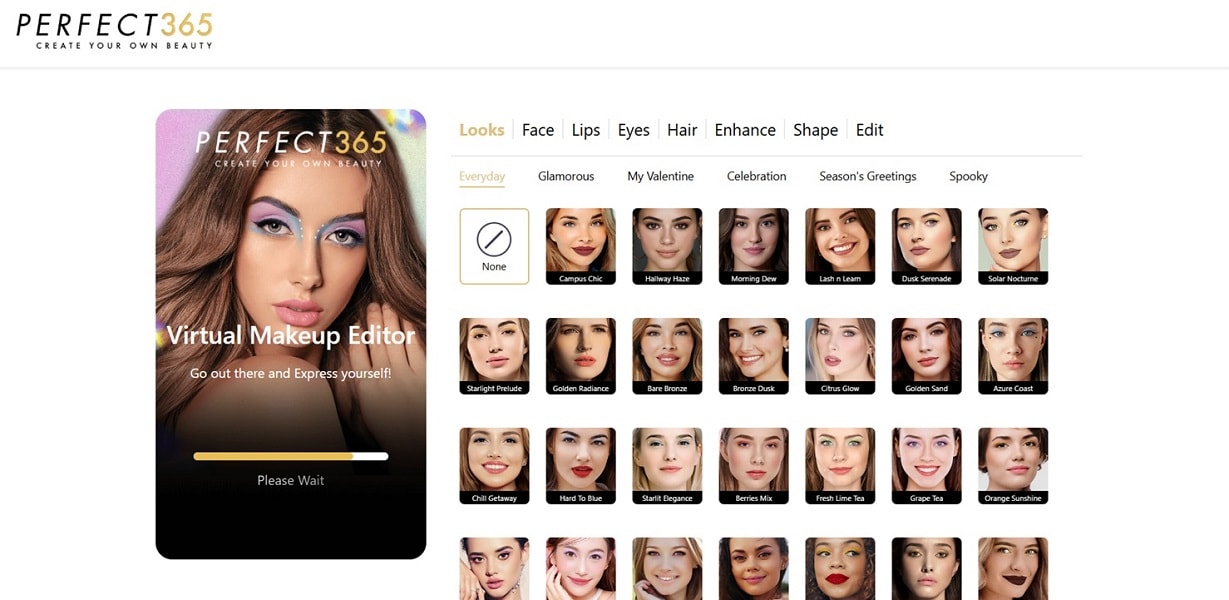
FaceTune remains one of the most downloaded makeup filter apps worldwide. It offers advanced control for every part of the face, as you can fix lighting and sharpen face details. The makeup app inside Facetune works offline too, making it useful for users seeking the best makeup filter app with strong editing depth.
Key features
- One-tap AI instantly smooths skin, brightens eyes, and enhances radiance.
- Remove blemishes, reshape face & body, change hair color, and whiten teeth.
- Video editing features
- Creative filters & effects, including avatars, nail simulators, etc.
Sweet Selfie
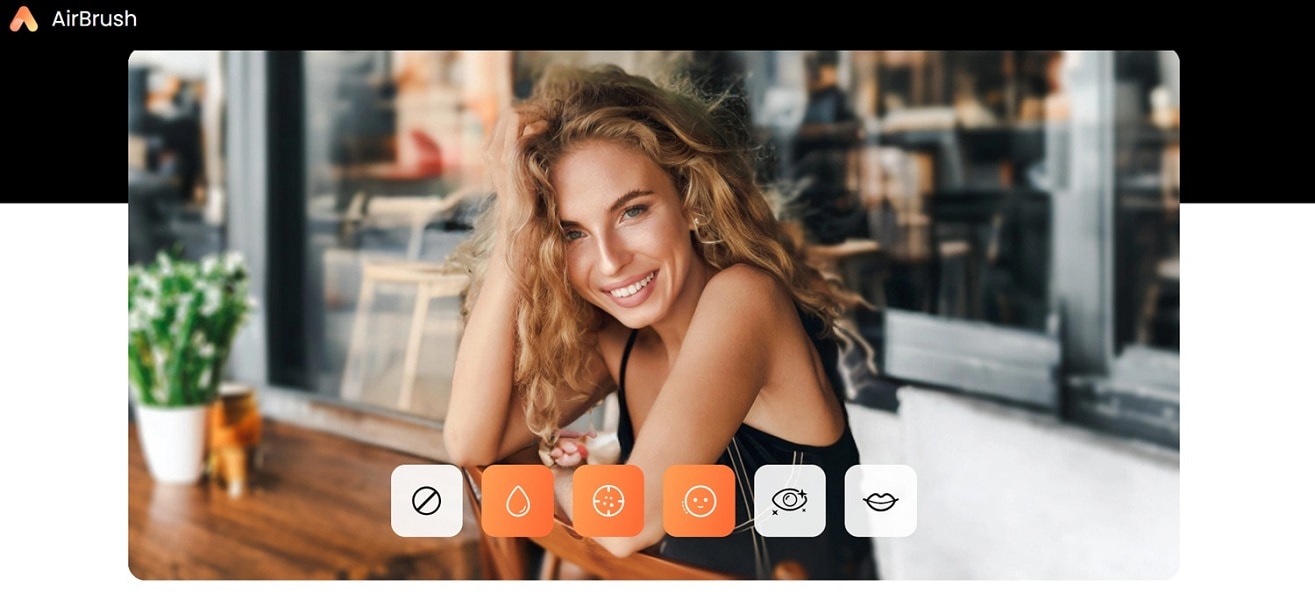
If you want a light and creative makeup filter application, Sweet Selfie works well. It adds instant makeup effects and includes reshape tools, teeth whitening, and filters for every mood.
Key features
- Selfie camera with beauty effects that remove bags/dark circles and brighten eyes.
- Makeup editors like retouching lips, blush, contour, eyebrows, etc.
- Body retouch tools.
- Many stickers, filters, and collage and slideshow templates for social media.
Part 3: Comprehensive Comparison of the Best Makeup Filter Apps
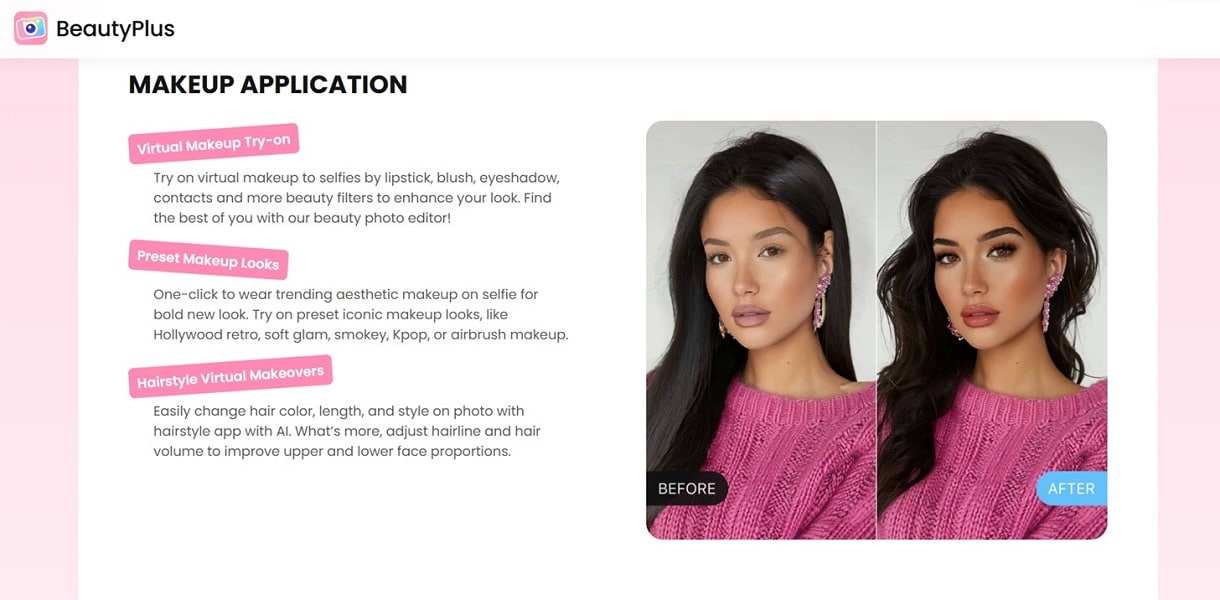
Choosing the right makeup filter app depends on what you value most: control, speed, or creativity. Some focus on beauty realism, while others highlight simplicity. Let’s look closer at what makes each app stand out.
|
Tools |
Online/Offline |
Platform |
Make-up Effects |
AI Features |
Video editing Support |
Export Quality |
Cost |
|
Wondershare Filmora |
Offline |
Windows, macOS, iOS, Android |
Full face & body, skin, eyes, nose, mouth, eyebrows |
Strong AI retouch and reshape tools |
Yes (full video editing) |
Different levels of resolution export |
Free version + paid upgrade |
|
YouCam Makeup |
Online (mobile) |
iOS, Android |
virtual makeup filters, skin smoothing, face reshape |
AI face and body editing tools |
Basic video and clip export |
Good resolution export |
Freemium with subscription |
|
TikTok |
Online Only |
iOS, Android, Web |
Social filters, including makeup filter effects |
Basic AI filters embedded |
Core video platform |
Standard social export |
Free |
|
Perfect Corp |
Online/Offline |
iOS, Android |
Photo beauty filters reshape the face. |
Strong retouch AI |
Limited video mode |
High-res photo export |
Paid and Subscription |
|
FaceApp |
Online/Offline |
iOS, Android |
Face swap, makeup filters, aged looks |
AI generative face editing |
Limited video |
Good Photo export |
Free + Premium |
|
Facetune |
Online (mobile) |
iOS, Android |
Quick beauty filters, stickers |
Basic AI enhancement |
Photo focus |
Good share-reaexport |
Free + in-app purchase |
Conclusion
You’ve seen how a makeup filter app can transform your photos and videos with ease. But the truth is, when you choose the right makeup tool, you gain more control over your file. Using the best makeup filter app means you don’t just apply effects; you craft a vision.
Among the tools reviewed, Wondershare Filmora stands out as a full-spectrum solution. It offers virtual makeup, face retouching, body reshaping, and strong video-support features.



 100% Security Verified | No Subscription Required | No Malware
100% Security Verified | No Subscription Required | No Malware


