We understand how listeners can get bored with low-quality audio content. AI announcer voice generator is a type of (TTS) technology based on AI algorithms that creates realistic AI voices. It is getting popular among creators due to its utility in visual content to engage large audiences.
Several AI announcer voice generators have been developed that provide text-to-speech AI features. Using these features, a lot of content creators are making unique content. When this content is published on different platforms, it results in active audience engagement. Furthermore, in this article, we will discuss how these AI announcer voice generator tools can be helpful for you.
In this article
The best editor helps you edit audio and video without hassle.

Part 1: How Will the Entertainment Industry Manage AI Involvement in Their System?
In the current era, if you are not adapting to the new technology, your chances of survival are at risk. This is because the new technology, most importantly AI, has a huge potential to save time and resources. Let’s see how the entertainment industry can be improved by integrating AI announcer voice:
1. Embrace AI-Driven Creativity
AI technology can be very helpful to improve their storytelling and creativity techniques. With the help of AI, you can accelerate the process of creating entertainment videos. This can ensure that your content has the ability to engage audiences for a longer period.
2. Improve Content Production
Utilizing AI-powered tools can improve your content creation process in many ways. You can reduce time and resources to perform different tasks efficiently through AI. This includes video editing, voice generation, the post-production process, and more.
3. Audience Insights and Analytics
Nowadays, AI algorithms have access to the bulk of data due to cloud technologies. Therefore, you can use different AI tools to analyze the user's data on different social media platforms. This can help you to understand the trends and your users' preferences which you can use to improve your content quality.
4. AI-Generated Content
The entertainment industry can explore different content creation tools which use AI technology. With the help of these tools, you can generate content for different purposes. This includes creating background music, generating AI voices, and adding virtual AI avatars.
5. Human-AI Collaboration
You may hear a lot that AI will replace humans. Even so, you need to play smart and understand how to improve your cavity with the help of AI technology. Collaboration between human artists and AI tools can lead to innovative content that can amaze the world.
Part 2: Announcer Voice Generators: A Unique Text-To-Speech Facility
If you are looking for some interesting announcer voice generators, this is the perfect place. The following tools can help you to generate unique AI content for different businesses:
1. VEED.io
VEED.io is a powerful and versatile online video editor for users worldwide. It has AI-powered tools which you can use to create professional videos. It does not require knowledge of complex editing processes. Moreover, you can generate AI avatars, voices, and much more using this effective voice generator. It also enables you to compress, trim and merge your videos to do the magical transformation.
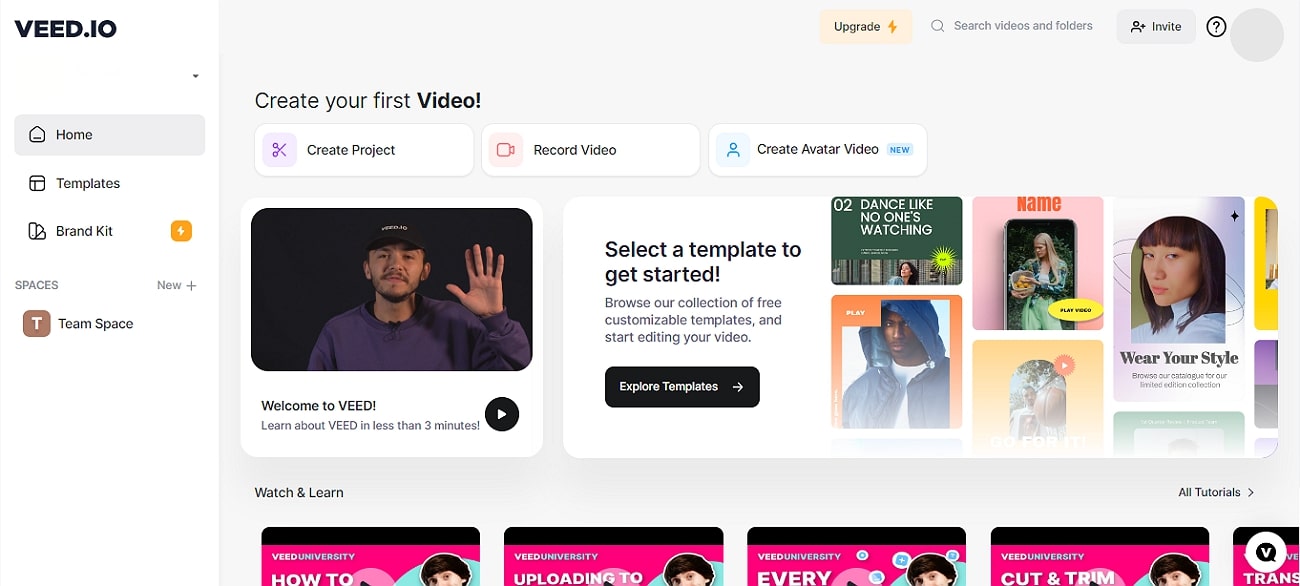
Important Key Features
- With the help of its subtitle feature, you can now add attractive text to your videos to make them more engaging. VEED.io is a great tool for generating accurate subtitles for your content.
- io has a video cutter, which can be used to trim videos. It automatically creates sound waves and effectively reduces the background noise from audio files with a single click.
- In addition, you can find a lot of unique filters and templates which you can use to make your videos more interesting. Users are provided with plenty of options to choose from.
2. PlayHT
PlayHT is an AI tool that can help you to generate AI announcer voices with the help of TTS technology. Using this tool, generate realistic man-sounding voices, which can be used for many different businesses. You can save time and effort by converting your text into engaging AI voices. This tool generates the voices without the restriction of language and accent by providing multiple options to choose from.
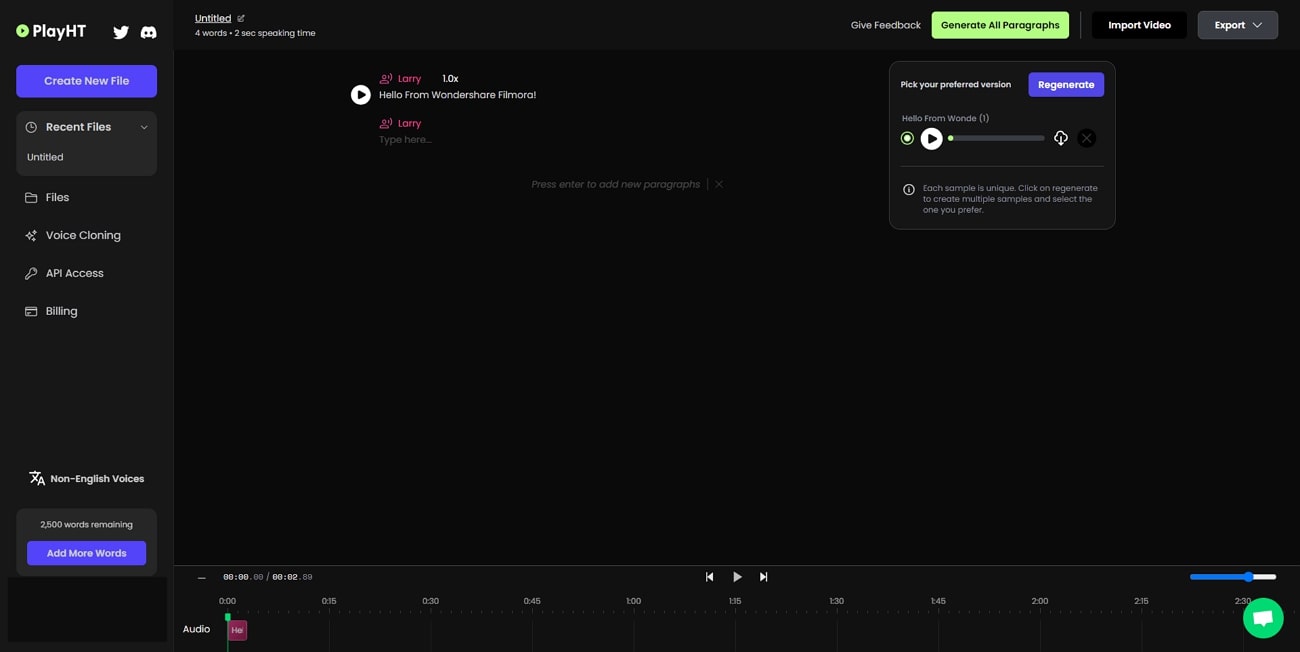
Essential Features To Mark
- Users can create customized pronunciations for their brand names with their pronunciation library. The pronunciation feature of PlayHT is a great added feature for the user.
- PlayHT can create multilingual voices by providing exceptional options to its users. It can generate 907 variants of voices in 142 languages and accents.
- With this tool, you can create expressive speeches in any tone. It lets you choose the style and SSML tags to create effective speeches.
3. Typecast
Typecast is an online TTS AI announcer voice generator that you can use to put emotions in your real-sounding AI voices. You can ensure no more ordinary business, education, training, and documentaries with Typecast. You don't need to hire actors, film directors, or crew, as it has automated all these tasks with AI. You can also choose the presets of templates to make your videos attractive and captivating.
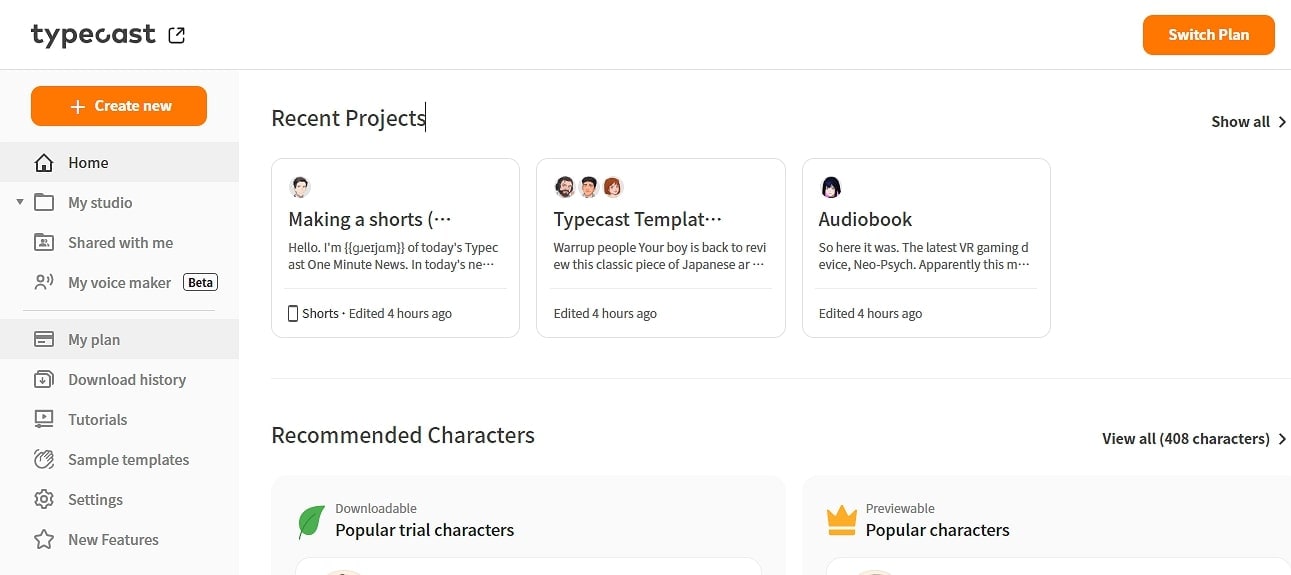
Highlighted Key Features
- With Typecast, you can choose from 6 languages and 408 voice characters. Specific narrators are present for specific-sounding voices like children, teenagers, youth, etc.
- Typecast provides the easiest way for users to create videos without stress and post-production issues. It is an excellent add-up feature for those looking for a solution for an easy way to create videos.
- Adding AI-generated voices can level up your marketing game. Adding creative AI announcer voices can ensure your audience is attracted to your ad for better results.
4. Speechify
Speechify is an online software that you can use to generate high-quality AI clones of different human voices. This multifunctional tool can read your PDF files, create clones of your voices, do voiceovers, and much more. You can easily access this tool on your device’s browser and start generating. The best thing about this top-rated tool is that it is available for all the devices like Android, iOS, and Mac.
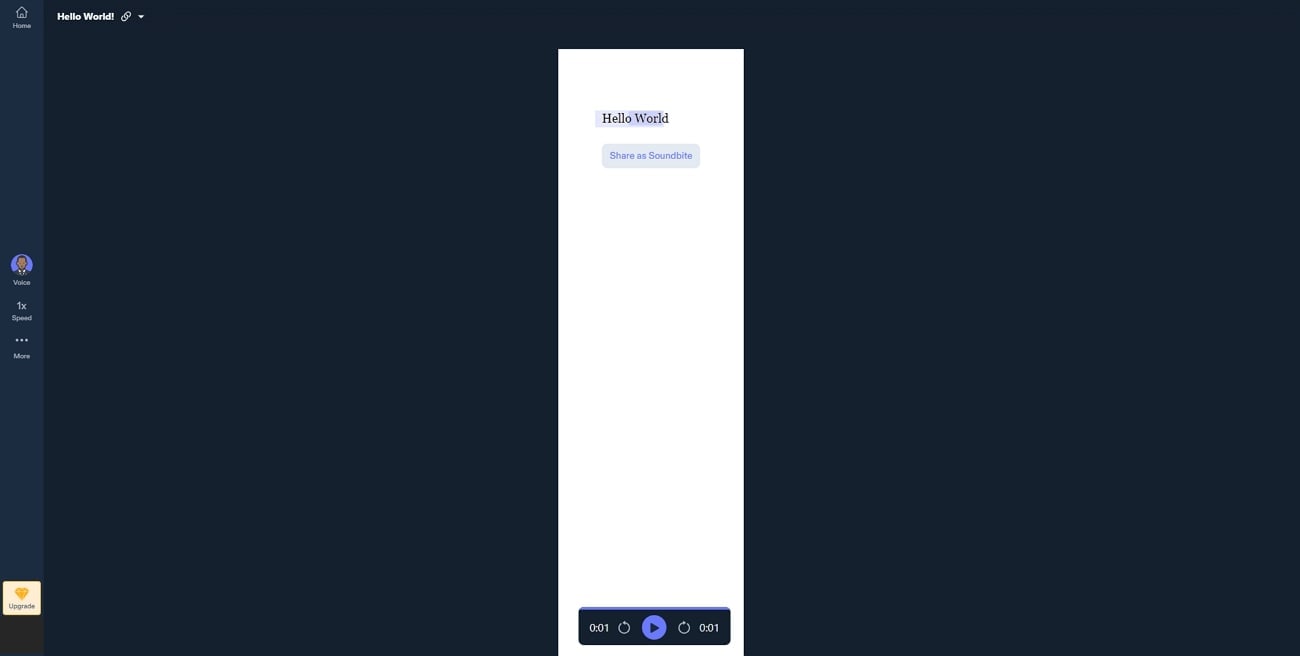
Prominent Key Features
- Speechify is an interesting AI tool that you can use to read aloud any book, document, or webpage from any page, anywhere and anytime. You can customize the reading speed as per your preferences.
- This tool provides you with more than 20 different languages which you can use to listen to your textual content. It brings diversity to your content and provides an excellent learning opportunity.
- Using Speechify can buy you time by creating unique and polished videos faster. This tool is available on almost every popular platform and provides a Chrome extension.
Part 3: Wondershare Filmora's Liquid Text To Speech Functionality
The above-discussed tools are excellent examples of TTS announcer voice generators. While they’re a great aid in voice generation, they limit the editing opportunities in other genres. In contrast to these tools, Wondershare Filmora is an amazing video editing tool. While generating AI text-to-speech voiceovers for your videos, you can also edit other stuff in it.
This tool has recently intergraded AI technology, which has made it more unique and interesting editing software. Using AI technology, you can generate AI voices in different styles and languages based on your requirements. For a better idea of how the TTS functionality in Filmora operates, the discussion features an overview of the steps of creating speech using text:
Step 1Create New Project and Import
Launch Wondershare Filmora on your computer and continue to select the "New Project" button to access the editing window. As it opens, click the "Import" button to add the video that needs editing.
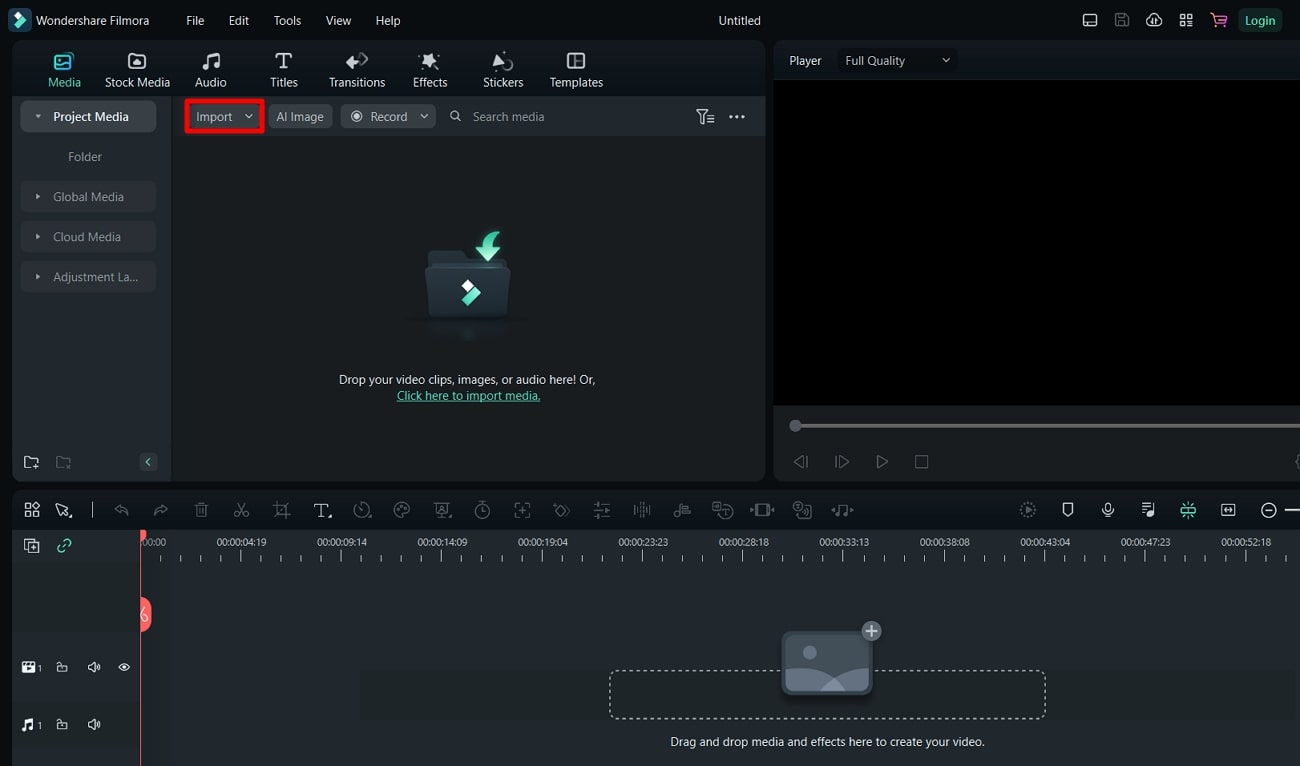
Step 2Add Text On Timeline Tracks
Drag it to the timeline and navigate to the “Text” option present on the panel above the timeline. Select the “Quick Text” option and add a title on the timeline tracks.
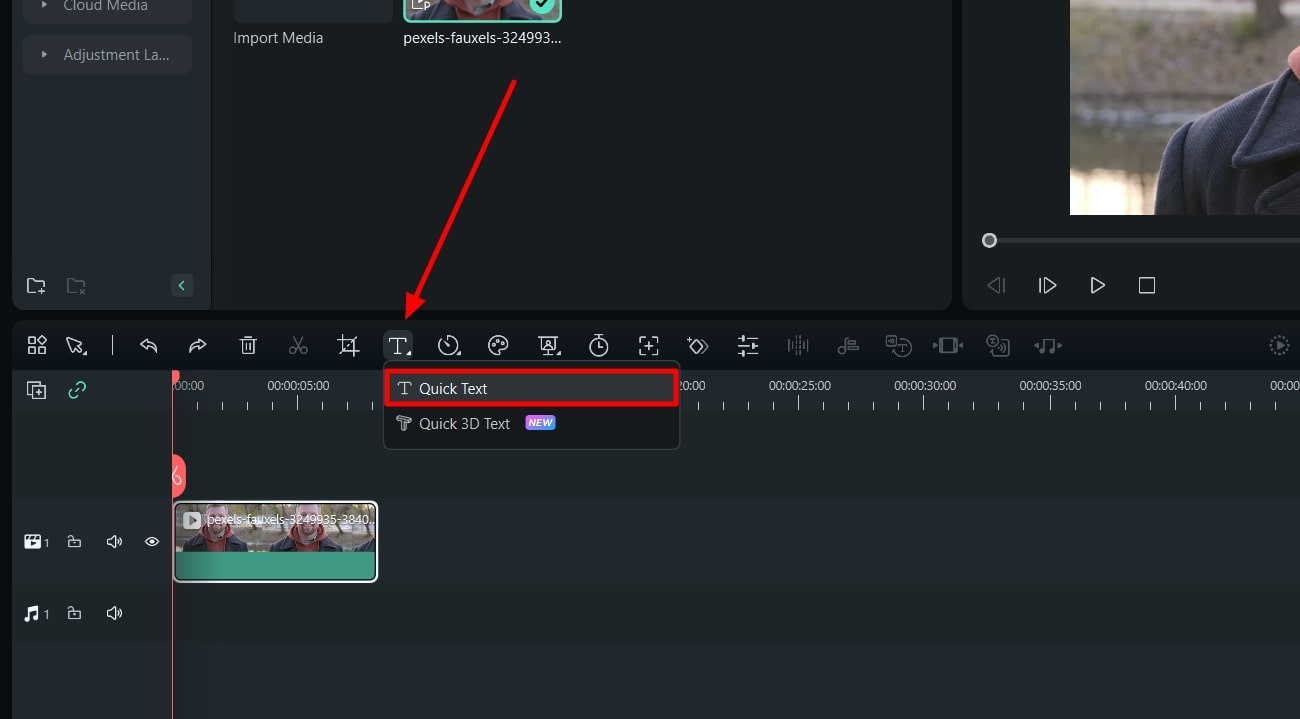
Step 3Access TTS Functionality
Double-click the added title track to open its settings. Continue to make changes in the text according to your requirements and lead to the "Tools" tab on the top toolbar. Select the option of "Text to Speech" to launch the TTS functionality.
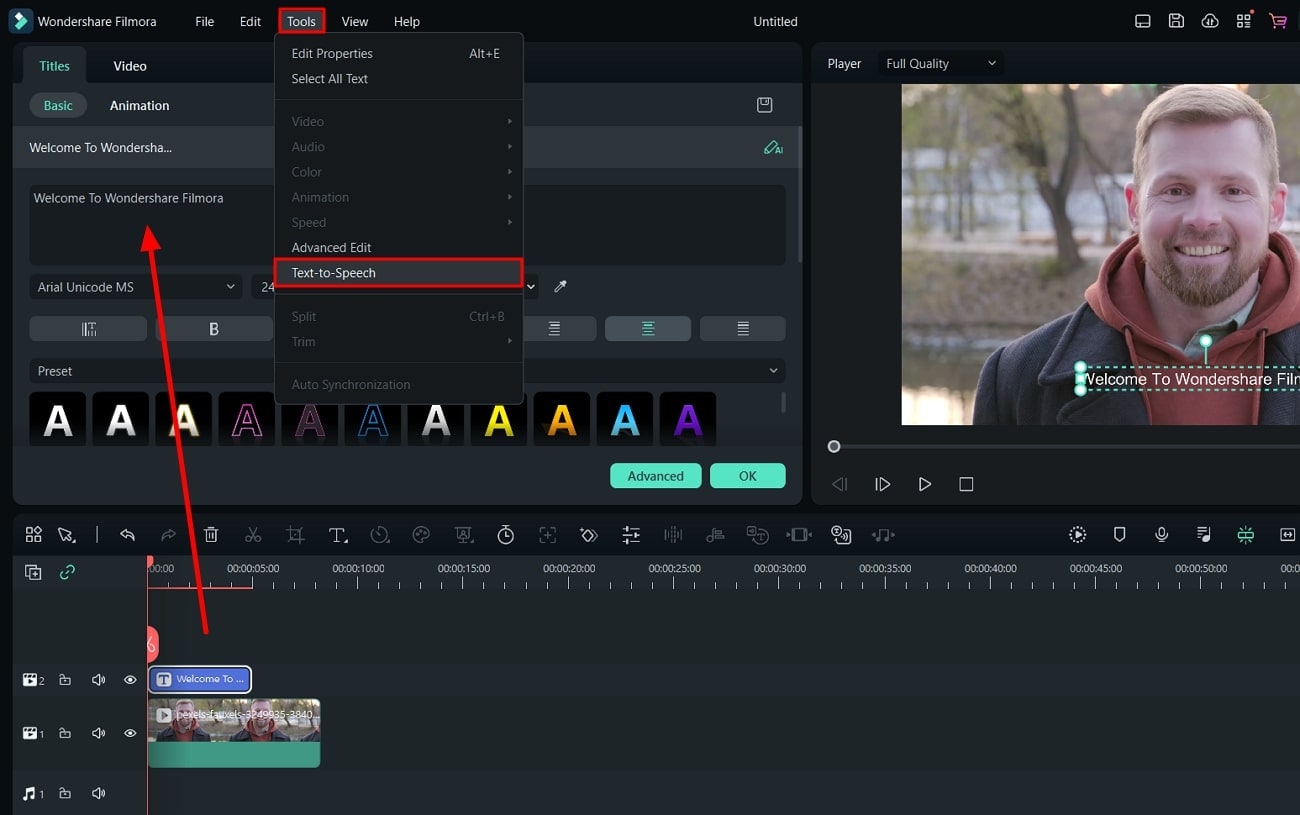
Step 4Create Speech From Text and Export
As this opens a new window, select the respective parameters and create speech out of text successfully. Once done, click the "Export" button to export the final video from Filmora.
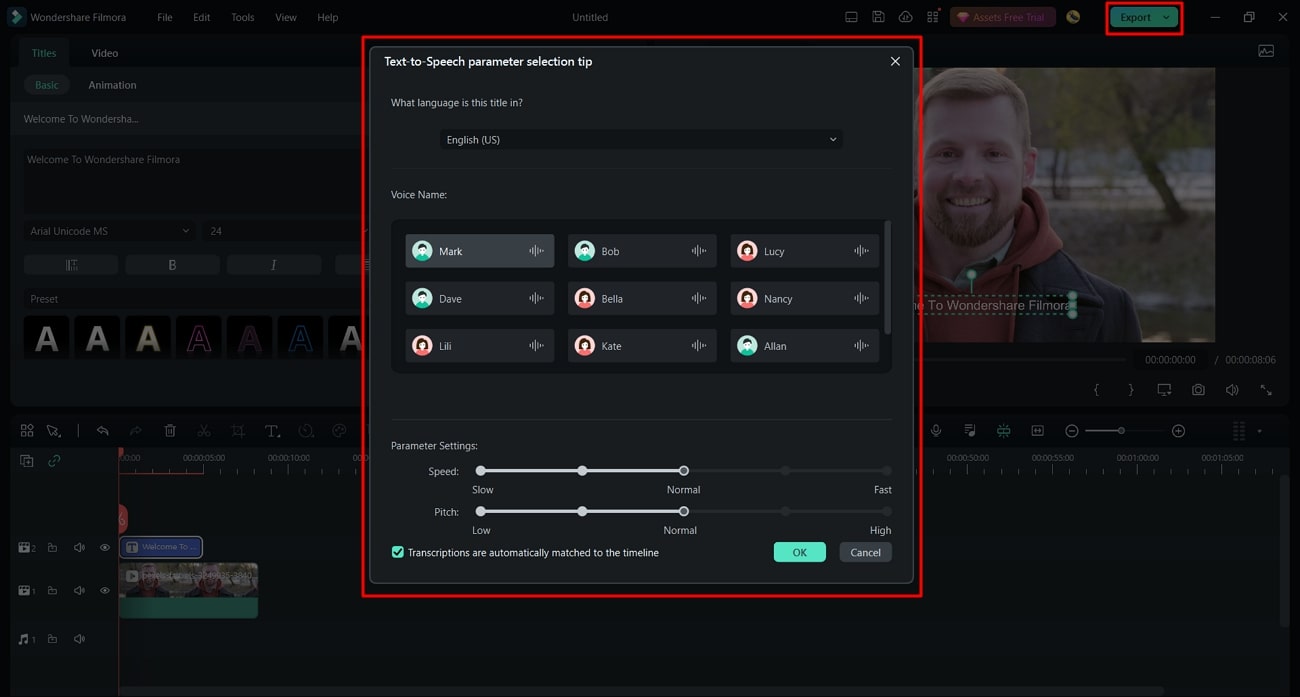
Conclusion
To conclude, you can understand how announcer voice generators can benefit industries differently. One of the common positive changes these AI tools have brought is efficient work in less time and resources. In addition to these tools, Wondershare Filmora is the best alternative to creating entertaining content. With the content created by AI tools, you can get a large audience on all of your media platforms.


