With AI technologies modernizing every industry, one particular industry that benefited from it was content writing. Before AI, machine learning was not advanced to understand human instructions. The collaboration between AI and cloud computing has enabled AI tools to analyze and respond to data in an appropriate way.
With the help of cloud tech, these tools can access information online to understand human instructions and respond in suitable ways. AI copywriting tools like Copy.ai also greatly assist the media and marketing industries. Throughout the discussion, we will review Copy.ai.com and its innovative AI copywriting functionalities.
In this article
The best editor helps you reach full potential as a content writer.

Part 1. How Can Digital Marketing Be Improved With AI?
Many tools and software have been derived from AI technology to assist marketing. These tools enhance the overall performance of a brand. Let's see how AI can improve digital marketing as an industry.
Customization
AI technologies are capable of analyzing the information of their users and their preferences. It can give recommendations based on this input. By analyzing the behavior and priorities of people online, it can show ads and pages and send emails to customers.
Content Generation
AI-driven tools can understand natural human instructions and generate content on their basis. This became possible due to deep learning and NLP. These tools can auto-create content for social media posts, blog articles, and more. It saves both time and budget for businesses.
Customer Support
AI-based customer support enhance customers by answering their questions on the spot. These chatbots are used to assist the sales process. By offering instant responses and minimizing response times, they significantly elevate the customer experience.
Search Engine Optimization (SEO)
AI-driven SEO tools can generate keywords and website content to improve search engine optimization. These tools help brands increase website traffic by understanding the SEO algorithms. The SEO algorithms are very sensitive and difficult to maintain, but with the help of AI copywriting tools, it has been possible to.
Part 2. Copy.ai Featuring Some Great Copywriting Functions For Easing Content Creation
Copy.ai is an online tool that focuses on innovations brought by AI technology. It aims to redefine goal achievement in all industries. The whole Copy.ai team was motivated to make innovations accessible to all. The software is specifically designed to benefit copywriters to enhance their content and for businesses to increase their reach through SEO.
Copy.ai chat is a free tool, but it also has paid versions. It is of great aid in social media marketing through Ads, email marketing, and product descriptions. It has been trusted by international companies like Nestle, Amazon, and others to generate compelling and diverse content.
Key Features of Copy.ai Writing Innovation
With Copy.ai writer, you can experiment with its various features to reach your full potential as a content writer. It has introduced some innovative solutions that the world needs in the writing field. Here's a deeper review of what Copy.ai is capable of:
Chat By Copy.ai
Chat by Copy.ai is a chatbot developed to talk easily and conversationally. The outlook of its chatbot feature resembles a lot to ChatGPT. However, Copy.ai is an up-to-date platform where, unlike ChatGPT, you can find the latest information.
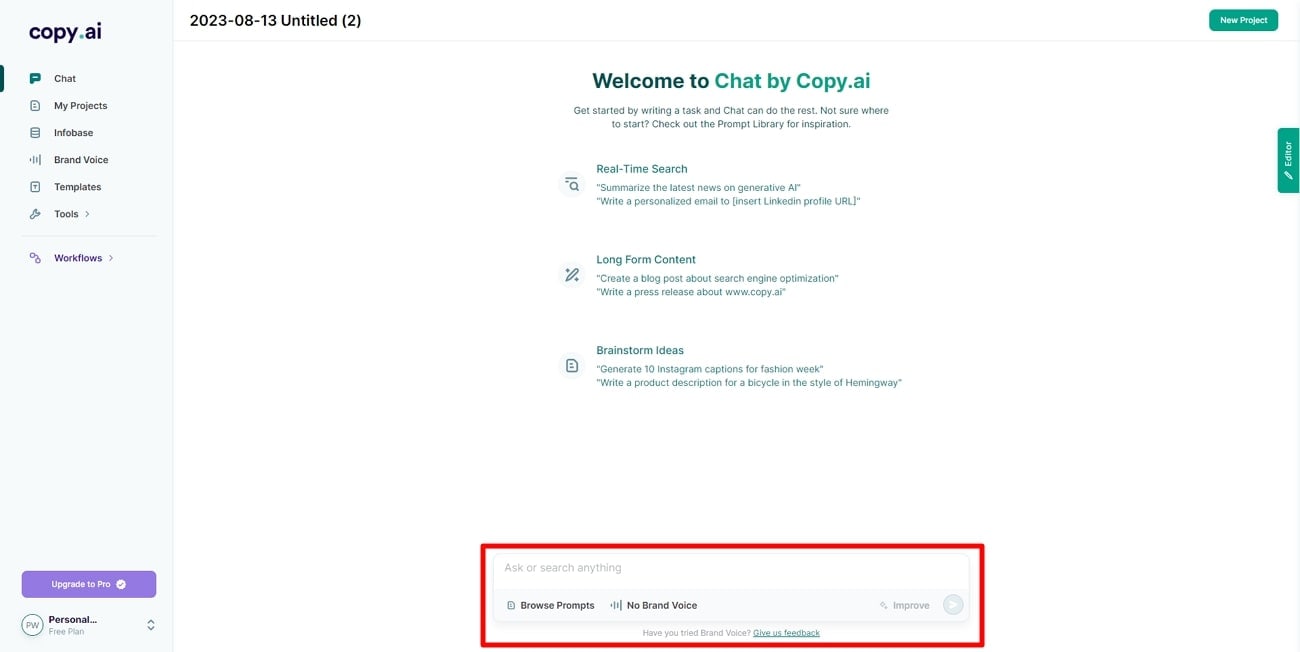
Inline Doc Editor
With Copy.ai tools, you can generate and edit content in lesser time. On the left of the screen, you'll find the chatbot for creating content, and on the right, there will be an inline doc. You can cut/copy-paste and select the formatting of your document from there. After you are done, you can download the final draft and will not need to replace anything.
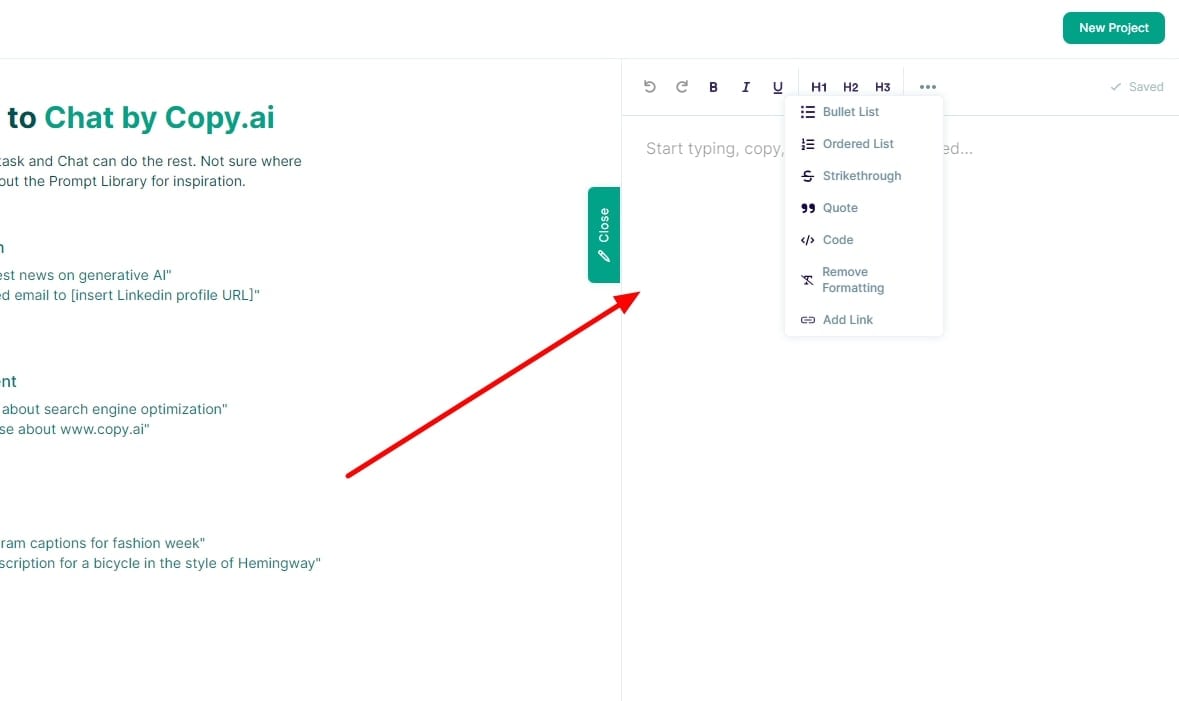
Content Creation
Copy.ai has pre-built layouts for your SEO blogs and email marketing. It can generate paragraphs from a single keyword. It can also be used to summarize YouTube videos and LinkedIn profiles in bullet points. This can assist HR managers in analyzing and evaluating interviews for jobs. You can generate SEO titles for your blogs and webinars.
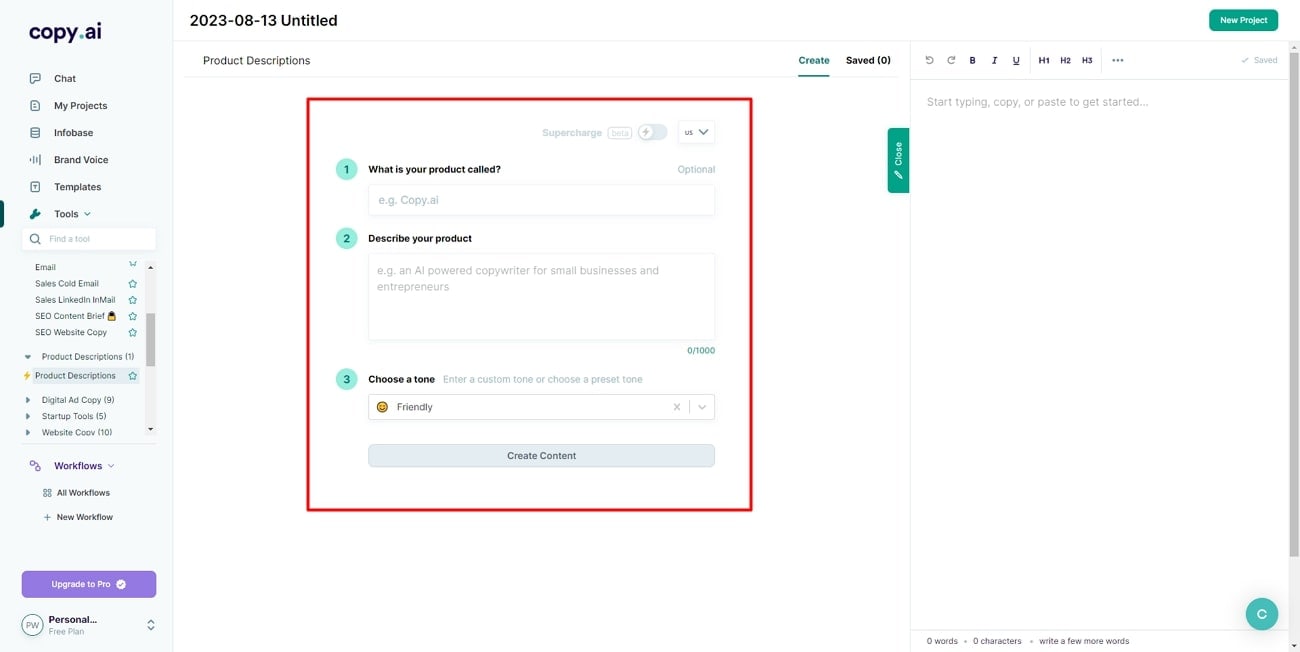
Templates
Copy.ai enables its users to access pre-built templates. These templates are categorized based on the context of the content, which includes Business, Personal, HR, and Sales. With so many options on the table, it becomes easy to select a template you like for your content.
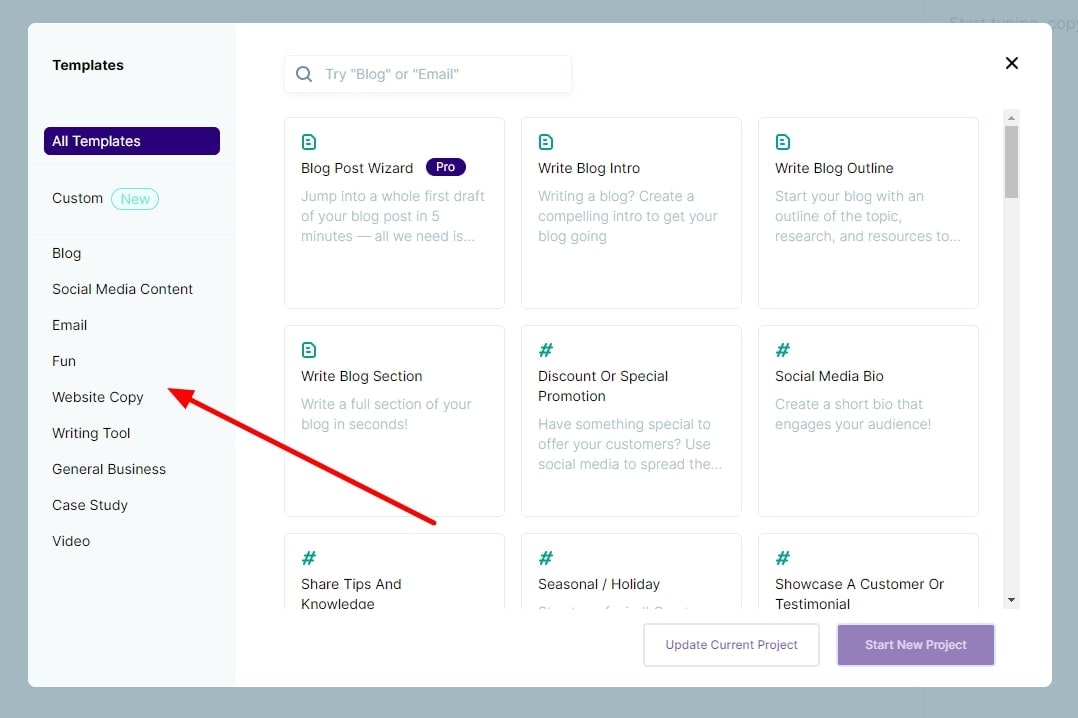
Part 3. Assist Copywriting Content in Your Videos With Wondershare Filmora
No matter how good of a copywriter you are, you cannot even generate a video title in 30 seconds. Like the Copy.ai generator, Wondershare Filmora is also integrated with AI technologies. Copy.ai is only restricted to generating AI copywriting content for its users. However, it does not enhance its personal utility. This is where Wondershare Filmora comes in handy with its cognitive and collective AI features.
These AI technologies help the tool fulfill the modern demands of content editing. Along with many other features, Filmora has an AI copywriting feature. The AI copywriting feature of Filmora can help create video titles, social media blogs, and video scripts. With its collaboration with ChatGPT, it can auto-generate SEO keywords to boost your content.
You must provide a one-line written input, and the AI will generate paragraphs. Let's see how this AI feature of Filmora can assist you in managing your video content:
Before Video Creation
If you want to make any changes, you must do so before creating your videos. Navigate the steps provided below:
Step 1Start Filmora and Go To AI Copywriting
To access any AI tool on Filmora, first, you need to download and install its latest version. Start Filmora, and from the left side panel, choose the "Create Project" section. Then select the "AI Copywriting" tab from the main menu, and a small AI window will appear.
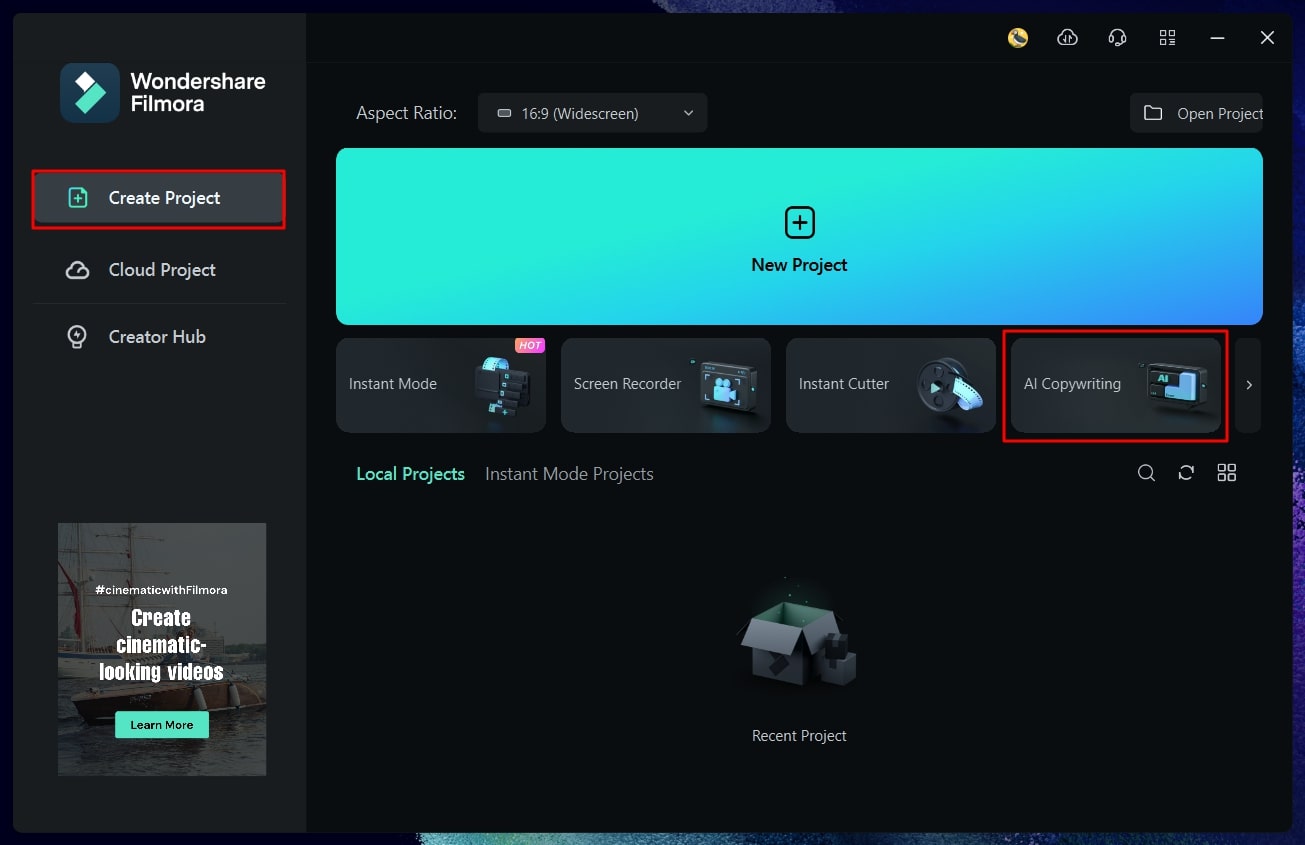
Step 2Insert Your Questions
On the AI window, you'll see a Description box where you can ask your content questions. The questions should be brief yet concise. Once you finish your question, click the "Generate" button.
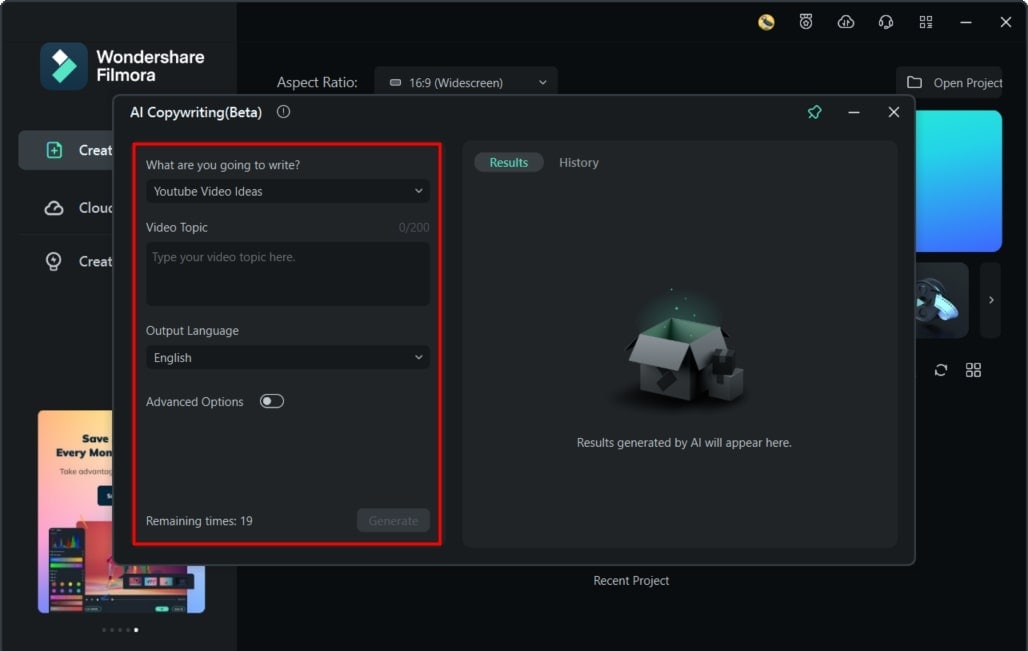
Step 3Obtain Multiple Results
Eventually, you will receive a list of resolutions that serve as options for your query. Select the "Copy" icon against any particular answer that you find appropriate.
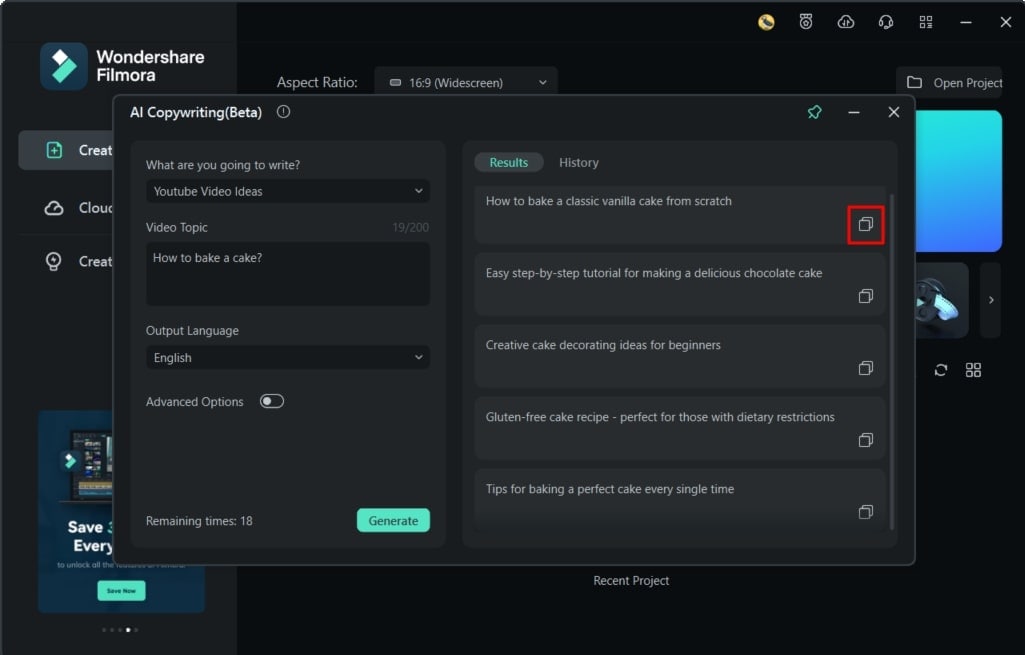
During Video Editing
Have you just started creating your video and need to make any changes in between? Well, no need to worry as you can still make some changes. Read the guided steps to make changes:
Step 1Access the AI Copywriting Tool
After launching Filmora and editing your video, double-tap the "Text" element in the timeline toolbar. A customization panel will appear on the left side of the window; from there, click on the "Basic' tab of the panel. Tap the AI icon above the subscription box.
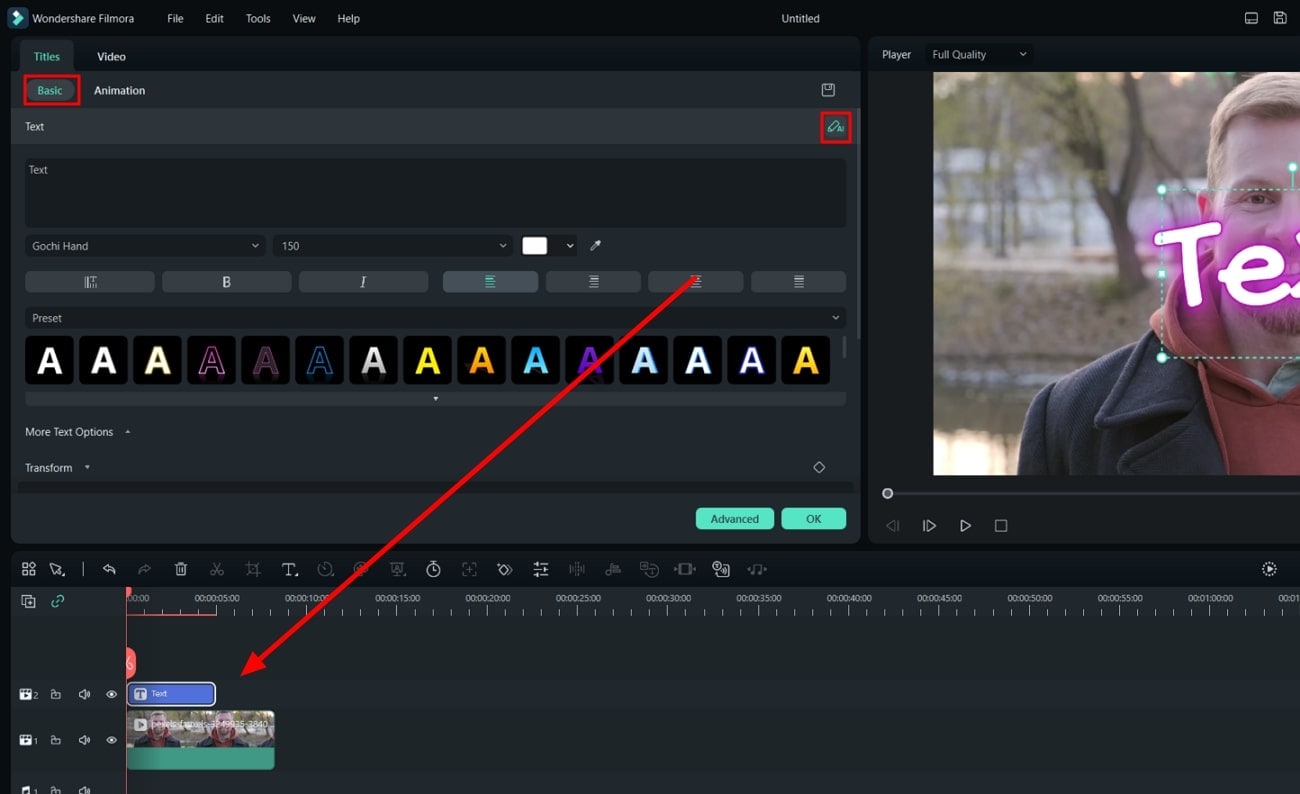
Step 2Export Your Video
You can add enhancement effects and filters to your videos before or after generating an AI title. Once you're done with the editing and AI title, click the "Export" button on the top right.
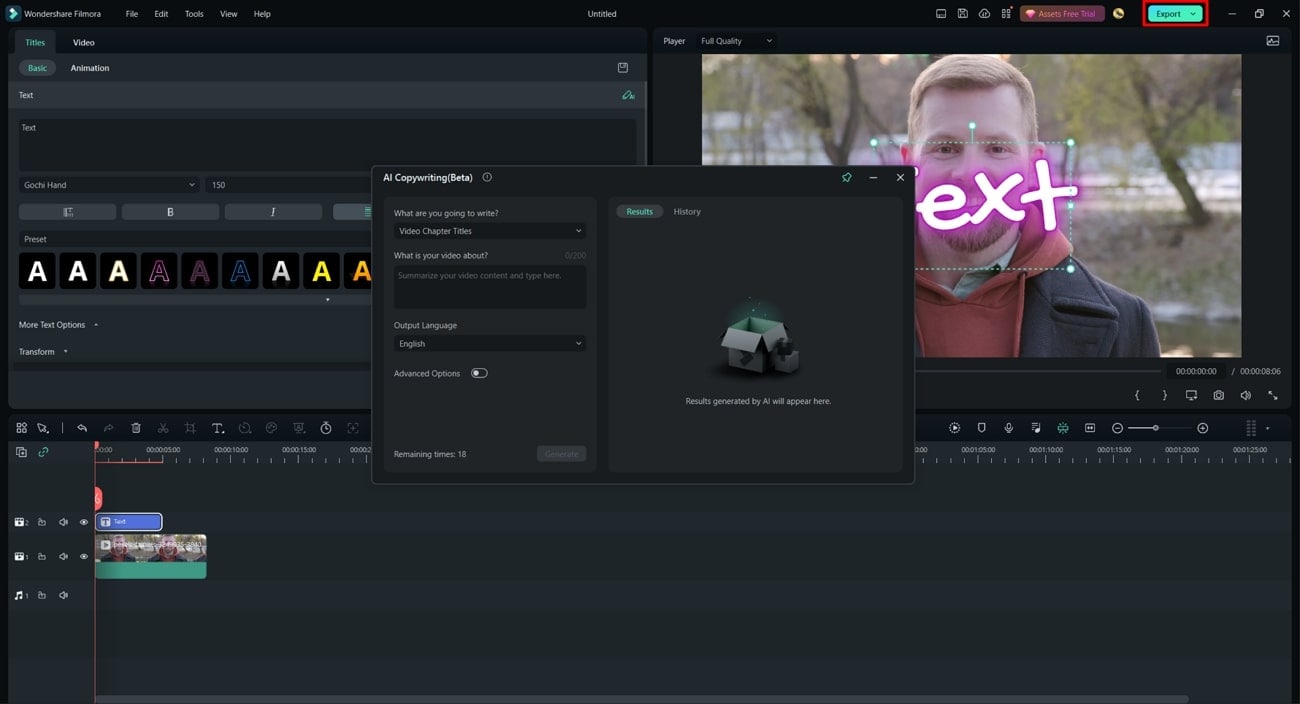
After Video Editing
Finally, your video gets completed, but you still need to alter it. For that purpose, you can head to the steps outlined below and apply after-video changes:
Step 1Access AI Copywriting From Export Window
You can utilize the AI copywriting tool after clicking "Export" as well. Once the export window appears, you can access the AI tool beside the "Name" option and click on the AI copywriting icon.
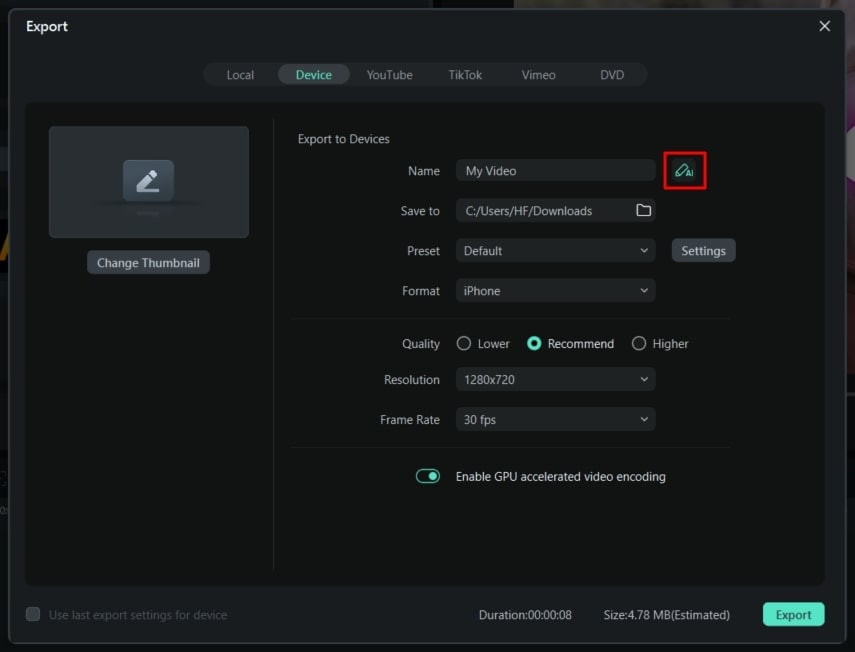
Step 2Generate and Export
After accessing the AI tool, a new window will appear. You can add your preference for content in the description box. The AI will auto-generate an SEO-optimized name for your video. Click "Generate" and tap the "Export" button from the export window.
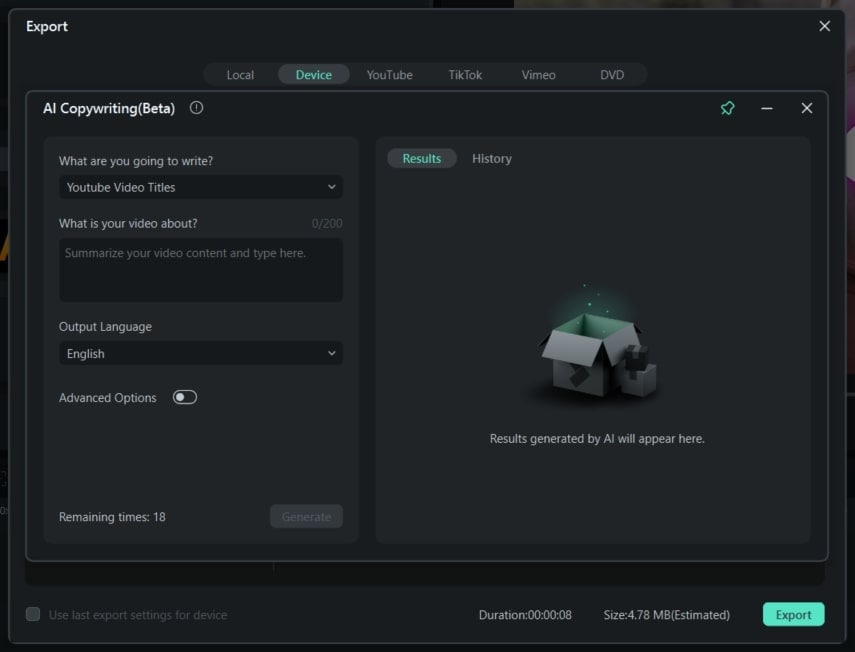
Conclusion
Indeed, Copy.ai copywriting is one of the most convenient and accessible copywriting tool to all. You can command, and the AI will auto-generate content in the blink of an eye. It can be used for professional, media, and corporate purposes. Although Copy.ai is an exceptional and hassle-free tool, why burden yourself with continuously switching between video editors and copyrighting tools?
To make the editing process more efficient, we recommend you use Wondershare Filmora. The software has all the video editing and copywriting tools on one platform. Filmora also offers diversity in content for its diverse audience.


