The random variation of brightness and contrast that introduces images' artifacts is called noise in pictures. There are several types of images, such as Gaussian, Fixed Pattern, and much more. You need to use a reliable noise-reducer tool to cater to this issue. The best in class, which you can use to eliminate noise in pictures, is Topaz AI Denoise.
In today's discussion, we will discuss all Topaz Labs Denoise. Moreover, we will also introduce a surprising video editor as a bonus part for you. So, why wait to figure out about Topaz Denoise review until you can get the information immediately?
In this article
The best editor helps you potentially remove noise from images with artificial intelligence.

Part 1: A Highly Graded Introduction to Topaz Denoise AI
Topaz AI Denoise has presented itself as one of the most innovative tools because it can potentially remove noise from images with artificial intelligence. With this premium-grade tool, you can reduce noise from the pictures and add realistic sharpness to them. It also integrates reliable machine learning algorithms that lead to desirable outcomes.
This tool has numerous models, including standard, clear, RAW, and more. You also have an opportunity to recover the original details with Topaz Labs Denoise AI. One of the best things is you can also use this effective tool for removing color noise from pictures. The procedure of removing noise is automated, so you do not have to adjust everything manually.
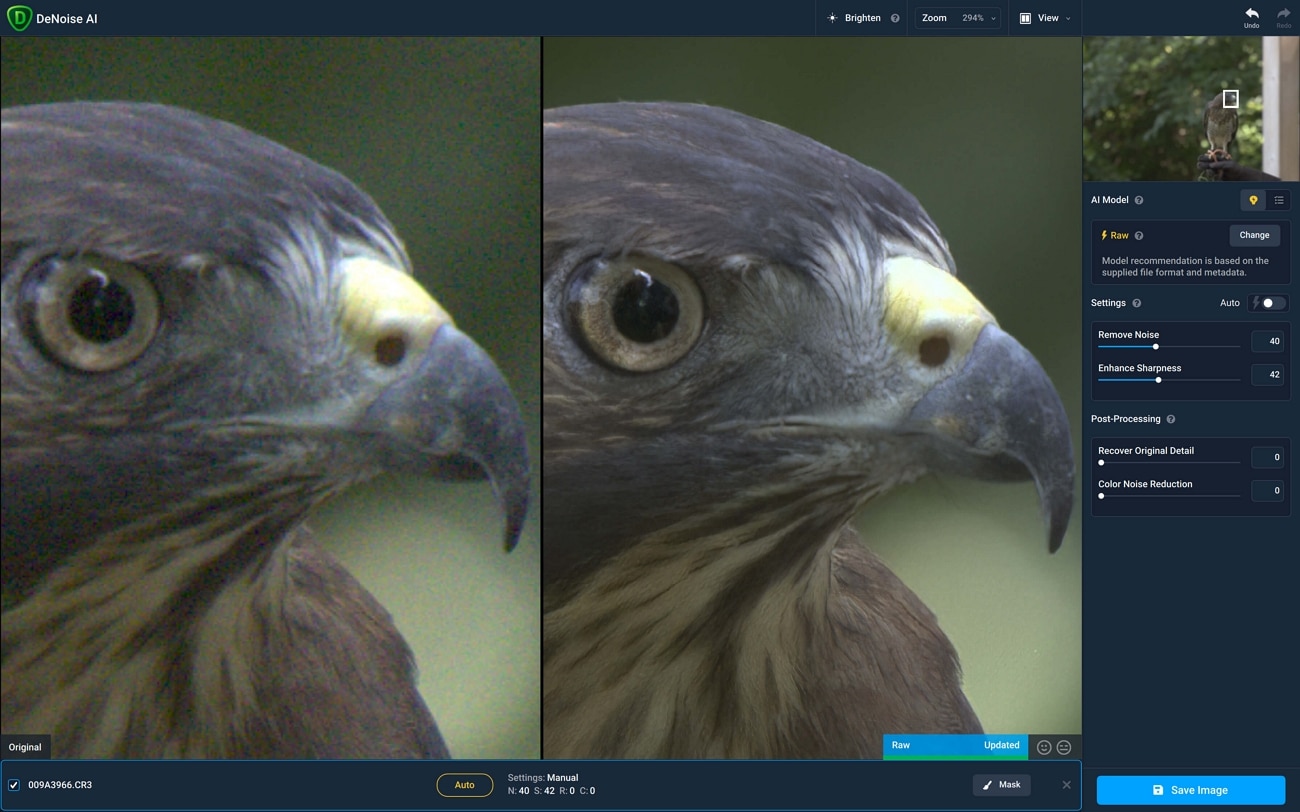
Key Features of Topaz Denoise AI
Luckily, you are reading about a tool that shows no limitations when it comes to intuitive vital features. Some of the outclass of Topaz DenoiseAI which every user should know is discussed here:
1. Effective Masking
Topaz AI Denoise tool offers effective masking techniques for the users. With this, you can precisely hide the details you don't want to show in pictures. This also gives you the option of selective denoising your images. You can also customize the size, opacity, simple area, modify, overly, and other image metrics.
2. Multiple Viewing Options
By using professional-grade tools like Topaz Denoise AI, you can view your images in multiple ways. It lets you view the images in Single View, Split View, Side Side View, and Comparison View. This helps in showing numerous sides of an image and having different views on one image.
3. Bulk Editing
If you need to denoise multiple images and want to save time and effort at the exact moment, you can use this feature. It helps you to edit multiple images at once. It also streamlines your workflow and helps you to get better results.
4. Restoration of Images
This efficient tool can handle extremely damaged images. It includes black levels, shadow tones, and demanding. You can also use this tool to boost the clarity of images along with restoring lost details. You can also re-edit the old pictures to give them an advanced look.
5. Types of Images
Luckily, this amazing tool can work on images of diversified formats. When you capture images from a phone, it is mostly in JPEG format. However, RAW and TIFF images can also be operated with this tool. Not only this, but you can also work on low, medium, and high-quality images.
Part 2: How Does Topaz Denoise AI Manage Different Styles of Photography?
This amazing tool doesn't have restrictions when it comes to styles of images. No matter if you are a nature lover or food lover, you can fix all types of images with this. Some of the trendy styles of images which you can correct with Topaz Denoise AI are:
Wildlife Photography
When you work on wildlife photography, you will likely have lots of noise in images. This can happen because of high ISO settings, low-light conditions, telephoto lenses, and many more. In addition to this, these photos mostly have RAW format, and Topaz AI Denoise can work with RAW images. So, you can trust your wildlife images on this tool when removing noise.

Night Photography
When you capture images in nighttime and low light, it refers to night photography. There can be several issues in night photography, such as limited light, white balance, and exposure. Noise is also a common issue, and you can get assistance from Topaz AI Denoise to cater to this. It also can edit the picture in such a manner that it can make it more perfect than ever.

Macro Photography
When you capture extreme close-ups of small subjects, it is termed macro photography. As the high ratio of focus, noise can be the prominent part of pictures. However, you can rely on Topaz AI to get rid of this issue without complicating image overlays. This also does not compromise the expansivity of focus.

Portrait Photography
With this type of photography, you can showcase the emotions and qualities of a person. This also helps emphasize the expression, so perfection is a must-have in this type of image. By using Topaz AI Denoise, you can upgrade the quality of the image and can also denoise it.

Part 3: How to Denoise a Picture to Perfection with Topaz Denoise AI
It has integrations with several amazing software such as Photoshop. To denoise pictures with this amazing tool without issue, feel free to follow the instructions discussed here:
Step 1 On opening Topaz Denoise AI, click the "Browse" button to import the picture having noise. Once it is added, select the "AI Model" from the right panel.
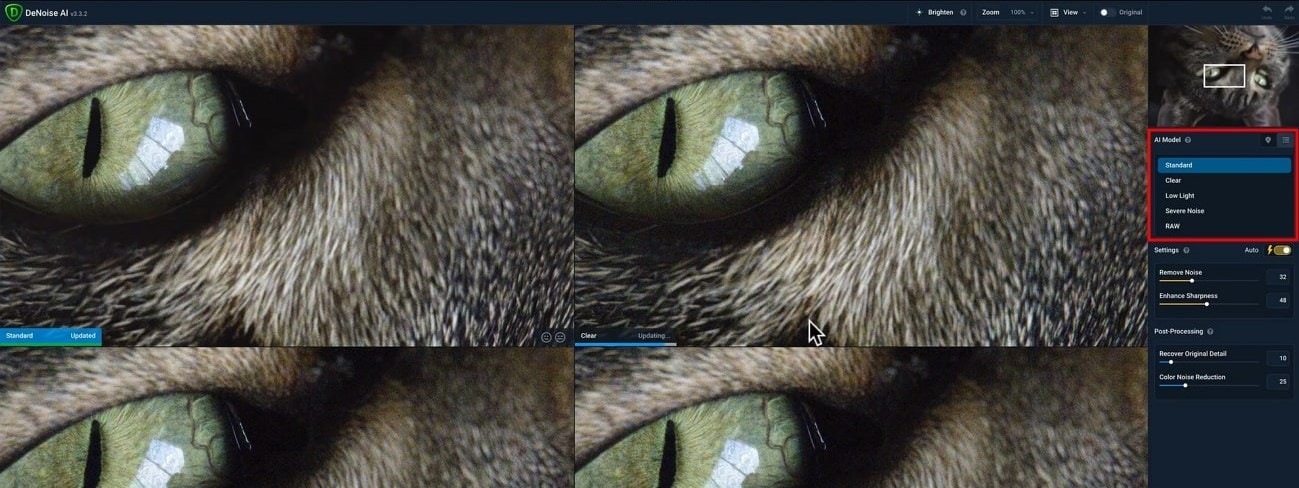
Step 2In the “Settings” panel,” look for the “Remove Noise” slider and manage it accordingly. You can also consume the “Enhance Sharpness” settings and perform other maneuvers using the “Post Processing” settings. Once completed, select the “Save Image” button to conclude the entire process.
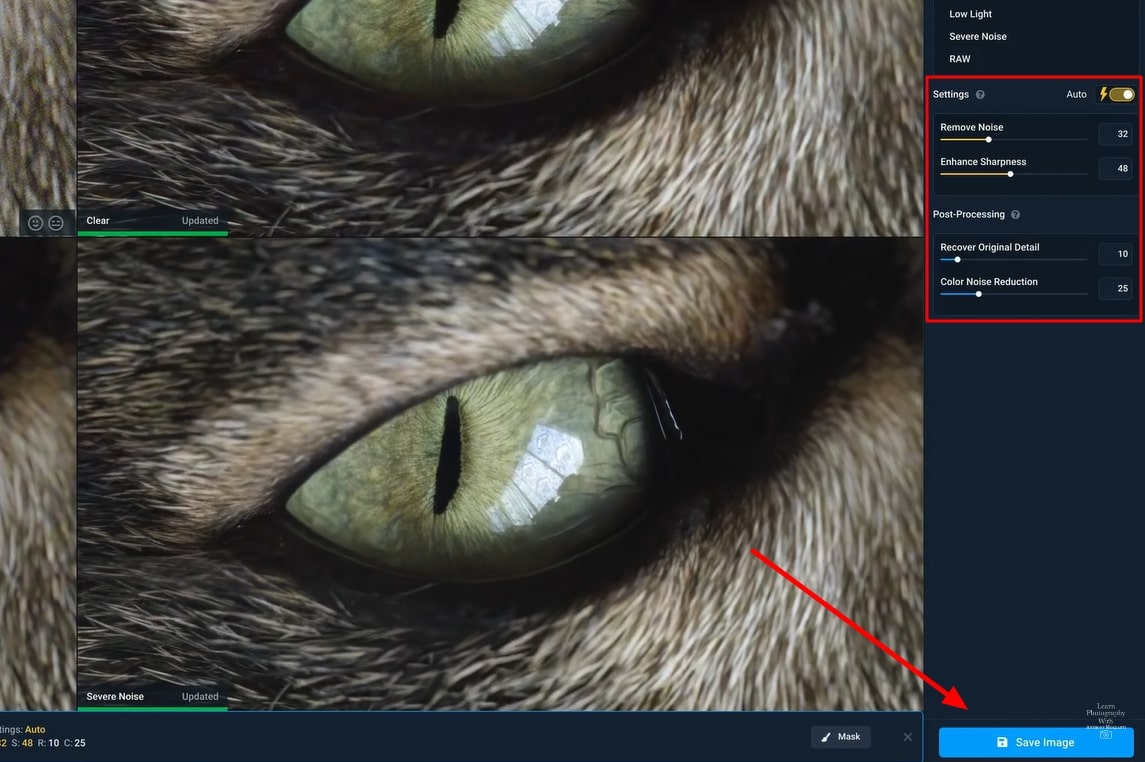
Bonus Part: A Great AI Video Editor For Videographers: Wondershare Filmora
Topaz Labs has created some great innovations in the media industry, including Topaz Denoise AI. Talking about the explicit functionality of the tool, it does not offer diverse utilities that can be discovered in other AI editing tools. What if you have to manage videos along with images? You will require an AI video editing tool with composite features.
Wondershare Filmora is the most premium-level video editor out there. With this amazing software, you can turn the simplest videos into masterpieces. It helps to ensure a sense of professionalism and consistency in your projects.
You can also control several metrics of your video by using it. In addition to this, it also helps in unleashing your creativity and sharing it with the world. You can even manage motion tracking and keyframing with this.
Discussing the AI Portrait Feature of Wondershare Filmora
Filmora incorporates tons of innovative AI features. However, when comparing Filmora with tools like Topaz Denoise AI, there are specific options available in Filmora that make it unique. It features a dedicated AI Portrait feature that offers diverse segmentation and segregation elements.
Filmora has 70+ AI portrait stickers and effects. With this, you can remove boring backgrounds from photos with precise accuracy. It can also recognize faces in videos in an automated manner. This helps in adding the AR stickers without making manual adjustments. To know how you can use the AI Portrait feature offered in Wondershare Filmora, follow the steps provided below:
Step 1Launch Wondershare Filmora on your computer and redirect to a new window using the "New Project" button. Continue to add the video or images that need to be edited using Filmora.
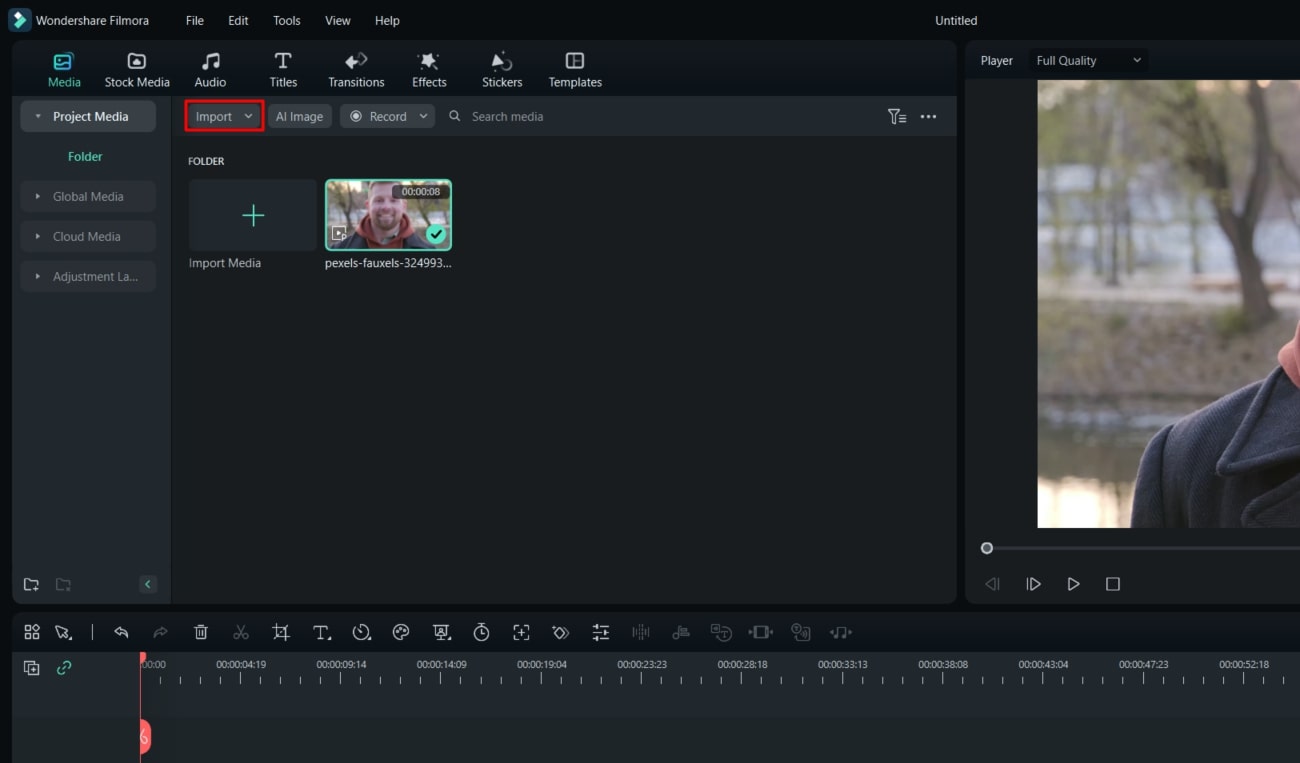
Step 2After importing the media onto the timeline, double-click to open its settings. Navigate to the "AI Tools" section for the "AI Portrait" settings. Enable and adjust the parameters according to your requirements.
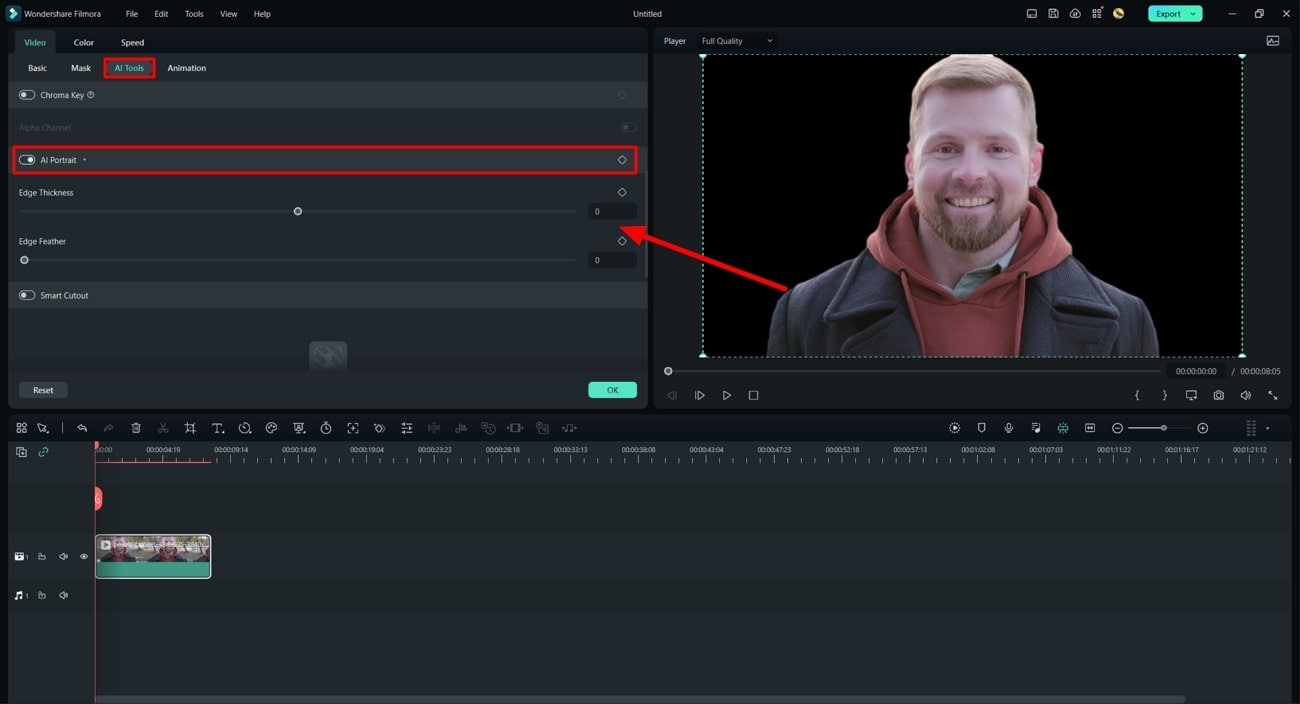
Step 3Conversely, you can add preset effects from the AI Portrait section in Filmora. Lead to the “Effects” menu and proceed to the “AI Portrait” category. Drag the effect onto the media and make effective edits accordingly.
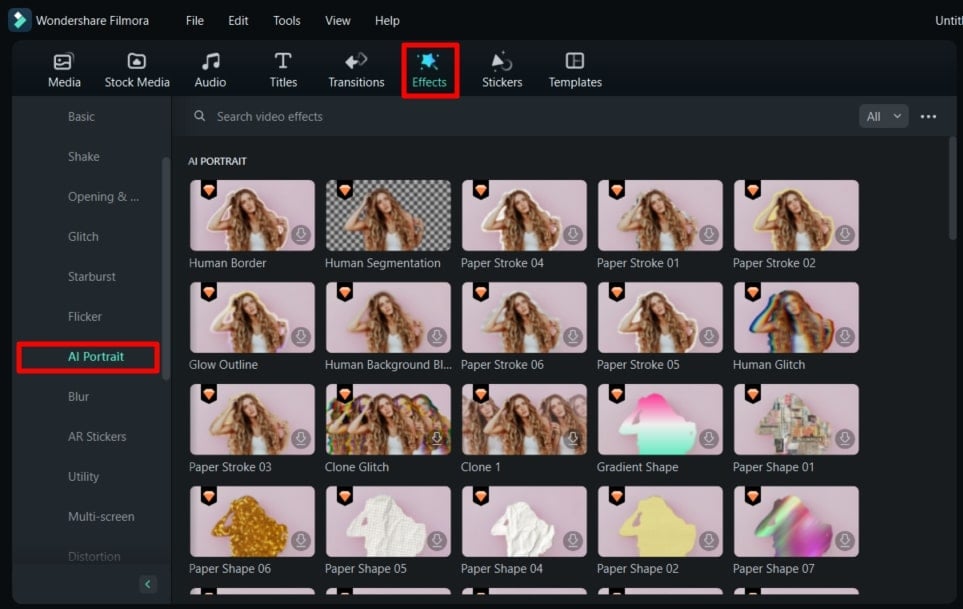
Conclusion
As stated in this article, you can use Topaz Labs AI Denoise AI to remove noise from pictures. It also has tons of great pictures which you can denoise easily. In addition to this, it also lets you work on several image styles, such as macro photography, portrait photography, and more.
It is a straightforward tool, but removing noise by using Topaz Labs Denoise is also discussed above. Consequently, you can find the exclusive video editor named Wondershare Filmora along with its expressive features from the above discussion.


