With the advancement of AI technology, the nature of content creation has changed completely. Now, you can generate music according to your preferences using AI. Voicemod is one of the most interesting AI tools allowing users to generate different AI voices and music in real time.
It is being used by various YouTubers, gamers, and content producers to change the sound of their work. Voicemod AI lets you change your sound into a robotic or demonic sound with just a few simple clicks. Thus, in this article, we will discuss some of Voicemod Voice Changer's amazing features that amaze you.
In this article
- Part 1: Why Is AI Utilized in Enhancing Voices?
- Part 2: Voicemod: Revolutionizing AI Music Generation with Dedicated App
- Part 3: Explaining the Top Features of Voicemod AI Voices in Detail
- Part 4: Bonus Part: Create an Entire Music Video Using AI Video Editing Tools of Wondershare Filmora
- Conclusion
The best editor helps you convert creative AI-generated music into a visual form in a very easy way.

Part 1: Why Is AI Utilized in Enhancing Voices?
There are many different reasons why AI technology is used for enhancing voices. Such reasons can vary according to different businesses and people's needs. Some of the most common reasons that can help you understand why AI is utilized for improving voice quality:
1. Naturalness
One of the most important reasons for using AI for voice enhancement is to make it sound more realistic. Here, you can use different text-to-speech systems to produce human-like AI voices. This way, you can improve your audience's attention toward your content more effectively.
2. Diverse Voices
There are a lot of businesses around the world that have different needs according to their priorities. Therefore, using AI technology, you can generate AI voices according to the need of these businesses. You can select various accents, languages, and speaking styles to generate voices for commercial or private use.
3. Real-Time Applications
If you think with a business mindset, you can relate that providing the best customer support is one of the most important things for your business. You can take help from the AI voice generation tools to improve your customer support. To immediately address your customers' questions, you can use real-time applications, including voice assistants, virtual avatars, and much more.
4. Creativity
AI-powered tools can help developers to enhance their creativity in a very effective way. They can use it to generate unique voice styles for different games, applications, and desktop software. Moreover, they can experiment in many languages to create effective content for global use.
5. Customization and Efficiency
There are a lot of AI tools that can get tailored according to requirements. You can also use it for different industries based on your requirements. This way, you can save time and a lot of resources to spend time on other things.
Part 2: Voicemod: Revolutionizing AI Voice Generation with Dedicated App
Voicemod AI is a real-time voice changer that can help you change your voice identity anytime. Using this tool, you can be who you want and whenever you want in the metaverse. You can also use it to build your identity on different platforms such as Discord, VRChat, etc.
This tool has unique features that allow you to change your voice and add different effects in real-time. You can integrate it with applications like Discord, Zoom, and more. This way, you can change your voice into a robotic style in multiple languages and accents. This voice-changing software is very helpful for gamers, content creatures, and YouTubers.
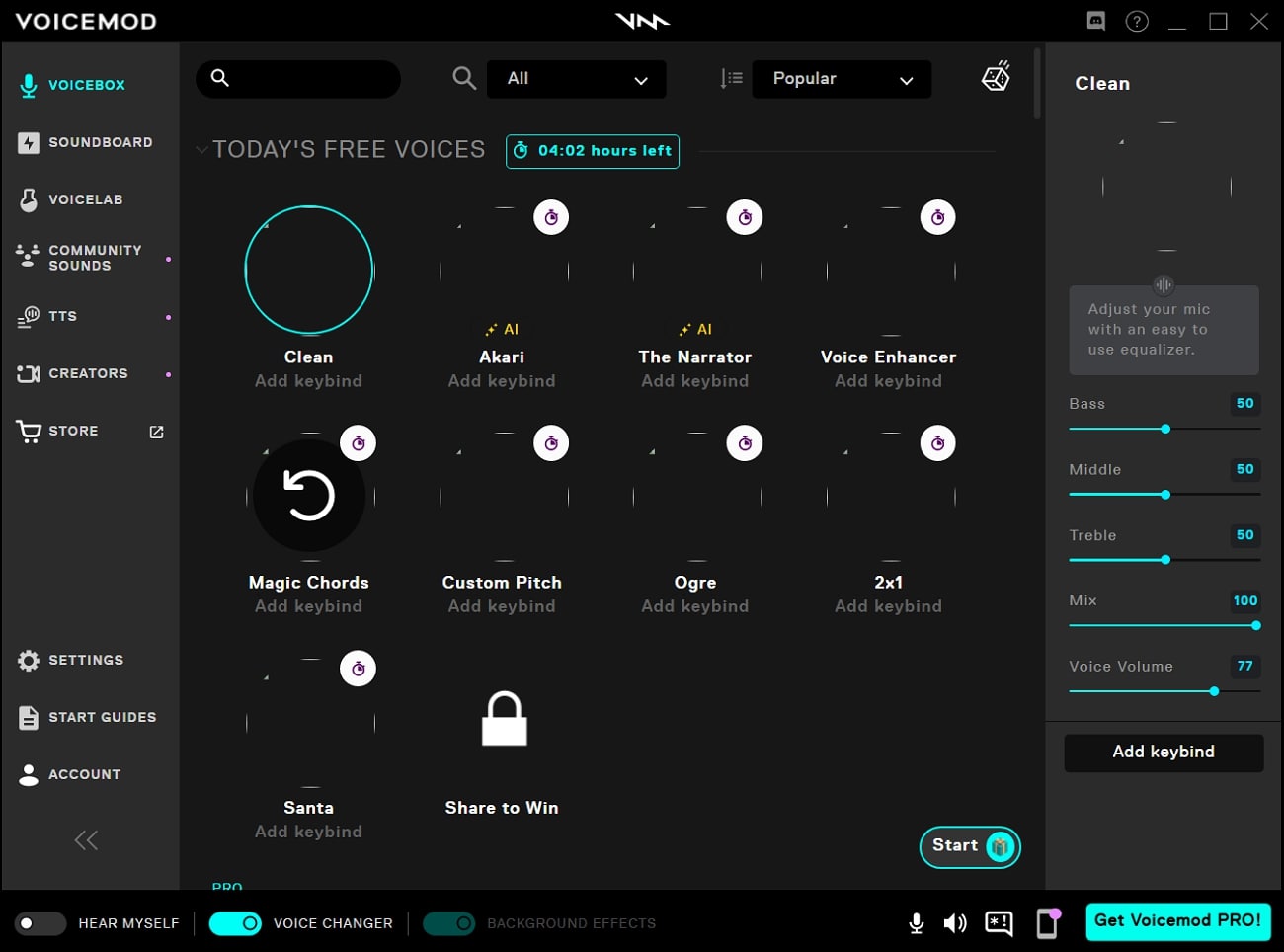
Part 3: Explaining the Top Features of Voicemod AI Voices in Detail
You have understood that with the help of Voicemod, you can generate some unique AI voices. Thus, it is time to dive into the depth and see what else this tool has to offer:
1. Text to Song
You might have heard a lot of times that with AI technology, you can convert your text into an audio file. But here, using Voicemod, you can convert your text into a song, which is a unique and different experience. Moreover, you can select 7 different singers for your song as per your requirements. You can also choose different instrumental moods which you want to add to your song.
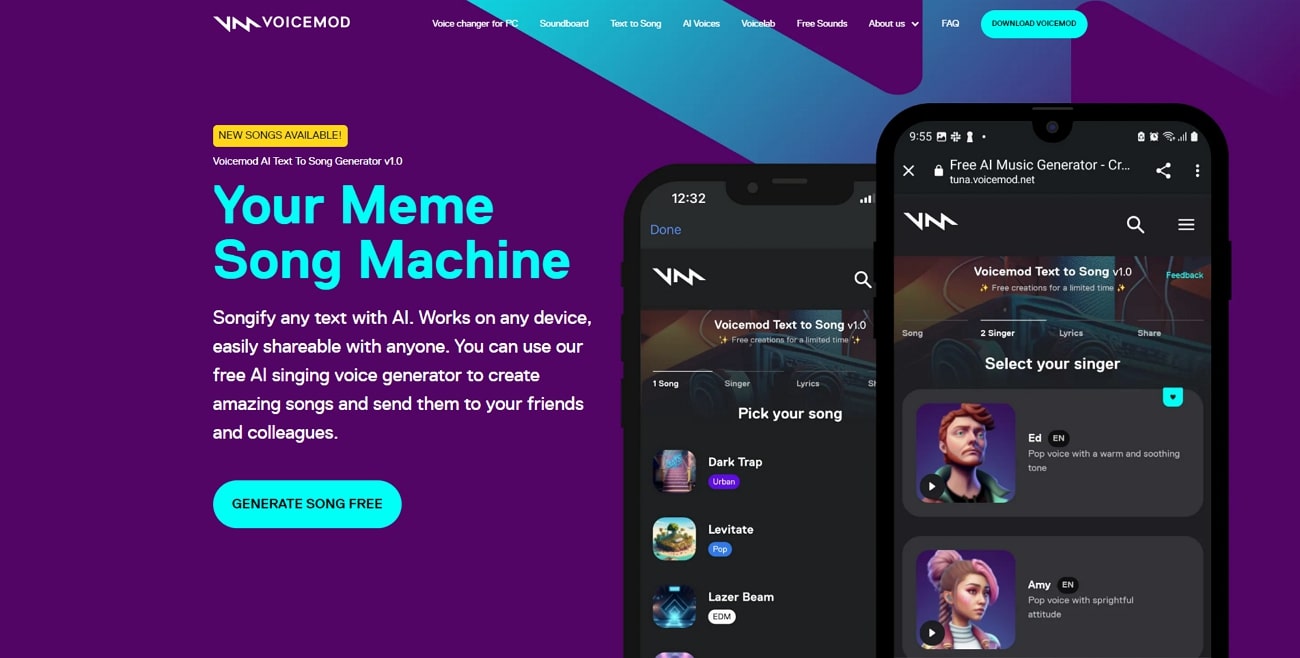
2. AI Voices
Using AI-powered tools, you can now change your voice in real time with the help of different AI sounds. Here you can become a pilot, astronaut, and much more with the help of an AI voice changer. To use this tool, all you need to do is to ensure that there is no background noise or expression words like "um," "er," and much more.
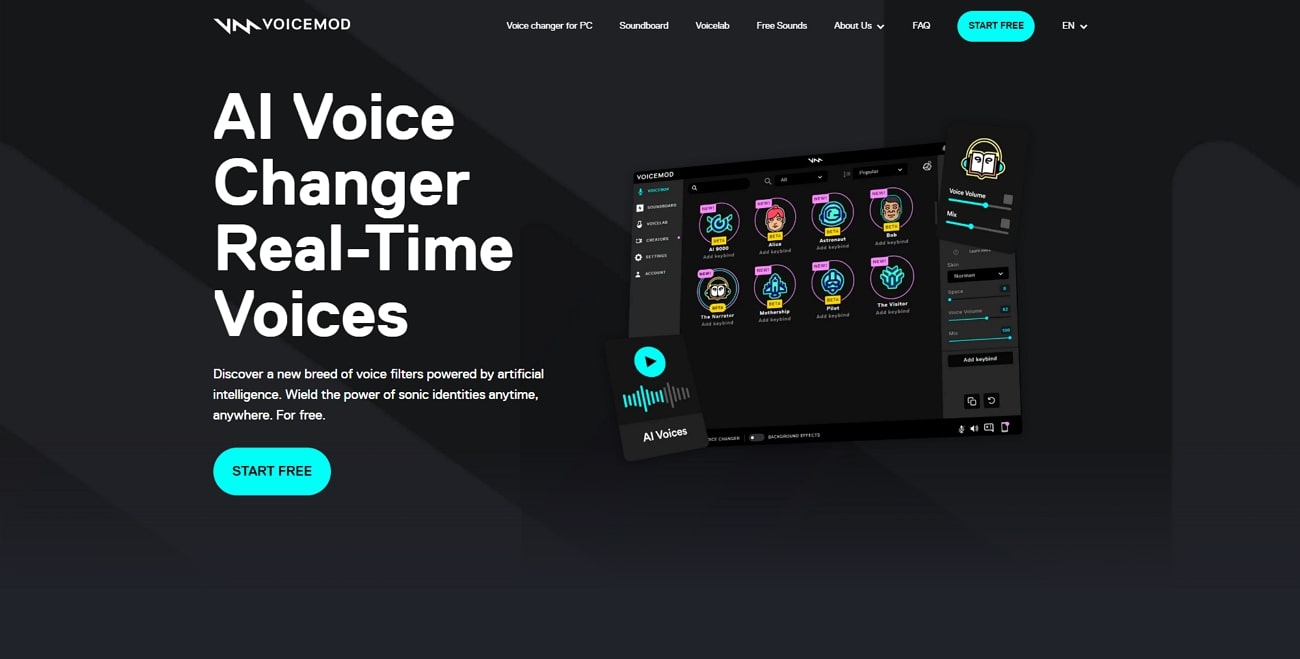
3. Voice Lab
Voice Lab is an interesting feature that allows you to create custom voice changers. You can also perennialize different effects to use them in your favorite multiplayer games and programs. This can help you enhance your gaming experience and take the voice filters game to a new level. Moreover, you can also use it to mimic different popular characters you like.
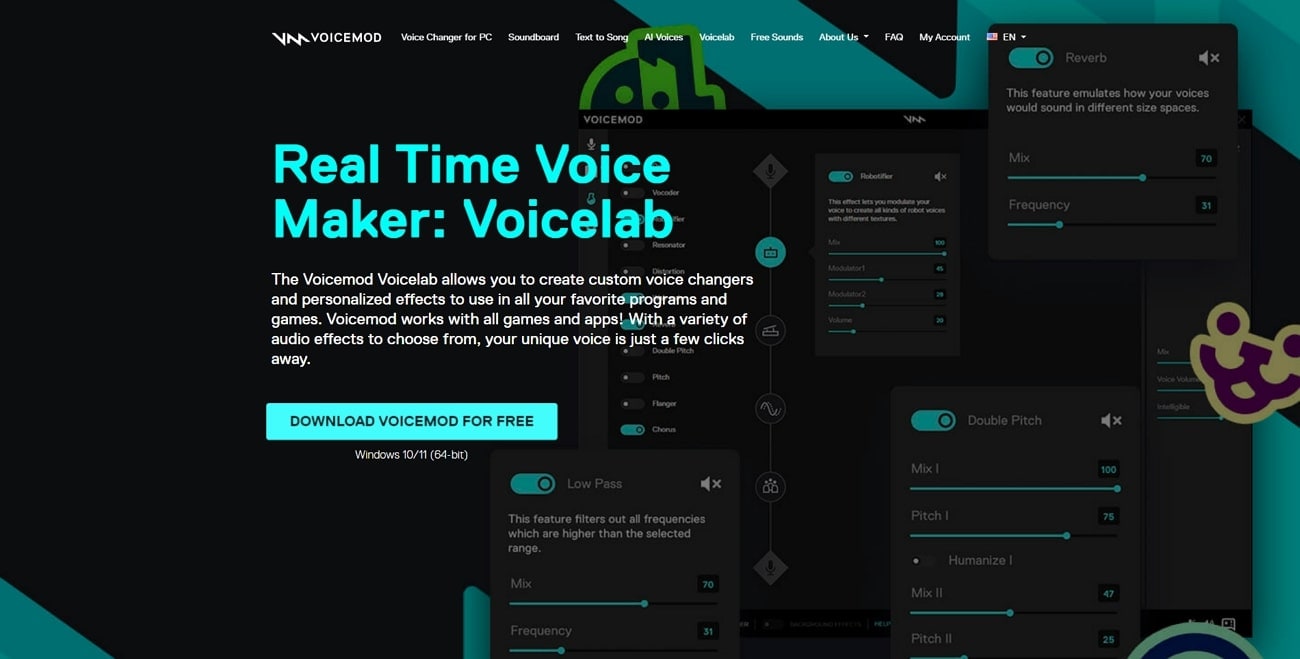
Part 4: Bonus Part: Create an Entire Music Video Using AI Video Editing Tools of Wondershare Filmora
Moving forward, if you have converted your text into a song, you can try professionally making your music video. This particular utility is not offered by Voicemod AI, leaving a void for its users. To counter this, there is a need to have another tool that can provide explicit functionality for creating a video seamlessly.
As per the records, you can take help from the AI video editing tools of Wondershare Filmora. Using these tools, you can convert your creative AI-generated music into a visual form in a very easy way. Moreover, you can also use other features to add more creativity to your content. These features include adding some unique filters, adjusting your video size and background, and much more.
Have a look at some of the unique AI key features of Wondershare Filmora, which can help you to make your professional music video:
1. Instant Mode
If you are wondering how you are going to add the song to your video after generating it through Voicemod, there is no need to worry. Filmora has got your back with Instant Mode, which you can use to create a video using over 115 templates. All you need to do is enter the required media you want to show in your music video.
2. Remove Video Background
After generating the video, you can use the background remover feature to ensure you have a professional background. Using this tool, you can remove and replace the unwanted background from your music video with just a few clicks.
3. Auto Reframe
Once you are done creating the required video, you can ensure it has the right aspect ratio to run smoothly. Therefore, you can use the auto reframe AI tool to resize your videos automatically. You don't need high skills to turn your video into a landscape or vertical aspect ratio.
Conclusion
Now with the help of new innovative AI tools, you can add life to your creative ideas. From converting your ideas into unique visuals, you can also convert them into music with the help of Voicemod AI. Moving forward, you can use this AI to integrate music into Filmora to create a complete music video with the help of AI tools.


